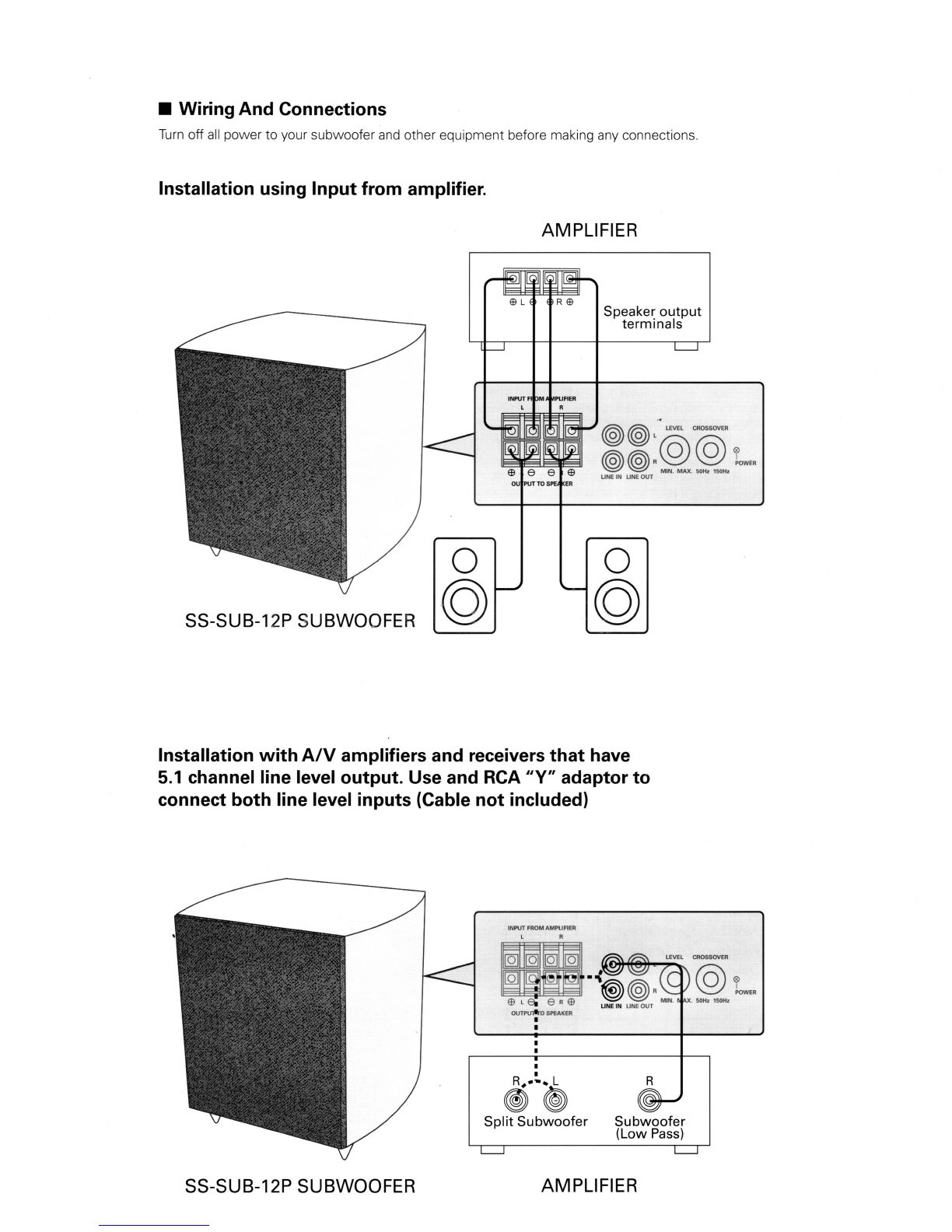• Finding
the
right spot
Your
new
subwoofer will work fine regardless
of where it
is
placed
in
the room. lt
is
important,
however, to find the spot where the best
performance
can
be
achieved.
Because of longer wavelength, low-frequency sounds
tend to
be
omnidirectional, which means that stereo
or multi-channel sound image
is
not affected
by
the
· location of the subwoofer.
Because of the way sound waves propagate, what
you hear will
be
a combination of direct sound from
the subwoofer
and
reflections from the walls, floor,
ceiling etc., which could
be
in
phase or out of phase.
So,
while subwoofer location will not affect the sound
image, it will affect the volume and sound quality.
ln
general, placing a subwoofer
in
a corner tends
to increase its loudness, but may throw away
UR
balance. Placing it next to a wall will slightly decrease
the loudness, but will smooth out balance. Placing a
subwoofer
in
the middle of the room will give you the
best balance, but will also make it even quieter.
No
matter where you choose to place the subwoofe
r,
it will
be
a compromise between loudness
and
smooth response.
You
should experiment with
various spots
by
listening to familiar audio material
with substantial bass content, until
you
find the
location that gives you the best sound
and
fits
in
with
your room's overall decor.
• Specificatioi:i
• Set-up and Adjustment
After
you
connected the subwoofer to your system
and
found the right spot for
it,
listen to
an
audio
material with substantial bass content. Sit
in
your
normal listening position
and
make the following
adjustments. Note that this will
be
much easier if
you
can
have
someone else make the adjustments for
you
as
you
listen to your sound system:
1)
If
you
are
using the line level inputs and your
main speakers
are
receiving a full range signal,
set the subwoofer crossover frequency contrai to
its full counterclockwise position of
50
Hz
.
2)
Turn
the level knob fully counterclockwise.
3)
Set the bass knob
on
your main amplifier to
12
o'clock and turn loudness off; if your amplifier
is
equipped with digitally controlled
EQ,
set the
bass response to fiat.
4)
Play
familiar audio material that has substantial
bass content through your main system at a
moderate volume level.
5)
Slowly rotate the subwoofer level knob clockwise
until a good balance
is
achieved between the low
frequency output of your subwoofer
and
the mid
and
high frequencies from your main speakers.
6)
Slowly rotate the subwoofer crossover knob
clockwise until you
reach
the best blend between
the subwoofer
and
the main speakers. Setting
the frequency tao high may cause a "boominess"
in
the overall sound
and
will
add
an
unnatural
"chesty" quality to male voices.
Speakerîype :
12"
High Performance Powered Subwoofer
Driver: 12" Reinforced
Amplifier Power Output:
150
Watts(RMS)
Frequency Response: 50Hz-250
Hz
Lowpass Crossover : Adjustable from 50Hz -150Hz
Functions: Power
(On,
Off)
Inputs:
Hi
Level
(Speaker), Line
(RCA)
Dimensions:
17"H
x 171/4"W x 171/2"D