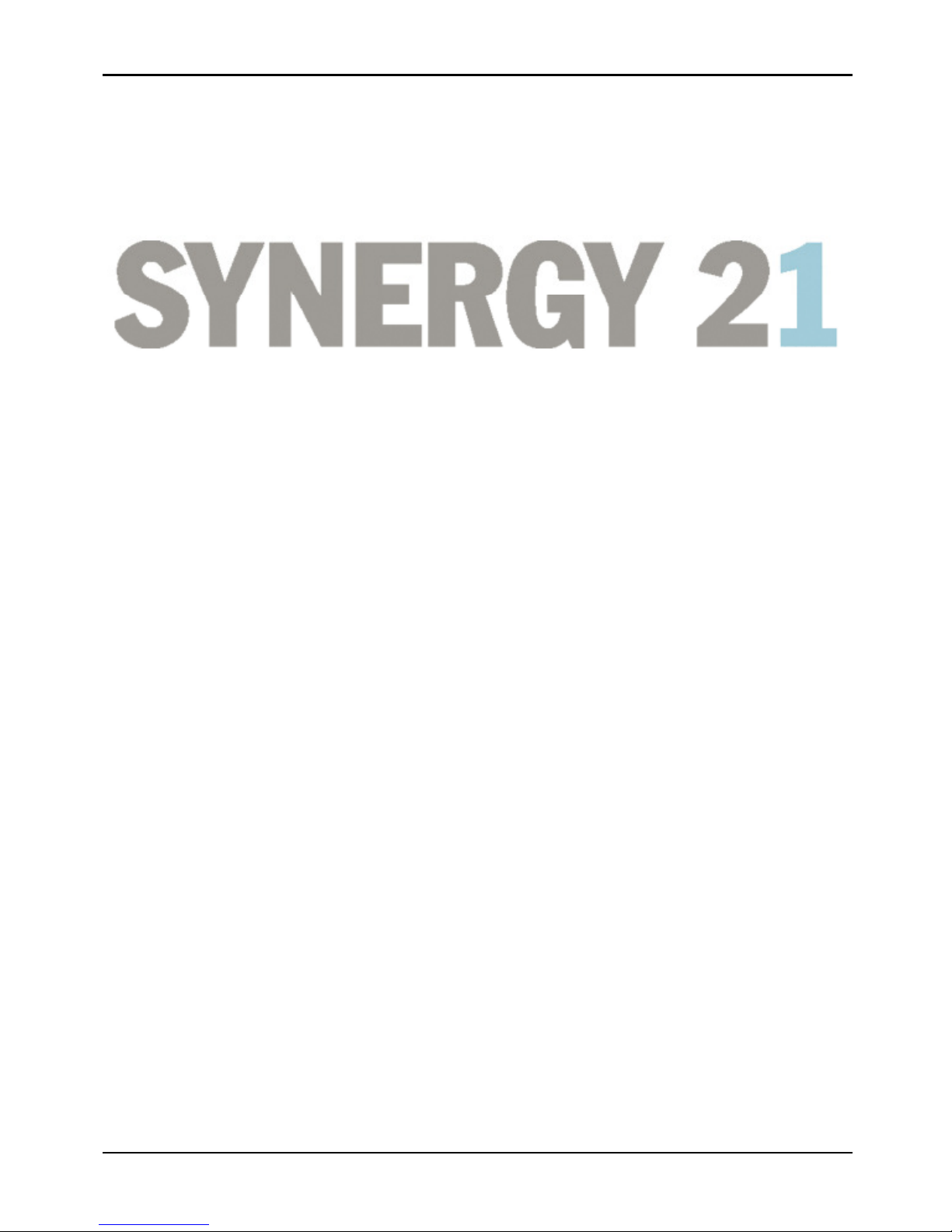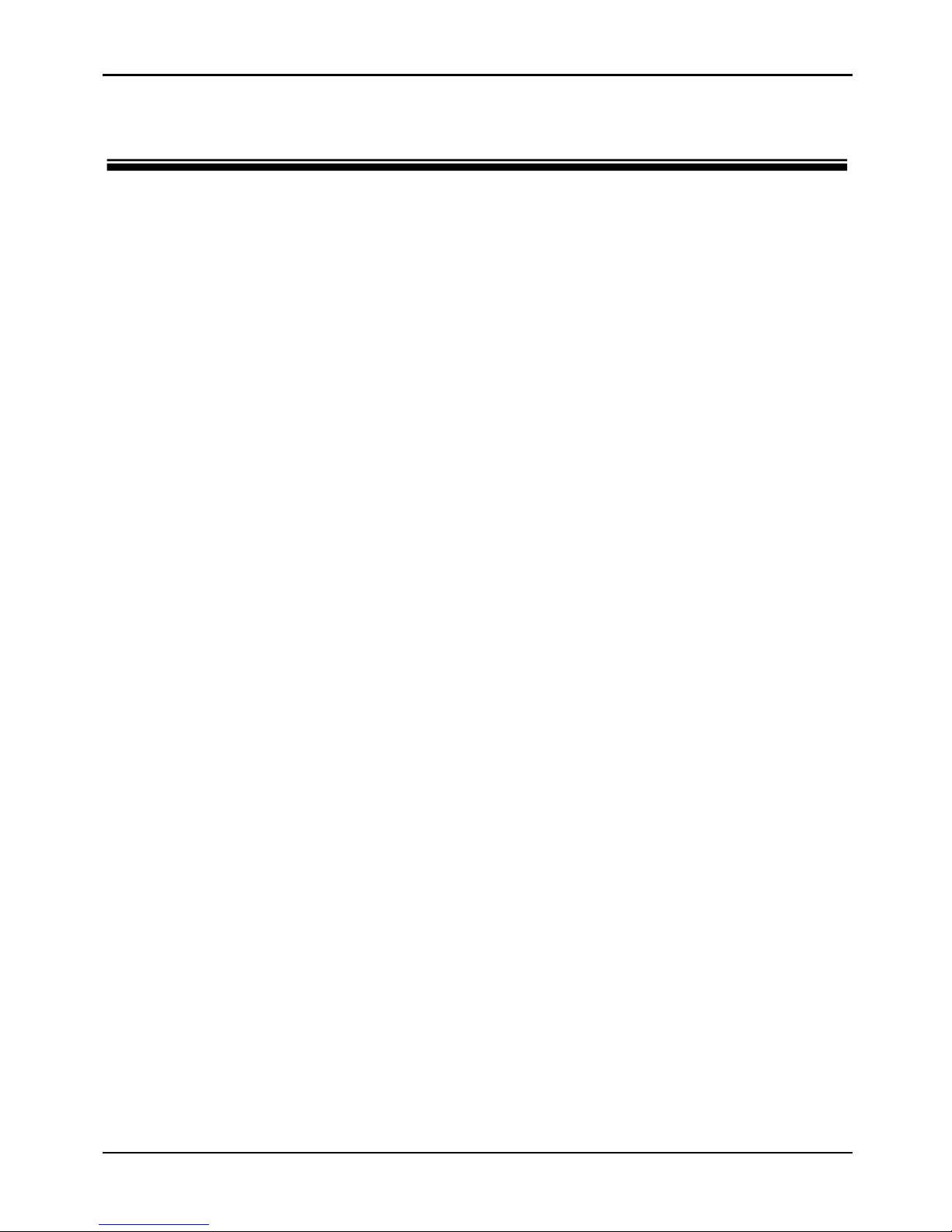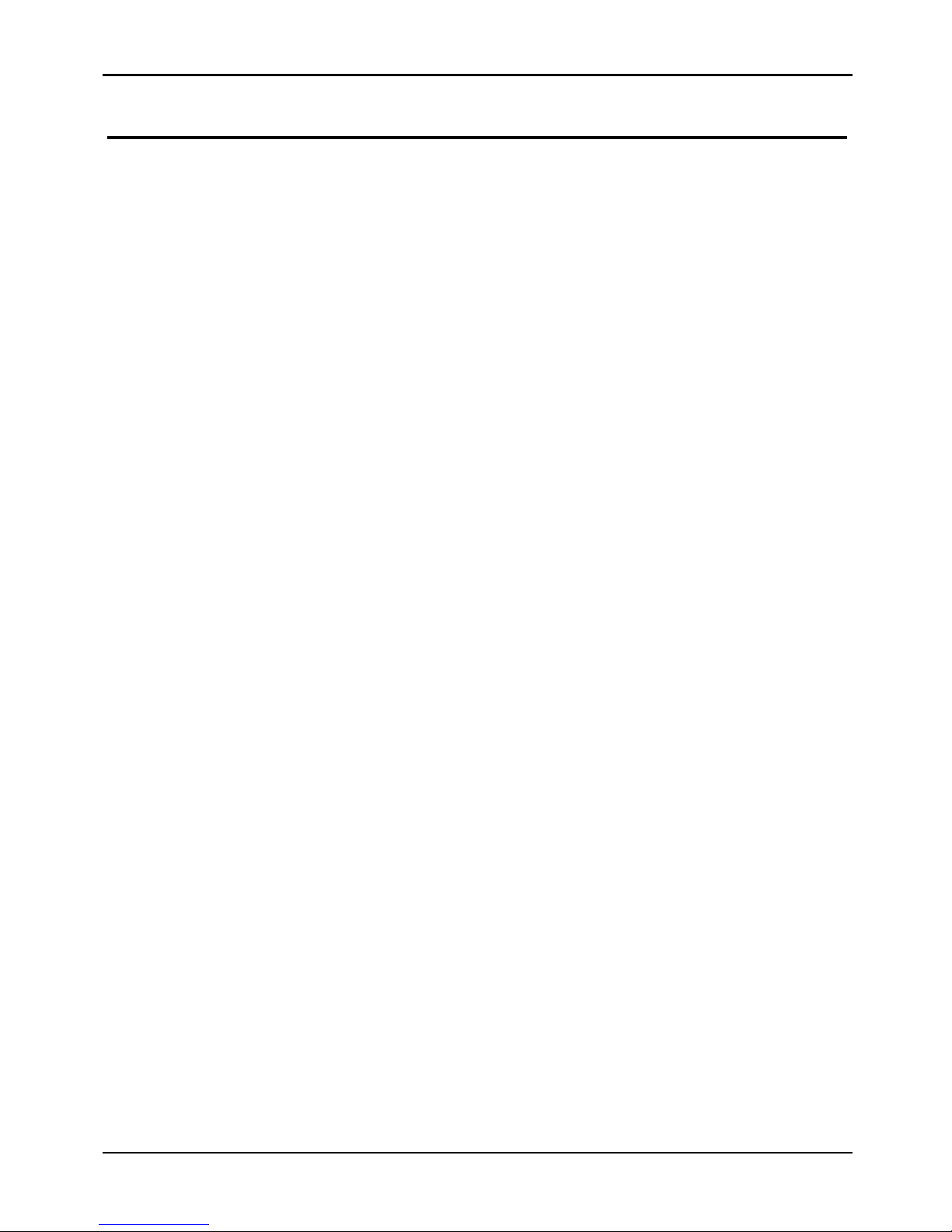1. Introduction
The G1005D/G1008D 5/8-Port Desktop Gigabit Ethernet
Switch, mini and exquisite, is especially suitable for
small-sized networking. It provides 5/8 10/100/1000Mbps
Auto-negotiation ports and supports Auto MDI/MDIX.
These Gigabit ports can be used not only as ordinary ports,
but as Uplink ports connected to other networking devices.
You can replace the 10/100Mbps switch with the
G1005D/G1008D to resolve the bottleneck issues of server
terminal connectivity, because the speed at each port can
be up to 2000Mbps in full-duplex mode. It’s the best choice
for you to upgrade from the normal 10/100Mbps to
1000Mbps. Moreover, its easy setup and no network
management will benefit you a lot. So you can select this
Gigabit Switch as a prime switch to improve the speed
between different departments and servers.