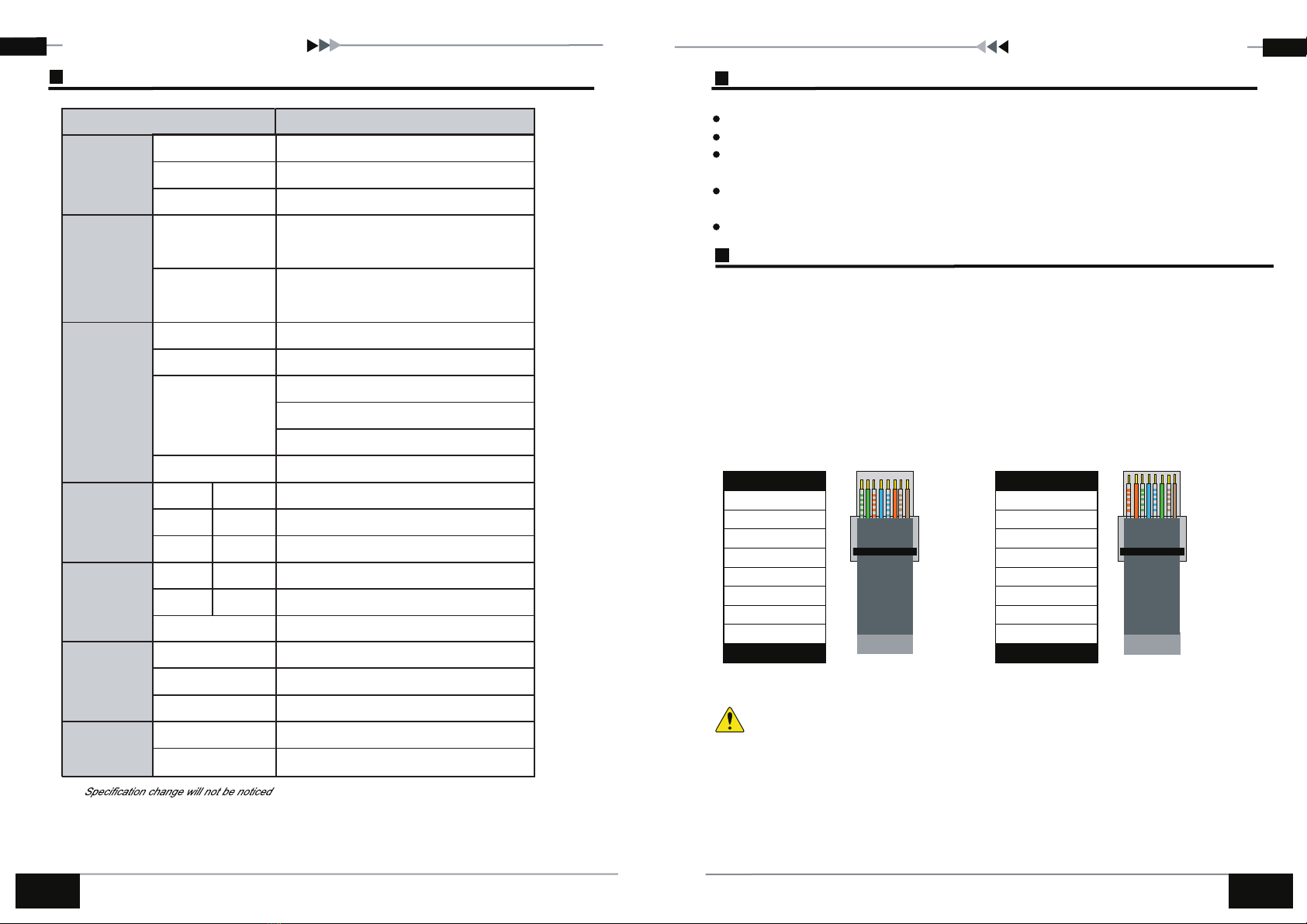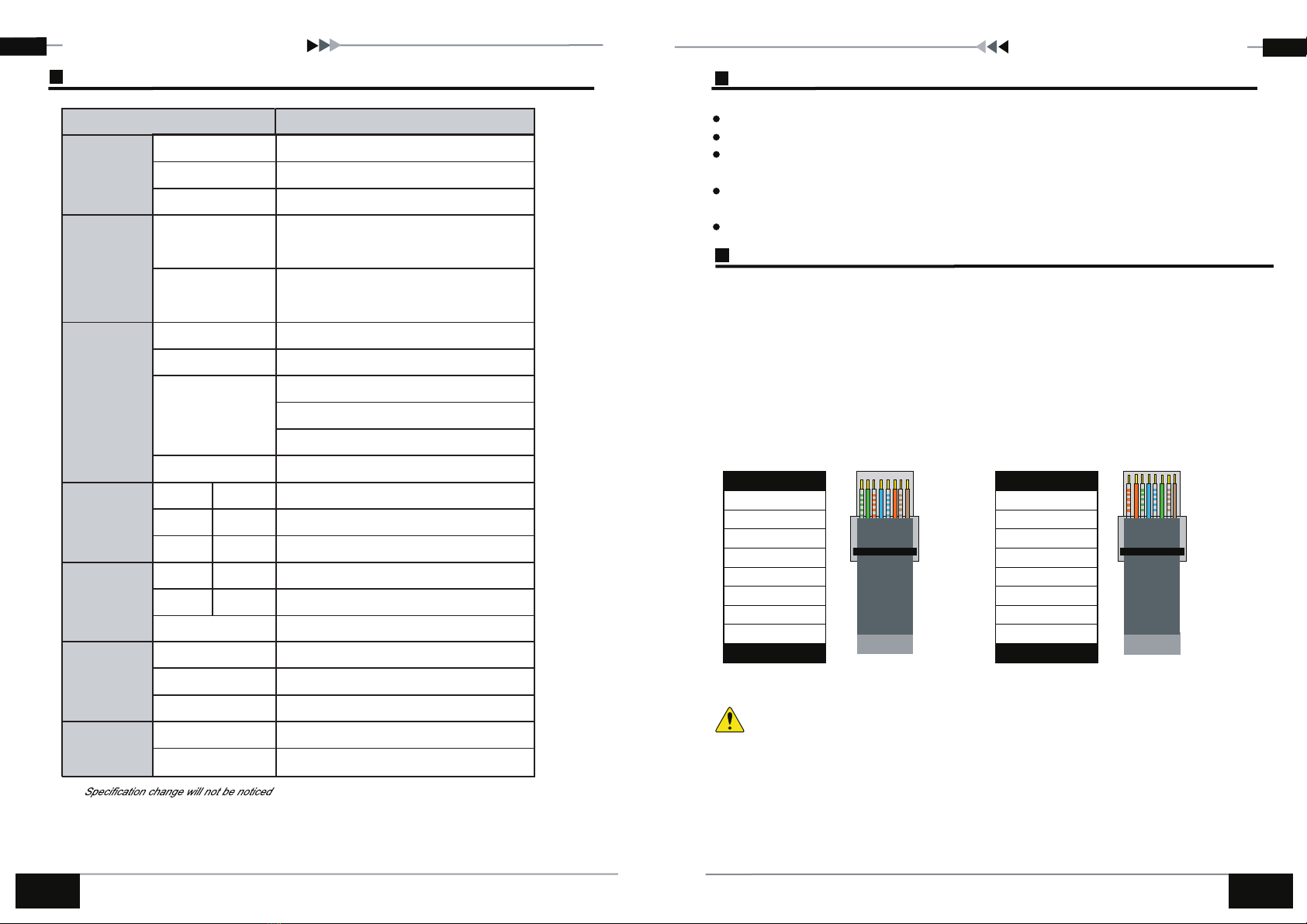
܈ࠉ
Specification ܈ࠉ
34
Trouble Shooting
Please follow the steps if the equipment has trouble.Please follow the steps if the equipment has trouble.
Make sure the equipment is installed according to the manufactures installation guide.
Confirm RJ45 cable order meets EIA TIA568A or 568B standard/ .
Every PoE port can provide PoE equipment maximum power less than 30W please do not,
connect the PoE equipment with power over 30W.
Replace the equipment with a proper functioning 8 ports PoE Ethernet Switch to check if
the equipment is damaged.
Please contact your vendor if trouble still exists.
Instruments to be used wire crimper network tester Wire sequence of RJ45 plug should. : ,
conform with EIA TIA568A or 568B/ .
1 Please remove 2cm long the insulating layer and bare 8 pairs UTP cable
2 Separate the 8 pairs UTP cable and straighten them
3 Line up the 8 pieces of cables per EIA TIA 568A or 568B
4 Cut off the cables to leave 1 5cm bare wire
5 Plug 8 cables into RJ45 plug make sure each cable is in each pin
6 Use the wire crimper to crimp it
7 Repeat above 9 steps to make the another end
8 Use network tester to test the cable ifi t works
Plug Producing Method
Pin Color
White reen/G
Green
Blue
White/Orange
White lue/B
/White Brown
Orange
Brown
1
2
3
4
5
6
7
8
Pin Color
1
2
3
4
5
6
7
8
White/Green
Green
Blue
/White Orange
/White Blue
/White Brown
Orange
Brown
EIA TIA 568A/EIA TIA 568B/
When choose RJ45 make sure if one end is EIA TIA568A the other end should also be EIA TIA568A/ . / ,
When choose RJ45 make sure if one end is EIA TIA568B the other end should also be EIA TIA568B/ . / ,
Notice
18
1818
Item
Power
Power supply
Built-in power supply
Voltage Range
AC100~240V
Consumption
125W for 8 PoE
Speed
1~8 Port:10/100/1000Mbps
9~10:1000Mbps SFP port ( SFP support
optical module rates:1.25Gbps)
Network Switch
Ethernet Standard IEEE 802.3/802.3u/802.3x/802.3ab/802.3af/at
Switching capacity 20G
Transfer Rate
14,880pps for 10Mbps
148,800pps for 100Mbps
1,488,000pps for 1000Mbps
MAC Address 8K MAC address table
LINK/ACT
On
Green
The port is connecting
Blinks
-
The port is receiving or transmitting data
Off
-
The port is not linked successfully with the device
POE
On
Green
PD is connected
Off
-
No PD is connected or power forwarding fails
Environment
Working Temperature
0~40℃
Storage Temperature
-40~70℃
Mechanical
Dimension 270 x 180 x 44mm
Color Grey
Description
PoE pin assignmnet V+(RJ45 Pin 1,2), V-(RJ45 Pin 3,6)
Ethernet
Transmission Distance
Humidity Non condesing 0~85%
100Meter 328ft( )for RJ-45
SFP optical module is optional, and the transmission
distance depends on the optical module
8-Ports Gigabit PoE Ethernet Switch
8-Ports Gigabit PoE Ethernet Switch