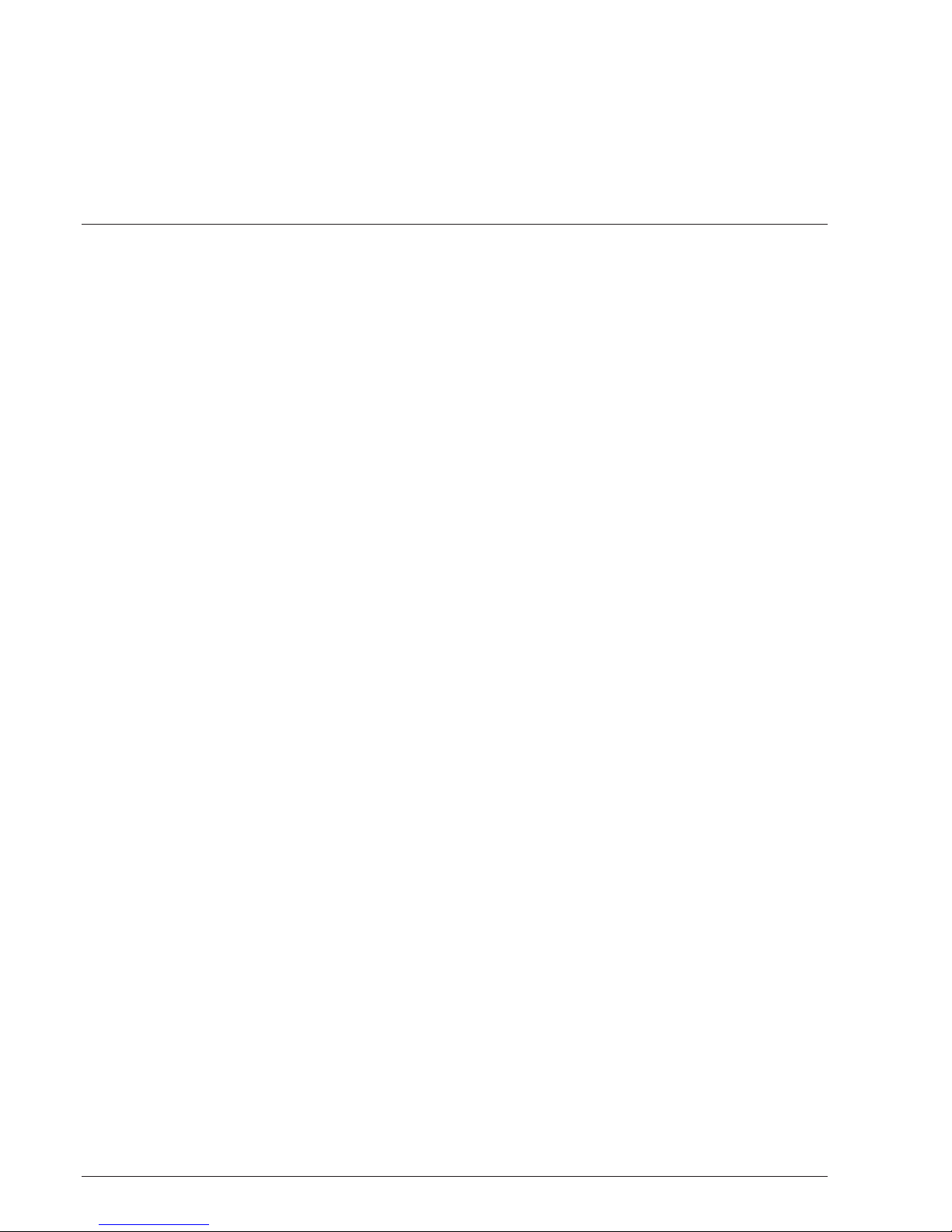Synthes 3
Introduction
Use
The Air Power Line is a pneumatically-operated tool system
used for endoprosthetics and large bone surgery. To ensure
proper operation of the Air Power Line, use only Synthes
original accessories.
Patient safety
The Air Power Line may only be used on patients after the
medical personnel have read the instructions. Since it is im-
possible to fully exclude the possibility of technical problems,
always ensure that an alternative system is ready when using
a power tool on patients.
Use
New power tools and their accessories must undergo the
entire reprocessing process before being used. Completely
remove protective caps and film.
Compressed air units may never be operated with oxygen
(due to the explosion hazard), only with compressed air or ni-
trogen.
Recommended operating pressure: 6–7 bar (max. 10 bar).
Only use Synthes original compressed air hoses.
To prevent injury, the power tools must be locked with the
safety system during each manipulation.
High torque of the powerful Reamer/Drill (511.606) must
always be observed.
Properly operating cutting tools are essential to the success
of an operation. For this reason, used tools must be checked
for wear and/or damage after each use and be replaced if
necessary. For each operation, we recommend using a new
Synthes original saw blade.
Servicing
The life of the equipment can be substantially extended by
following the service instructions.
For the devices to function properly, Synthes recommends
that they be serviced annually by Synthes or by their exclu-
sive sales outlets.
Synthes is not responsible for damage arising from improper
use or technical service rendered by unauthorized parties.
Additional information on the use and for reprocessing of
the products can be obtained from the Synthes representa-
tive.
Please pay special attention to the chapter “Care and Main-
tenance” starting on page 22.
Responsibility of the user
The user of the product is responsible for proper use the
equipment during surgery.
Explanation of symbols
This symbol provides notification of important infor-
mation. When this symbol is on a device, it refers to
important information in the accompanying docu-
ments.
This symbols indicates that the corresponding unit
may not be immersed in liquids.
Warranty
The warranty for machines and accessories does not cover
damage of any kind resulting from improper use, servicing or
repairs carried out by unauthorized sites, or use of acces-
sories by third parties.
Disposal
Please return devices and attachments no longer in use to
your local Synthes representative for disposal.
General information