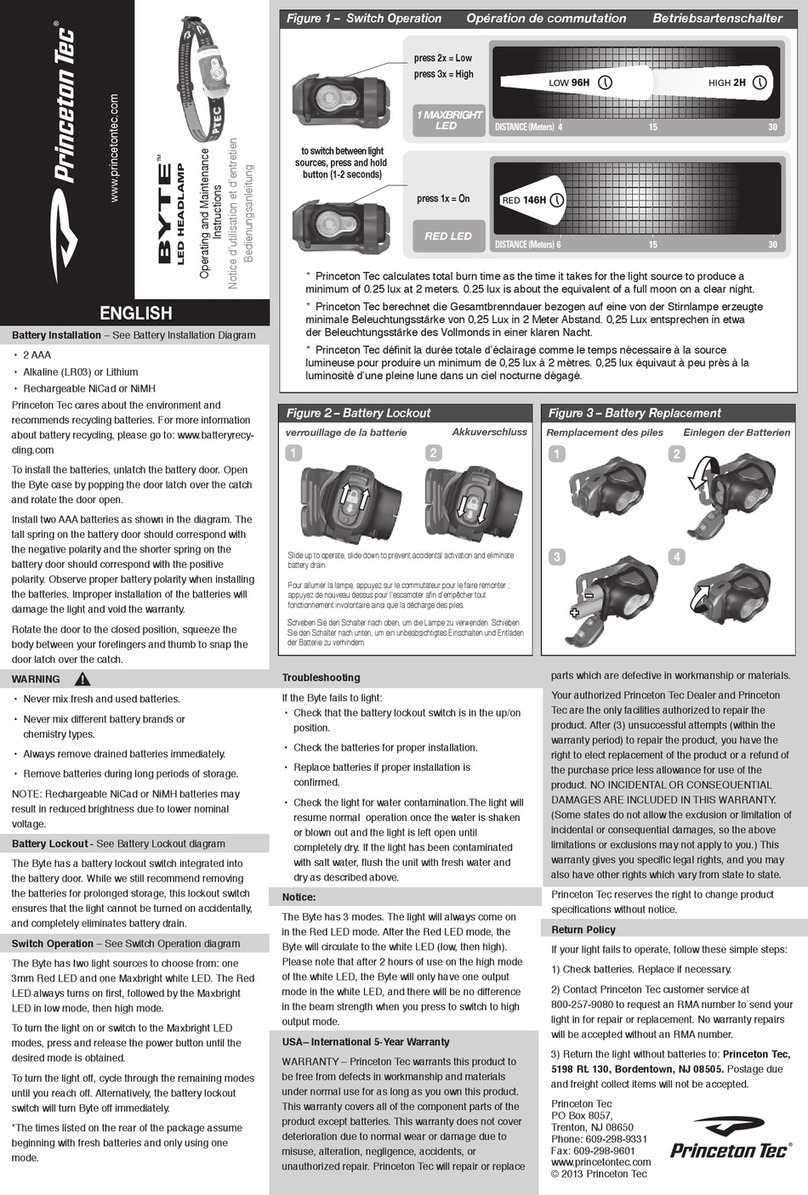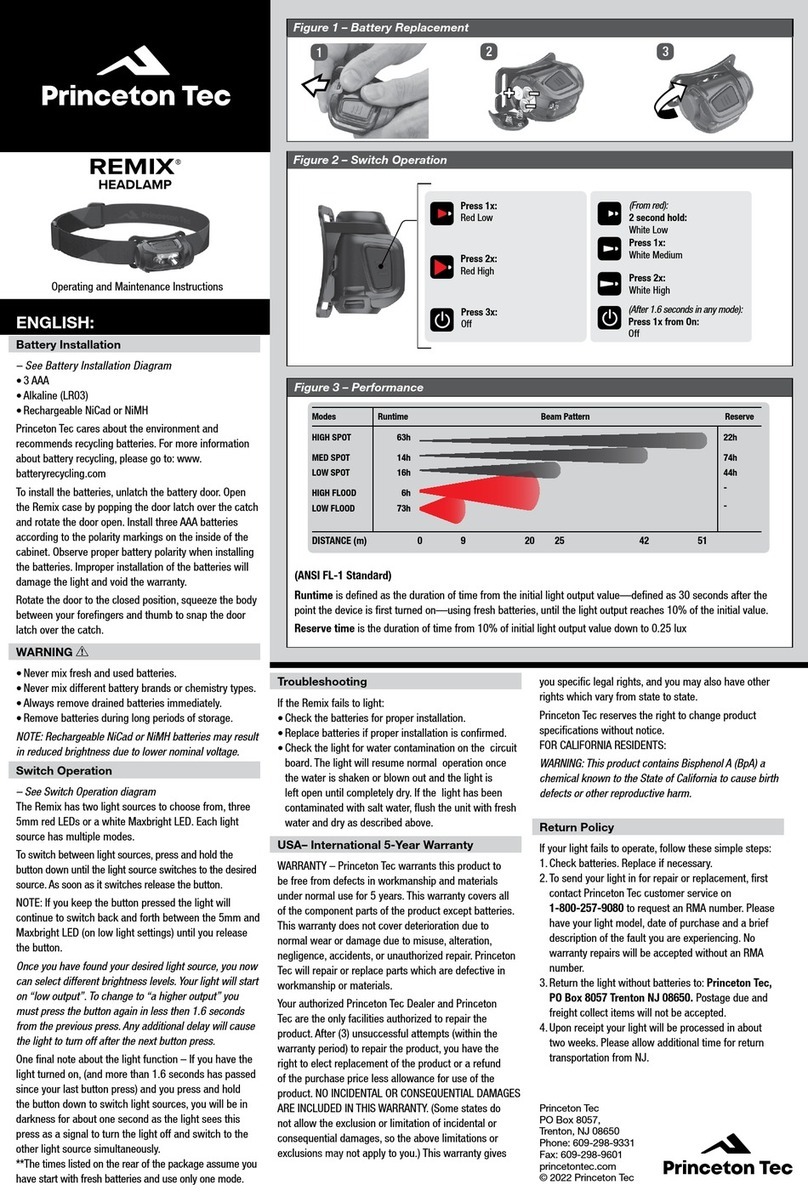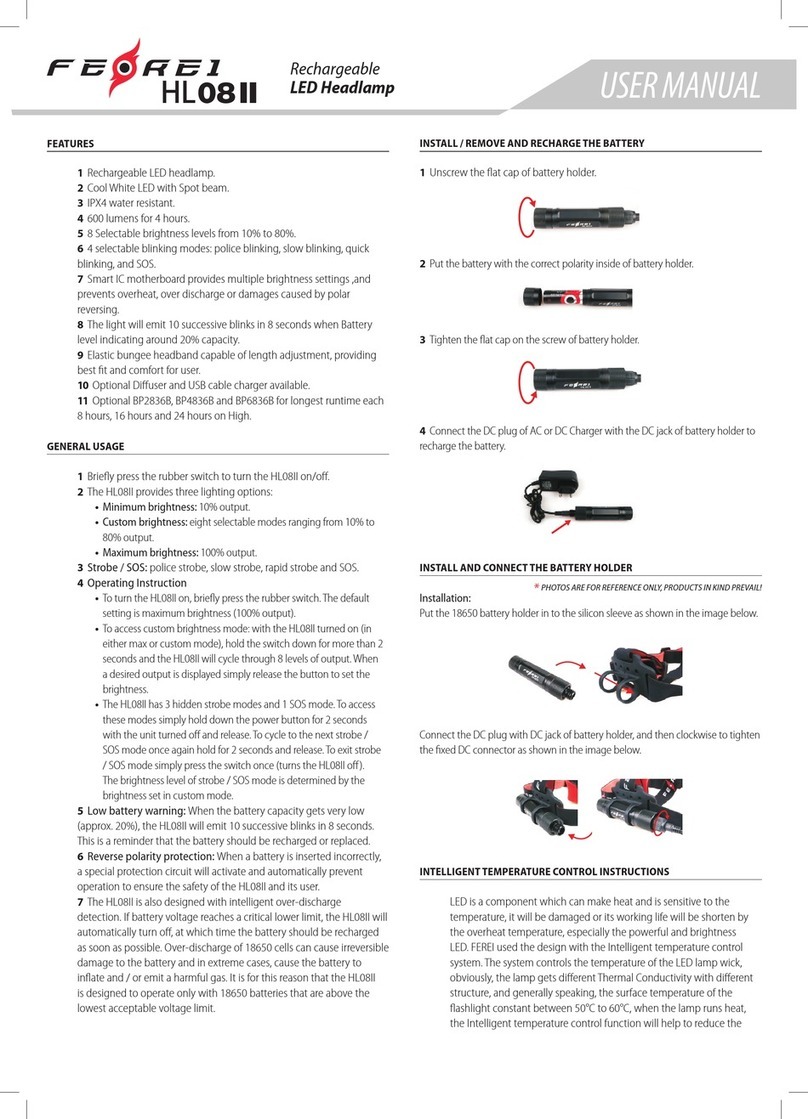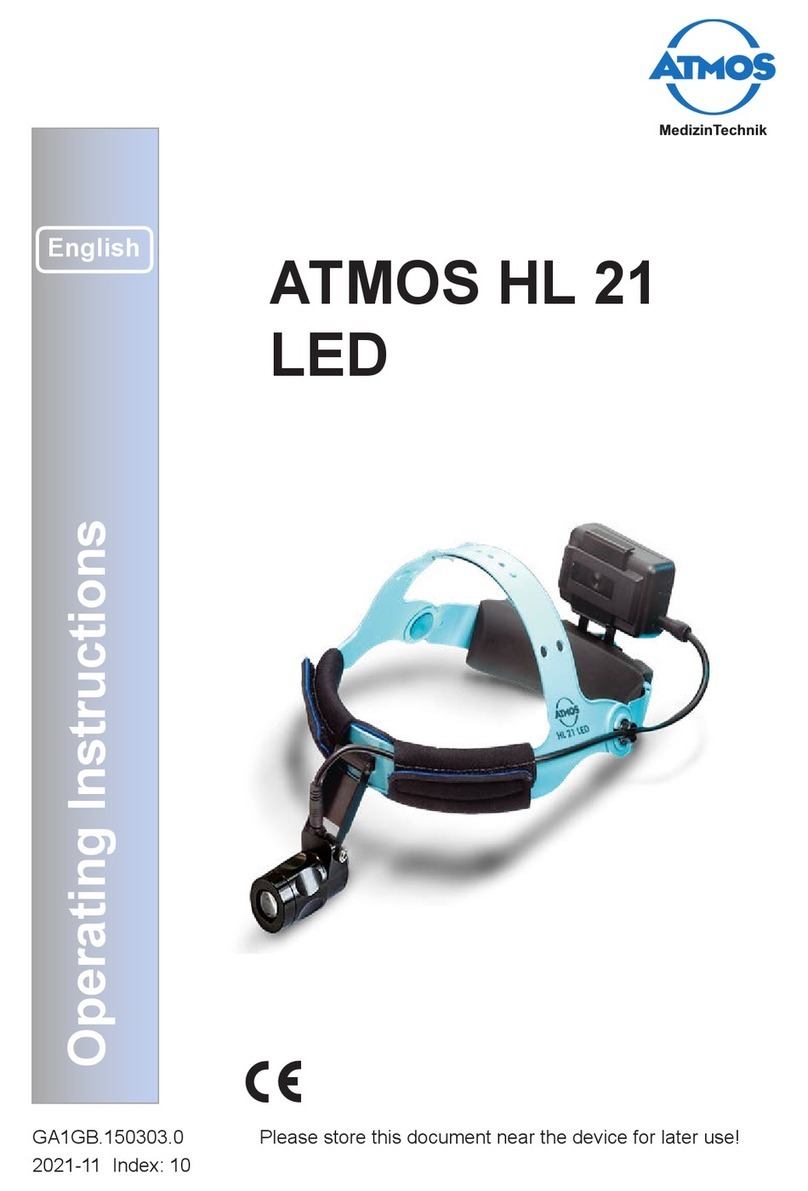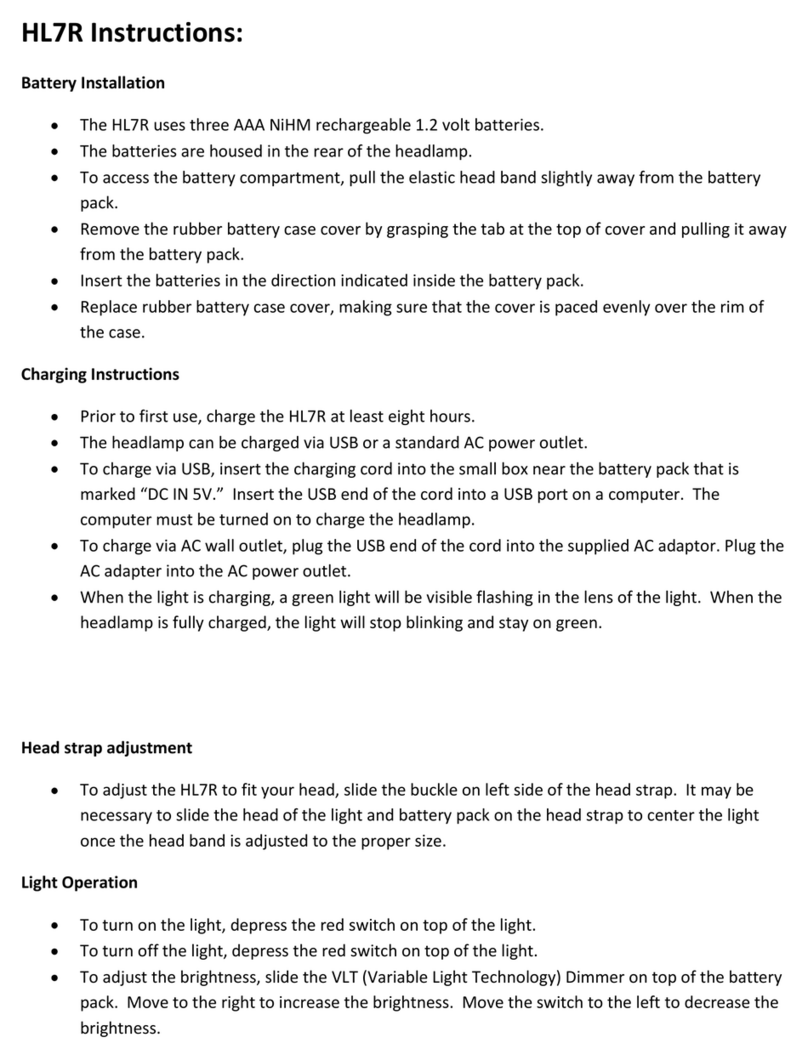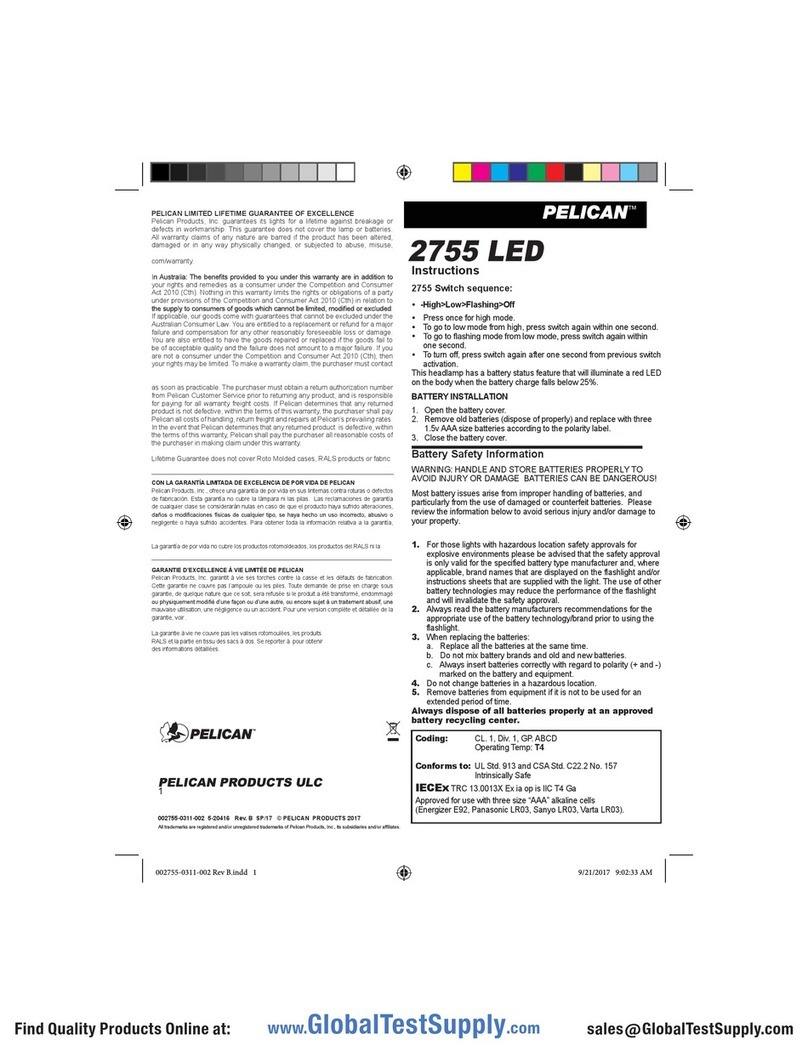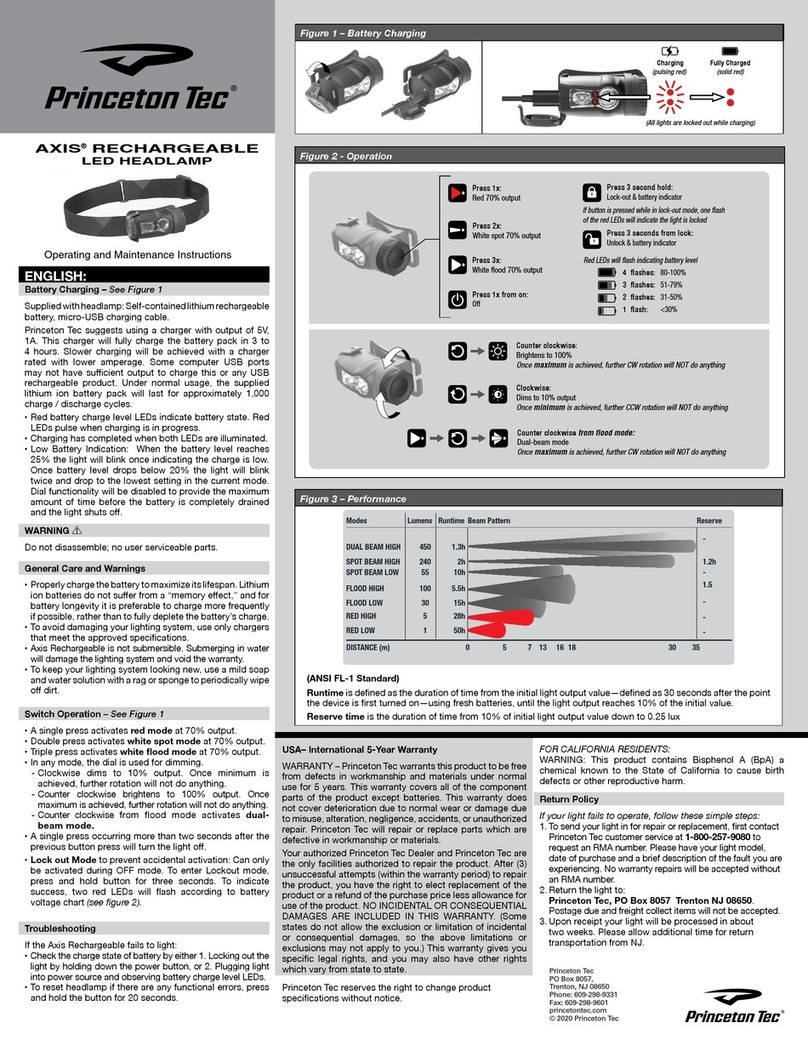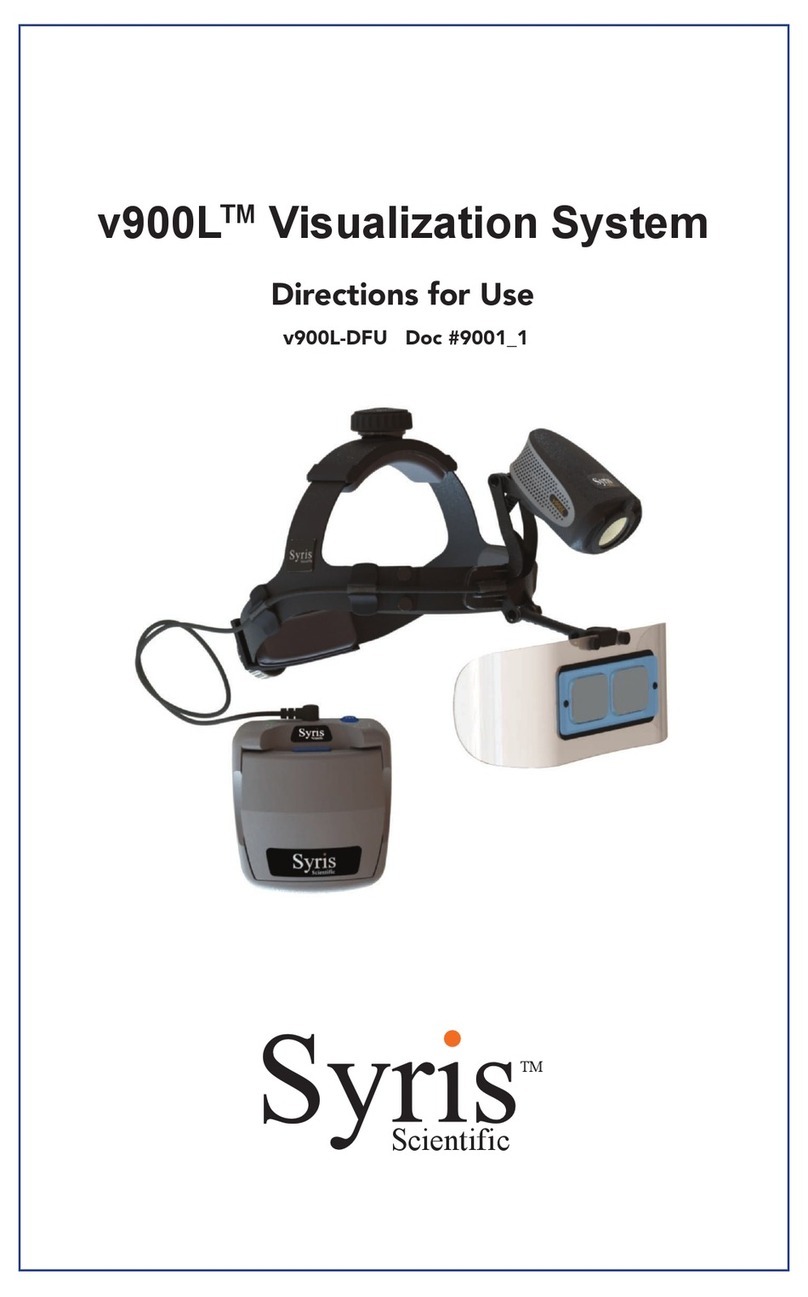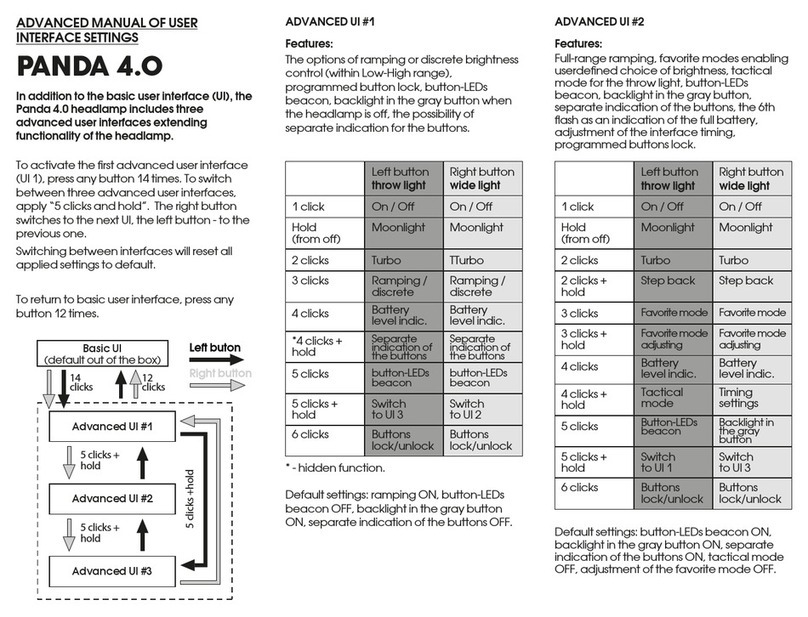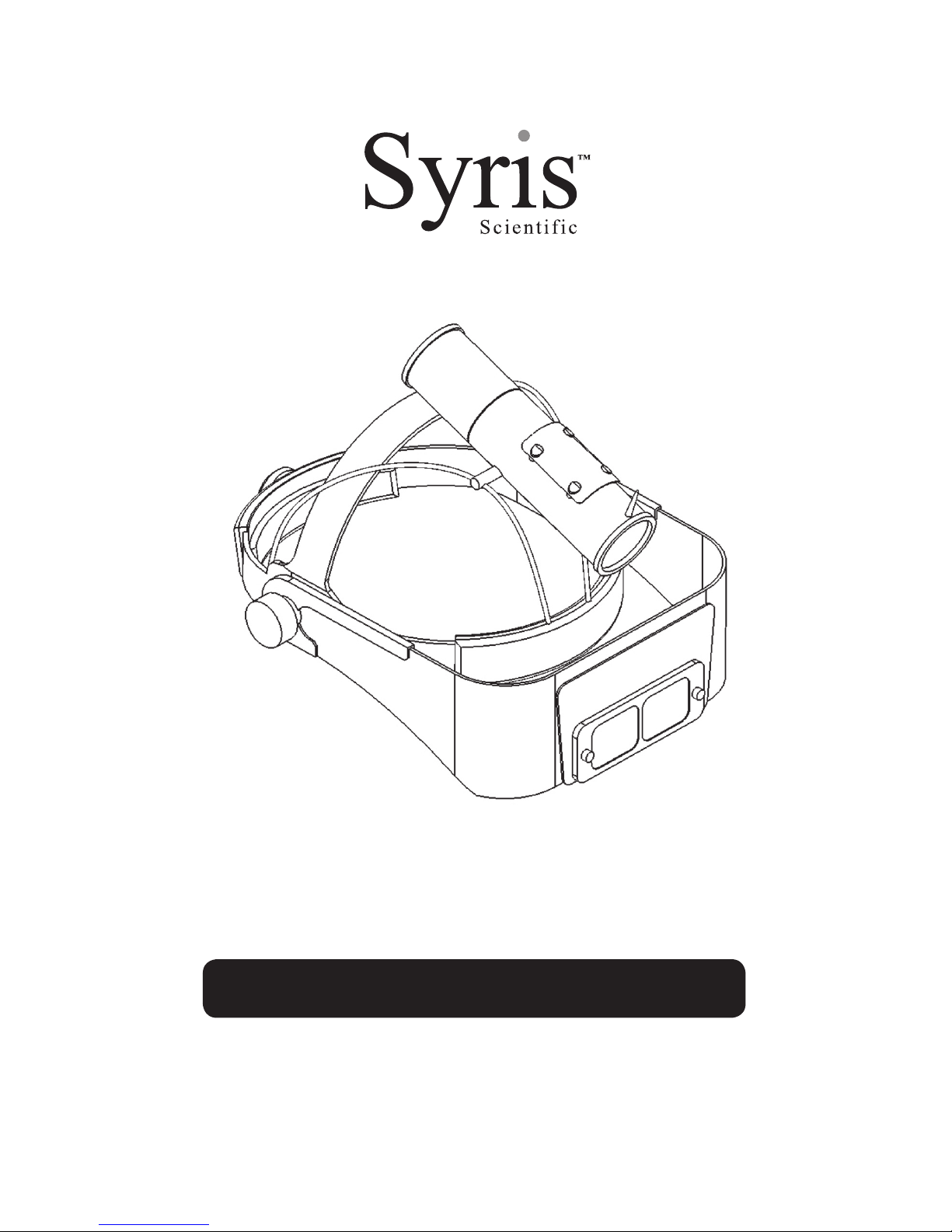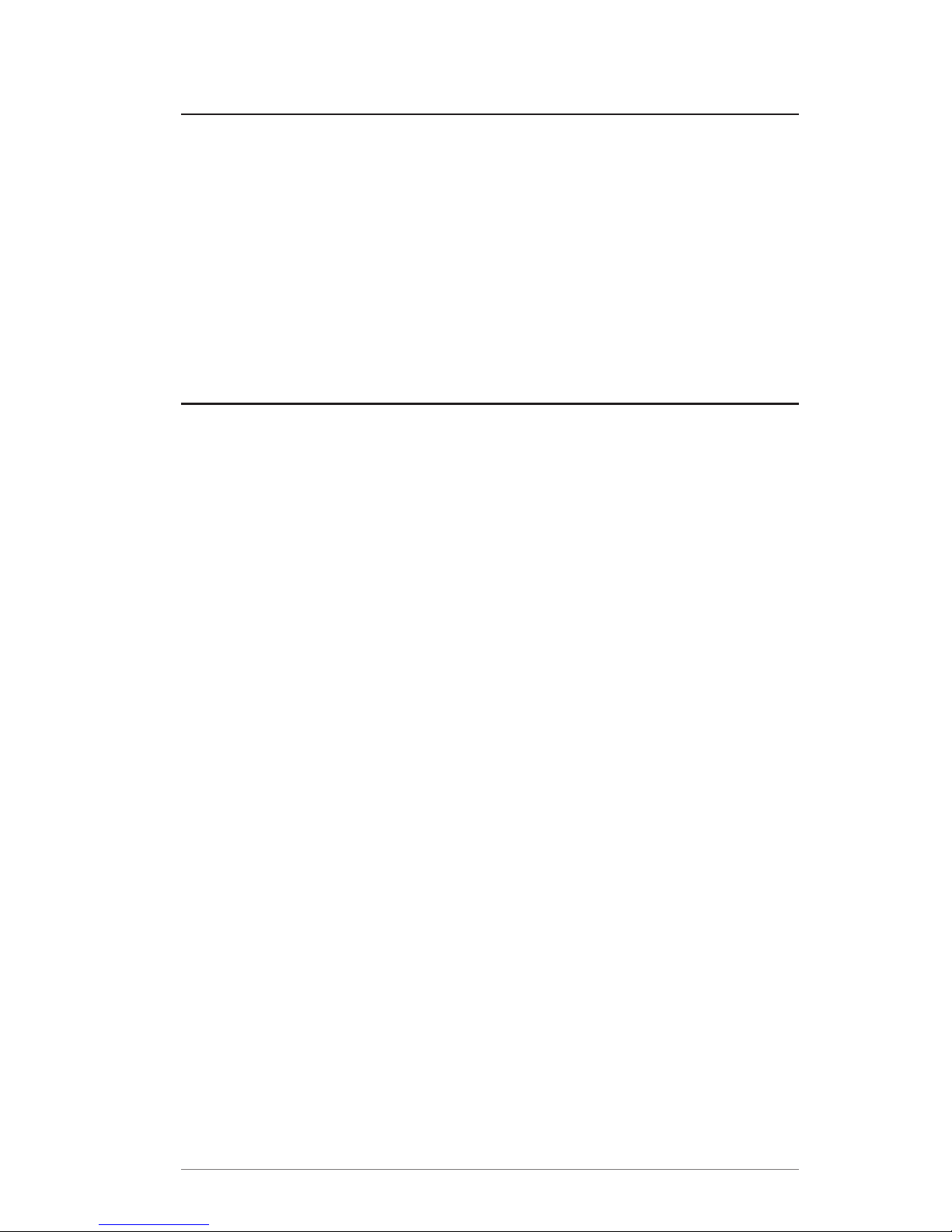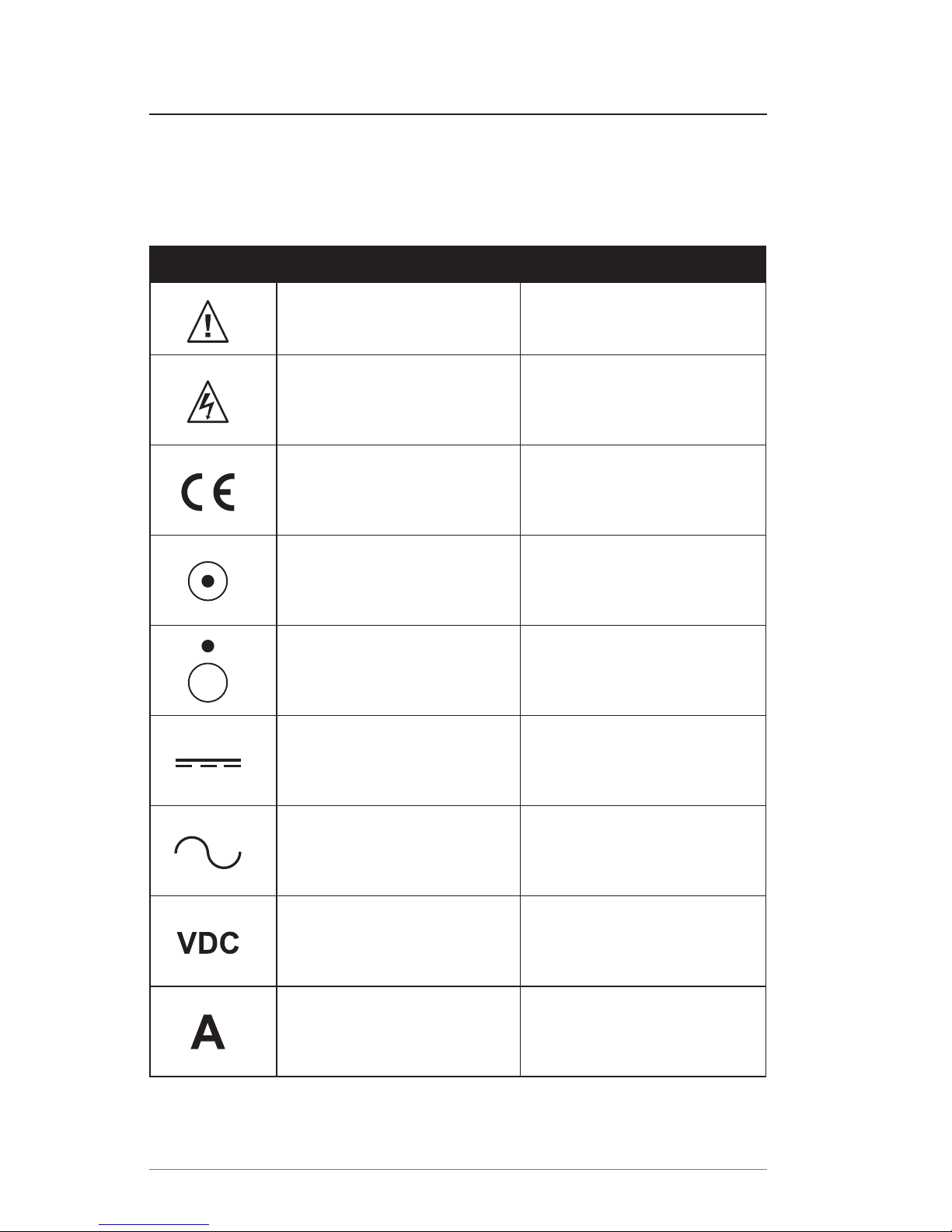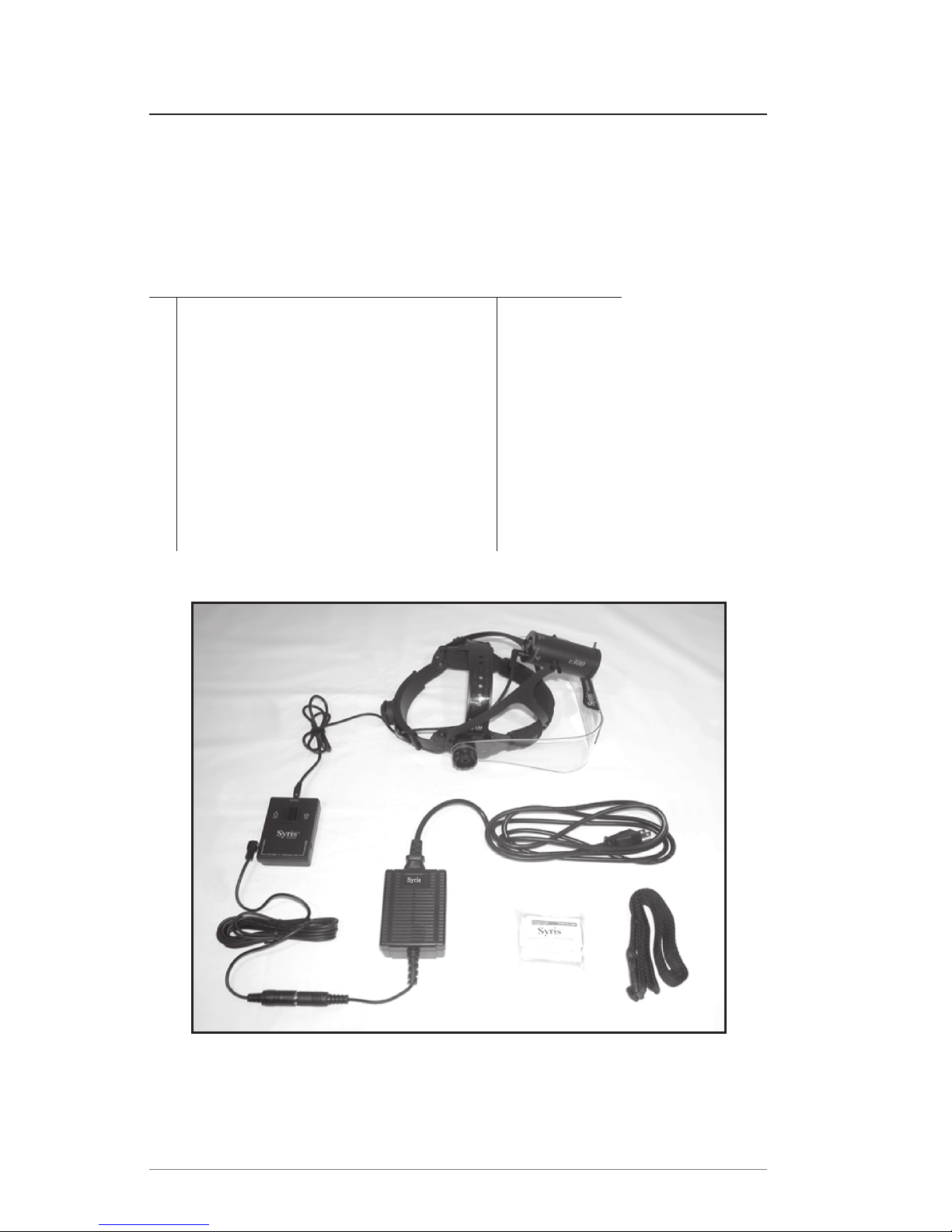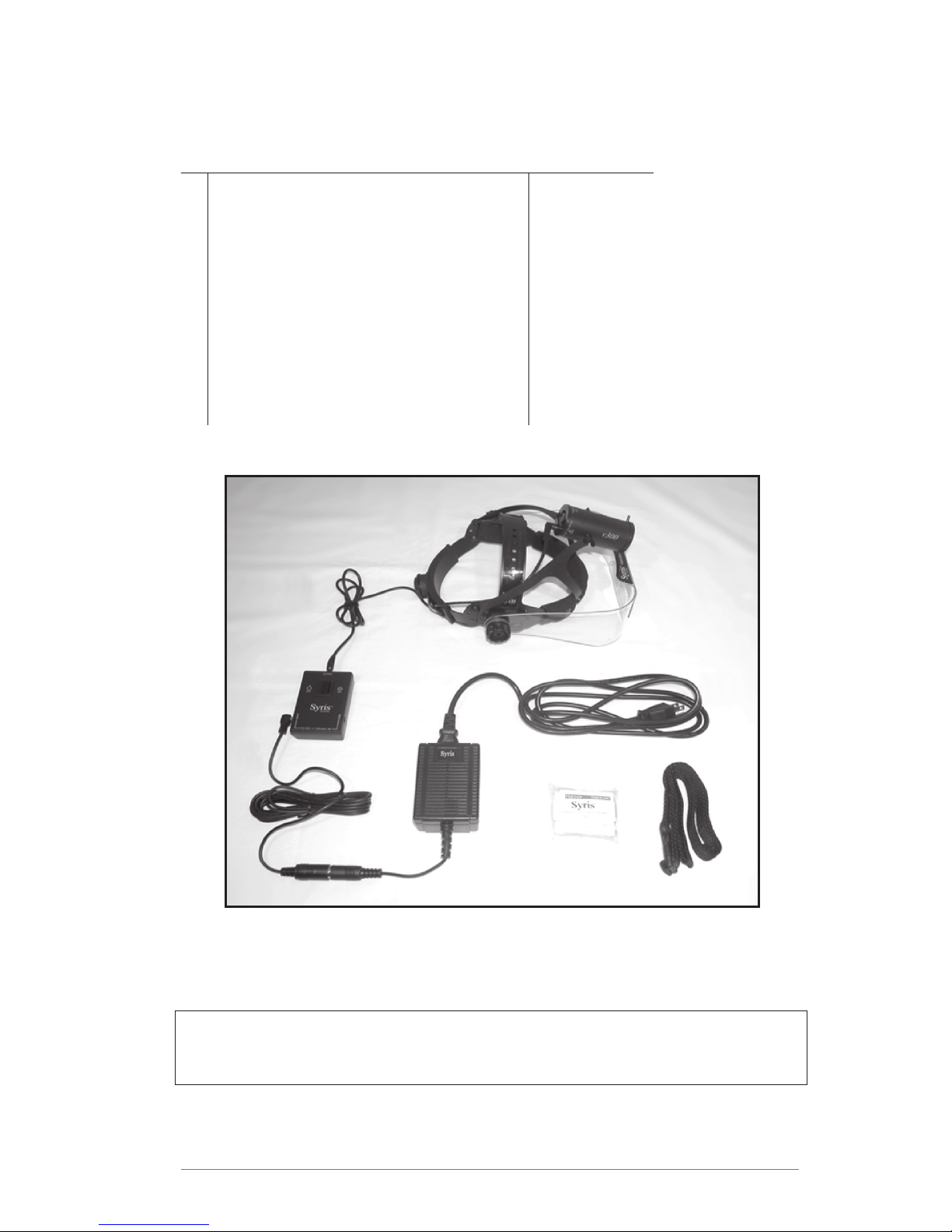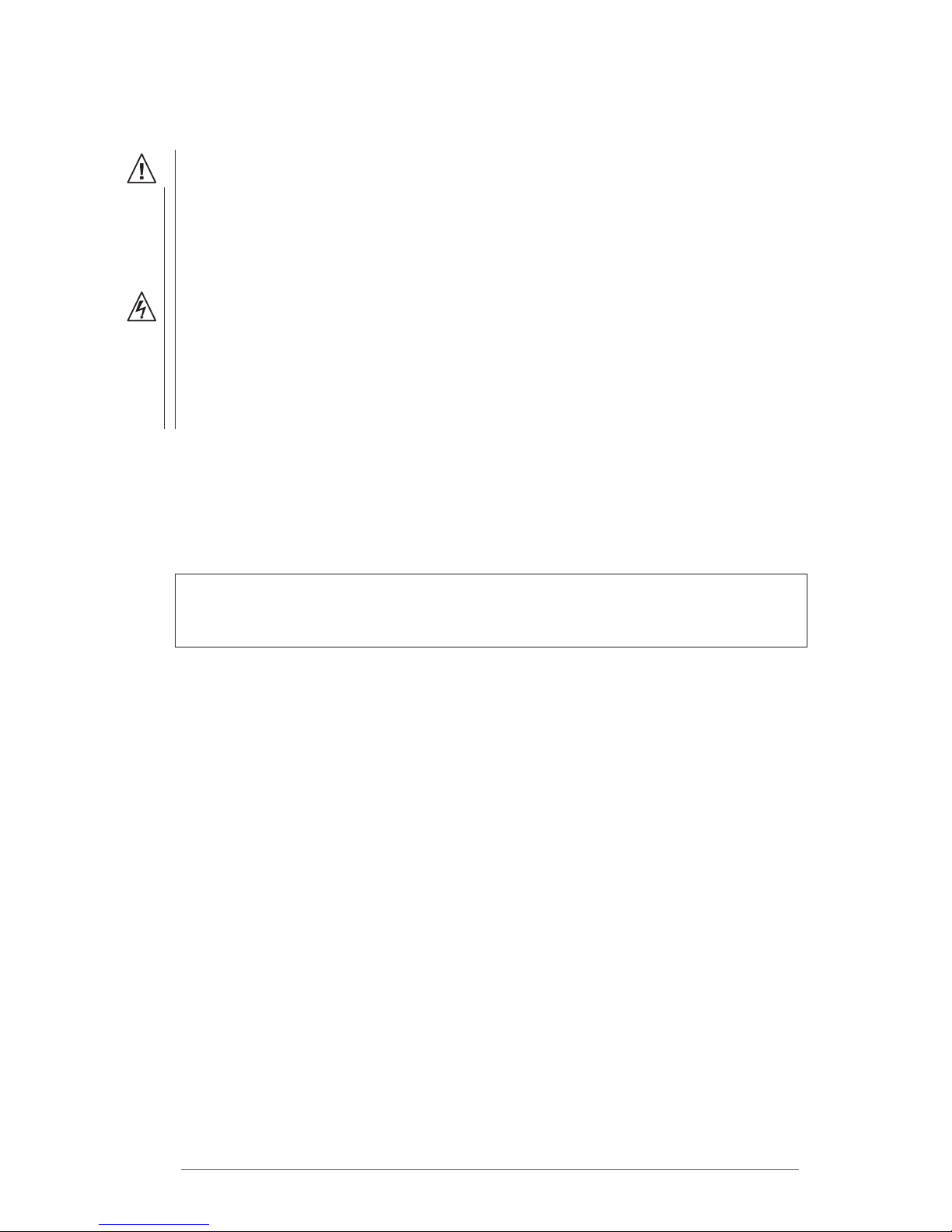v300/v600 Owner’s Manual
Doc #5002 (English) 07/2004 5
Safety Warnings and Hazards!
General Hazards
Only individuals familiar with the operation and safe use of this system should
operate it.
Keep the system out of reach of children.
Do not walk on or wheel objects over cables and cords.
Do not overextend the cables and cords to prevent premature wear.
Do not drop any component of the system. Physical shock may cause
permanent damage.
Do not clean the components of the system with abrasives or solvents.
Do not autoclave any component of the system.
Do not insert objects into any opening of a component of the system.
Do not direct light from the Illuminator Module at the eyes of anyone, or look
into the Illuminator Module while it is on.
Do not use the system as a light to navigate your environment.
Electrical Hazards
Never immerse any component of the system in water or other liquids.
Use only an approved, grounded outlet.
Do not allow metal objects or body parts to touch electrical connections.
Do not use any other power supply with this system. Damage resulting from
use of a power supply other than the Power Supply Module voids the warranty.
Always use the Power Control Module when using your system. The system
is intended to function with the module to provide a safety interface between
the user and the power supply.
Unplug the Power Supply Module when connecting or disconnecting cables to
any component of the system.
Fire Hazards
Do not operate the system in a flammable or explosive atmosphere.
Do not block any opening of the system. Doing so may cause overheating of
the Illuminator Module.
Avoid operating the system in dusty environments.
•
•
•
•
•
•
•
•
•
•
•
•
•
•
•
•
•
•
•