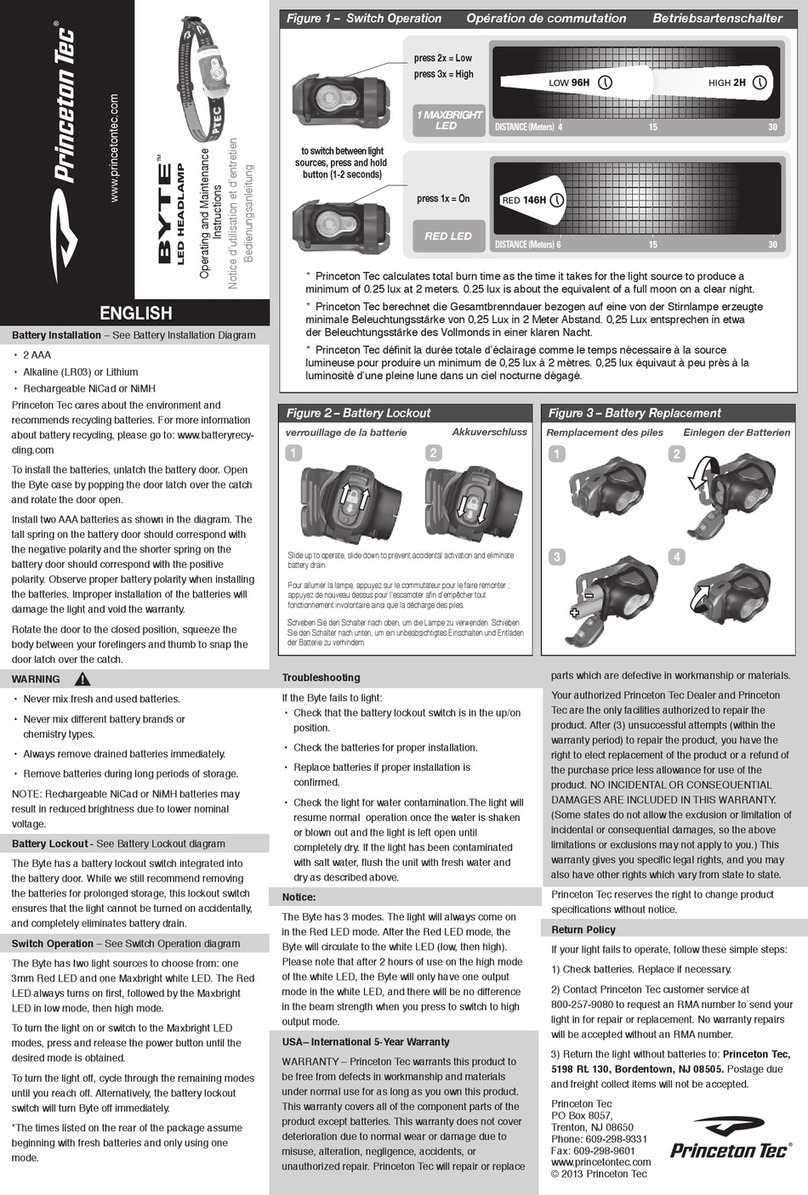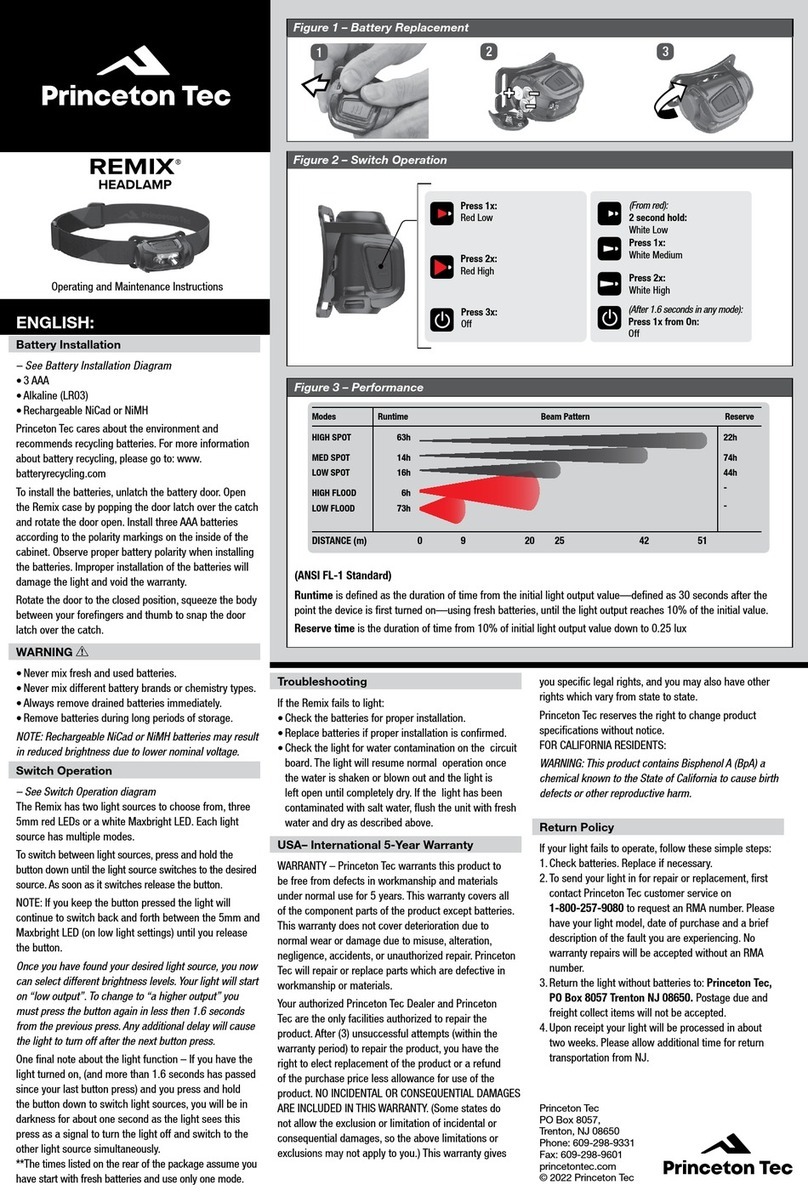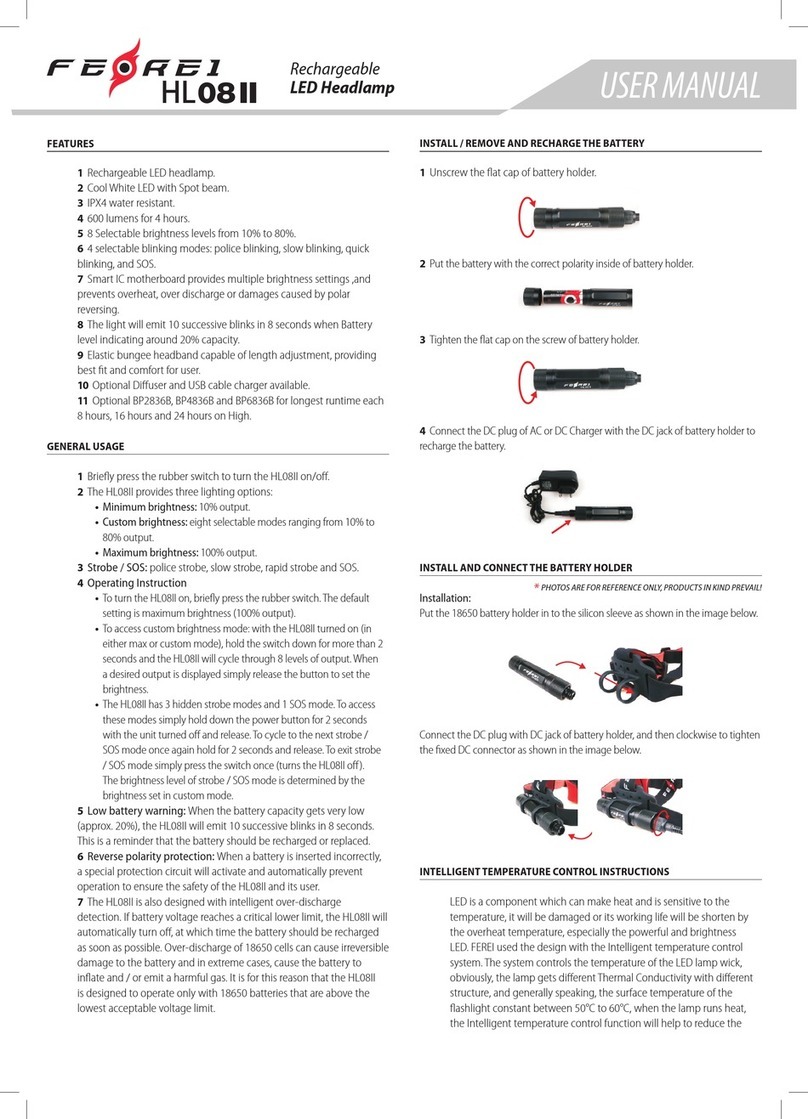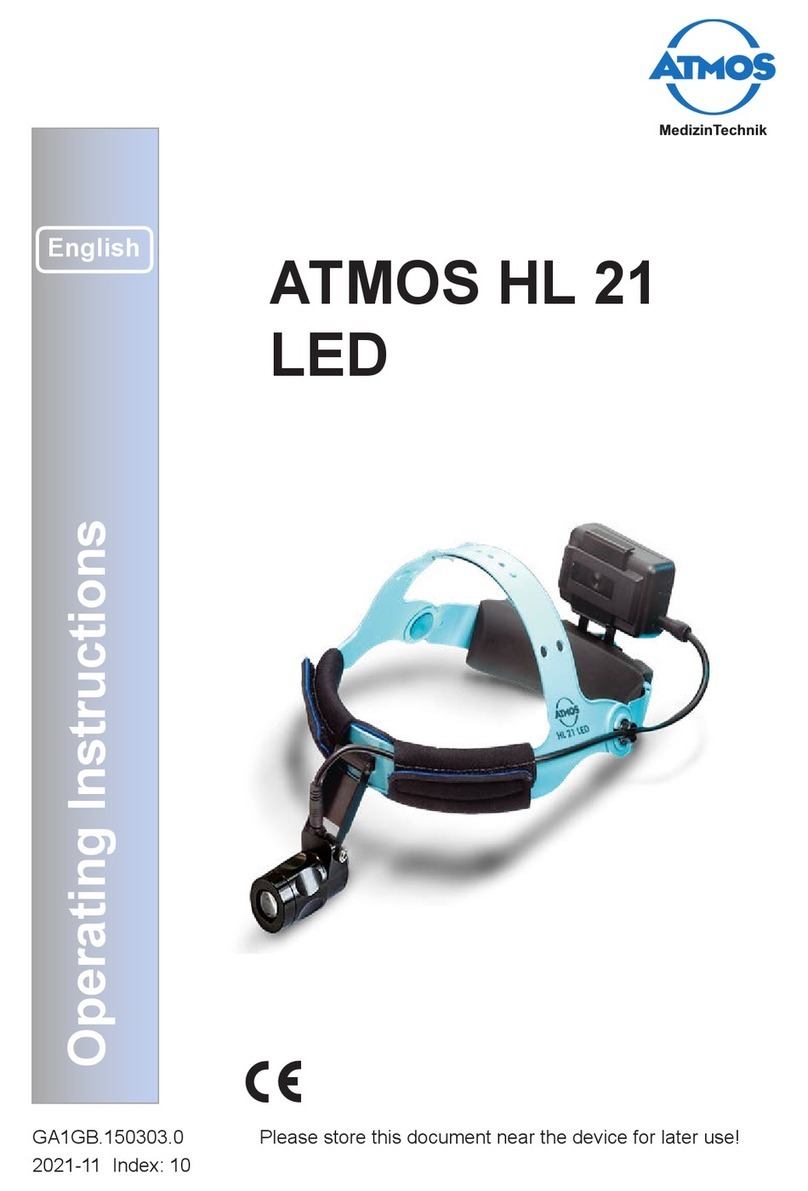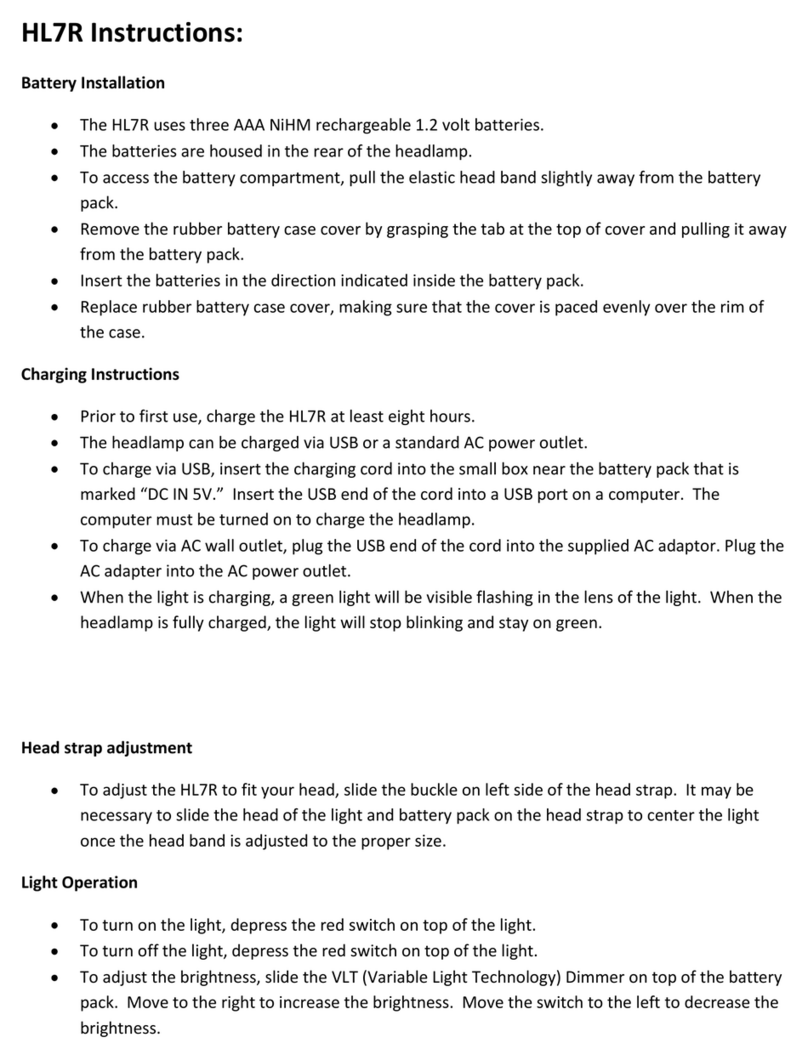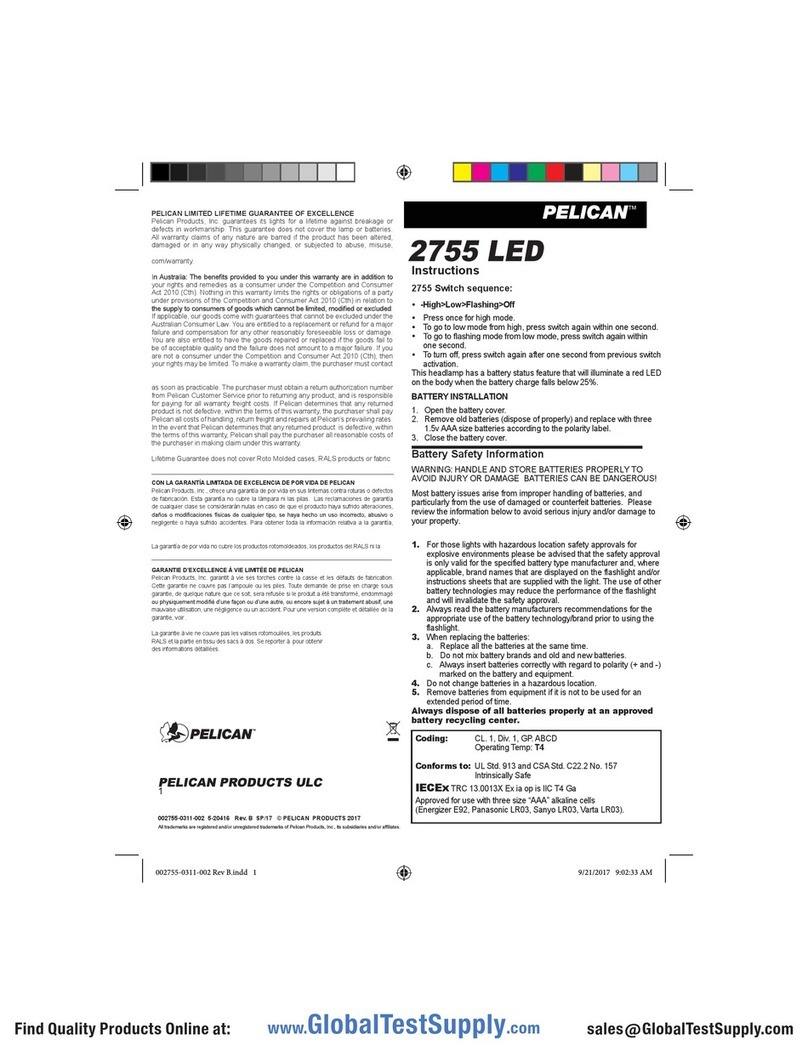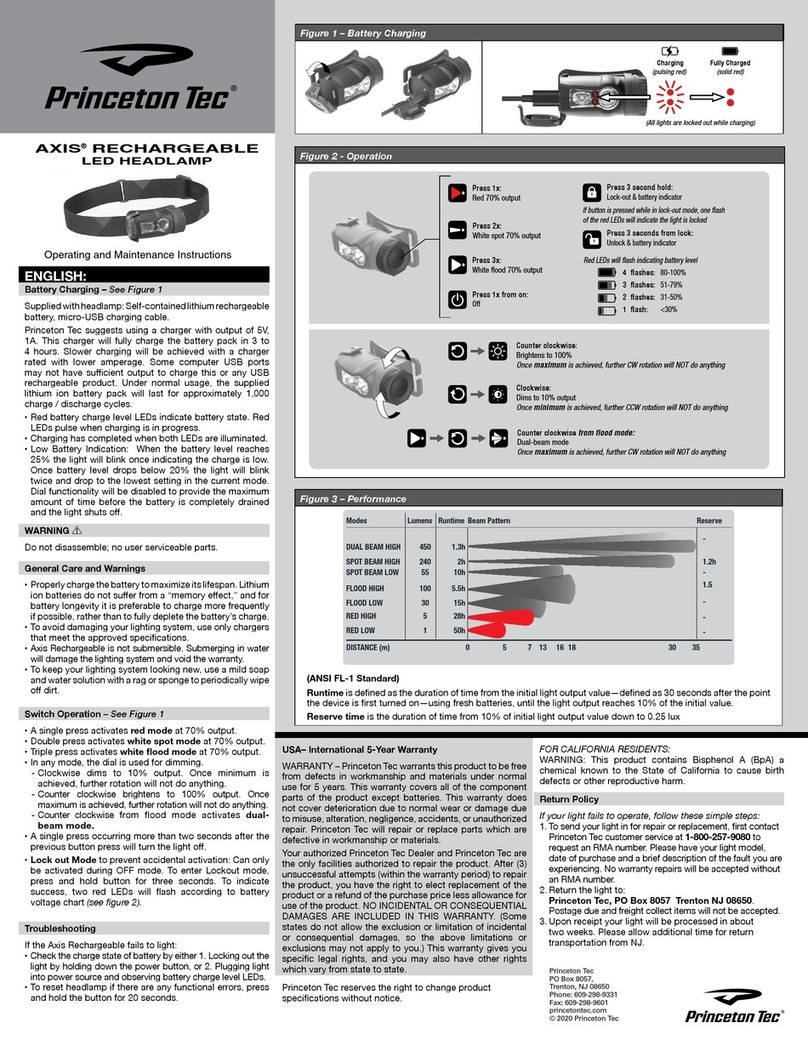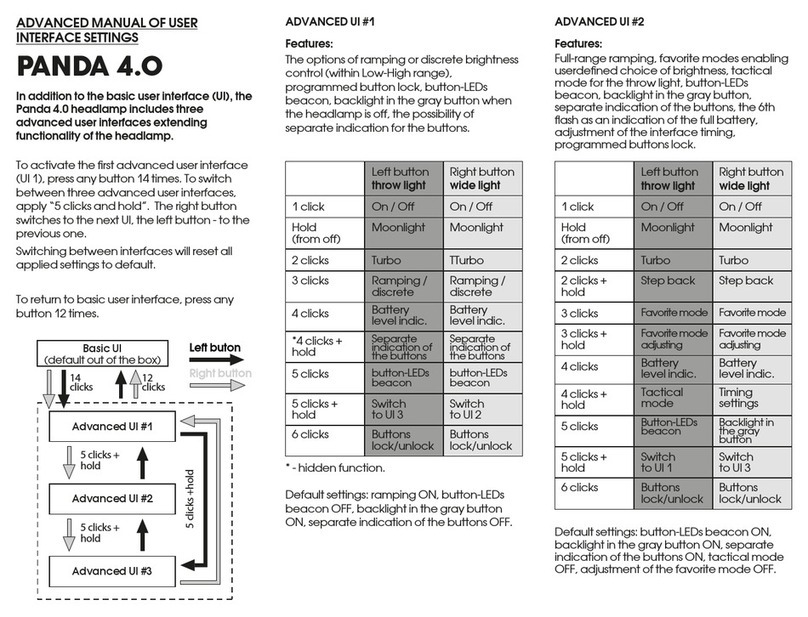7
Directions For Use v900L
DO NOT operate machinery, equipment or vehicles with the v900L positioned
on the head and do not walk or climb stairs while wearing the v900L to avoid a
tripping or falling accident.
Turn v900L off before storage.
Remove battery from v900L Control Module when not used for an extended
period of time.
To reduce the potential of cross contamination between users, it is recommended
that the v900L be cleaned and/or the disposable headband pads be replaced;
and/or sanitary head covering, such as a bouffant be used.
Clean the v900L between users.
Use only non-abrasive, lint free materials to clean the device.
DO NOT use ammonia based cleaners.
DO NOT immerse any component of the v900L (including battery charger,
control box, cable or batteries) in water or other liquids.
DO NOT sterilize or autoclave the v900L or its accessories.
Dispose of batteries and accessories per your facility policy or local regulations.
The v900L and its accessories are not field-serviceable. Do not attempt to repair
or use a malfunctioning unit. Doing so could result in injury and will void the
product warranty.
Servicing is to be performed only by Syris Scientific or their authorized service
centers. Unauthorized servicing voids the warranty.
DO NOT examine eyes, vasculature in the eye, or other structures of the eye.
DO NOT look or have patients look directly into the Illuminator Module.
DO NOT wear the v900L if you experience any strain in the neck, eyes or other
areas.