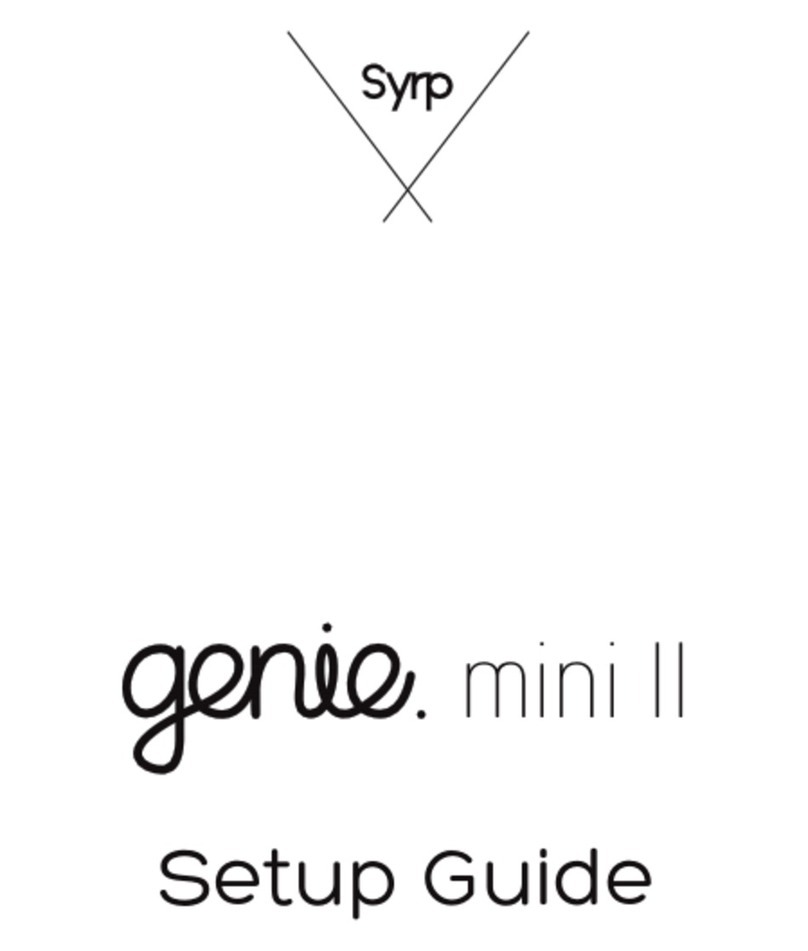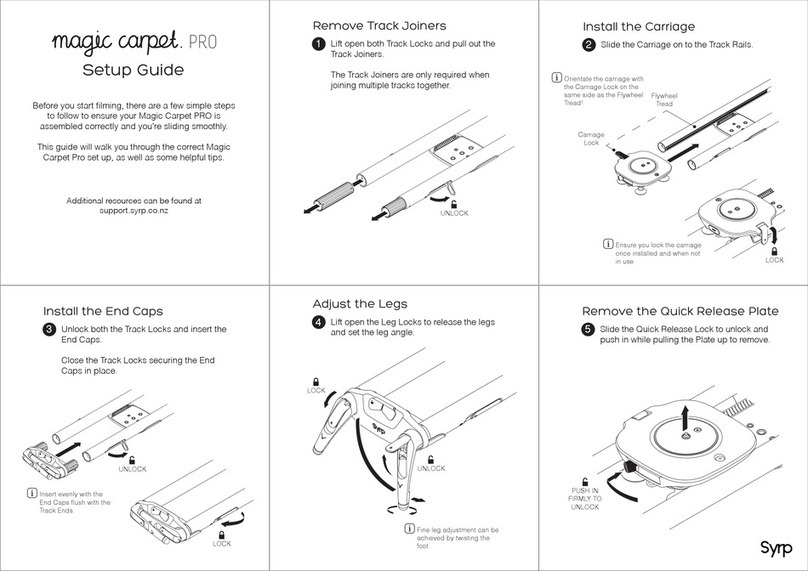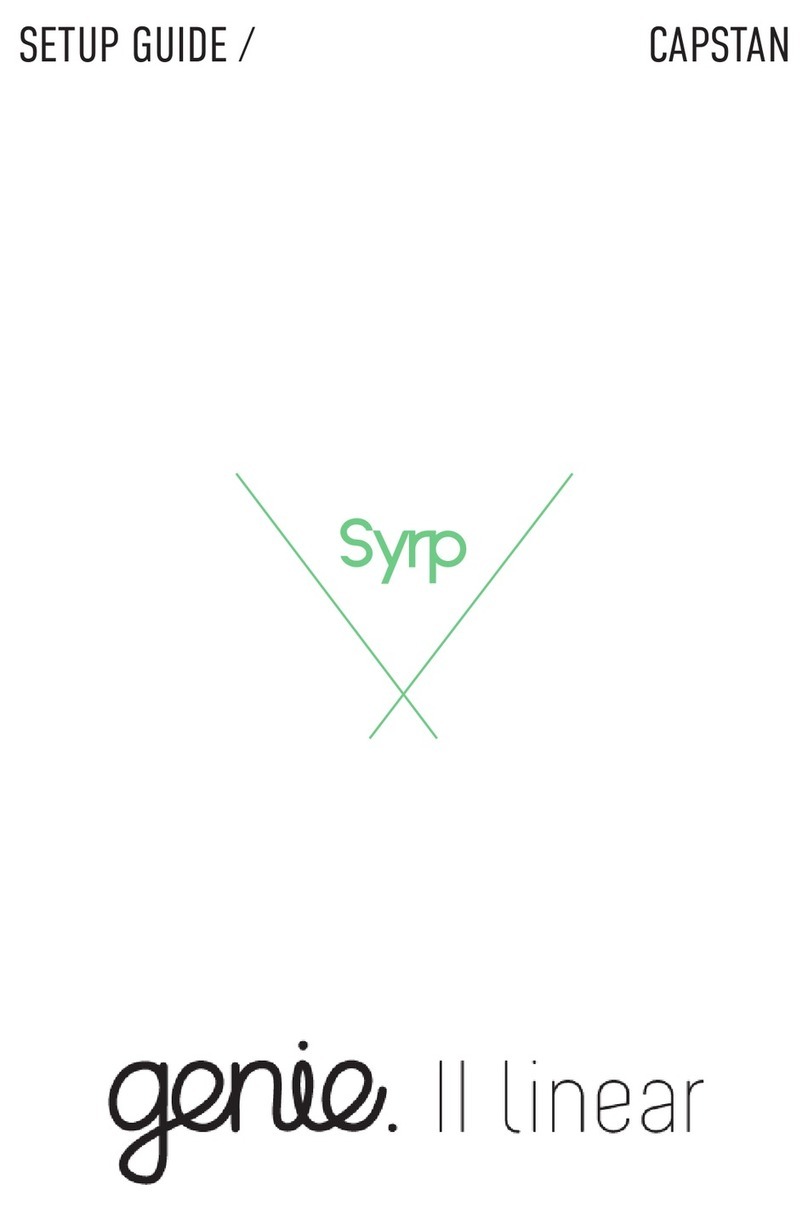COPYRIGHT AND TRADEMARKS.
Copyright laws in your country may prohibit the use of recorded images of people, places or
other subjects for public or private enjoyment. Also be aware that certain public performances,
exhibitions or other events may prohibit recording images.
© 2016 Syrp Ltd. All rights reserved.
This Guide is protected under international copyright laws.
No part of this Guide may be reproduced, distributed, translated, or transmitted in any form or
by any means, electronic or mechanical, including photocopying, recording, or storing in any
information storage and retrieval system, without the prior written permission of Syrp.
Syrp, the Syrp logo and the Genie logo are trademarks or registered trademarks of Syrp Ltd
in New Zealand and/or other countries. All trademarks, trade names, icons, logos, written
material, images, code, and product names used in association with this product are copyrights,
trademarks, or other intellectual property exclusively owned and controlled by Syrp Ltd. Syrp Ltd
also holds patents in some countries and has patents pending.
All other company, brand and product names are trademarks or registered trademarks of their
respective holders.
Product Warnings
The Slingshot was manufactured and designed to be used for motion control time-lapse
photography and video. Never use the Slingshot without fully understanding the functions
and safety precautions. You must ensure that the Slingshot is only used for its purpose and in
accordance with this Guide. Please read the Product Warnings and Safety Instructions carefully
before using.
WARNING:
Always keep the Slingshot and all accessories (including Slingshot Carriage, Wheels, Slingshot
Linear Accessory, Ratchet Bar, Fixed Bar, Genie Rope, Slingshot Rope, Tie Down Straps, Camera
Safety Lanyard, Wheel Safety Hooks, Ratchet Wrench, Slingshot Carry Bag) and all packaging out
of reach of babies and infants.
WARNING:
Do not carry, jar, swing, or shake the unit by any attached accessories including the Genie,
Ballhead, Carriage, Ratchet Bar or Fixed Bar. Any strong jolt may damage the unit or result in
personal injury.
WARNING:
Do not use this product near water. The unit is not waterproof and cannot be used under water. If
you accidentally drop the device into water, promptly contact Syrp.