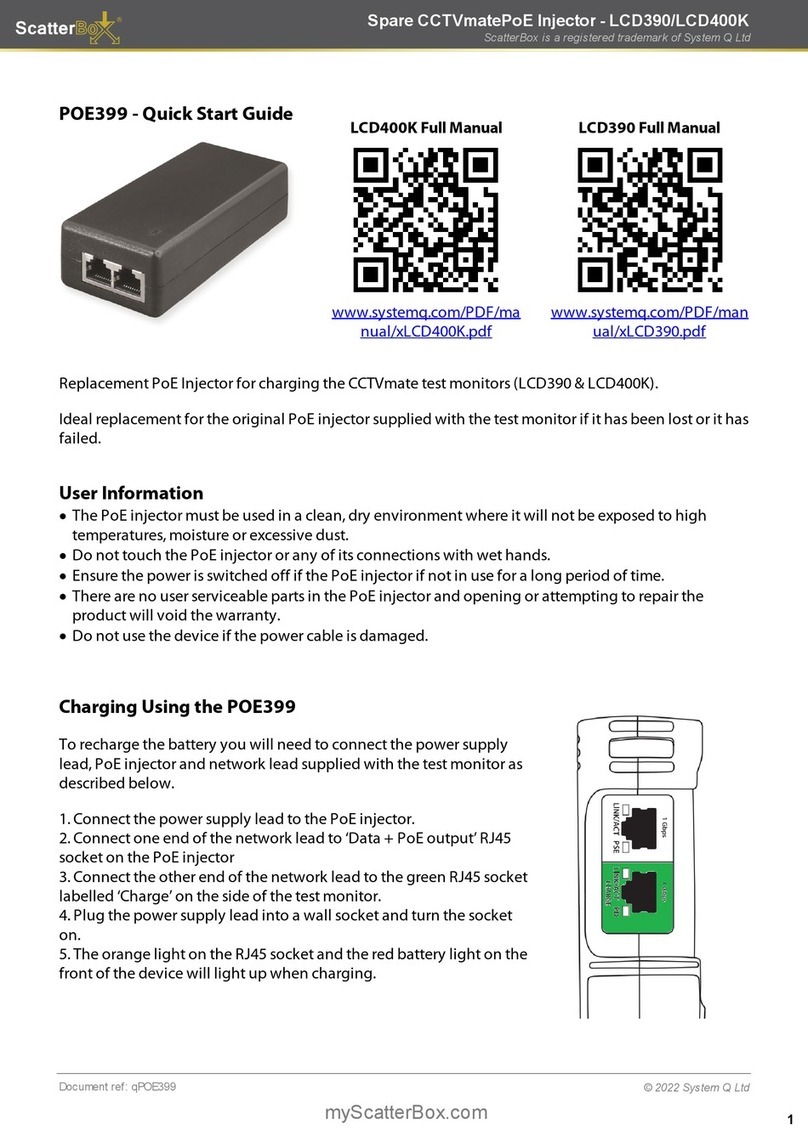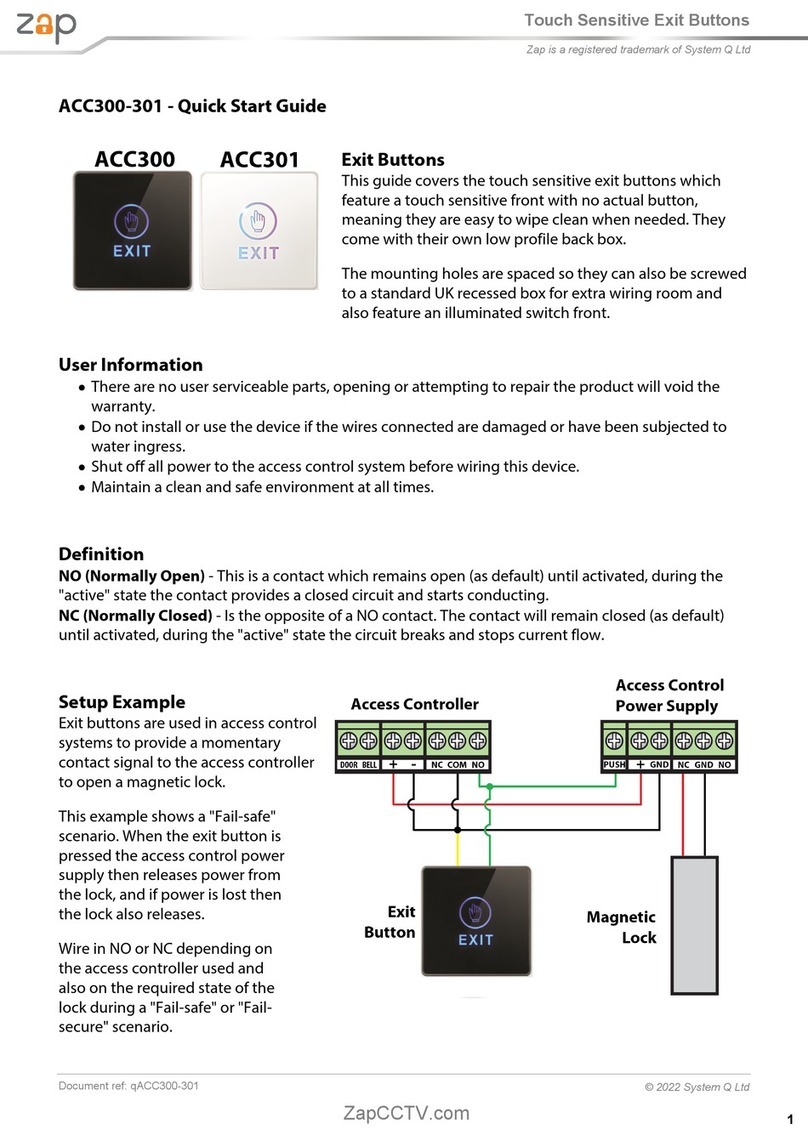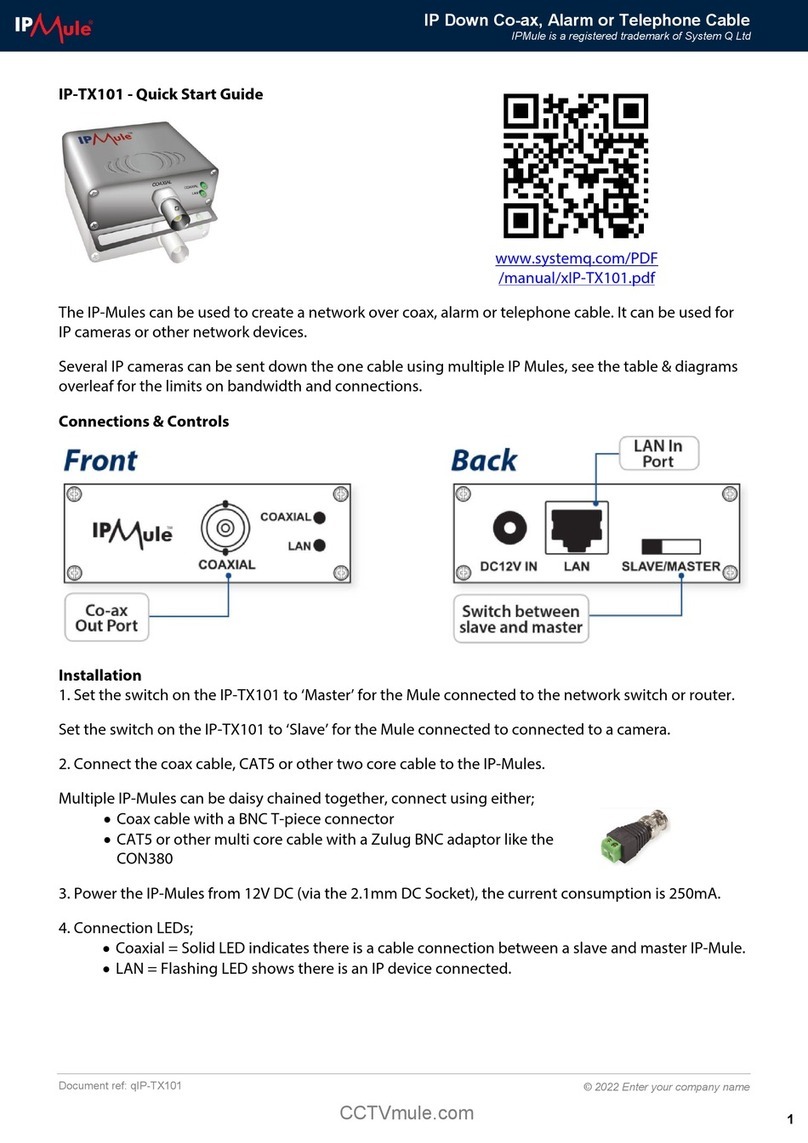Quick Start Guide - qIP-TX101 Copyright 2021 System Q Ltd
1
IP Down Co-ax, Alarm or Telephone Cable
IP-MULE is a registered trademark of System Q Ltd
IP-TX101 - Quick Start Guide
www.systemq.com/PDF
/manual/xIP-TX101.pdf
The IP-Mules can be used to create a network over coax, alarm or telephone cable. It can be used for IP
cameras or other network devices.
Several IP cameras can be sent down the one cable using multiple IP Mules, see the table & diagrams
overleaf for the limitson bandwidth and connections.
Connections & Controls
Installation
1. Set the switch on the IP-TX101 to ‘Master’ for the Mule connected to the network switch or router.
Set the switch on the IP-TX101 to ‘Slave’ for the Mule connected to connected to a camera.
2. Connect the coax cable, CAT5 or other two core cable to the IP-Mules.
Multiple IP-Mules can be daisy chained together, connect using either;
·
Coax cable with a BNC T-piece connector
·
CAT5 or other multi core cable with a Zulug BNC adaptor like the
CON380
3. Power the IP-Mules from 12V DC (via the 2.1mm DC Socket), the current consumption is 250mA.
4. Connection LEDs;
·
Coaxial = Solid LED indicates there is a cable connection between a slave and master IP-Mule.
·
LAN = Flashing LED shows there is an IP device connected.