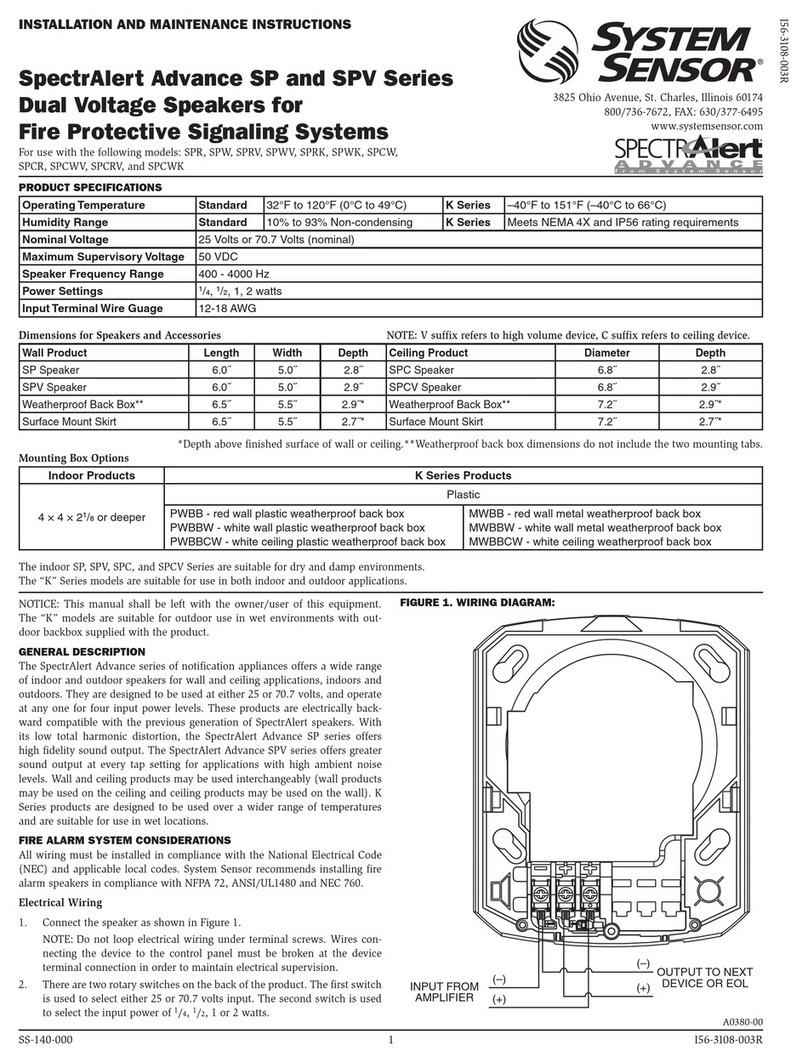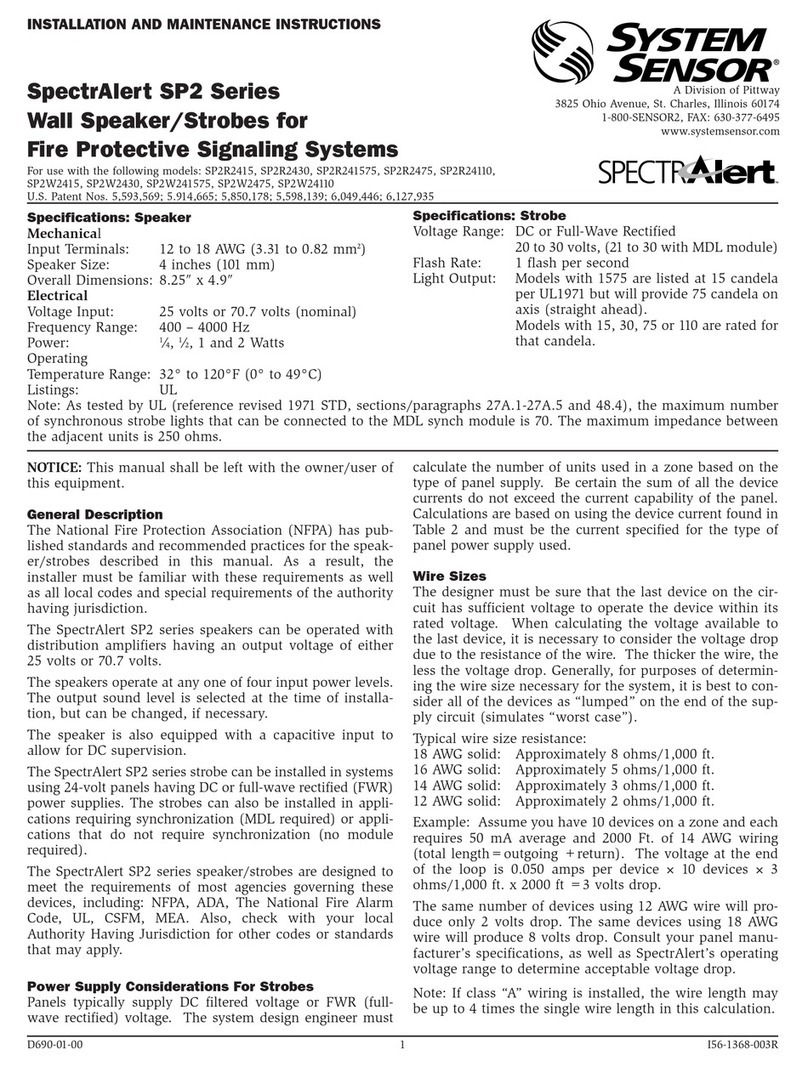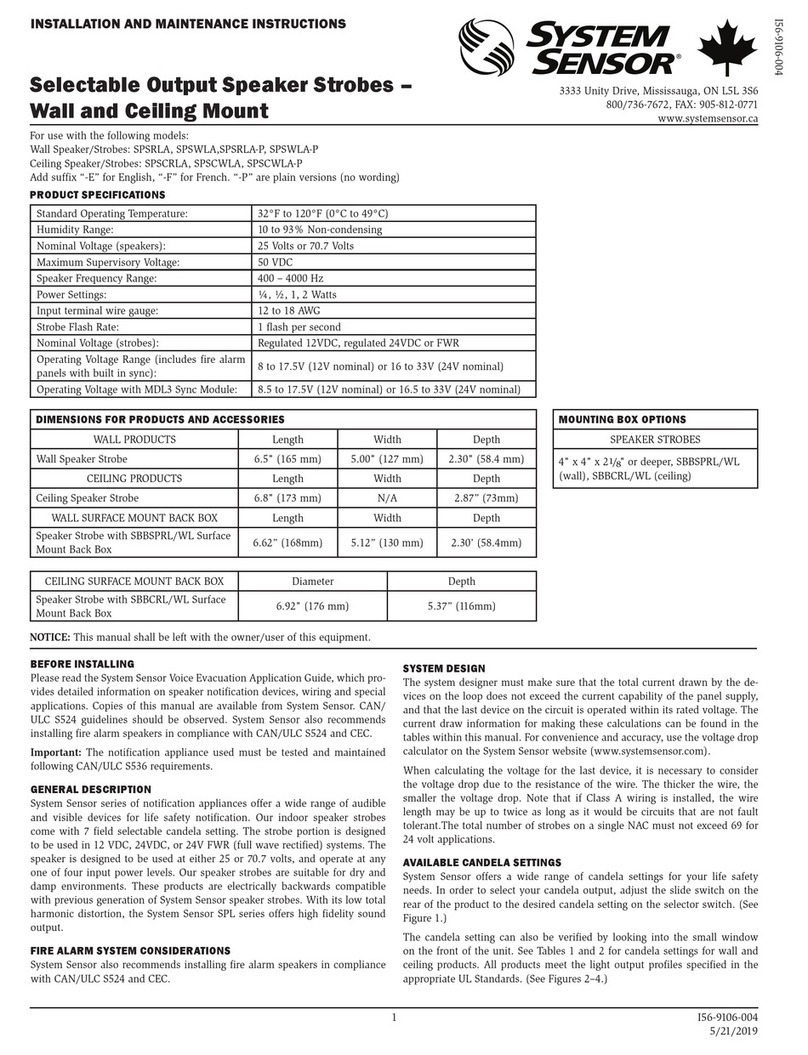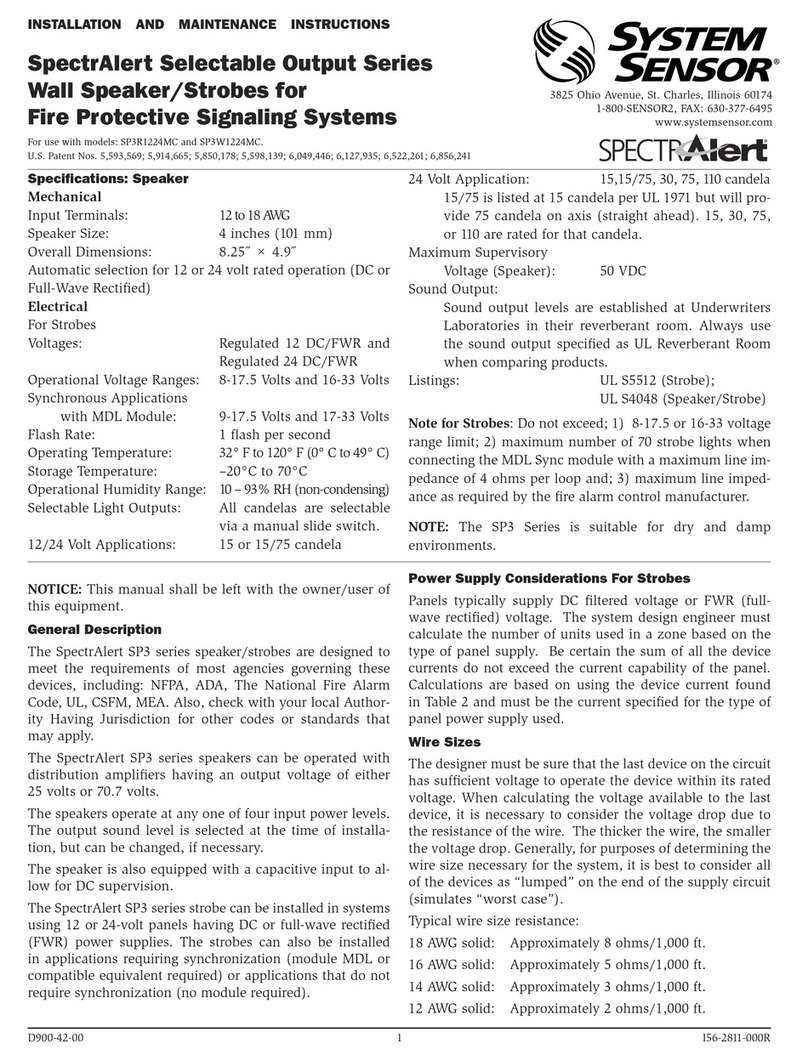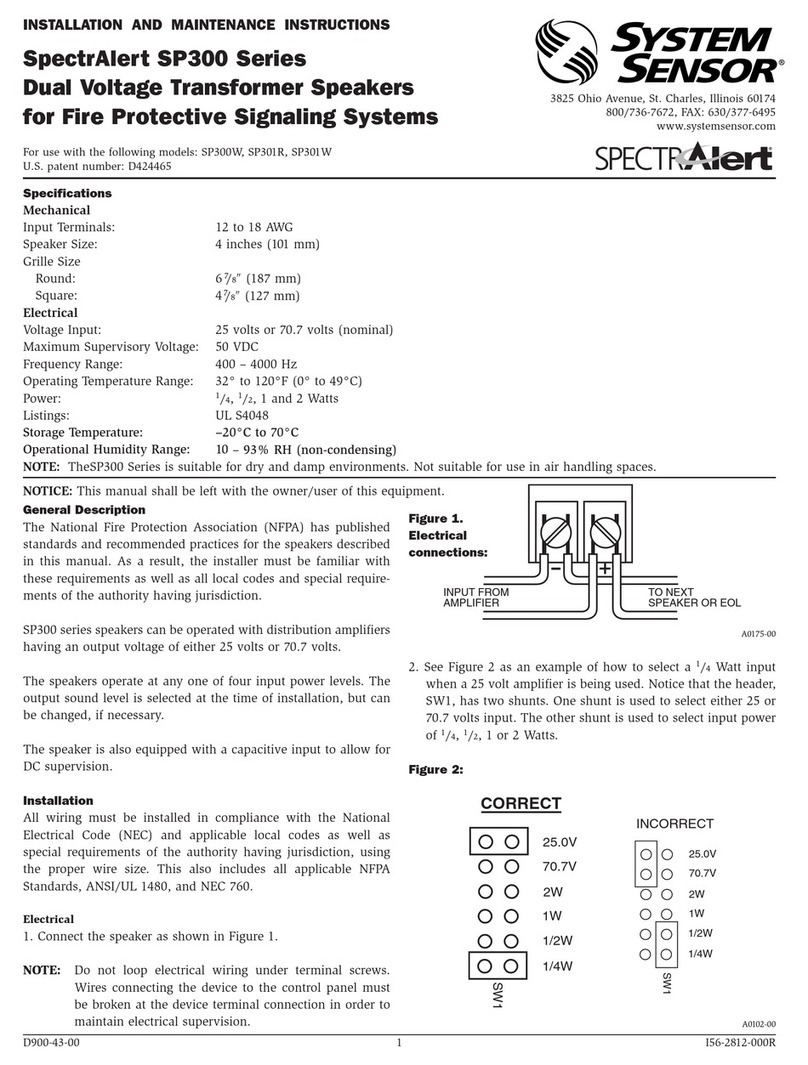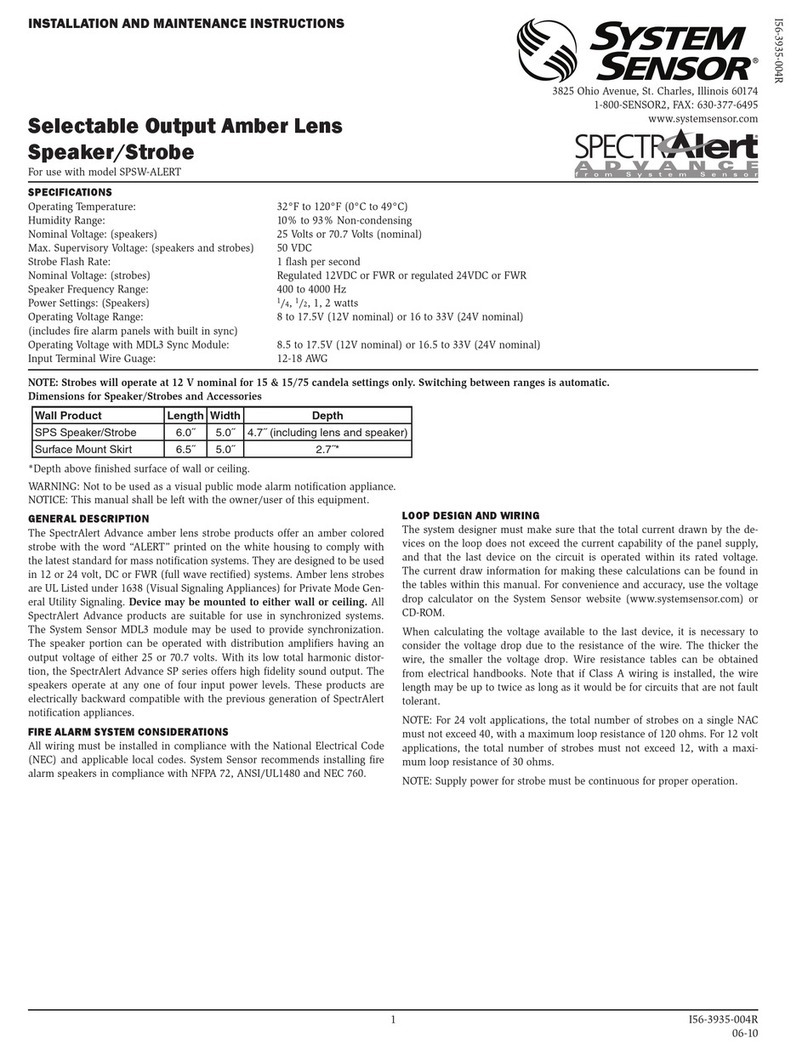8-32
SCREWS
SPEAKER
SP200 SERIES
4” x 4” x 2-1/8”
BACKBOX
8-32
SCREWS
SPEAKER
SP201 SERIES
4” x 4” x 2-1/8”
BACKBOX
A0177-00
A0176-02
Figure 3:
Mounting
See Figure 3. The speaker can be flush mounted on a 4″ ×
4″ × 21
/8″ back box, as follows:
A. Use the two 8-32 × 13/4″ screws, provided, to attach the
speaker to the back box.
B. Plug the remaining two holes that will not be used for
attachment with the plugs provided.
Table 1. Sound levels for each transformer
power tap:
UL
Reverberant
(dBA @ 10 ft.)
2 W 1 W 1/2 W 1/4 W
84 81 78 75
Anechoic
(dBA @ 10 ft.)
2 W 1 W 1/2 W 1/4 W
87 84 81 78
Signal levels exceeding 130% rated signal voltage can
damage the speaker. Consequently, an incorrect tap
connection may cause speaker damage. This means
that if a 25V tap is selected when a 70.7V amplifier is
being used, speaker damage may result. Therefore, be
sure to select the proper taps for the amplifier voltage/
input power level combination being used.
Mechanical
Two screws are included for attaching the speaker to the
electrical junction box.
NOTE: If surface mounting is required, an extension ring
will be necessary to give proper depth for mounting the
speaker. The minimum depth required, in the backbox/
extension ring combination, is 25
/8″. Any combination of
4″ × 4″ backbox and 4″ × 4″ extension ring that gives an
interior depth of at least 25
/8″ may be used.
System Sensor warrants its enclosed speaker to be free from defects in
materials and workmanship under normal use and service for a period
of three years from date of manufacture. System Sensor makes no other
express warranty for this speaker. No agent, representative, dealer, or
employee of the Company has the authority to increase or alter the obli-
gations or limitations of this Warranty. The Company’s obligation of this
Warranty shall be limited to the repair or replacement of any part of the
speaker which is found to be defective in materials or workmanship under
normal use and service during the three year period commencing with
the date of manufacture. After phoning System Sensor’s toll free number
800-SENSOR2 (736-7672) for a Return Authorization number, send defec-
tive units postage prepaid to: System Sensor, Returns Department, RA
D400-69-00 2 I56-1217-007R
©System Sensor 2004
Please refer to insert for the Limitations of Fire Alarm Systems
Three-Year Limited Warranty
#__________, 3825 Ohio Avenue, St. Charles, IL 60174. Please include
a note describing the malfunction and suspected cause of failure. The
Company shall not be obligated to repair or replace units which are found
to be defective because of damage, unreasonable use, modifications, or
alterations occurring after the date of manufacture. In no case shall the
Company be liable for any consequential or incidental damages for breach
of this or any other Warranty, expressed or implied whatsoever, even if
the loss or damage is caused by the Company’s negligence or fault. Some
states do not allow the exclusion or limitation of incidental or consequen-
tial damages, so the above limitation or exclusion may not apply to you.
This Warranty gives you specific legal rights, and you may also have other
rights which vary from state to state.
FILL
PLUGS