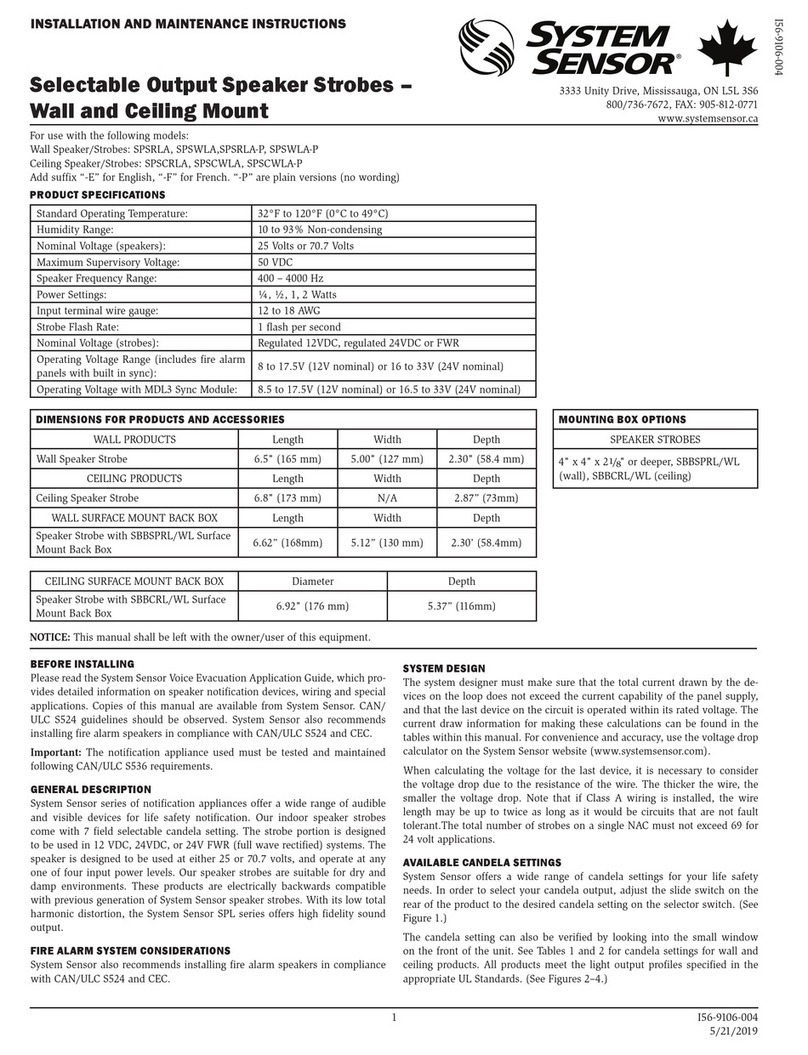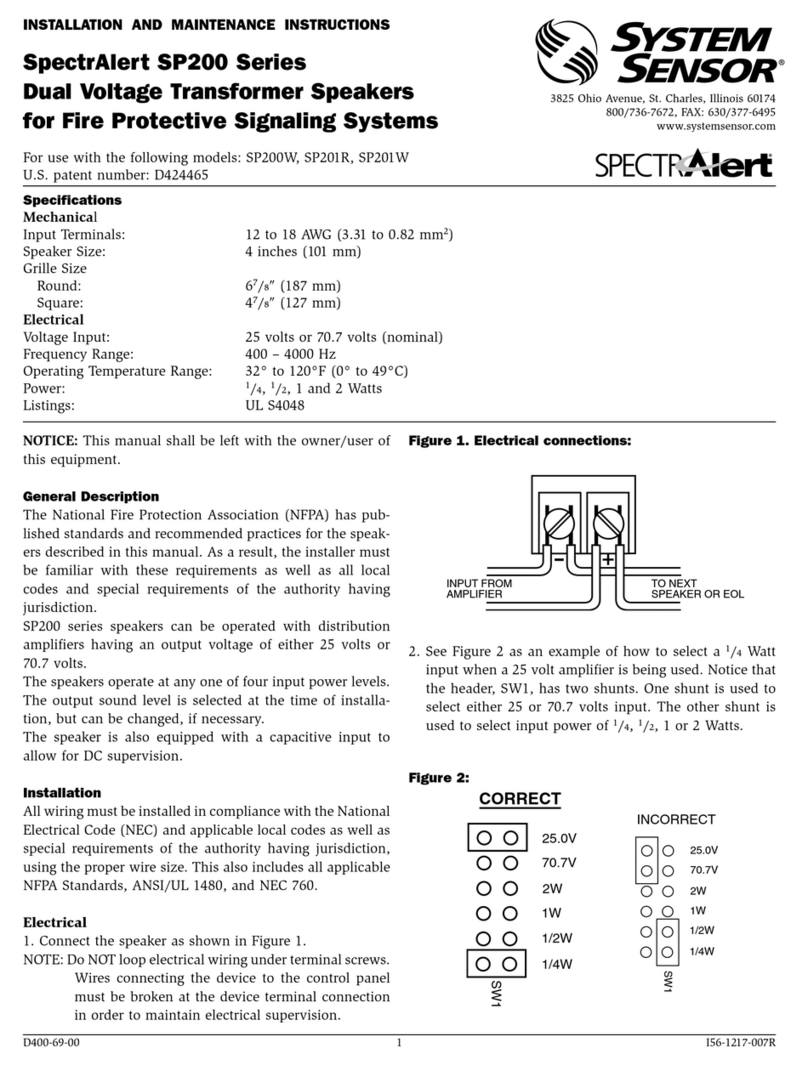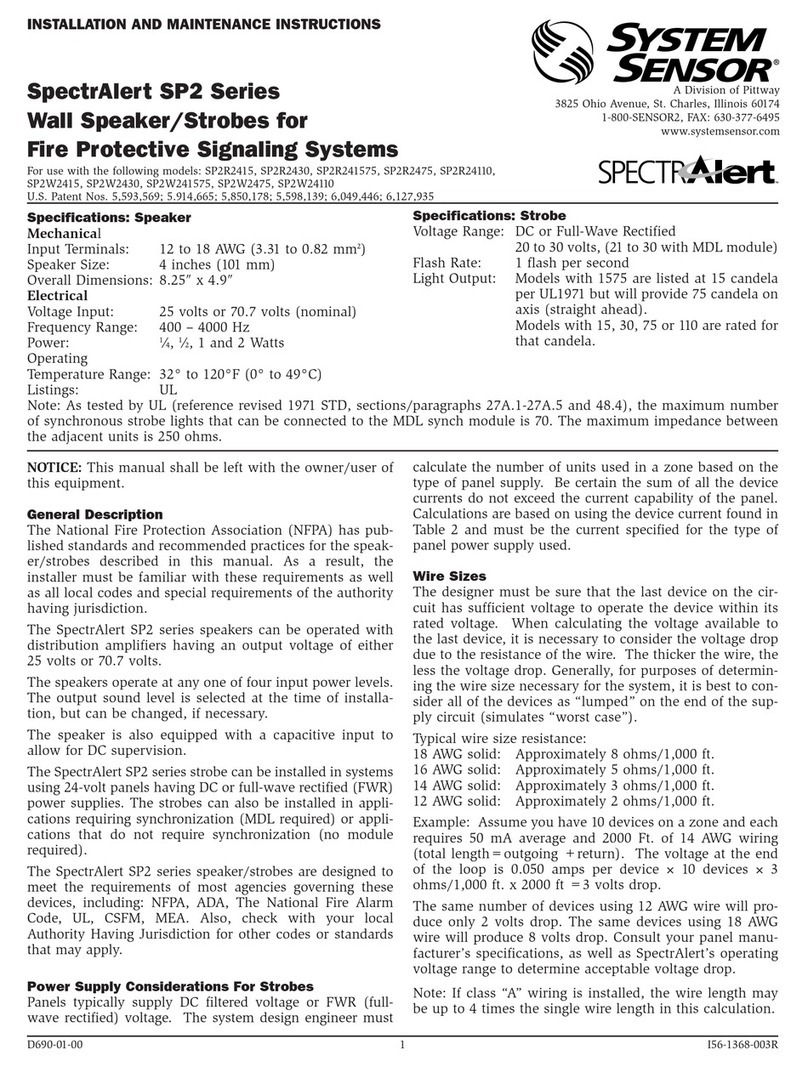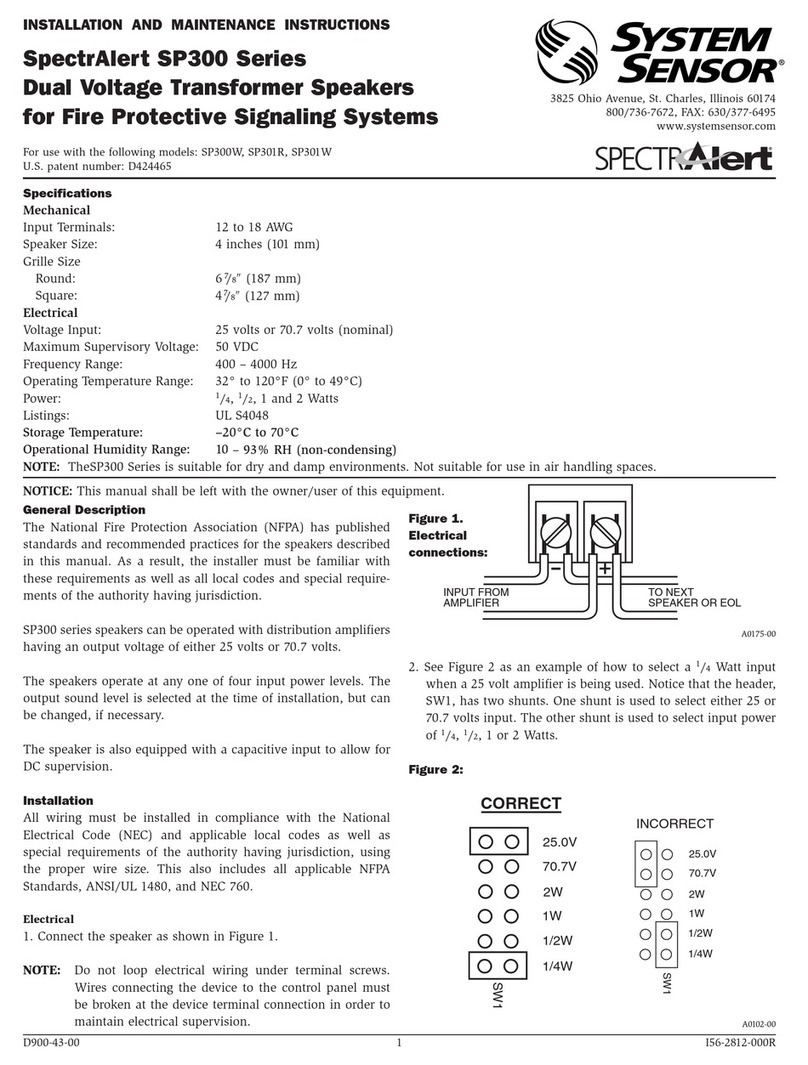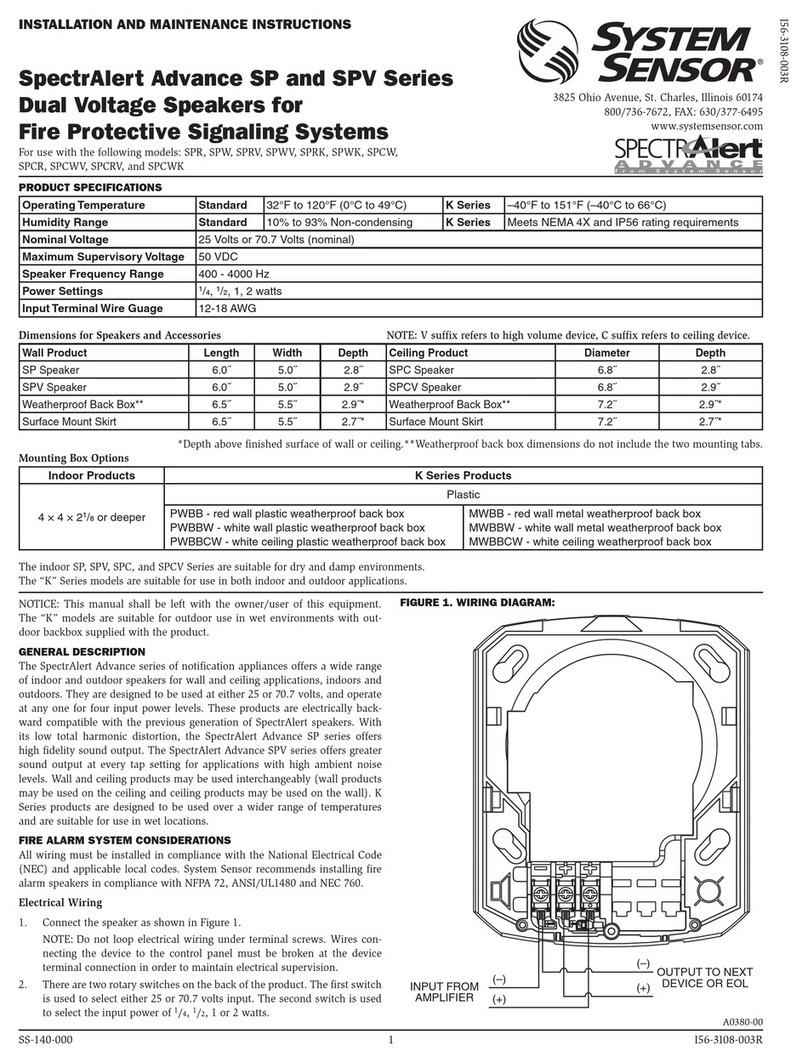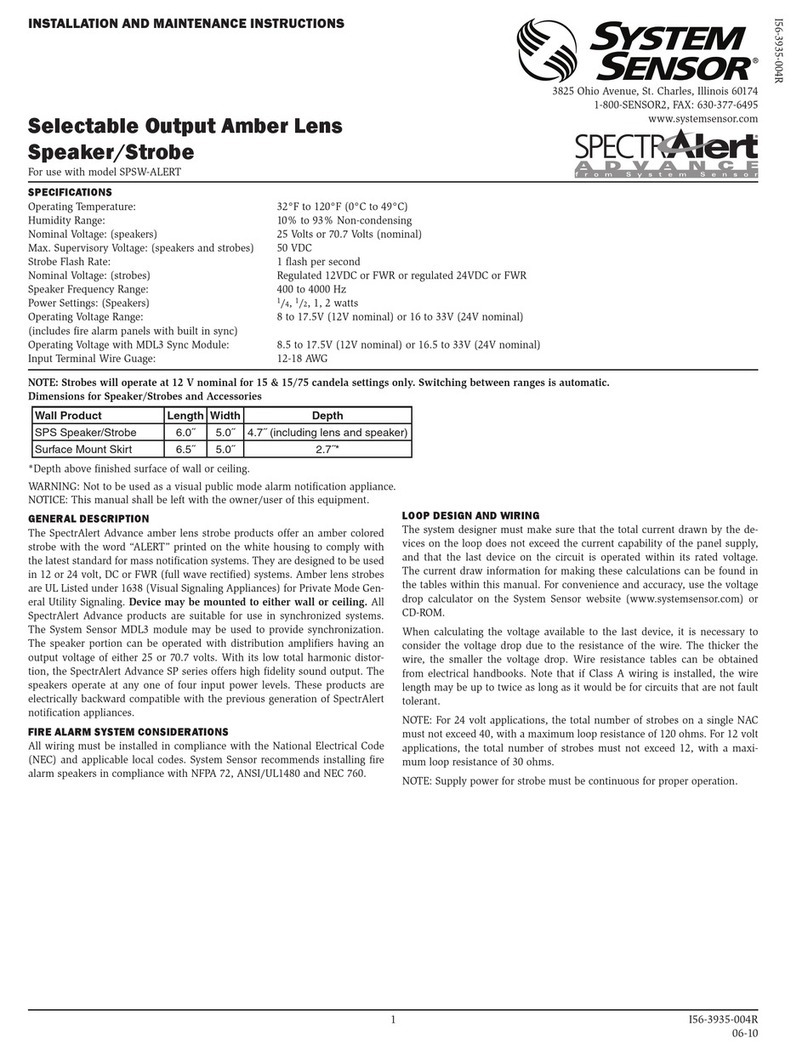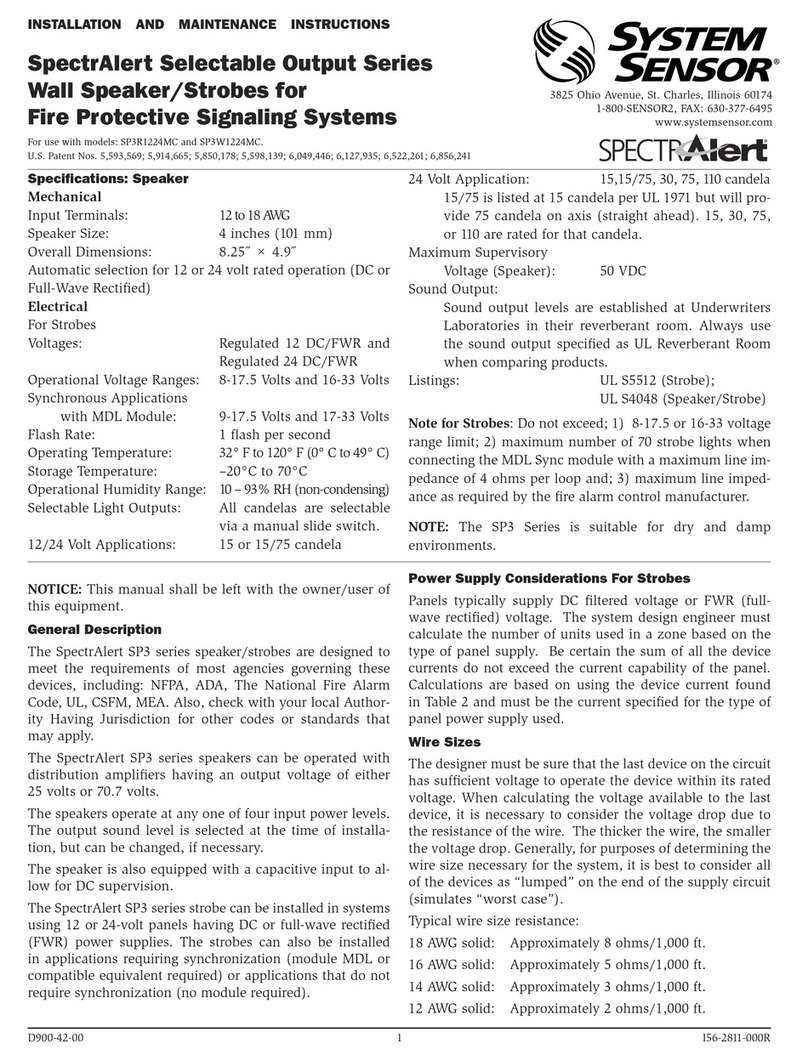D900-29-00 4 I56-1809-006R
©System Sensor 2003
System Sensor warrants its enclosed speaker/strobe to be free from defects
in materials and workmanship under normal use and service for a period
of three years from date of manufacture. System Sensor makes no other
express warranty for this speaker/strobe. No agent, representative, dealer,
or employee of the Company has the authority to increase or alter the
obligations or limitations of this Warranty. The Company’s obligation of
this Warranty shall be limited to the repair or replacement of any part of
the speaker/strobe which is found to be defective in materials or work-
manship under normal use and service during the three year period com-
mencing with the date of manufacture. After phoning System Sensor’s
toll free number 800-SENSOR2 (736-7672) for a Return Authorization
number, send defective units postage prepaid to: System Sensor, Returns
SpectrAlert Speaker/Strobes have been tested and found to comply with
the limits for a Class B digital device, pursuant to part 15 of the FCC
Rules. These limits are designed to provide reasonable protection against
harmful interference when the equipment is operated in a commercial
environment. This equipment generates, uses, and can radiate radio
If either of the voltage select or power select shunts is not plugged into
one of the appropriate option positions, the speaker will not sound and
there will be no trouble indication at the panel. Always make sure that the
individual speakers are tested after installation per NFPA regulations.
The speaker may not be heard. The loudness of the speaker meets (or
exceeds) the current Underwriters Laboratories’ standards. However,
the
speaker may not attract the attention of a sound sleeper or one who has
recently used drugs or has been drinking alcoholic beverages. The speaker
may not be heard if it is placed on a different floor from the person in haz-
ard or if placed too far away to be heard over the ambient noise. Traffic,
air conditioners, machinery, or music appliances may prevent even alert
persons from hearing the alarm. The speaker may not be heard by persons
who are hearing impaired.
The Limitations of Speaker/Strobes
The signal strobe may not be seen. The electronic visual warning signal
uses an extremely reliable xenon flash tube. It flashes at least once every
second. The strobe must not be installed in direct sunlight or areas of high
light intensity (over 60 foot candles) where the visual flash might be disre-
garded or not seen. The strobe may not be seen by the visually impaired.
The signal strobe may cause seizures. Individuals who have positive
photoic response to visual stimuli with seizures, such as persons with epi-
lepsy, should avoid prolonged exposure to environments in which strobe
signals, including this strobe, are activated.
The signal strobe cannot operate from coded power supplies. Coded
power supplies produce interrupted power. The strobe must have an
uninterrupted source of power in order to operate correctly. System Sensor
recommends that the horn and signal strobe always be used in combina-
tion so that the risks from any of the above limitations are minimized.
Please refer to insert for the Limitations of Fire Alarm Systems
Surface mount with BBS-SP2 back box skirt
An optional back box skirt is available to provide a finished
appearance. Mount the skirt to the back box using the mount-
ing screws provided with the speaker/strobe as follows:
A. Use the two 8-32 × 13/4″ pan head screws to attach the
speaker to the back box.
B. Plug the two holes that will not be used for attachment,
using plugs provided.
NOTE: Two drywall screws (provided) may be used to
fasten the BBS-SP2 to the wall.
NOTE: The back box or back box with extension ring com-
bination must be 4″ × 4″ and a minimum of 21/8″
deep if using a BBS-SP2.
NOTE: To surface mount the SP2 series speaker/strobe,
the minimum depth required in the back box/
extension ring combination, is 25/8″.
Figure 6: Surface mount with SP2-BBS back box skirt
Figure 7: Mounting to irregular surfaces
4-INCH BACK BOX DRYWALL SCREWS
(OPTIONAL)
BBS-SP2
A0107-00
DRYWALL
SCREWS
(OPTIONAL)
LOCKING RIB SLOT
A0108-00
FCC Statement
frequency energy and, if not installed and used in accordance with the
instruction manual, may cause harmful interference to radio communica-
tions. operation of this equipment in a residential area is likely to cause
harmful interference in which case the user will be required to correct the
interference at his own expense.
Department, RA #__________, 3825 Ohio Avenue, St. Charles, IL 60174.
Please include a note describing the malfunction and suspected cause.
The Company shall not be obligated to repair or replace units which are
found to be defective because of damage, unreasonable use, modifica-
tions, or alterations occurring after the date of manufacture. In no case
shall the Company be liable for any consequential or incidental damages
for breach of this or any other Warranty, expressed or implied whatsoever,
even if the loss or damage is caused by the Company’s negligence or fault.
Some states do not allow the exclusion or limitation of incidental or con-
sequential damages, so the above limitation or exclusion may not apply to
you. This Warranty gives you specific legal rights, and you may also have
other rights which vary from state to state.
Three-Year Limited Warranty