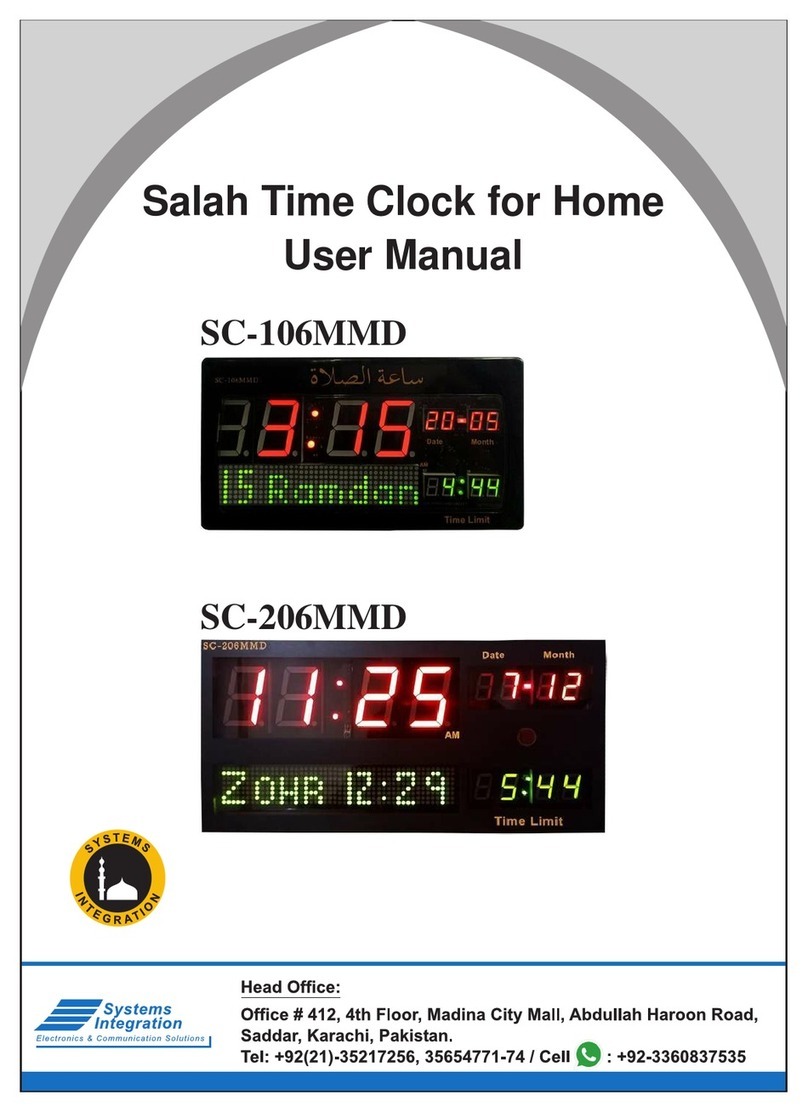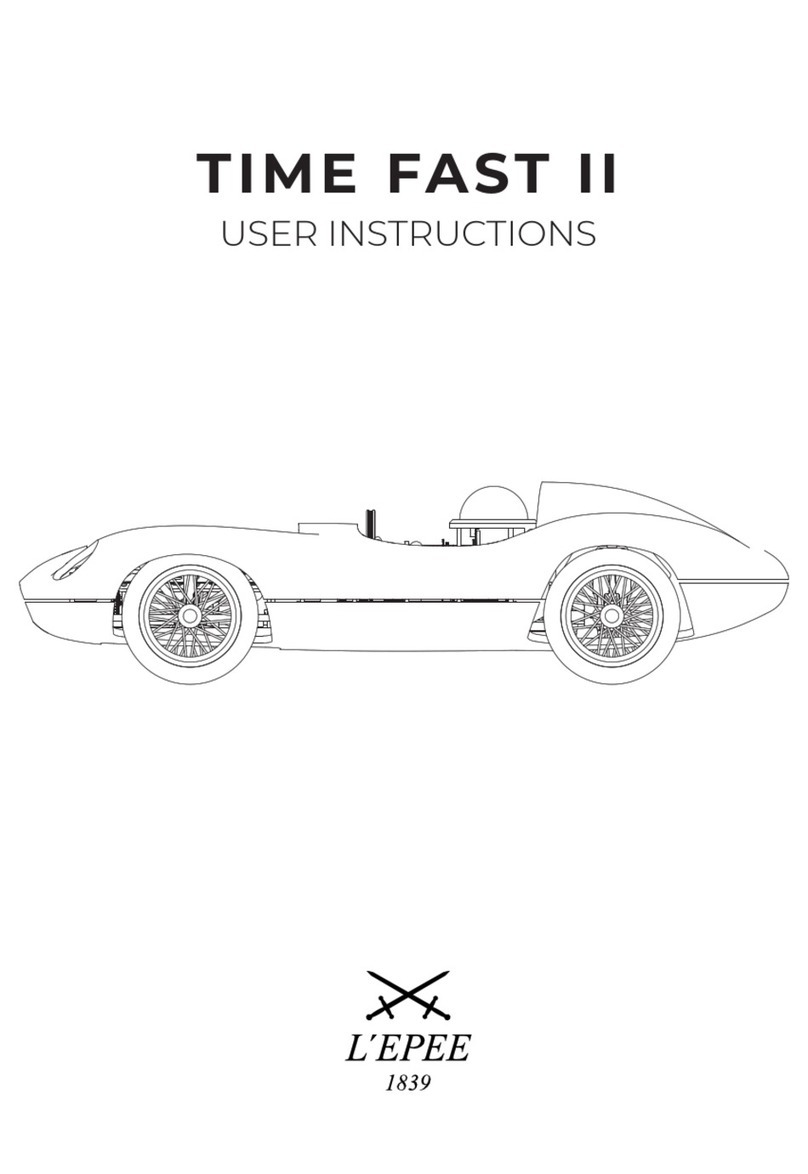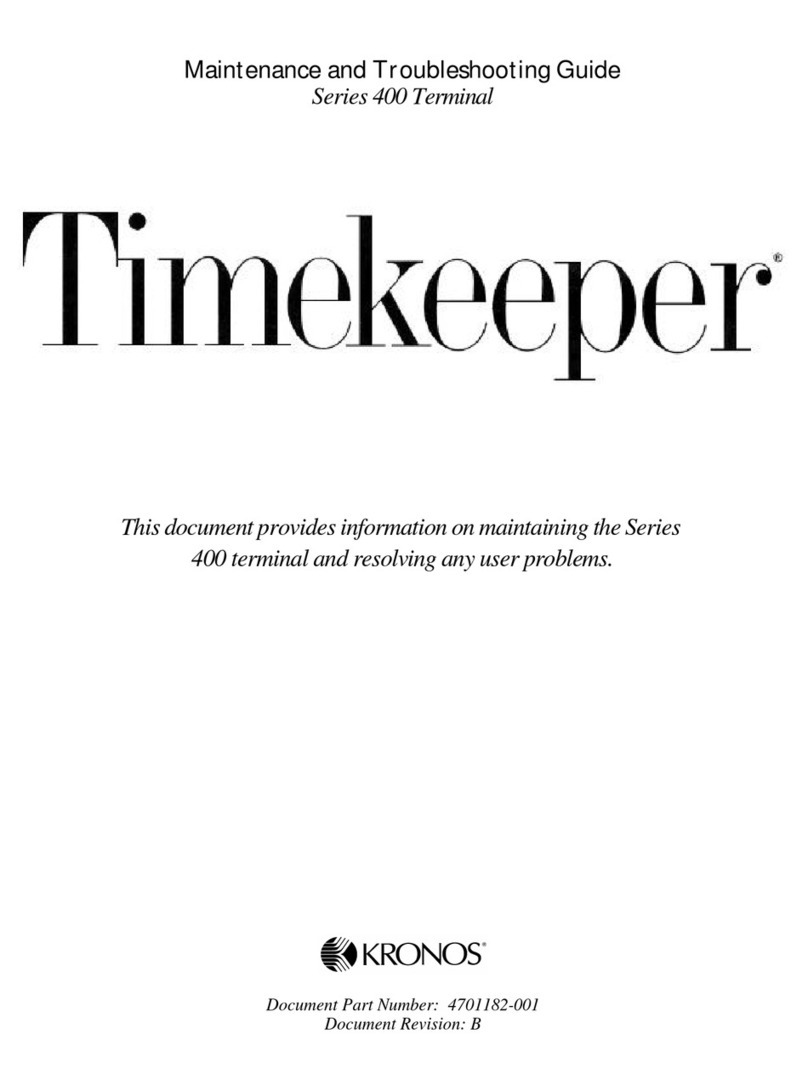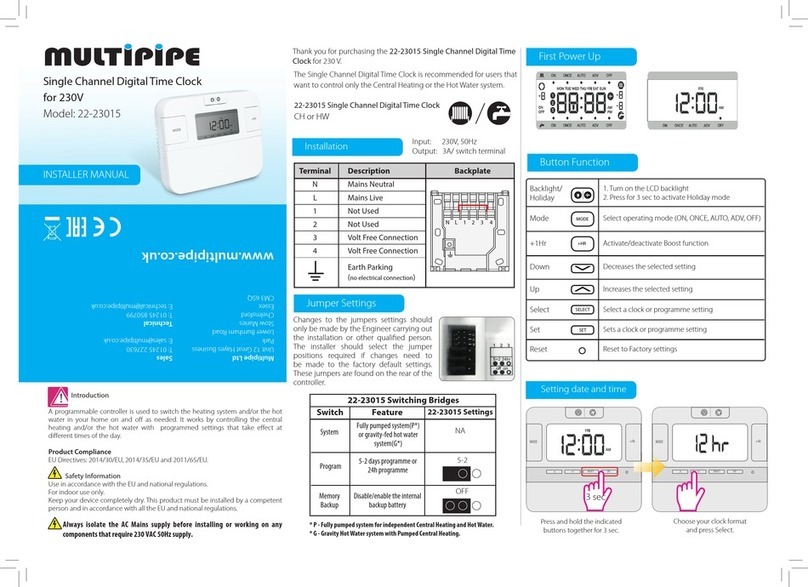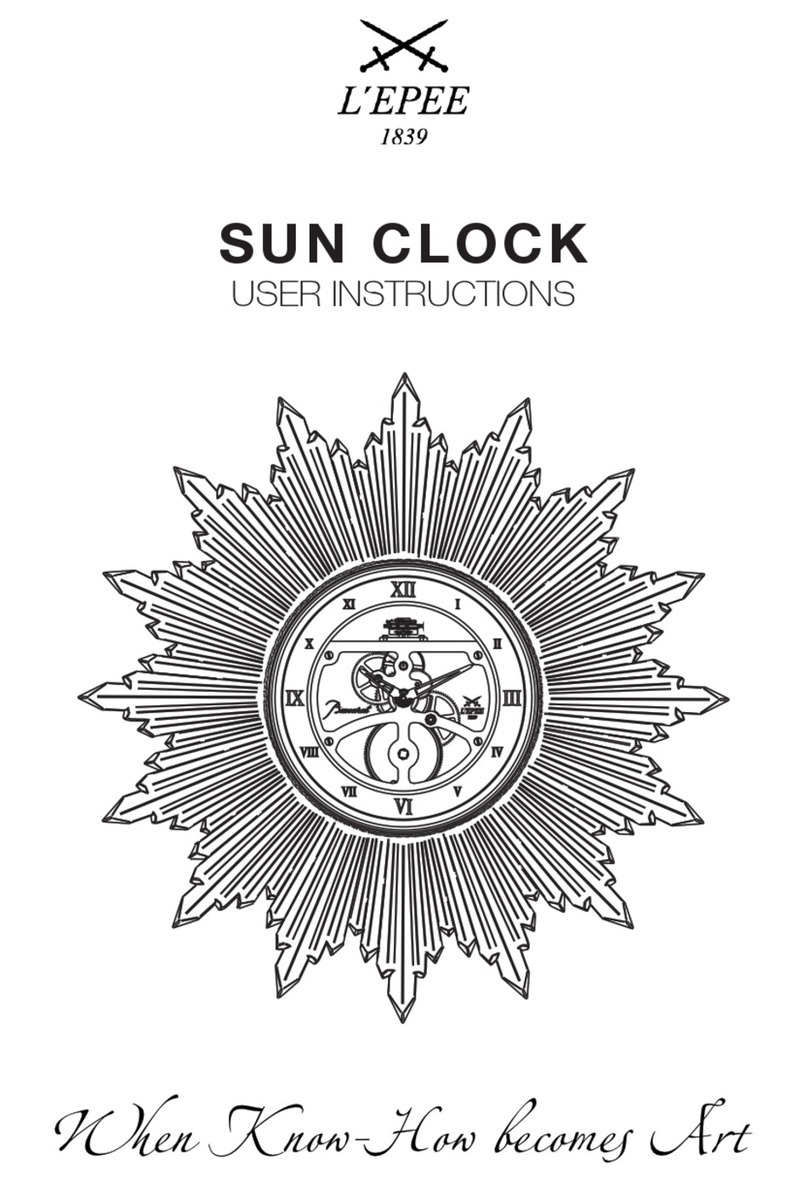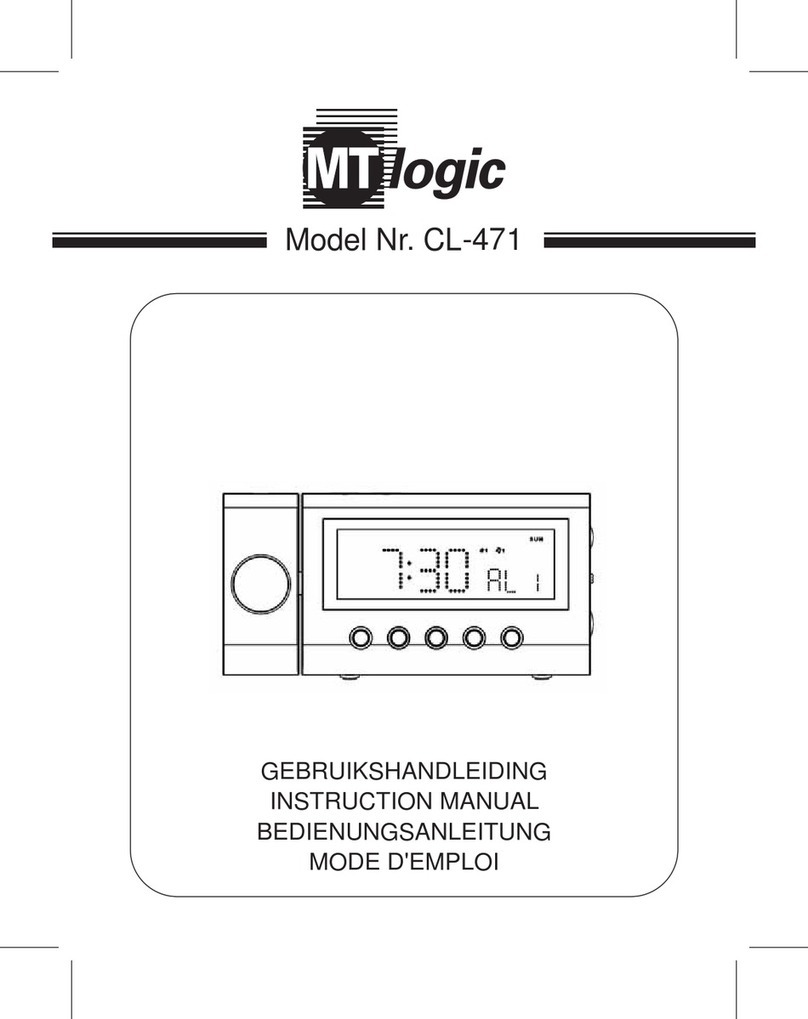Systems Integration SC-206AT User manual
Other Systems Integration Time Clock manuals
Popular Time Clock manuals by other brands

Easy Clocking
Easy Clocking XENIO 500 Instruction guide
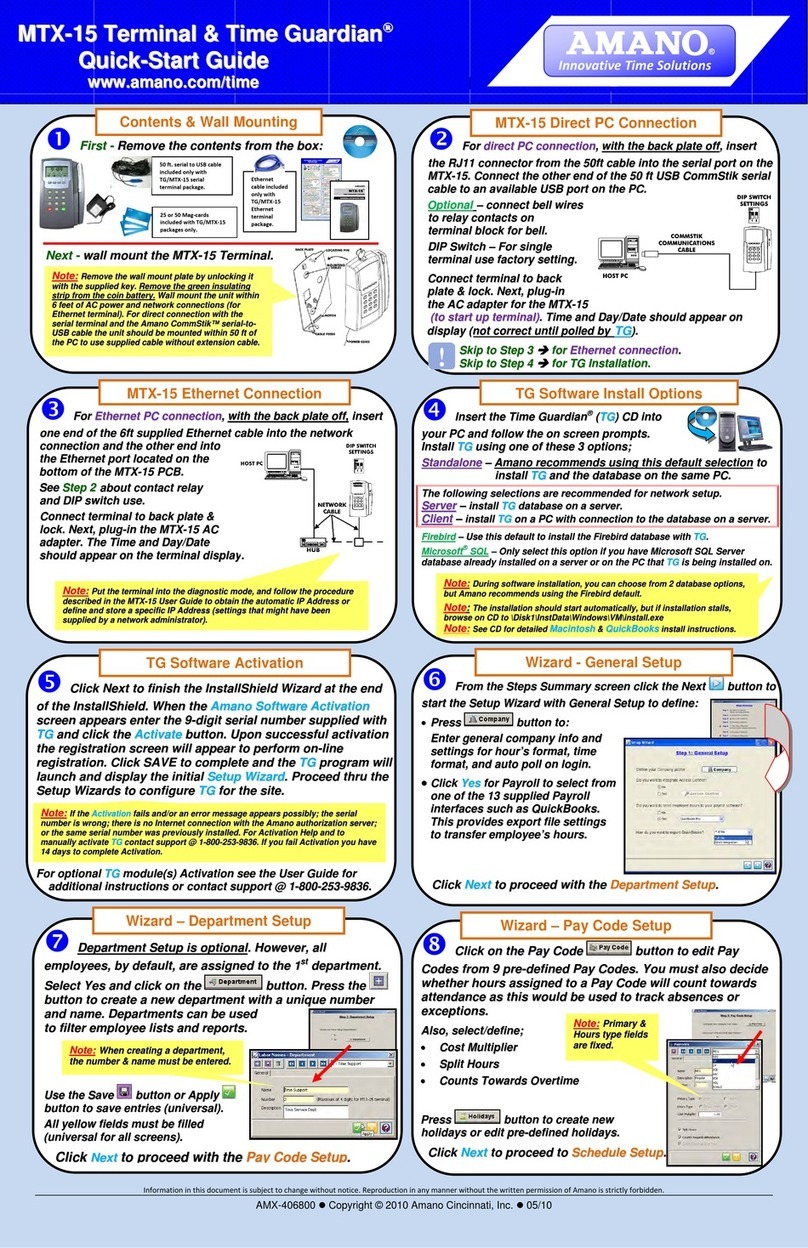
Amano
Amano MTX-15 quick start guide
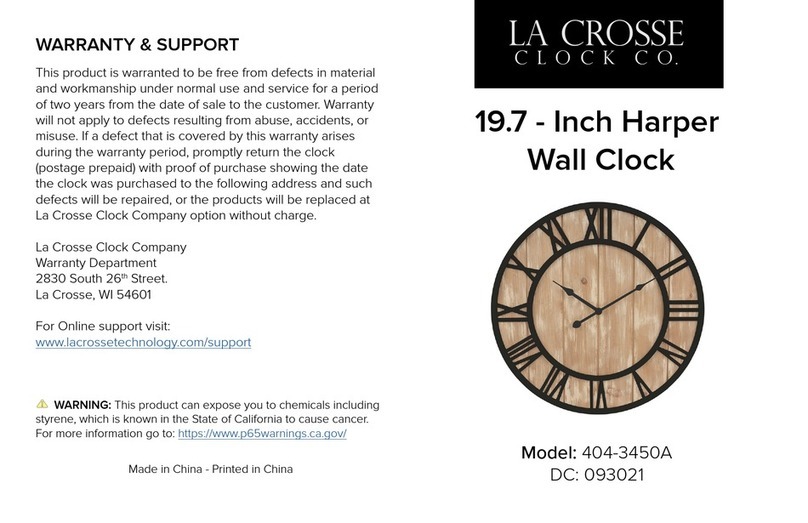
LA CROSSE CLOCK
LA CROSSE CLOCK Harper 404-3450A quick start guide

Europa components
Europa components ET167DYD operating instructions

TONIN CASA
TONIN CASA Opaca circle Assembly instructions
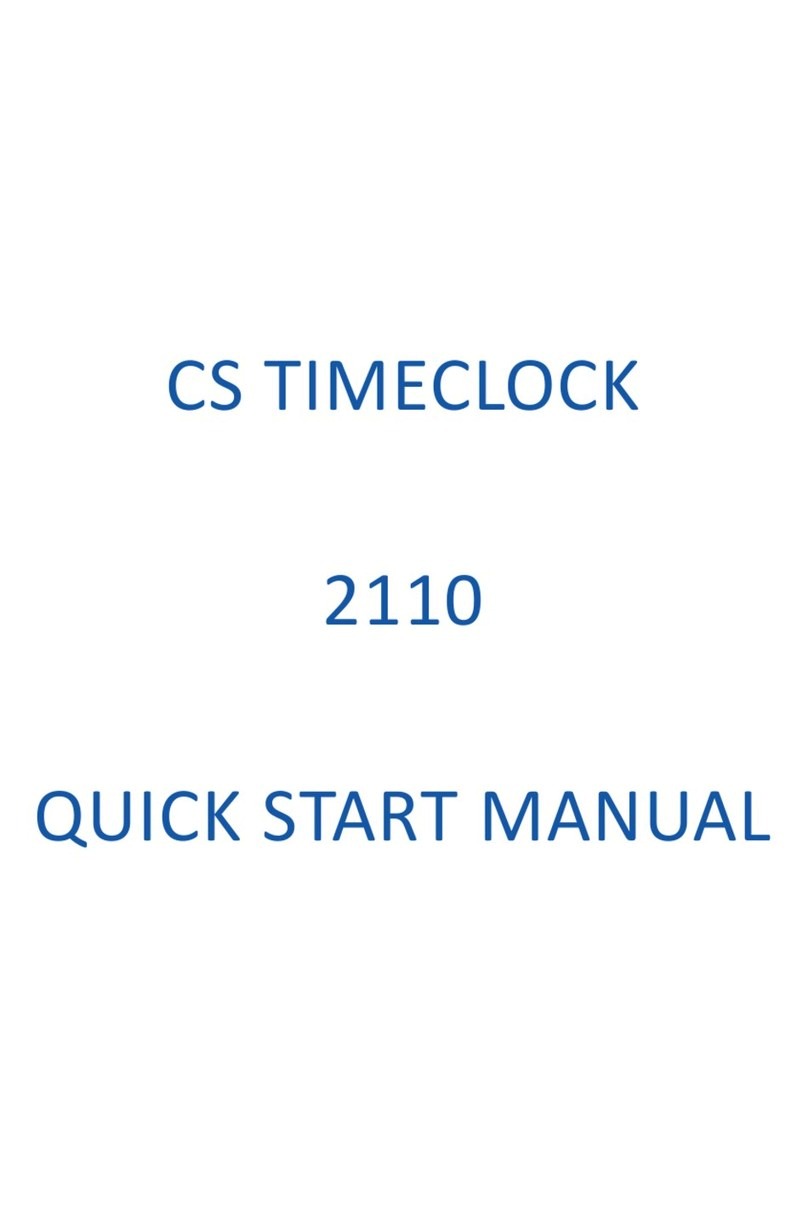
CS TIMECLOCK
CS TIMECLOCK 2110 Quick start manual