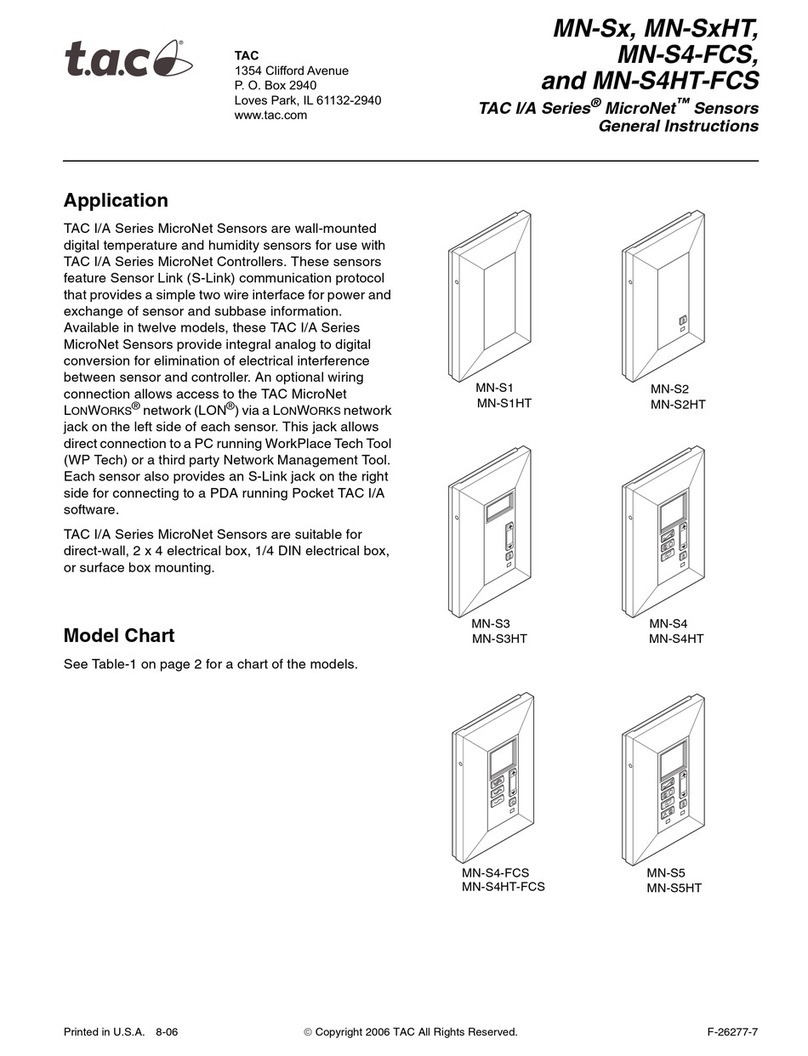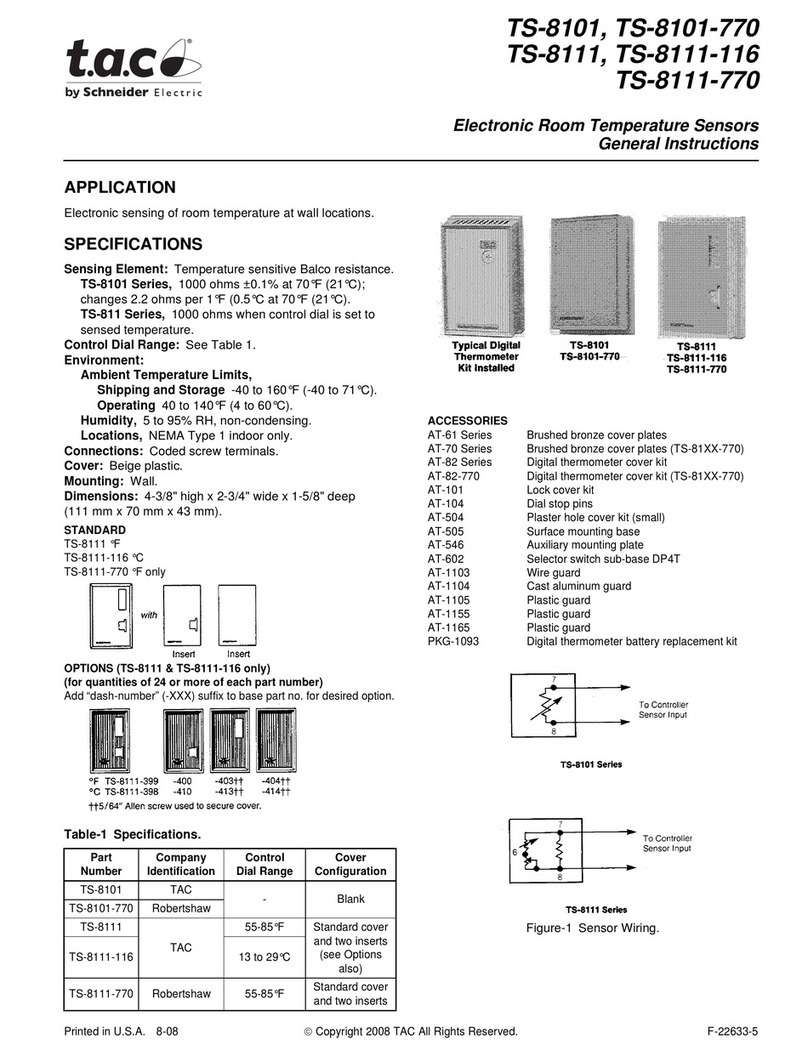4© Copyright 2006 TAC All Rights Reserved. F-23837-5
INSTALLATION
Inspection Inspect the package for damage. If damaged, notify the appropriate carrier immediately.
If undamaged, open the package and inspect the device for obvious damage. Return
damaged products.
Requirements •Job wiring diagrams
•Tools (not provided):
– Digital Volt-ohm Meter (DVM)
– Room temperature thermometer in °F or °C
– Appropriate screwdriver(s) for cover, terminals and mounting screws
– Appropriate drill and drill bit for mounting screws
– Diagonal wire cutters for removing mounting tabs
•Appropriate screws for mounting to European 1/4 DIN standard electrical box or for
mullion mounting (not provided)
•TS-5711-770, TS-5711-850, TS-57011-770, and TS-57011-850, two mounting screws
provided for mounting to a 2" x 4" conduit box
•Training: Installer must be a qualified, experienced technician.
•Appropriate accessories
Warning:
•Electrical shock hazard! Disconnect power before installation to prevent electrical shock
or equipment damage.
•Make all connections in accordance with the electrical wiring diagram and in
accordance with national and local electrical codes. Use copper conductors only.
Location
Caution:
•Do not locate the temperature sensor near sources of heat or cold, such as lamps,
motors, sunlight, or concealed ducts or pipes. The accuracy of the system may be
affected by the presence of a room temperature gradient or sources of radiant energy.
•Avoid locations where excessive moisture, corrosive fumes, explosive vapors, or
vibration is present.
•NEMA Type 1 devices are intended for indoor use. Conformance to the NEMA Type 1
requirements primarily provides a degree of protection against contact with the
enclosed components.
Locate the temperature sensor on an inside wall, in a position which represents the average
temperature in the room or space. At this location, the sensor should be exposed to
unrestricted air circulation of 30 ft. per minute (9.2 m per minute), minimum. The selected
location should be out of direct sunlight, away from sources of heat or cold, and away from
concealed ducts or pipes. Locate the sensor in accordance with local building codes and
architectural specifications, as required. Typically, temperature sensors are located 4 to 6 ft.
(1.2 to 1.8 m) from floor level.
Mounting The TS-5711-770 and TS-5711-850 series sensors are designed to be mounted only on
American Standard 2" x 4" electrical boxes. The TS-57011-770 and TS-57011-850 series
sensors may be mounted on either American Standard 2" x 4" electrical boxes or European
DIN Standard electrical boxes. The TS-57031 and TS-57031-850 sensors are mullion
mounted. Refer to the mounting dimensions shown in Figure-2 , Figure-3 , Figure-4 , and
Figure-5 , and mount the sensor according to the applicable procedure that follows.