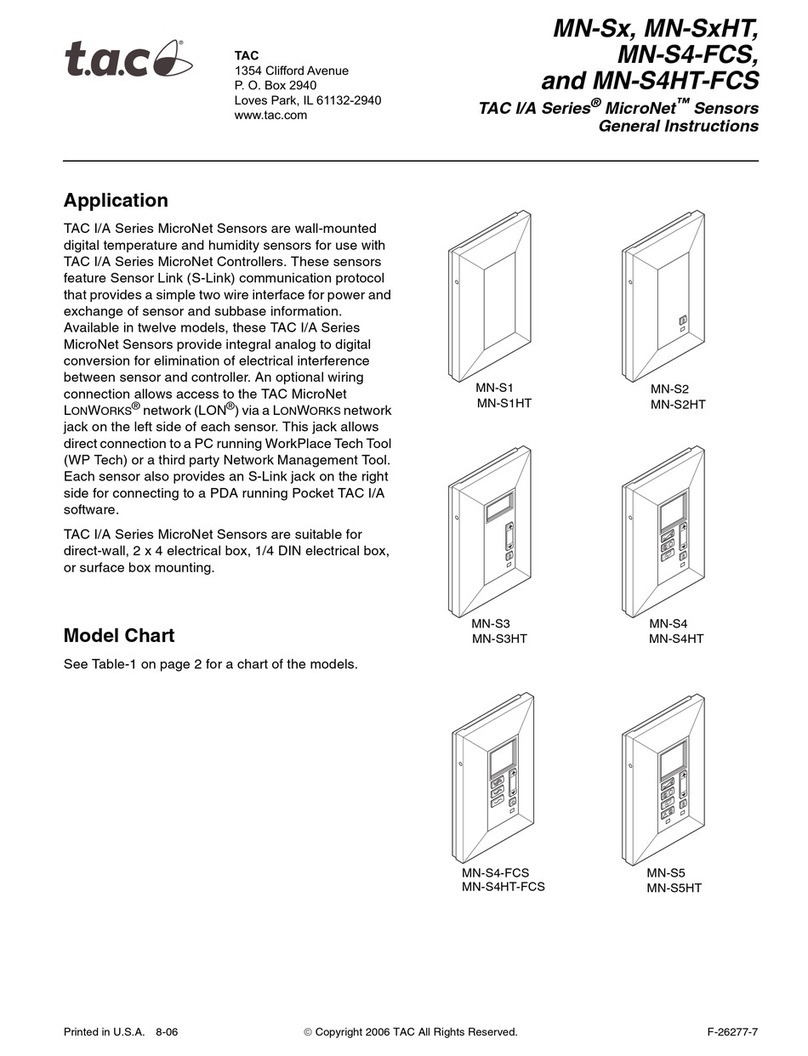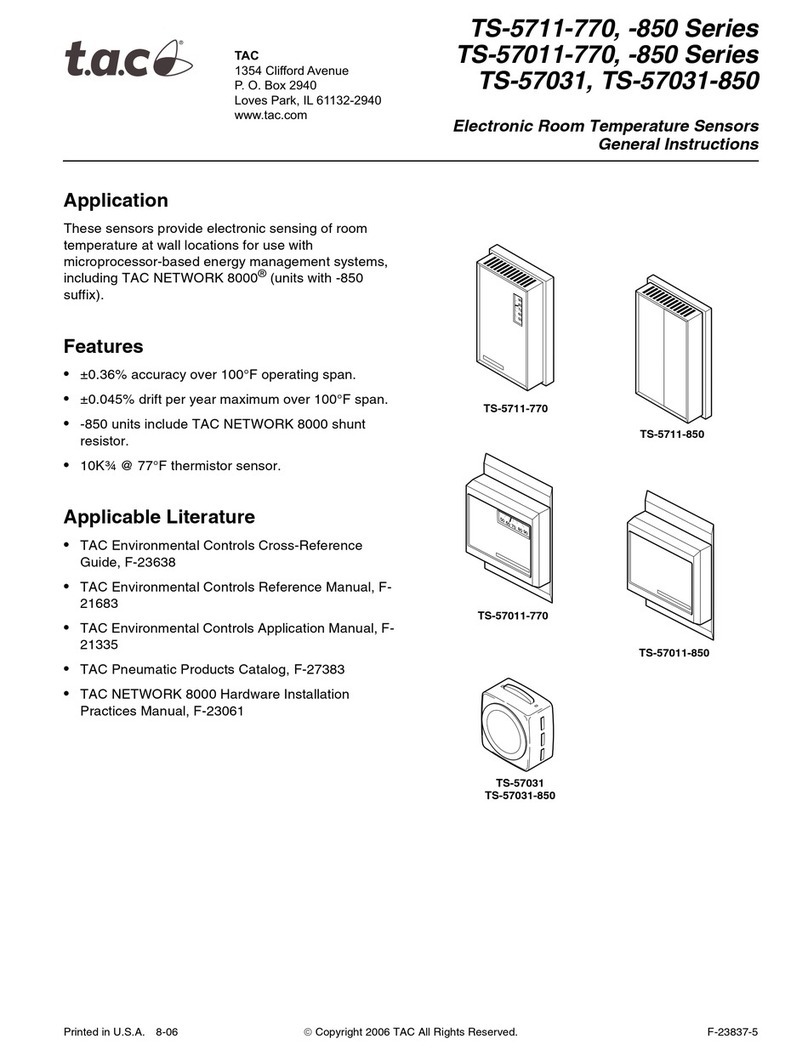2©Copyright 2008 TAC All Rights Reserved. F-22633-5
PRE-INSTALLATION
Inspection
Inspect the carton for damage. If damaged, notify the
appropriate carrier immediately. If undamaged, open the
carton and inspect the device for obvious damage. Return
damaged products.
Required Installation Items
•Wiring diagrams
•Tools (not provided):
DVM (digital volt-ohm meter)
Appropriate screwdriver for mounting screws and termi-
nal connections
•Appropriate accessories
•Mounting screws, two (2) provided for securing to a 2 x 4
conduit box
INSTALLATION
Caution:
•Installer must be a qualified, experienced technician.
•Make all connections in accordance with the wiring
diagram, and in accordance with national and local
electrical codes. Use copper conductors only.
•Do not exceed ratings of the device.
Mounting
LOCATION
Locate the sensor on a wall where it will be exposed to
unrestricted air circulation, at a minimum of 15 ft./min., which
represents the average temperature of the sensed space.
Normally, the sensorislocated 5-1/2 to 6-1/2 ft.(1.7 to 2.0 m)
from floor level.
Caution:
Do not locate the sensor near sources of heat or
cold, such as lamps, motors, sunlight or concealed ducts or
pipes. Avoid location where excessive vibration, moisture,
corrosive fumes or vapors are present. NEMA Type 1 covers
are intended for indoor use primarily to provide a degree of
protection against contact with the enclosed equipment.
Figure-2 Mounting Dimensions.
Figure-3 TS-8101 Series Mounting (Cover Removed) and
Part Identification.
Figure-4 TS-8111 Series Mounting (Cover Removed) and
Part Identification.
Wiring
Two conductor twisted pair wires (six turns per foot), Class II,
low voltage, are suitable for the sensor leads except as stated
below.
Caution:
Shielded cable must be used when it is necessary
to install the sensor lead in the same conduit with power
wiring, or when it is known that high RFI/EMI generating
devices are near. System ground the shield at the controller
only on the COM (-) terminal or Blue (-) lead. Do not use an
earth ground.
Do not use inside of the cover as a junction box for other
control circuits.
Restrict element lead to shortest length practical (see
Table 2).
Table-2 MAXIMUM SENSOR WIRING RUN.
Wire
Gauge
Length of Run in ft. (m)
TS-81XX/TS-81XX-770 Sensor
to Controller (except TP-810X
or “TSP” Transmitter)
TS-8101/
TS-8101-770
Sensor to TP-810X
22 150 (46) 125 (38)
18 1000 (305) 300 (91)
16 2250 (686) -
14 4000 (1219) -