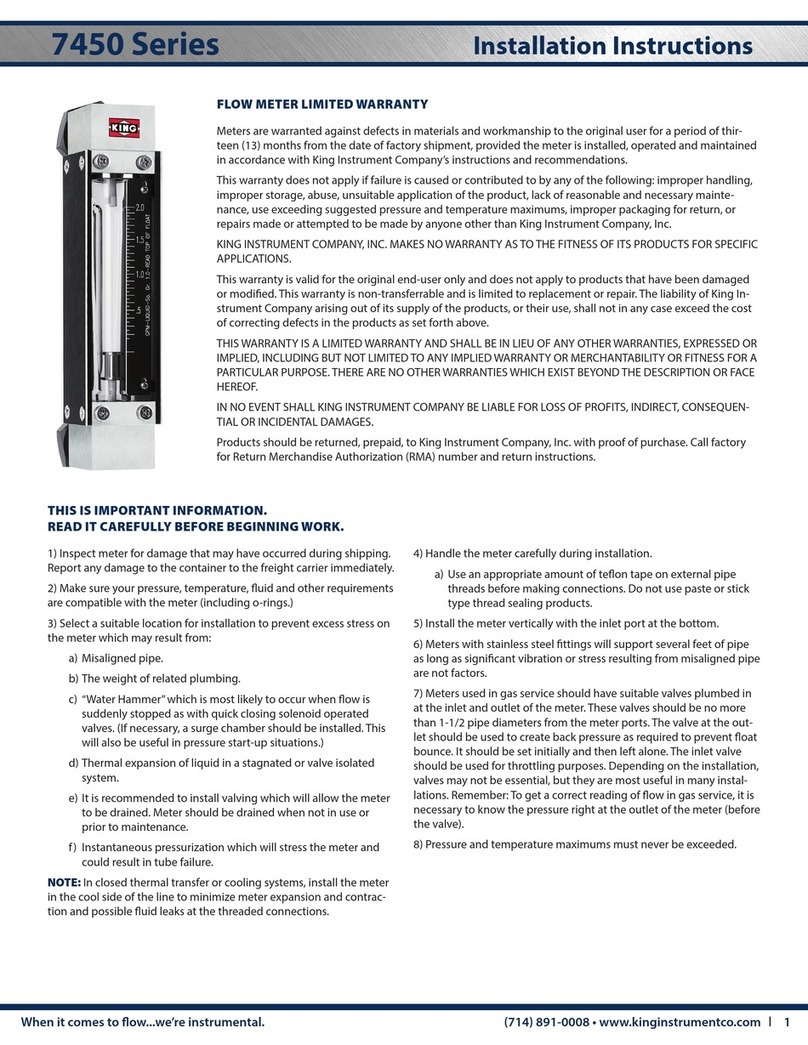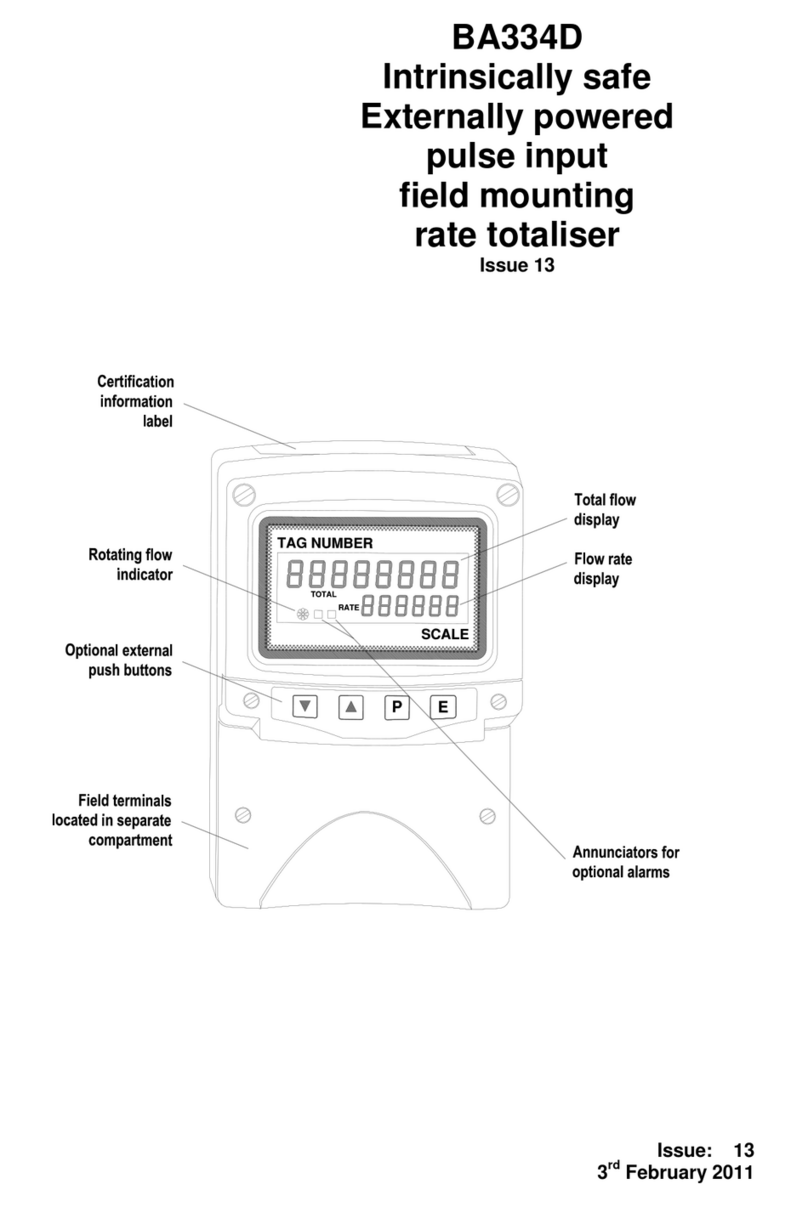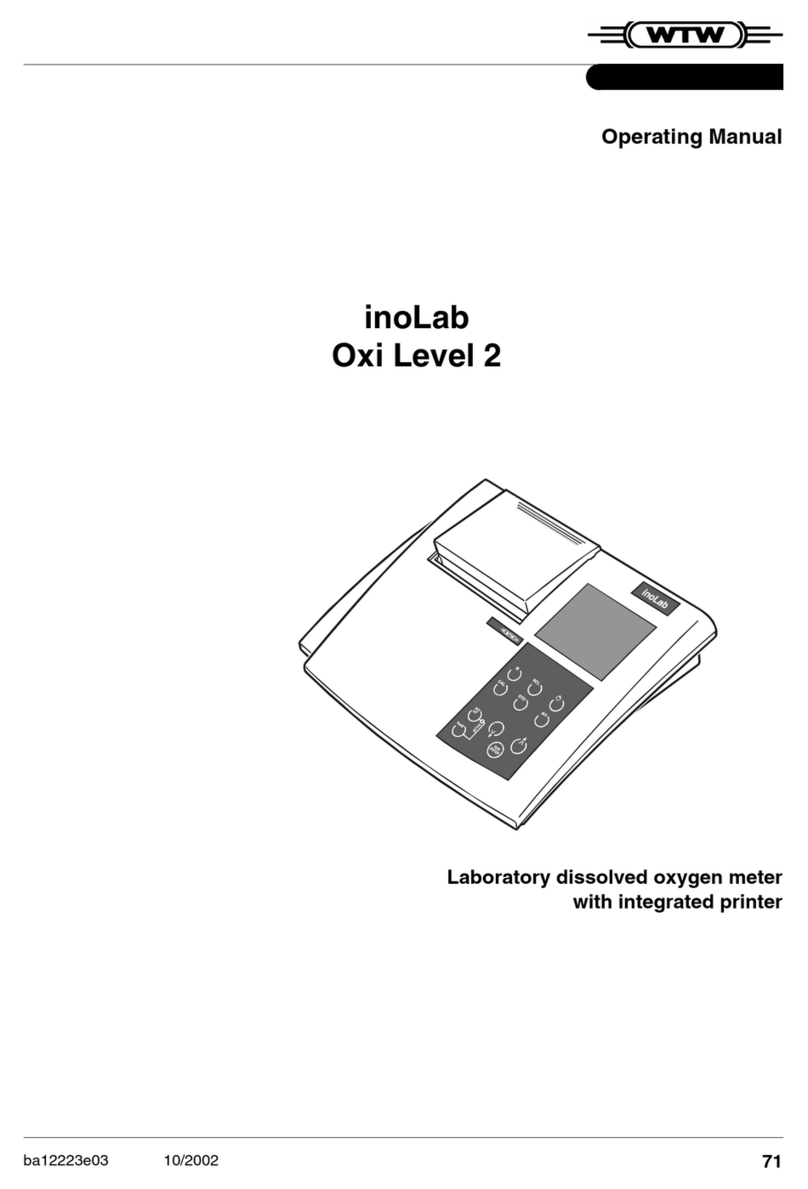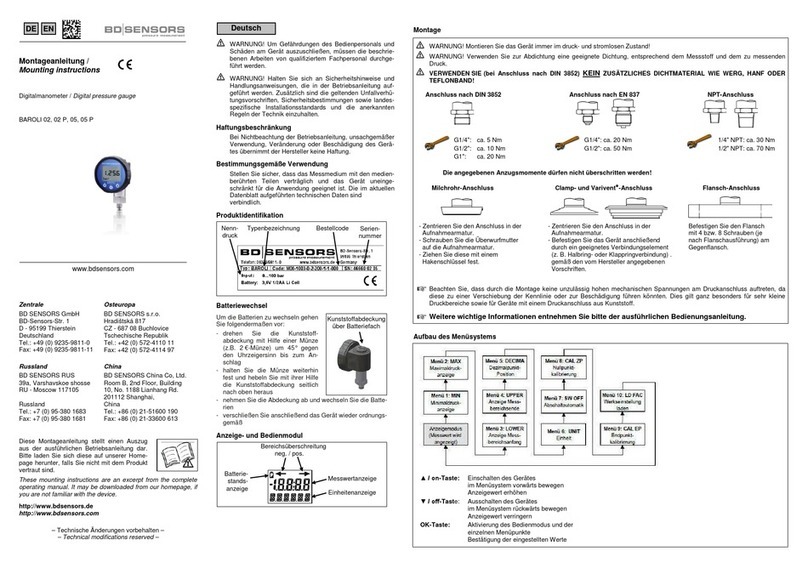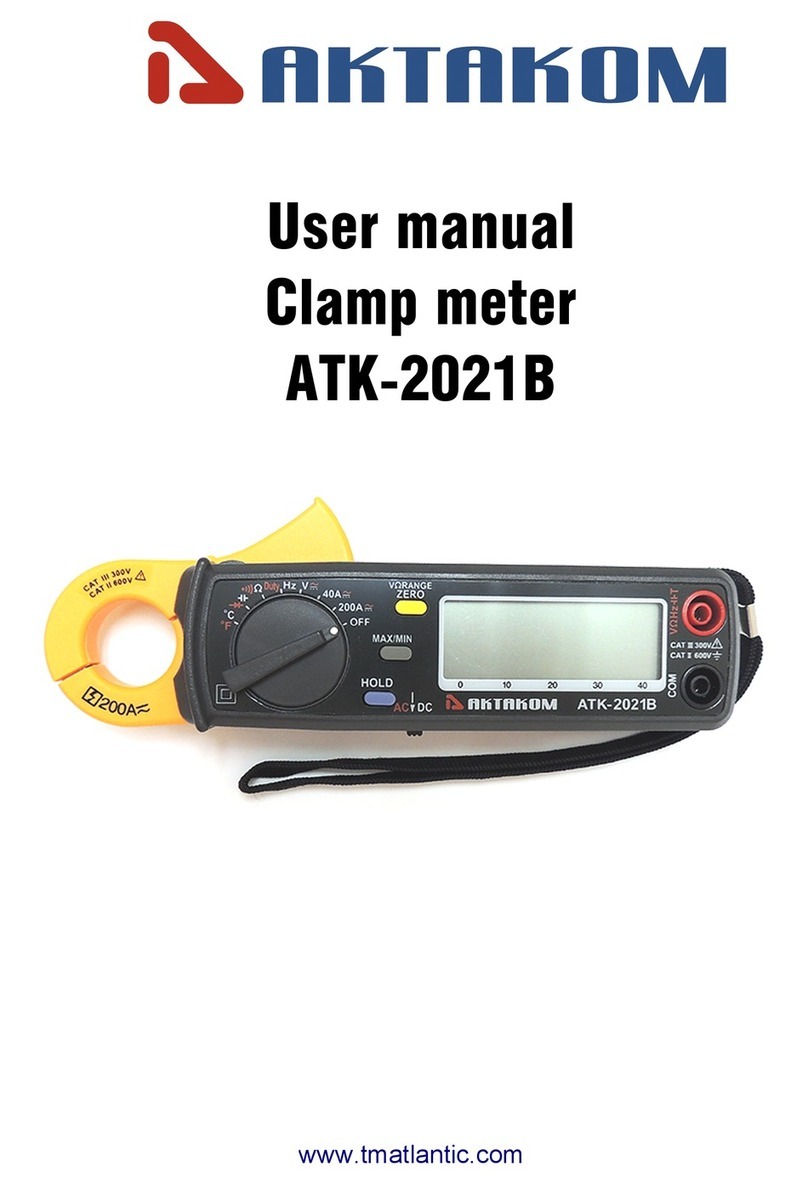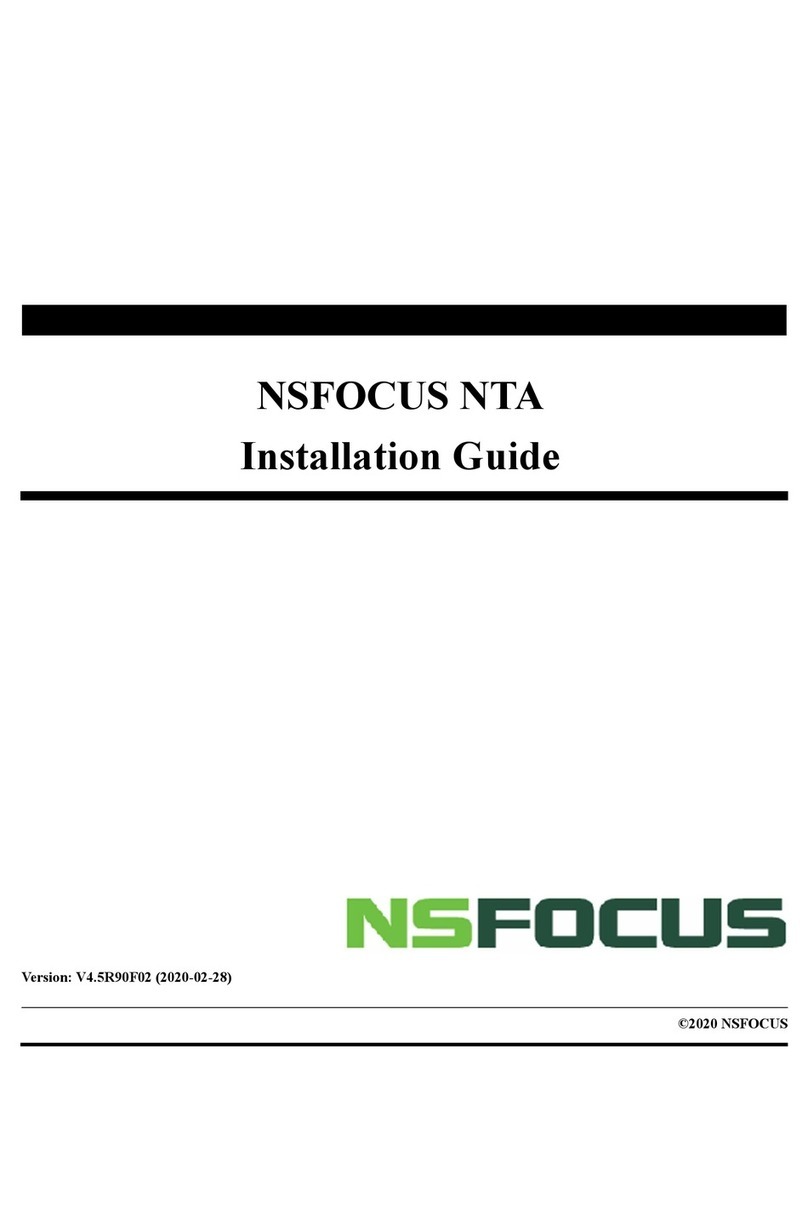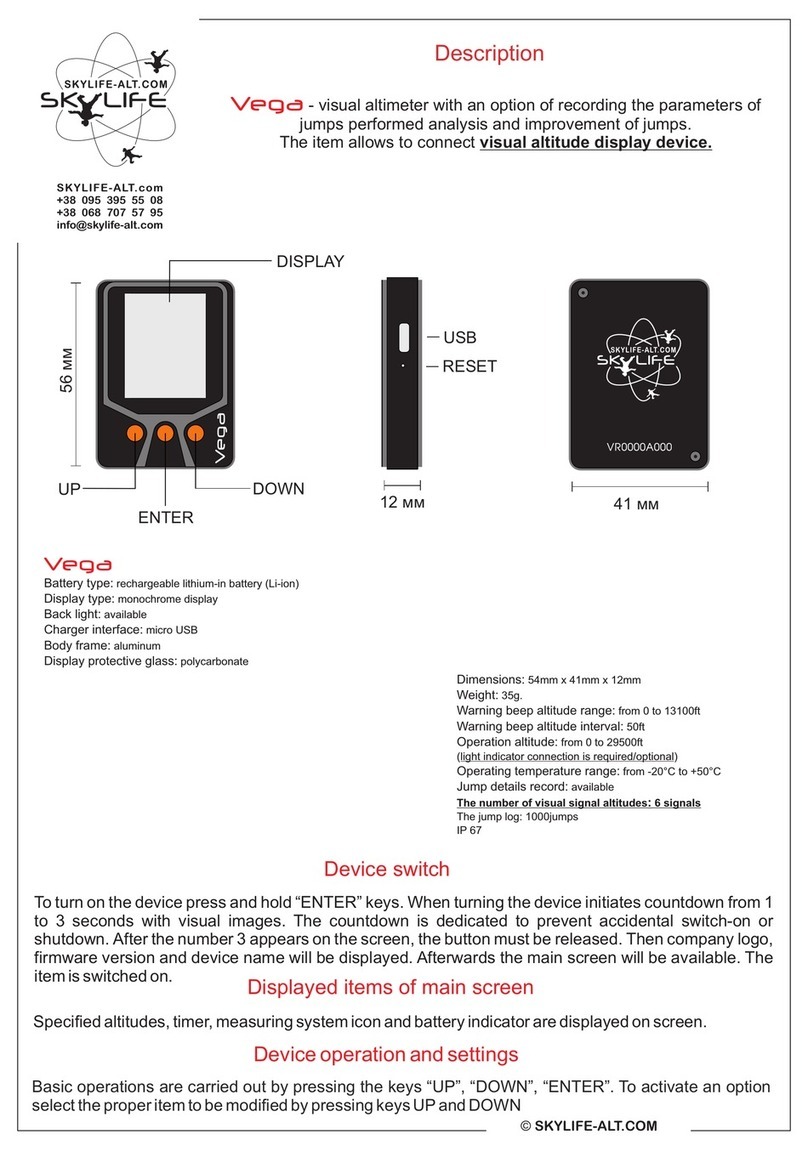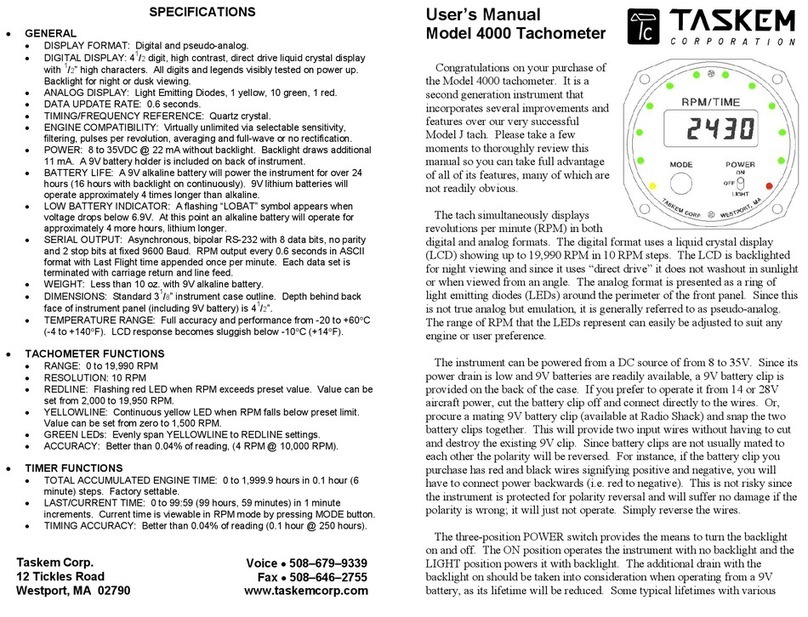Version 1.0 - 2015
Voltage Measurements
1. Insert the positive (red) lead to the Hi,V,Ω
terminal.
2. Insert the negative (black) lead into the COM
terminal.
3. Switch the instrument to the voltage
measurement required I.E. VAC or VDC.
4. Connect leads to voltage source.
5. The instrument will then display the applied
voltage.
Continuity Measurements
1. Insert the positive (red) lead to the Hi,V,Ω terminal.
2. Insert the negative (black) lead into the COM
terminal. (As shown above)
3. Switch the instrument to the continuity function - Ω
4. Short the test leads together and press the REL
button to “Null” – compensate for the lead
resistance
5. Connect leads to circuit under test.
6. Wait for measurement to stabilise.
Insulation Resistance Measurements
Switch the instrument to the Insulation function.
Select required test voltage using the TEST.V button.
(50V, 100V, 250V, 500V or 1000V)
Insert the positive (red) lead to the Hi,V,Ω terminal.
Insert the negative (black) lead into the Low terminal.
Connect leads to circuit under test.
Press on hold the Measure button and wait for
measurement to stabilise.