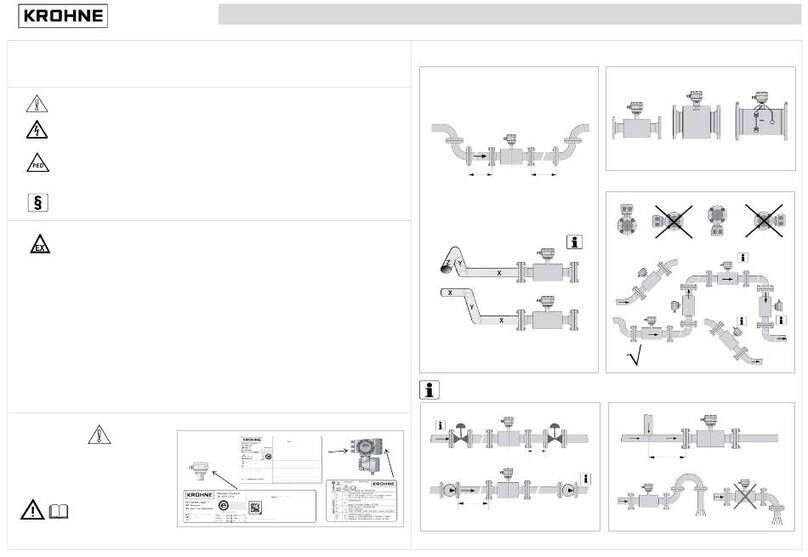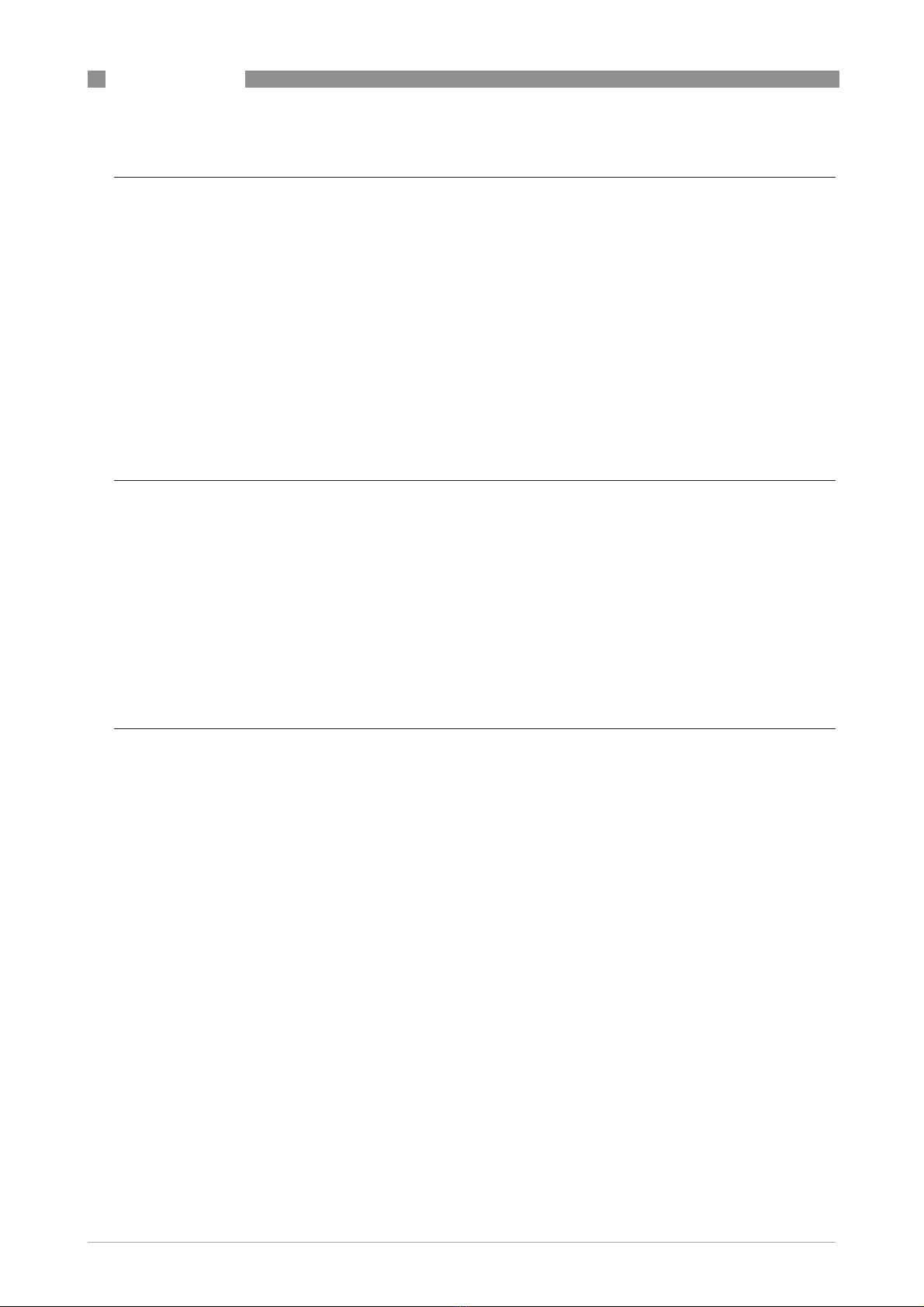CONTENTS
4 www.krohne.com 04/2011 - 4000172404 - HB OPTIWAVE 7300 R06 en
OPTIWAVE 7300 C
4 Electrical connections 39
4.1 Safety instructions.......................................................................................................... 39
4.2 Electrical installation: outputs 1 and 2 .......................................................................... 39
4.2.1 Non-Ex devices ..................................................................................................................... 40
4.2.2 Devices for hazardous locations........................................................................................... 40
4.2.3 PROFIBUS PA........................................................................................................................ 41
4.2.4 FOUNDATION Fieldbus ......................................................................................................... 41
4.3 Protection category ........................................................................................................41
4.4 Networks ........................................................................................................................ 42
4.4.1 General information.............................................................................................................. 42
4.4.2 Point-to-point connection..................................................................................................... 42
4.4.3 Multi-drop networks ............................................................................................................. 43
4.4.4 Fieldbus networks................................................................................................................. 44
5 Start-up 46
5.1 Start-up checklist........................................................................................................... 46
5.2 Operating concept ..........................................................................................................46
5.3 Digital display screen .....................................................................................................47
5.3.1 Local display screen layout .................................................................................................. 47
5.3.2 Keypad buttons ..................................................................................................................... 47
5.3.3 Help screens ......................................................................................................................... 47
5.3.4 How to start the device ......................................................................................................... 48
5.4 Remote communication with PACTware™ .................................................................... 48
5.5 Remote communication with the AMS™ Device Manager............................................. 49
6 Operation 50
6.1 User modes .................................................................................................................... 50
6.2 Operator mode................................................................................................................ 50
6.3 Supervisor mode ............................................................................................................52
6.3.1 General notes........................................................................................................................ 52
6.3.2 How to get access to the supervisor mode .......................................................................... 52
6.3.3 Menu overview ...................................................................................................................... 53
6.3.4 Keypad functions................................................................................................................... 54
6.3.5 Function description ............................................................................................................. 57
6.4 Further information on device configuration................................................................. 70
6.4.1 Quick Links............................................................................................................................ 70
6.4.2 Protection of the device settings .......................................................................................... 71
6.4.3 Network configuration .......................................................................................................... 72
6.4.4 Linearisation ......................................................................................................................... 73
6.4.5 Distance measurement ........................................................................................................ 73
6.4.6 Level measurement .............................................................................................................. 74
6.4.7 How to configure the device to measure volume or mass................................................... 75
6.4.8 How to use the empty spectrum function to filter parasite signals .................................... 76
6.4.9 How to measure correctly in tanks with curved or conical bottoms ................................... 78
6.5 Service mode .................................................................................................................. 79
6.6 Errors.............................................................................................................................. 80
6.6.1 General information.............................................................................................................. 80
6.6.2 Error handling....................................................................................................................... 83