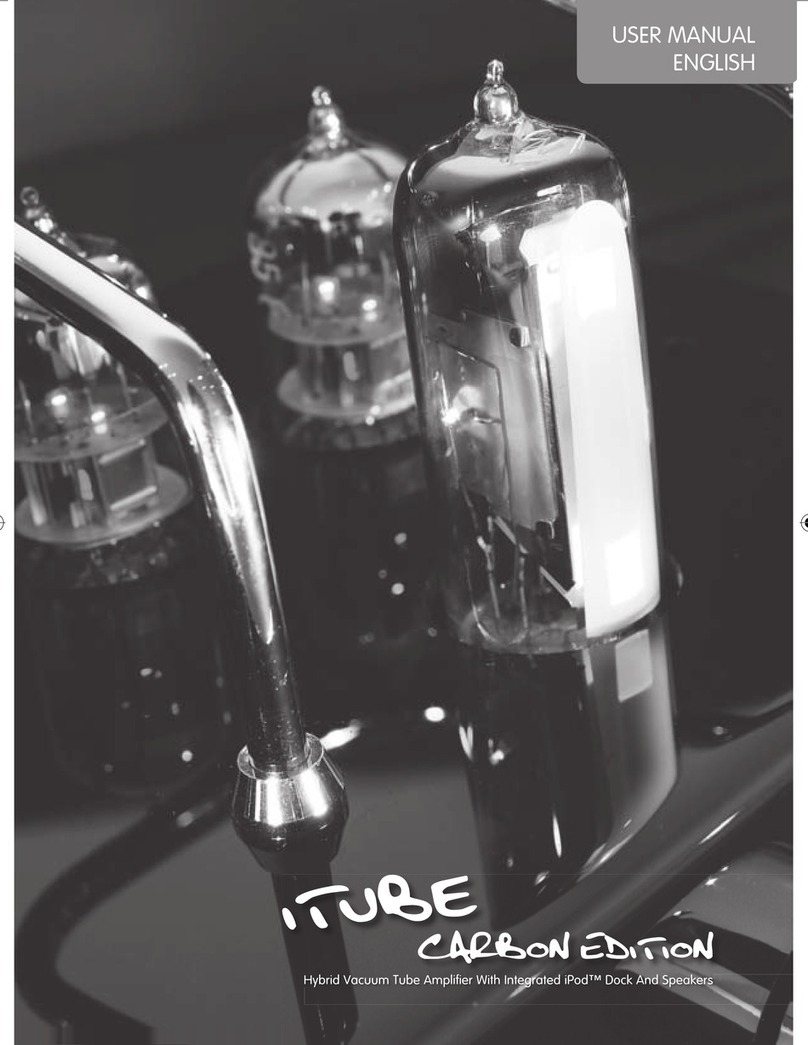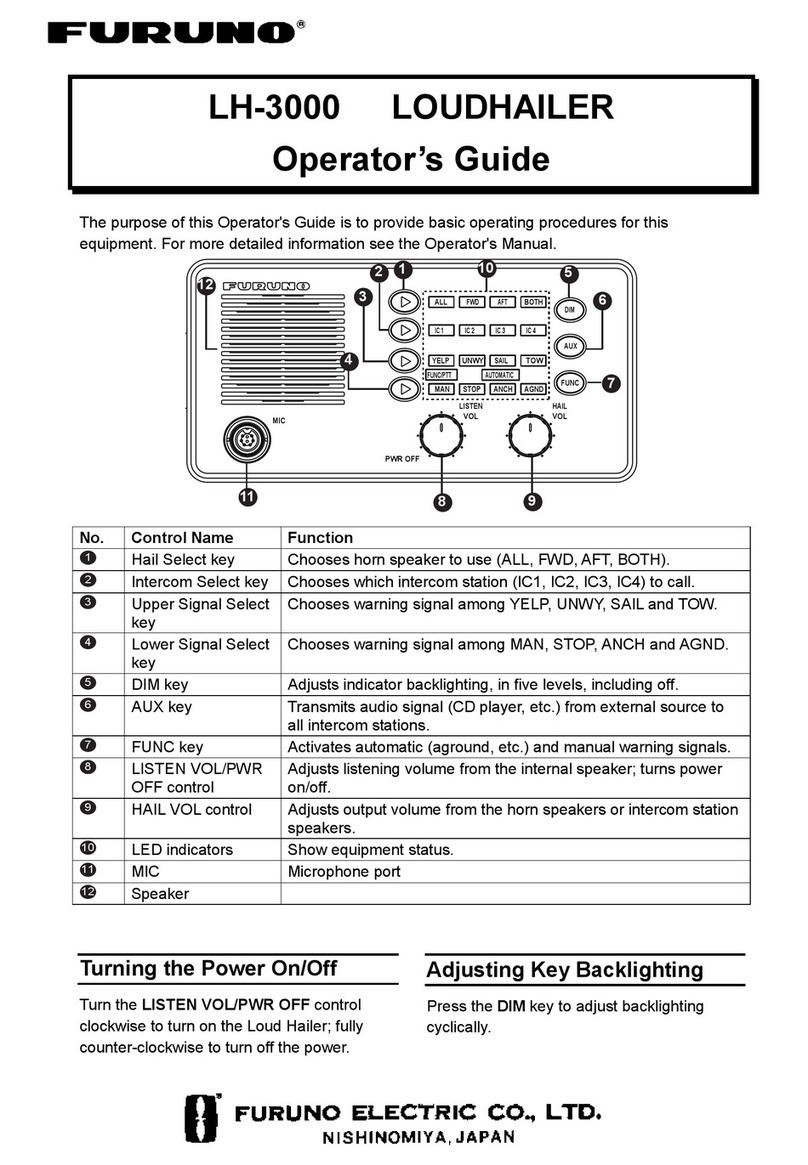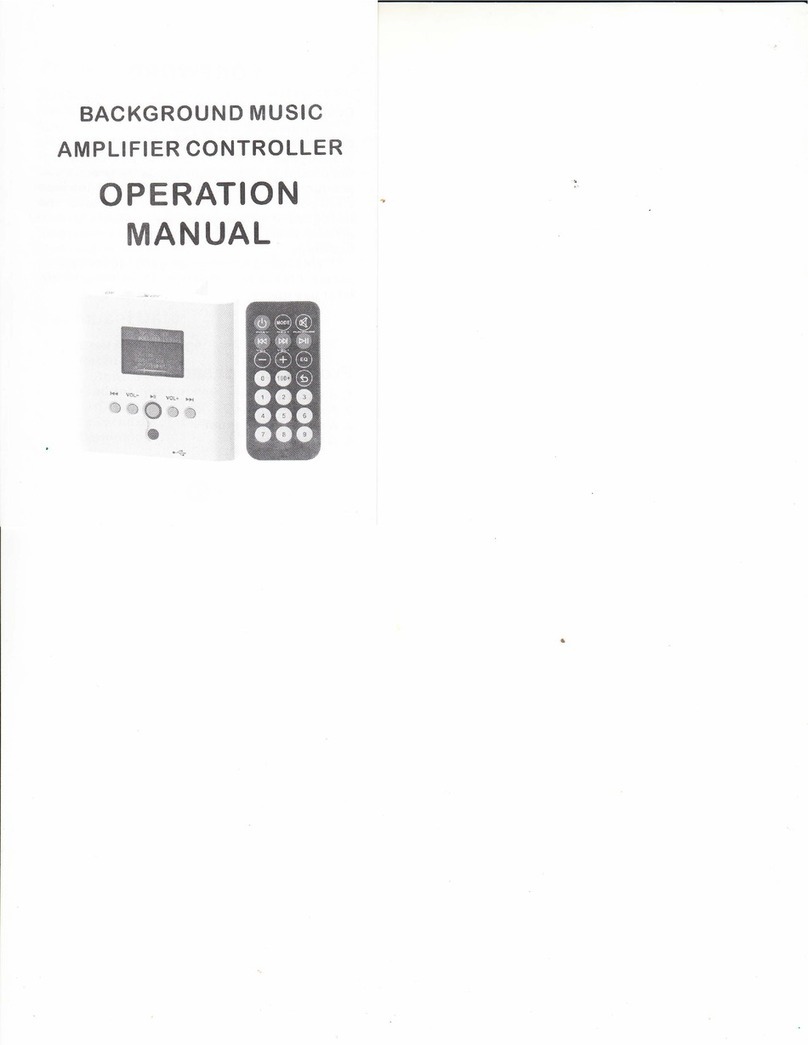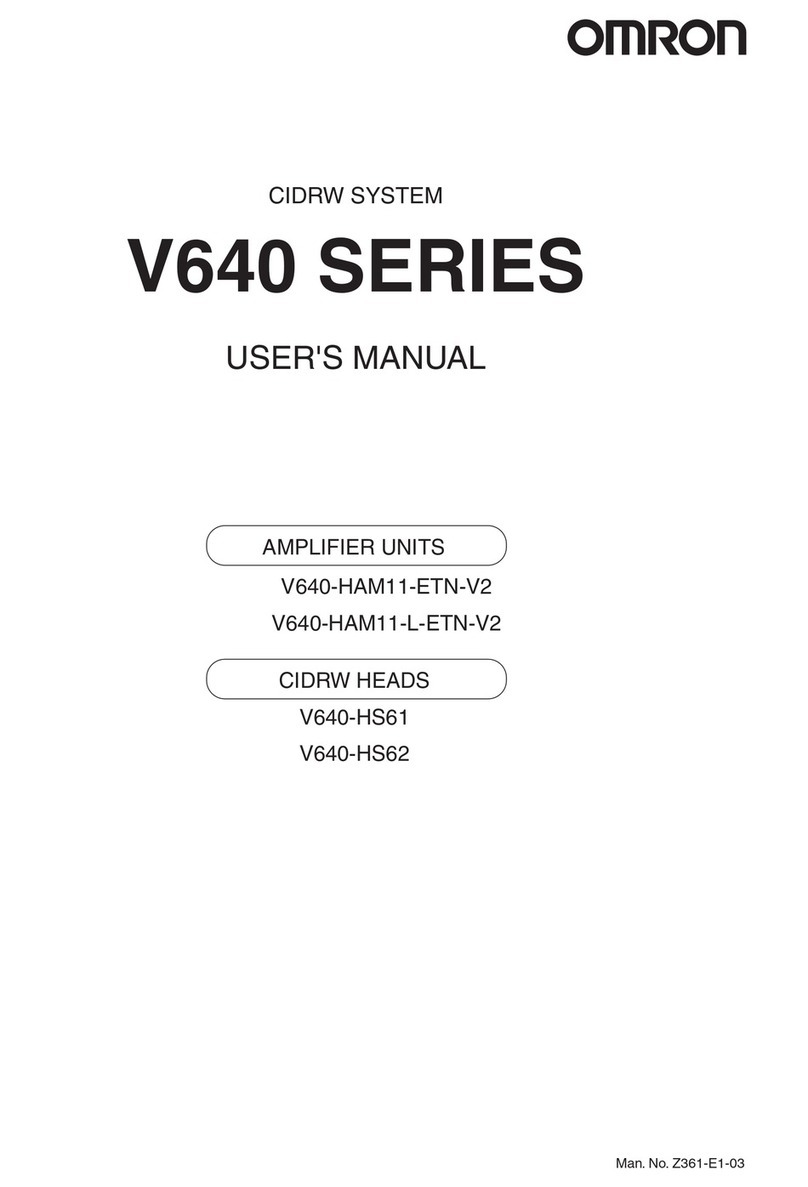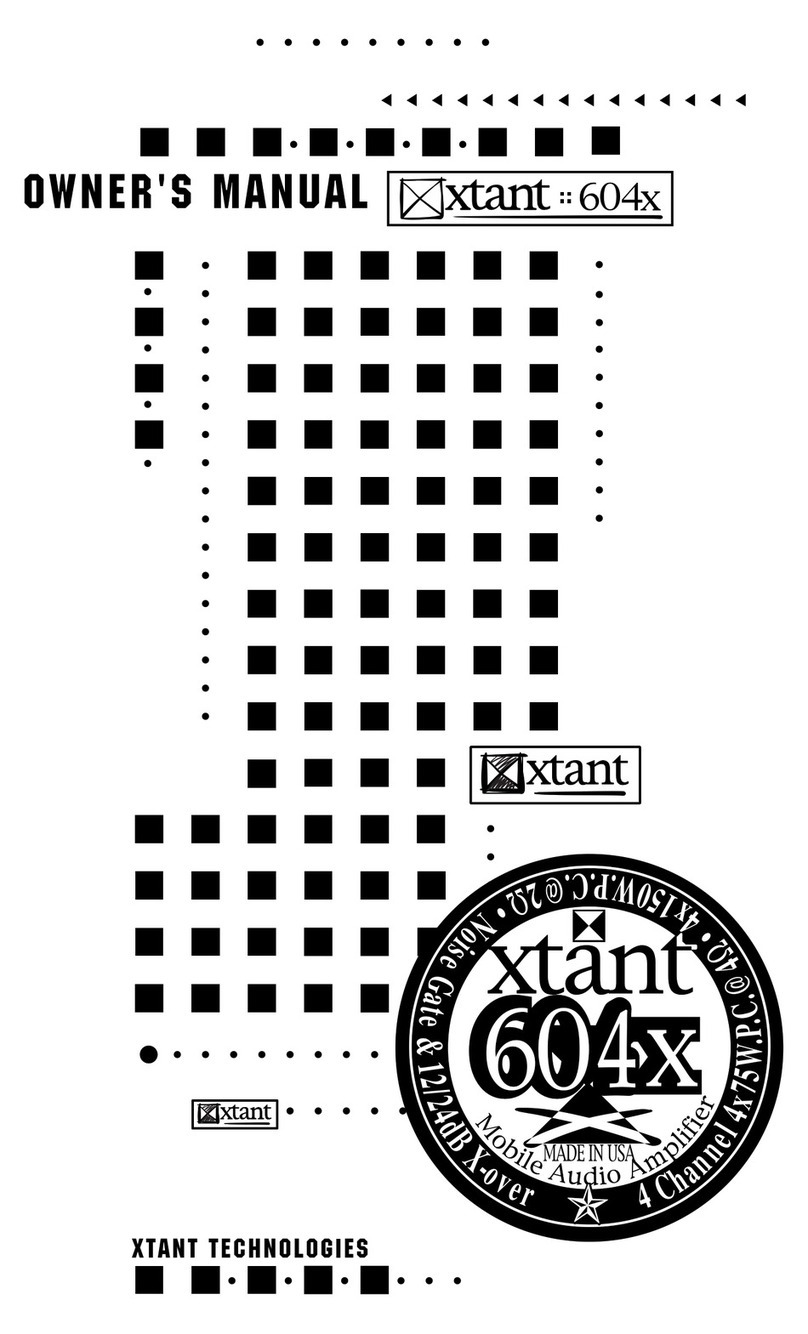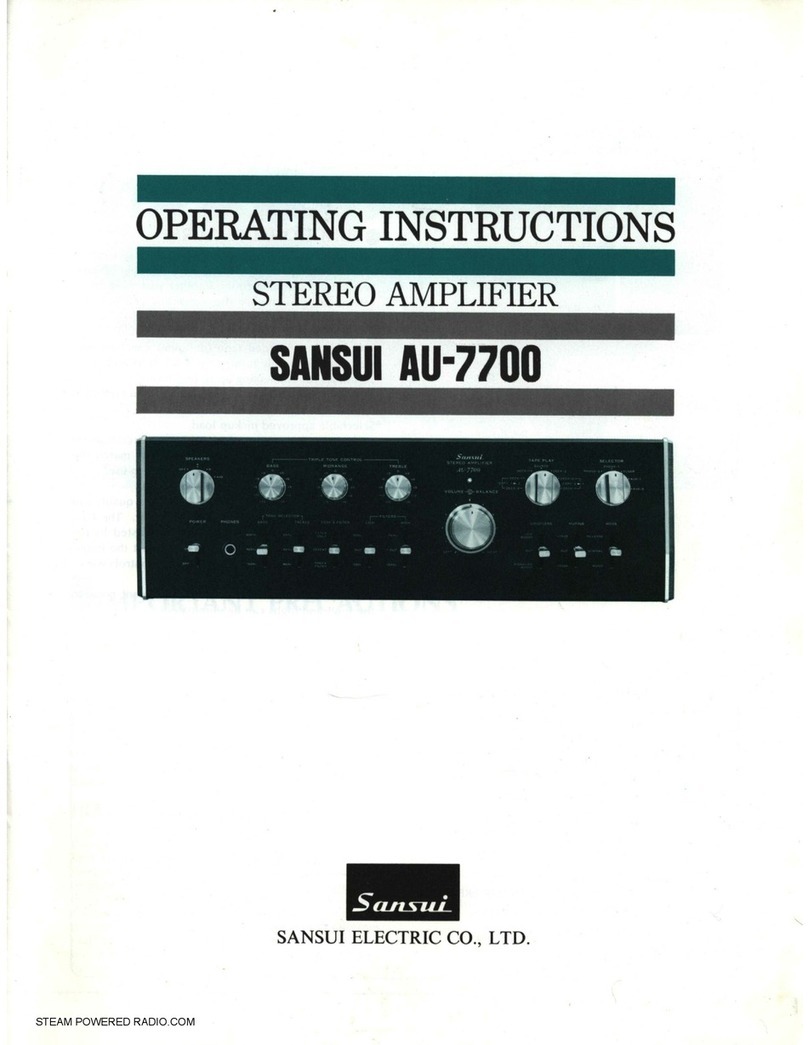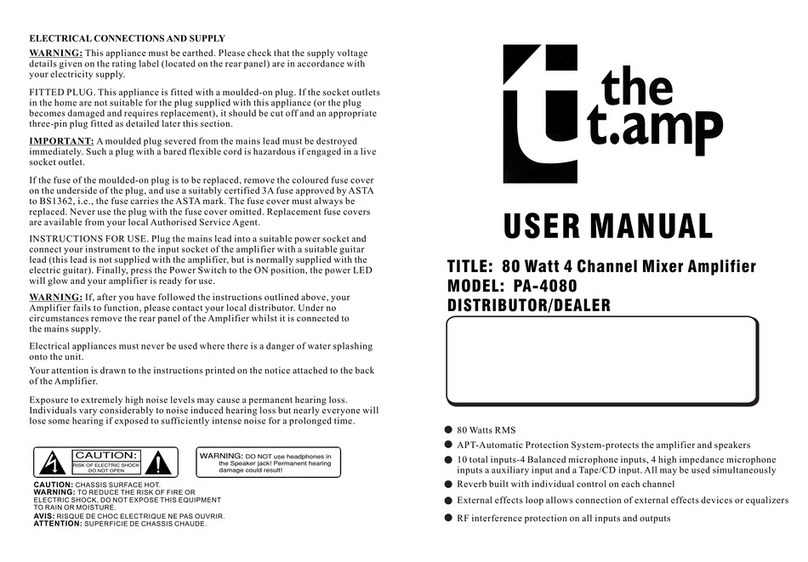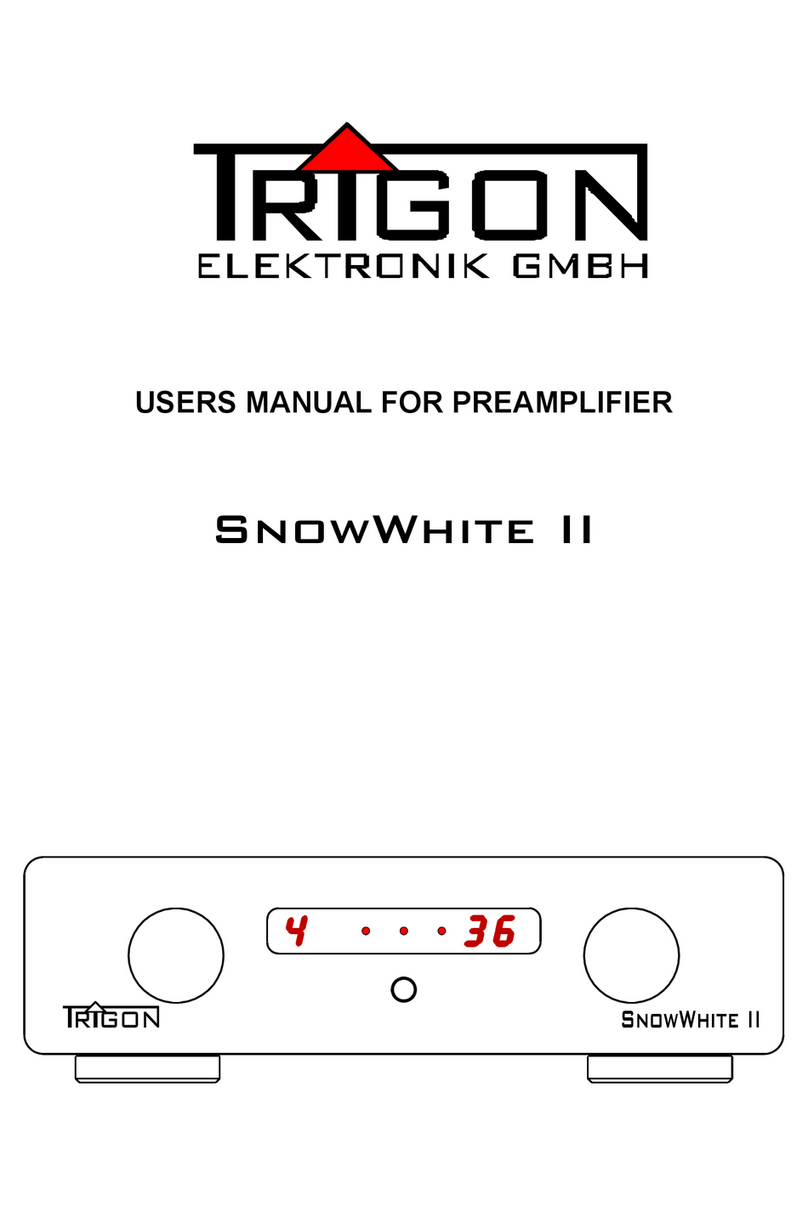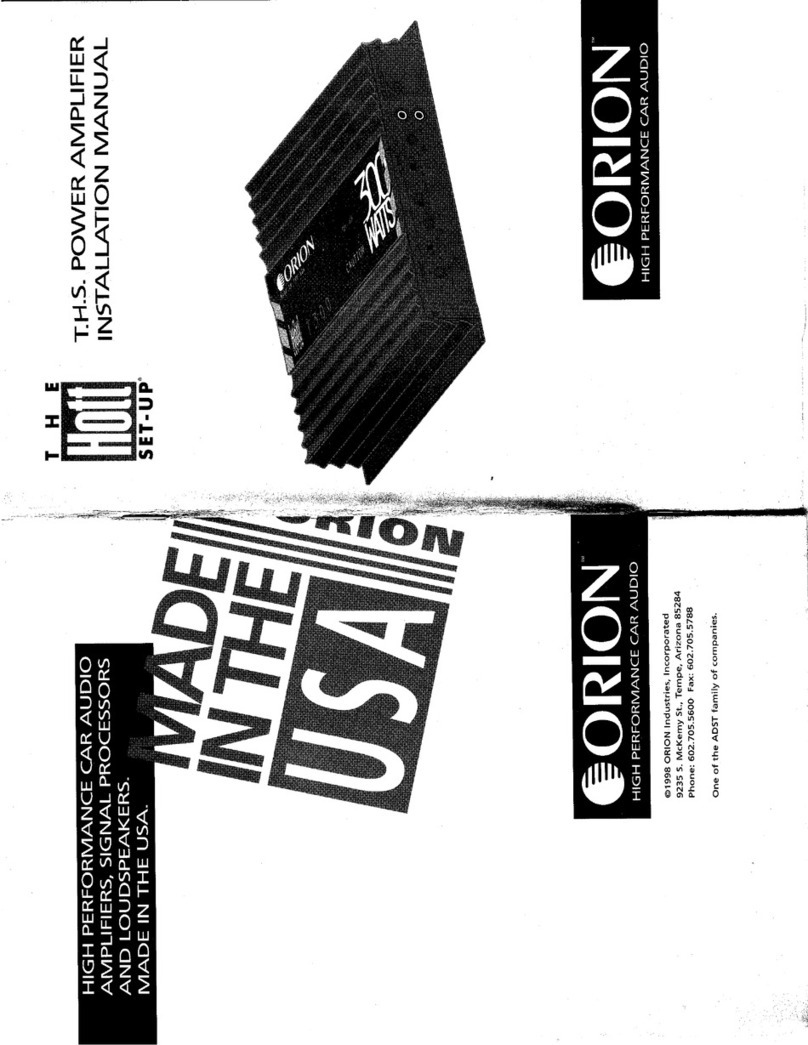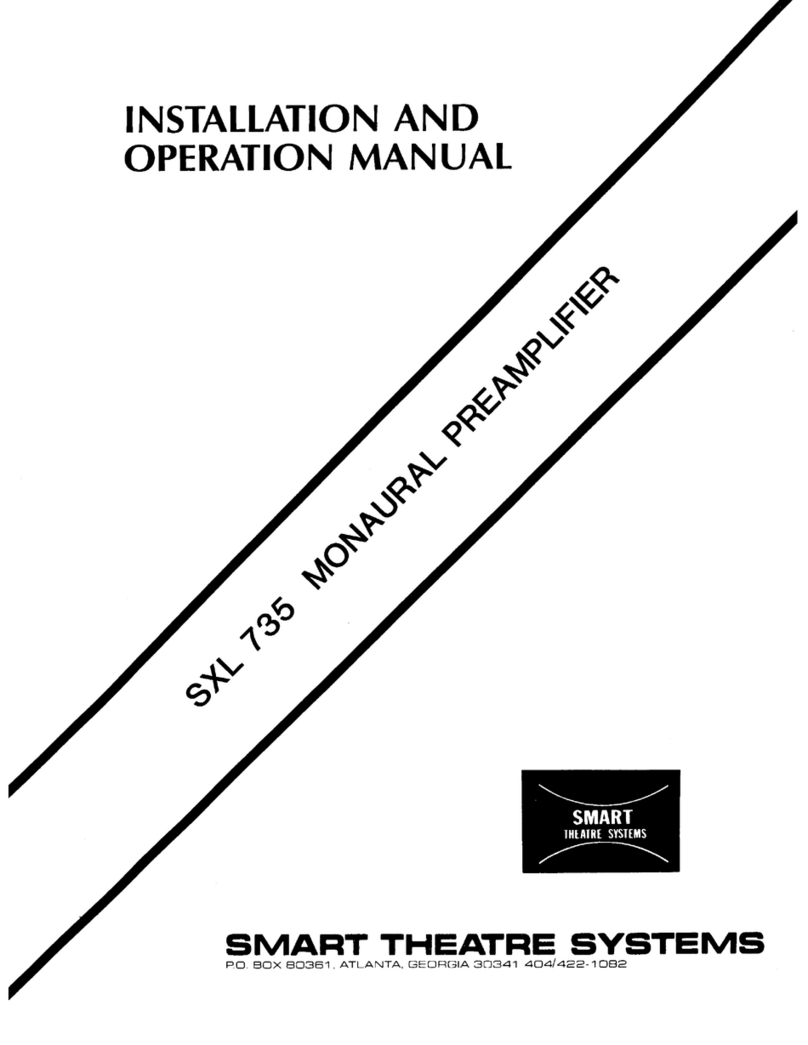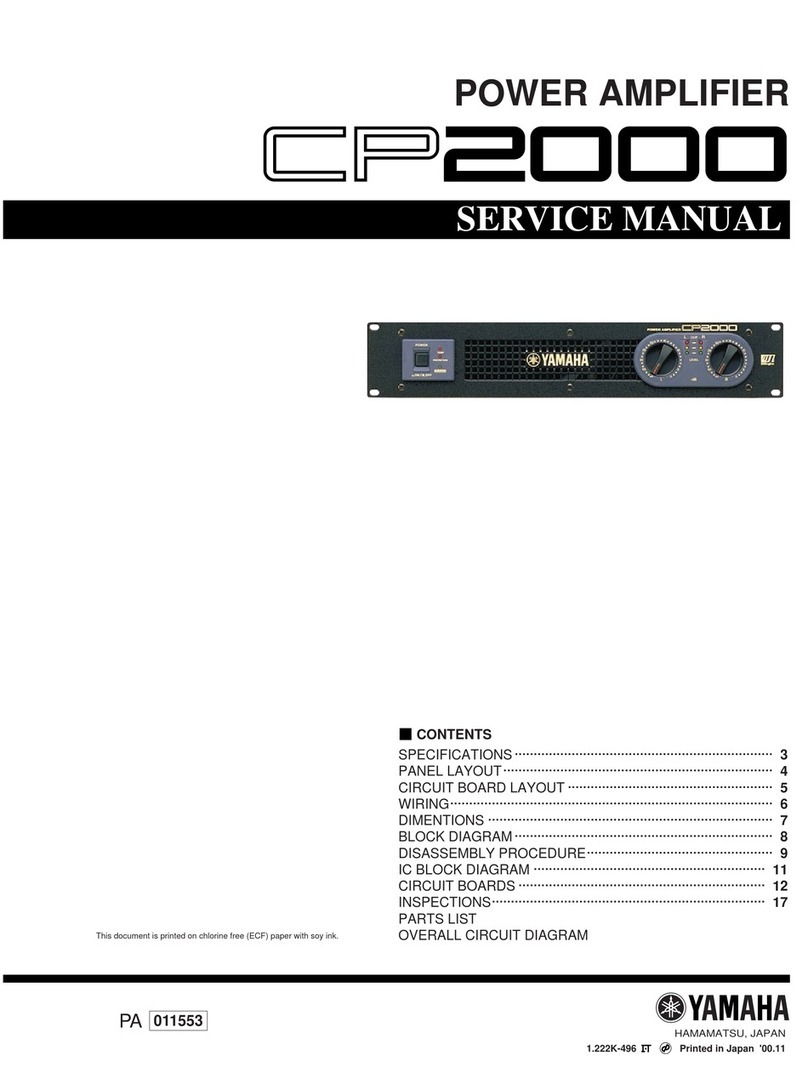T L Audio 5001 User manual

user manual
TL A
udio
®
Ivory 2 Series
5001
QUAD VALVE PREAMP
TL Audio Ltd, Letchworth, Herts, SG6 1AN, UK

CONTENTS
1 INTRODUCTION
2 PRECAUTIONS
3 INSTALLATION
3.1 AC Mains Supply
3.2 Audio Operating Level
3.3 Microphone Inputs
3.4 Instrument Inputs
3.5 Balanced Outputs
3.6 Unbalanced Outputs
3.7 Ventilation
3.8 Rear Panel
4 OPERATION
4.1 Front Panel
4.2 Microphone Inputs
4.3 30dB Pad
4.4 Phantom Power
4.5 Input Gain
4.6 Drive and Peak LEDs
4.7 90Hz Filter
4.8 Phase Reverse
4.9 Instrument Input
4.10 Output Level
4.11 Optional DO-4 Digital Output Card
5 GETTING STARTED
6 SPECIFICATIONS
7 SERVICE


1. INTRODUCTION
Congratulations on purchasing the Ivory 5001 Quad Valve Preamp by TL
Audio!
The T L Audio Ivory 2 Series consists of a range of hybrid valve signal
processors, which utilise low noise solid state electronics in conjunction with
classic valve circuitry to produce audio processing units offering very high
quality signal paths with the unique valve audio character. The Ivory 2 Series
units offer comprehensive control facilities, whilst remaining straightforward to
operate, and represent excellent value for money.
The 5001 Quad Valve Preamp is a four channel discrete valve microphone
preamplifier that also offers an instrument DI input on each channel. Featuring
very low noise and an exceptionally wide bandwidth, the 5001 provides
continuously variable input and output gain controls, 30dB pad, 90Hz high
pass filter, phase reverse and independently switched +48V phantom power.
The block diagram of one channel of the unit is shown in Fig.1. The
microphone input is via a balanced XLR connector, with phantom power
applied via a front panel switch. The gain of the input stages is controlled by a
continuously variable rotary control, providing between 16 and 60dB of gain on
the mic input. A switchable 90Hz high pass filter (12dB per octave) is provided
to reduce unwanted background low frequency noise, such as traffic rumble or
wind effects.
The second stage of the 5001 consists of a twin triode valve (vacuum tube)
circuit. The characteristic valve sound may be subtly introduced or used to
effect by increasing the input gain. A variable intensity yellow “Drive” LED
monitors the input to the triode circuit to indicate the degree of valve “warming”
that is being introduced. Four red LEDs show peak levels and are calibrated
for +8dB, +12dB, +16dB and +20dB of output, making them ideal for
monitoring levels into a digital recorder.
Phase reverse may be applied, before the output level control. The output
level control allows gain matching to other integrated equipment (e.g. a mixing
console or tape machine). The combination of input and output gain controls
allows a degree of variation in the sound characteristics based on the
operating level through the valve stages. Keeping the input gain low will
produce a clean uncoloured sound, alternatively pushing the input gain will
drive the valves and add the characteristic valve warmth to the signal. The
output gain can be set accordingly without affecting the sound characteristics
of the signal.
Each channel has a balanced XLR line level output at a nominal level of
+4dBu, and an unbalanced jack output at a nominal level of -10dBu. Both are
buffered from eachother and may be used simultaneously.

Finally, the optional DO-4 digital output card may be fitted which provides high
quality A-D conversion of each channel output. The digital output is 24 bit
SPDIF format (via two RCA phono connectors), with switchable sample rate
between 44.1 & 48kHz. An external BNC wordclock input is also provided.
Please read this manual fully before installing or operating the 5001.
2. PRECAUTIONS
The TL Audio 5001 requires very little installation, but like all electrical
equipment, care must be taken to ensure reliable, safe operation. The
following points should always be observed:
- All mains wiring should be installed and checked by a qualified
electrician,
- Ensure the correct operating voltage is selected on the rear panel
before connecting to the mains supply,
- Never operate the unit with any cover removed,
- Do not expose to rain or moisture, as this may present an electric
shock hazard,
- Replace the fuse with the correct type and rating only.
Warning: This equipment must be earthed.

3. INSTALLATION
3.1 AC Mains Supply.
The unit is fitted with an internationally approved 3 pin IEC connector. A
mating socket with power cord is provided with the unit, wired as follows:
Brown: Live.
Blue: Neutral.
Green/Yellow: Earth (Ground).
All mains wiring should be performed by a qualified electrician with all power
switched off, and the earth connection must be used.
Before connecting the unit to the supply, check that the unit is set for the
correct mains voltage. The unit is internally set for 110-120V 60Hz or 220-
240V 50Hz operation, and should only be changed by an authorised service
centre. The mains fuse required is 20mm anti-surge, 1AT rated at 250V. If it
ever necessary to replace the fuse, only the same type and rating must be
used. The power consumption of the equipment is 20VA.
Warning: attempted operation on the wrong voltage setting, or with an
incorrect fuse, will invalidate the warranty.
3.2 Audio Operating Level.
The 5001 is equipped with outputs suitable for connection to a wide variety of
other audio equipment. Generally, the balanced XLR connections will be
required for interfacing to other professional equipment, where the operating
level (line-up level or nominal level) will be +4dBu, or about 1.2V rms. The

unbalanced jack connectors are generally intended for interfacing to semi-
professional equipment and have an operating level of -10dBu, or about
225mV rms.
Both outputs of each channel may be used simultaneously if required.
Balanced interconnection is always preferable to obtain the best headroom
and noise rejection, but can only be used if the other equipment in the chain -
e.g. the mixing console - also has provision for balanced connections.
3.3 Microphone Inputs.
Each channel has a female, 3 pin XLR connector, suitable for balanced low
impedance (150 to 600 ohm) microphones. The mating connector should be
wired as follows:
- Pin 1 = Ground (screen).
- Pin 2 = Signal Phase (also known as “+” or “hot”).
- Pin 3 = Signal Non-Phase (“-” or “cold”).
3.4 Instrument Inputs.
Each channel has a mono 0.25” jack connector on the front panel suitable for
low level instruments such as guitars, bass guitars, keyboards etc. The
impedance of this input is 1MΩ, making it suitable for a wide range of
instruments, including guitars with high impedance pick-ups. Connecting an
instrument to this input will automatically disable the mic input on that
particular channel.
3.5 Balanced Outputs.
The output is via a balanced, 3 pin male XLR connector. The mating
connector should be wired as follows:
- Pin 1 = Ground (screen).
- Pin 2 = Signal Phase (“+” or “hot”).

- Pin 3 = Signal Non-Phase (“-” or “cold”).
3.6 Unbalanced Outputs.
An unbalanced line output is provided for each channel, on a 0.25” mono jack
socket.
- Tip = Signal Phase (“+” or “hot”).
- Screen = Ground.
This output functions simultaneously with the balanced output, and it is quite
possible to use the balanced output as the main feed to tape, while using the
unbalanced output for monitoring purposes.
3.7 Ventilation.
The unit generates a small amount of heat internally. This heat should be
allowed to dissipate by convection through the grills in the side panels and
front panel, which must not be obstructed. Do not locate the unit where it will
be subject to external heating, for example in the hot air flow from a power
amplifier, or on a radiator. If used free standing, ensure that the equipment is
protected against rain and spillage of liquid. The 5001 may be free standing, or
mounted in a standard 19” rack.
3.8 Rear Panel.
The rear panel connectors are identified in Fig.3. Make sure that all settings,
mains and audio connections have been made as described above before
attempting to operate the equipment.
4. OPERATION
4.1 Front Panel.
The front panel controls are identified in Fig.2. Each of the four sections is
identical.
When connecting instruments or microphones, always have the output gain
set to the minimum position i.e. fully anticlockwise, to avoid sudden “thumps”
that could potentially damage speakers.
4.2 Microphone Inputs.

The 4 XLR mic inputs are at the rear of the 5001. Virtually any low impedance
professional microphone can be used. Condenser microphones will require the
48V phantom power to be engaged for correct operation, but before using
Dynamic and Ribbon microphones ensure that the phantom power is switched
off.
4.3 30dB Pad Switch.
Occasionally - when using sensitive condenser microphones - the source
signal may be too loud for the input preamp. In this situation, to avoid any
overloading or distortion of the mic preamp stage, the 30dB pad can be used
to reduce the input gain to a more manageable level. The 30dB pad only
applies to the microphone input.
4.4 Phantom Power.
Phantom power may be applied to the microphone socket by depressing the
+48V switch. Do not attempt to connect any microphone that does not require
phantom power, or any other equipment such as a DI box, to an input socket
that has phantom power switched on, as damage may result.
CAUTION: Never switch phantom power on or off, or plug /
unplug a microphone with phantom power applied
unless the output level control is turned down.
Failure to do so may result in a thump in your
monitor loudspeakers or PA system.
4.5 Input Gain.
The gain of the mic preamp stage is variable from +16 to +60dB. This is a very
wide range, to cater for all types of microphone and recording situations, but
care must be taken not to apply large, sudden changes in gain which may
result in unexpectedly large output signals. It is quite normal to have to apply
larger amounts of gain for less sensitive microphones, such as dynamic types,
and similarly apply much less input gain for high output condenser mics: some
of which may even need the 30dB pad activated when recording very loud
sources.
4.6 Drive and Peak LEDs.
The yellow Drive LED provides a visual indication of the signal level through
the valve stages, and therefore the extent of “warming” or valve character
being introduced. The drive LED will gradually illuminate as the input level or

gain is increased, over the range 0dB to +12dB: this should be accompanied
by a ‘thickening’ and ‘warming’ of the audio signal, as more harmonic
distortion is introduced.
The red signal LEDs operate as a visual indication of output level, and are
calibrated at +8dB, +12dB, +16dB and +20dB respectively, making them
suitable for monitoring high level output signals such as those required to drive
a digital recorder or soundcard.
It is possible to cause the red LEDs to illuminate even if the Drive LED is not
lit. This situation can occur if the input gain is relatively low but the output gain
is relatively high.
4.7 90Hz Filter.
The high pass filter switch restricts the low frequency response of the preamp,
to effectively remove rumble or LF noise from the signal. The filter can be
useful in restricting “popping” on vocals or even low frequencies caused by
contact with microphone stands or microphone cables. Popping is an
undesirable thump that is caused by close-miking certain spoken or sung
letters, namely “P” or “B”. These particular letters cause a sudden expulsion of
air that can result in an audible thump. As this thump has a lot of low
frequency content the high pass filter can help to reduce the problem, as can
using a pop filter (a device usually made out of nylon material similar to
stockings) suspended in front of the microphone. The 90Hz filter is active on
both mic and instrument inputs.
4.8 Phase Reverse.
The phase reverse switch allows correction of a phase error, which may have
occurred in microphone wiring or placement. Phase errors can be due to two
microphones picking up the same signal at the same time. An example of this
problem is when recording a snare drum with one microphone on the top
snare skin and a second microphone on the underside skin of the snare drum.
Because the two microphones are picking up the same signal at the same
time, phase cancellation can occur. By inverting the phase of one of the
microphones this problem can be rectified. A phase mis-match will probably
manifest itself as an apparent loss of bass content when two microphone
signals are mixed together or fed to a stereo pair of loudspeakers. If an error is
suspected, it is a simple operation to check by phase reversing each channel
in turn. The phase reverse is active on both mic and instrument inputs.
4.9 Instrument Input.
On each channel there is a front panel 0.25” instrument jack connector. This is
for connecting low level instruments such as electric guitars, basses, synths,
samplers, drum machines and acoustic pickups. The instrument input

eliminates the need for an external DI (Direct Injection) box since the high
impedance instrument input will convert the signal to a high quality balanced
or unbalanced output from the 5001. The instrument input is capable of
dealing with a wide variety of instruments and by varying the input gain a
choice of valve effect can be employed. A low input gain will keep the
instrument clean and a higher input will drive the valve stages and add the
characteristic valve warmth and second harmonic distortion.
Connecting an instrument to this input will automatically disable the mic input
on that particular channel.
4.10 Output Level.
The output level control acts as a continuously variable fader at the output
stage of each channel.
The centre point of the level control is the 0dB unity gain setting, with up to
15dB of additional gain available. The balanced line output of the 5001 is
capable of +26dBu, which is sufficient to fully modulate a digital multitrack for
direct-to-tape recording. This technique is gaining in popularity as a means of
recording a very high quality signal directly to the recording device -
completely avoiding the degradation and colouration added by recording
through a mixing console.
In other applications, such as feeding into a console or signal processor, a
much lower output level will normally be required. The output level control
allows precise control and fading of the signal without affecting the operating
level, signal character and quality in the preamp.
4.11 Optional DO-4 Digital Output Card.
The 5001 is designed to accept the optional D0-4 24 bit digital A to D
converter card to allow easy interfacing of the 5001 with devices such as
sound cards and digital recorders. The card feeds the converted output signals
of channels 1 and 2 to the first SPDIF phono output, and channels 3 and 4 to
the second SPDIF phono output. The sample rate is switchable between either
44.1kHz or to 48kHz, and the card can be clocked to an external digital source
via the BNC wordclock input. When clocking the DO-4 to an external source
the sample rate setting on the DO-4 needs to be set to match the external
sample rate, otherwise correct locking may not occur and audible clicking may
appear on the digital output. In terms of gain, the DO-4 will generate a signal
level of 0dBfs in the digital domain when +18dBu of output level is generated
at the balanced line output of the 5001.

FUSE T1AL 250V
230V~25VA 115V~25VA
Manufactured by TL Audio Limited, England.
5001 QUAD VALVE PREAMP SERIAL NUMBER
JACK: TIP = +VE, SLEEVE = GND. XLR: PIN 1 = GND, PIN 2 = +VE, PIN 3 =
-
VE.
+4dBu
BALANCED
Ch 1+2 Ch 3+4 W/CLOCK
IN
44.1 48
kHz
-
10dBu
UNBALANCED
OUTPUT 4
SPDIF OUTPUT
+4dBu
BALANCED
-
10dBu
UNBALANCED
OUTPUT 3
+4dBu
BALANCED
-
10dBu
UNBALANCED
OUTPUT 2
+4dBu
BALANCED
-
10dBu
UNBALANCED
OUTPUT 1 INPUTS
MIC 4 MIC 3 MIC 2 MIC 1
CAUTION
RISK OF ELECTRIC SHOCK
DO NOT OPEN
ATTENTION
RISQUE DE CHOC ELECTRONIQUE
NE PAS OUVRIR
WARNING - ATTENTION
THIS APPARATUS MUST BE EARTHED.
FOR CONTINUED PROTECTION
AGAINST RISK OF FIRE, REPLACE ONLY
WITH SAME TYPE AND RATING OF FUSE.
UTILISER UN FUSIBLE DE RECHANGE DE
MEME TYPE ET CALIBRE
WARNING
TO REDUCE THE RISK OF FIRE
OR ELECTRICAL SHOCK,
DO NOT EXPOSE THIS EQUIPMENT
TO RAIN OR MOISTURE
POWER
5001
QUAD VALVE
PREAMP
IVORY
90Hz
Ø
OUTPUT
0
-
dB +15
INPUT
INSTRUMENT
16 60
dB
DRIVE +8 +12 +16 +20
-
30dB
48V
90Hz
Ø
OUTPUT
0
-
dB +15
INPUT
INSTRUMENT
16 60
dB
DRIVE +8 +12 +16 +20
-
30dB
48V
90Hz
Ø
OUTPUT
0
-
dB +15
INPUT
INSTRUMENT
16 60
dB
DRIVE +8 +12 +16 +20
-
30dB
48V
90Hz
Ø
OUTPUT
0
-
dB +15
INPUT
INSTRUMENT
16 60
dB
DRIVE +8 +12 +16 +20
-
30dB
48V
1 2 3 4
FIG 2: FRONT PANEL
FIG 3: REAR PANEL
DRIVE LED OUTPUT LEVEL CONTROL
SIGNAL LEVEL LEDs
INSTRUMENT INPUT 90Hz FILTER SWITCH
INPUT LEVEL CONTROL PHASE REVERSE SWITCH
30dB PAD SWITCH
MAINS POWER
SWITCH
PHANTOM POWER SWITCH
DIGITAL OUTPUTS (OPTIONAL)* W/CLOCK INPUT (OPTIONAL)*
SAMPLE RATE SELECTOR SWITCH (OPTIONAL)*
IEC INLET LINE OUTPUTS MIC INPUT
* VIA DO-4 DIGITAL OUTPUT CARD

5. GETTING STARTED
1. Having powered up the 5001 and ensured all the gain controls are at
minimum, connect its line
output to the desired line input on your console, recorder or sound card. If
these devices have balanced inputs, then it is preferable to use the balanced
XLR output of the 5001 for maximum signal quality. Avoid connecting the line
output of the 5001 to the microphone input of a console or soundcard - this
could well result in level and impedance mismatches, with a resultant loss of
quality (but is easy to do in error since both normally use the same type of 3
pin XLR connector!)
2. Ensure that the console, recorder or sound card has its input gain set to a
sensible level (0dB is a good starting point).
3. Then connect the desired mic or instrument source to the relevant 5001
input (microphones will use the rear panel XLR and instruments will use the
front panel 0.25” jack).
4. If a condenser microphone is the sound source, then depress the +48V
phantom power switch. You may see a transient thump register on the 5001
meters as you do this (which is why it is important to have the gains at
minimum). Then gradually bring up the 5001 input gain level until the Drive
LED starts to glow as the mic or instrument are used.
5. Now bring up the 5001 output level control - you should now start to hear
some sound, and as the output is increased the red signal LEDs will start to
illuminate. Set the output level to a comfortable level so that you are getting a
good metered level on the piece of equipment the 5001 is driving into.
Remember that some digital recorders and sound cards require a large
amount of level to fully modulate their meters, so you may need to apply a
significant amount of output gain to do this successfully. By contrast a
standard analogue console will require much less level.
6. Experiment with the 90Hz filter - you should notice how it removes extreme
LF content (particularly noticeable on close-miked male voices) and the 30dB
pad will reduce the signal level quite markedly. The pad is only normally used
on very loud sources where even minimum gain settings will drive the 5001
preamp into distortion. The phase reverse switch should have no real effect

unless you are using multiple mics through the 5001 and some phase
cancellation is occurring.
7. Try backing off the input gain and then steadily bringing its level up so that
the Drive LED glows brighter - you should notice an audible change in sound
character as the valve stage is driven harder. This variation in tone is one of
the great strengths of the 5001 - you have the option of running it very clean,
or nice and warm as you increase the valve drive.
6. SPECIFICATIONS
Mic Gain Range: +16dB to +60dB
(-14dB to +30dB with pad).
Input Noise (EIN): -127dB (20Hz to 22KHz, maximum
gain, 150 ohm termination).
Maximum Mic Input Level: +4dBu (+30dBu with pad).
Mic Frequency Response: 20Hz to 40KHz, +0, -2dB (40dB
gain).
Instrument Gain Range: +10dB to +40dB.
Maximum Instrument Input Level:+10dBu.
Instrument Input Impedance: 1Mohm.
Instrument Input Frequency Response: 20Hz to 40KHz, +0, -2dB.

Crosstalk: Better than -70dB at 10KHz. (Mic inputs).
Drive LED: Increasing intensity to reflect valve drive,
commencing at +4dBu to full brightness at
+14dBu (Output level control at 0dB).
Level LEDs: Four LEDs, illuminating at +8dBu, +12dBu,
+16dBu and +20dBu output level.
Outputs: Balanced XLR, +4dBu nominal level.
Unbalanced jack, -10dB nominal level.
Output Gain Control: Rotary fader, +15dB maximum.
Maximum Output Level: +26dBu (XLR), +12dBu (Jack).
Distortion: Predominately second harmonic, increasing
with “Drive” level. Typically 0.5% @ 0dBu.
Power Requirements: Internally set to 230V 50Hz or 115V 60Hz
operation. Detachable IEC power cord.
Consumption 25VA.
Dimensions: 19” Rack mounting, 2U high.
W x D x H = 483 x 200 x 88mm (19.0” x 7.9”
x 3.5”).
Shipping Weight: 6Kg.
The above specifications are subject to change without notice.
7. SERVICE

Should the 5001 require service, it must be taken or posted to an authorised
dealer. Please retain the original packing for possible future use, and ensure
the unit is suitably protected during transit. The manufacturer cannot accept
responsibility for damage caused during transportation.
The 5001 is supported by a limited warranty for a period of one year from the
date of purchase. During this period, any faults due to defective materials or
workmanship will be repaired free of charge. The warranty excludes damage
caused by deliberate or accidental misuse, operation on the incorrect mains
voltage, or without the correct type and value of fuse fitted. It is the user’s
responsibility to ensure fitness for purpose in any particular application. The
warranty is limited to the original purchase price of the equipment, and
excludes any consequential damage or loss. If claiming repair under warranty,
please enclose proof of purchase date.
Please record the following details:
Serial Number.............................
Date purchased...........................
Dealer.........................................
This manual suits for next models
1
Table of contents
Other T L Audio Amplifier manuals

T L Audio
T L Audio ITUBE 452 User manual
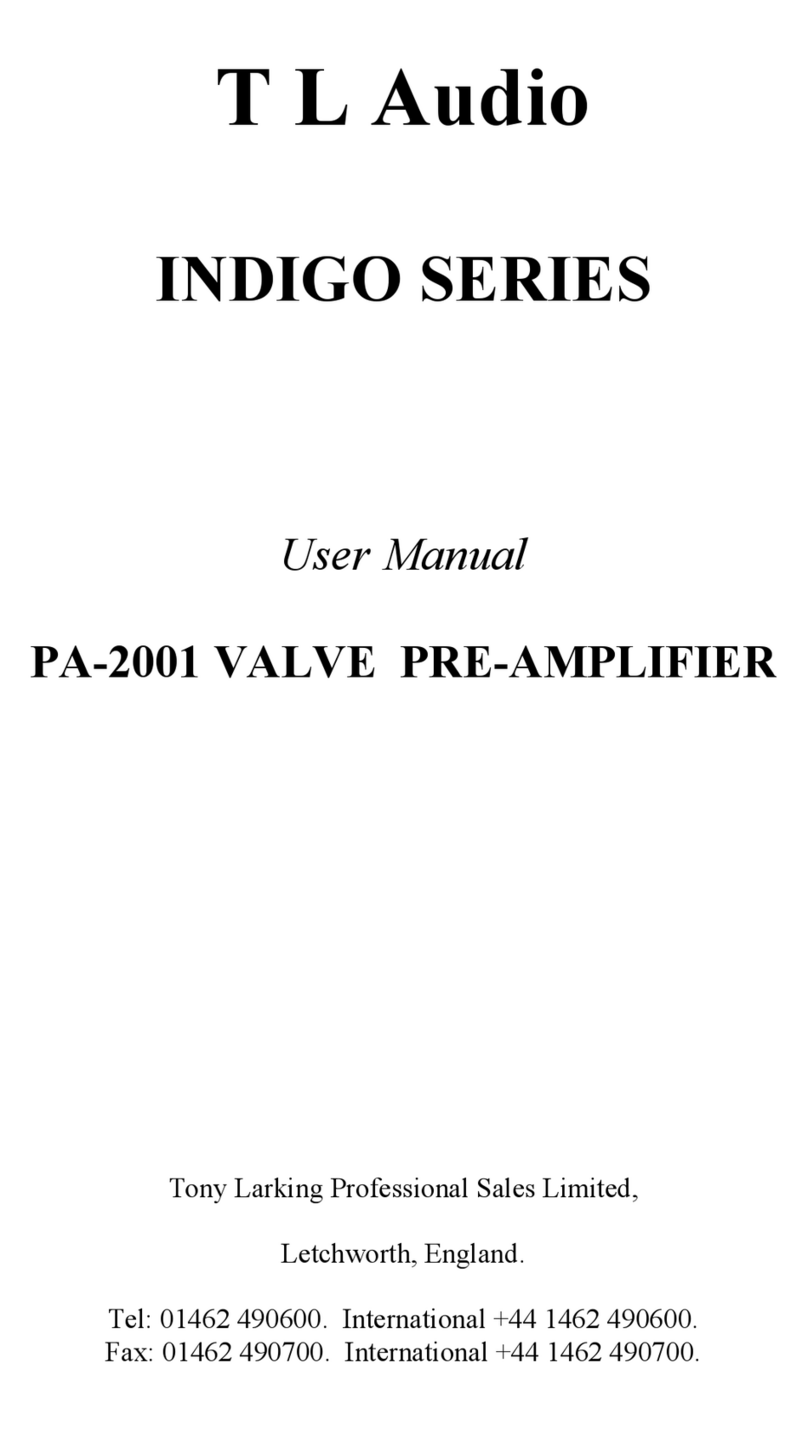
T L Audio
T L Audio PA-2001 VALVE User manual
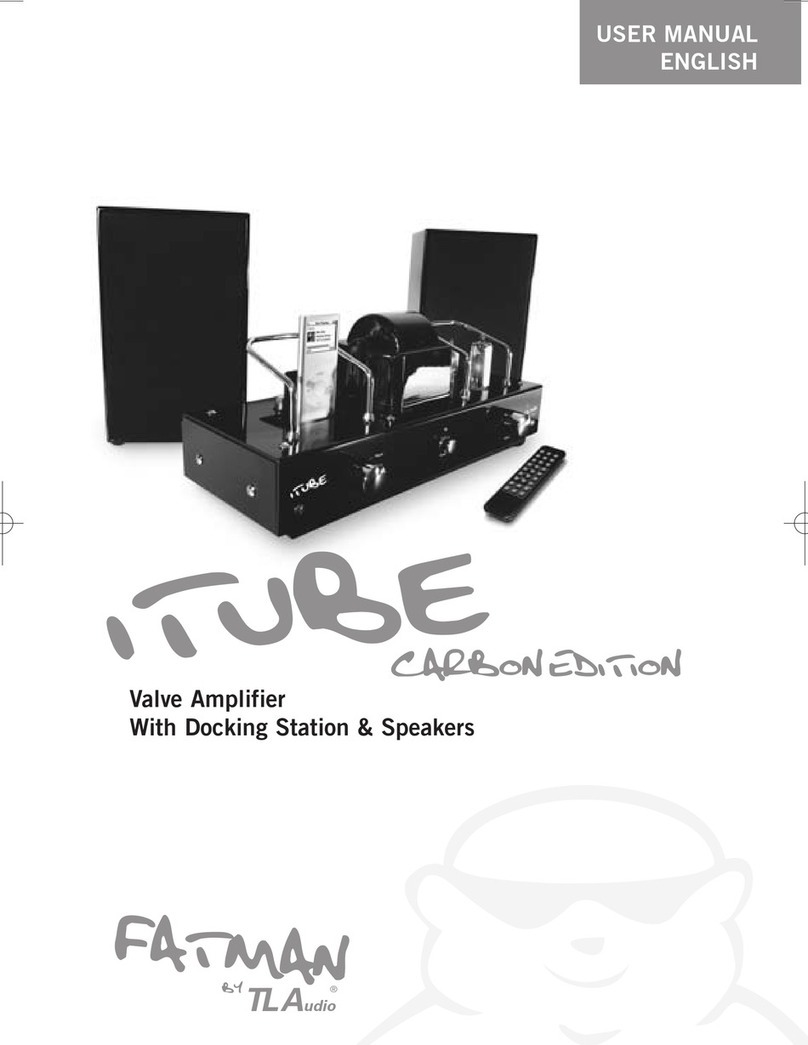
T L Audio
T L Audio ITUBE CARBON EDITION User manual

T L Audio
T L Audio PA1 User manual

T L Audio
T L Audio FATMAN iTube MkII User manual
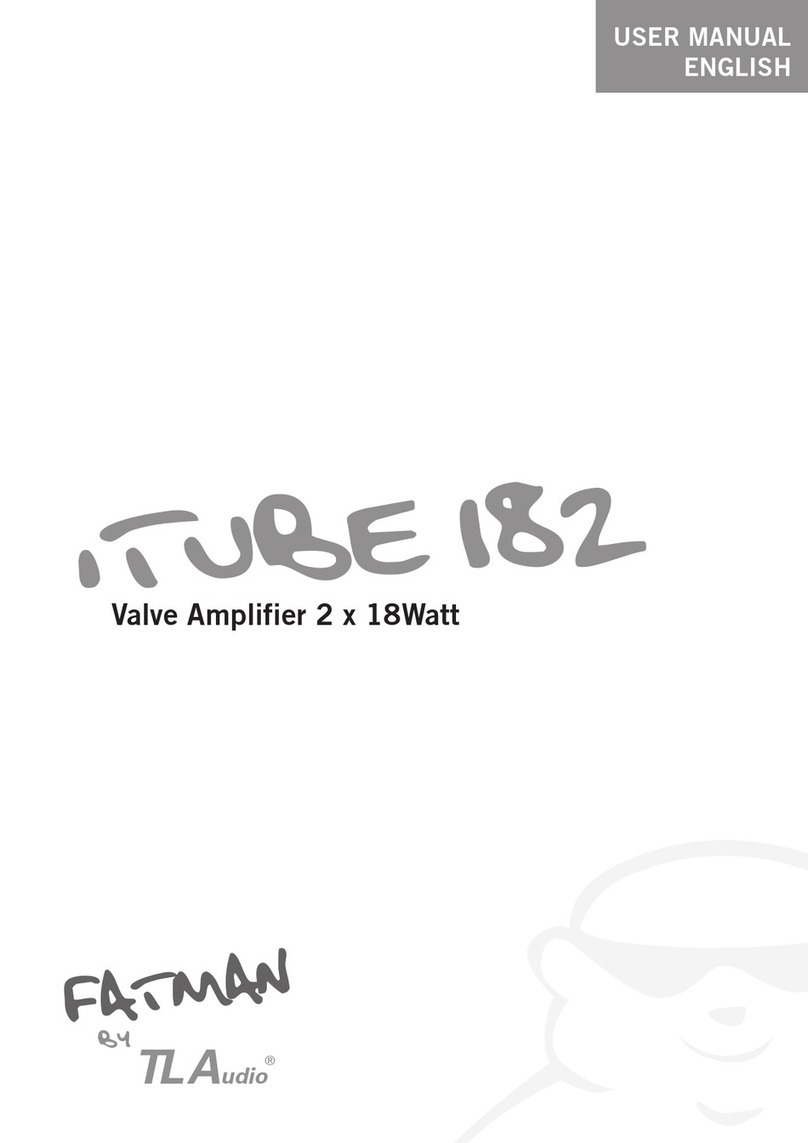
T L Audio
T L Audio Fatman iTube 182 User manual

T L Audio
T L Audio Fatman Mothership User manual

T L Audio
T L Audio Fatman Carbon Trinity User manual

T L Audio
T L Audio ITUBE RED-I User manual
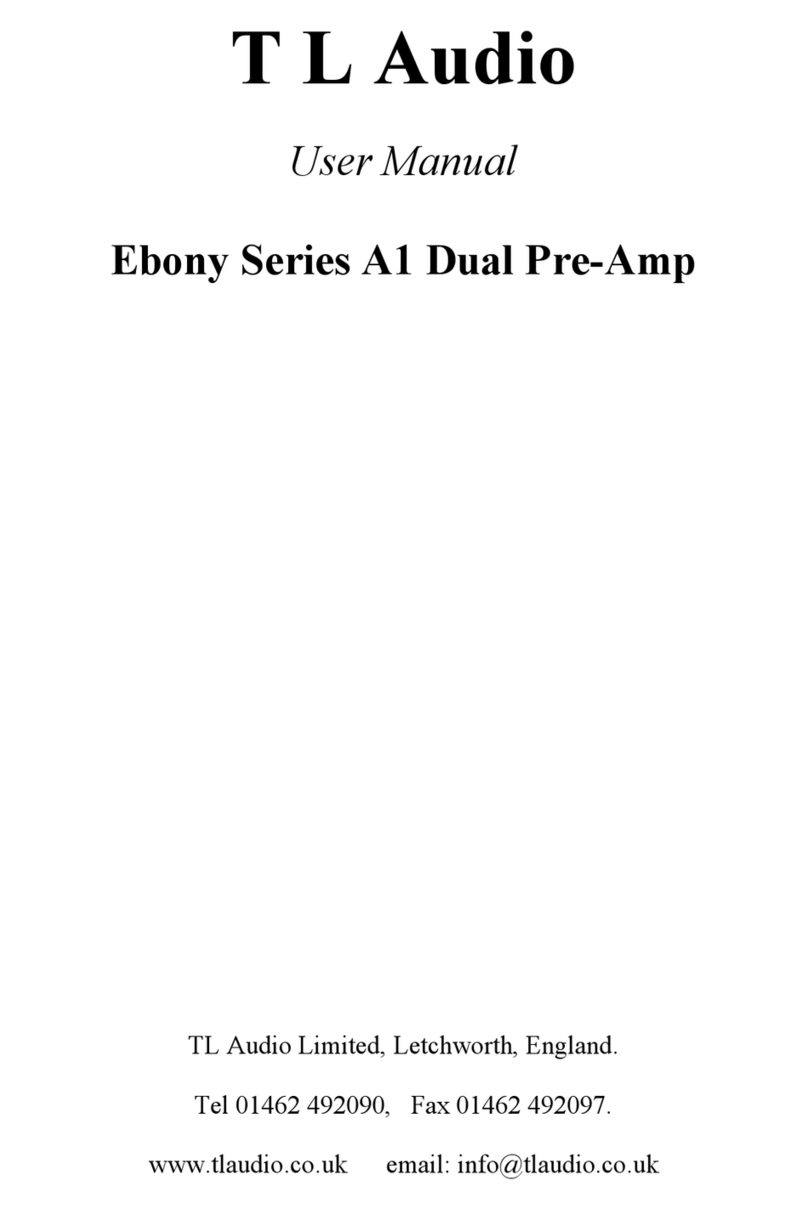
T L Audio
T L Audio Ebony A1 User manual