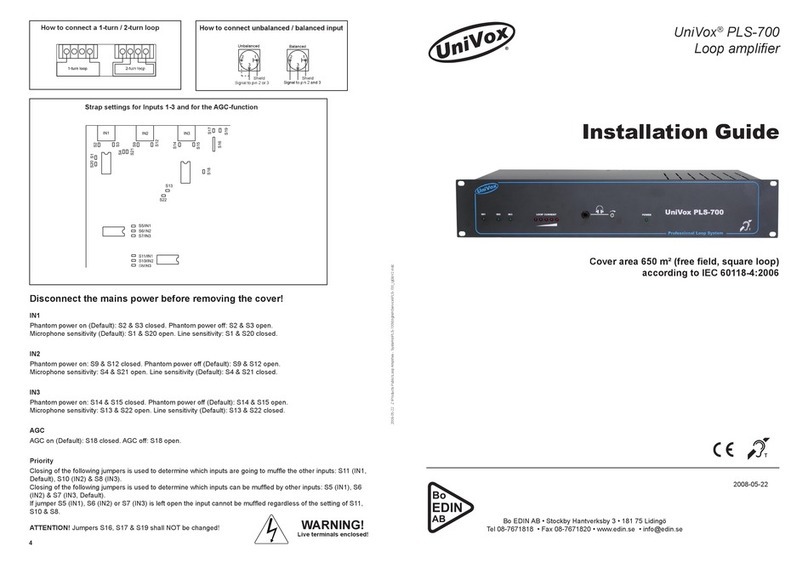2
Check before installing UniVox DLS-30
3
Make sure that the TV set works properly together with your VCR/DVD/
digital box/satellite receiver. The external units shall be connected in series
(please refer to example below). Use Scart no 1 on your TV set.
When connected correctly the picture and sound from the television set
shall automatically change to the output from the program source you have
chosen. If you for example start the VCR, the television automatically
changes to the sound and pictures from the VCR film. If you start another
external unit e.g. DVD-player, digital box or satellite receiver, picture and
sound of the television set are automatically changed to the picture and
sound from the external unit you have chosen.
Add UniVox DLS-30 to the existing scart series connection
1. Place the loop pad/loop cable in the chair or under the sofa where you sit
when you watch television. The loop pad can be placed either on or under the
cushion of the chair. The loop cable can be placed either on or under the sofa.
2. Place the cable from the loop pad/loop cable in the best way so that it reaches
the amplifier, which should be placed behind the TV set. It is important that
you place the cable in such a way that you don’t risk to stumble!
3. Connect the loop pad/loop cable to the amplifier’s socket marked ”Loop” (1).
4. Remove the scart cable from the TV set and connect it to the amplifier’s scart
socket (2).
5. Connect the amplifier’s scart connector (3) to the scart output on your TV set.
6. If the TV doesn’t have a scart socket, use an audio cable (part no 281015)
and connect it to the audio output socket of your TV set (RCA) and the input
socket marked “IN” (4) on the amplifier (3.5mm male).
Adjust sound level
If necessary the sound level can be adjusted using the level control on the
front of the amplifier (7). Under normal conditions you only need to adjust
this level once as UniVox DLS-30 is provided with an automatic sound level
control.
Indicator lamps
A power supply lamp (yellow, 8) and a loop current indicator lamp (green,
9) are placed on the front of the amplifier. The yellow lamp is constantly lit
when the power source is working and the green lamp flashes concurrently
with the sound in the program material.
Add DLS-30 to Series connection TV / Satellite / Digital box / VCR
Scart cable connecting TV to first external
unit (satellite/digital box or other unit)
VCR
Scart cable connecting the first external unit
to VCR or other external unit
Series connection TV / Satellite / Digital box / VCR
7. A third solution to transfer the sound from the TV set to the loop is
to use an electret microphone (UniVox 13A, part no 242401). Attach
the microphone to the loudspeaker of your TV set and connect the
microphone to the socket marked “IN” (4) on the amplifier.
8. Connect the transformer to the amplifier’s socket marked ”12V AC” (5).
9. Plug the transformer into a mains outlet (6).
If desired, you can attach the amplifier on the back of the TV set by using the
double-adhesive tape included in the package.
Set your hearing aid’s MTO-switch in position T or MT when watching TV.
(1) (5)
(4) (6)
(8) (9) (2)
(3)
(7)
Scart cable connecting
first external unit to VCR or
other external unit
A. Remove scart cable from TV set
and connect to UniVox DLS-30 (2)
B. Connect DLS-30 scart connector
(3) to TV set
Scart cable con-
necting DLS-30 to
first external unit
(satellite/digital box
or other unit)
VCR
DLS-30
Enviro
Series
Unit No 2