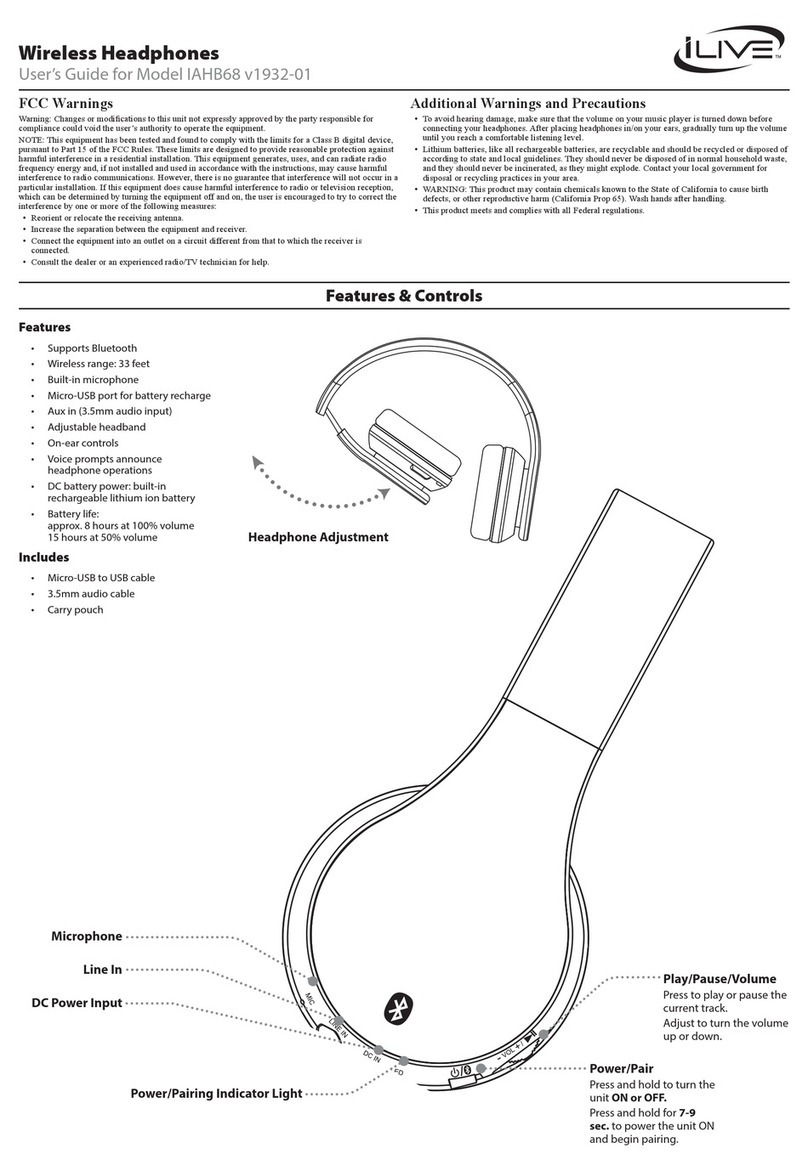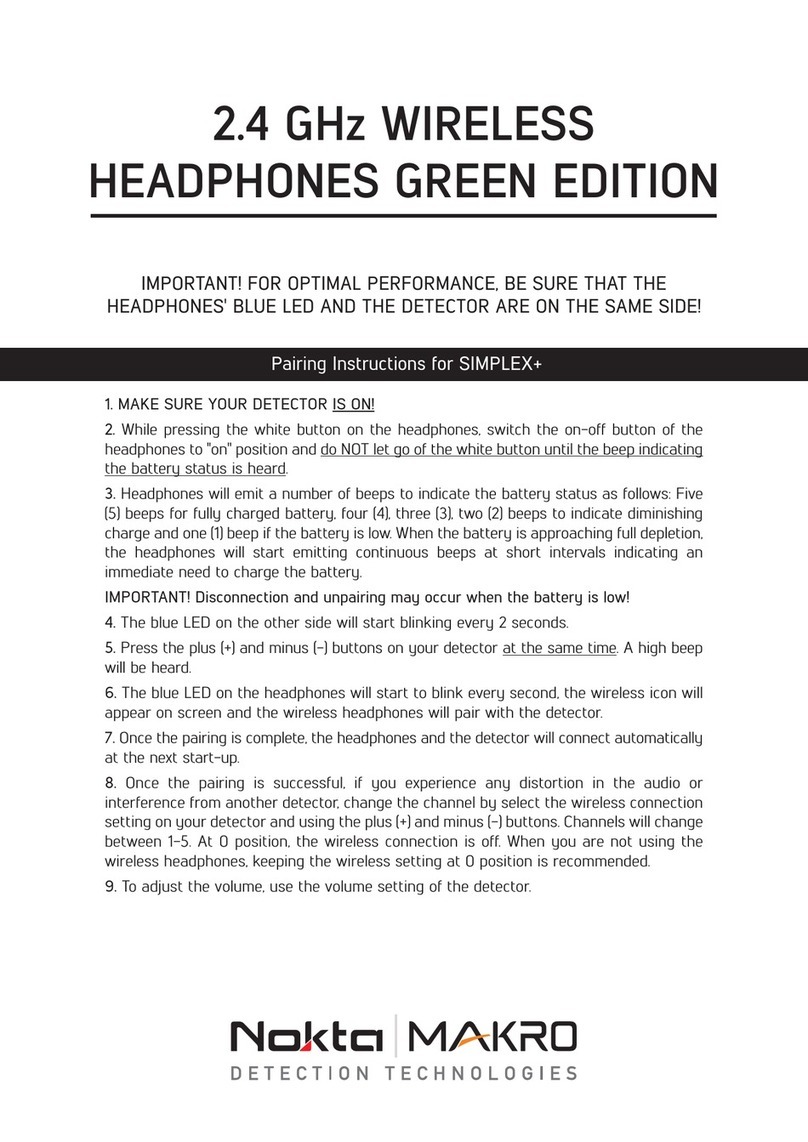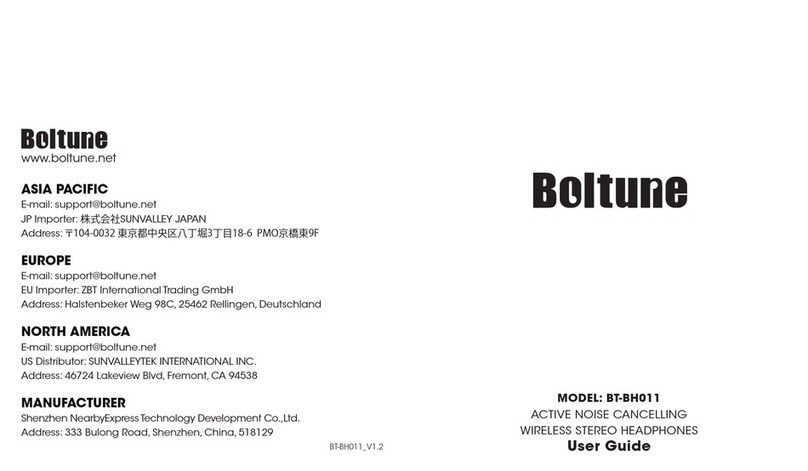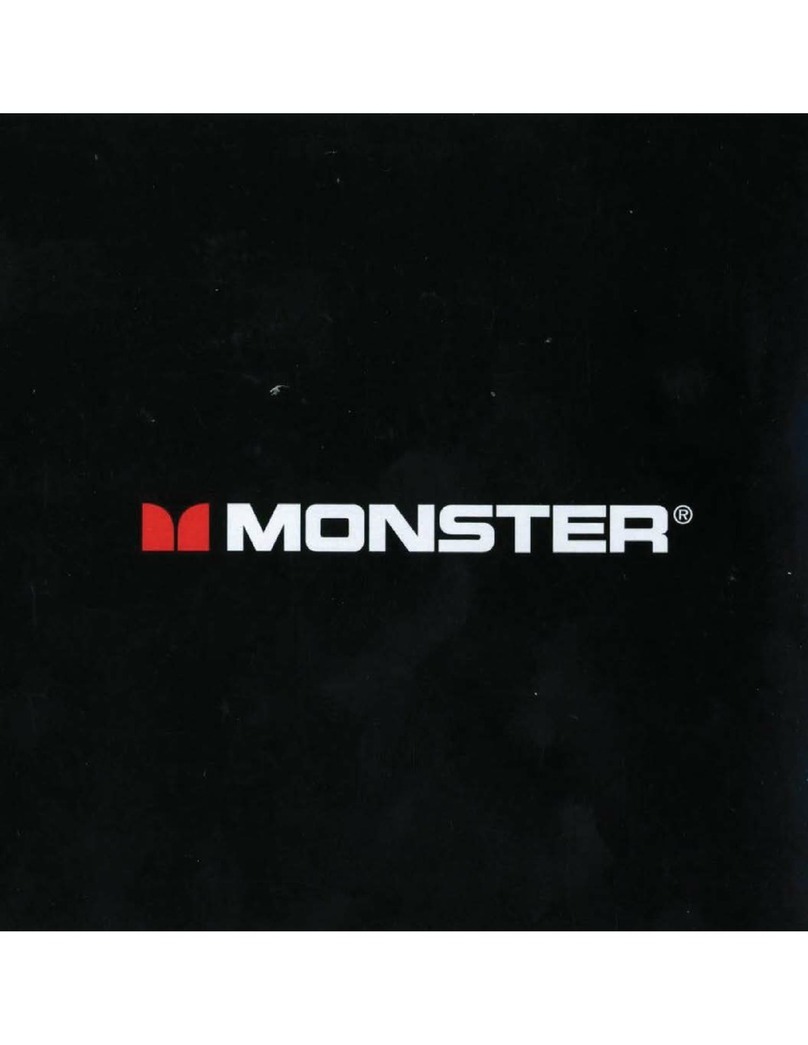T'nB CSHOMESF1 User manual

INFRARED
TV HEADPHONES
Instructions
Mode d’emploi
- CSHOMESF1 -
_NOTICE_CSHOMESF1.indd 1 19/09/2016 14:39
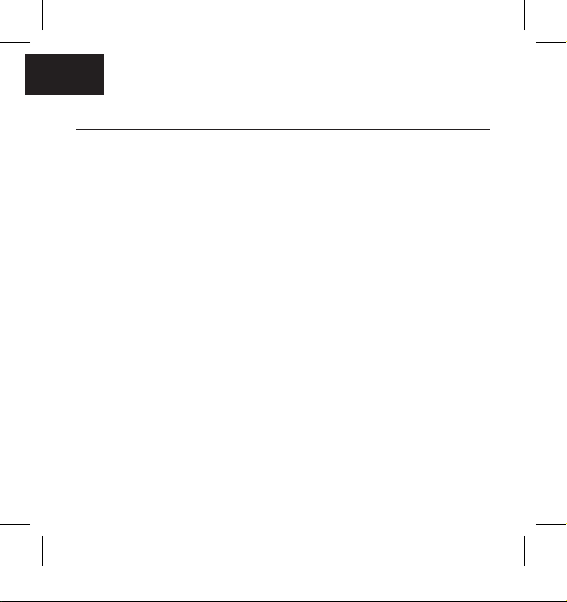
CARACTÉRISTIQUES
Transmetteur
Fréquence de transmission : 2.8 Mhz
Distance de transmission : 15m
Puissance de l’adaptateur : 12 V 0.3 A
Récepteur (Casque)
Fréquence : 2.8 Mhz
Modulation : FM
Distorsion : < 1%
Alimentation électrique : 2*AAA batteries
Note :
• Éviter de mettre le volume du lecteur ou du casque au maximum
pour ne pas nuire à votre ouïe.
• Ce casque est infrarouge. Le signal est donc transmis par rayon.
Le mettre loin des obstacles pour avoir la meilleure qualité de son.
• Remplacez les batteries dans les cas suivants :
1. La lumière LED du casque devient faible
2. Le signal est faible avec trop de bruits
3. Le volume devient de plus en plus faible et le son devient déformé
FR
_NOTICE_CSHOMESF1.indd 2 19/09/2016 14:39

FONCTION PRINCIPALE
A - Récepteur (casque)
1. Case batterie
2. Volume
3. On/Off
4. Lumière LED
5. Jack casque filaire
FR
B - Transmetteur
6. Lumière LED (avant)
7. On/Off
8. DC12V
9. Câble RCS
1
2
3
4
5
7
6
9
9
_NOTICE_CSHOMESF1.indd 3 19/09/2016 14:39
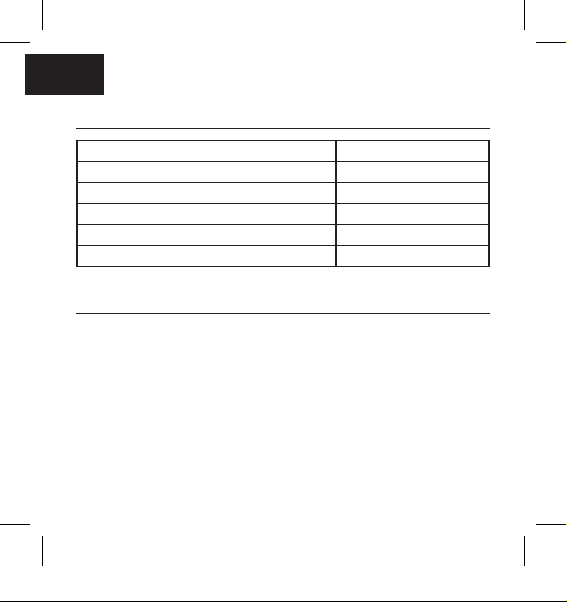
ACCESSOIRES
MARCHE
• Fonctionnement du casque : ouvrez la case de la batterie et mettez les
2 batteries AAA. Mettre en marche et la lumière LED s’allume en rouge.
Le casque est en marche
• Fonctionnement du transmetteur : Connectez le transmetteur à
l’adaptateur et l’adaptateur à l’alimentation électrique AC. Connectez
le transmetteur à la télé, au PC, DVD, CD, appareil audio MP3utilisant
le câble RCA ou audio comme le montre les images 1,2,3. Une fois en
marche le LED s’allume en rouge. Le transmetteur est en marche
• Quand vous n’utilisez pas le casque, éteignez le transmetteur et la
lumière LED s’éteindra. Éteignez aussi le casque et le LED s’éteindra
FR
Transmetteur (avec câble RCA 1 m) 1 pièce
Récepteur (casque) 1 pièce
Manuel 1 pièce
Adaptateur secteur 1 pièce
3.5 câble adaptateur RCA 1 pièce
3.5 mm câble audio 1 pièce
_NOTICE_CSHOMESF1.indd 4 19/09/2016 14:39

FONCTIONNEMENT
• Fonction casque sans fil :
Connectez le transmetteur avec l’appareil audio et l’adaptateur et
mettre en marche l’adaptateur comme l’indique les photos 1,2 Le LED
du transmetteur est rouge. Ensuite mettre en marche l’appareil audio
pour avoir un signal.
Démarrez le casque avec les batteries mises. Le LED est rouge et on
aura un son maintenant. Si le casque est loin du transmetteur de 15 m,
le casque est silencieux.
Quand le casque est silencieux pour plus de 3 minutes il est éteint,
vous devez le mettre en marche de nouveau.
• Casque filaire (pas besoin de batteries dans ce cas) :
Connectez le casque à votre télé, PC, DVD, CD, appareil MP3 utilisant le
câble audio comme le montre la photo 3. Dans ce cas il est filaire.
FR
321
_NOTICE_CSHOMESF1.indd 5 19/09/2016 14:39

SPECIFICATION
Transmitter
Transmitting Frequency: 2.8MHz
Transmitting Distance: 15m (without interference)
Adapter power: 12V 0.3A
Receiver (Headphone)
Receiver Frequency: 2.8MHz
Modulation: FM
Distortion: <1%
Power Supply: 2*AAAbatteries
Note :
• Do not put the volume of player or headphone to maximum to avoid
hurting your hearing.
• This is infrared headphone. The signal is transmitter by ray. So pls
keep it away from the obstacles to have the best sound quality.
• Replace the battery for below circumstances:
1. The headphone LED light becomes weak.
2. The signal is weak and noise is big.
3. Volume becomes smaller and smaller and sound becomes
distortion.
EN
_NOTICE_CSHOMESF1.indd 6 19/09/2016 14:39

KEY FUNCTION
A - Receiver (Headphone)
1. Battery Cover
2. VOL
3. ON/OFF
4. LED light
5. Wired headphone jack
EN
B - Transmitter
6. LED light (front)
7. ON/OFF
8. DC12V
9. RCA cable
1
2
3
4
5
7
6
9
9
_NOTICE_CSHOMESF1.indd 7 19/09/2016 14:39
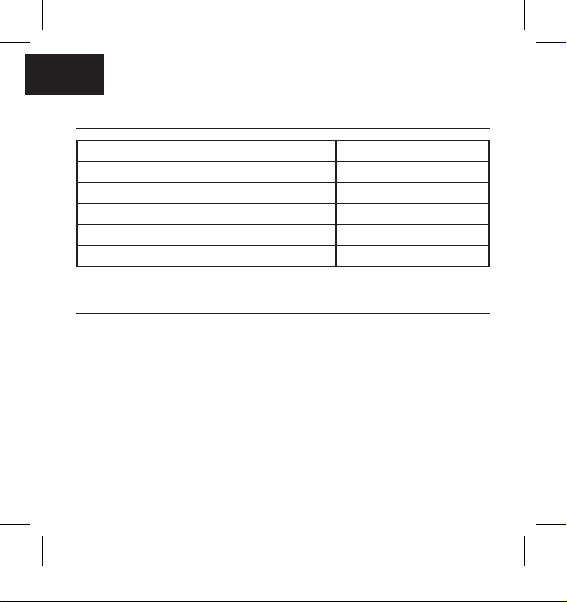
ACCESSORIES
OPERATION
• Operation of headphone : Open battery cover and put 2*AAA battery
in it. Turn on the switch and LED light is in red. The headphone is
working now.
• Operation of transmitter : Connect the transmitter with power adatper
and power adapter with AC socket. Connect the transmitter with TV,
computer, DVD, CD, MP3 audio device using RCA cable or audio cable
as pic. 1, 2, 3 shown. Turn on the switch and LED light is in red. The
transmitter is working now.
• When not using the headphone, switch off the transmitter and LED
light is off. Switch off the headphone and LED light is off.
EN
Transmitter (with 1m RCA cable) 1 pc
Receiver (headphone) 1 pc
Manual 1 pc
Power Adapter 1 pc
RCA to 3.5mm adapter cable 1 pc
3.5 mm audio cable 1 pc
_NOTICE_CSHOMESF1.indd 8 19/09/2016 14:39
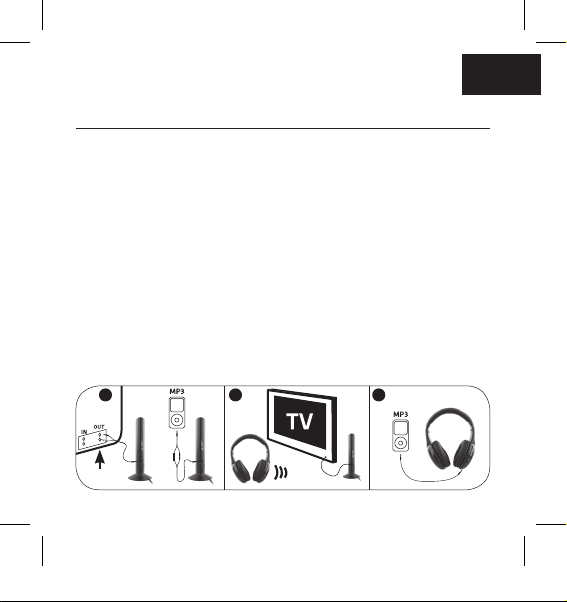
FUNCTION
• Wireless headphone fuction
Connect the transmitter with audio device and power adpater and
switch on the transmitter as pic 1,2 indicated. Transmitter LED light is
ON. Then turn on the audio device and there will be signal now.
Turn on the headphone with battery put in. LED light is in red and there
will be sound now. When the headphone is being put above 15m from
the transmitter, the headphone is in mute. When the headphone is
in mute for over 3 minutes it is off. Then need to turn on the switch
again.
• Wired headphone (no need batter when using)
Connect the headphone with TV, Computer, DVD, CD, MP3 audio device
using the audio cable as pic. 3 indicated. Then it is a wired headphone.
EN
321
_NOTICE_CSHOMESF1.indd 9 19/09/2016 14:39
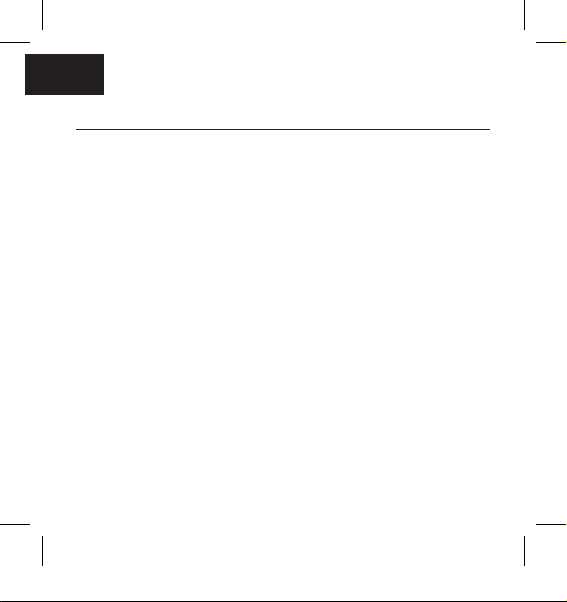
CARACTERÍSTICAS
Transmisor
Frecuencia de transmisión: 2,8 MHz
Distancia de transmisión: 15 m (sin interferencias)
Adaptador de corriente: 12 V 0.3 A
Receptor (auriculares)
Frecuencia del receptor: 2,8 MHz
Modulación: FM
Distorsión: <1%
Batería: 2* pilas AAA
Nota :
• No suba al máximo el volumen del reproductor o los auriculares para
no dañar sus oídos.
• Se trata de auriculares de infrarrojo. La señal se transmite por
ondas, por lo que, para obtener una calidad de sonido óptima, se
recomienda no tener obstáculos.
• En las siguientes situaciones cambie las pilas:
1. La luz LED de los auriculares se debilita.
2. La señal es débil y el ruido es elevado.
3. El volumen es cada vez más bajo y el sonido está distorsionado.
ES
_NOTICE_CSHOMESF1.indd 10 19/09/2016 14:39

FUNCIÓN DE LAS TECLAS
A - Receptor (auriculares)
1. Tapa del compartimento de pilas
2. VOL
3. ON/OFF
4. Luz LED
5. Conexión jack de los auriculares con cable
ES
B - Transmisor
6. Luz LED (delantera)
7. ON/OFF
8. DC12 V
9. Cable RCA
1
2
3
4
5
7
6
9
9
_NOTICE_CSHOMESF1.indd 11 19/09/2016 14:39

ACCESORIOS
FUNCIONAMIENTO
• Funcionamiento de los auriculares : retire la tapa de las pilas e intro-
duzca las dos pilas AAA en el compartimento. Encienda el dispositivo y
la luz LED se encenderá en rojo. El auricular está en funcionamiento.
• Funcionamiento del transmisor : conecte el transmisor al adaptador y
este a la toma AC. Conecte el transmisor a la televisión, el ordenador,
el DVD, el CD o el MP3 con el cable RCA o el cable audio tal y como se
muestra en las figuras 1, 2 y 3. Encienda el dispositivo y se encenderá la
luz LED en rojo. El transmisor está ahora en funcionamiento.
• Apague el transmisor cuando no utilice los auriculares y se apagará la
luz LED. Apague los auriculares y se apagará la luz LED.
ES
Transmisor (con 1 m de cable RCA) 1 pc
Receptor (auriculares) 1 pc
Manual 1 pc
Adaptador de corriente 1 pc
Cable adaptador de 3,5 mm a RCA 1 pc
Cable de audio de 3,5 mm 1 pc
_NOTICE_CSHOMESF1.indd 12 19/09/2016 14:39

FUNCIONES
• Función de auriculares inalámbricos
Conecte el transmisor con el dispositivo de audio y encienda el transmi-
sor tal y como se muestra en las figuras 1 y 2. La luz LED del transmisor
se encenderá en rojo. A continuación, encienda el dispositivo de audio
para obtener la señal.
Encienda los auriculares con las pilas colocadas. Se encenderá la LED
en rojo y emitirá sonido. Si los auriculares se encuentran a más de 15 m
del transmisor, no emitirá sonido. Si se mantiene así durante más de
3 minutos los auriculares se apagarán automáticamente. Para volver a
funcionar deberán encenderse de nuevo.
• Auriculares con cable (sin pilas)
Conecte los auriculares a la televisión, el ordenador, el DVD, el CD o
el MP3 mediante el cable audio tal y como se muestra en la figura 3.
Empezará a funcionar sin pilas.
ES
321
_NOTICE_CSHOMESF1.indd 13 19/09/2016 14:39
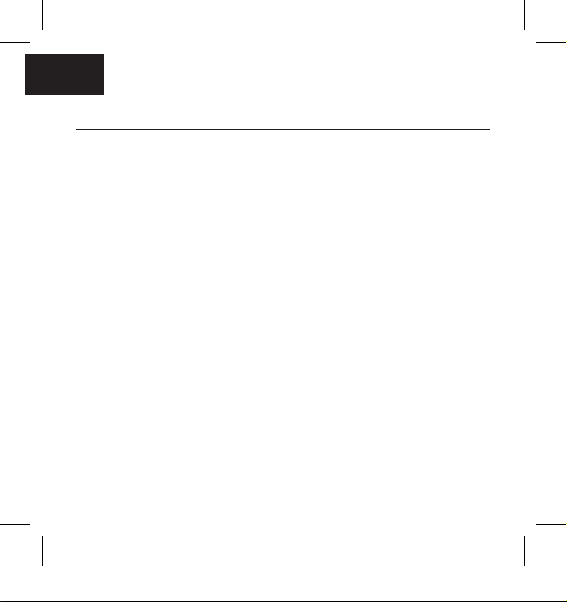
SPEZIFIZIERUNG
Sender
Sendefrequenz: 2.8 MHz
Sendebereich: 15m (ohne Interferenz)
Netzadapter: 12 V 0.3 A
Empfänger (Kopfhörer)
Empfängerfrequenz: 2.8MHz
Modulation: FM
Verzerrung: <1%
Stromversorgung: 2*AAA Batterien
Notiz :
• Stellen Sie die Lautstärke des Players oder des Kopfhörers nicht maxi-
mal, um eine Beeinträchtigung des Hörvermögens zu vermeiden.
• Dies ist ein infraroter Kopfhörer. Das Signal wird durch Strahlen
übertragen. Also halten Sie es von Hindernissen entfernt, um die
beste Klangqualität zu bekommen.
• Ersetzen der Batterie in den unten genannten Umständen :
1. Das LED-Licht des Kopfhörers wird schwach.
2. Das Signal ist schwach, und Geräusche werden laut.
3. Die Lautstärke wird immer geringer, und der Klang wird verzerrt.
DE
_NOTICE_CSHOMESF1.indd 14 19/09/2016 14:39

WESENTLICHE FUNKTIONEN
A - Empfänger (Kopfhörer)
1. Batteriedeckel
2. VOL
3. ON/OFF
4. LED-Licht
5. Klinkenstecker mit Kabel
DE
B - Sender
6. LED-Licht (vorn)
7. ON/OFF
8. DC12V
9. RCA-Kabel
1
2
3
4
5
7
6
9
9
_NOTICE_CSHOMESF1.indd 15 19/09/2016 14:39

ACCESSOIRES
BETRIEB
• Inbetriebnahme des Kopfhörers : Öffnen Sie den Batteriedeckel und legen Sie
die 2*AAA Batterien ein. Den Schalter einschalten, und das LED-Licht wird rot.
Der Kopfhörer ist jetzt betriebsbereit.
• Inbetriebnahme des Senders : Verbinden Sie den Sender mit dem Netzadap-
ter und Netzadapter mit der AC-Buchse. Verbinden Sie den Sender mit TV,
Computer, DVD, CD, MP3 Audio Gerät, indem Sie das RCA Kabel oder Audioka-
bel, wie auf den Bildern 1, 2, 3 gezeigt, benutzen. Den Schalter einschalten, und
das LED-Licht wird rot. Der Sender ist jetzt betriebsbereit.
• Wenn der Kopfhörer nicht benutzt wird, den Sender abschalten, und das LED-
Licht geht aus. Schalten Sie den Kopfhörer aus, und das LED-Licht geht aus.
DE
Sender (mit 1m RCA-Kabel) 1 pc
Empfänger (Kopfhörer) 1 pc
Gebrauchcanleitung 1 pc
Netzadapter 1 pc
RCA zu 3.5 mm Adapterkabel 1 pc
3.5 mm Audiokabel 1 pc
_NOTICE_CSHOMESF1.indd 16 19/09/2016 14:39

FUNKTION
• Kabellose Kopfhörerfunktion
Den Sender mit dem Audio Gerät und dem Netzadapter verbinden und den
Sender anschalten, wie in Bilder 1, 2 gezeigt. Das LED-Licht des Senders ist
ON. Dann das Audio Gerät einschalten, und es gibt jetzt ein Signal.
Den Kopfhörer mit der eingelegten Batterie einschalten. LED-Licht
ist rot, und es gibt jetzt Ton. Wenn der Kopfhörer mehr als 15 m vom
Sender entfernt ist, wird der Kopfhörer stumm. Wenn der Kopfhörer
mehr als 3 Minuten stumm ist, wird er ausgeschaltet. Dann muss er
erneut eingeschaltet werden.
• Verkabelter Kopfhörer (benötigt keine Batterie beim Gebrauch)
Den Kopfhörer mit TV, Computer, DVD, CD, MP3 Audio Gerät verbinden,
indem das Audio Kabel benutzt wird, wie in Bild 3 angegeben. Dann
wird er ein verkabelter Kopfhörer.
DE
321
_NOTICE_CSHOMESF1.indd 17 19/09/2016 14:39
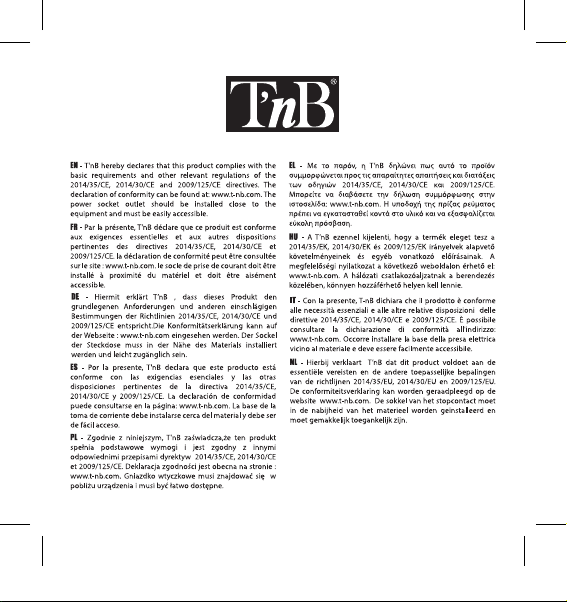
_NOTICE_CSHOMESF1.indd 18 19/09/2016 14:39

_NOTICE_CSHOMESF1.indd 19 19/09/2016 14:39

_NOTICE_CSHOMESF1.indd 20 19/09/2016 14:39
Other manuals for CSHOMESF1
1
This manual suits for next models
1
Table of contents
Languages: