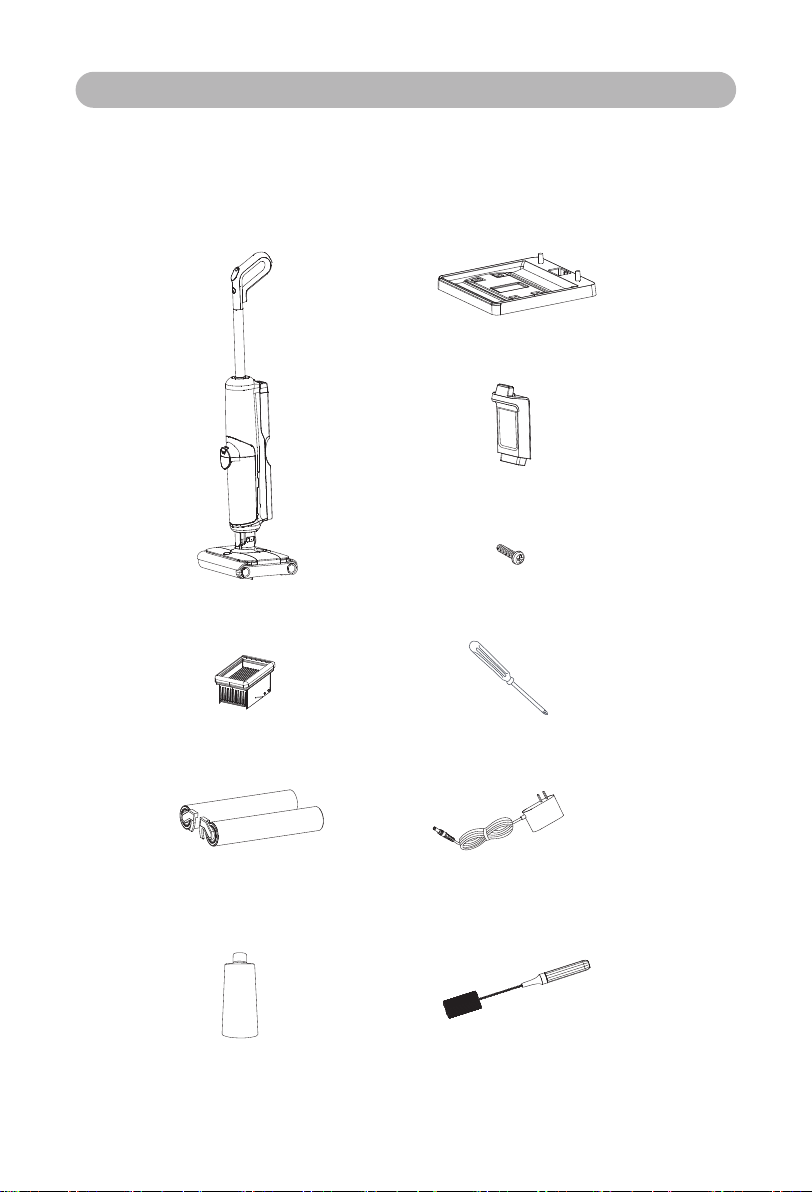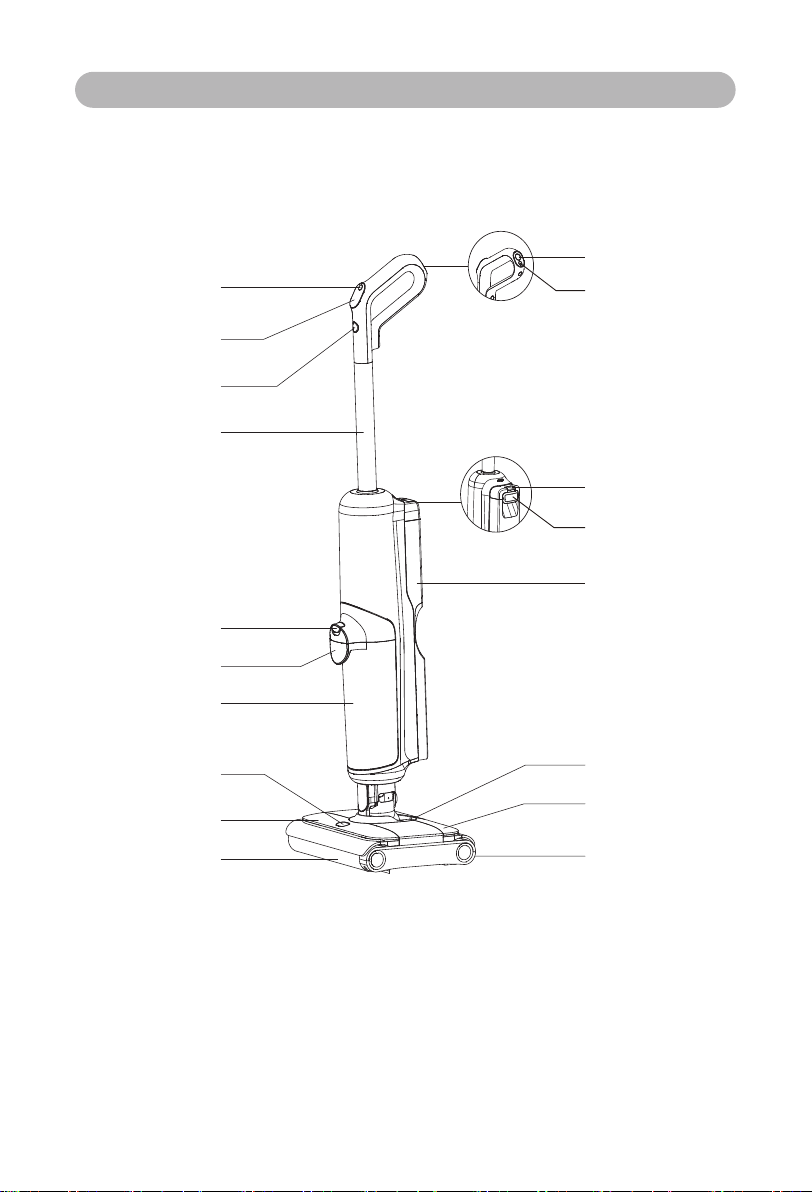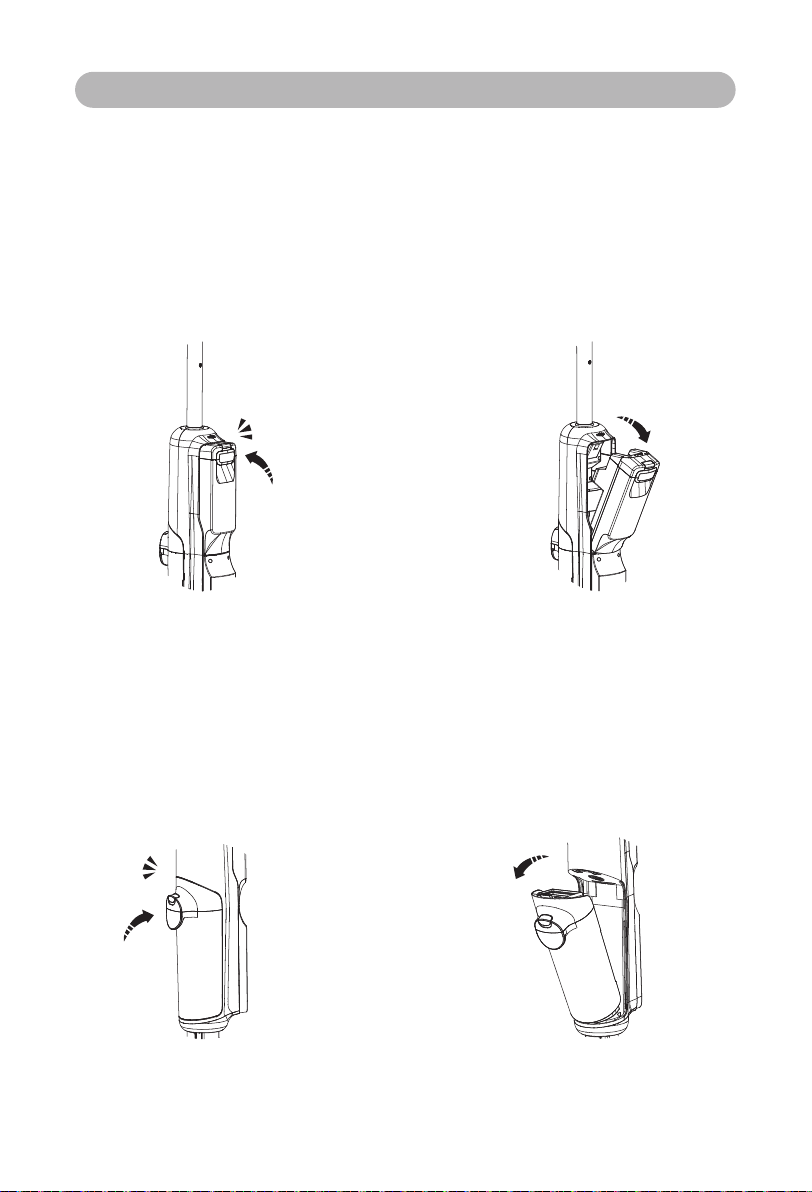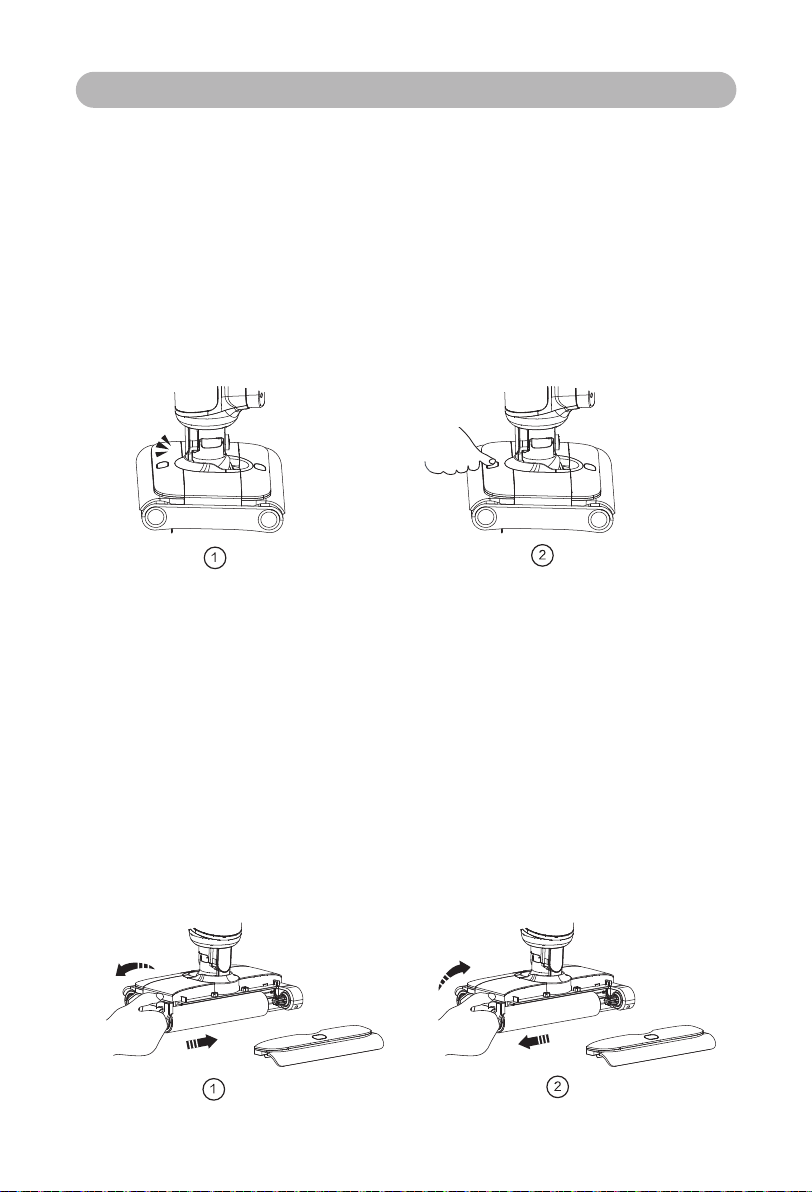1
Safety instruction
1. This product is only used on indoor surfaces. It is forbidden to install, charge and use
this product outdoors, in bathrooms and around swimming pools.
2.This product may not be used by people with physical, sensory or intellectual disabilities
and people without relevant experience and knowledge (including children), unless there
is a guardian’s care or guidance to ensure that they can use this product safely.
3. Please do not let children use this product as a toy.
4. Please do not touch the plug or any live parts of the product with wet hands to avoid
electric shock.
5. Please do not move this product from the power cord or other cables, otherwise it may
cause danger.
6. If the charger or plug is damaged, please stop using it. Please call the professional
maintenance personnel of our company to replace it, so as to avoid harm.
7. When using, if leakage or excessive motor temperature and abnormal sound are found,
such as overheating of the unit, abnormal sound, peculiar smell and weak suction, please
immediately stop using it and call our professional maintenance personnel.
8. When charging, please use the charger specially designed by our company for
charging. Other types of chargers may cause battery failure or extreme thermal effect.
9. If this product is not used for a long time, please turn off the power supply and unplug
the charging socket.
10. Please do not use this product near or on the surface of inflammable and explosive
objects, which may lead to fire and explosion.
11. Please do not use this product near the working fireplace or heater to prevent the
machine shell from being deformed.
12. Please do not use this product to absorb high-temperature substances (unlit cigarette
butts, matches or hot ashes, etc.), superfine substances (such as lime, cement, wood
chips, gypsum powder, ashes and carbon powder, etc.), sharp fragments (such as glass,
nails and pins, etc.), dangerous goods (such as solvents and detergents, etc.), chemical
substances (such as acid substances and detergents, etc.), flammable and explosive
liquids (gasoline, alcoholic products) and other substances with uncertain physical
characteristics.
13. Shoe polish, paint, pigment and other stains with strong grease, strong stickiness or
strong dyeability are not within the scope of use of this product.