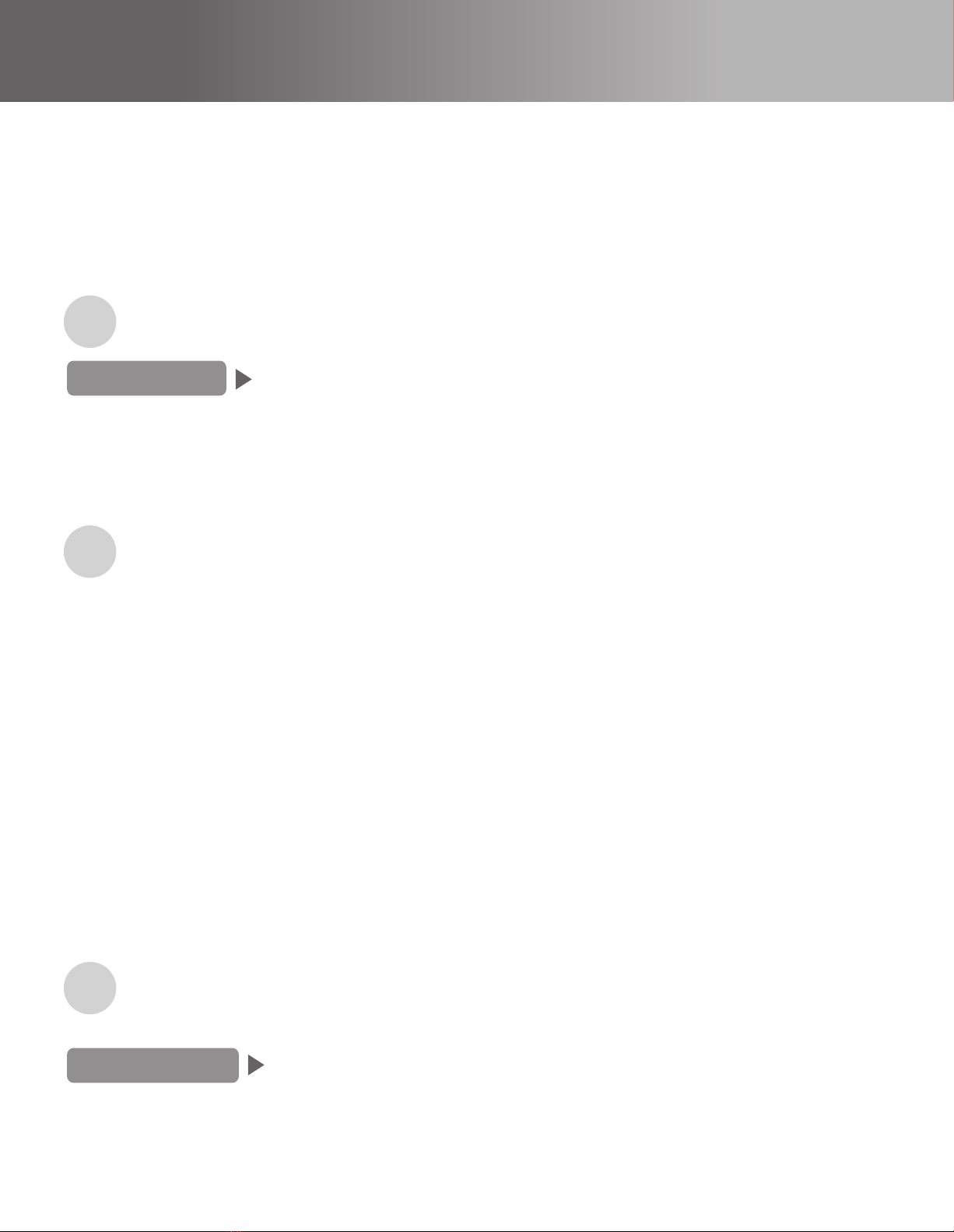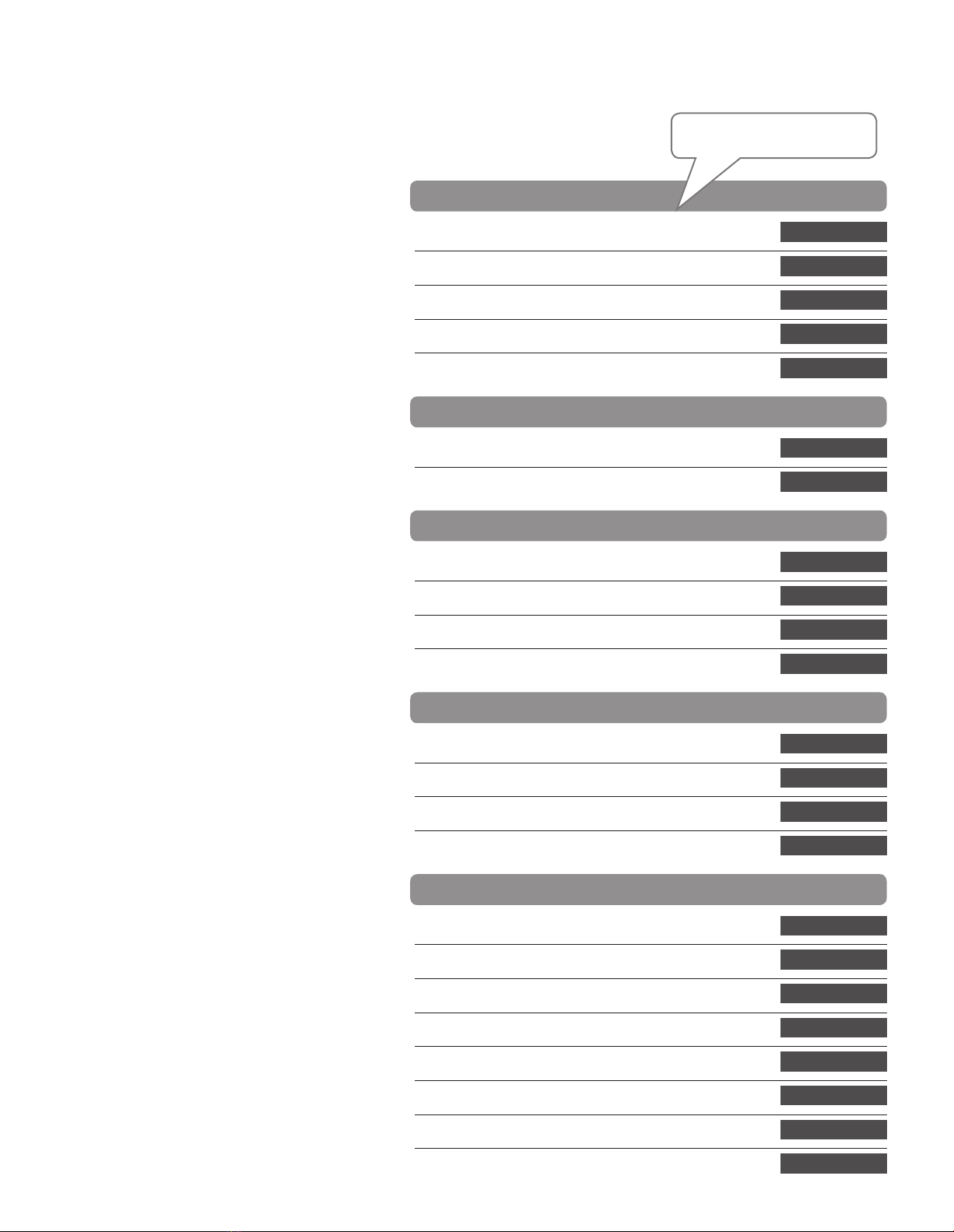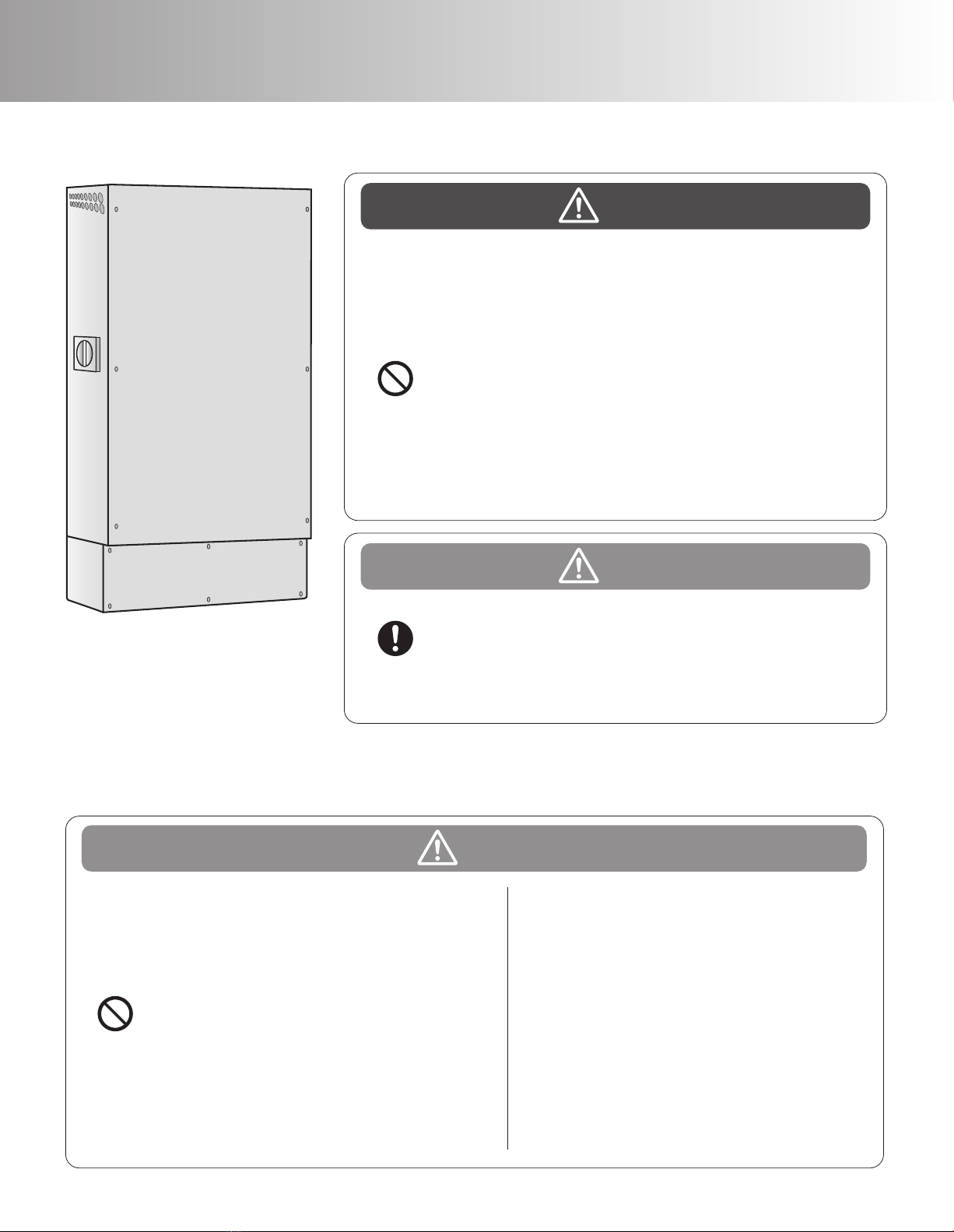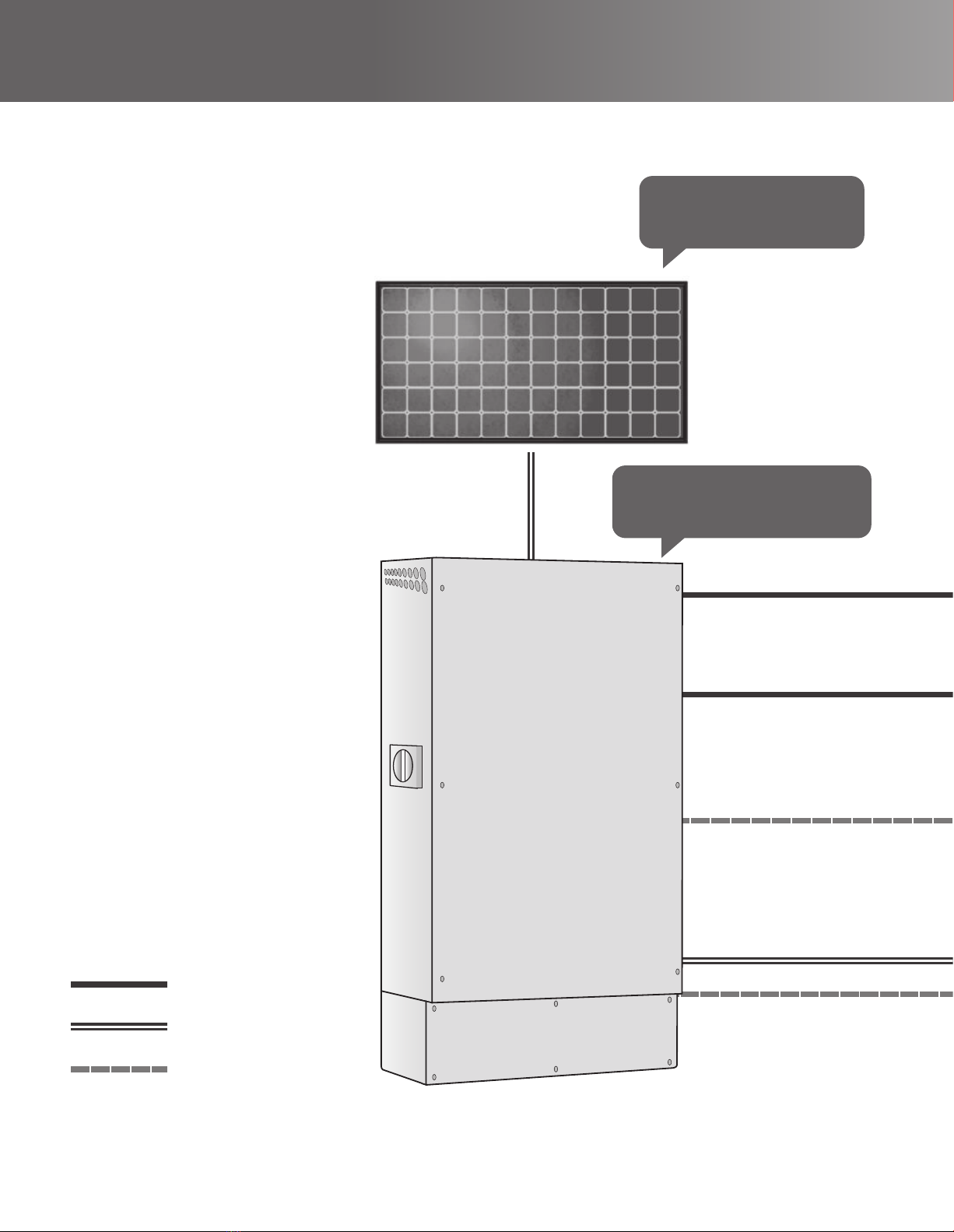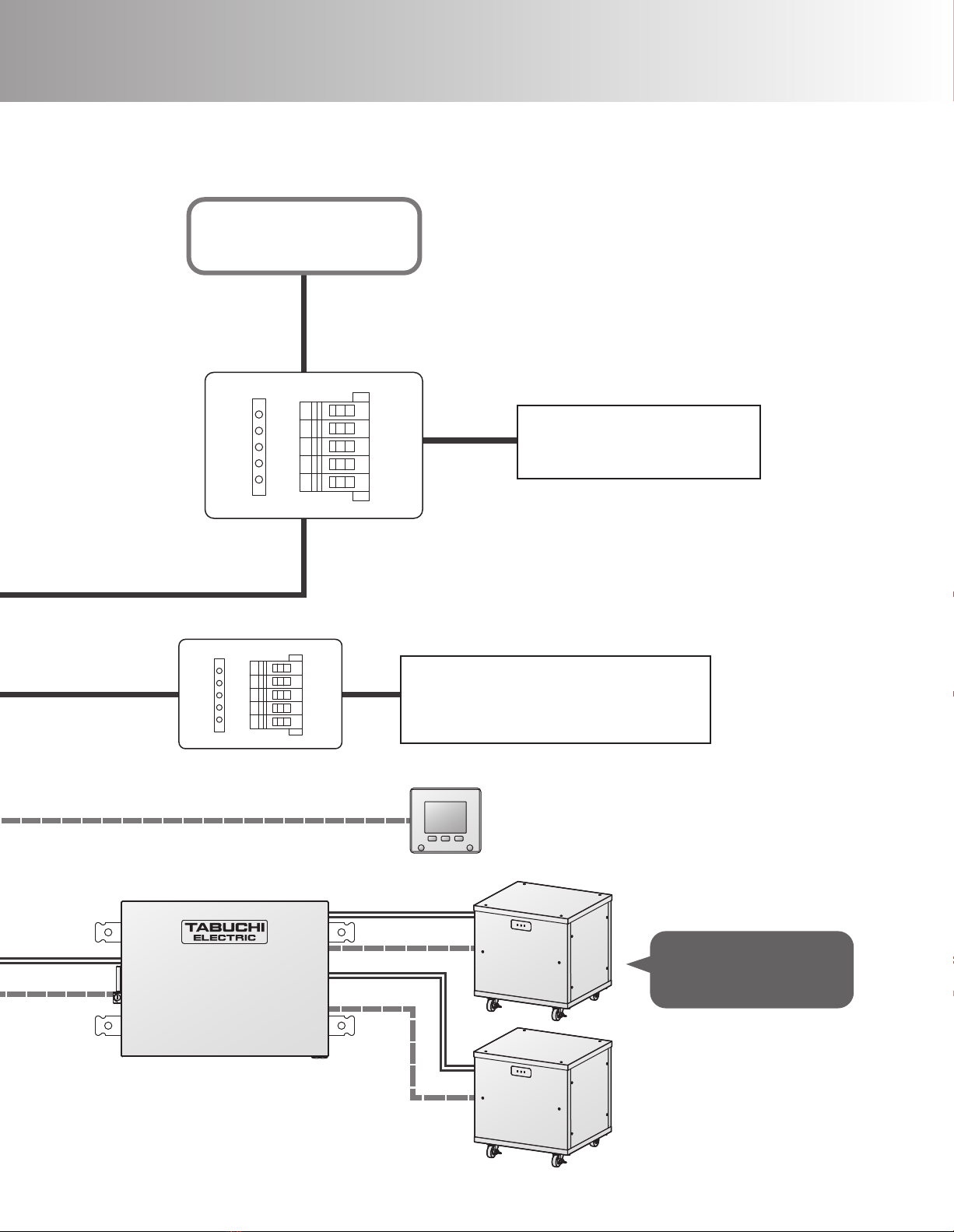4
The symbols below indicate the potential hazards
of improper use of this product.
Observethefollowingprecautionsinadditiontoperformingtherequiredequipmentchecks.
•TabuchiElectricassumesnoresponsibilityforaccidentsorequipmentfailureiftheequipmentisused
inanymannerotherthanspecifiedinthisUser'sManualorindisregardofthesafetyprecautions.
•Theseprecautionsexplainwhatmustbeobservedtopreventpersonalinjuryandpropertydamage.
The symbols below indicate prohibited use of this
product and safety precautions.
Prohibited use of this product.
Mandatory safety precautions.
May result in serious injury or
death.
May result in minor injury or
property damage.
Please note the following items when the inverter is shutdown for an inspection or maintenance.
WARNING
CAUTION
■Handling and Usage
WARNING
This may result in fire, electric shock,
burns, injury or equipment failure.
Do not cover the inverter vents.
Do not detach the front panel, or
disassemble or remodel the inverter.
If the inverter continues running in this
state, it may result in equipment failure,
electric shock, or fire. Contact the
vendor for servicing.
If the inverter emits strange odors, shut
it off, and set the grid breaker in the
Electrical Service Entrance to the OFF
position.
This may result in fire or equipment
damage.
Do not subject the inverter to
any vibrations or impacts.
The inverter’ s temperature rises while
running. Carelessly touching the inverter
may result in burns. Especially keep an
eye on children and elderly persons.
Do not carelessly touch the inverter
while it is running.
Failure to shut off the inverter and grid
breaker or shutting them off in the wrong
order may result in electric shock or burns.
Before cleaning the inverter, shut it
off and set the grid breaker in the
Electrical Service Entrance to the OFF
position.
The inverter may adversely affect
pacemakers.
Keep persons with pacemakers away
from the inverter.
Do not climb on or hang from the inverter.
PROHIBITED
PROHIBITED
MANDATORY
Do not touch the inverter during
disasters or if there is lightening.
This may result in electric shock, injury,
or burns.
The inverter may topple over, resulting
in injury, electric shock or equipment
failure.
Do not place or use gasoline, benzene, or
other flammable agents near the inverter. This
may result in fire or equipment failure.
Keep gasoline, benzene, or other flammable
agents away from the inverter.
Do not use insecticides or other combustible
products near the inverter.
PROHIBITED
This may result in electric shock, current leaks
or equipment failure.
Do not expose the inverter to water or oil
vapors.
Do not use heaters or equipment that releases
steam near the inverter.
Do not use heaters, rice cookers, humidifiers,
or other equipment that releases steam near
the inverter. This may result in fire or
equipment failure.
PROHIBITED
Do not locate the inverter in poorly
ventilated area where the vents are blocked.
Do not cover the vents with tablecloths,
sheets, or towels, etc. Internal temperature
may rise, resulting in fire, equipment failure,
or a shortened service-life.
Keep objects off the inverter.
Objects may heat up and catch fire
during operation.
■Near the Equipment
■During Stand-alone Operation
CAUTION
DO NOT
TOUCH
PROHIBITED
DO NOT
TOUCH
CAUTION
MANDATORY
The amount of electric power generated during stand-alone
operation varies according to weather and storage battery
charge. The inverter stops stand-alone operation if it generates
less electric power than that consumed by the electric
appliances connected to its stand-alone outlets. Do not use
the appliances listed below with the inverter as personal injury
or property damage may occur if the power shuts off.
• Any kind of medical or home security equipment
• Desktop computers and other information-related
equipment and peripherals
• Other equipment that may cause personal injury or
property damage if the power shuts off
Do not connect the below electric appliances listed below
to the stand-alone outlets.
WARNING
CAUTION
• Confirm the Backup Load Panel, related wiring, and
electrical fixtures are in good safe condition before
commencing stand-alone operation.
• If strange odors or noises are detected after starting
stand-alone operation, promptly stop stand-alone operation.
Safety Precautions ■Observe all safety precautions.