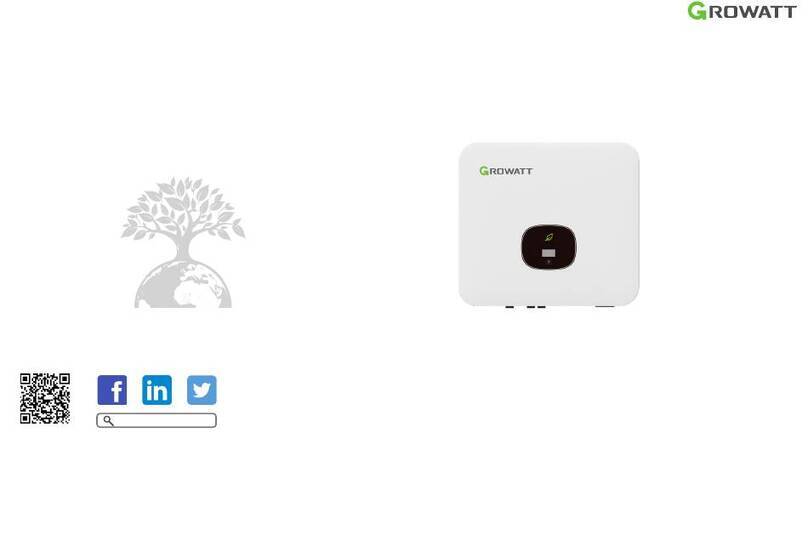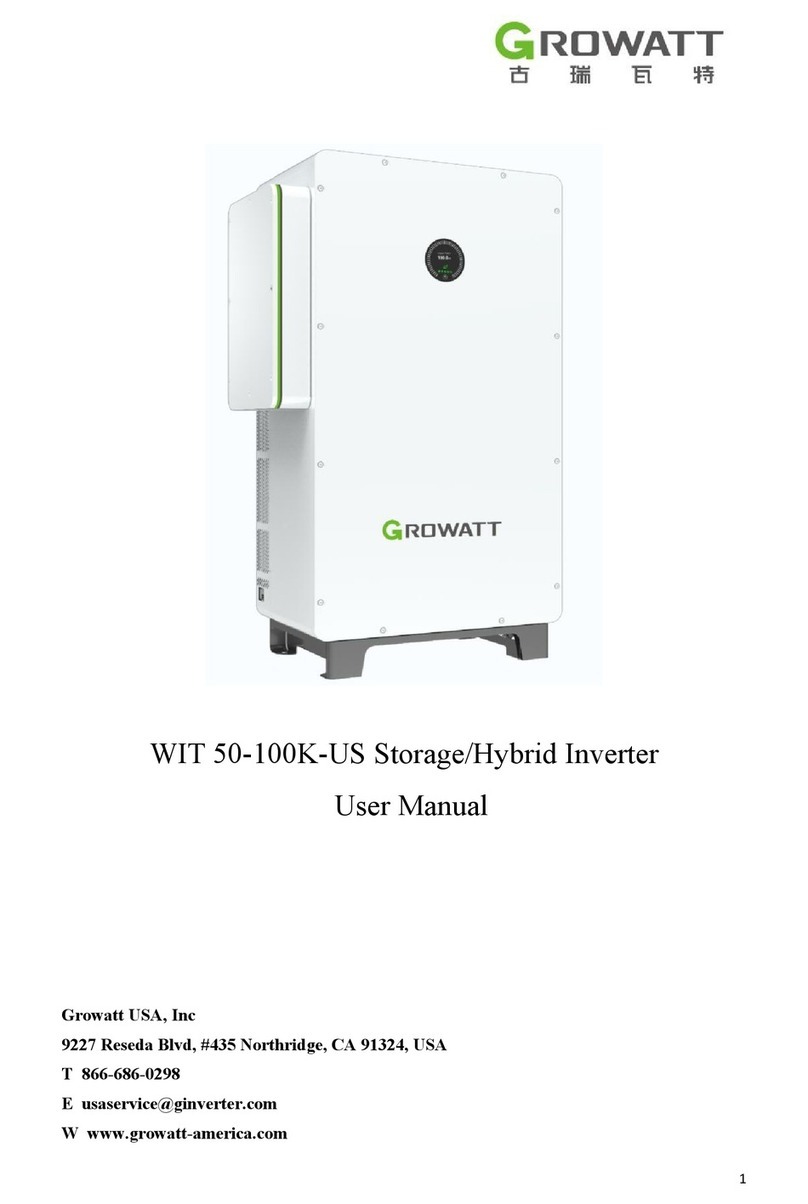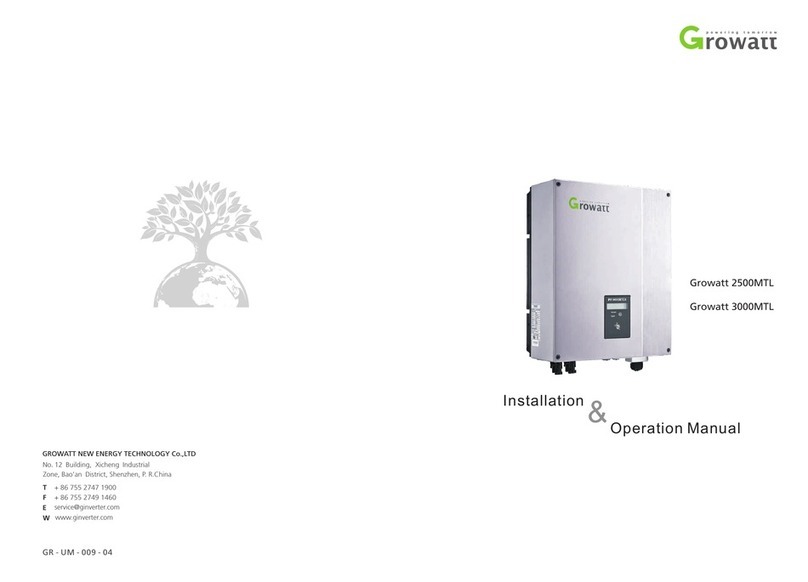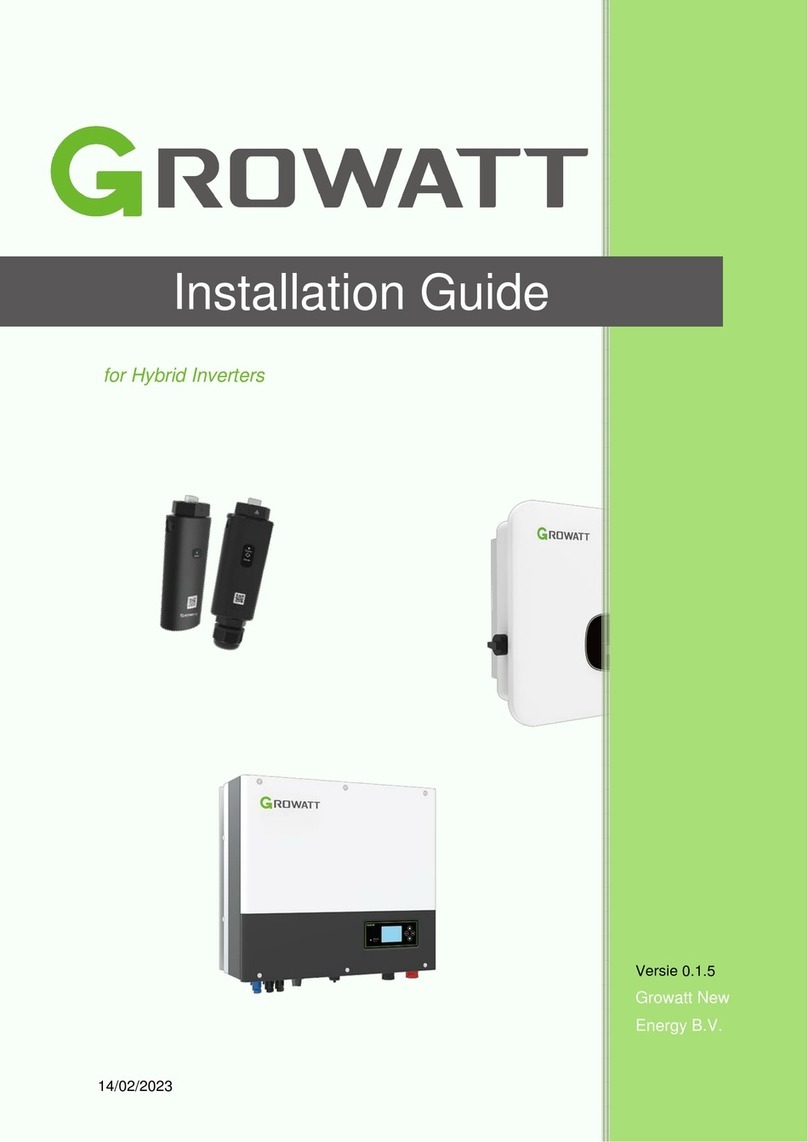1.Loosen the plastic cover printed as "Load" counterclockwise,
remove the three waterproof plugs, and reserve three holes.
2. Route the three load cables (L/N/PE) through the three holes,
connect them to the load circuit breaker terminal and ground copper
bar. The load breaker terminal screw torque is 17.5 in*lbs / 2 N*m, and
the ground terminal screw torque is 13 in*lbs / 1.5N*m.
3.Finally, fasten the plastic cover clockwise. The wiring is shown on
the right:
5. System startup and shutdown operations
5.1 To start the system, please follow the following steps:
5.2 Shut down the system, please refer to the following steps:
GR-UM-256-A-00
Download
Manual Growatt New Energy
Shenzhen Growatt New Energy CO.,LTD
4-13/F,Building A,Sino-German(Europe) Industrial Park,
Hangcheng Ave, Bao’an District, Shenzhen, China
+86 0755 2747 1942
www.ginverter.com
T
E service@ginverter.com
W
7.
Service and contact
When connecting the SYN 50-XH-1 to the Generator, we need to connect AC power cable and the dry signal cable.
1.Loosen the plastic cover printed as "Generator" counterclockwise, remove the three waterproof plugs, and reserve three holes.
2.Route the three generator cables (L/N/PE) through the three holes, connect them to the generator circuit breaker terminal and ground
copper bar. The screw torque of the generator circuit breaker terminal is 17.5 in*lbs / 2 N*m, and the screw torque on the ground terminal is
13 in*lbs / 1.5 N*m.
3.Finally, fasten the plastic cover clockwise. Wiring is shown as follows:
1.Route the two communication cables (DRY+/DRY-) through the COM hole and connect them to the CN6 terminal on the control board.
The other end of the communication cable is connected to the signal control point of the generator.
2.Fasten the plastic cover with "COM" clockwise.
3. Finally, close the upper cover of the machine and lock it with screws, torque 31 in* lbs / 3.5 N*m. Connection mode is as follows:
1.Turn on the DC switch of the ARK battery. For details, Please refer to the ARK battery manual.
2.Turn on the DC switch of the inverter. For details, Please refer to the XH inverter manual.
3.Turn on the power grid switch, then turn on the inverter input breaker of the SYN 50-XH-1, and observe whether the inverter and
battery indicators are displayed. If yes, go to the next step. If there is no display, it means that there is no mains supply. You need to
press the POWER button of the ARK battery for a long time to wake up the battery. Please refer to the ARK battery installation manual.
4.Through the upper computer of the inverter, turn on the inverter off-grid enabling function and set register 225 to 1. For detailed
operations, please refer to the inverter user manual.
5.After the preceding steps, if the indicator of the SYN 50-XH-1 is green, it indicates that the SYN 50-XH-1 is working properly.
1.Disconnect the Inverter input breaker on the SYN 50-XH-1 and then disconnect the power grid switch.
2.Turn off the DC switch of the inverter.
3.Turn off the DC switch of the ARK battery.
4.Waiting for a while, and then all the indicators of the inverter, the ARK battery, and the SYN 50-XH-1 went out. The system is powered
off completely.
Connection to the AC Loads
4. LED Description
No communication with the inverter
The yellow light blinks, on and off for one second
3.2.3 Connecting SYN 50-XH-1 to the load
3.2.4 Connecting SYN 50-XH-1 to the Generator (optional)
ON
OFF
Inverter
L N
1.Loosen the plastic cover printed as "COM" on the machine counterclockwise, remove the waterproof plug, and reserve a hole.
2.Route the two communication cables of (A/B) through the hole, connect them to the CN8 terminal of the control board, connect the other
end of the cable to the SYS COM terminal of the inverter, and tighten the screws. The following table lists the corresponding terminal pins.
Wiring is shown as follows:
PE
NLPE
SYS COM
COM
CN8
B
A
1
6
Connection communication cable to the XH Inverter
12
Backup Loads
ON
OFF
LNN LL PE
PE
Connection AC cable to the Generator
ON
OFF
PE N L L N
PE
Generator
Connect the dry signal of the generator diagram
GEN
COM
CN6
COM
NO
6.
Manual bypass operation
When SYN 50-XH-1 fails, it cannot be switched to the bypass state. In order to ensure that the household power supply can be manually
switched to the mains bypass state
1.Shut down the entire system. For details, please refer to section 5.2.
2.Manually turn off the inverter switch and load switch (“OFF” indicates turn off state).
3.Use a Phillips screwdriver to loosen the firmware screws on the power bypass switch.
4.Slide the firmware to one end of the inverter switch.
5.Tighten the screws on the firmware, Turn on the power bypass switch (“ON” indicates turn on state). The torque of the screws is 10.5
in*lbs / 1.2 N*m. The operation is shown below.
6.Power on the entire system. For details, please refer to section 5.1.
Bypass Inverter Load Bypass Inverter Load Bypass Inverter Load
The operation is as follows:
2)To connect to the communication cable:
1)Connecting the AC cable:
2)Connecting the dry signal cable:
1 2
1 2
Load
Connection AC cable to the XH Inverter
“ON”state “OFF”state