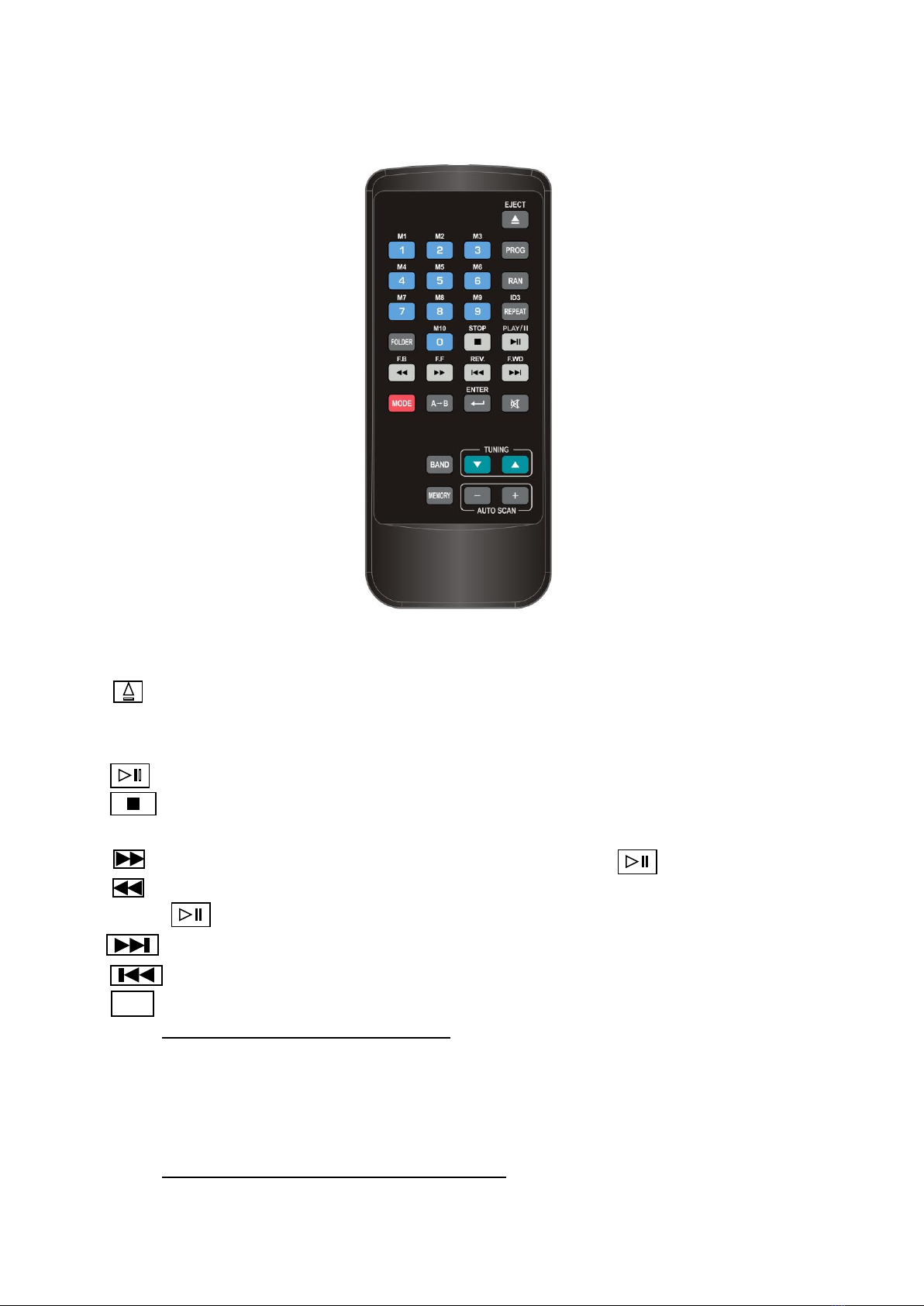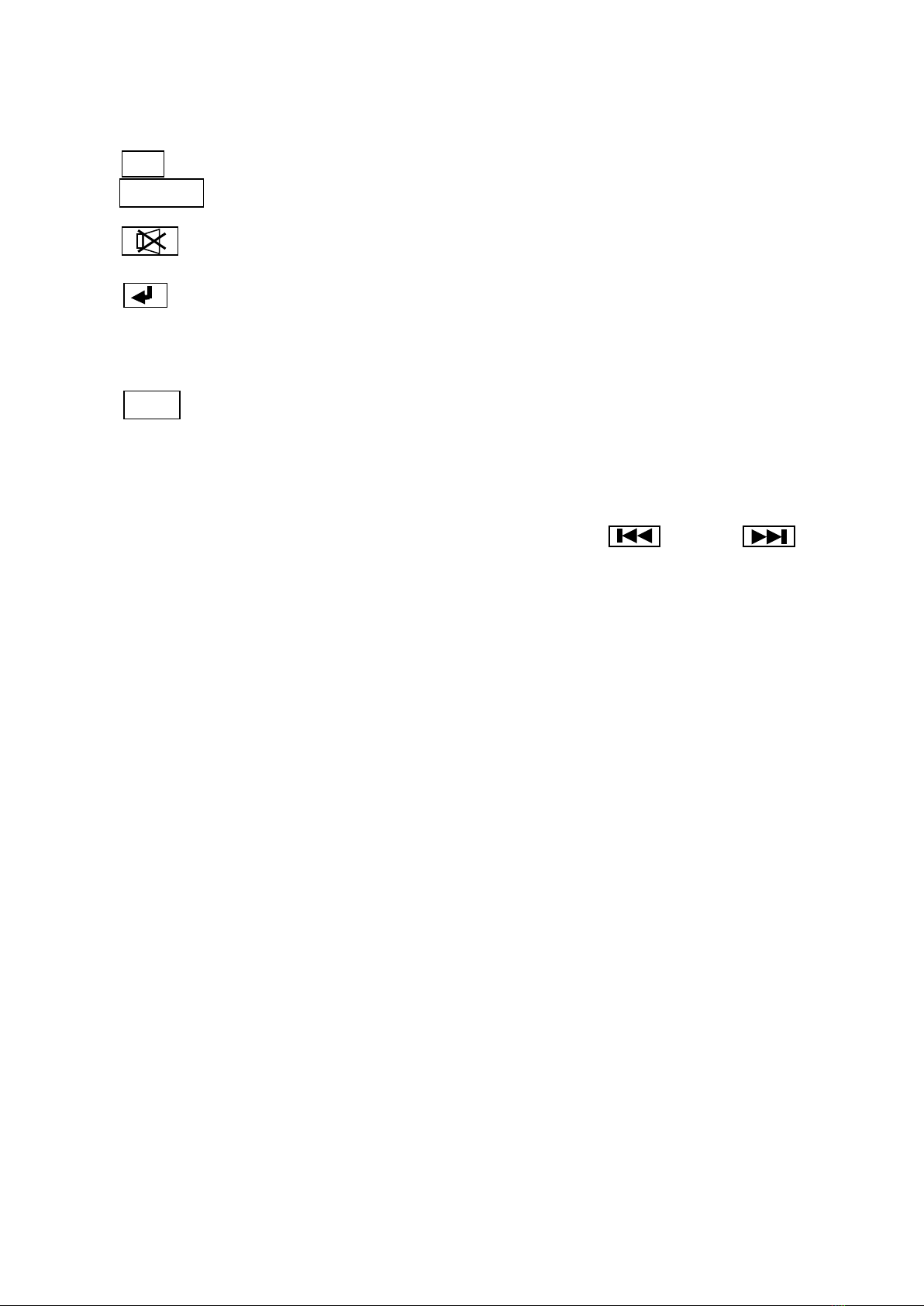2. Press again to repeat current folder. LCD display shows ”REAPEAT FOLDER”
3. Then press again to repeat whole songs in the file. LCD display shows “REPEAT
ALL”
4. Press again to cancel repeating function.
⚫FOLDER : Forward to next folder.
⚫FOLDER : Backward to last folder.
⚫REV : :
◼Press to backward to previous track.
◼Press for 5 seconds to fast backward the playing.
⚫F.WD :
◼Press to fast forward to next track.
◼Press for 5 seconds to fast forwarding the playing.
⚫<<MUTE>>: for temporarily muting the sound.
⚫<<PROG>>: To memorize the songs are selected. Up to 10 songs can be stored.
◼Press <<PROG>>, LCD display shows “PROGRAM”. Select desired song by using
<<SKIP>> button, then press <<RAN / ENTER>> button store 1st song, LCD display shows
“00 01”for the 1st song. Press <<RAN / ENTER>> again for storing 2nd song; LCD display
shows “00 02”. Start over above process for storing up to 10 songs.
◼Press PLAY / II to start play programmed songs. Press REV or F.WD button to
select programmed songs.
◼Press PROG. Again to cancel program function.
⚫ID3. Press ID3 button for 3 seconds. LCD shows the information such as the title, album,
track number, file format . The information to be stored in the file itself.
RADIO OPERATION:
⚫Press <<CD / USB / SD / RADIO>> button to select Radio mode.
⚫BAND : Switching for FM or AM
⚫TUN ▲ / TUN ▼ : Press “▲” or ” ▼” for searching station. Press for over 3 seconds enters
into automatic scan searching. Scanning stops when unit receiving station.
⚫<<M1 ~ M5/M+5 >>buttons: memorizing radio stations. Up to 10 stations can be stored,
◼Press TUN ▲ / TUN ▼ button to start scan the station. Press <<M1~M5>> buttons for 3
seconds to store 1st ~ 5th stations. For store 6th ~10th stations, press<< M+5>> button;
LCD shows “M+5”, then press <<M1~M5>> button for 3 seconds until LCD display shows
“CH”. For example, for store 8th station, press <<M+5 then M3 for 3 seconds>> until
LCD display shows CH8.
◼If you wish to resume play M1~M5 stations, press <<M+5>> button again. “M+5”