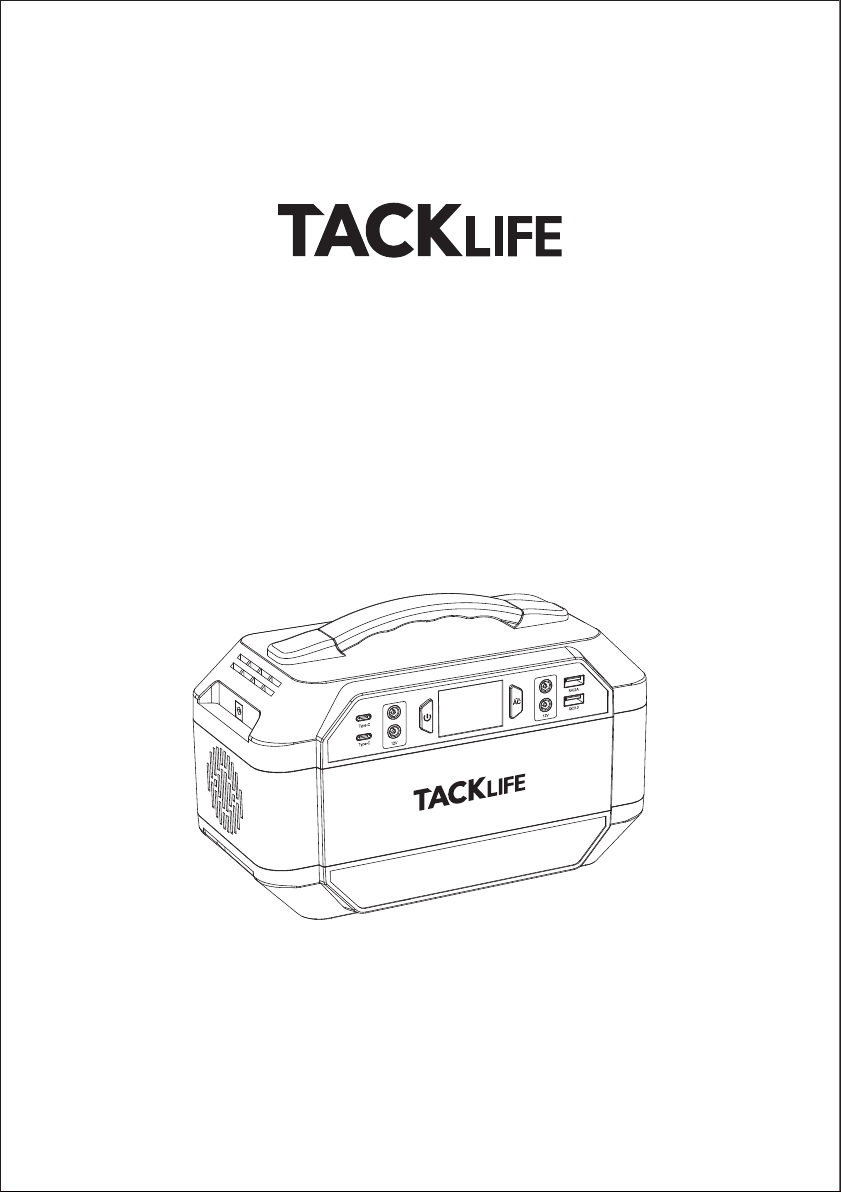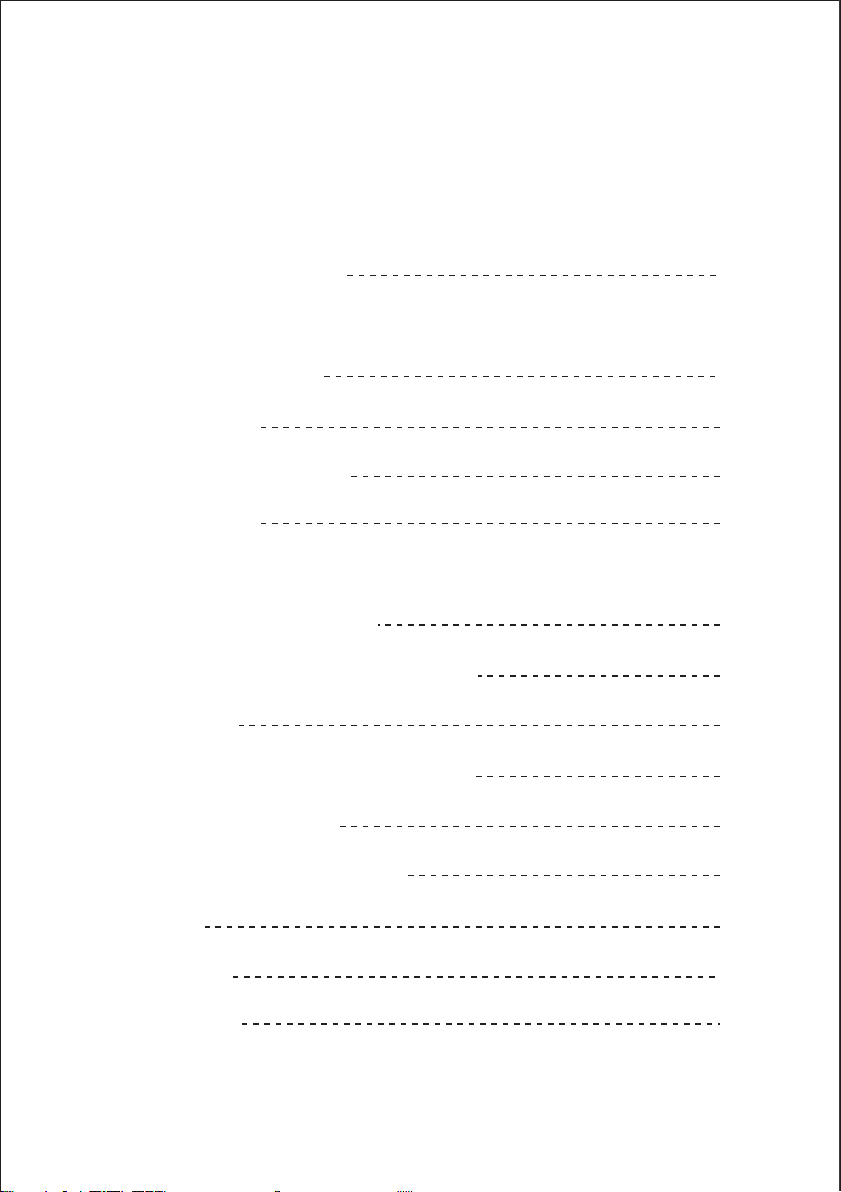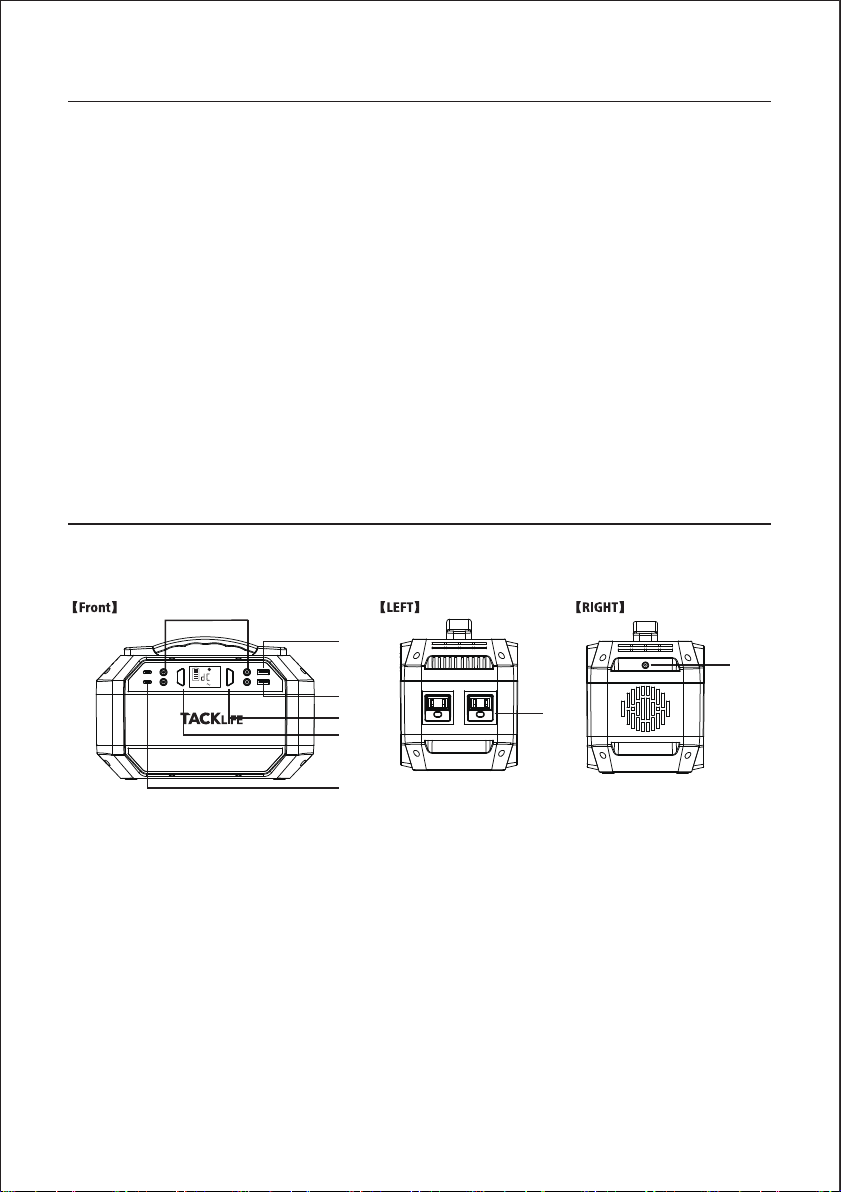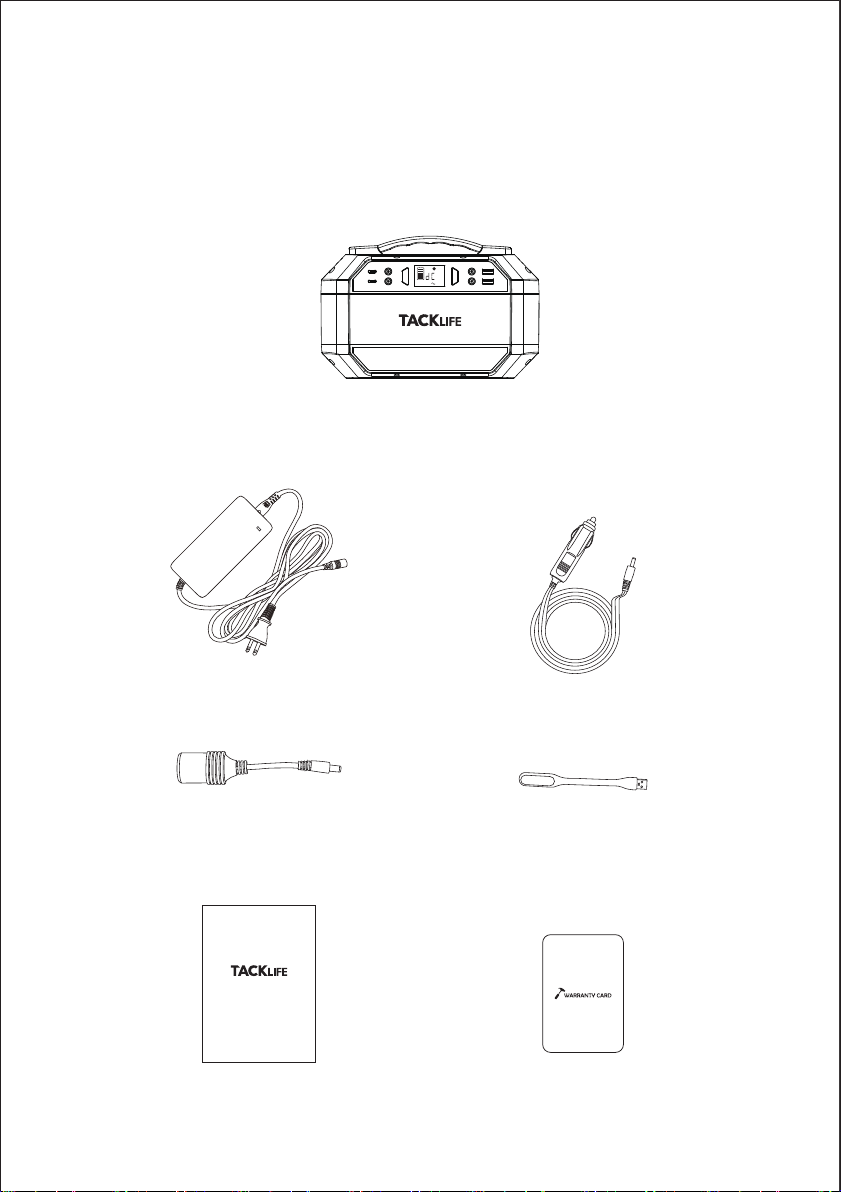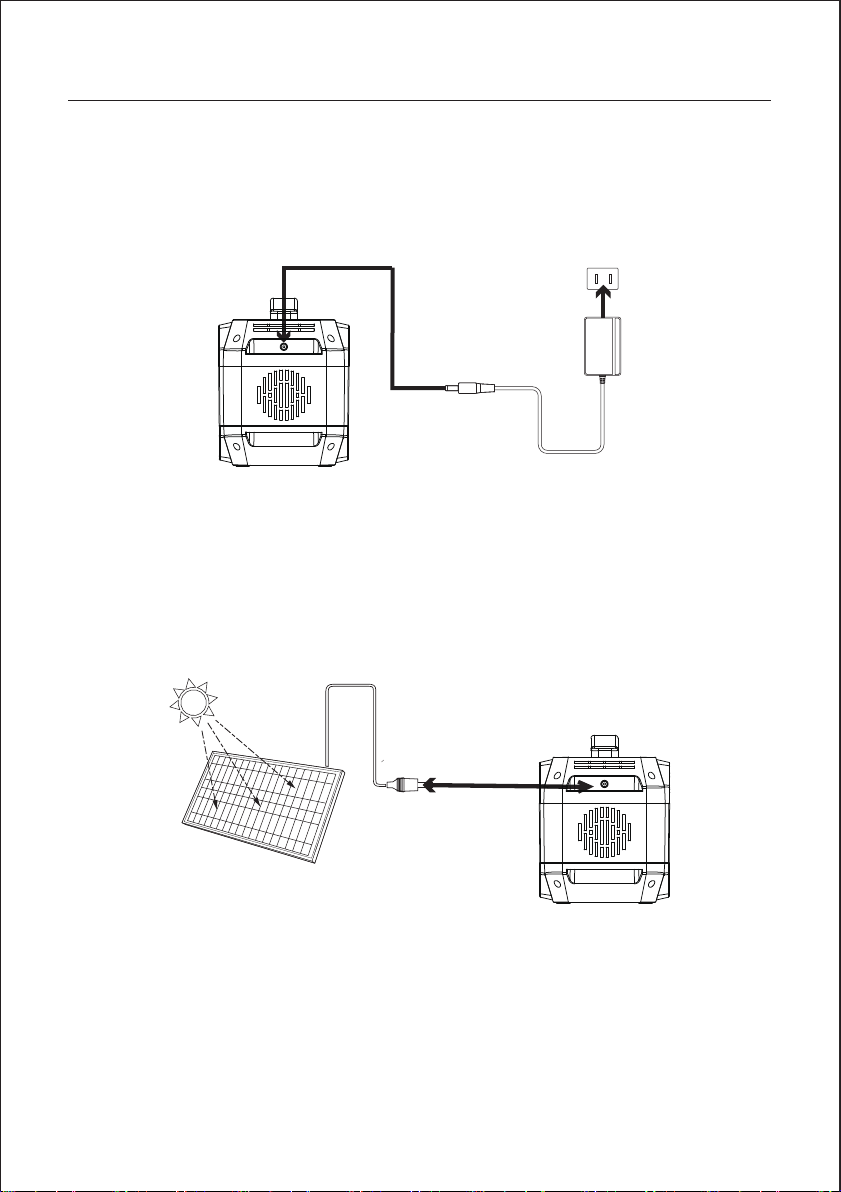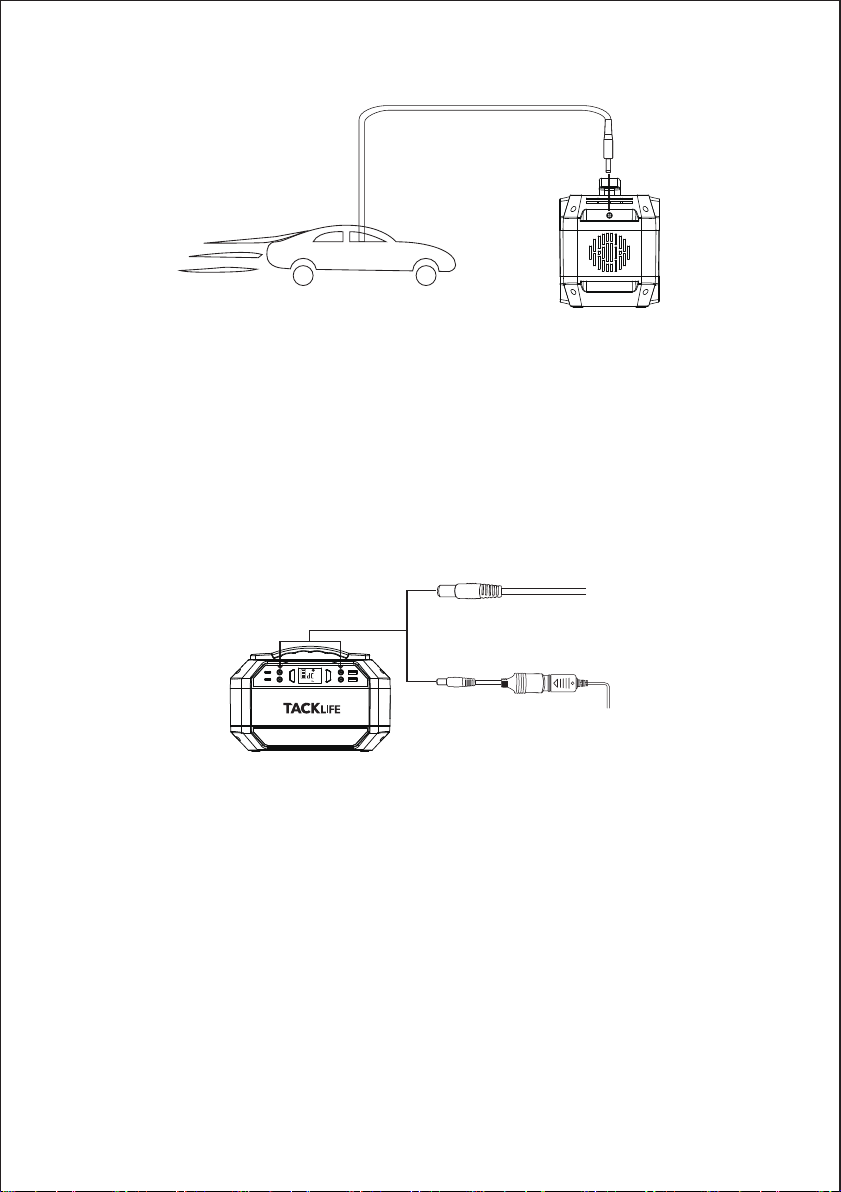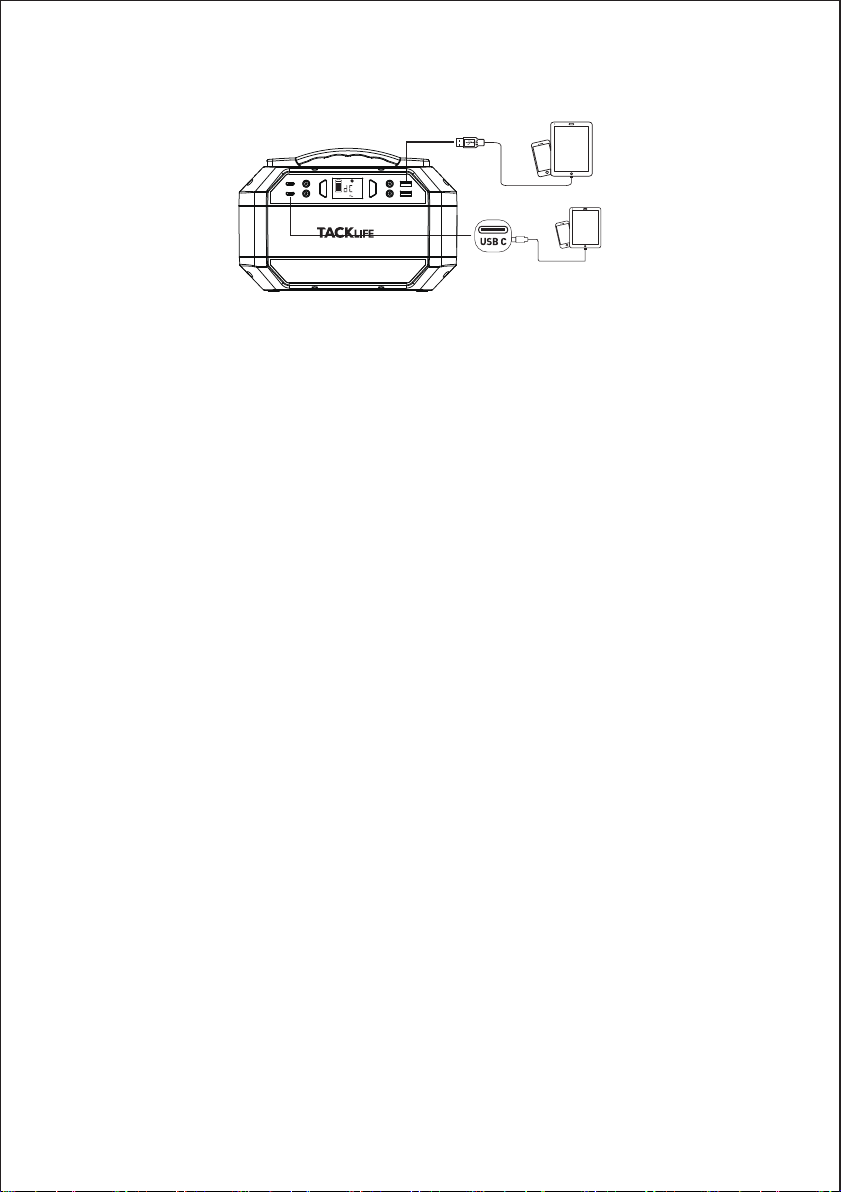2.
AC Output Port
1.
2.
3.
Note:
If the DC output occurs short-circuited or the external device power exceeds
the output power of the product (load greater than 300W), the unit will shut
down automatically for protection itself. Please remove the device, then you
can press the power switch to reactivate the product.
power and remember to recharge the product in time.
If the DC output occurs short-circuited or the external device power exceeds
the output power of the product (load greater than 120W), the unit will shut
down automatically for protection itself. Please remove the device, then you
can press the power switch to reactivate the product.
Please turn on the power button and then press AC button to switch to AC
mode.
Connect the load devices to the portable power station to get power supply.
Turn off the product when the external devices are fully charged or there is
no load. Press the Power On/Off button to shut down the device.
Charge with car charger
1.
2.
Note: You can use only 12V vehicles to charge the portable power station and
24V vehicle is not supported and charge the device only after the vehicle started.
II. Power supply for other devices
1.
2.
Note:
1.
Connect your portable power station with the cigarette charging cable. You
can know the charging status from the LED battery symbol.
When the battery is fully charged, the battery icon will be full and bright.
Remove the charger after fully charged.
Please make sure that the interface of your device is 12V DC (Port: 5521).
Otherwise, it cannot be connected to the DC output interface of this power
station. If the device cannot be directly connected, please purchase the corre-
sponding adapter.
If your device can be powered from the car charger, then it can also be
powered from this power station by connecting the cigarette lighter adapter.
The voltage of the power station will drop with the capacity drop. The DC
output voltage of this product has a working range of 9~12.6V, and the
maximum output current is 10A. If your connected DC 12V device does
not have regulated voltage function, it may not work properly when the
voltage of this power station drops. Please keep the product has enough
USER GUIDE
I. Charge for this product
Note: Please charge the product before the first use.
Charge with AC wall adapter
1.
2.
Charge with solar panel
1.
2.
3.
Connect your device with the AC wall charger. You can know the charging
status from the LED battery symbol.
When the battery is fully charged, the battery icon will be full and bright.
Remove the charger after fully charged.
Place your solar panel where it can get as much direct sunlight as possible.
Connect the solar panel by solar charging cable, then insert into the product
charging input port. You can know the charging status from the LED battery
symbol.
When the battery is fully charged, the battery icon will be full and bright.
Remove the charger after fully charged.
USB/Type-C Output Port:
Please turn on the power button and then connect the load devices to the porta-
ble power station by USB cable to get power supply.
Note: 1. Some smart devices, such as Bluetooth headsets and LED light, require
very little current when charging. This current may be less than 150mA. So this
power station may not detect external current and cannot power devices
2.This product has quick charge 3.0 technology, supports 5V-9V/2A max output,
can be used to charge mobile phones, tablets and other UBS devices that also
support quicking charging. The actual charging voltage and current are related
to your USB smart device.
Note: When the product is overloaded or short-circuited, please remove the
load device and press the power switch to reactivate the product.
III. Attention:
a)
b)
c)
d)
It is recommended to use the product at 10 ° C ~ 30 ° C;
In order to avoid interference, please try to stay away from the TV, radio, etc
when charging this unit
Please switch off all power buttons before storage.
In order to extend the life of the product (lithium battery), it is best to fully
charge the product once at least once every 3months.
FREQUENTLY ASKED QUESTIONS
How to know whether your devices are compatible with this product?
Please check your devices' technical specifications. As long as the load
devices specification parameters are less than or equal to this product
parameters, then they are compatible.
Can it charge and discharge simultaneously?
If you use USB/TAPE-C/DC output, it can charge and discharge simultane-
ously; If you use AC output, it cannot charge and discharge simultaneously
Note: In order to preserve battery lifespan, It is not recommended to
charge and discharge at the same time
Can it be charged by using 2 solar panels in series? And What is the range
of voltage?
Yes, you can charge the product by using two solar panels in series or in
parallel. The voltage range of the solar panels should be 13~22V, but the
current is not limited.
How to extend the using time of CPAP?
1.
2.
Can it be used at low temperatures? Are there any influences?
The working temperature of the product is -10 °C ~ 40 °C. When the ambi-
ent temperature is lower than -10 °C, it cannot discharge.
Generally, the CPAP machine support AC and DC input. It is recommend-
ed to use the 9-12V DC output port to power the CPAP to extend the using
time.
Recommend to turn off its humidifier, heater, and set a lower pressure.
- 05 -
AC Socket