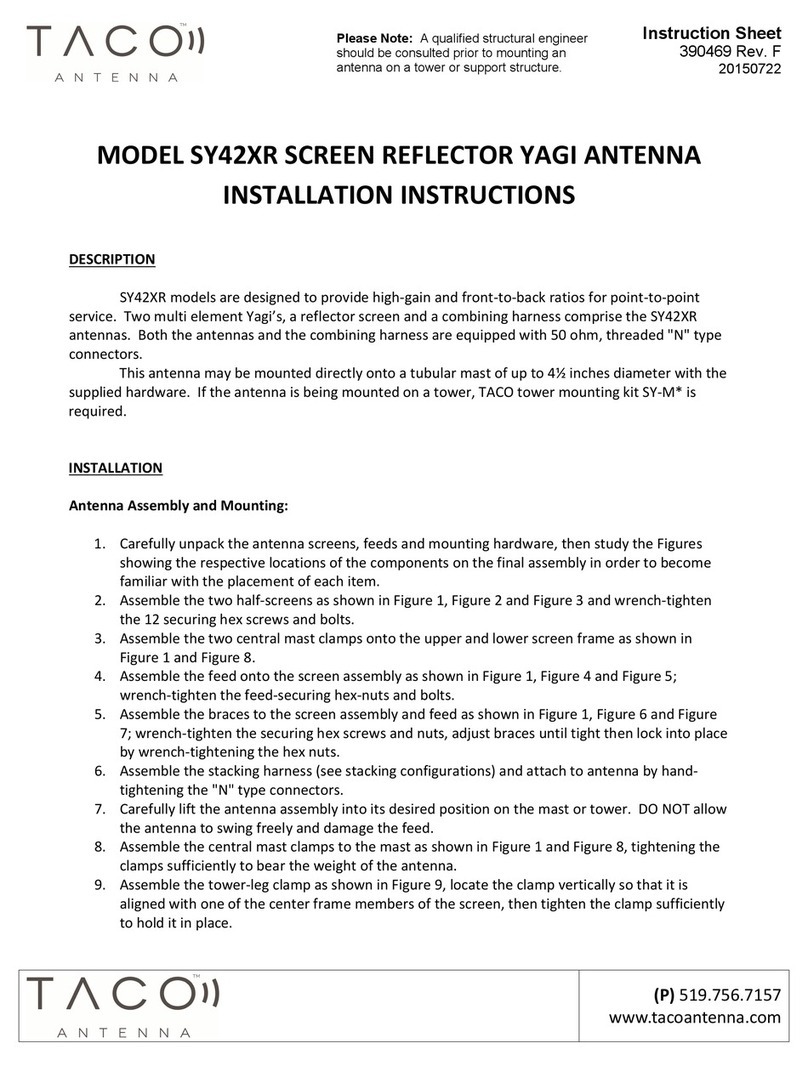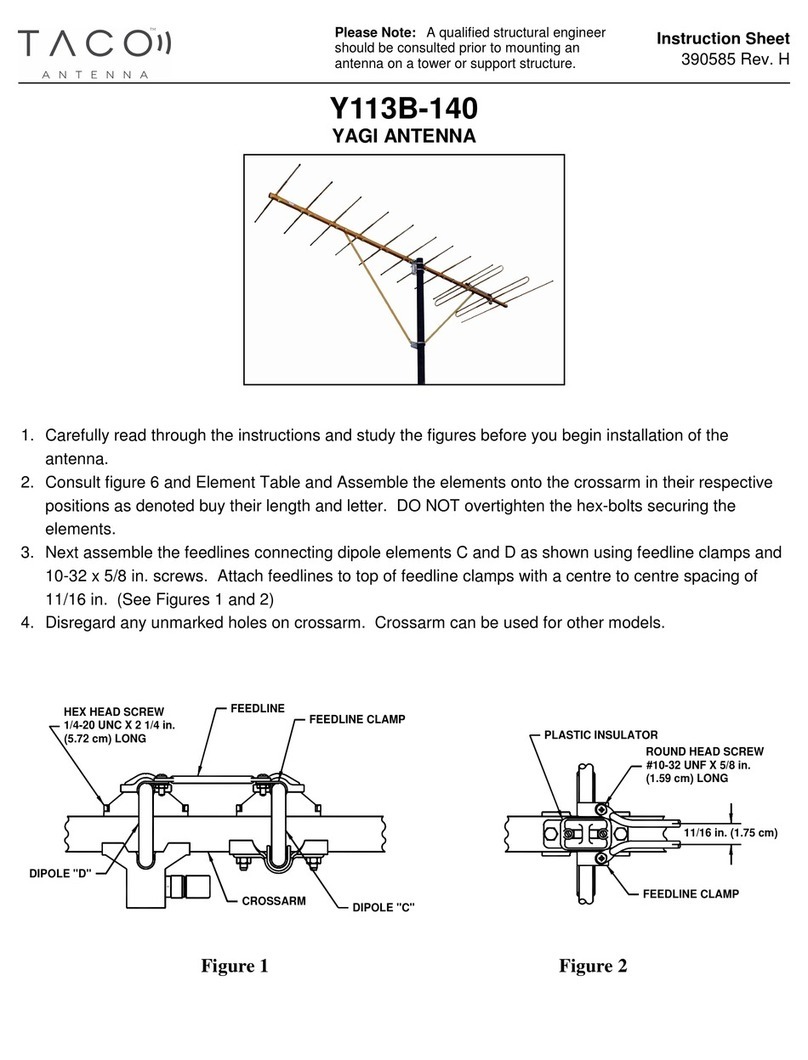3. The parasitic elements are mounted onto the crossarm at its match-
marked location with 1/4-20 x 2 1/4” long hex head screws, as shown in
Figure 3. Use a reinforcing clip at each screw location.
4-ANTENNA MOUNTING
The antenna mounting clamp is assembled to the crossarm at the un-
marked holes between the fifth and sixth parasitic element from the front
of the antenna.
1. Assemble the mounting casting to the dipole-fitting side of the crossarm
as shown in Figure 4, using the mounting clamp and the
3/8-16 x 2¼” long hex head screws.
2. Loosely assemble the two 3/8” diameter U-bolts into the mounting
casting.
3. Secure the capped end of the dielectric mast (supplied) so that the
top is a couple of inches above the crossarm.
FIGURE 4
CROSSARM
HEX HEAD SCREW
3/8-16 UNC X 2¼ IN.
(5.72 CM) LONG
MOUNTING CLAMP
MOUNTING CASTING
2 IN. (5.08 CM)
APPROX.
3/8 IN. (.95 CM) DIA.
U-BOLTS
DIELECTRIC MAST
FIGURE 5
CROSSARM
BRACE HEX HEAD SCREW
1/4-20 UNC X 2 1/4 “.
(5.08 CM) LONG
BRACE PLATE
5-BRACE ASSEMBLY
The crossarm brace is attached to the mast side of the crossarm
(see Figure 5) using eight 1/4-20 x 2 1/4” long hex head screws.
6-MOUNTING ASSEMBLY
1. Install 6 Clamping Bolts and Hex Nuts to the antenna base per Fig.1.
2. Slide the Antenna Base onto the Mounting Mast.
3. Tighten the Clamping Bolts while keeping antenna plumb and centered on
the Mounting Mast.
4. Tighten Hex Nuts against the antenna base.
FIGURE 6
ANTENNA BASE
FIGURE 3
CROSSARM
HEX HEAD SCREW
1/4-20 UNC X 2 1/4 IN.
(5.72 CM) LONG
ELEMENT “A”
“B”, or “E”
REINFORCING
CLIP
3 4
CLAMPING BOLTS
HEX NUTS
MOUNTING MAST