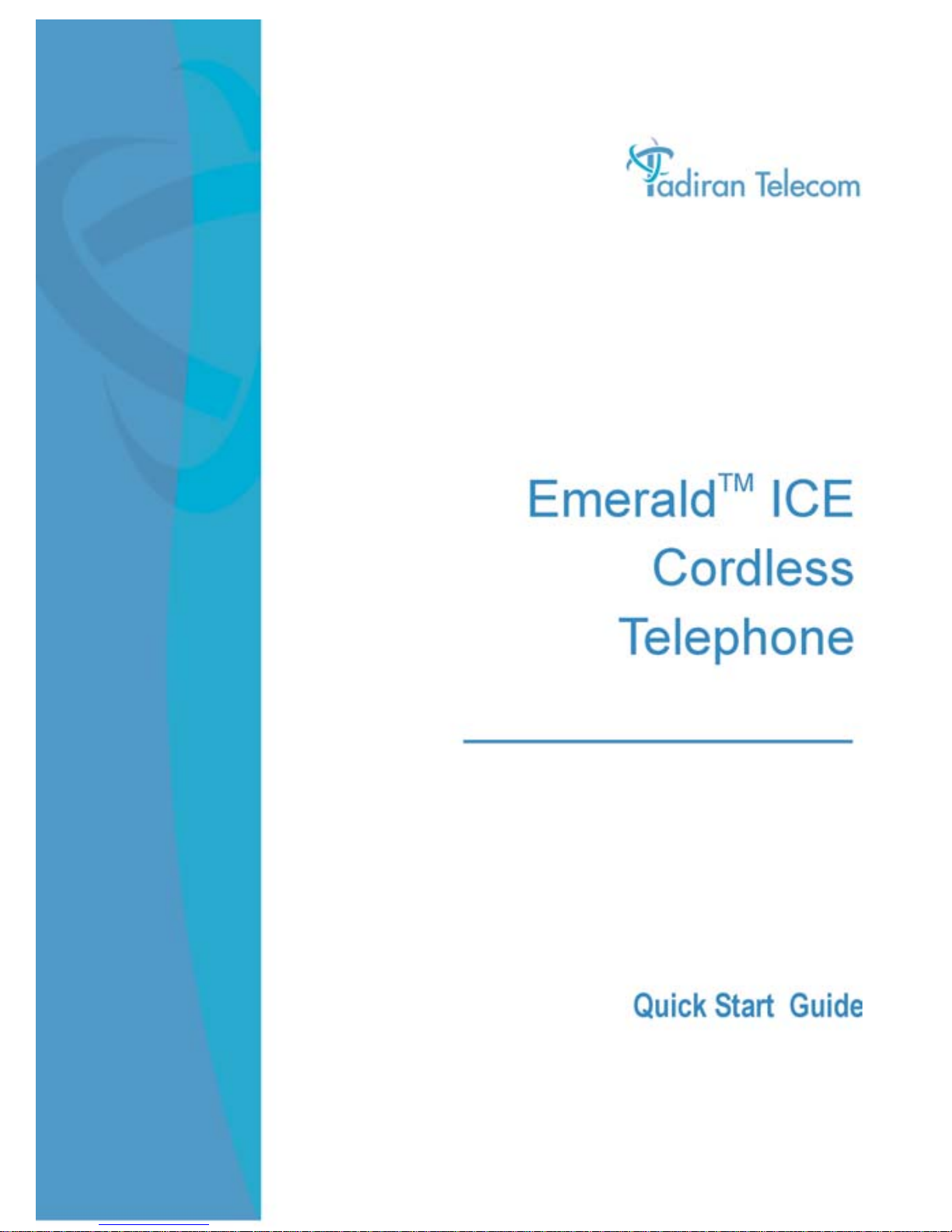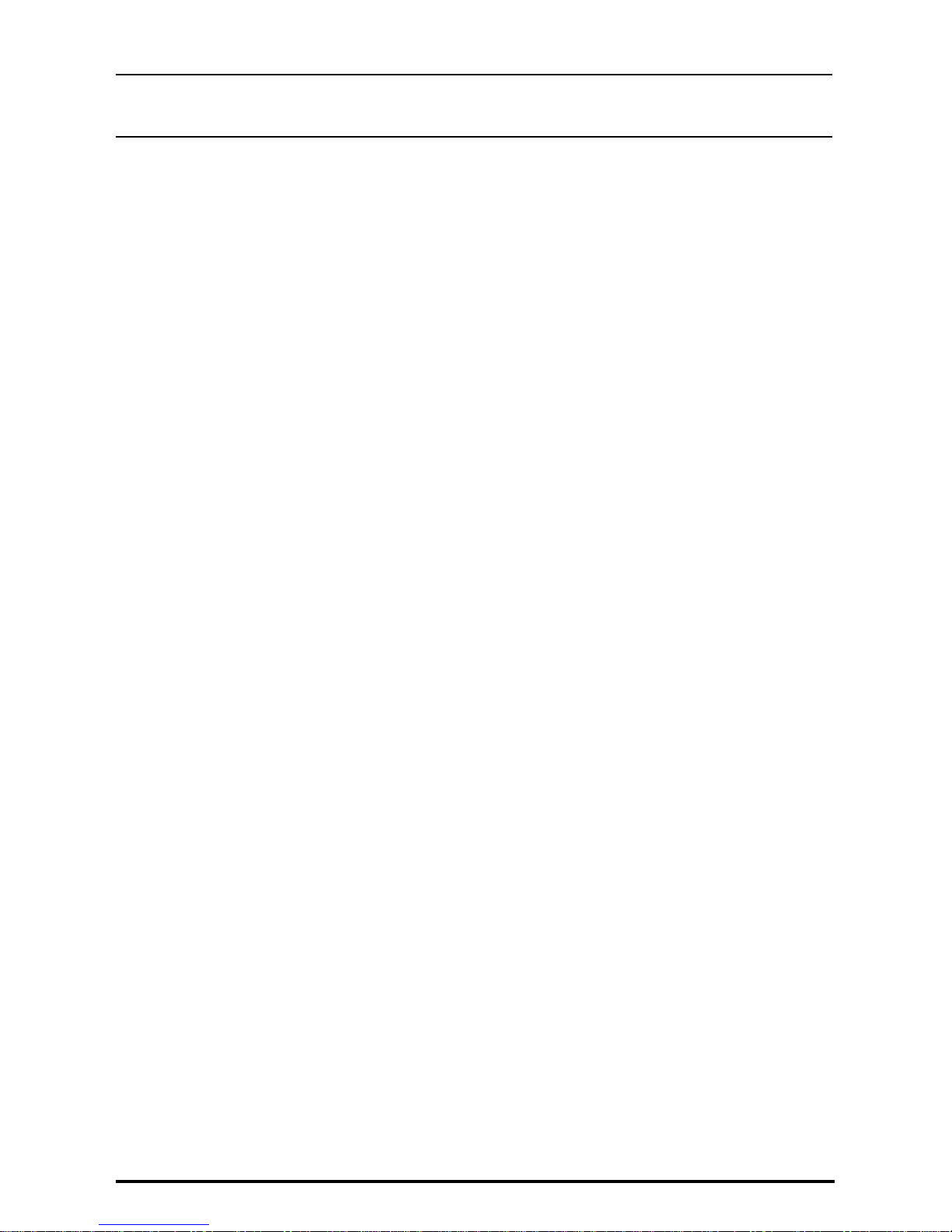ii
Tadiran Telecom pays careful attention to quality standards in the manufacture of
all our products. Safety is a major factor in the design of every Emerald ICE Key-
set and system. However, safety is YOUR responsibility, as well.
Please read the helpful tips listed below and on the next page. These suggestions
will enable you to safely use your new Emerald ICE Keyset. Please retain these
tips for later use.
CAUTION:
This terminal is NOT for residential use. It is for Emerald ICE systems
applications ONLY. Use in a non-Emerald ICE environment could result
in an electrical short circuit when the telephone wiring is set up to pro-
vide other telephone service and a Emerald ICE Keyset is plugged into
the wiring.
Use
When using a Emerald ICE Keyset, the following safety precautions should
always be followed to reduce the risk of fire, electric shock and injury to yourself
and/or others.
• Read and understand all instructions.
• Follow all warnings and instructions for the terminal.
• This terminal can be hazardous if immersed in water. To avoid the possibility
of electric shock, do not use it while you are wet. If you accidentally drop the
terminal into water, do not retrieve it until you have first unplugged the line
cord from the modular jack. Then, call service personnel to ask about a
replacement.
• Avoid using the terminal during electrical storms in your immediate area.
There is a risk of electric shock from lightning. Extremely important calls
should only be made and should be brief. Even though protective measures
may have been installed to limit electrical surges caused by lightning from
entering your business, absolute protection from lightning is impossible.
• If you suspect a natural gas leak, report it immediately, but use a terminal
away from the area in question. The terminal’s electrical contacts could gen-
erate a tiny spark. While unlikely, it is possible that this spark could ignite a
heavy concentration of gas.
• Never push objects of any kind into the equipment through openings in the
terminal since they may touch hazardous voltage points or short out parts
that could result in a risk of electric shock. Never spill liquid of any kind on
the terminal. If liquid is spilled, however, refer servicing to proper service
personnel.
Important User Safety Instructions