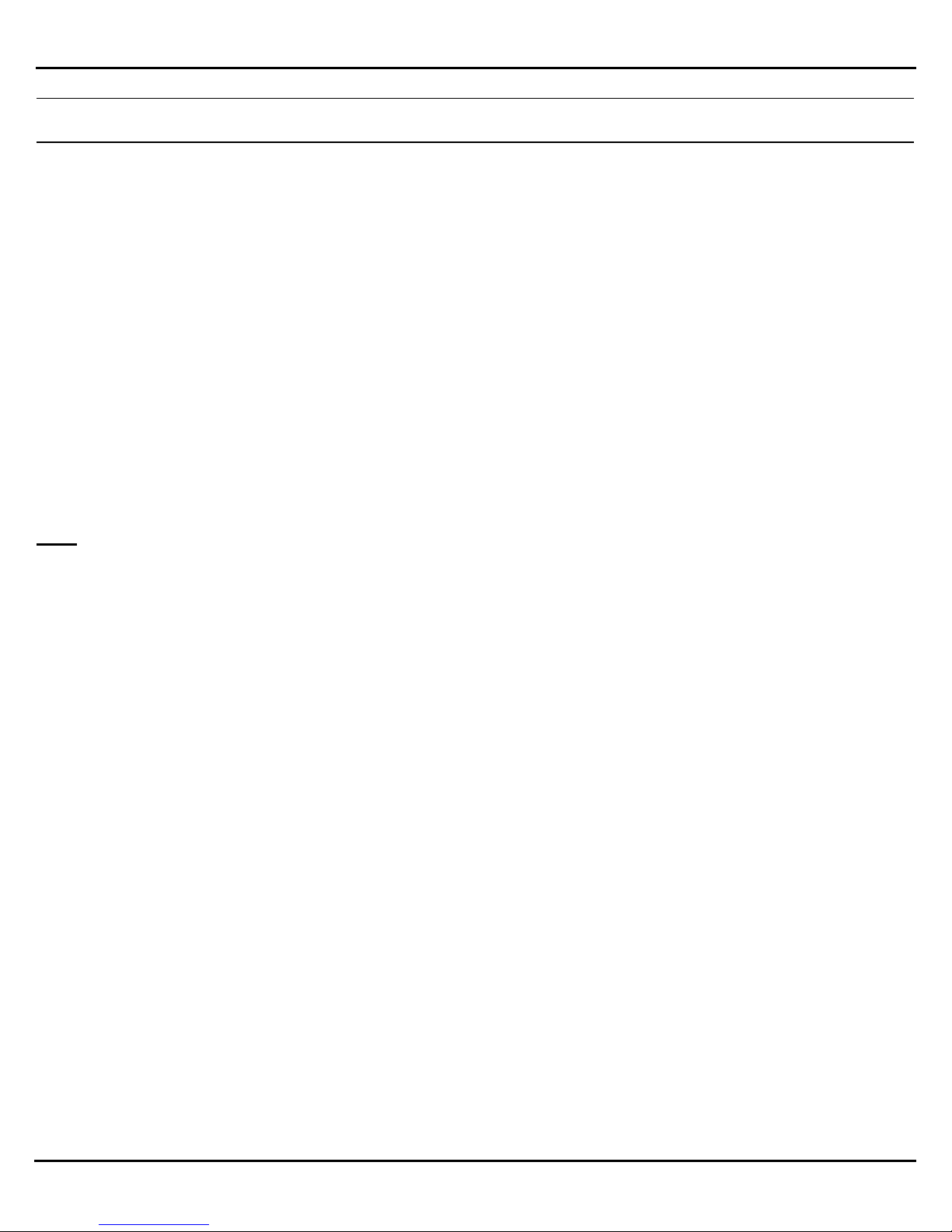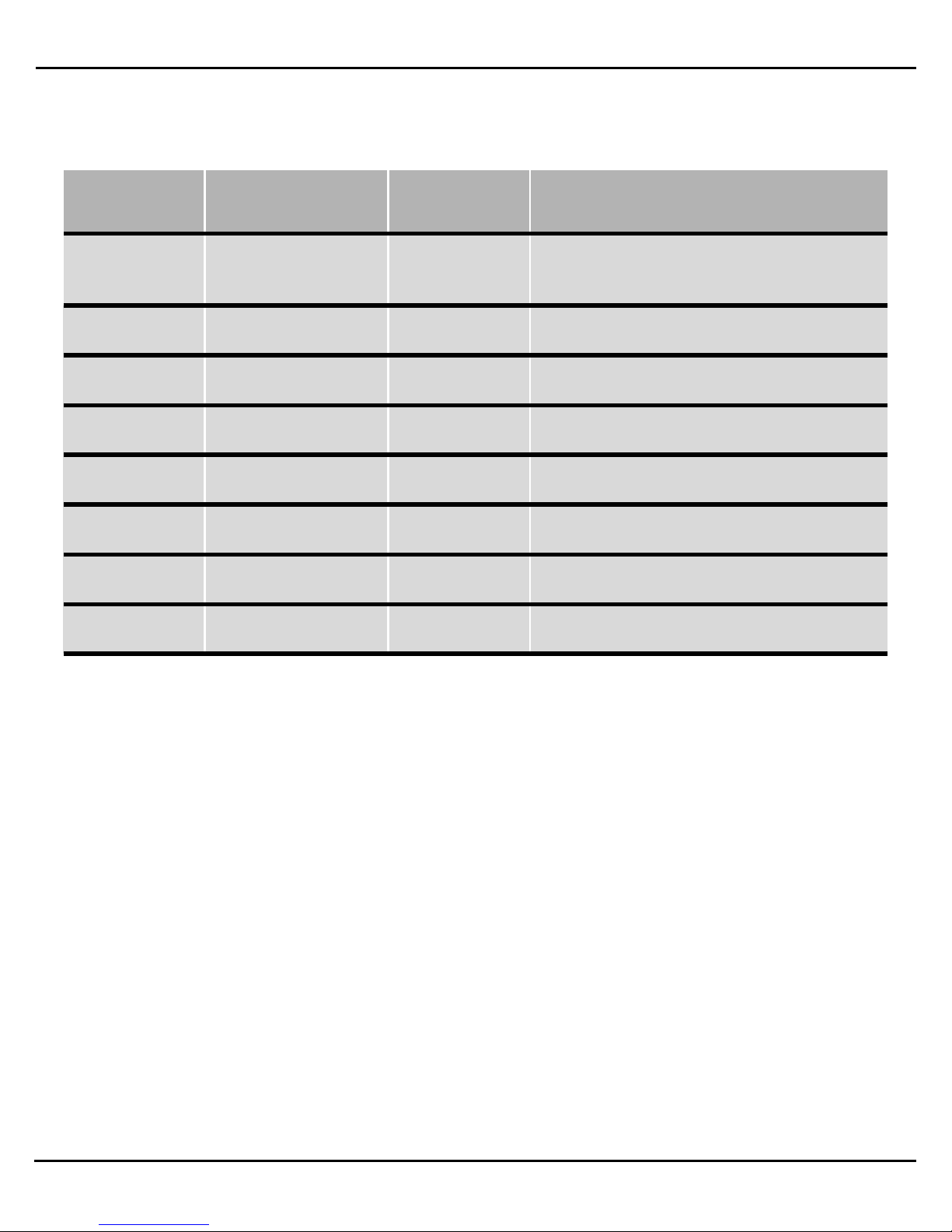StatusIndications
StatusIndications........................................................4‐1
Low Battery Power Status . . . . . . . . . . . . . . . . . . . . . . . . . . . . . . . . . . . . . . . . . . . . 4-1
Out Of Range Status . . . . . . . . . . . . . . . . . . . . . . . . . . . . . . . . . . . . . . . . . . . . . . . . 4-1
No Link to Base Status . . . . . . . . . . . . . . . . . . . . . . . . . . . . . . . . . . . . . . . . . . . . . . 4-2
Ring and Vibrator Status . . . . . . . . . . . . . . . . . . . . . . . . . . . . . . . . . . . . . . . . . . . . . 4-2
Sleeping Mode Status . . . . . . . . . . . . . . . . . . . . . . . . . . . . . . . . . . . . . . . . . . . . . . . 4-3
Key Lock Mode Status . . . . . . . . . . . . . . . . . . . . . . . . . . . . . . . . . . . . . . . . . . . . . . . 4-3
Power On/Off Mode Status . . . . . . . . . . . . . . . . . . . . . . . . . . . . . . . . . . . . . . . . . . . 4-4
No Link to KSU Status . . . . . . . . . . . . . . . . . . . . . . . . . . . . . . . . . . . . . . . . . . . . . . 4-5
FeatureProgramming
CordlessEKTTelephoneProgrammingandFeature/Line.....................5‐1
DialinganOutgoingCall.................................................5‐2
MakinganIntercom(ICM)Call............................................5‐3
AudibleHelp............................................................5‐4
AccessingVoicemailMessages.............................................5‐5
Hold...................................................................5‐6
ExclusiveHold..........................................................5‐7
Transfer................................................................5‐8
LastNumberRedial......................................................5‐9
SavedNumberRedial...................................................5‐10
SpeedDial.............................................................5‐11
CampOn(Extension)....................................................5‐12
CallForwarding........................................................5‐13
Supervised/UnsupervisedConference.....................................5‐22
ExtensionRingAdjustment..............................................5‐26
SystemRegistrationandDeregistration
SystemRegistrationandDeregistration.....................................6‐1
Deregistration Using the Handset . . . . . . . . . . . . . . . . . . . . . . . . . . . . . . . . . . . . . . 6-4
Registration Programming . . . . . . . . . . . . . . . . . . . . . . . . . . . . . . . . . . . . . . . . . . . . 6-6
ProgrammingCodes
ProgrammingCodes.....................................................7‐1