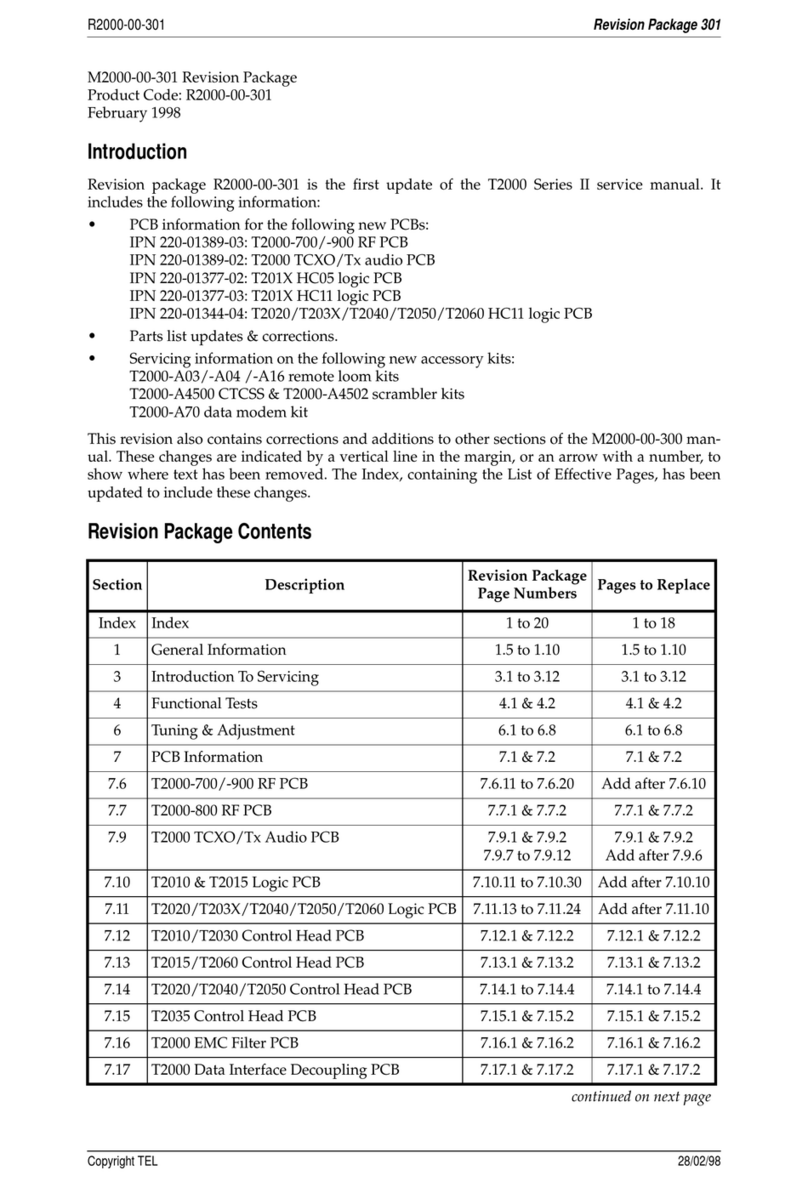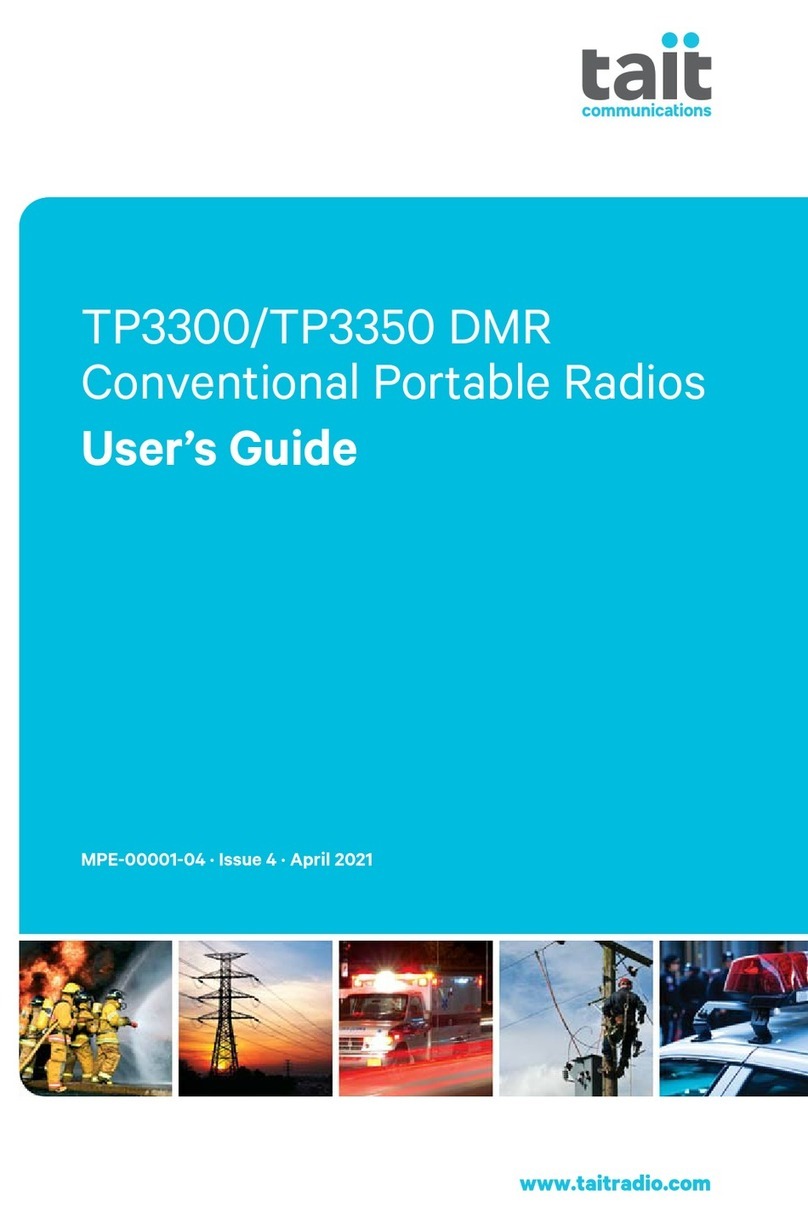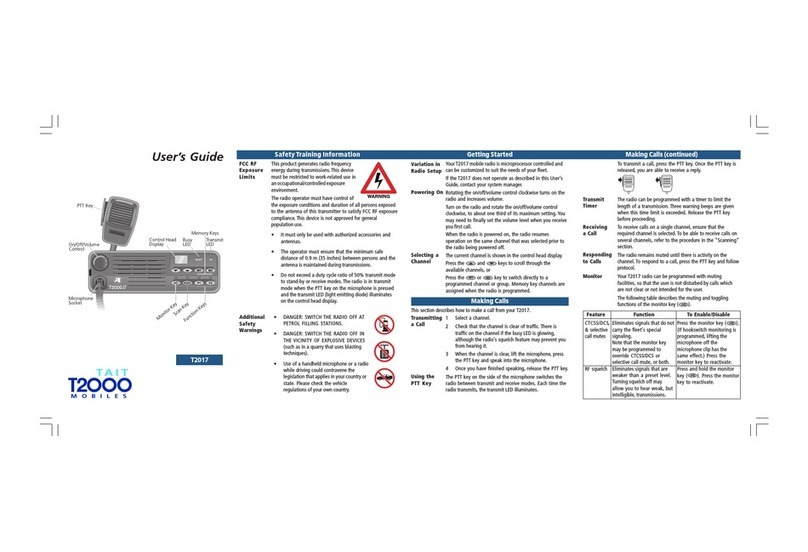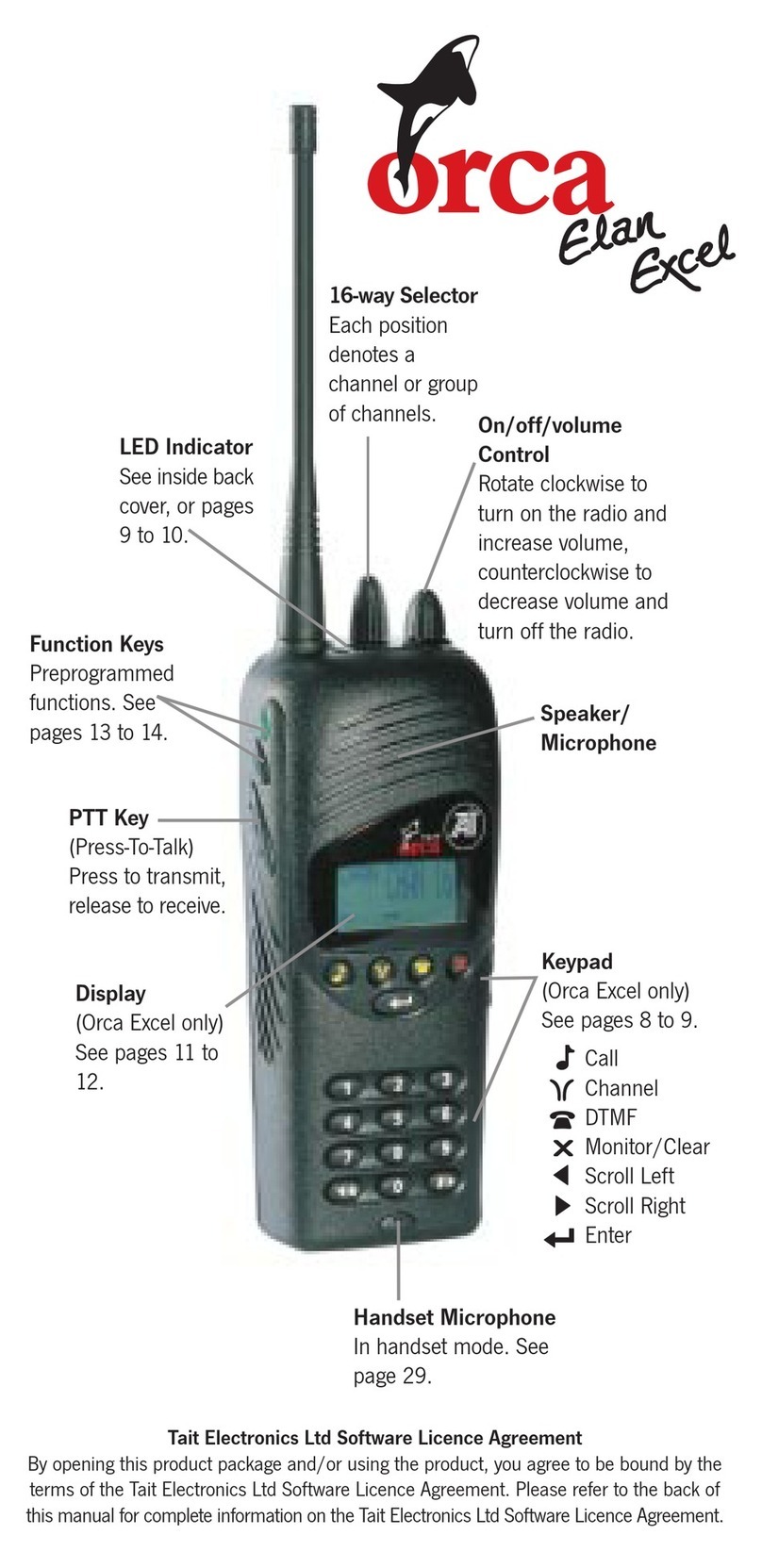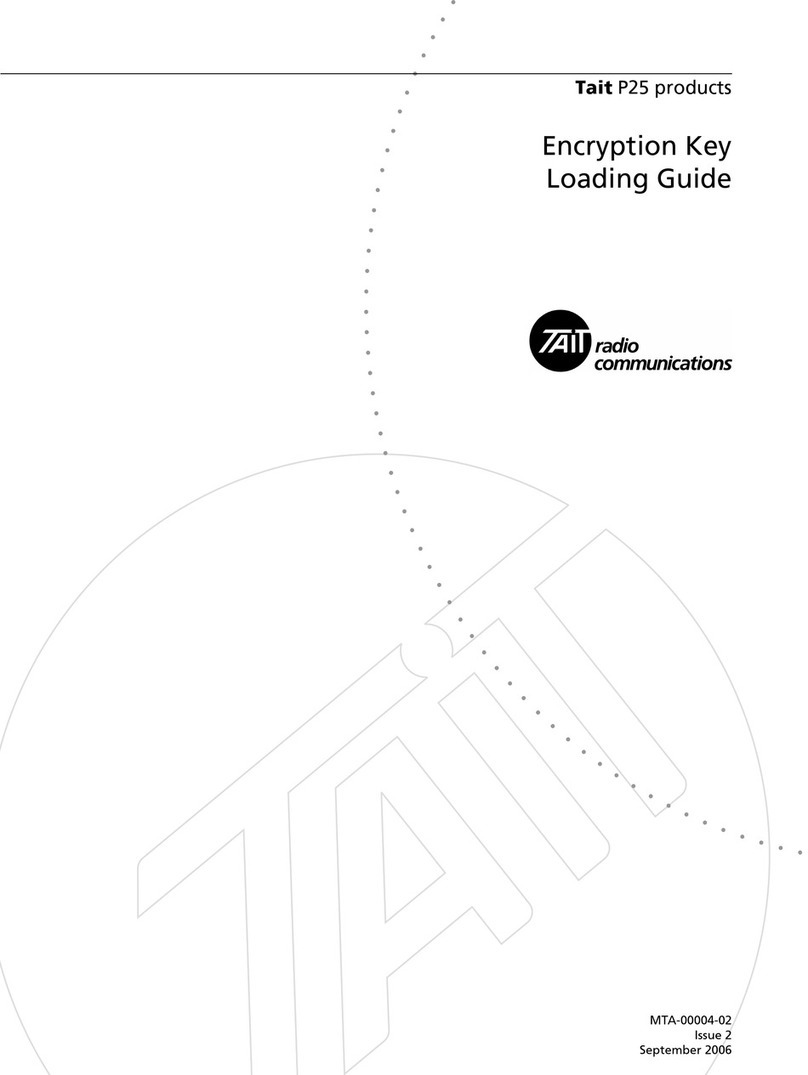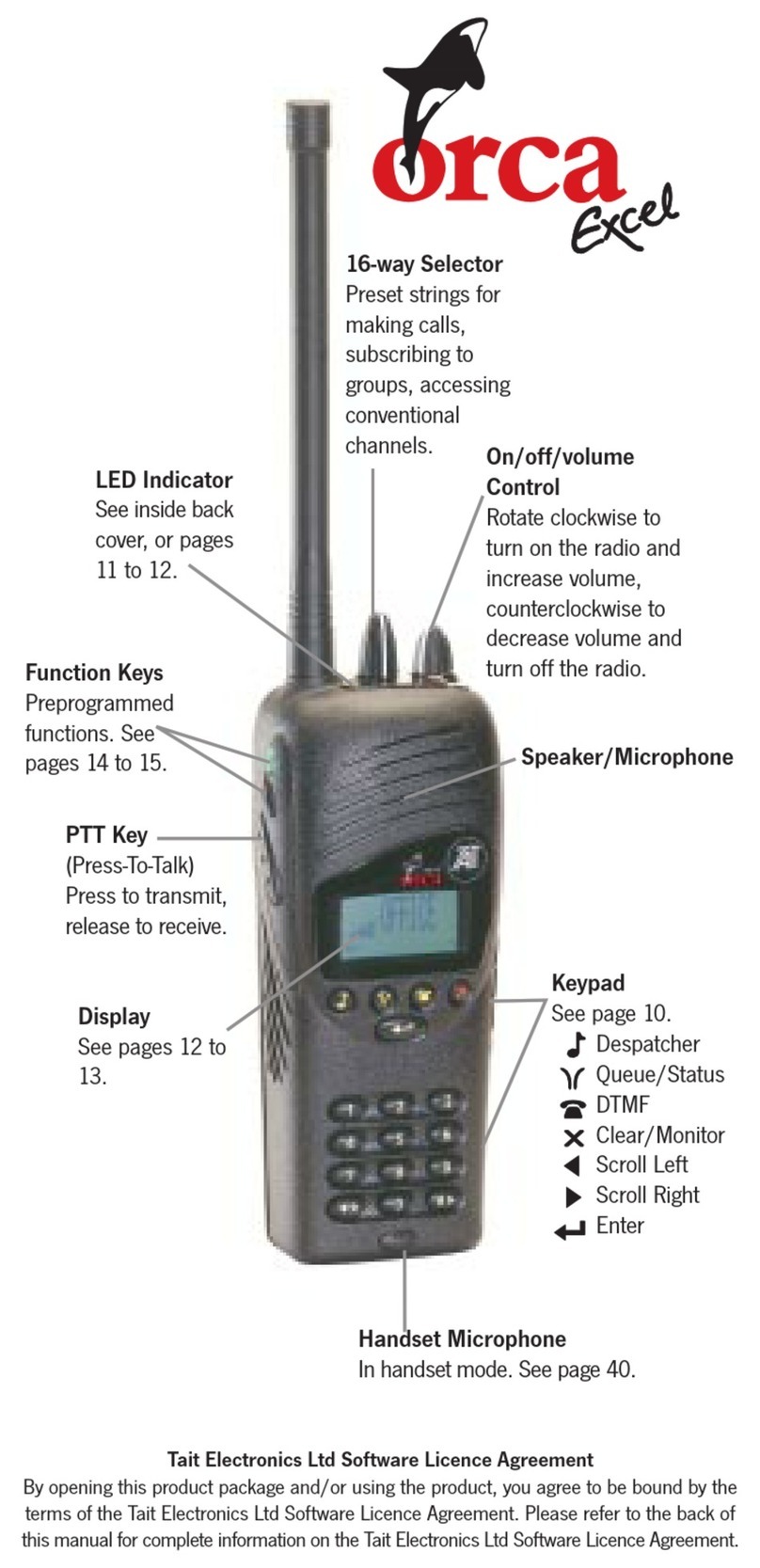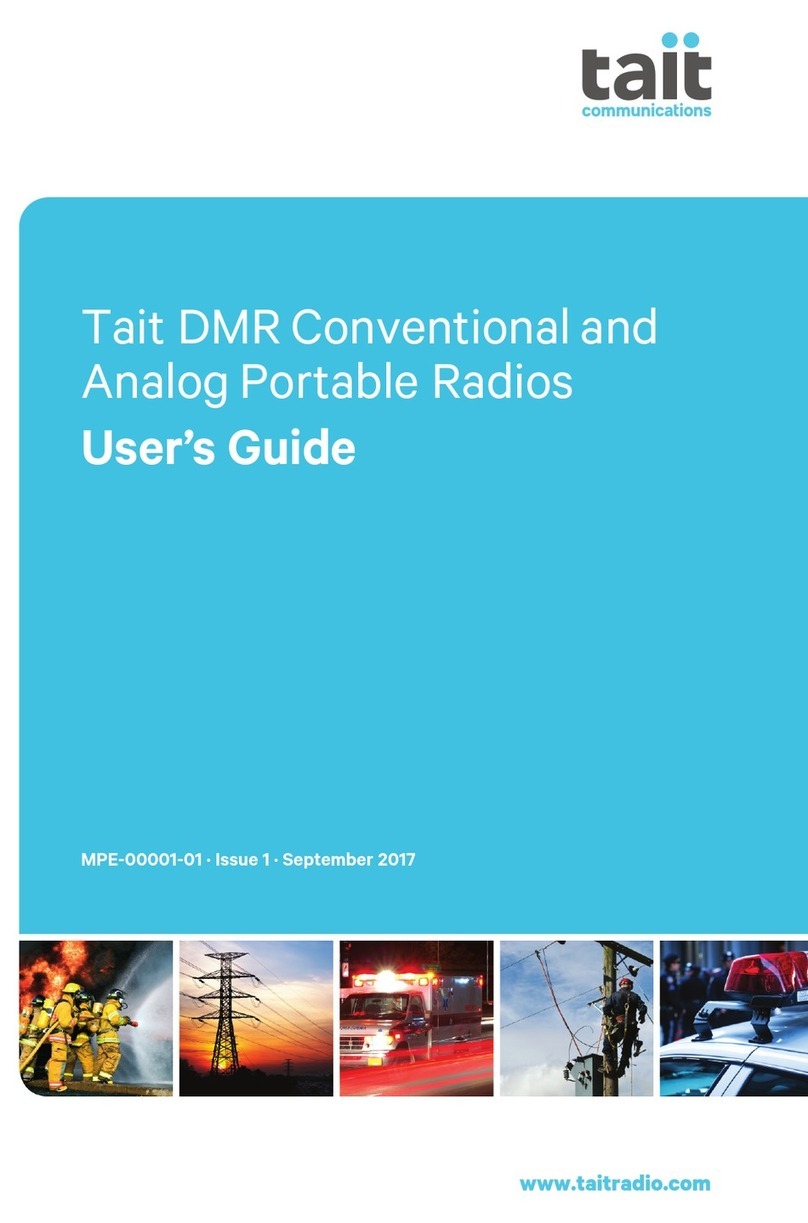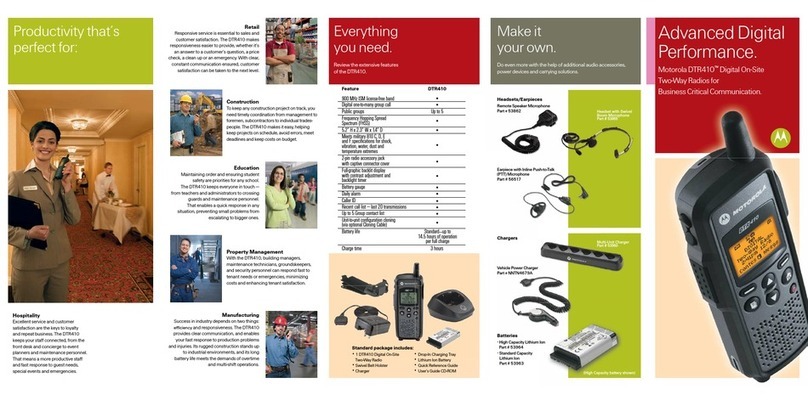2
Status Calls ....................................................................... 27
Transmitting a Status Call ........................................... 27
Automatic Message/Number Selection ................. 28
Independent Message/Number Selection ............. 28
Manual Message/Number Entry ............................ 29
Receiving a Status Call ............................................... 29
Call Queuing ...................................................................... 30
DTMF Operation ................................................................ 32
Editing Group Membership ............................................... 32
Quiet Mode ........................................................................ 34
Low Power Transmission .................................................. 35
Scrambler Operation ......................................................... 35
Using the Menu ...................................................................... 36
Recharging the Battery .......................................................... 40
Mounting the Radio in the Charger ................................... 40
Mounting the Battery in the Charger ................................. 41
Recharging ........................................................................ 42
Maintenance and Troubleshooting ........................................ 43
Maintenance ...................................................................... 43
Care of Your T3040II .................................................. 43
To Preserve Battery Life .............................................. 43
Avoiding High Temperatures ....................................... 44
Troubleshooting ................................................................ 44
Appendix I Indications ............................................................ 45
Display Window Indicators ............................................... 45
LED Indicator .................................................................... 46
Appendix II Audible Indicators ............................................... 47
Appendix III Display Window Messages and Indicators ....... 48
Appendix IV Common Dialling Functions .............................. 50
Trunking Operation ............................................................ 51
Telephone Calls ................................................................. 52
Special Trunking Functions ............................................... 53
Conventional Operation ..................................................... 54
Appendix V Preset Options..................................................... 55
Appendix VI How to Care for Your Tait Rechargeable
Batteries ................................................................................. 58
Types of Batteries .............................................................. 58
New Batteries .................................................................... 58
Battery Use ........................................................................ 59
Battery Charging ............................................................... 59
Battery Problems .............................................................. 60
Battery Storage ................................................................. 61
Disposal of Used Nickel Cadmium Batteries ...................... 61
Optional Accessories for the T3000II range of radios ........ 62