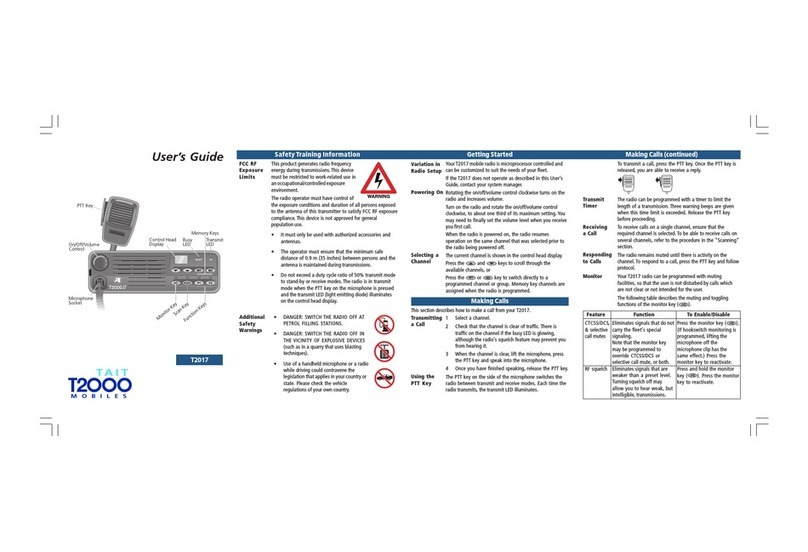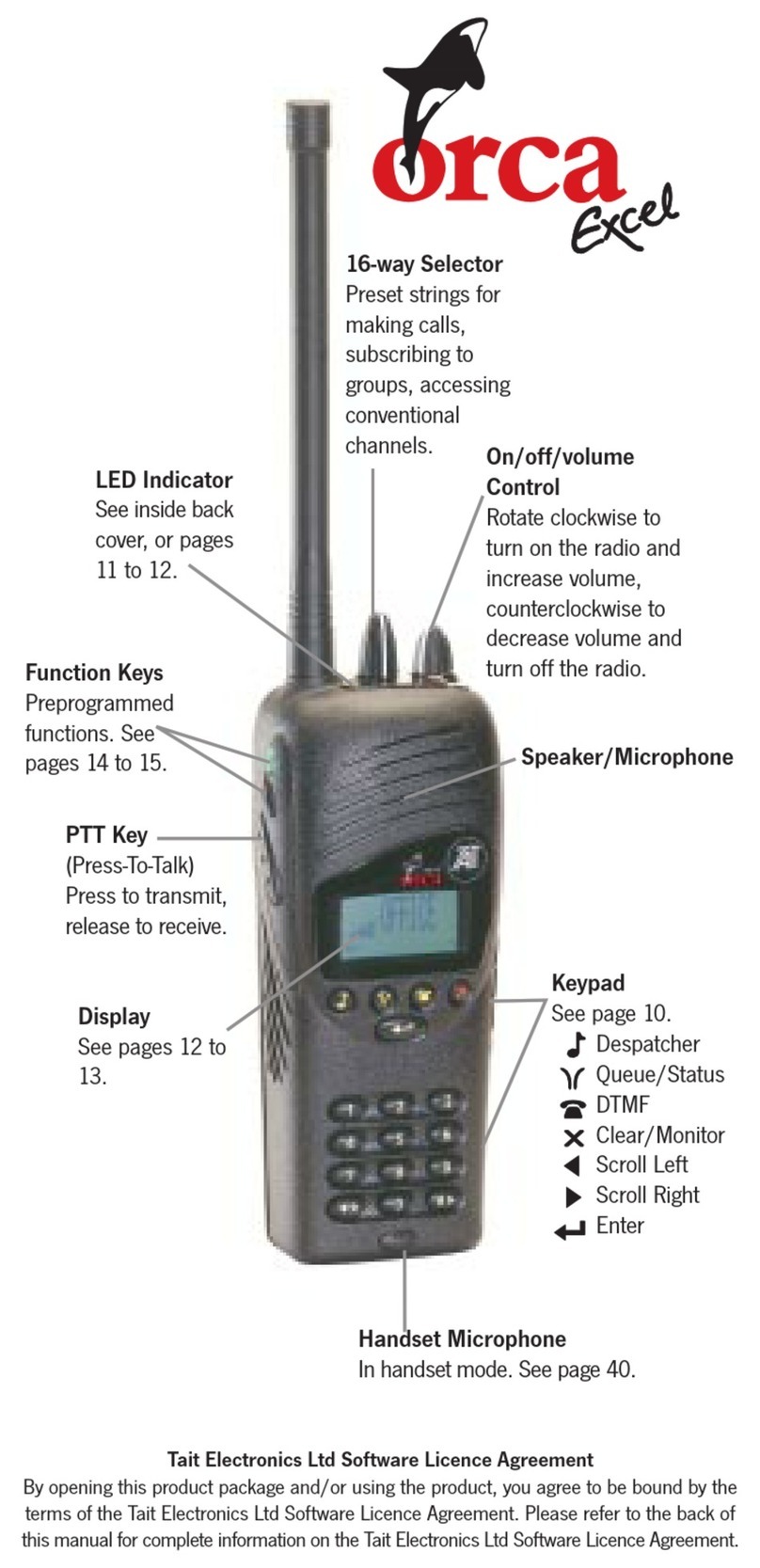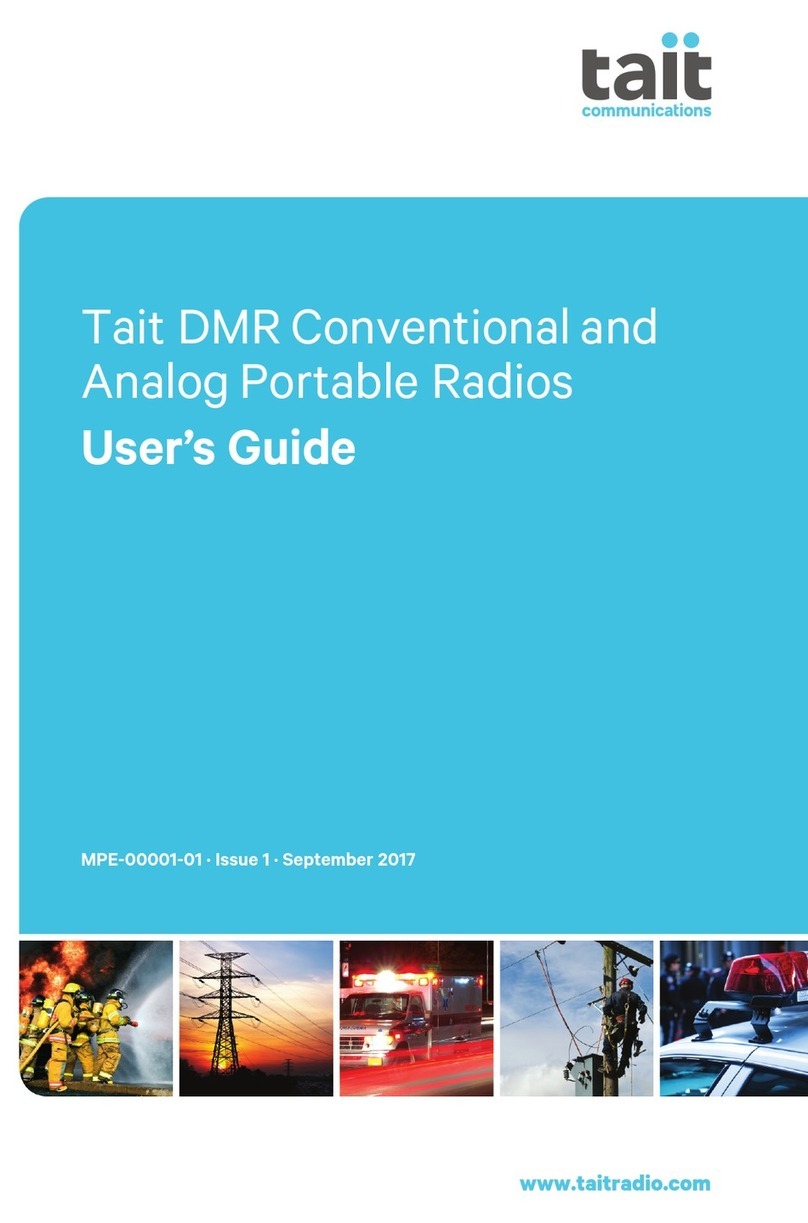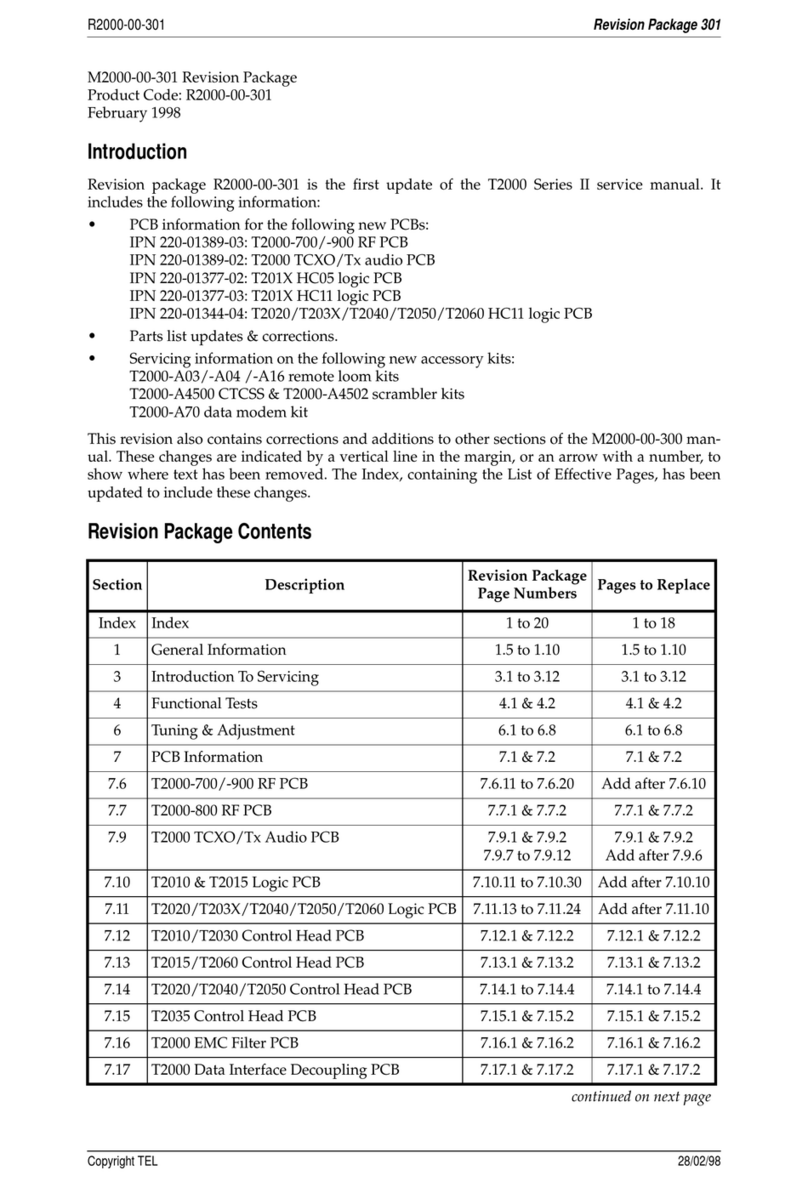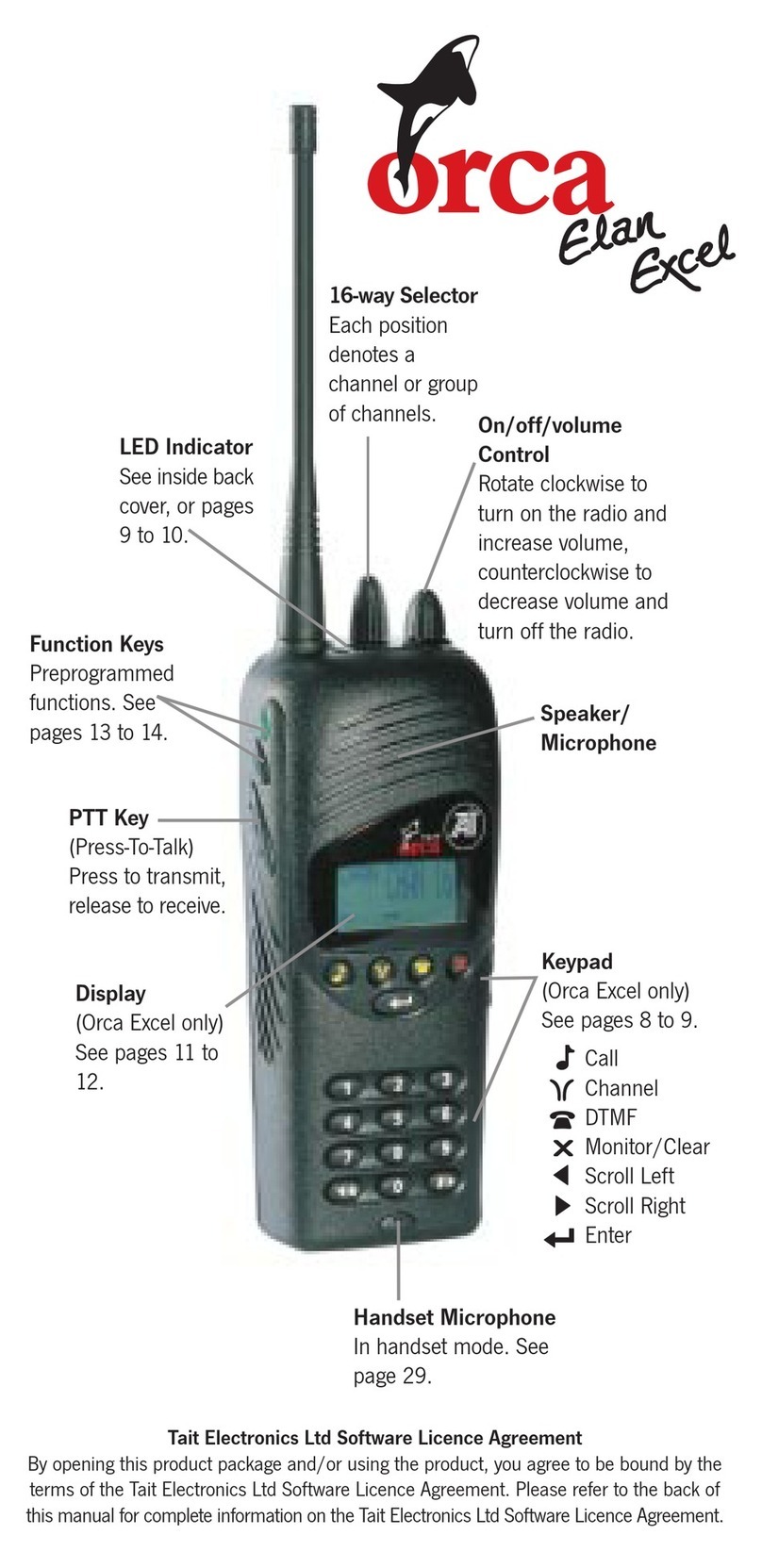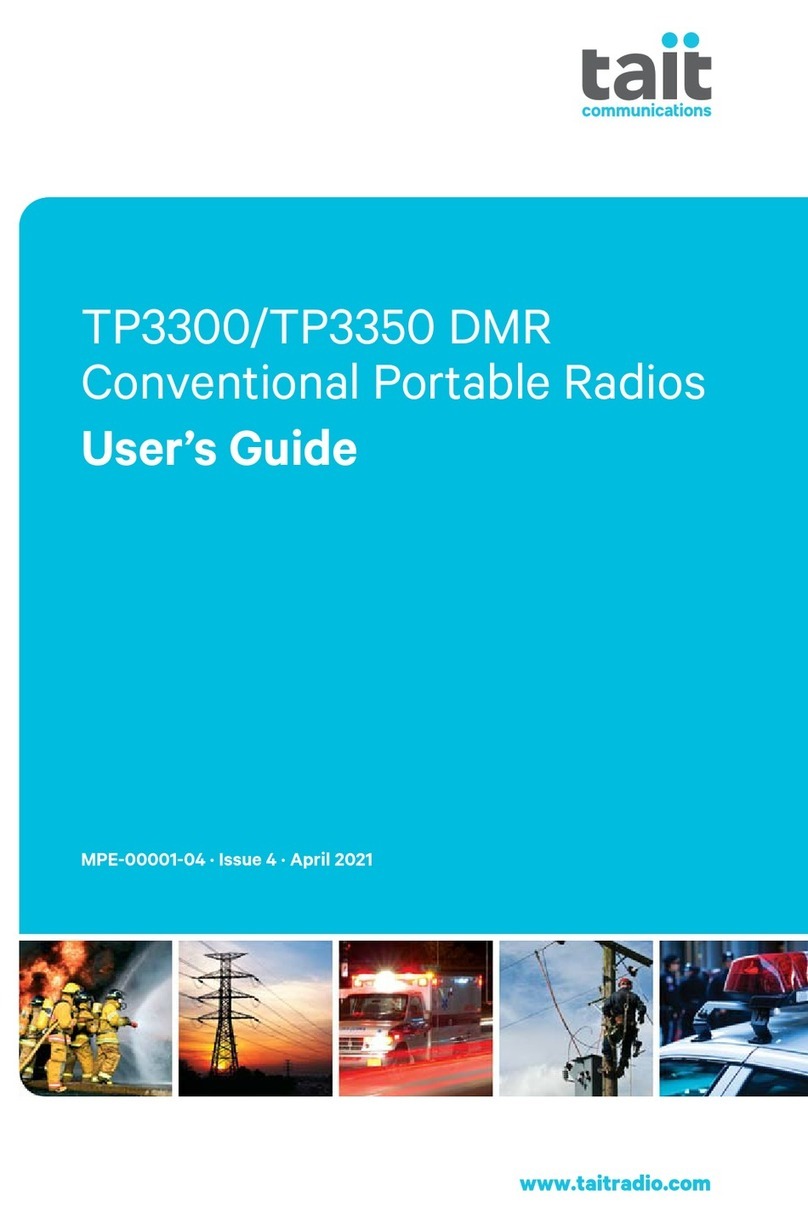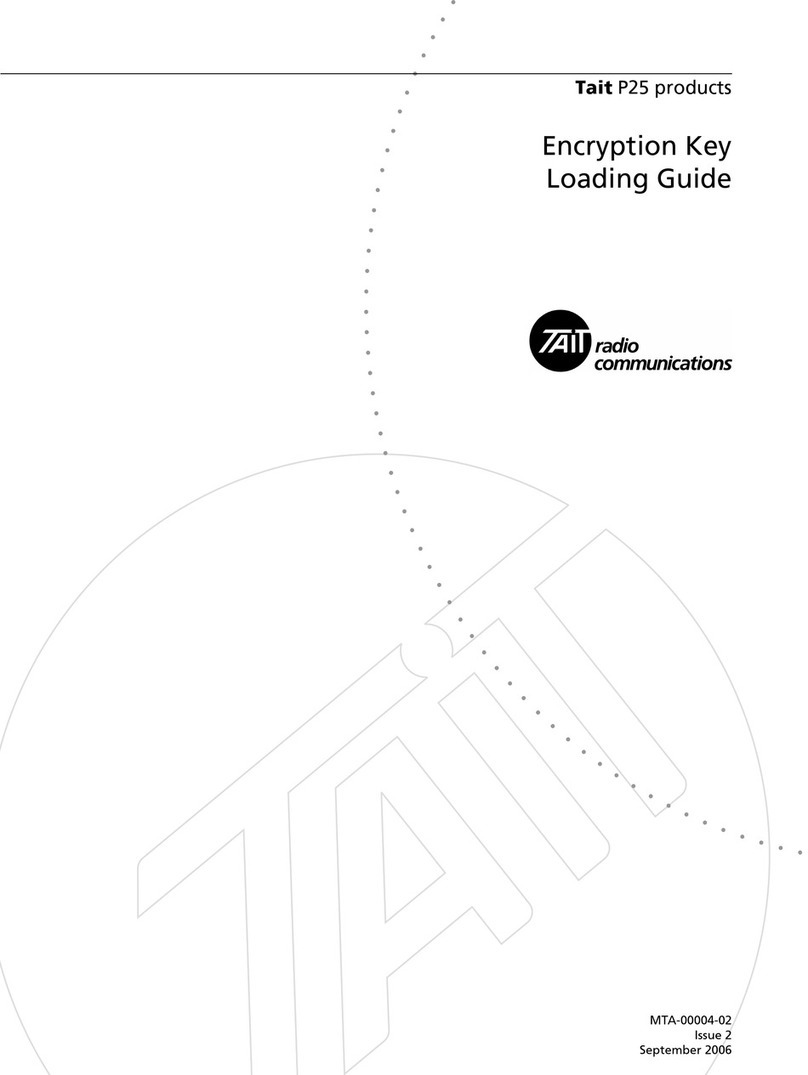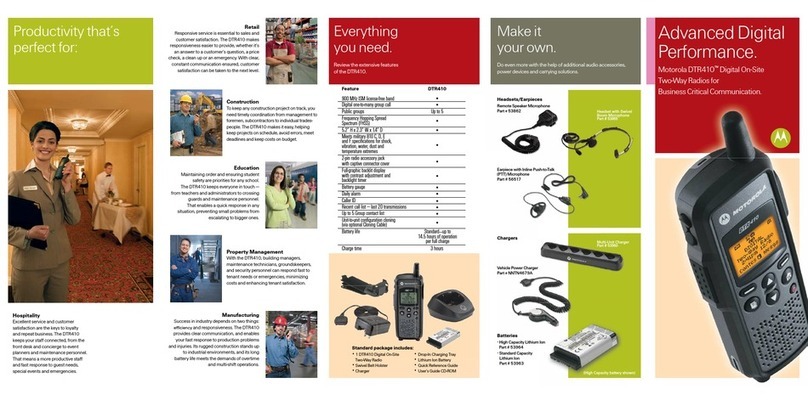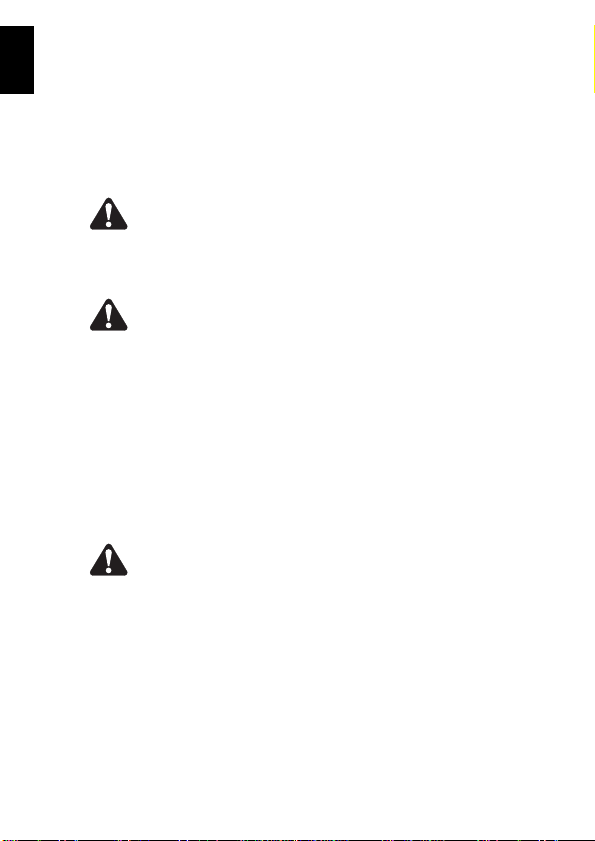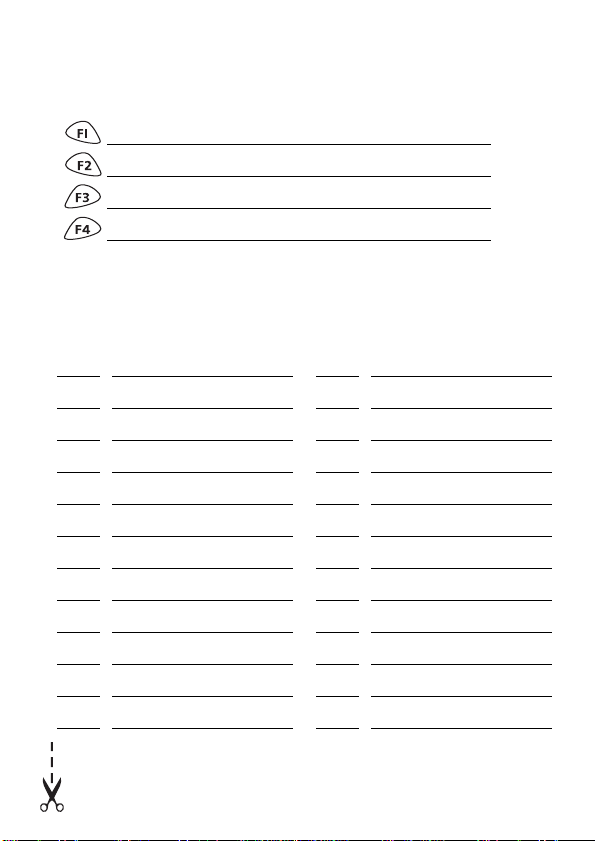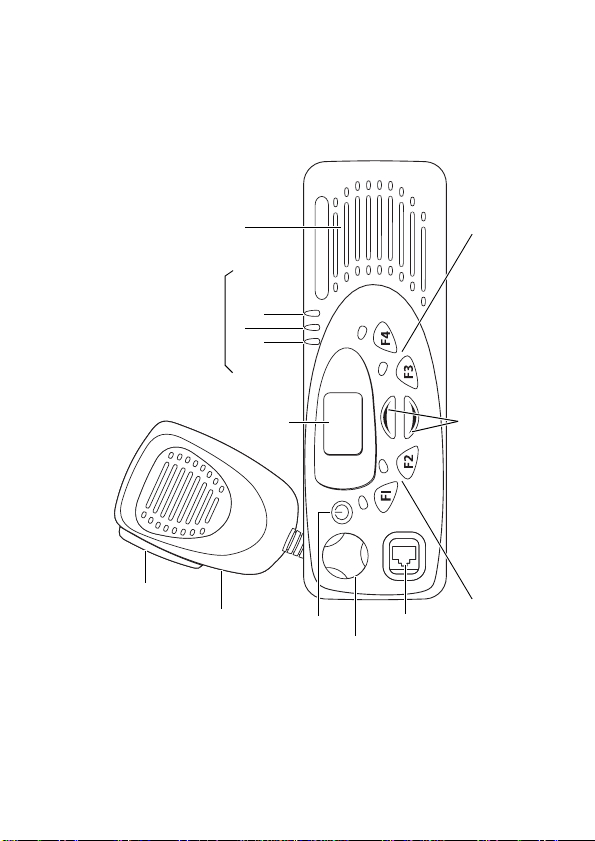MMA-00002-03 Issue 3
© Tait Electronics Ltd January 2006. All rights reserved.1
Directive 1999/5/EC Declaration of Conformity
da Dansk
Undertegnede Tait Electronics Limited
erklærer herved, atfølgendeudstyrTMAB1A
& TMAH5A overholder de væsentlige krav
og øvrige relevante krav i direktiv 1999/5/EF.
Se endvidere:
http://eudocs.taitworld.com/
de Deutsch
Hiermit erklärt Tait Electronics Limited die
Übereinstimmung der Geräte TMAB1A &
TMAH5A mit den grundlegenden
Anforderungen und den anderen relevanten
Festlegungen der Richtlinie 1999/5/EG.
Siehe auch:
http://eudocs.taitworld.com/
el Ελληνικός
Με την παρουσα Tait Electronics Limited
δηλωνει οτι TMAB1A & TMAH5A
συµµορφωνεται προσ τισ ουσιωδεισ
απαιτησεισ και τισ λοιπεσ σχετικεσ
διαταξεισ τησ οδηγιασ 1999/5/ΕΚ.
βλέπε και:
http://eudocs.taitworld.com/
en English
Tait Electronics Limited declares that this
TMAB1A & TMAH5A complies with the
essential requirements and other relevant
provisions of Directive 1999/5/EC.
See also:
http://eudocs.taitworld.com/
es Español
Por medio de la presente Tait Electronics
Limited declara que el TMAB1A & TMAH5A
cumple con los requisitos esenciales y
cualesquiera otras disposiciones aplicables o
exigibles de la Directiva 1999/5/CE.
Vea también:
http://eudocs.taitworld.com/
fi Suomi
Tait Electronics Limited vakuuttaa täten että
TMAB1A & TMAH5A tyyppinen laite on
direktiivin1999/5/EYoleellistenvaatimusten
ja sitä koskevien direktiivin muiden ehtojen
mukainen.
Katso:
http://eudocs.taitworld.com/
fr Français
Par la présente, Tait Electronics Limited
déclare que l'appareil TMAB1A & TMAH5A
est conforme aux exigences essentielles et
aux autres dispositions pertinentes de la
directive 1999/5/CE.
Voir aussi:
http://eudocs.taitworld.com/
it Italiano
Con la presente Tait Electronics Limited
dichiara che questo TMAB1A & TMAH5A è
conforme ai requisiti essenziali ed alle altre
disposizionipertinentistabilitedalladirettiva
1999/5/CE.
Vedi anche:
http://eudocs.taitworld.com/
nl Nederlands
Hierbij verklaart Tait Electronics Limited dat
het toestel TMAB1A & TMAH5A in overeen-
stemming is met de essentiële eisen en de
andere relevante bepalingen van richtlijn
1999/5/ EG.
Zie ook:
http://eudocs.taitworld.com/
pt Português
Tait Electronics Limited declara que este
TMAB1A & TMAH5A está conforme comos
requisitos essenciais e outras provisões da
Directiva 1999/5/CE.
Veja também:
http://eudocs.taitworld.com/
sv Svensk
Härmed intygar Tait ElectronicsLimited att
denna TMAB1A & TMAH5A stårI överens-
stämmelse med de väsentliga egenskapsk-
rav och övriga relevanta bestämmelser som
framgår av direktiv 1999/5/EG.
Se även:
http://eudocs.taitworld.com/