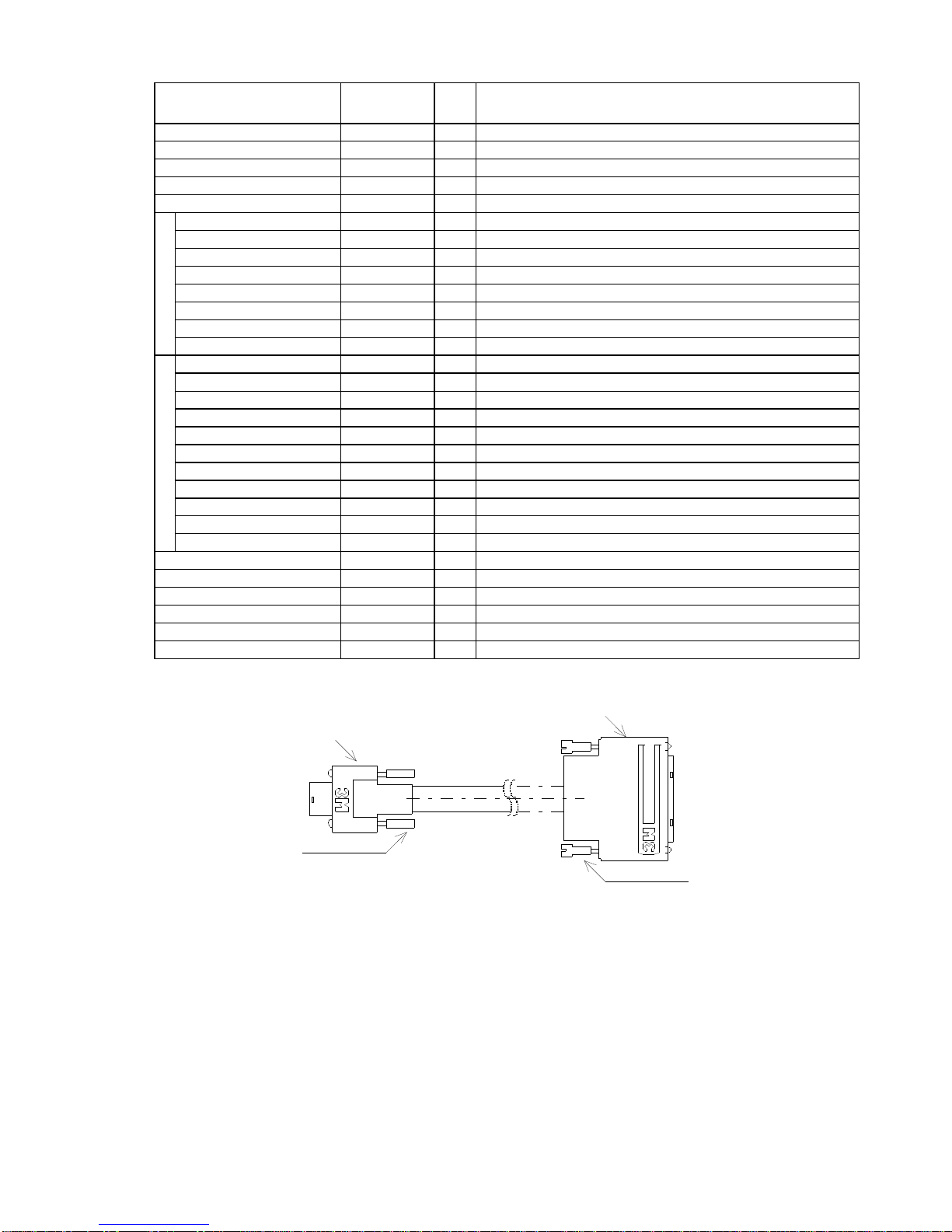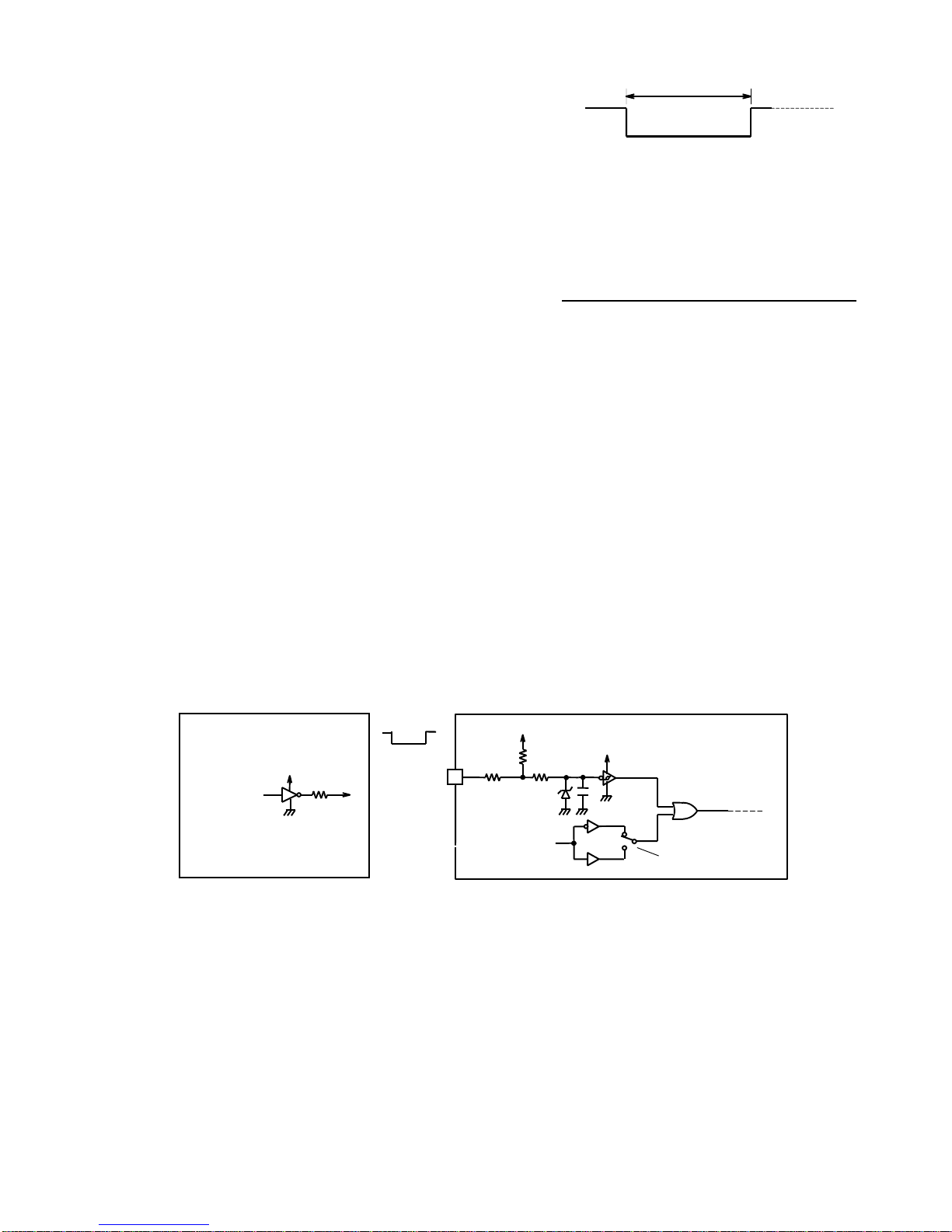In the continuous shutter mode, only the incoming light for the time corresponding to the exposure time of the camera is valid.
Accordingly, when a lighting unit is used in the continuous lighting mode, the lighting in any time other than this exposure time period would
be wasted.
Since this equipment is capable of outputting strobe signal (STRB) even in the continuous shutter mode, this output is used as a trigger to
control a LED light or other lighting units that can be turned on or off, which helps eliminating the lighting during the useless lighting time.
The following benefits are derived from this type of lighting control:
●The consumption of the power to a light can be saved by way of lighting only during the valid time for exposure.
●The occurrence of smear is reduced because no light enters any time other than the exposure time periods.
(Note) When the strobe signal is used in the continuous shutter mode to make ON/OFF control on a lighting source unit,
the following must be taken into consideration:
Wherever possible, use a strobe lighting unit or others that are equipped with a power source separated from that
of the camera (electrically isolated power source) and a trigger input terminal (photo coupler input, etc.). If a lighting
unit that shares a power source or a ground circuit with the camera is turned on or off by the strobe signal, the
image output from the camera mayhave noise due to the influence of the fluctuation of the power supply voltage or
change in the electric potential that occurs at the ON/OFF timing.
Even when the insulation aforementioned is applied, the electromagnetic induction may lead to the occurrence of
noise on the image signal if the electric current of the lighting unit to be control is large. In this case, a measure
must be introduced to reduce electromagnetic induction noise arising from the lighting unit.
(4-5) Test pattern display function
When connecting this camera to an image capture board for the first time,
the use of the test pattern display function of the equipment makes it
easier to confirm that the output timing of the camera and the details of the
signal connection conform to the specifications of the capture board.
When the test pattern function is set to be ON, the imaging device outputs
not pictures but the test pattern as shown on the right.
The pattern is output in 8 bit depth (R,G,B) and is displayed in order of
yellow(255,255,0),blue(102,255,255),green(0,102,0),black(0,0,0),white(255
,255,255),red(255,0,0),orange(255,102,0), purple(51,0,255).
< Switching procedure to output test pattern>
①
Turn a test pattern on by means of serial communication via Camera connector or Camera Link.
②
Confirm that the orange and green lamps of LED displayon the rear panel are blinking alternately.
③
Save settings by means of serial communication, if it is required to display a test pattern at next start-up.
(Note)The output level of the test pattern signal is not influenced by the setting value of Gain and Offset
The factory default setting is OFF. The setting can be changed to ON using serial communication command “H’27” with
the argument [H’01].