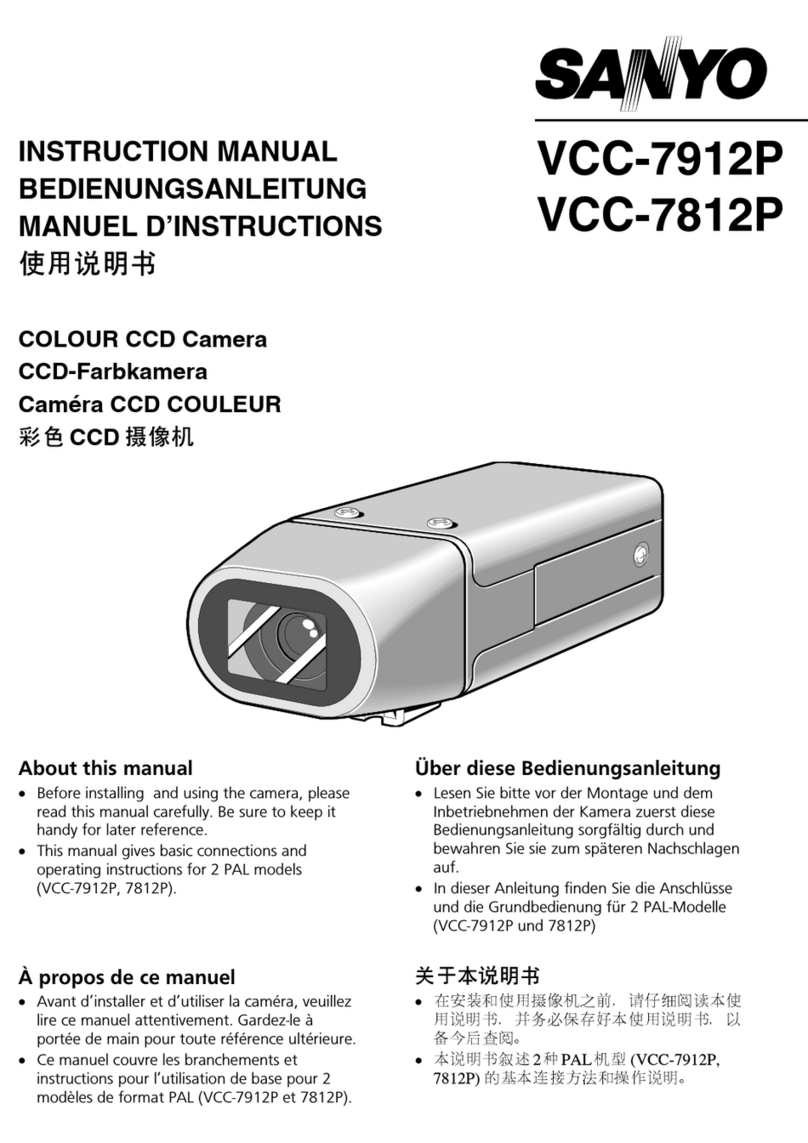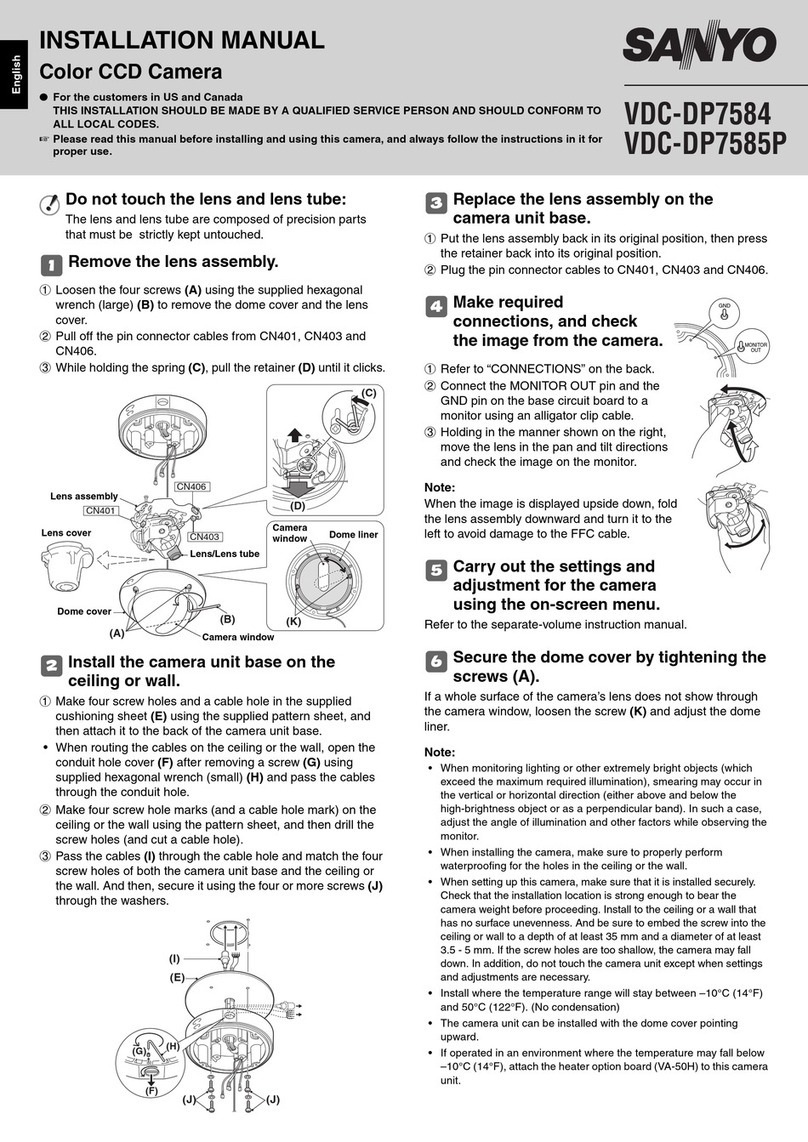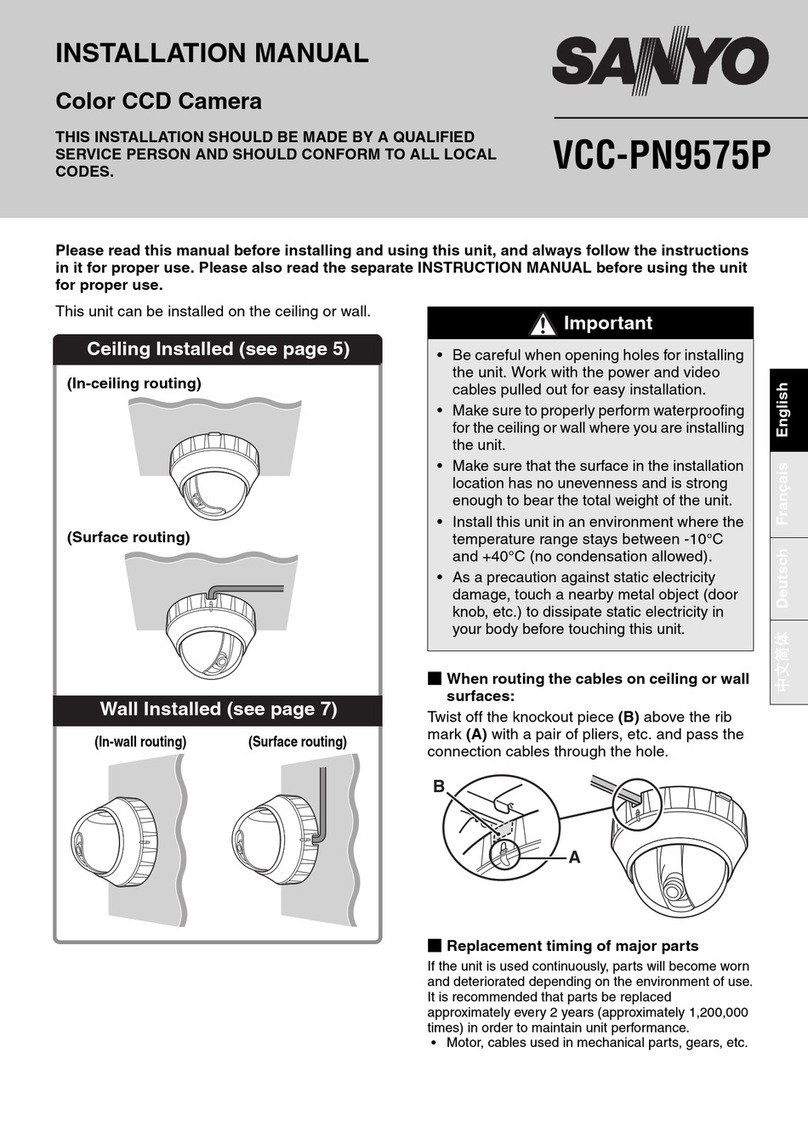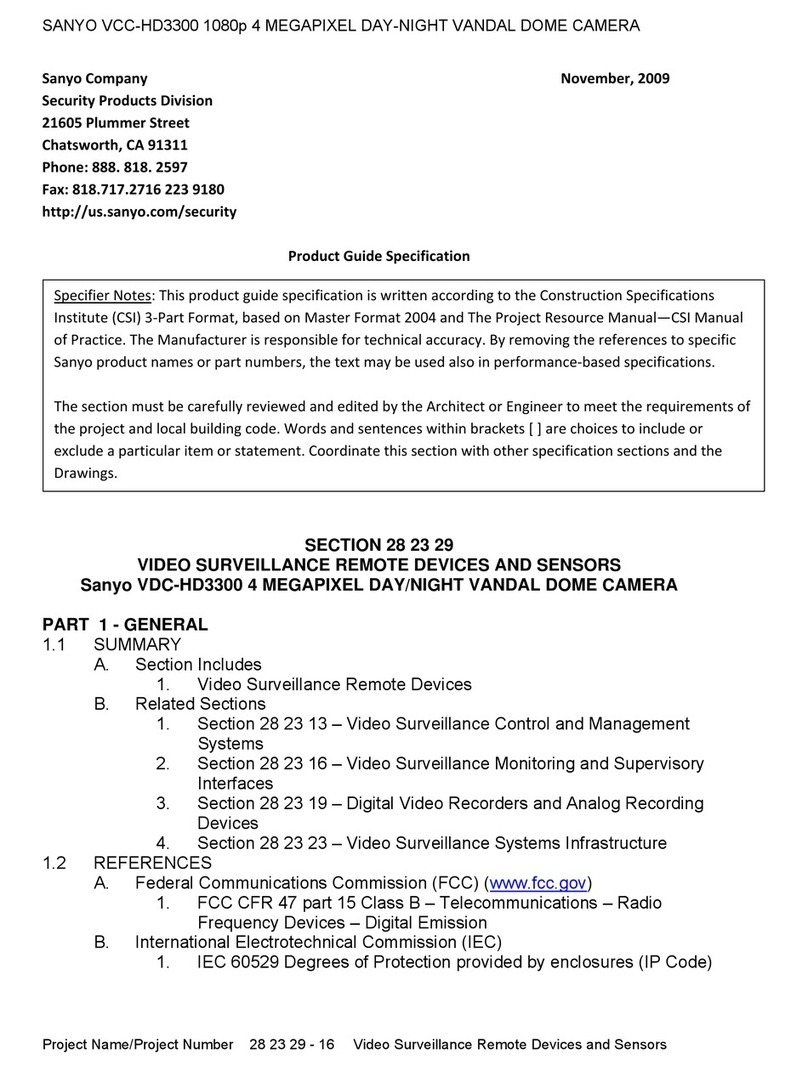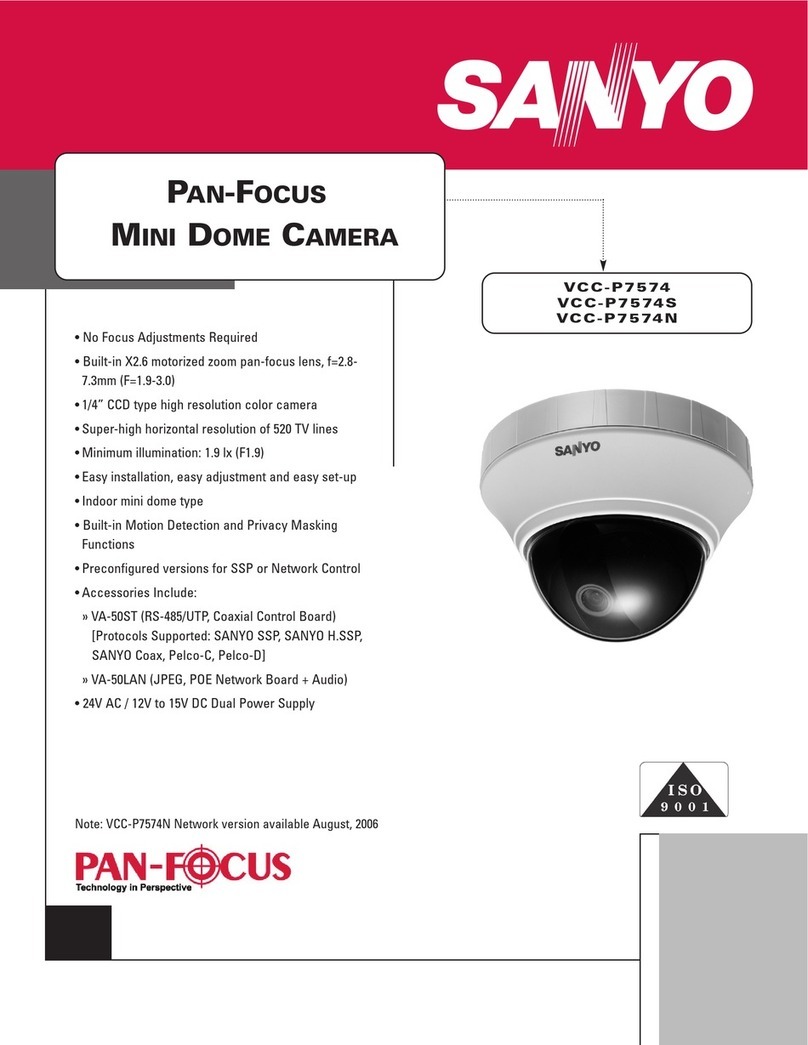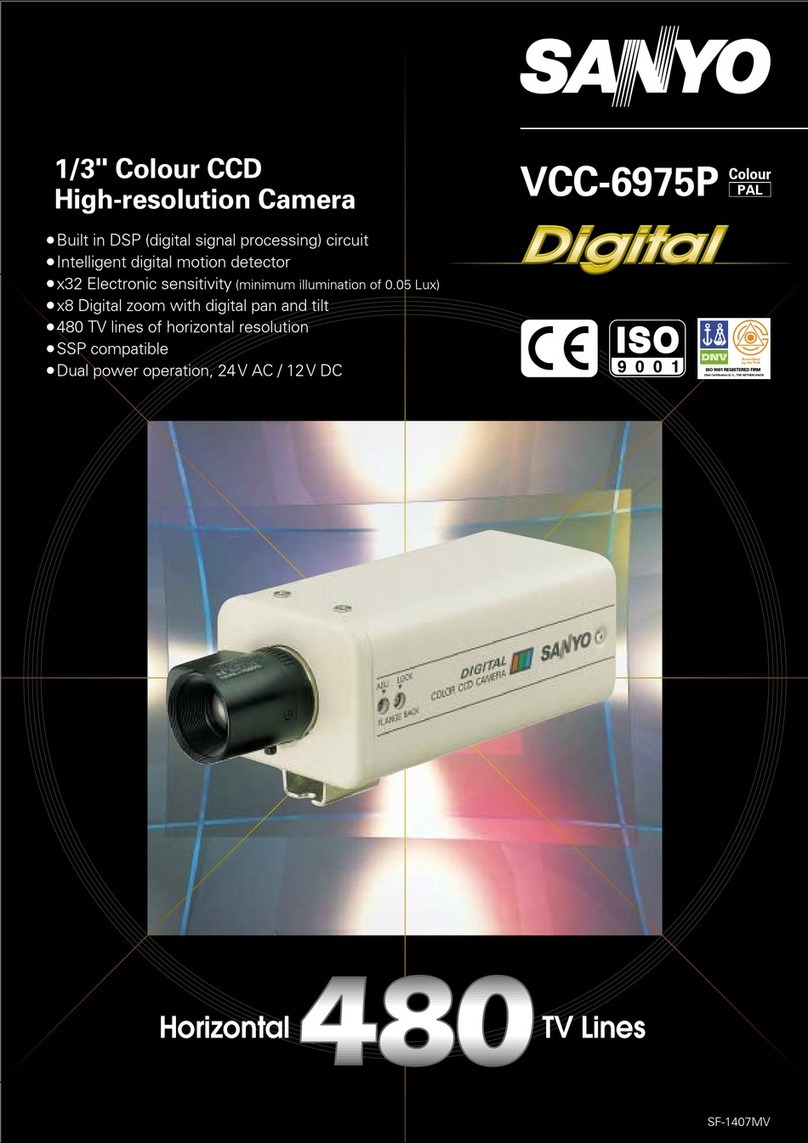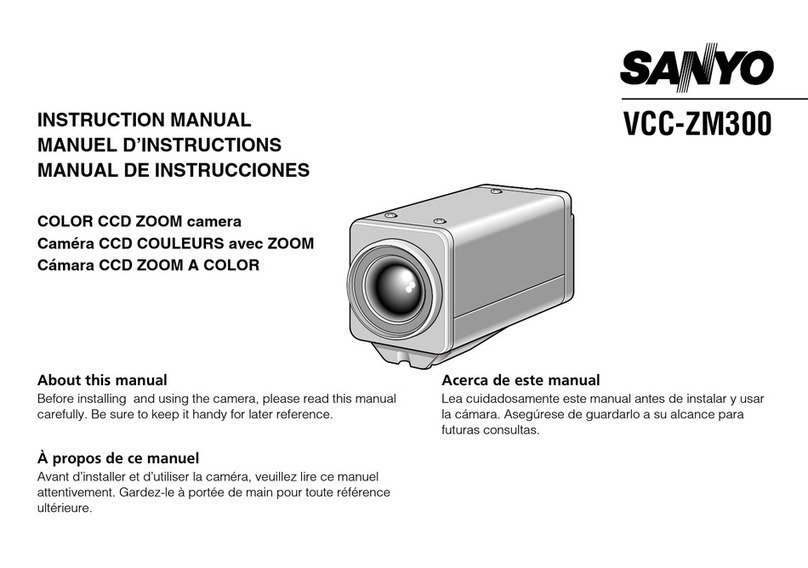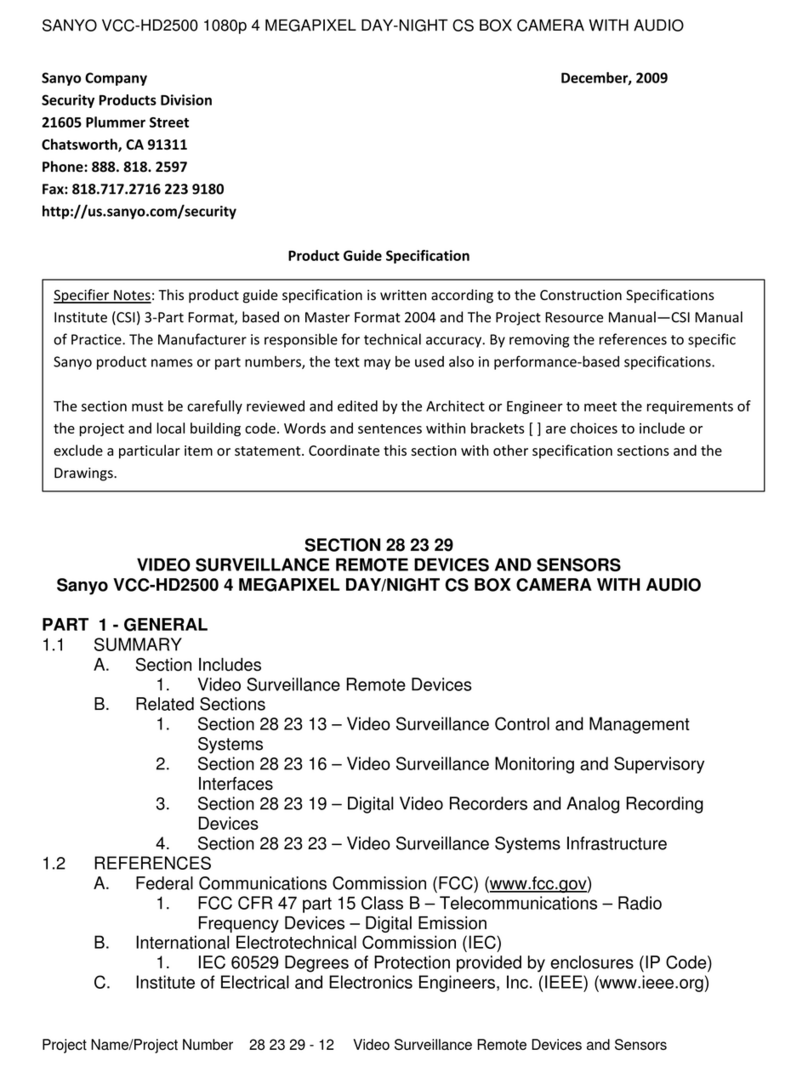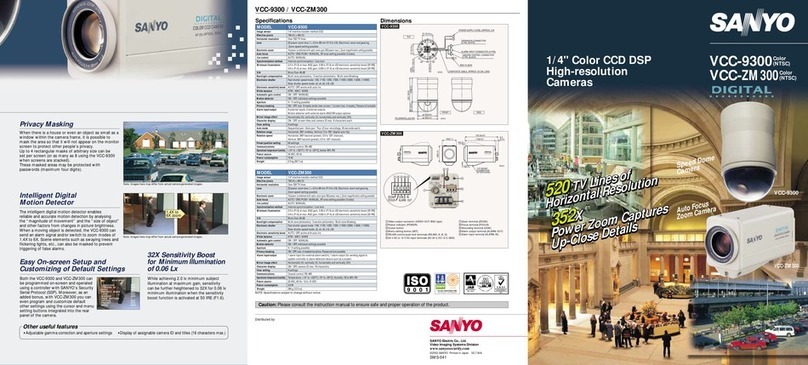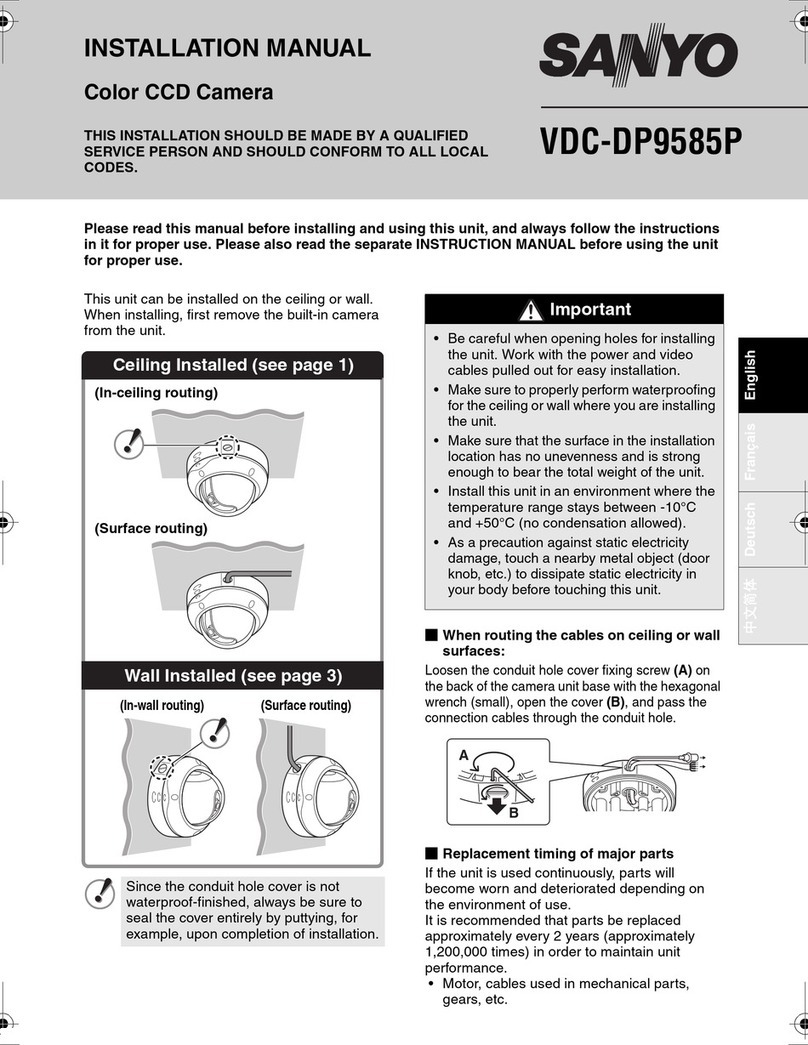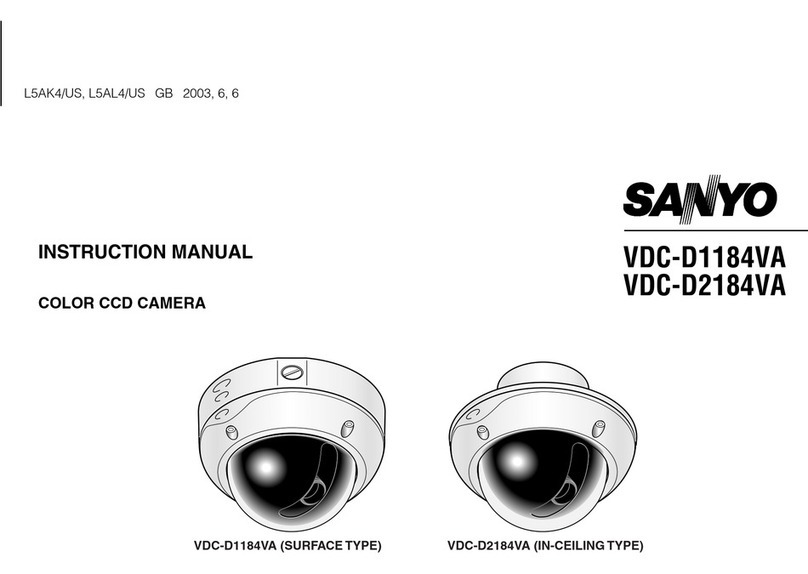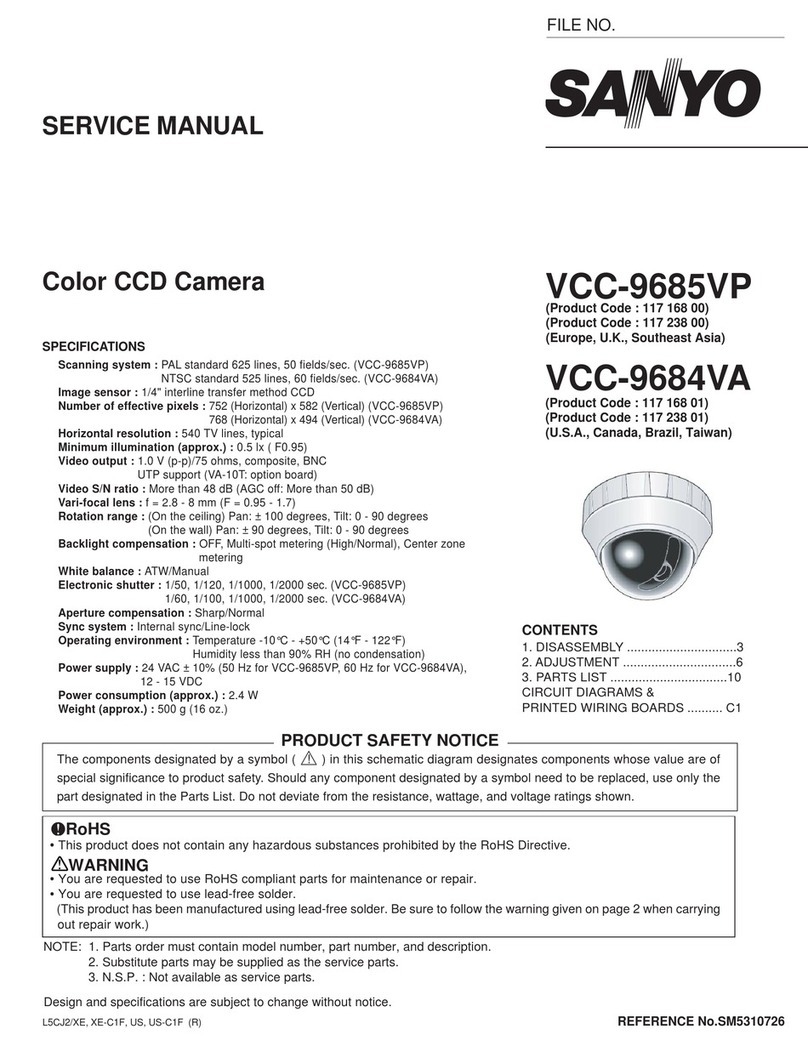SANYO Security Products
21605 Plummer Street
Chatsworth, CA 91311
Phone: (888) 893-7403
Fax: (888) 818-2597
Technical Support: (888) 66-SANYO
www.sanyocctv.com
Specifications
30X, 520TVL,
HIGH-SPEED
PTZ SYSTEM DOME
Specifications and product design are subject to change without notice.
©2007 SANYO Security Products
VCC-9600 VCC-9500MODEL
Scanning system
Image sensor
Picture elements
Horizontal resolution
Minimum illumination
(approx.)
Electronic sensitivity boost
Video S/N ratio
Backlight compensation
White-balance
Gain control
Electronic shutter
Zoom lens
Movement
range
Movement
speed
Motion detection
Privacy masking
Synchronizing system
V phase adjustment
Communication
Protocols
Environmental
conditions
Power requirement
Power consumption (approx.)
Weight (approx.)
Regulatory
NTSC standard 525 lines, 60 fields/sec.
1/4" (approx. 3.6 mm x 2.7 mm) interline transfer method CCD
Total: 811(H) x 508(V), Effective: 768(H) x 494(V)
520 TV lines
Auto (interlocked with auto iris), up to x32 / OFF
More than 50 dB (AGC OFF)
ON / OFF ––– Slide SW, ON = Multi-spot photometry (48-section) / 5-section photometry / Multi-spot masking (48-section)
ATW/AWC/Manual/Outdoor/Indoor/Fluorescent
Low / Normal / Middle / High /Off
On / Off: Motion zoom function
On / Off: Max. 24 masked locations
Internal sync. / Line lock
LINE PHASE
RS-485 / Coaxial control
Sanyo SSP, Sanyo Coax, Pelco-D, Pelco-C
within 35 to 90% RH
24 V AC ±10%, 60Hz
30x optical zoom, f = 3.5 to 105 mm, (F1.4 to 3.7)
ON / OFF, up to 16x electronic zoom (Max. 480x combined with optical zoom)
360˚ endless
-5 to 185˚ (Digital auto flip ON)
Preset: 435˚/sec., Manual: 0.1 to 120˚/sec.
Preset: 400˚/sec., Manual: 0.1 to 120˚/sec.
0.8 lx (at F1.4 GAIN:HIGH color mode)
0.04 lx, (at F1.6 B/W mode)
0.8 lx (at F1.4 GAIN:HIGH color mode)
0.32 lx (at F1.4 GAIN:HIGH color mode)
0.016 lx, (at F1.6 B/W mode)
0.32 lx (at F1.4 GAIN:HIGH color mode)
High-speed mode: 8 steps: 1/60, 1/100, 1/250, 1/500, 1/1000, 1/2000, 1/4000, 1/10000
Low-speed mode: 5 steps: x2, x4, x8, x15, x30 (1/30, 1/15, 1/8, 1/4, 1/2)
Tilting
Panning
Tilting
Panning
-10°C to 50°C [+14°F to 122°F], -30°C to 50°C (-22°F to 122°F (outdoor version)
Indoor 16W, Outdoor 35W
Outdoor type: 5.1kg (11.22 lbs)
Surface type/Pendant type: 2.4kg (5.28 lbs)
In-ceiling type: 3.4kg (7.48 lbs)
Temperature
Humidity
UL, FCC Class B
50 IRE
20 IRE
Image compression
Resolution
Picture quality
Frame rate
Audio compression method
Microphone input
Audio output
Bandwidth
Alarm buffer
Interface
Protocols
Simultaneous access capacity
Security
Bundled software
JPEG
720 x 480, 720 x 480DFFC*, 720 x 240, 640 x 480, 640 x 480DFFC*,
360 x 240, 180 x 120
5 levels
Max. 30 IPS (720 x 240)
G.711 (192 kbps), full duplex
–62 to –32 dB (monaural microphone) 3.5 mm mini jack
LINE OUT, monaural audio output, Max. –8 dB, 3.5 mm mini jack
128, 256, 512 Kbps, 1, 2, 3, 4 Mbps, no limitation
Up to 8 MB; configurable
10BASE-T/100BASE-TX (RJ45 connector)
TCP, UDP, HTTP, HTTPS, SMTP, NTP, DHCP, FTP, UPnP
Image: Max. 16, Voice: Max. 16 (admin: 1)
BASIC authentication (ID/password), SSL supported (image only)
VA-SW3050LITE
VA-80LAN Optional Network Board