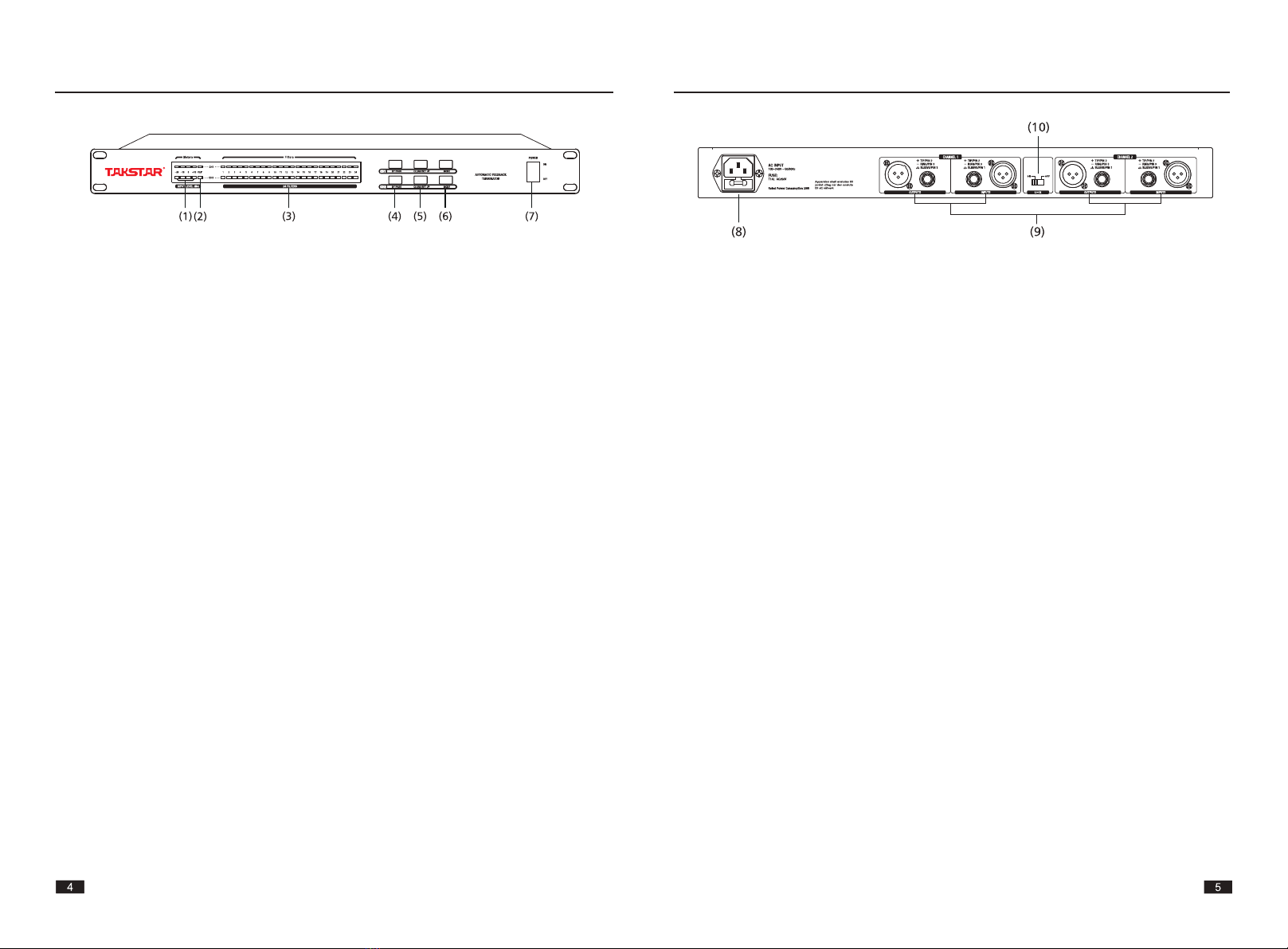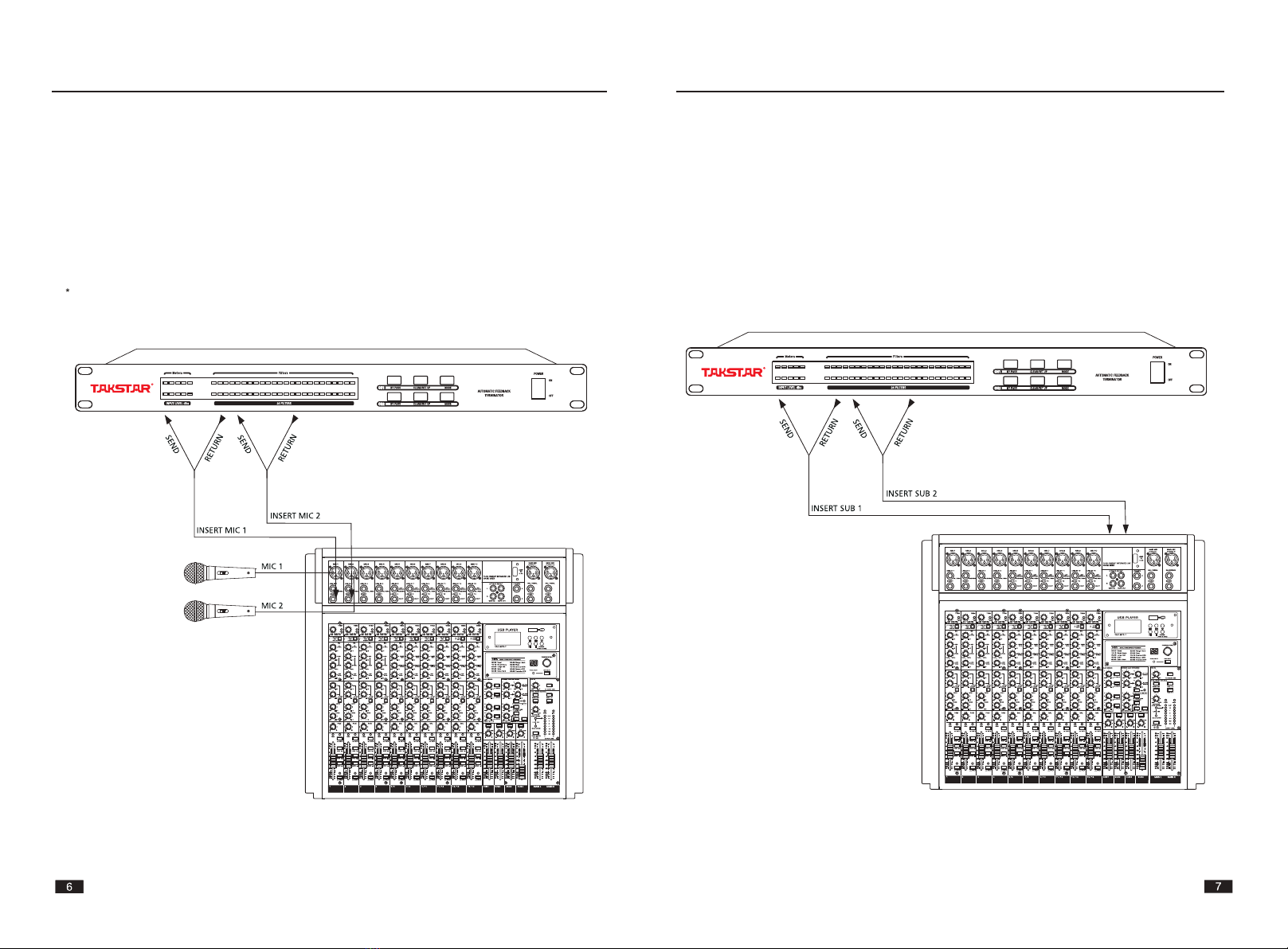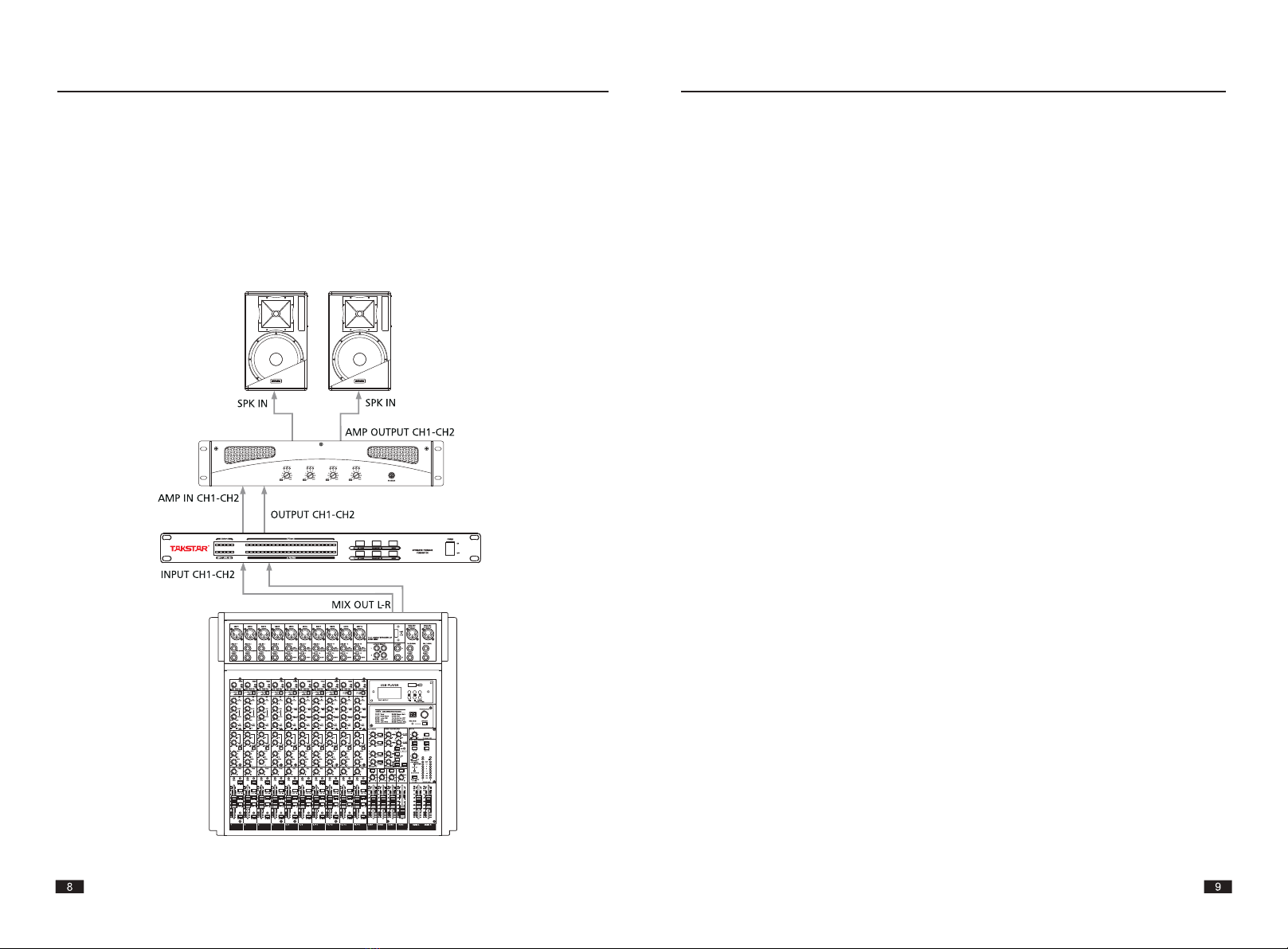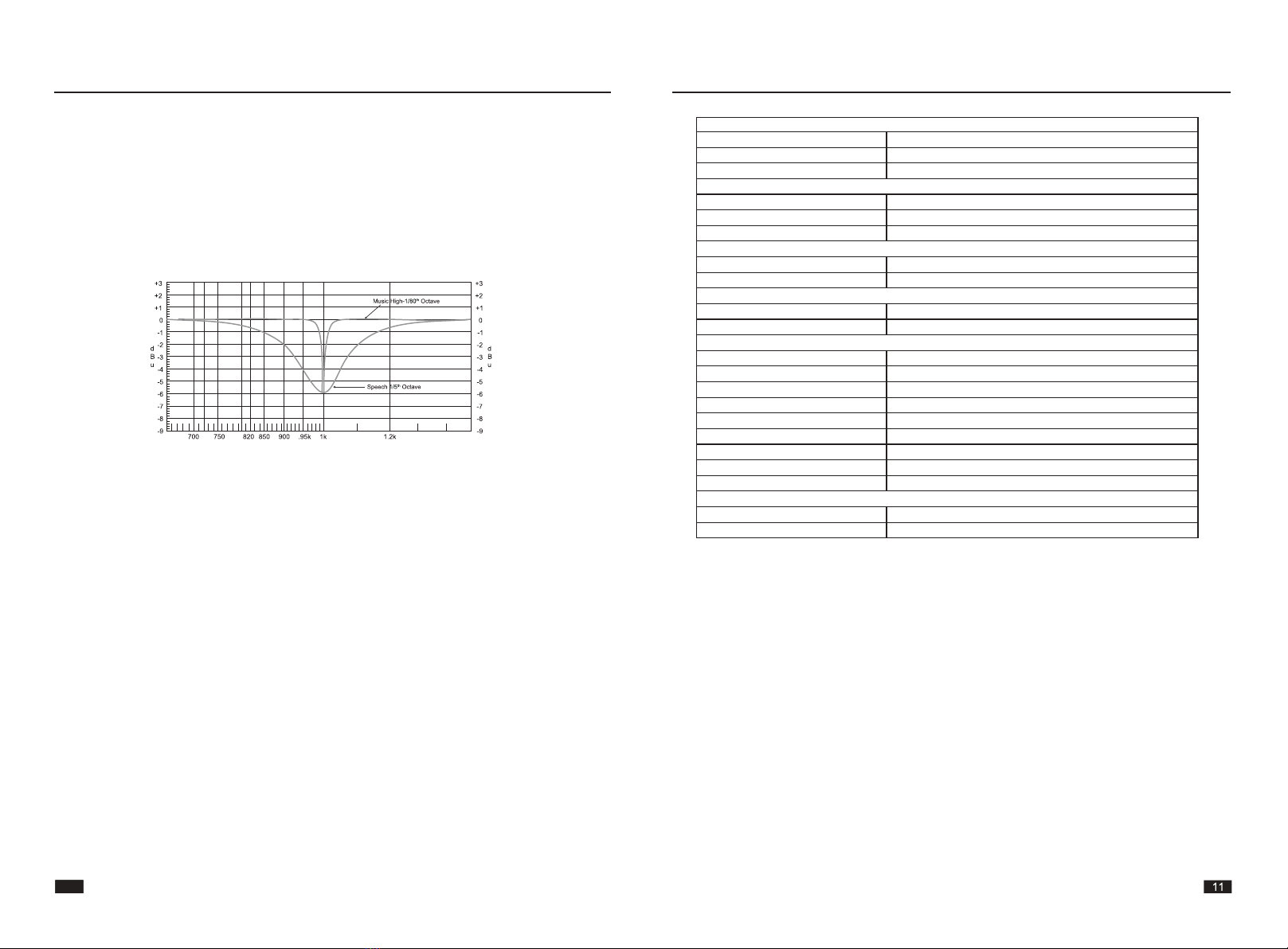24 independent programmable filters for each channel
Independent dual channel processing
Live and fixed filter modes
Automatic live filtering
Filter application selection(Music/Speech)
Independent level indication for each input channel
Each channel has 24 input level LEDs
2*XLR & 2*TRS balanced input and output
Button lock switch on the rear panel
Preface
Features
Dear Customer,
Thank you for purchasing TAKSTAR FE-224N Automatic Feedback Suppressor. Please read the
user manual carefully before operation and keep it for reference in future. If you have any
question or suggestion, please contact our local dealer
13
Operation and maintenance instruction
Please read
protection ground terminal
AC current/voltage
risky electric terminal
This means the equipment is turned on.
This means the equipment is turned off.
Caution
Pay attention to the caution instruction.
Prevent from the risk of hurt or death.
Caution
Pay attention to the caution instruction
to avoid product damage. The broken
product has to be collected and
processed separately.
Caution
Before powering on, please make sure
the power supply voltage is right for
the machine, otherwise it leads to
product damage or user hurt. If the
machine will not be used for a long
time or during the thunder and
lightning weather, please disconnect
with the power socket to avoid electric
shock or fire risk.
External connection
Please use the professional power
cord for connection to avoid electric
shock or death or fire risk, and ask
qualified technician to handle the
problem.
Do not disassemble by yourself
High voltage inside! Electric shock risk!
After powering on, do not disassemble
by yourself, and ask qualified technician
to handle the problem.
Do not repair the inner parts by yourself
Fuse
Please use the right type of specific fuse to avoid
product damage or fire risk. It is forbidden to use
the wrong type of fuse. Disconnect with power
supply before replacing the fuse.
Protection ground
Before turning on, please make sure the housing
is connected with the protection ground to avoid
electric shock. It is forbidden to disconnect the
internal or external protection ground cable or
unplug the protection ground terminal.
Power cord and connector
Do not tread on the power cord or connector.
Do not disconnect the protection ground connection.
If the connector does not match with the AC socket,
please ask the qualified technician to replace it.
The power cord or connector can not be put under
the heavy weight to avoid electric shock or fire risk.
Operating instruction
Please connect the machine according to the
instruction of the manufacturer.
Keep the machine away from rain or humid
environment or water to avoid electric shock or
product damage. Keep the machine away from
heat source or fire, and do not block the ventilation
exit to avoid fire risk.
Important safety instruction
-Read the safety instruction.
-Obey the safety instruction.
-Pay attention to all the caution content.
-Only use the parts specified by the manufacturer.
Cleaning
Use hair dryer or dry cloth to clean the dust.
Do not use detergent, e.g. benzol, ethyl alcohol, etc.
Please keep the machine clean for safety.
Maintenance
Only ask the qualified professional technician for
maintenance to avoid electric shock risk.
High voltage inside! Electric shock risk!
Important Safety Instruction
12