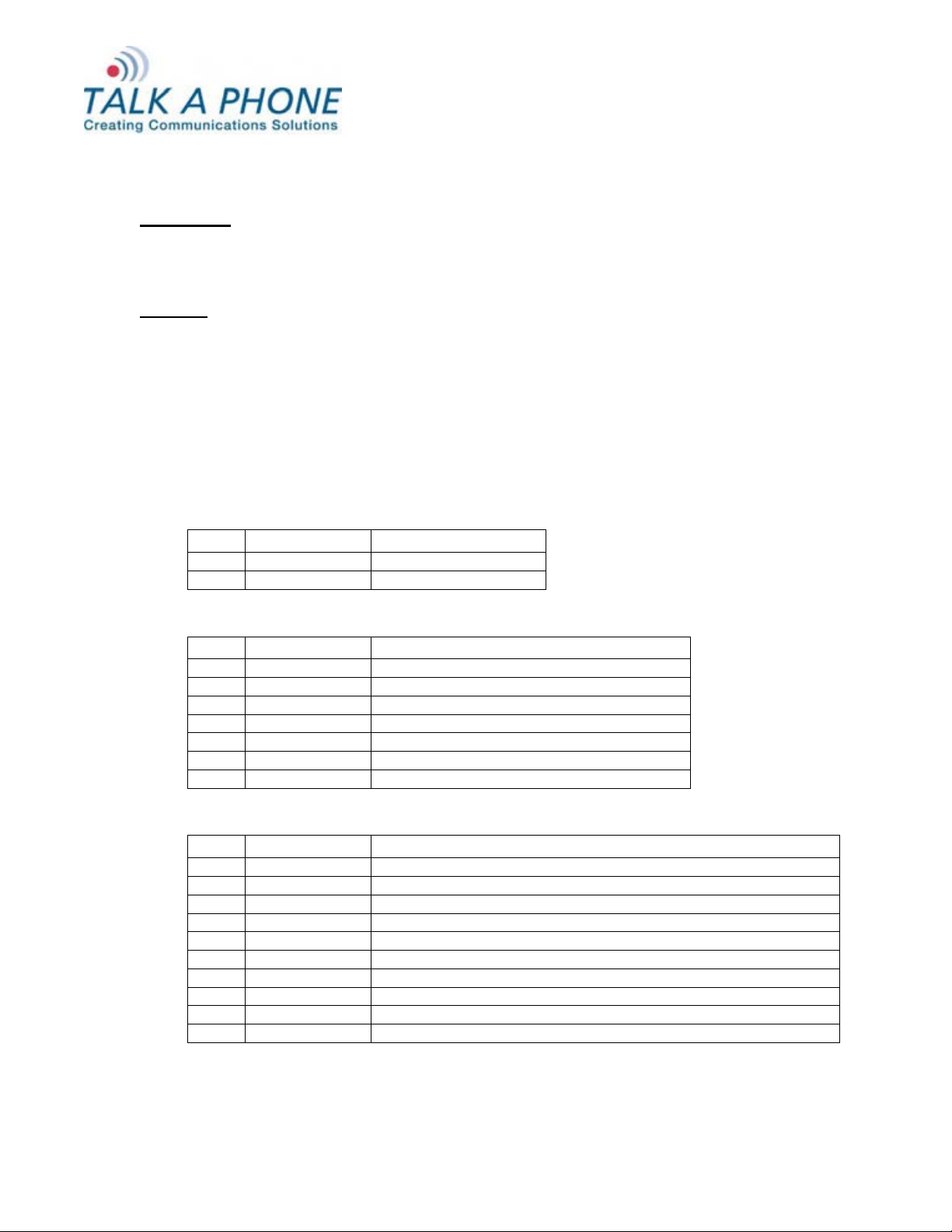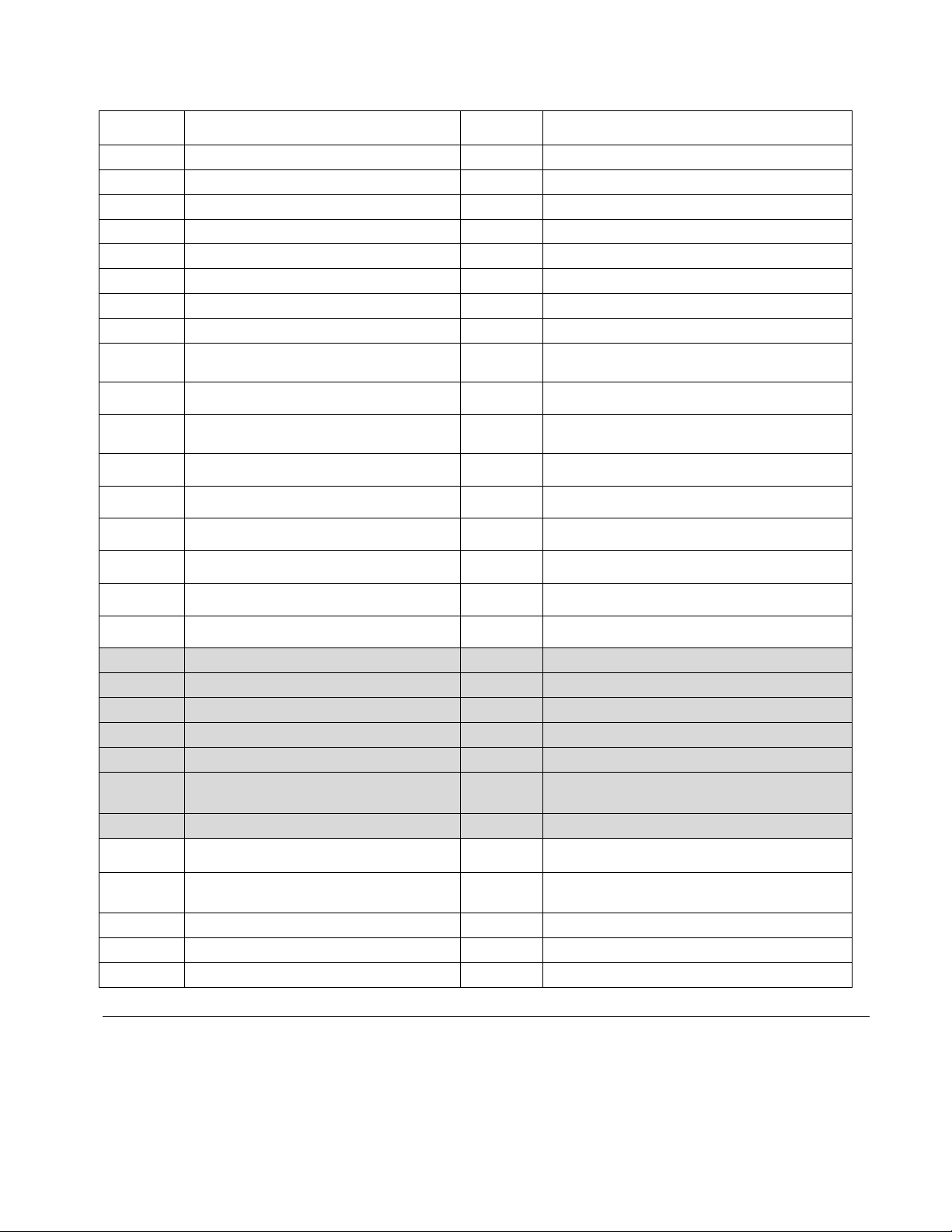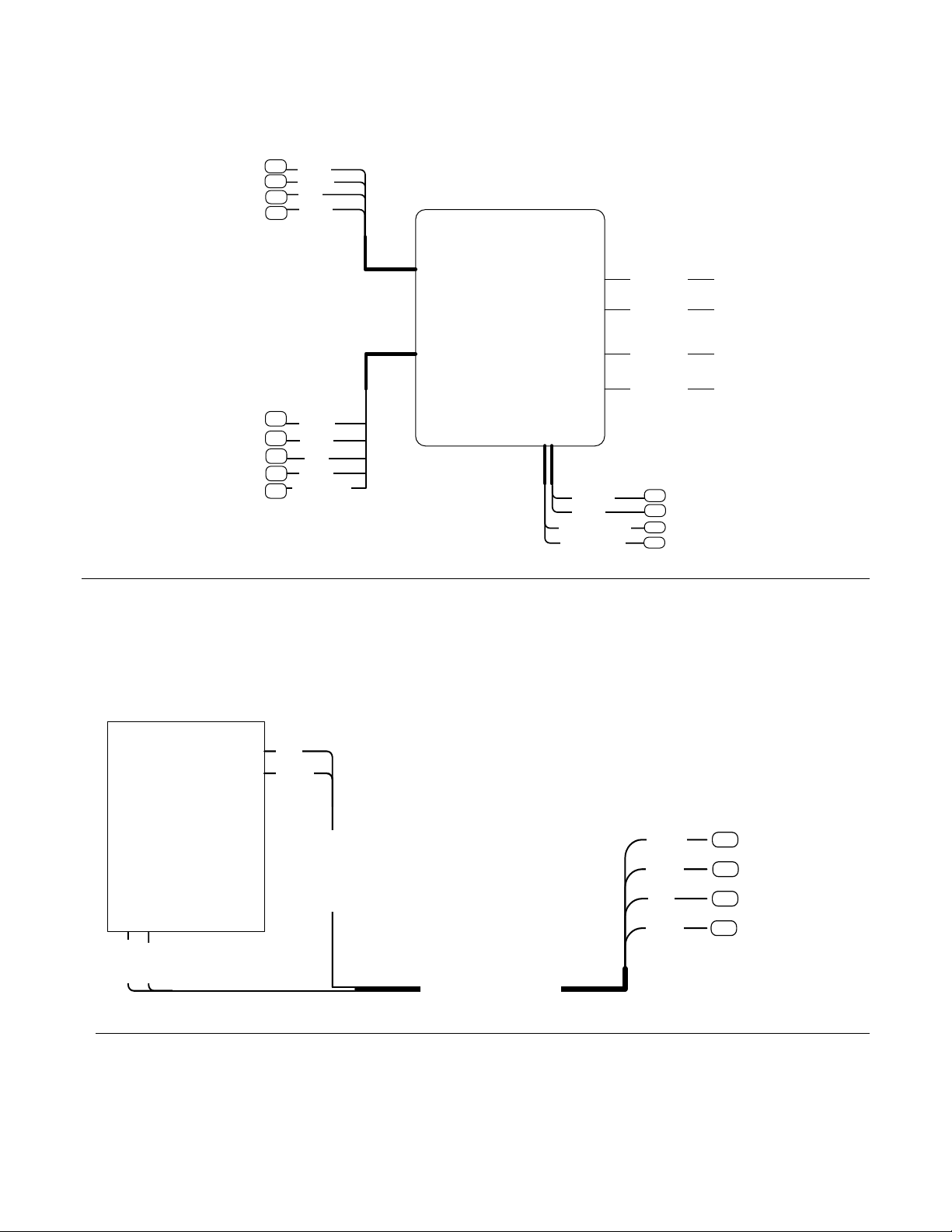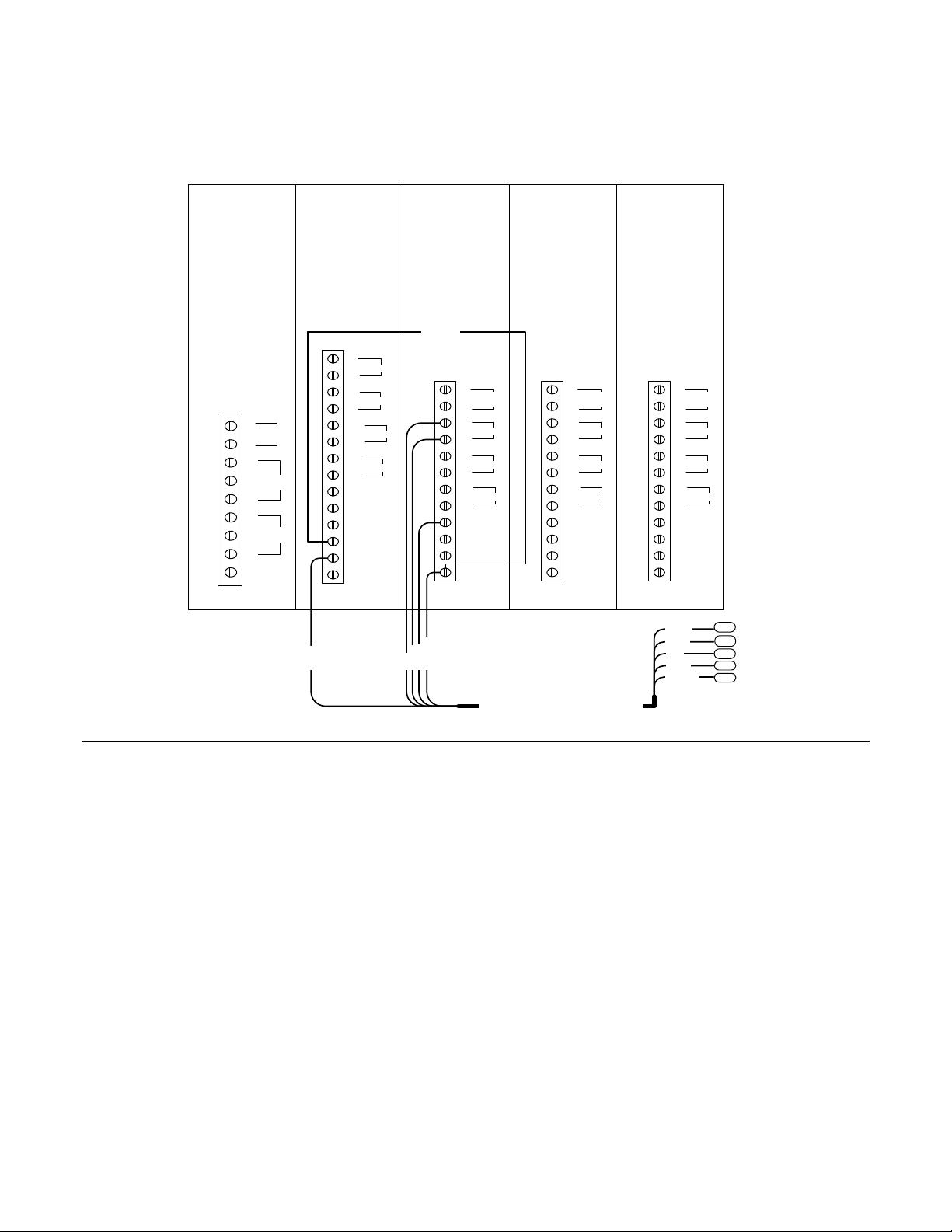WEBS-MT/R Tower Installation Instructions
Copyright 2011 Talk-A-Phone Co. All rights reserved. Page 3 of 8
Talk-A-Phone Co. • 7530 North Natchez Avenue • Niles, Illinois 60714-3804
Phone 773.539.1100 • Fax 773.539.1241 • info@talkaphone.com • www.talkaphone.com
All prices and specifications are subject to change without notice.
Talk-A-Phone, Talk-A-Lert, Scream Alert and WEBS are registered trademarks of Talk-A-Phone Co.
3. Take off the tower cap plate along with the LED Blue Light housing as shown in Figure 1. Install the
four WEBS Loudspeakers and clamp them down to the tower metal, insuring a tight fit with their
respective gaskets. Install the LED Blue Light to the base of the housing and fasten the entire
assembly on to the tower. Reattach the cap plate to the tower.
4. Remove the rear access panel (top) of the tower and mount the paging amplifier vertically aligned
(power connection / speaker output side facing up and audio input side facing down) with the help of
four (4) #10-32 screws and nuts provided. Also mount the WEBS-VCU on to the upper mounting
panel of the tower as shown in Figure 2. Connect the paging amplifier audio input channels to the
respective audio outputs on the WEBS-VCU via RCA audio cables provided. (e.g. Amplifier audio
input channel 1 to WEBS-VCU audio output 1).
Figure 2. Installing the Paging Amplifier and the WEBS-Volume Control Unit (WEBS-VCU).
5. If using the WEBS-BACKUP option, place the battery mounting shelf on the two L-brackets located in
the lower section of the tower. Rest the batteries in the upright position on the shelf. Mount the battery
charger on to the mounting panel and secure the assembly in place onto the mounting screws
provided. Connect DC output end of the battery charger to the battery via the quick connect ring
terminals (Red ring terminal to positive of one battery and black ring terminal to negative of the
second battery). Connect the AC input end of the charger to 120 VAC power source. Connect the
battery cable to the battery, with the white cable to the positive terminal of the battery and black cable
to the negative terminal of the battery and connect the other end to the DIN Rail Terminal Block,
terminal no. 23 and 25 as shown in Table 1.
OR
Install the power supply at a convenient position on the mounting panel provided. Connect the power
supply to 120 VAC on one end and connect the other end to the DIN Rail Terminal Block, terminal no.
23 and 25 as shown in Table 1.