Talkswitch TS-9112i Installation and operating instructions
Other Talkswitch Telephone manuals
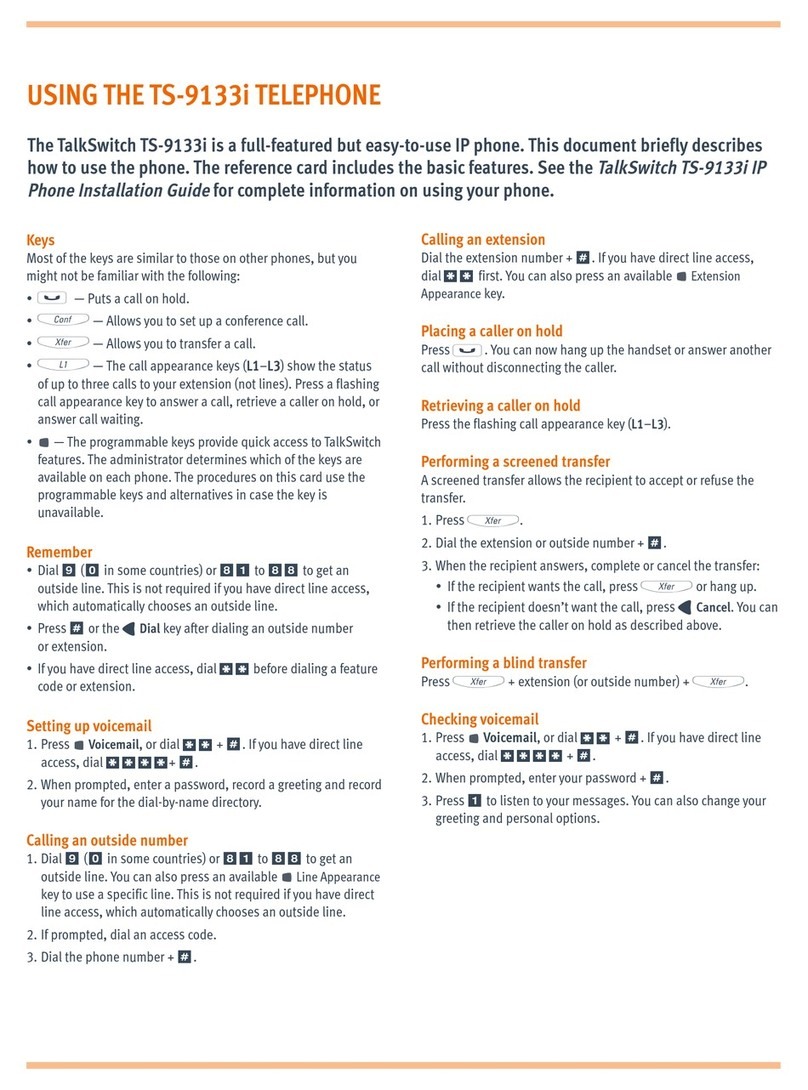
Talkswitch
Talkswitch TS-9133i Datasheet

Talkswitch
Talkswitch TS-400 User manual

Talkswitch
Talkswitch TS-350i User manual

Talkswitch
Talkswitch DESKTOP PHONE SYSTEM User manual

Talkswitch
Talkswitch TS-600 User manual
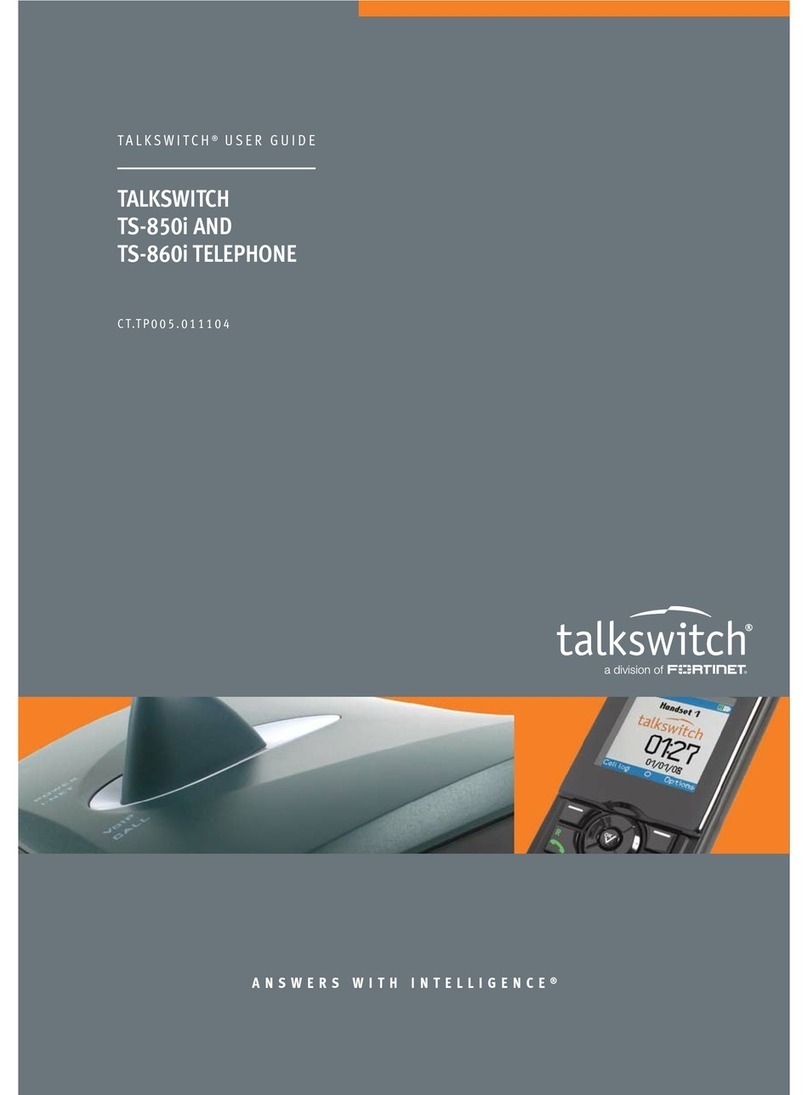
Talkswitch
Talkswitch TS-860i User manual
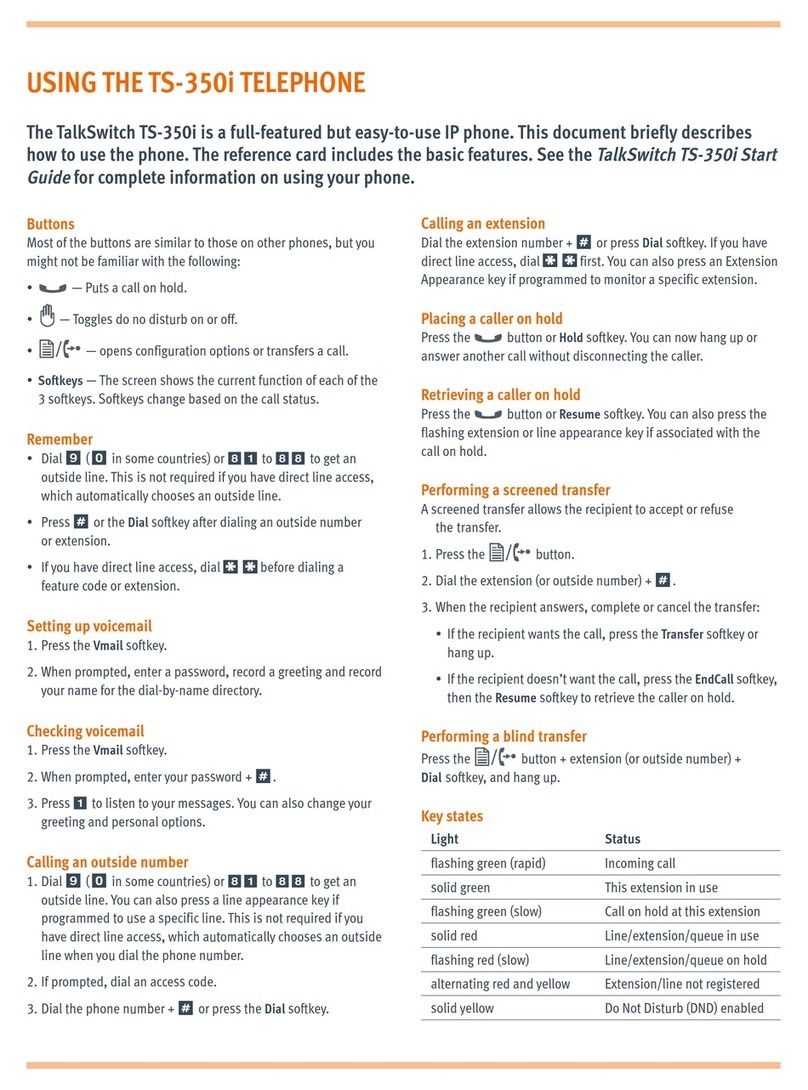
Talkswitch
Talkswitch TS-350i Datasheet
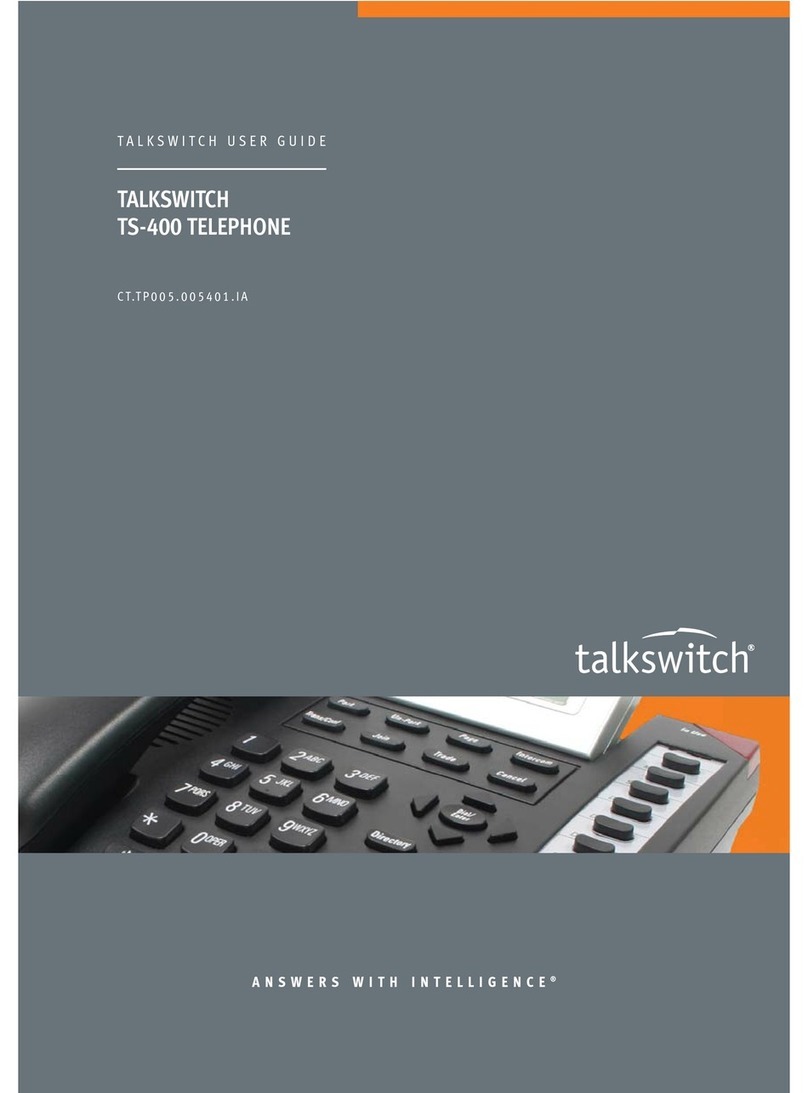
Talkswitch
Talkswitch TS-400 User manual
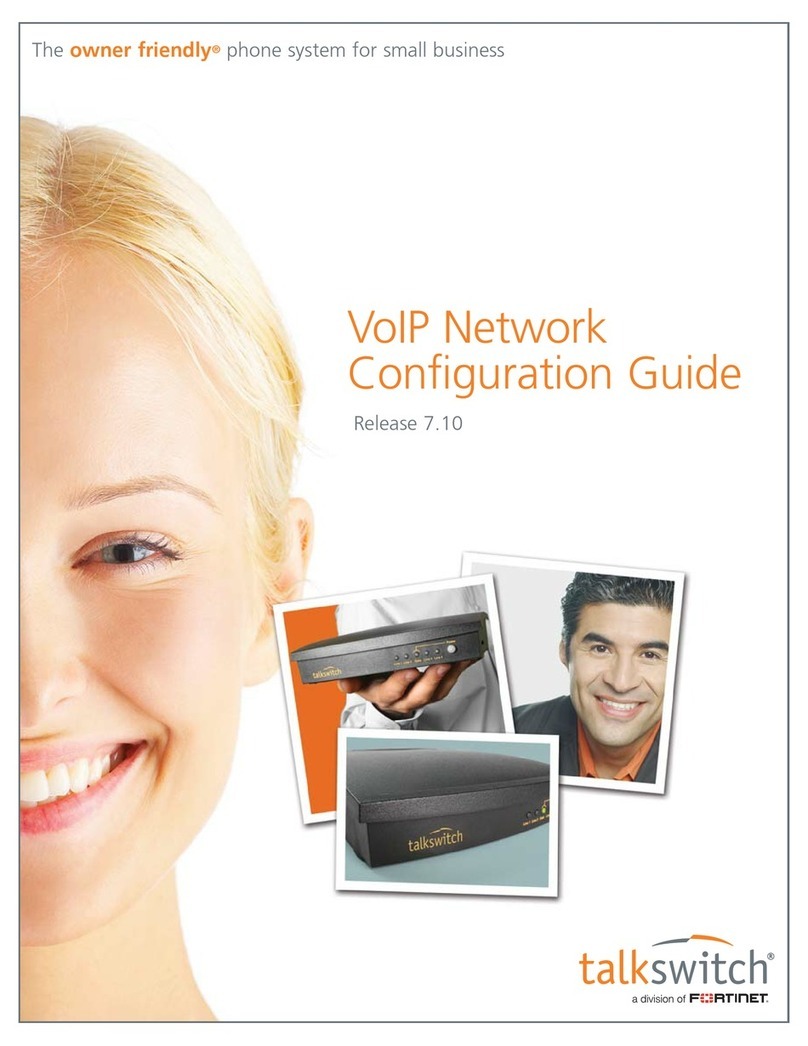
Talkswitch
Talkswitch Voip Network User manual
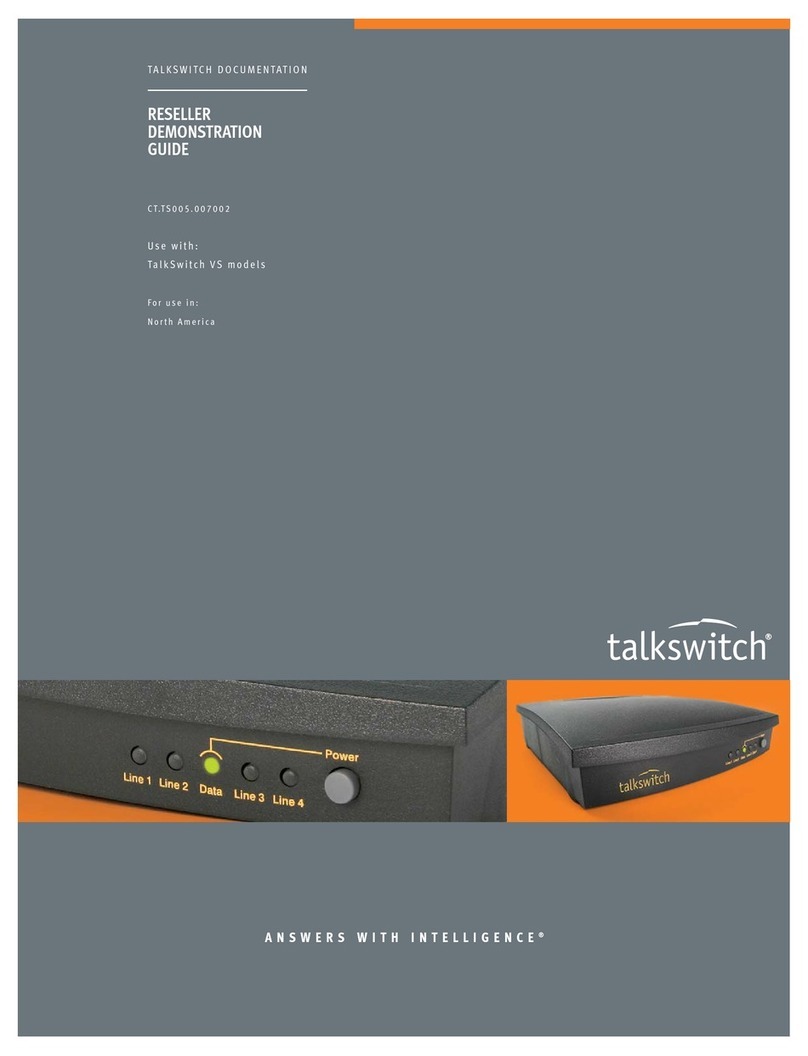
Talkswitch
Talkswitch VS User manual

Talkswitch
Talkswitch TS-600 User manual
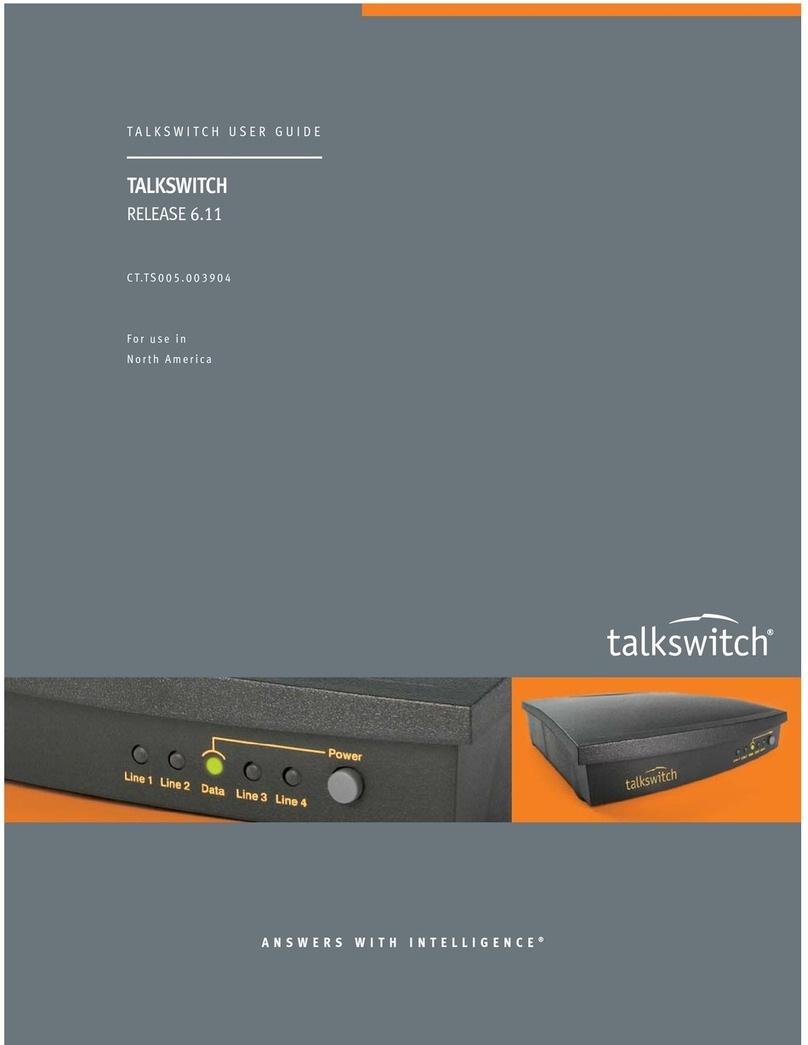
Talkswitch
Talkswitch CT.TS005.003904 User manual
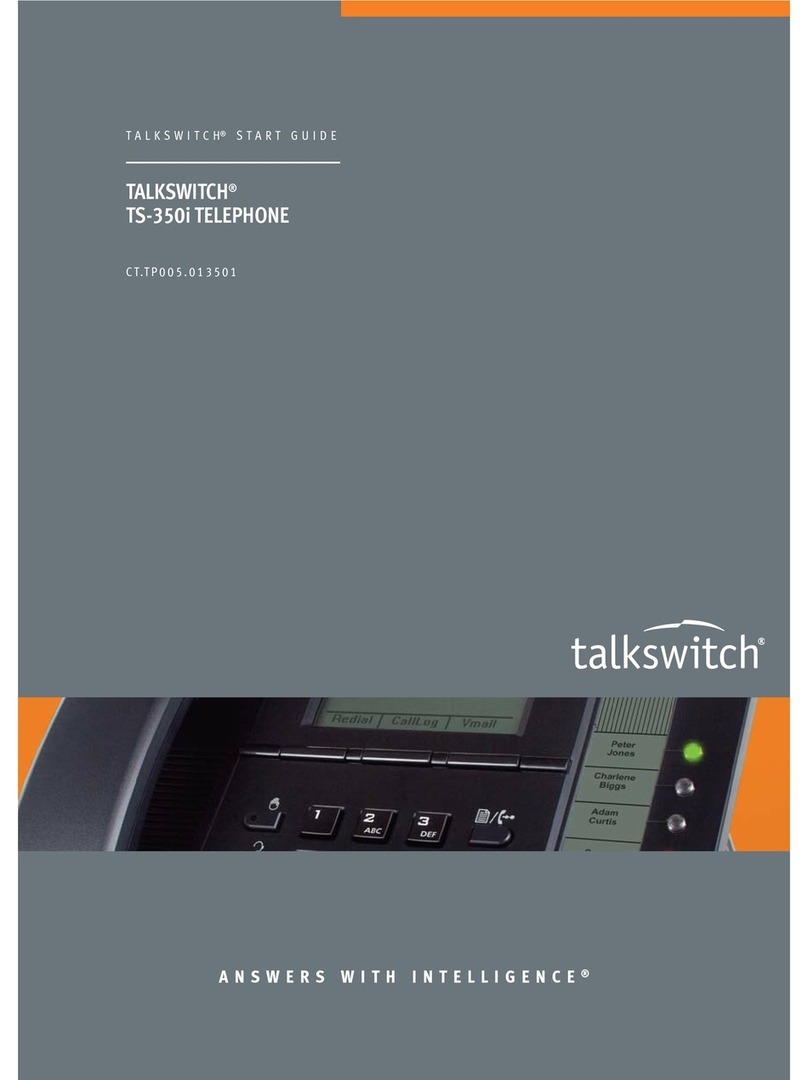
Talkswitch
Talkswitch TS-350i Guide

Talkswitch
Talkswitch TS-80 User manual
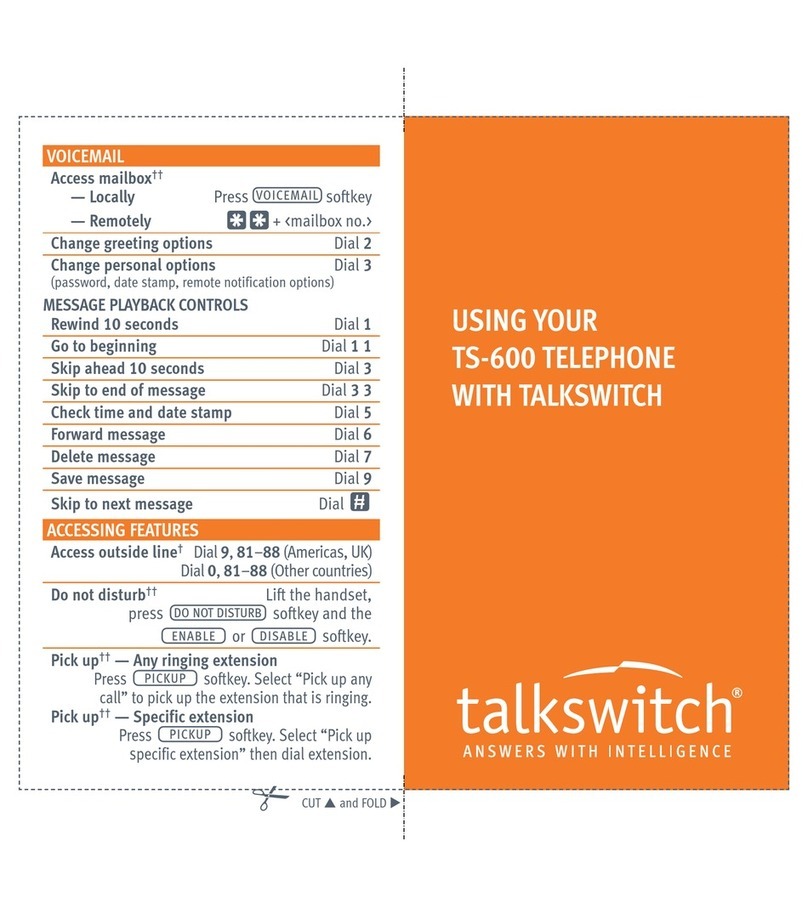
Talkswitch
Talkswitch TS-600 User manual

Talkswitch
Talkswitch TS-200 User manual

Talkswitch
Talkswitch TS-100 Setup guide
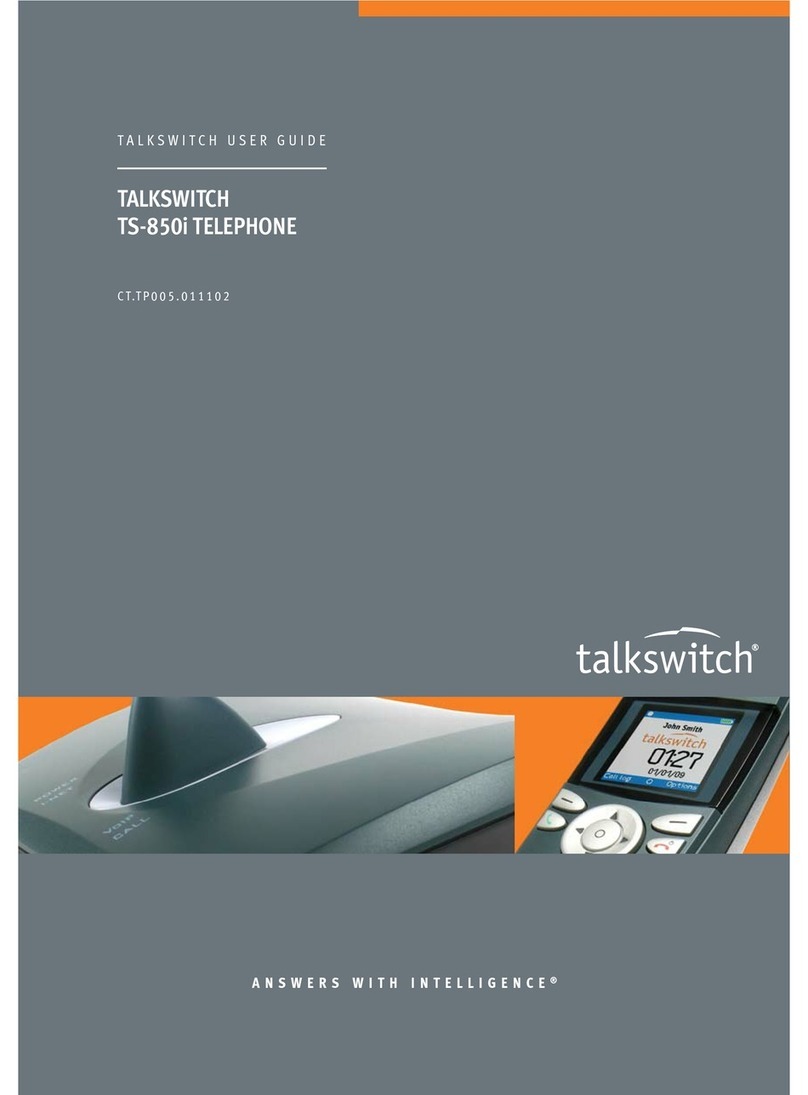
Talkswitch
Talkswitch TS-850i User manual



















