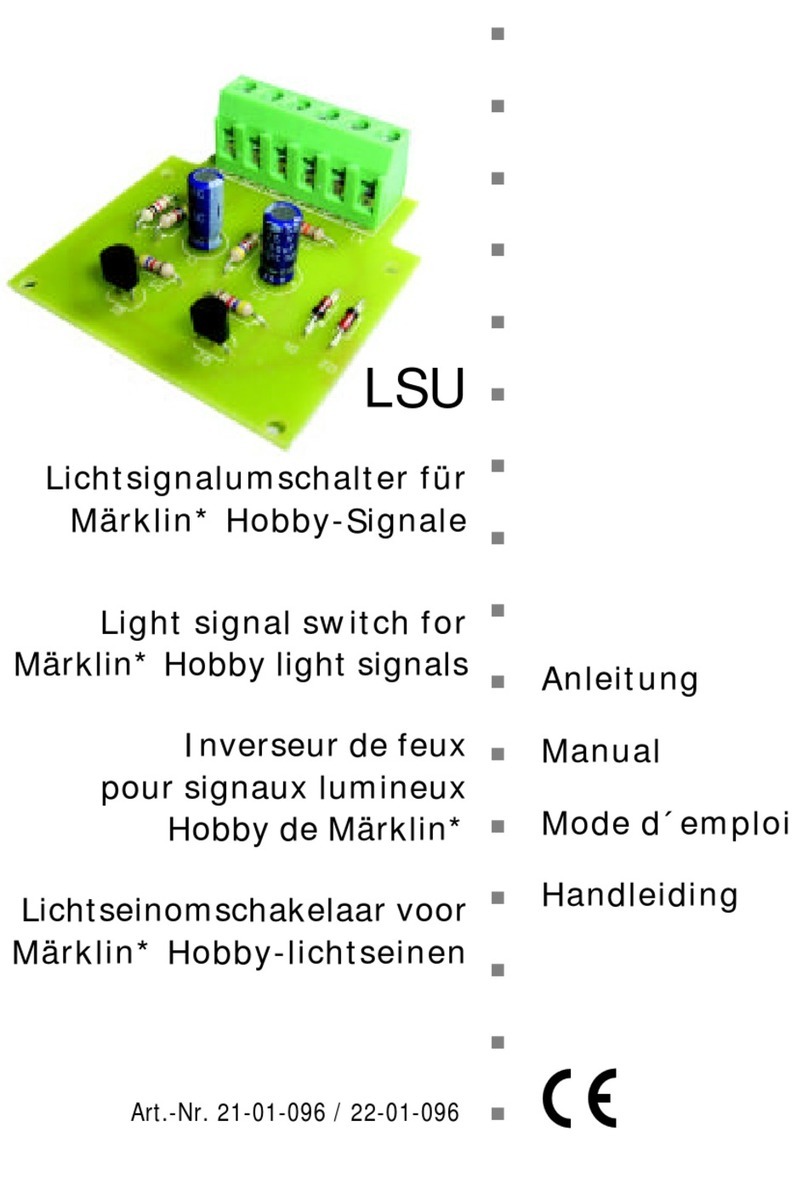ARTEMIS English
3. Operation overvie
3.1. Background
In the BiDi-Bus the maximum number of participants in one level or
sublevel is limited to 32 nodes (e.g. interface, booster, accessory
decoder, feedback modules) for technical reasons.
In total up to 4 levels are permitted. With special nodes (the bus
bridges or so-called "hubs") further sublevels can be added in the top 3
levels, again ith 32 nodes each. Theoretically, about 1 million nodes
are possible in one system - a number that is certainly not exhausted in
practice.
The hierarchical structure enables the structured iring of the system.
This results in various advantages:
Depending on the system concept, the iring of individual system
parts or component groups can be clearly grouped in sublevels.
The extension of a layout or the addition of additional stationary
components is very easy. Changes and additions remain permanently
traceable.
Princi le structure of a BiDiB-controlled system
The system comprises up to 4 levels ith a maximum of 32 nodes each.
In the top 3 levels, additional sub-levels can be inserted ith the help
of hubs, hich can also have up to 32 nodes each. Hubs are no longer
permitted on the 4th level.
Level 1 contains the interface hich establishes the connection to the
PC and the control soft are. In the first level up to 31 additional nodes
can be inserted (the interface counts as one of 32 possible nodes).
The hubs technically represent 2 nodes, one in the main level to hich
they are assigned and one in the sublevel hich is set up ith their
help.
Page 7