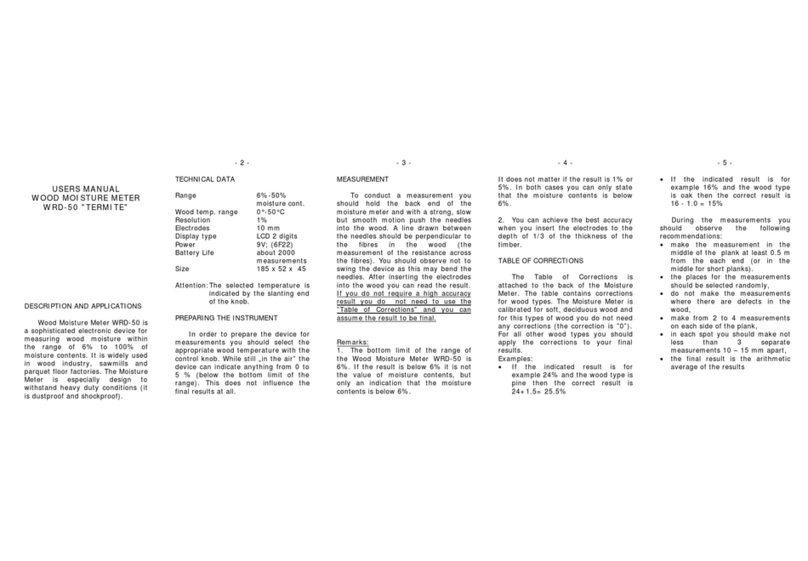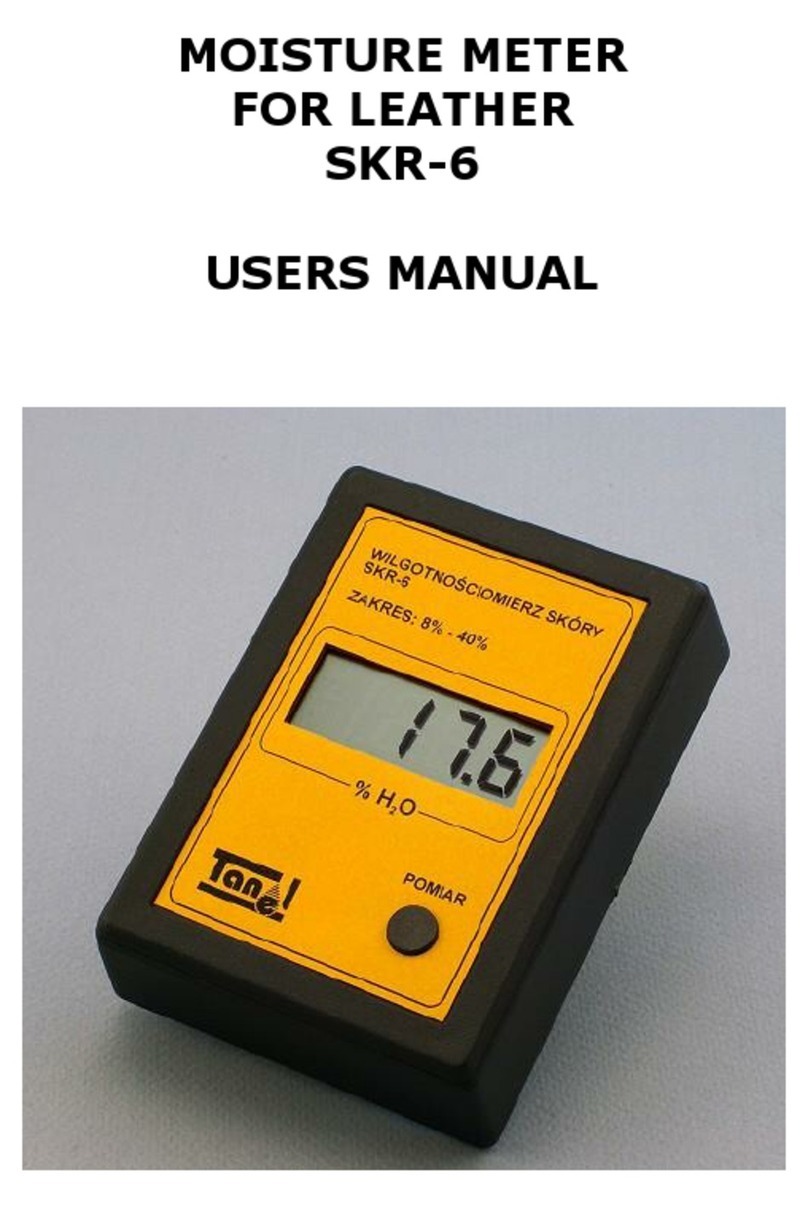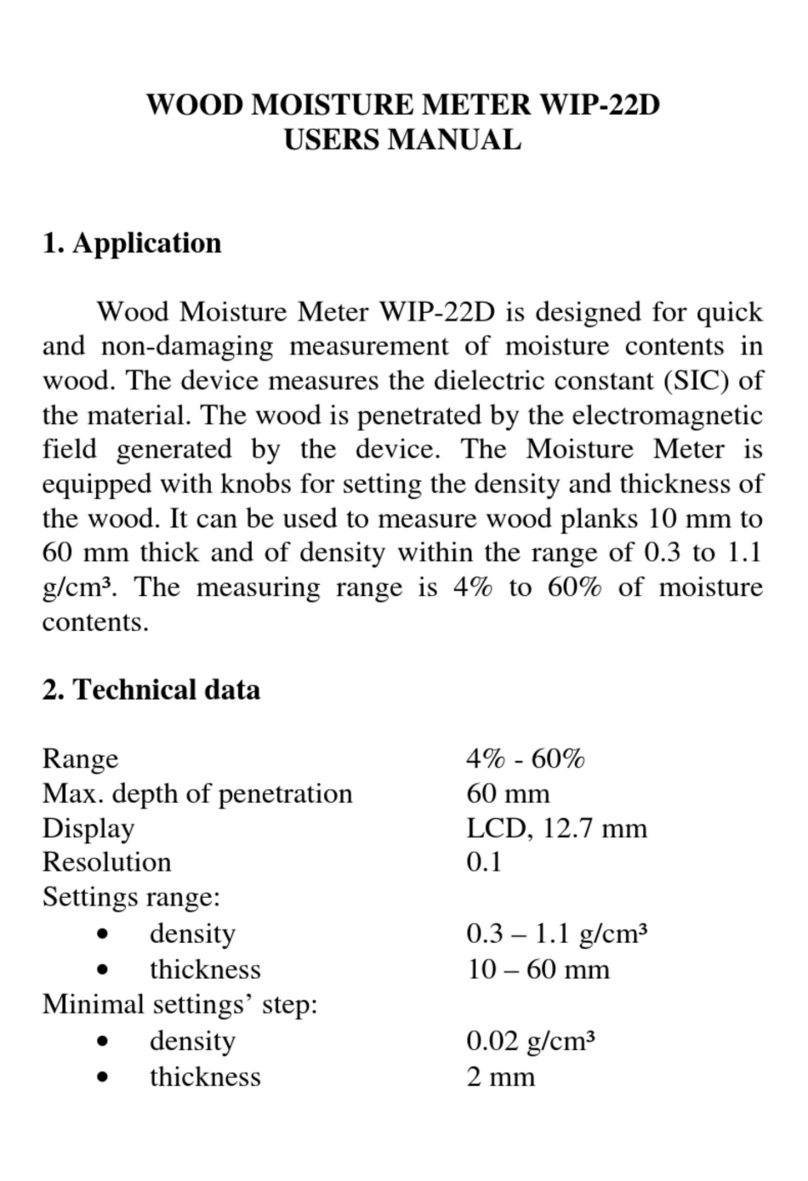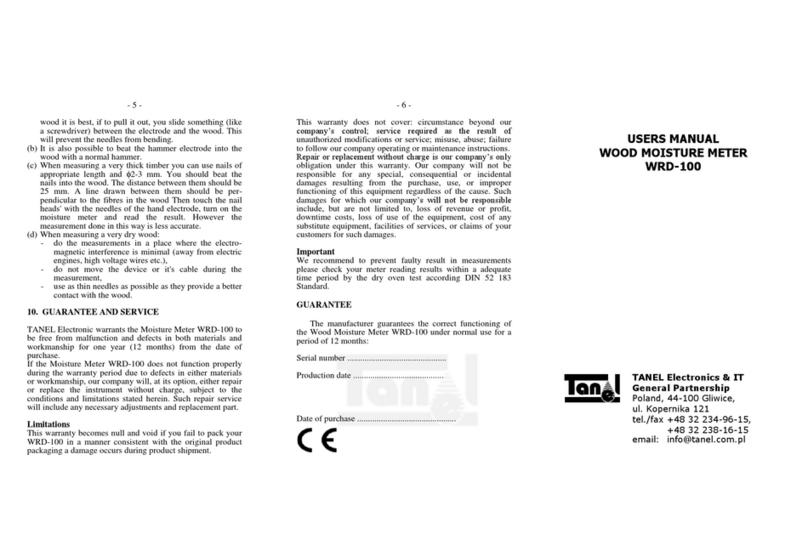- 5 -
5. Replacing the batteries and storage
The instrument is equipped with a power level control
unit. When the power drops below acceptable level a sign
"LO BAT" appears on the left side of the LCD. This
indicates that the battery has expired and should be replaced
with a new one.
To replace the battery unscrew the screw on the back
of the instrument and carefully remove the back panel.
Store the device in a dry place.
6. Guarantee and service
TANEL Electronic warrants the Moisture Meter
WIM-90 to be free from malfunction and defects in both
materials and workmanship for one year (12 months) from
the date of purchase.
If the Moisture Meter WIM-90 does not function
properly during the warranty period due to defects in either
materials or workmanship, our company will, at its option,
either repair or replace the instrument without charge,
subject to the conditions and limitations stated herein. Such
repair service will include any necessary adjustments and
replacement part.
Limitations
This warranty becomes null and void if you fail to
pack your WIM-90 in a manner consistent with the original
product packaging a damage occurs during product
shipment.
This warranty does not cover: circumstance beyond
our company’s control; service required as the result of
unauthorized modifications or service; misuse, abuse;
failure to follow our company operating or maintenance
instructions.
Repair or replacement without charge is our
company’s only obligation under this warranty. Our com-
pany will not be responsible for any special, consequential
- 6 -
or incidental damages resulting from the purchase, use, or
improper functioning of this equipment regardless of the
cause. Such damages for which our company’s will not be
responsible include, but are not limited to, loss of revenue
or profit, downtime costs, loss of use of the equipment, cost
of any substitute equipment, facilities of services, or claims
of your customers for such damages.
Important
We recommend to prevent faulty result in
measurements please check your meter reading results
within a adequate time period by the dry oven test according
DIN 52 183 Standard.
GUARANTEE
The manufacturer guarantees the correct functioning of
the Universal Moisture Meter WIM-90 under normal use for
a period of 12 months:
Serial number ..............................................
Production date ..........................................
Date of purchase ..............................................
TANEL Electronics & IT
General Partnership
Poland, 44-100 Gliwice,
ul. Kopernika 121
tel./fax +48 32 234-96-15, 238-16-15
http://www.tanel.com.pl/
UNIVERSAL MOISTURE
METER WIM-90
USERS MANUAL
1. .Description and applications
The Universal Moisture Meter WIM-90 is an
electronic device for measuring air humidity and moisture
contents in wood and concrete without any tables and
calculations. Such wide range of applications is possible due
to a large number of electrodes that come with the
instrument.
WIM-90 is widely used in wood and building
industries.
2. Wood moisture contents
2.1. Technical data
Measuring range 6% - 100% of most. cont.
No. of wood types 11
Wood temp. range 0° - 50°C
Display type LCD
Power 1 * 9V (1 battery 6F22)
2.2. Preparing the instrument for measurements
•Before the measurements connect the instrument with
the electrode. Use the cable with the BNC plugs. A
secure connection can be obtained by firmly plugging
the plug into the socket and turning the external ring of
the plug clockwise.