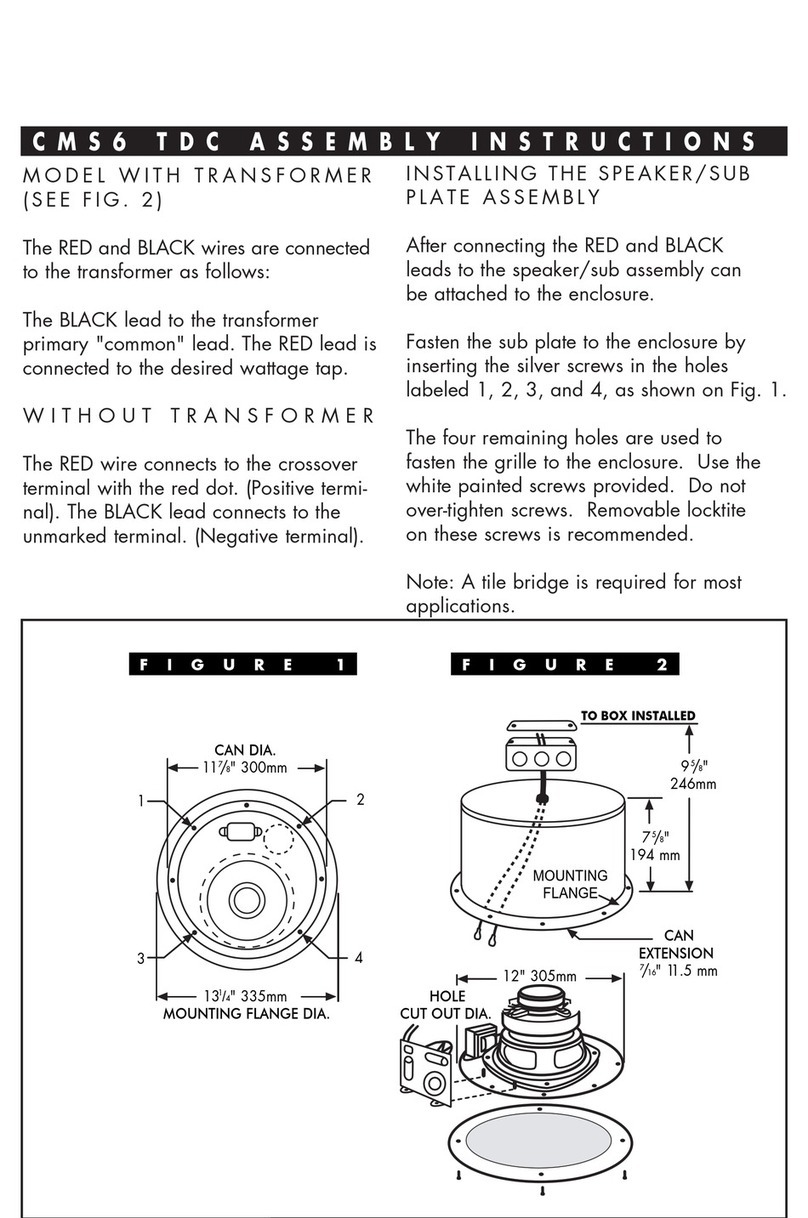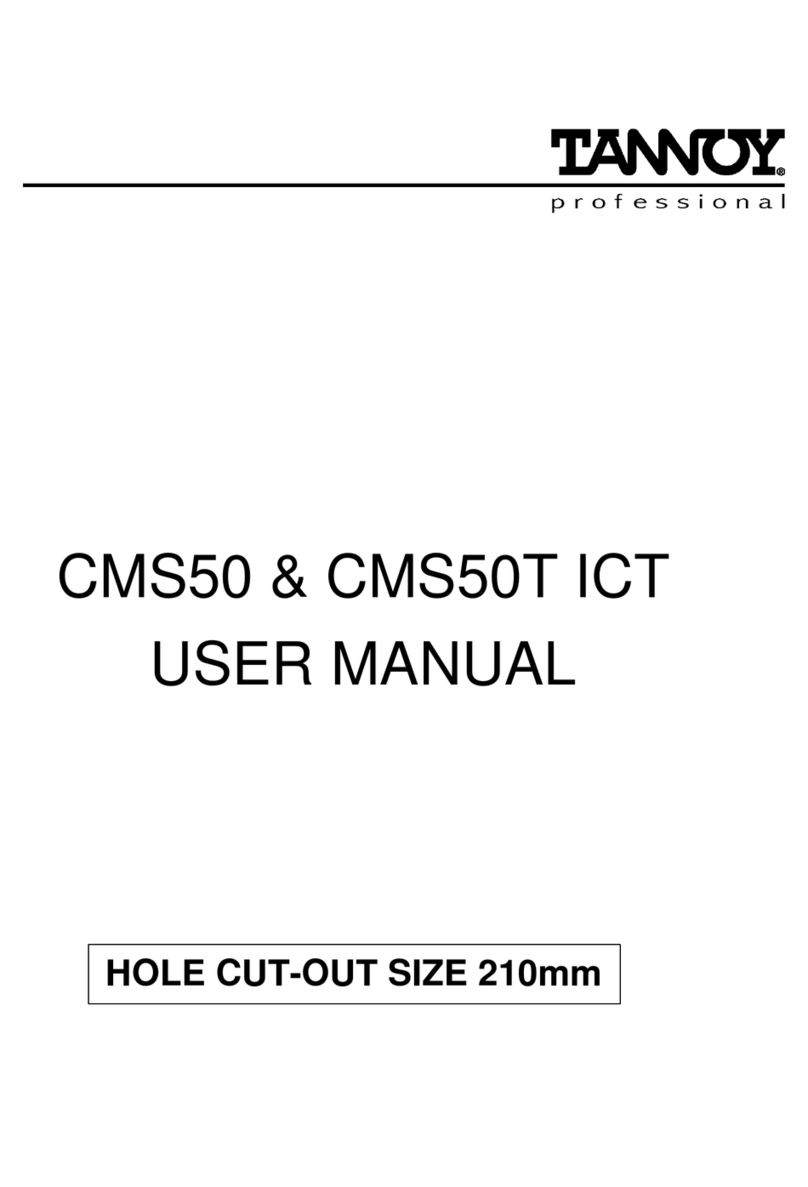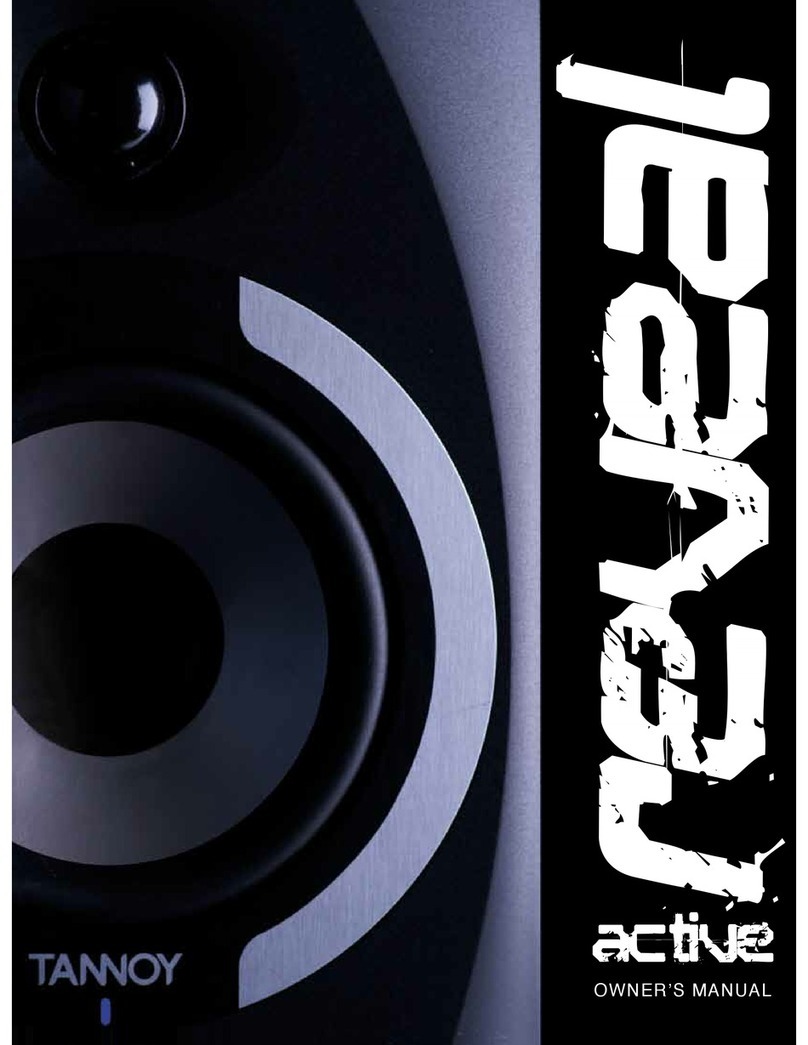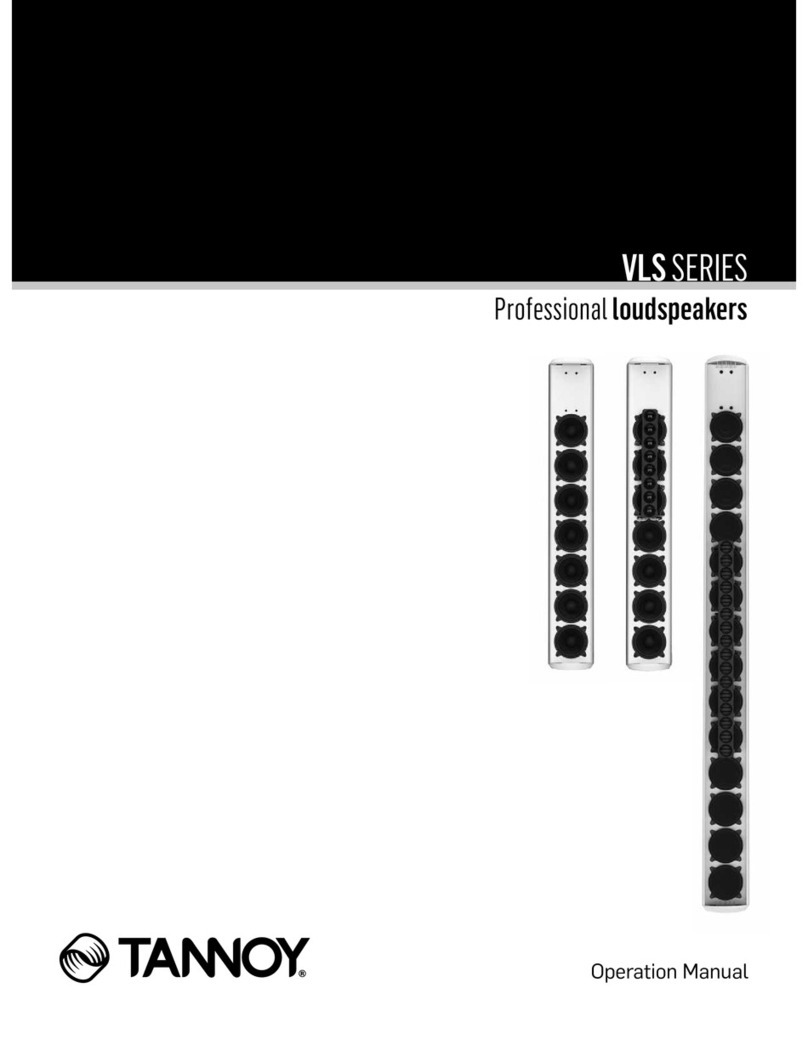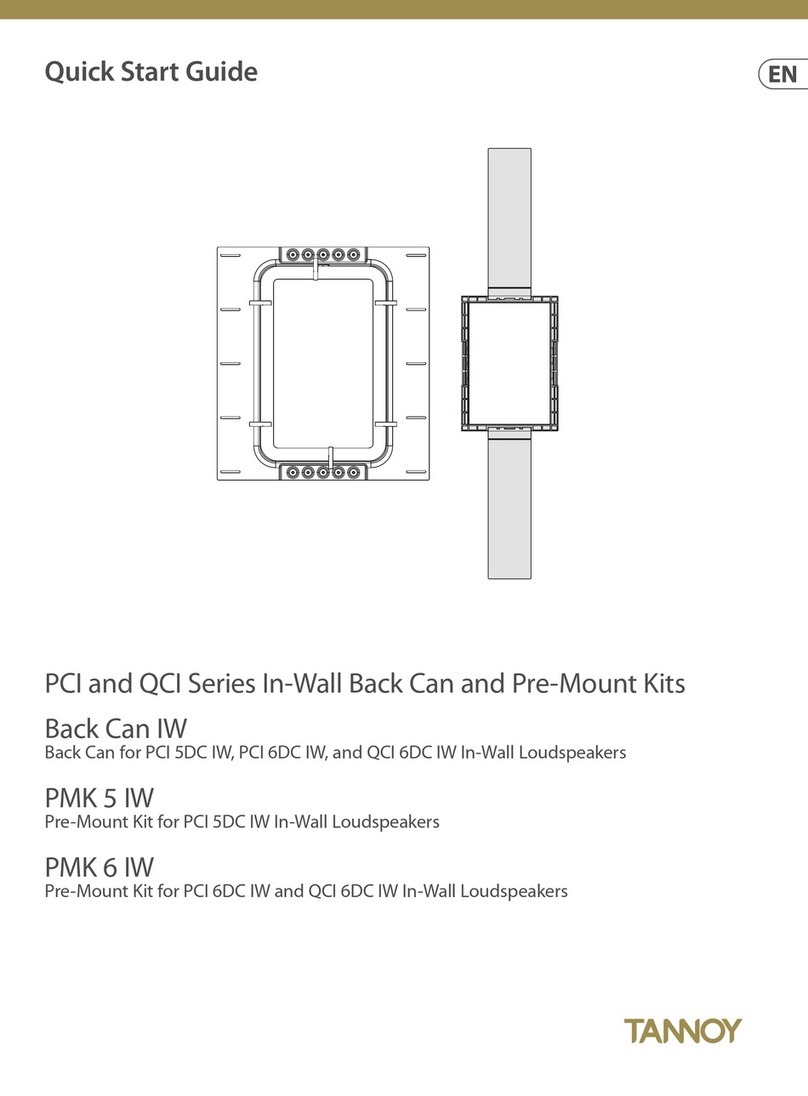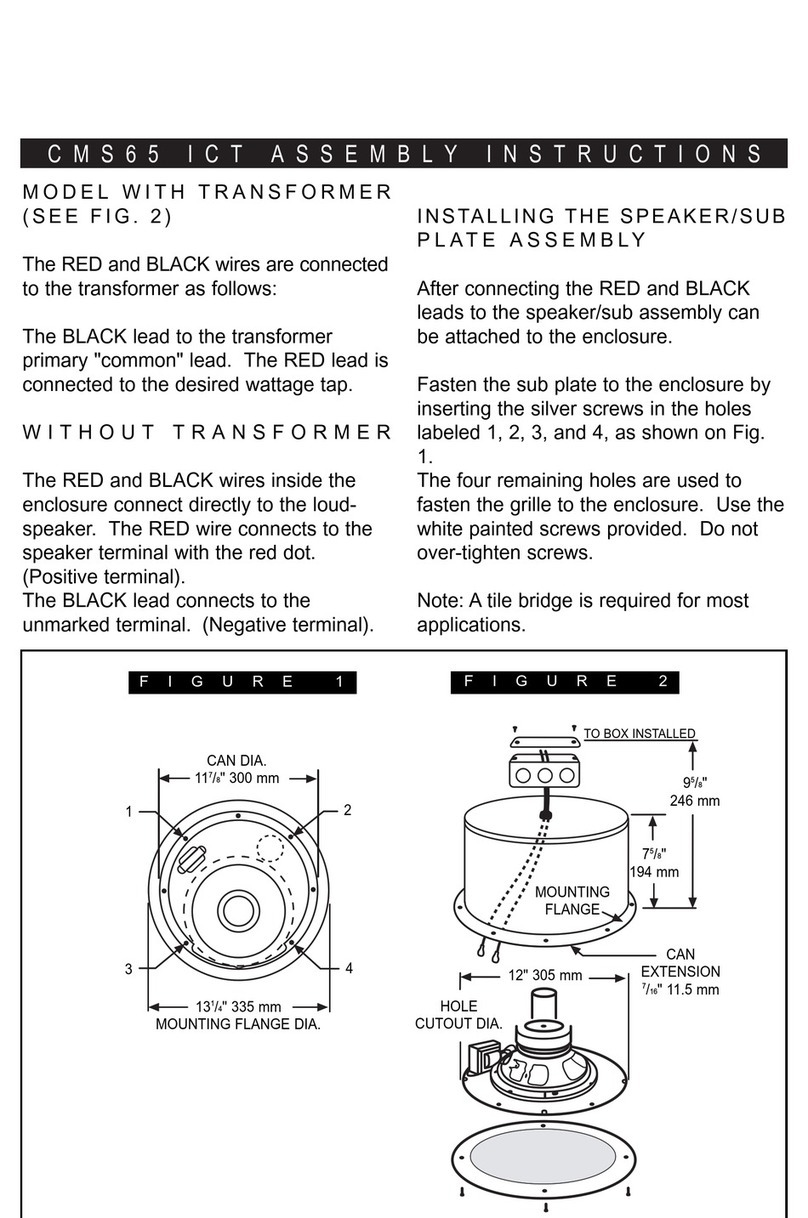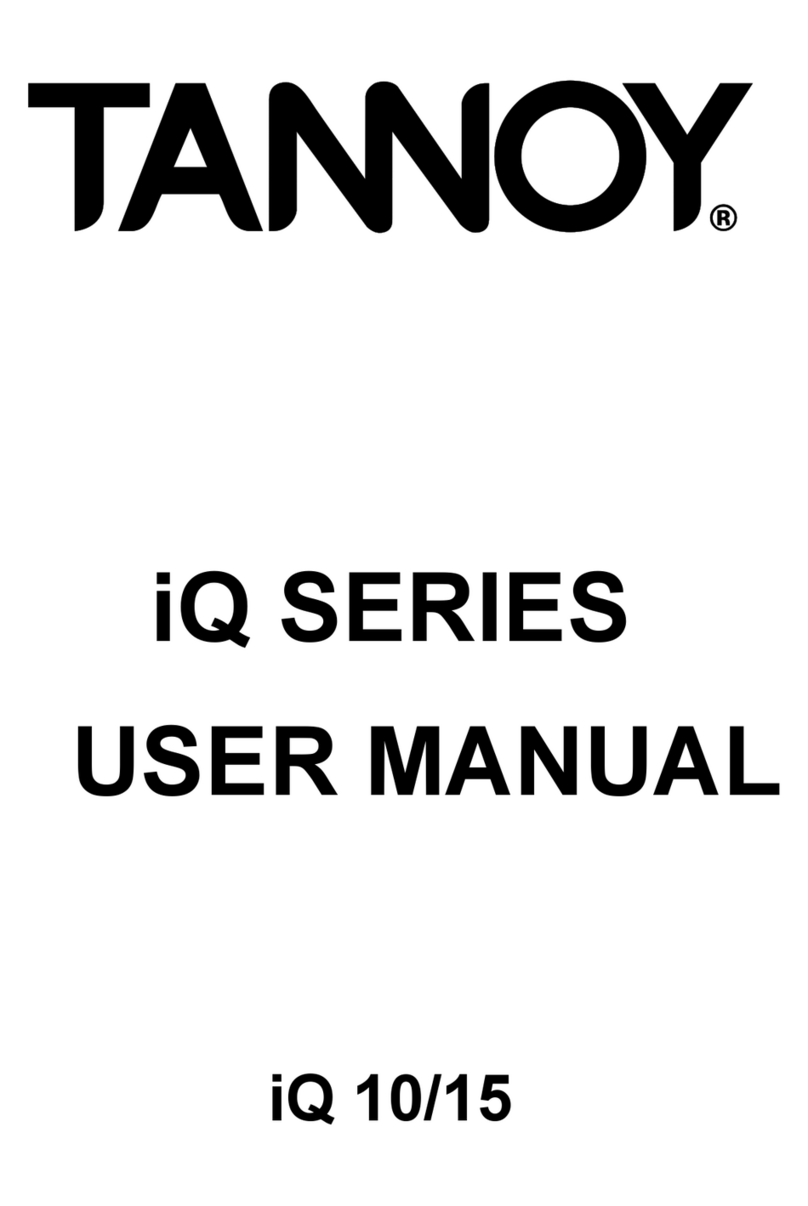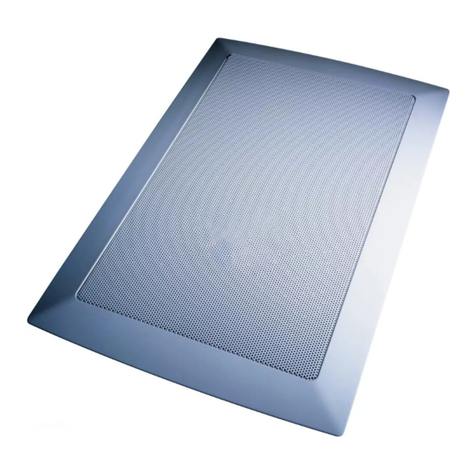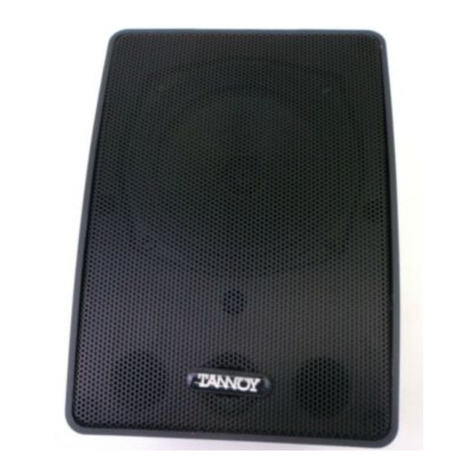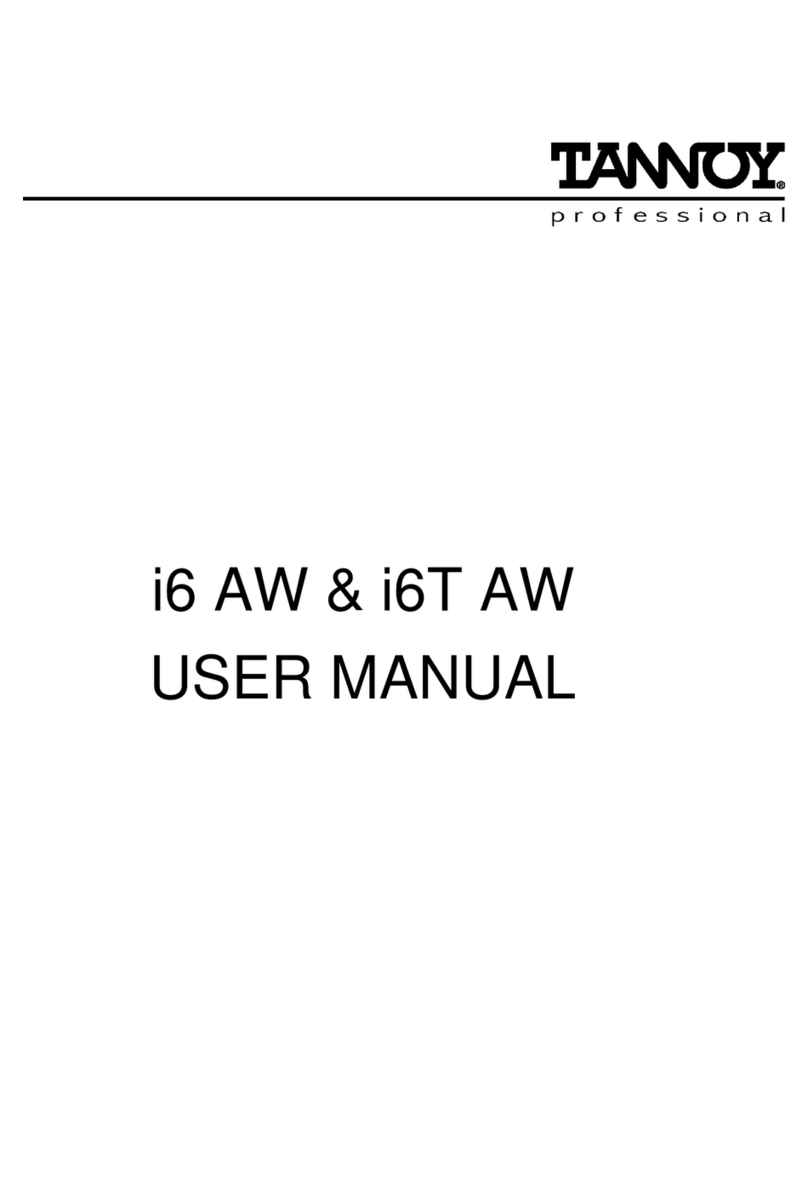1 Introduction
This Quick Start Guide (QSG) provides the basic
information required to install and connect the
low prole (LP) versions of Tannoy CMS Series
in-ceiling loudspeakers.
For additional information, including product
technology, photo identication of product features,
dimensional drawings, and complete technical
specications, please refer to the full CMS Series
Operation Manual.
2 Safety Notices
Some regional construction codes require the use
of a secondary method of securing loudspeakers in
ceiling to provide security of a back-up support.
A secondary support line should be attached
from the safety loop on the rear of the product to
a source point on the ceiling. For PI models, the
secondary support line should be attached from
the back of the driver chassis to a source point on
the ceiling. Please consult the relevant construction
codes in your region.
When using a power driver to install the product, it
is essential to use the correct torque level settings
to avoid over tightening and damage to the ceiling
material or clamps. Recommended torque setting:
1.5 Nm. Tannoy will not be held responsible for any
damages caused by the improper installation of
these loudspeakers.
Electrical Safety Notice: to comply with the
standard UL1480, metal-clad exible conduit (BX)
is required for connection to the terminal block for
proper earth grounding.
SAFETY NOTE: In order to comply with the
relevant re safety regulations (i.e. BS 5839:1998),
it is required that in the event of re, that failure of
the circuit to which the loudspeaker is connected
does not occur before evacuation of the building
is complete. Suitable measures include:
• Use of terminal blocks (for connection to primary)
with a melting point of not less than 650°C, for
example constructed from ceramic materials;
•Use of terminal blocks of a lower melting point
but protected with thermal insulation;
•Use of terminal blocks such that, on melting, an
open-circuit or a short-circuit does not occur.
3 Unpacking
Every Tannoy product is carefully inspected before
shipment. After unpacking, please inspect your
product to ensure no damage has occurred in
transit. In the unlikely event of damage, please
notify your dealer and retain all shipping materials
as your dealer may require return shipment. All
CMS loudspeakers are shipped in pairs and
provided with the following accessories as
standard: C-ring, tile-bridge kit, cut-out template
and paint mask. A plaster (mud) ring is available
as an optional accessory.
4 InstallationinSuspended Ceilings
1. Remove the ceiling tile from its frame and place
it on a at surface. Position the cutout template
(self-adhesive backed) on the tile. (Fig.1)
2. Cut out the hole in the ceiling tile using a pad
saw following the broken line indicated on
the template.
3. Place the C-Ring and tile-bridge on top of the
ceiling panel, aligning the C-Ring over the hole,
and screw the C-Ring to the tile bridge using the
xings provided. (Fig.2)
Fig.2
Fig.1