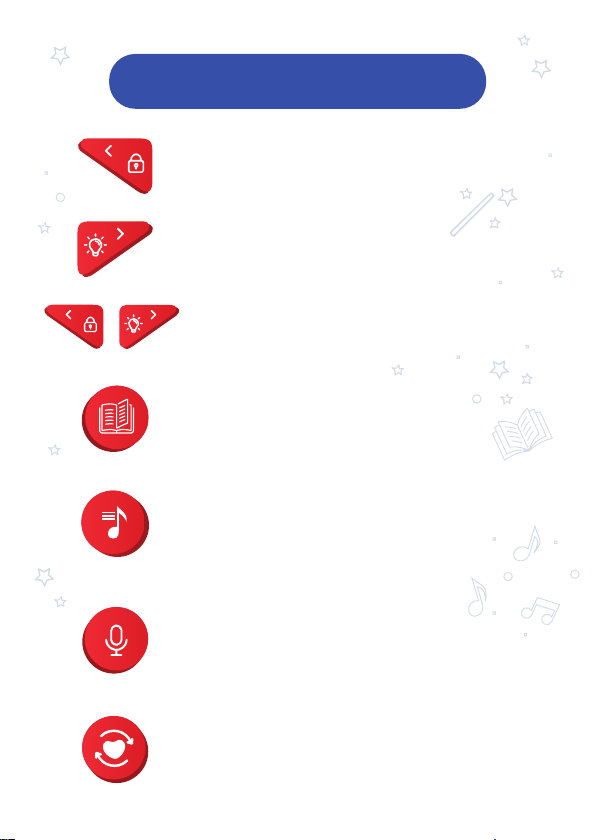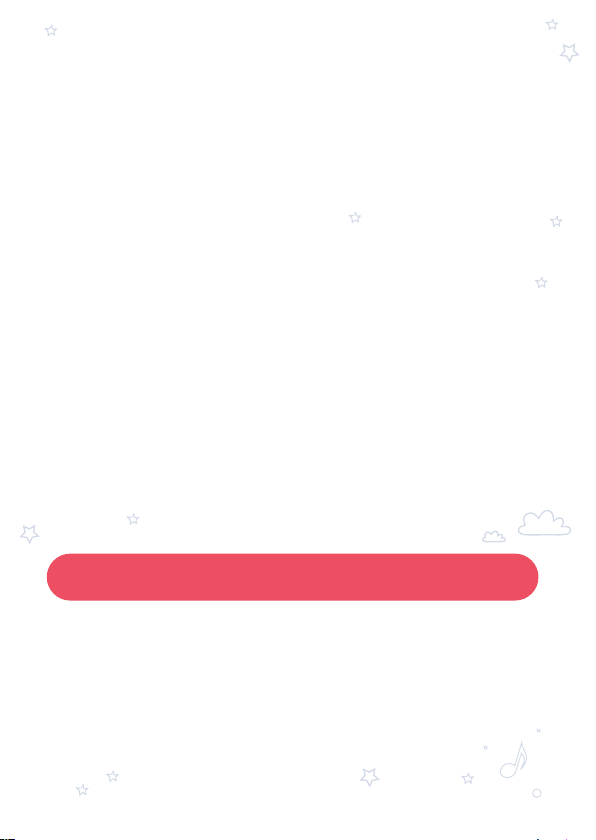The manufacturer warrants to you that the Product will be free from
defects in workmanship and materials for a period of “Six months”
from the date of retail purchase by you. During the warranty period
the product will be repaired without charge for either parts or labor.
Any warranty service will not extend beyond the warranty period.
Warranty service is applicable only in the Union Territory of India.
This Limited Warranty does not cover defects that are a result of (a)
Damage caused by accident, unreasonable use or neglect (Including
the lack of reasonable and necessary maintenance). (b) Damage
during shipment (claims must be presented to the carrier), (c)
Damage to, or deterioration of, any accessory or decorative surface
(d) Damage resulting from failure to follow instructions contained in
your user manual (e) Damage resulting from the performance of
repairs by someone other than an authorized “Tarbull” Service center
(f) Deterioration of component parts the nature of which is to
become worn or depleted with use, such as battery & memory card.
• Carry-in warranty service requires that the product be brought by
the customer, at his/her sole cost and responsibility, to the
authorized service center along with the original Invoice.
• Document required to obtain limited warranty service: Produce a
valid tax (GST) invoice for the product.
• Coverage: Only technical defects or workmanship issues. Read the
Limited Warranty Clause for more details.
• Not covered: Physical Damage/water damaged/wear & tear. Read
the Limited Warranty Clause for more details.
LIMITED WARRANTY
WARRANTY TYPE