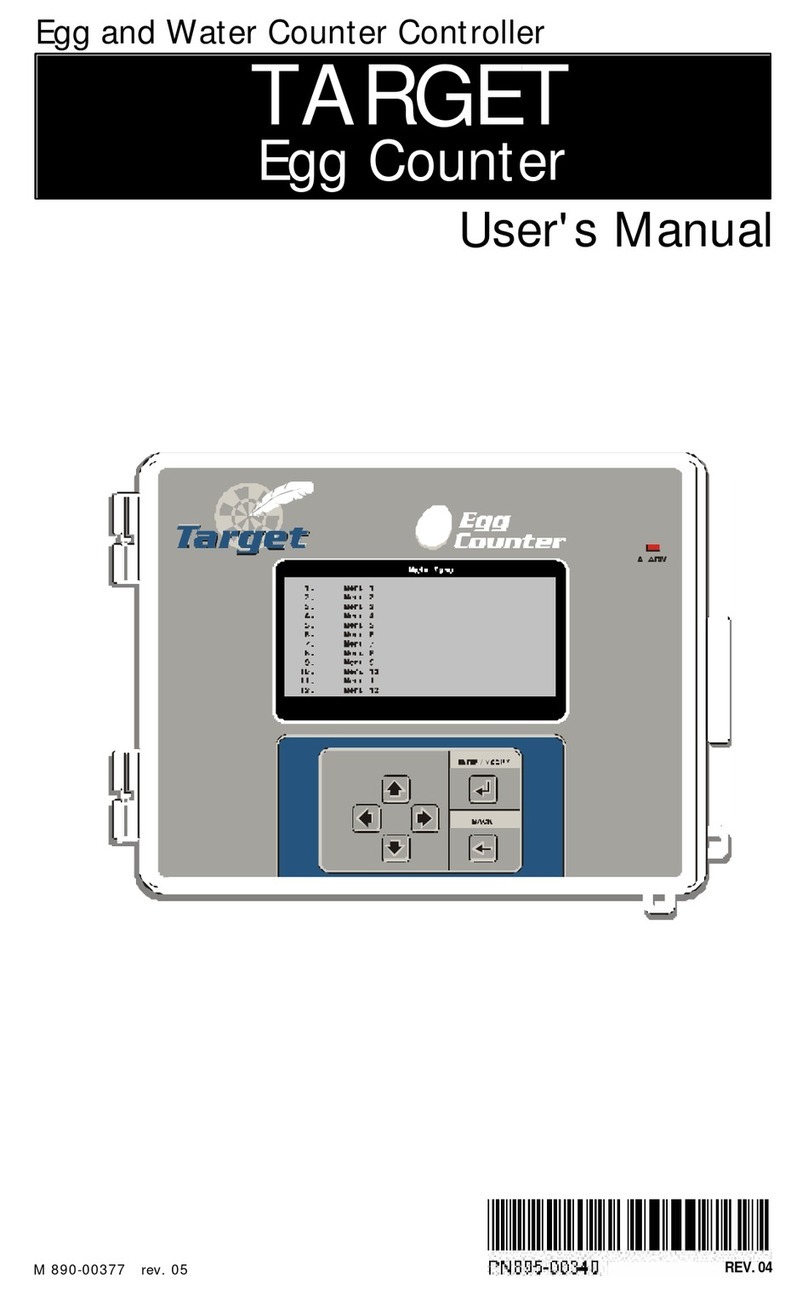3
TARGET GESTION DE VIS
TARGET GESTION DE VIS rev.04
1. INTRODUCTION ................................................................ 5
1.1 Précautions et entretien ................................................ 5
1.2 Liste des symboles ....................................................... 6
2. FONCTIONNEMENTDU CONTRÔLEUR ................................... 7
2.1 Description du contrôleur............................................... 7
2.2 Fonctionnement global du contrôleur ................................ 8
3. INSTALLATION ................................................................. 9
3.1 Miseen place.............................................................. 9
3.2 Branchements ............................................................. 9
3.2.1 Branchement du contrôleur.................................................9
3.2.2 Branchement de l'alarme ..................................................10
4. INTERFACE UTILISATEUR ................................................. 11
4.1 Tableau de commande ................................................ 11
4.2 Comment sélectionner et modifier les paramètres............. 12
5. INITIALISATIONDU CONTRÔLEUR ..................................... 13
5.1 Ajustementde la date etde l'heure ............................... 13
5.2 Motde passe ............................................................ 14
5.3 Paramètre d'initialisationdu contrôleur ........................... 15
5.4 Paramètres d'initialisation des vis .................................. 17
6 GESTIONDES VIS............................................................ 19
6.1 Information sur les vis................................................. 19
6.2 Paramètres des vis..................................................... 20
6.2.1 Minuteries ......................................................................20
6.2.2 Mode manuel ..................................................................20
6.2.3 Temps de marche maximum .............................................21
6.2.3.1 Courbe du temps de marche maximum ......................22
6.2.4 Temps d'arrêt maximum...................................................24
6.2.4.1 Courbe du temps d'arrêt maximum ............................25
6.3 Historiques ............................................................... 27
6.4 Nouvel élevage et réinitialisation des historiques ............... 28
TABLE DES MATIÈRES
3
TARGET AUGER MANAGEMENT SYSTEM
TARGET AUGER MANAGEMENT SYSTEM rev.04
1. INTRODUCTION ................................................................ 5
1.1 Precautions, Care & Maintenance ................................... 5
1.2 ListofSymbols............................................................ 6
2 SYSTEM’S OVERVIEW ........................................................ 7
2.1 Description of the Controller........................................... 7
2.2 Controller's Principle ofOperation ................................... 8
3. MOUNTING INSTRUCTIONS ................................................ 9
3.1 Installing the Controller on the Wall ................................. 9
3.2 Connections................................................................ 9
3.2.1 Controller’s Main Wiring ....................................................9
3.2.2 Alarm Connection............................................................10
4. USERINTERFACE............................................................. 11
4.1 Location ofthe Controls .............................................. 11
4.2 How to Select & Modify the Parameters......................... 12
5. CONTROLLER SETUP........................................................ 13
5.1 Setting the Time & Date.............................................. 13
5.2 Password ................................................................. 14
5.3 Installation Setup ....................................................... 15
5.4 Augers' Initialization Settings ....................................... 17
6 AUGER MANAGEMENT .................................................... 19
6.1 Auger Information...................................................... 19
6.2 Auger Settings .......................................................... 20
6.2.1 Time Clocks ....................................................................20
6.2.2 Manual Operation ............................................................20
6.2.3 Maximum Run Time ........................................................21
6.2.3.1 Maximum Run Time Curve .......................................22
6.2.4 Maximum Off Time..........................................................24
6.2.4.1 Maximum Off Time Curve ........................................25
6.3 Histories .................................................................. 27
6.4 NewBatch, and History Reset ...................................... 28
TABLE OF CONTENTS