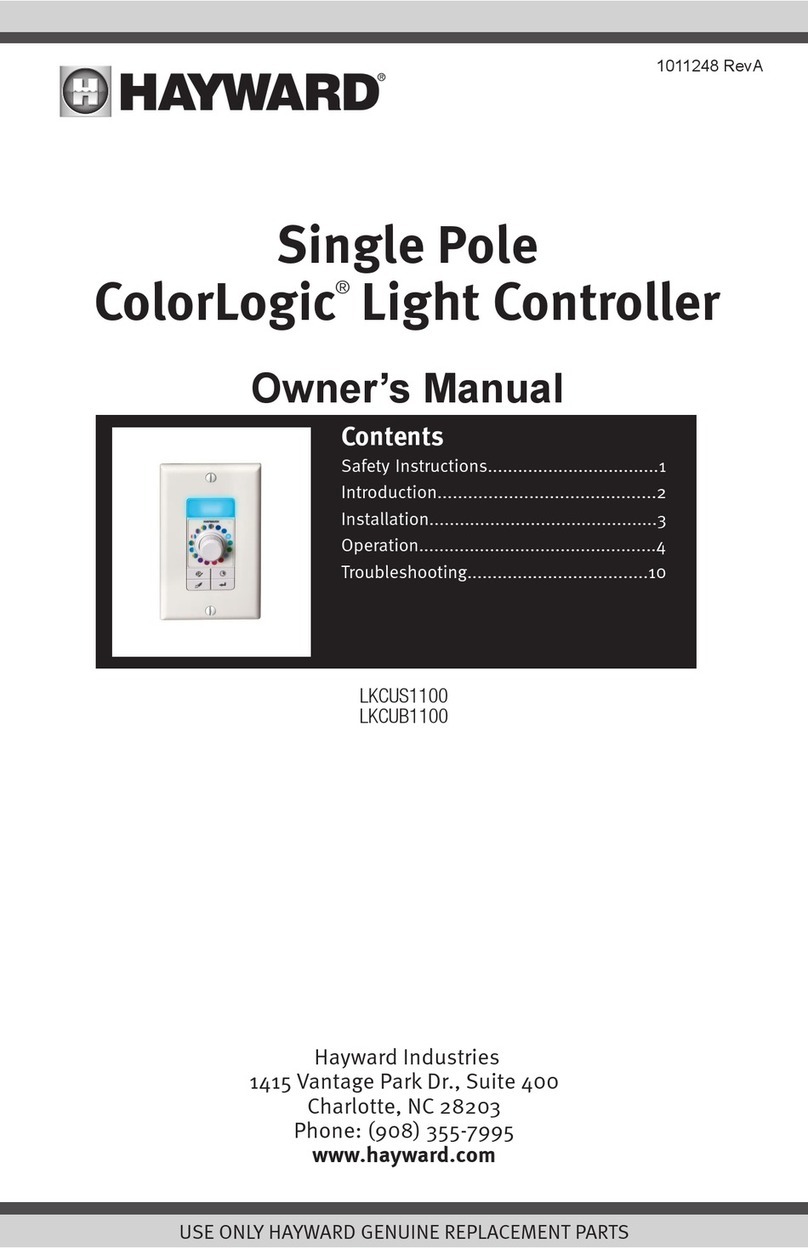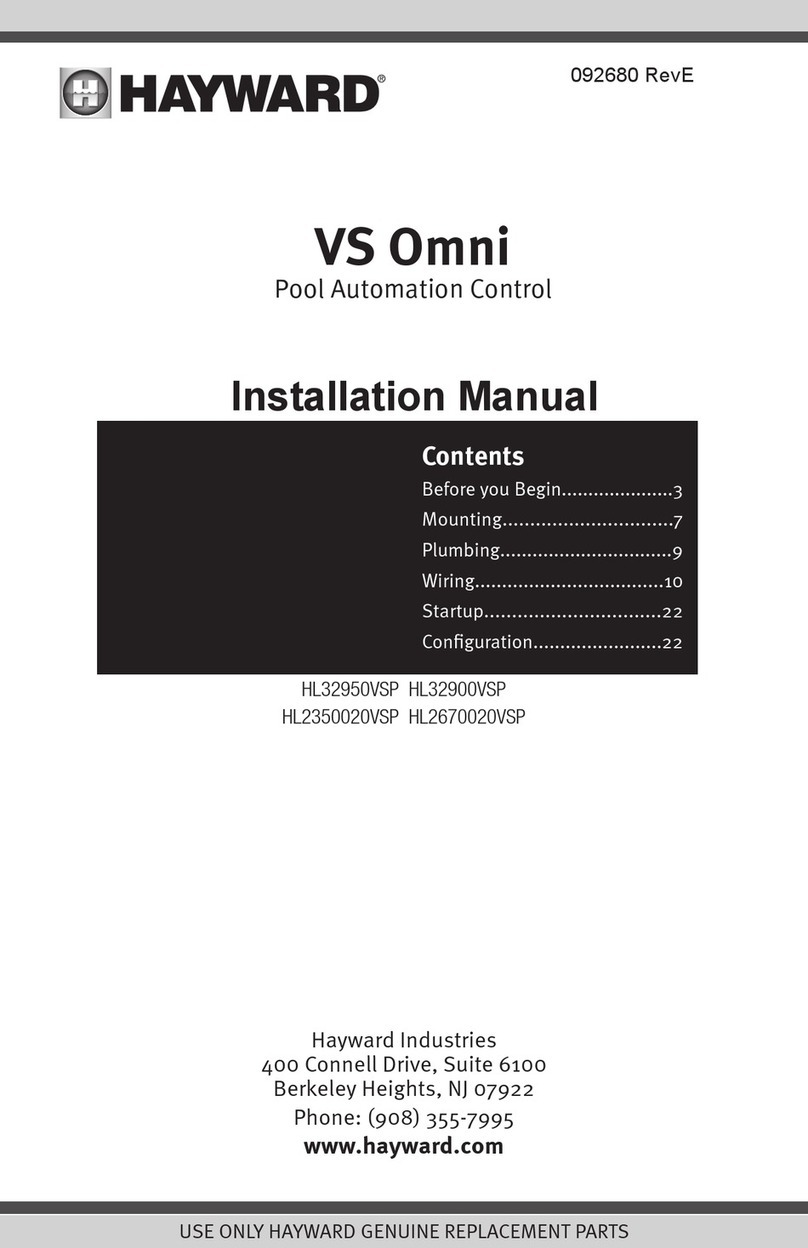Hayward CAT 5000 User manual
Other Hayward Controllers manuals

Hayward
Hayward Aqua Plus® User manual

Hayward
Hayward HRSN3FS Series Manual
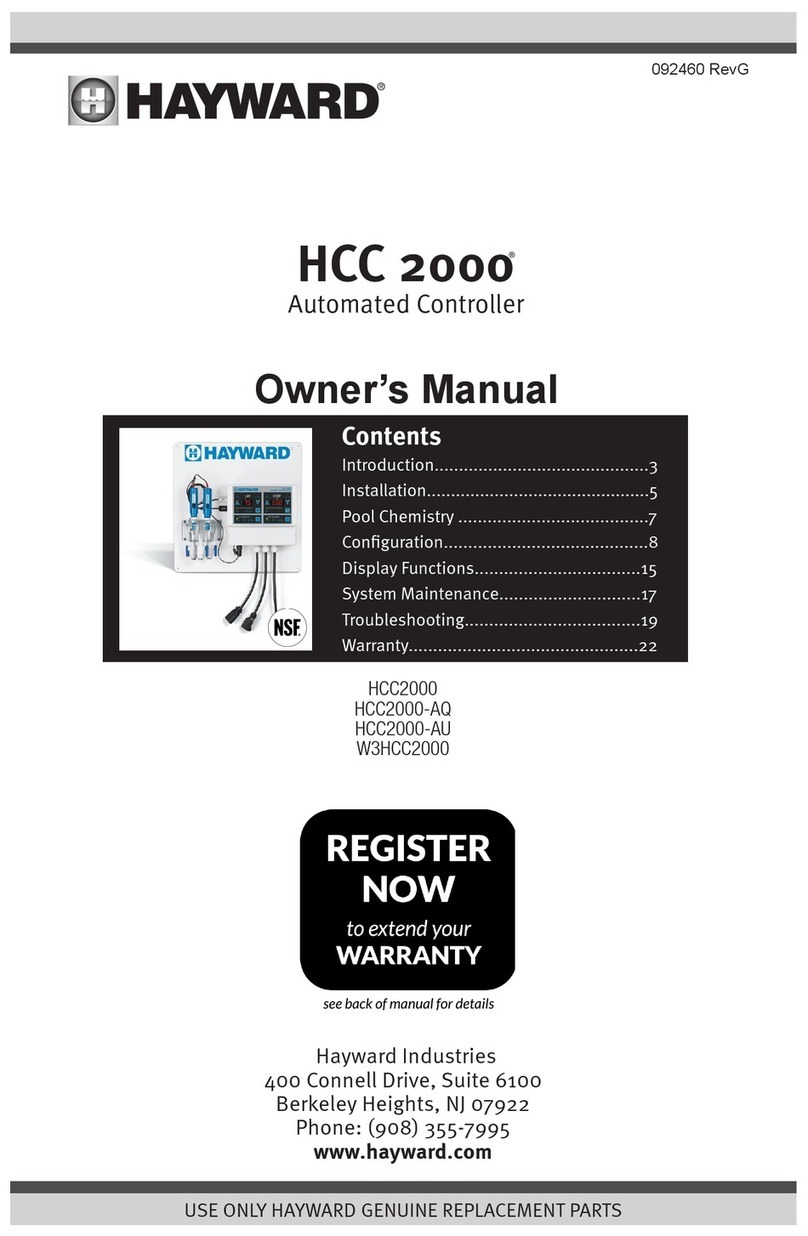
Hayward
Hayward HCC 2000 User manual

Hayward
Hayward Pool Rx LT User manual
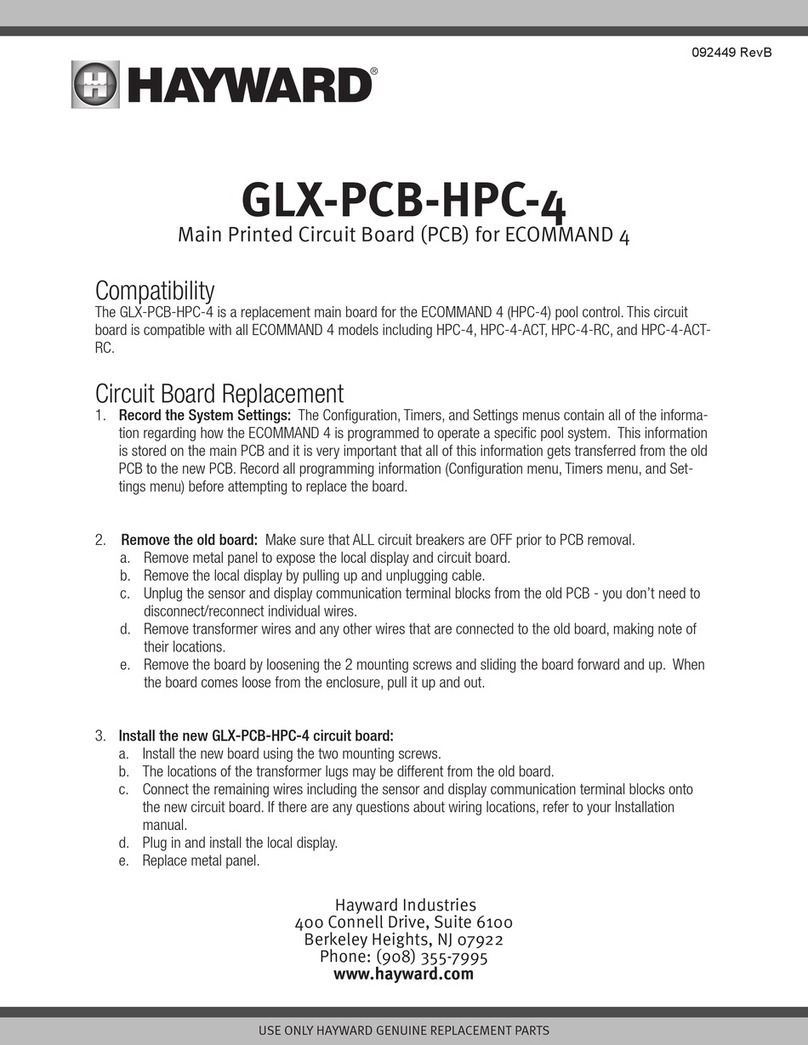
Hayward
Hayward GLX-PCB-HPC-4 User manual
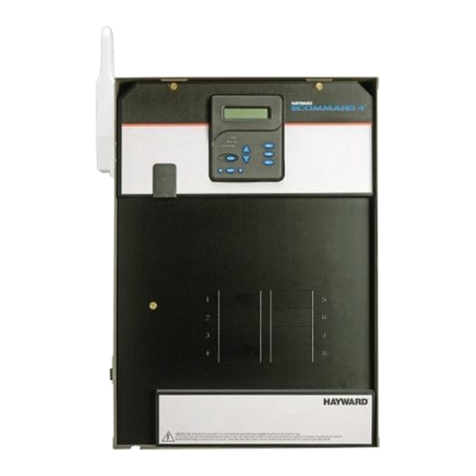
Hayward
Hayward E-Command® 4 User manual

Hayward
Hayward HRSN3 series Manual

Hayward
Hayward GVA-24 User manual

Hayward
Hayward ECP8 Series User manual

Hayward
Hayward Aqua Solar Specification sheet

Hayward
Hayward Aqua Plus® User manual

Hayward
Hayward HLXPLCONTROL User manual
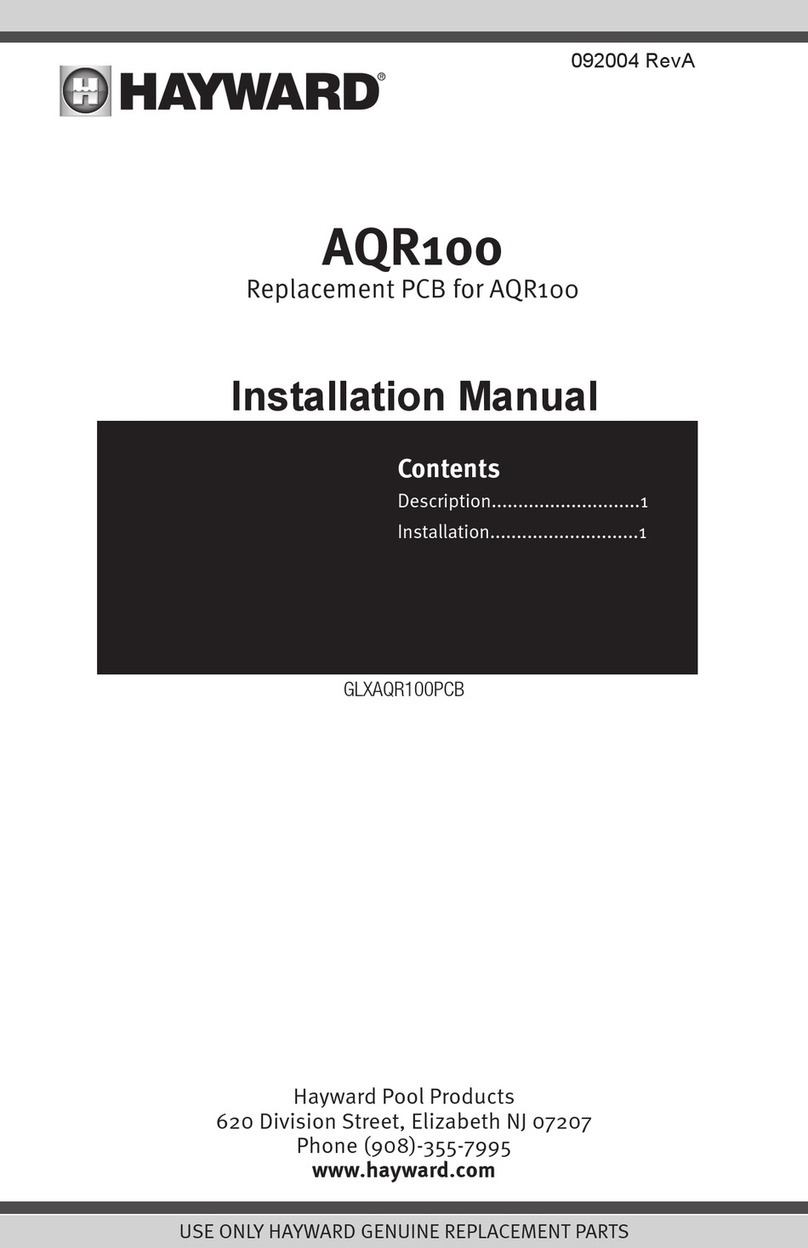
Hayward
Hayward AQR100 User manual

Hayward
Hayward OmniLogic HTG-OL150c Administrator Guide
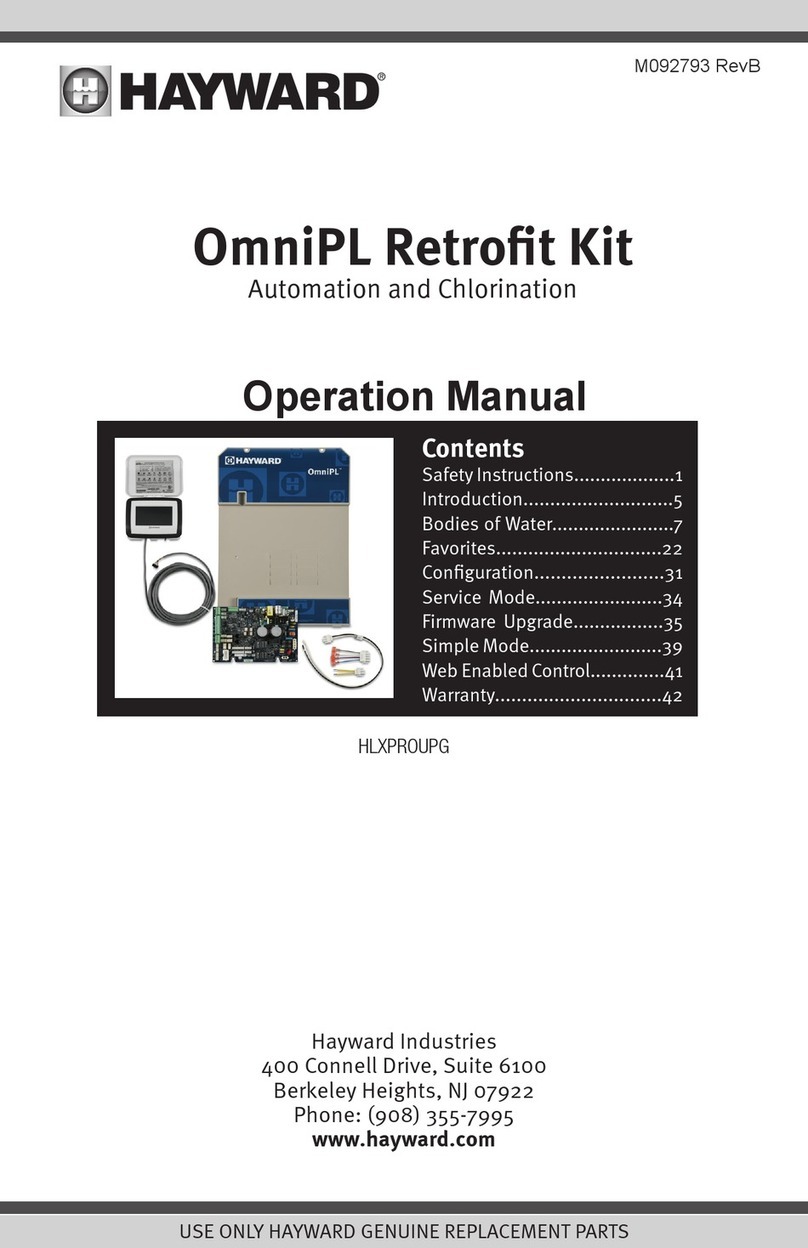
Hayward
Hayward OmniPL Retrofit Kit User manual
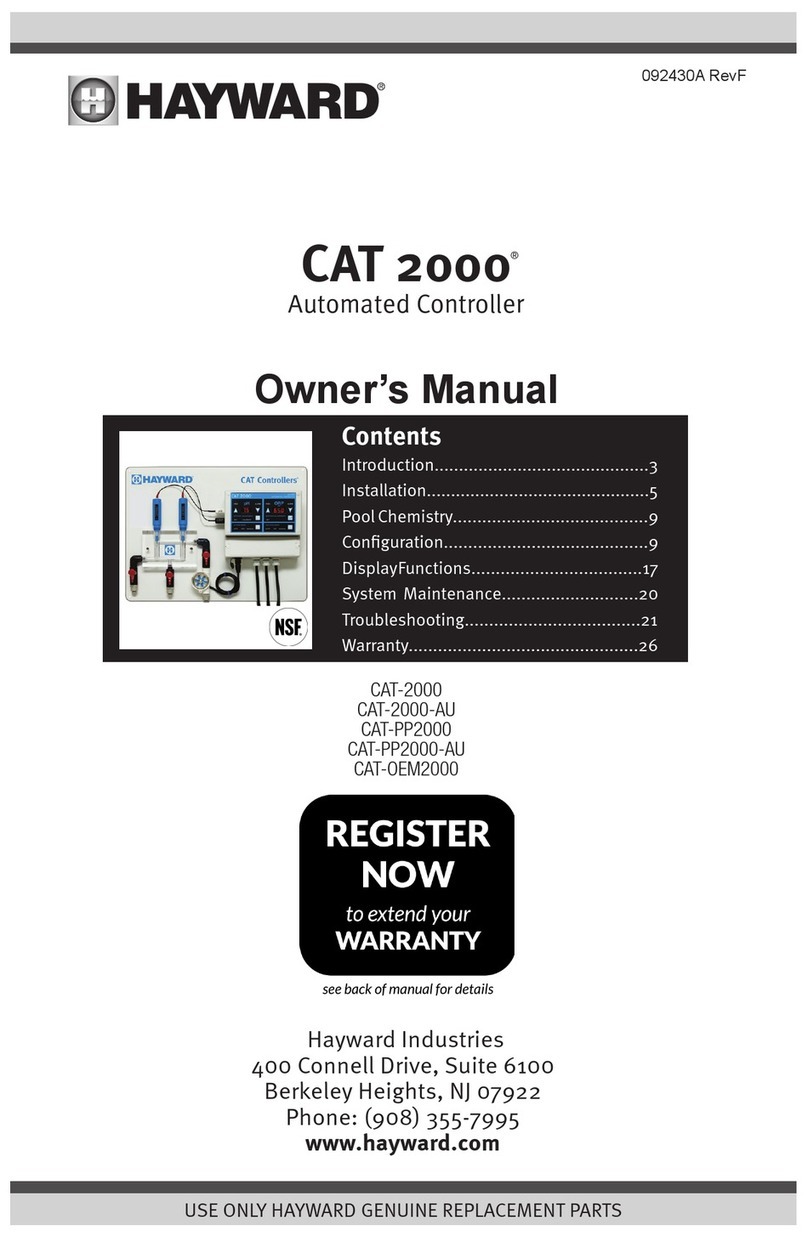
Hayward
Hayward CAT-2000 User manual

Hayward
Hayward ECP3 Series Manual
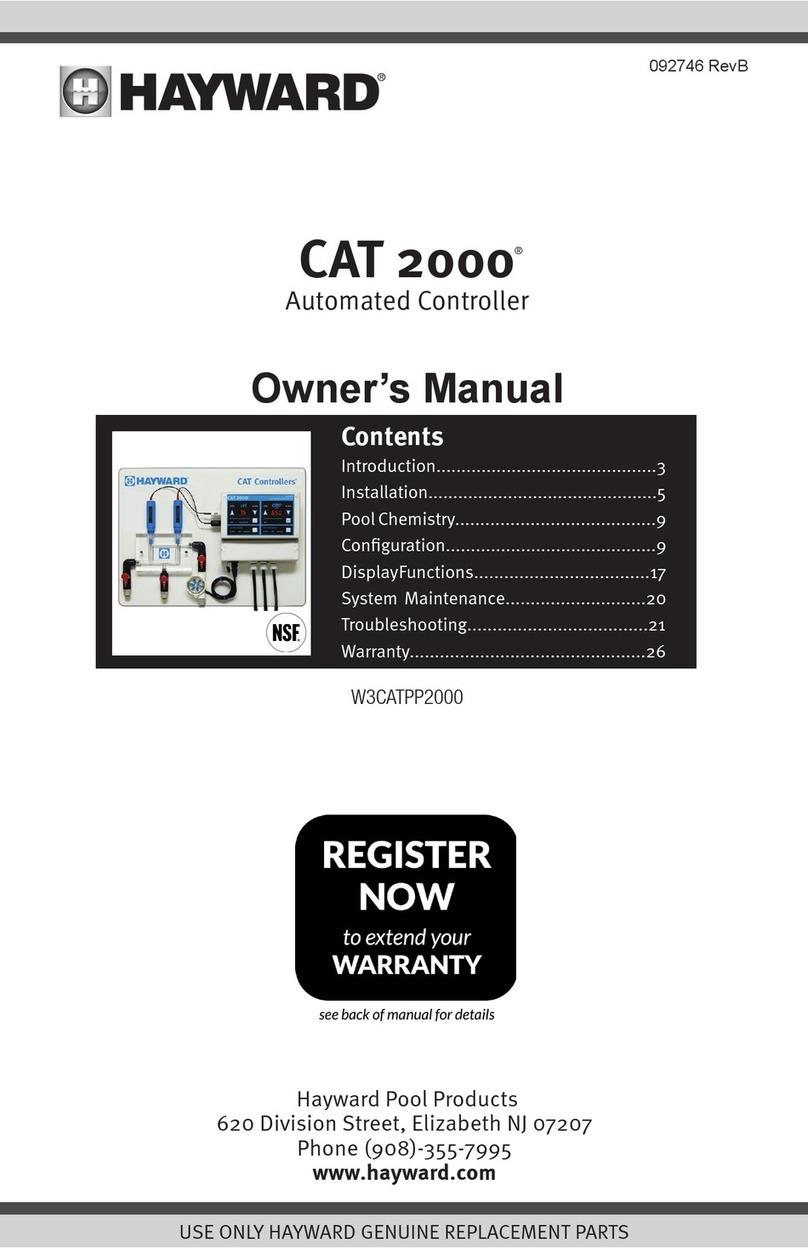
Hayward
Hayward CAT 2000 W3CATPP2000 User manual
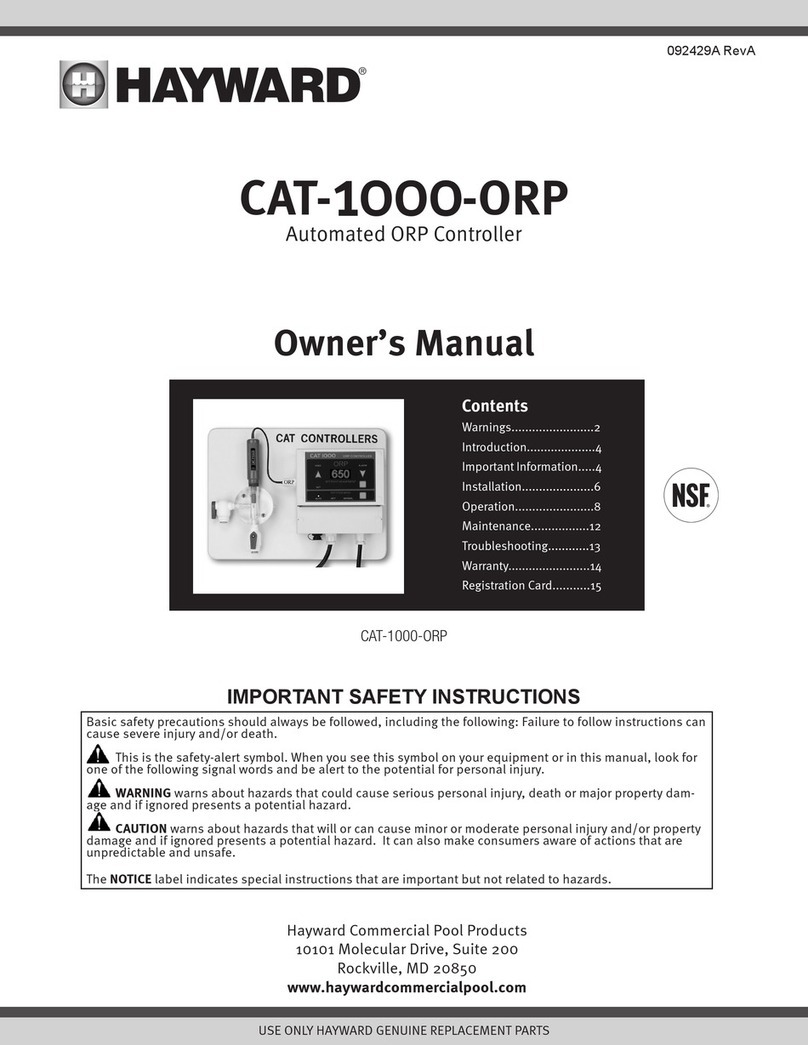
Hayward
Hayward CAT-1000-ORP User manual

Hayward
Hayward Aqua Plus® User manual
Popular Controllers manuals by other brands

Digiplex
Digiplex DGP-848 Programming guide

YASKAWA
YASKAWA SGM series user manual

Sinope
Sinope Calypso RM3500ZB installation guide

Isimet
Isimet DLA Series Style 2 Installation, Operations, Start-up and Maintenance Instructions

LSIS
LSIS sv-ip5a user manual

Airflow
Airflow Uno hab Installation and operating instructions