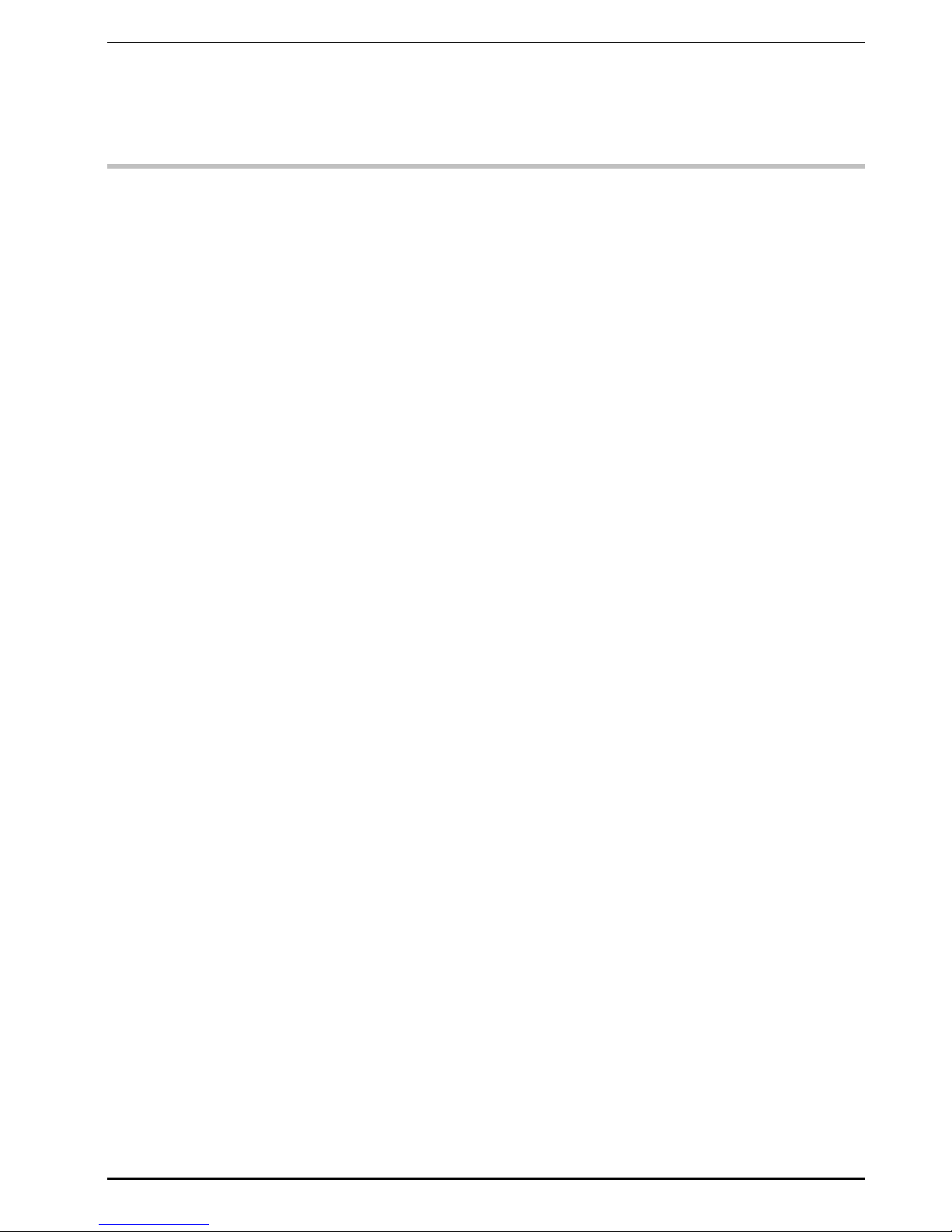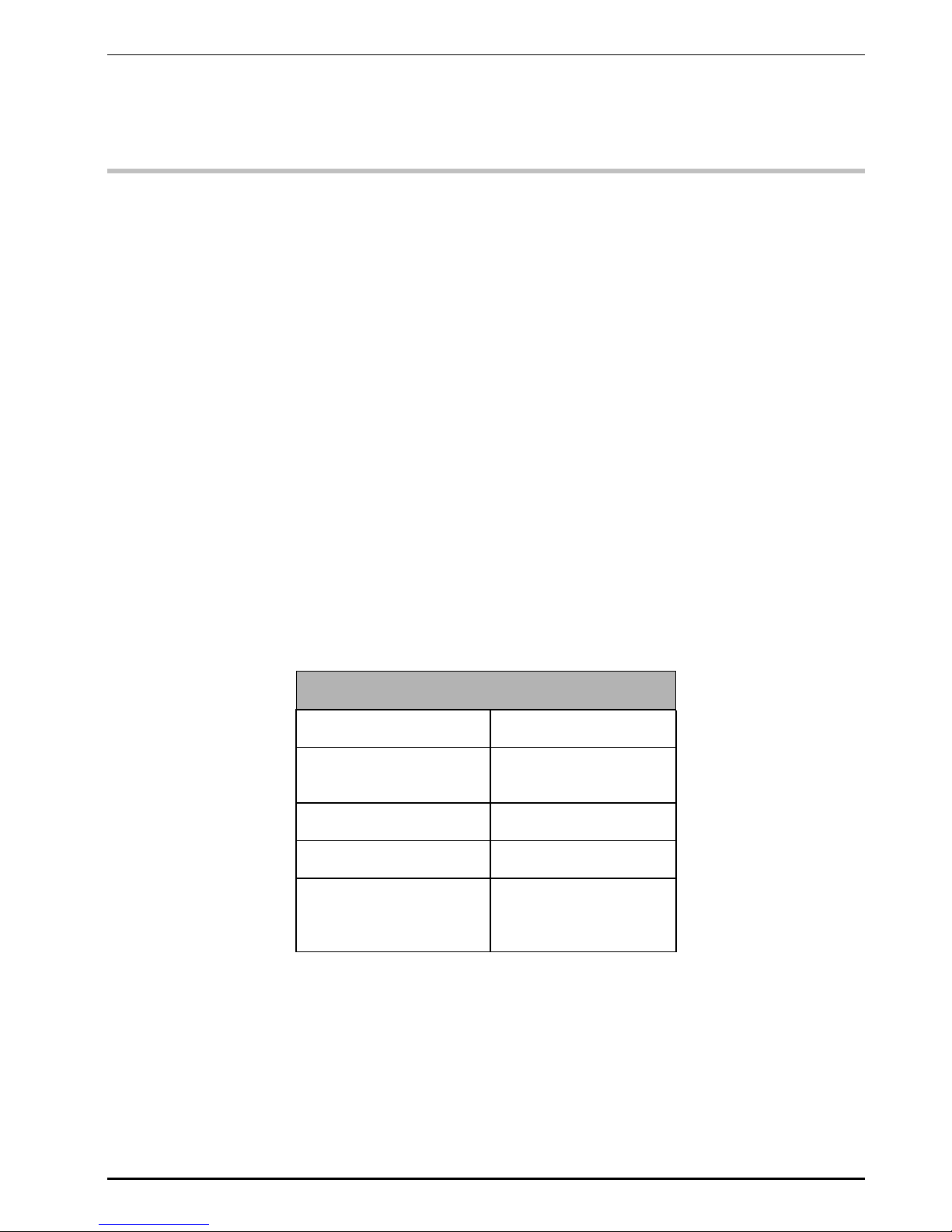Bi-directional Power Sensor 2 Series User Manual 050-015-0070R02
TASC Systems Inc. All Rights Reserved. Page 4
CONTENTS
PREFACE........................................................................................................................................................... 3
CONTENTS ........................................................................................................................................................ 4
REVISION HISTORY.......................................................................................................................................... 5
RELATED DOCUMENTS .................................................................................................................................. 6
1.
PRODUCT OVERVIEW........................................................................................................................... 7
1.1.
AOUT ............................................................................................................................................ 8
1.2.
GND .............................................................................................................................................. 8
1.3.
VDC............................................................................................................................................... 8
1.4.
DOUT ............................................................................................................................................ 8
2.
INSTALLATION AND SETUP................................................................................................................. 9
2.1.
BPS 2 Series stand alone........................................................................................................... 9
2.2.
BPS 2 Series 19” Rack ............................................................................................................. 10
3.
CALIBRATION TABLES....................................................................................................................... 13
3.1.
160 MHz...................................................................................................................................... 13
3.2.
450 MHz...................................................................................................................................... 14