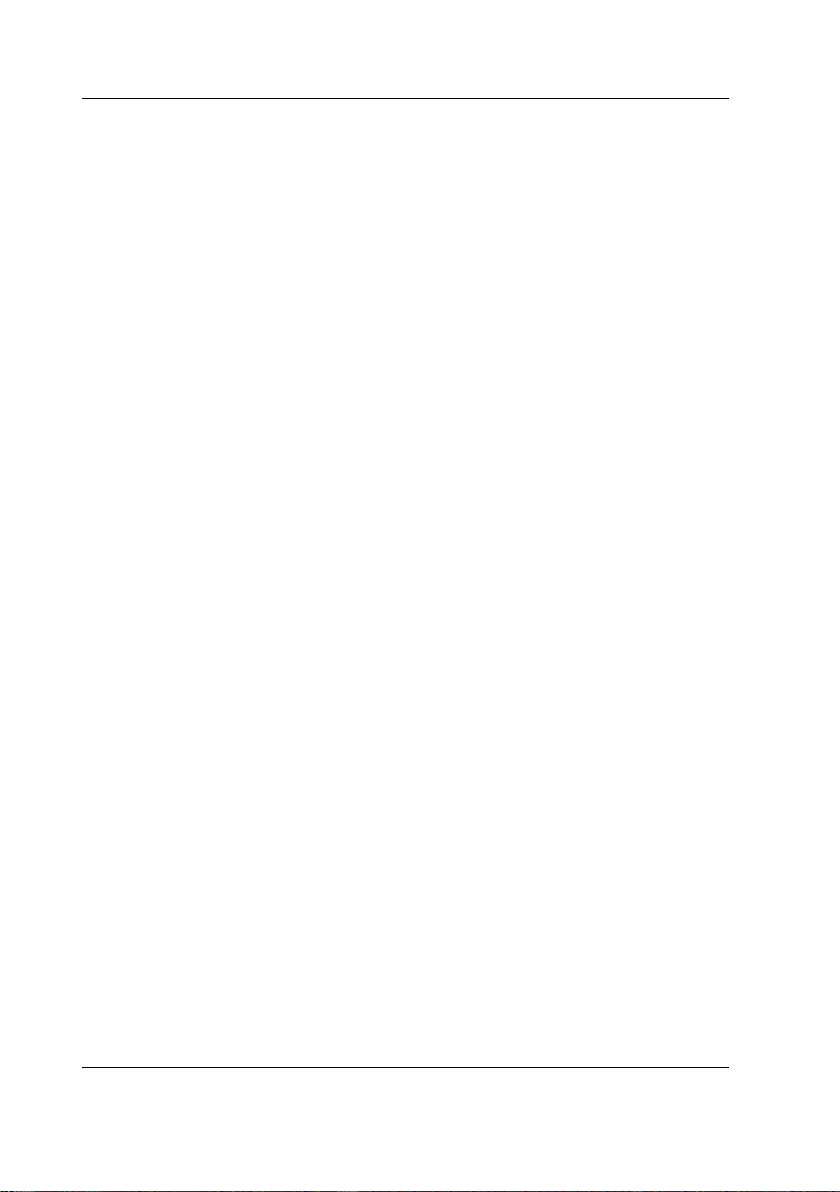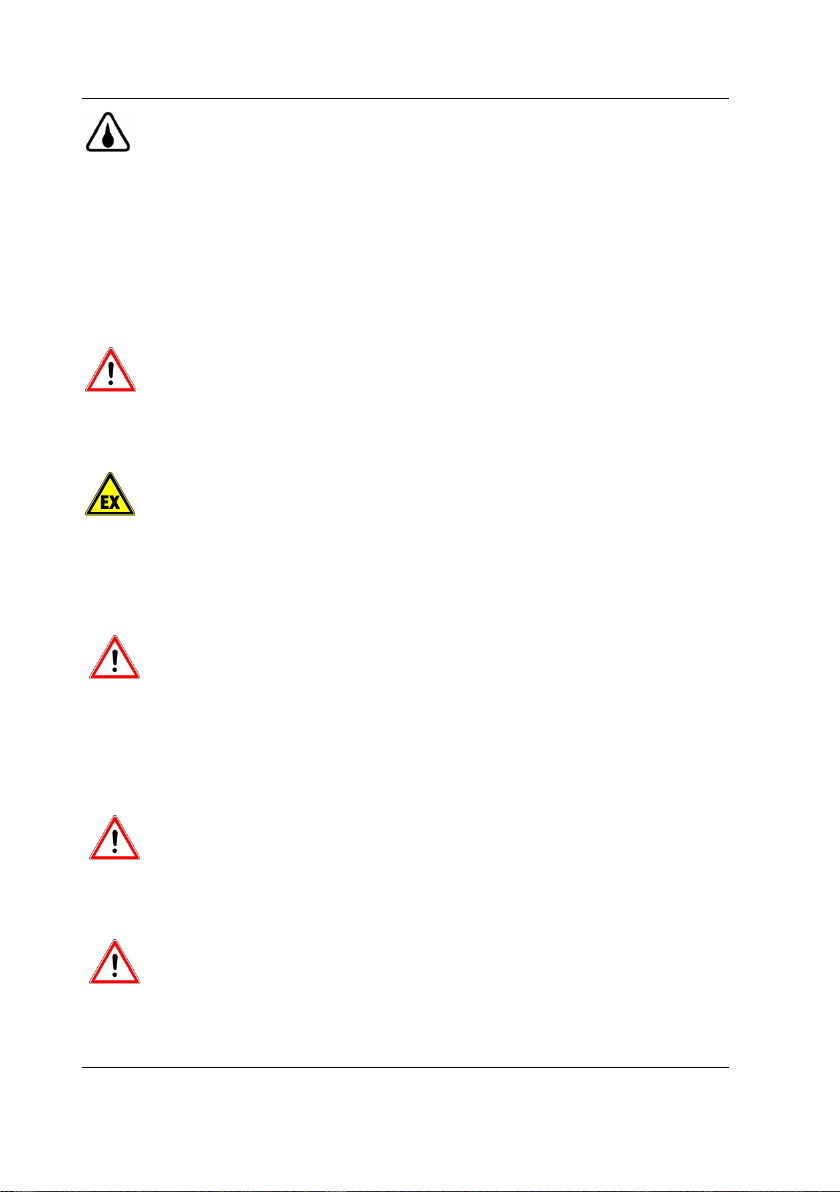LDS70A User Manual Contents
ASTECH GmbH Page 4
I. Content
1General Information..............................................................................8
2Safety advice .........................................................................................9
2.1 Basic safety advice ............................................................................9
2.2 Advice for operating device.............................................................10
2.3 Norms.............................................................................................12
2.4 Disposal ..........................................................................................12
3Operating conditions...........................................................................13
3.1 Electrical installation conditions ......................................................13
3.2 Operating and storage conditions....................................................13
3.3 Appropriate use ..............................................................................14
3.4 Improperly use –error sources........................................................14
4Device description...............................................................................16
4.1 General information........................................................................16
4.2 Technical data.................................................................................16
4.3 Laser beam image...........................................................................18
4.4 Mechanical Installation ...................................................................19
4.5 Electrical Installation.......................................................................20
4.6 Status LED.......................................................................................21
4.7 Serial interface RS232 .....................................................................22
4.8 Serial interface RS422 .....................................................................23
4.9 Digital interfaces Q1, Q2 .................................................................24
4.10 Analogue current output QA ...........................................................25
4.11 Trigger ............................................................................................27
5Parameter setup and measurement ....................................................29
5.1 General information........................................................................29
5.2 Transmission protocol.....................................................................29
5.3 Identification ..................................................................................30
5.4 Operation modes............................................................................32
5.5 Status .............................................................................................33
5.6 Parameter.......................................................................................36
6Error processing...................................................................................56
7EG Declaration of conformity ..............................................................58