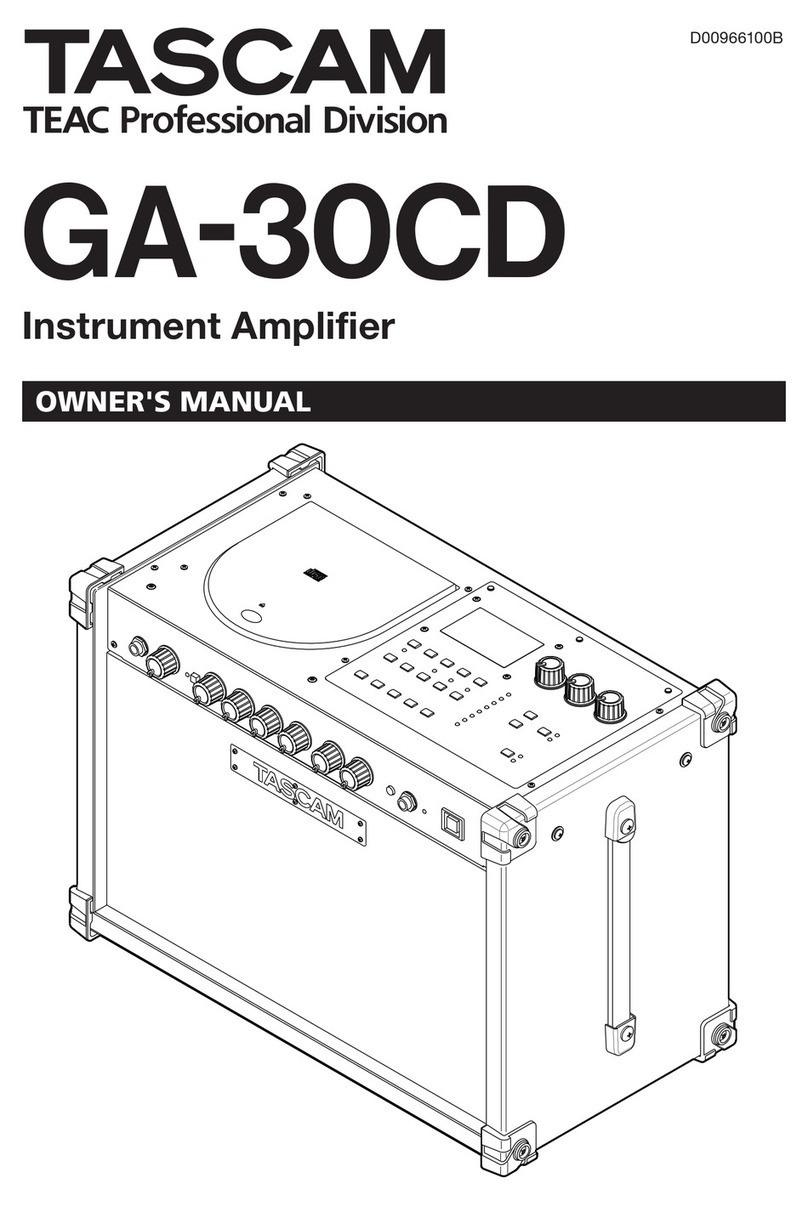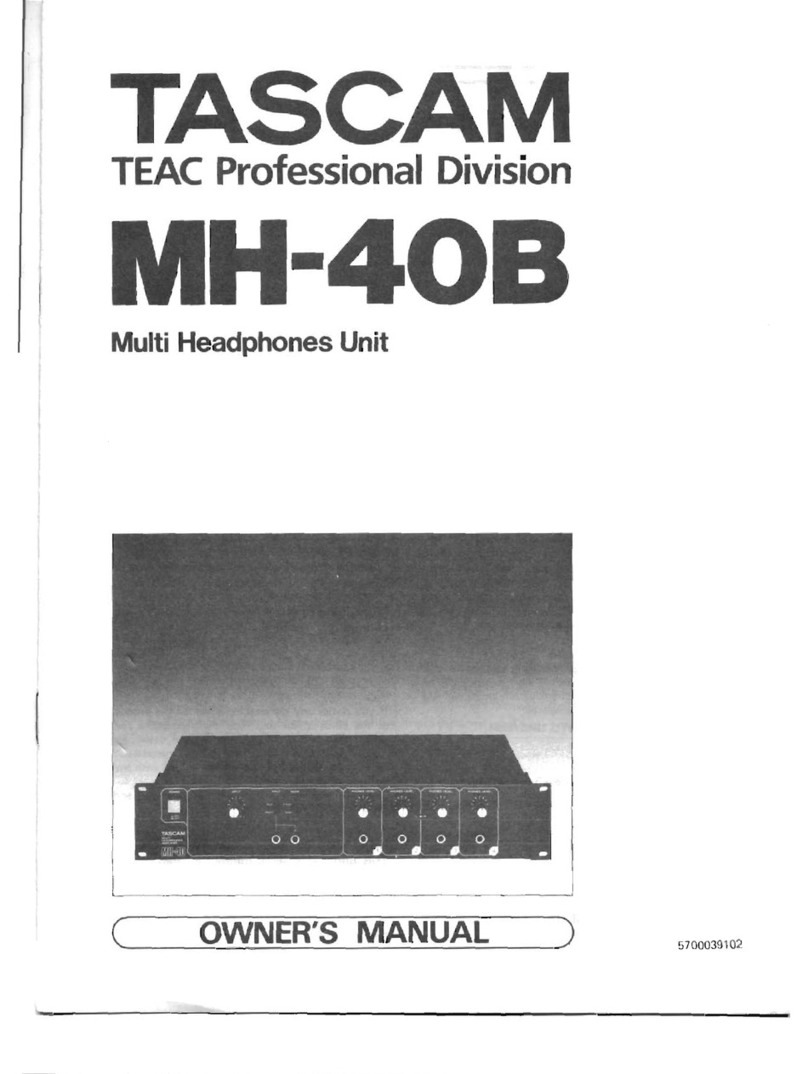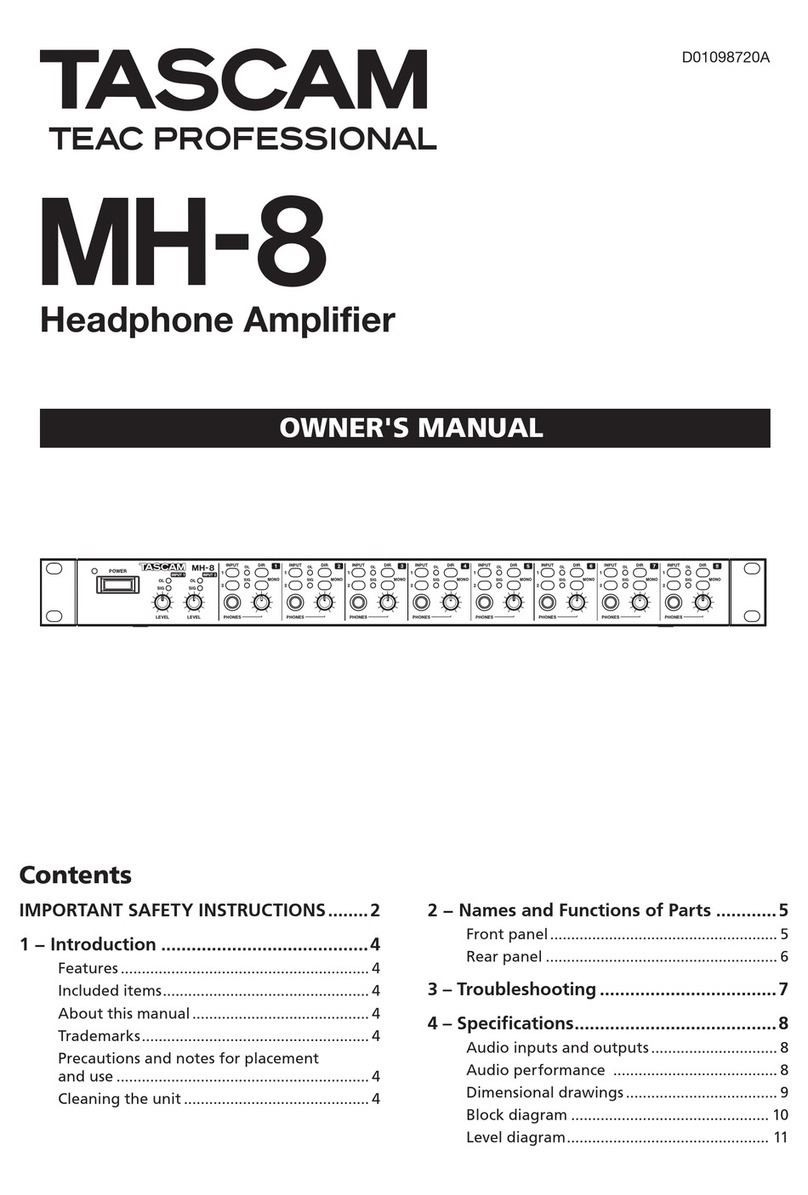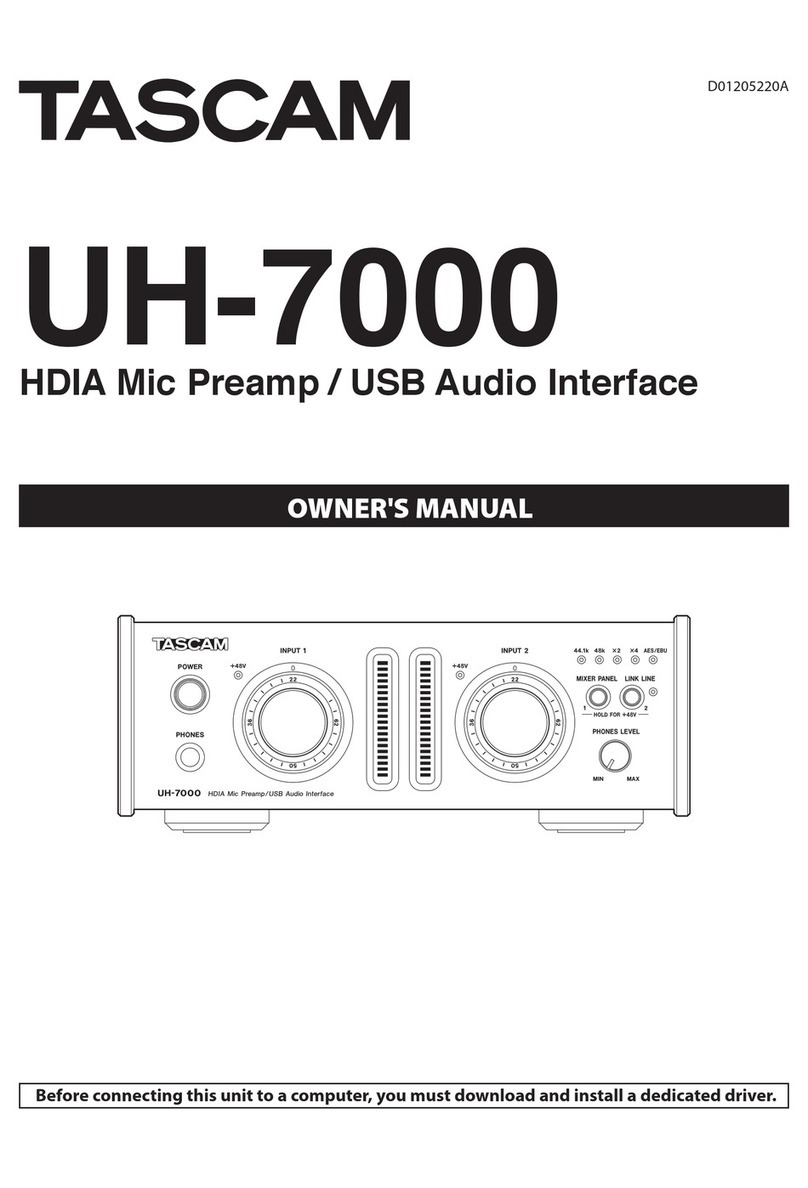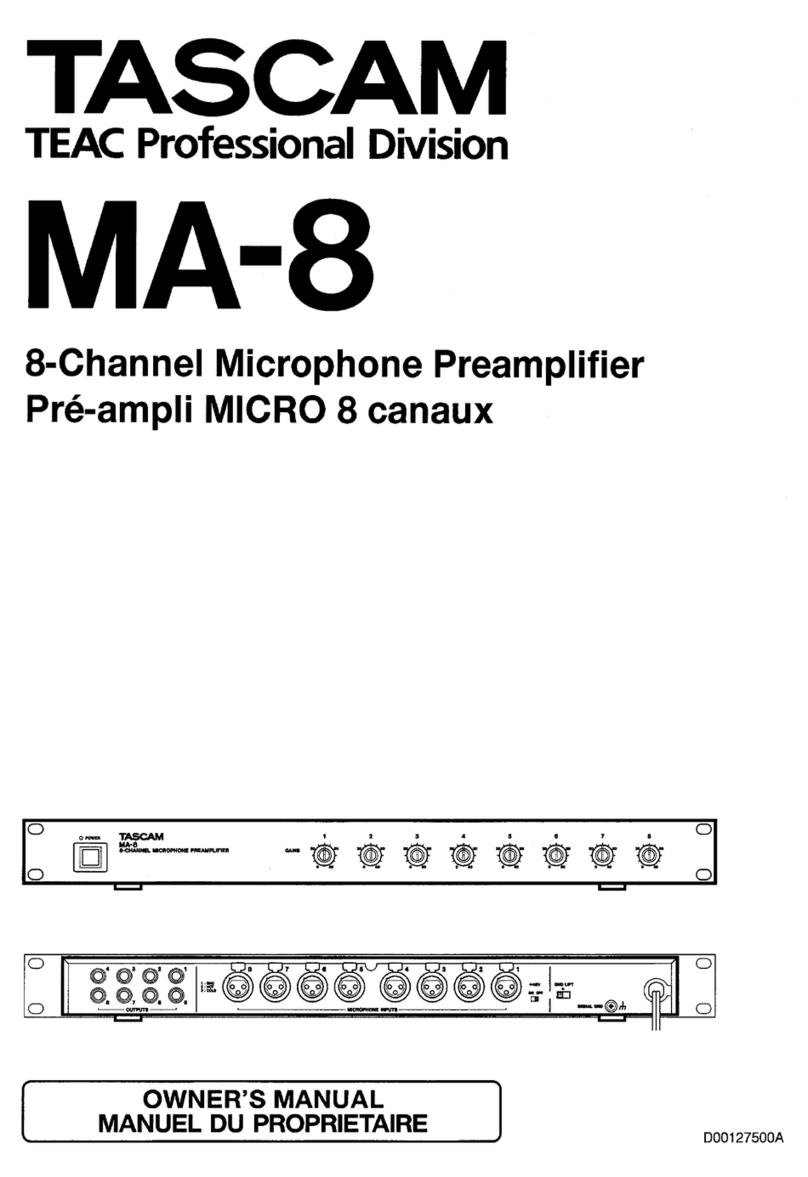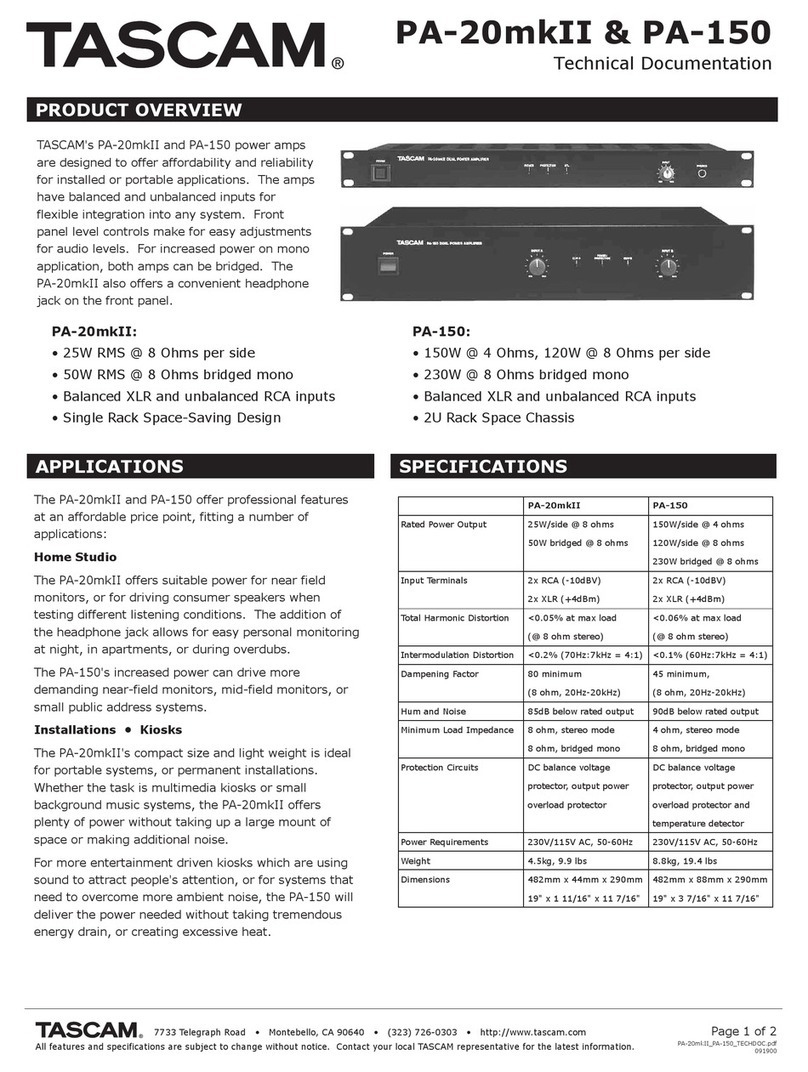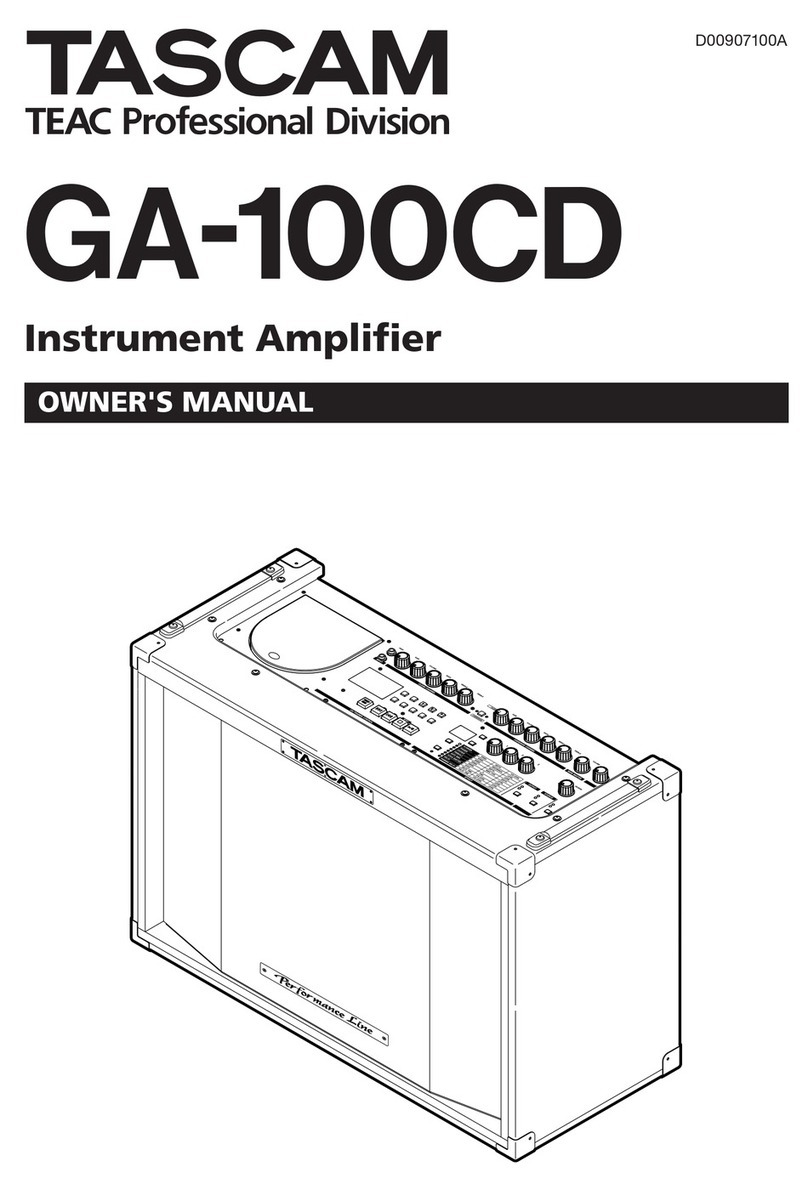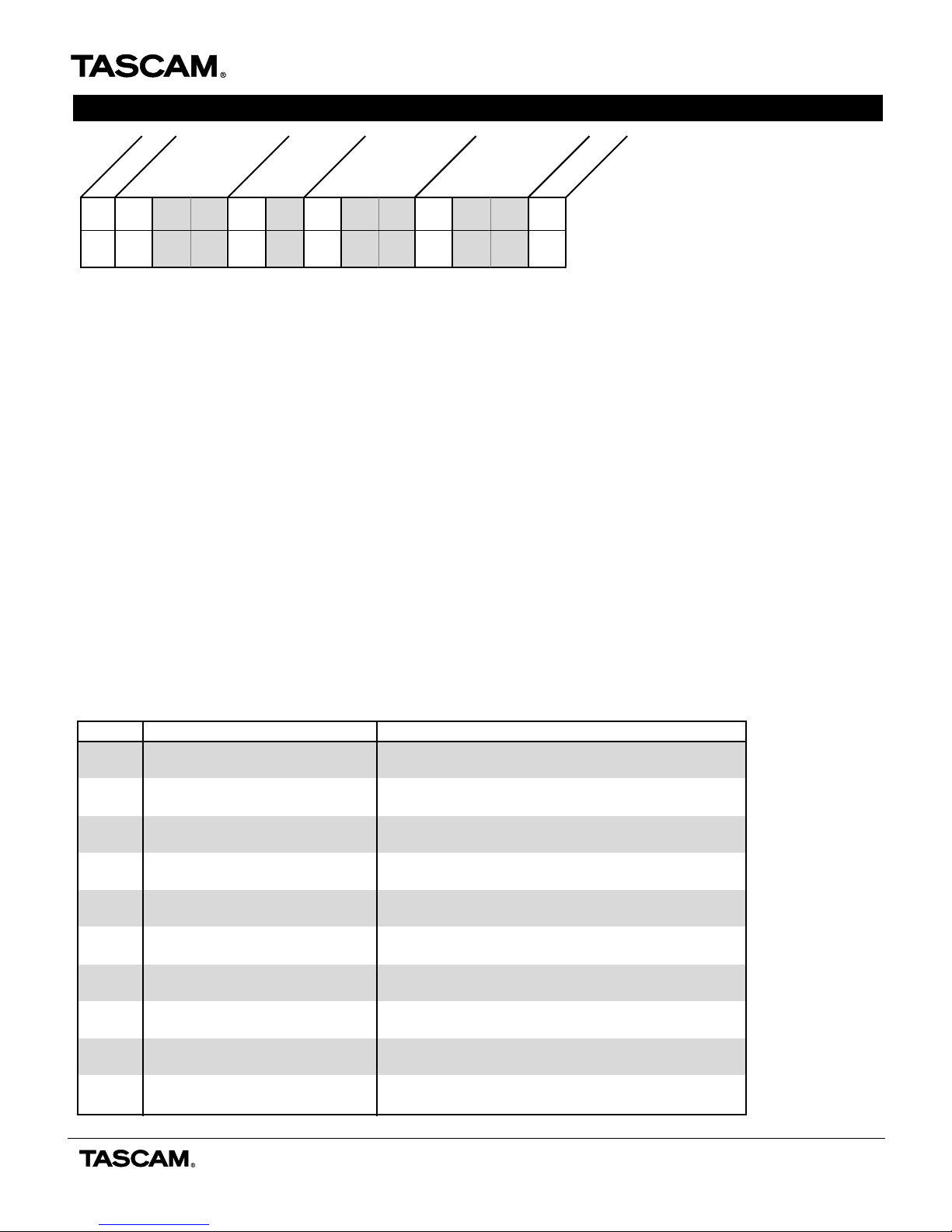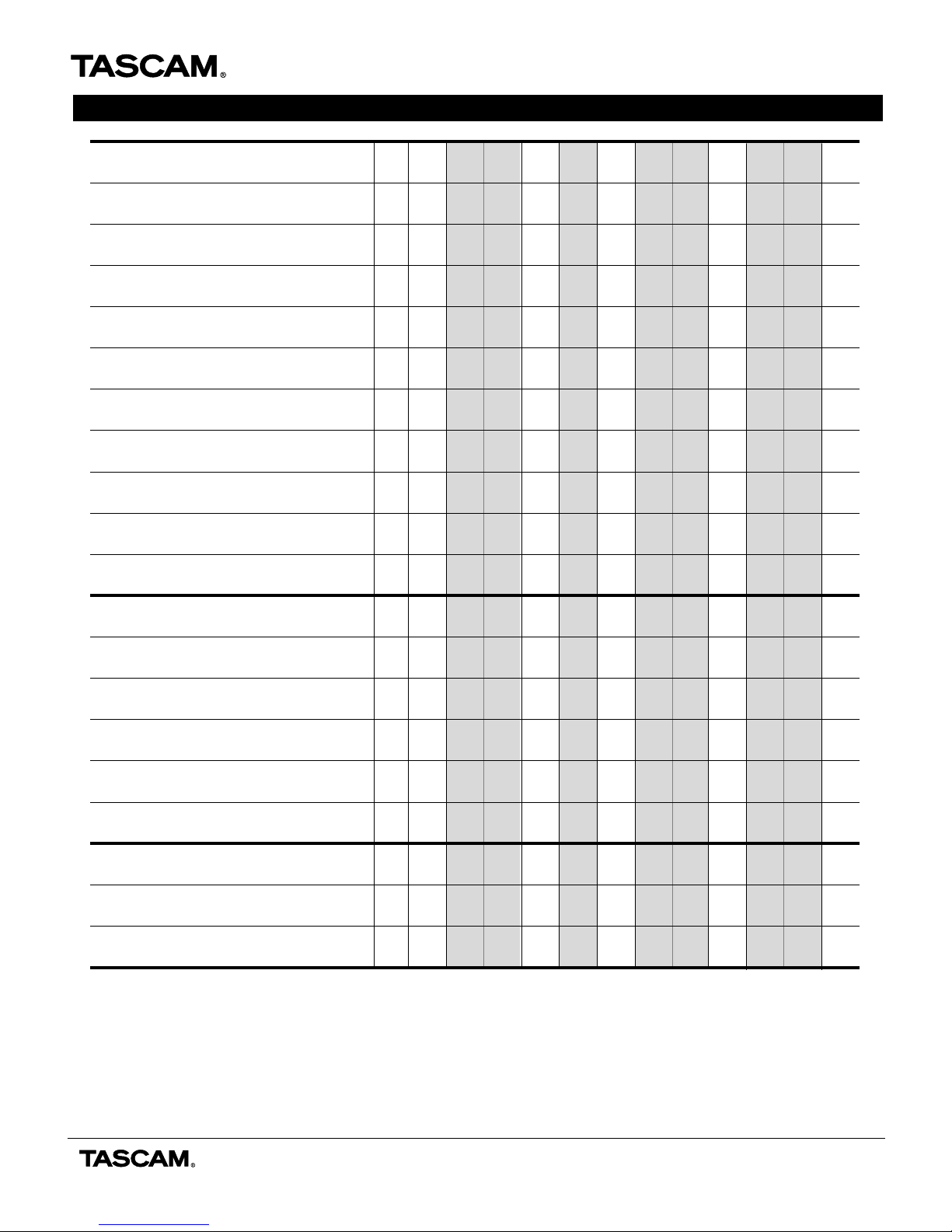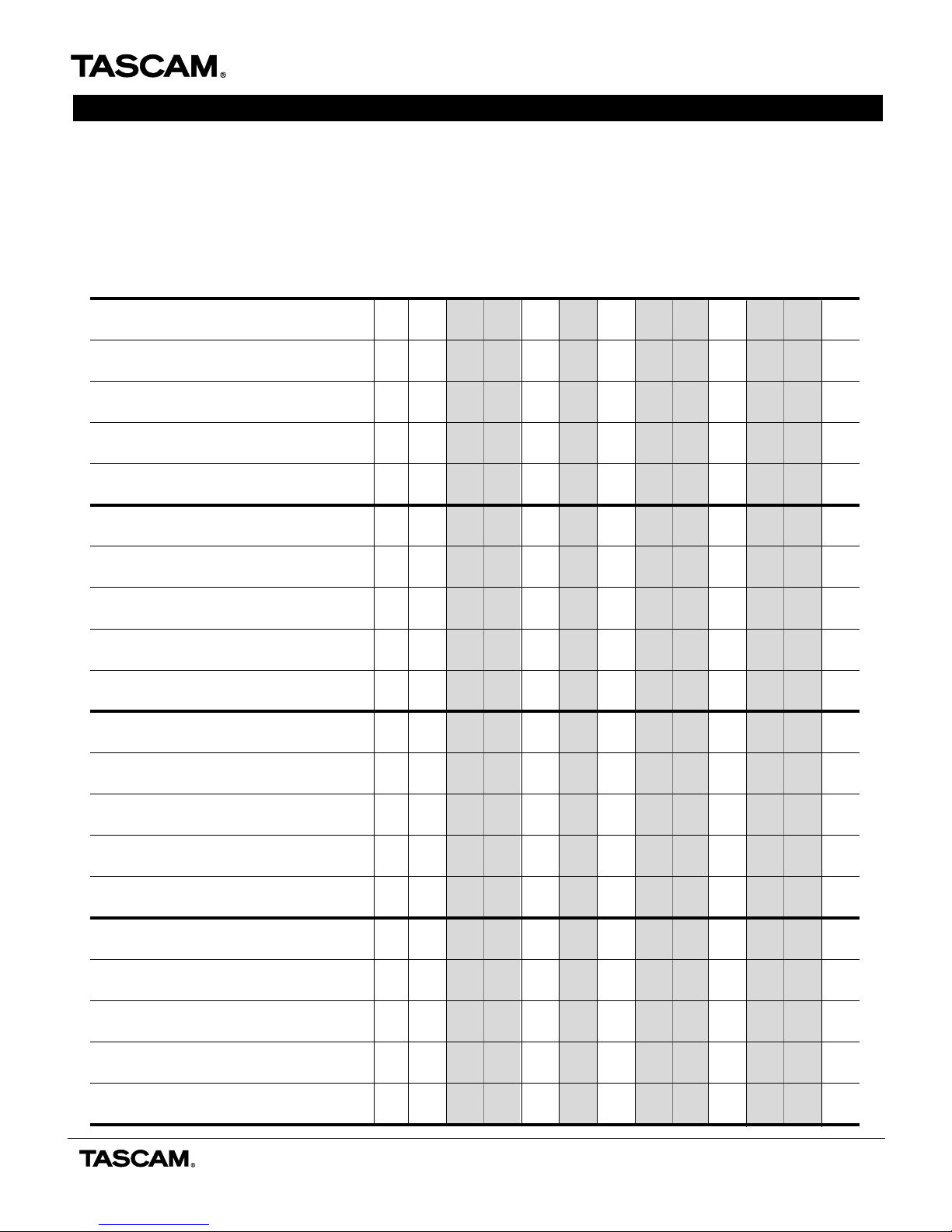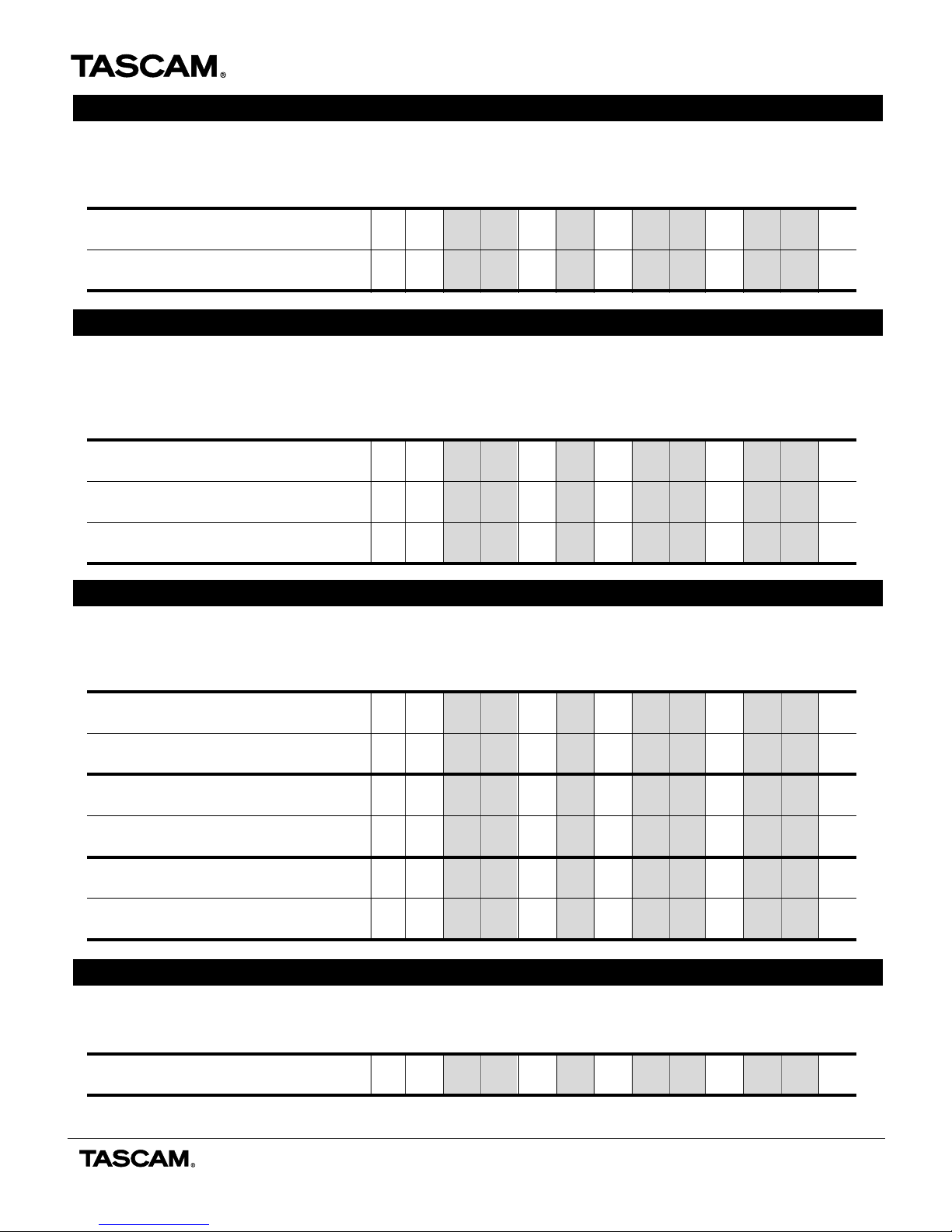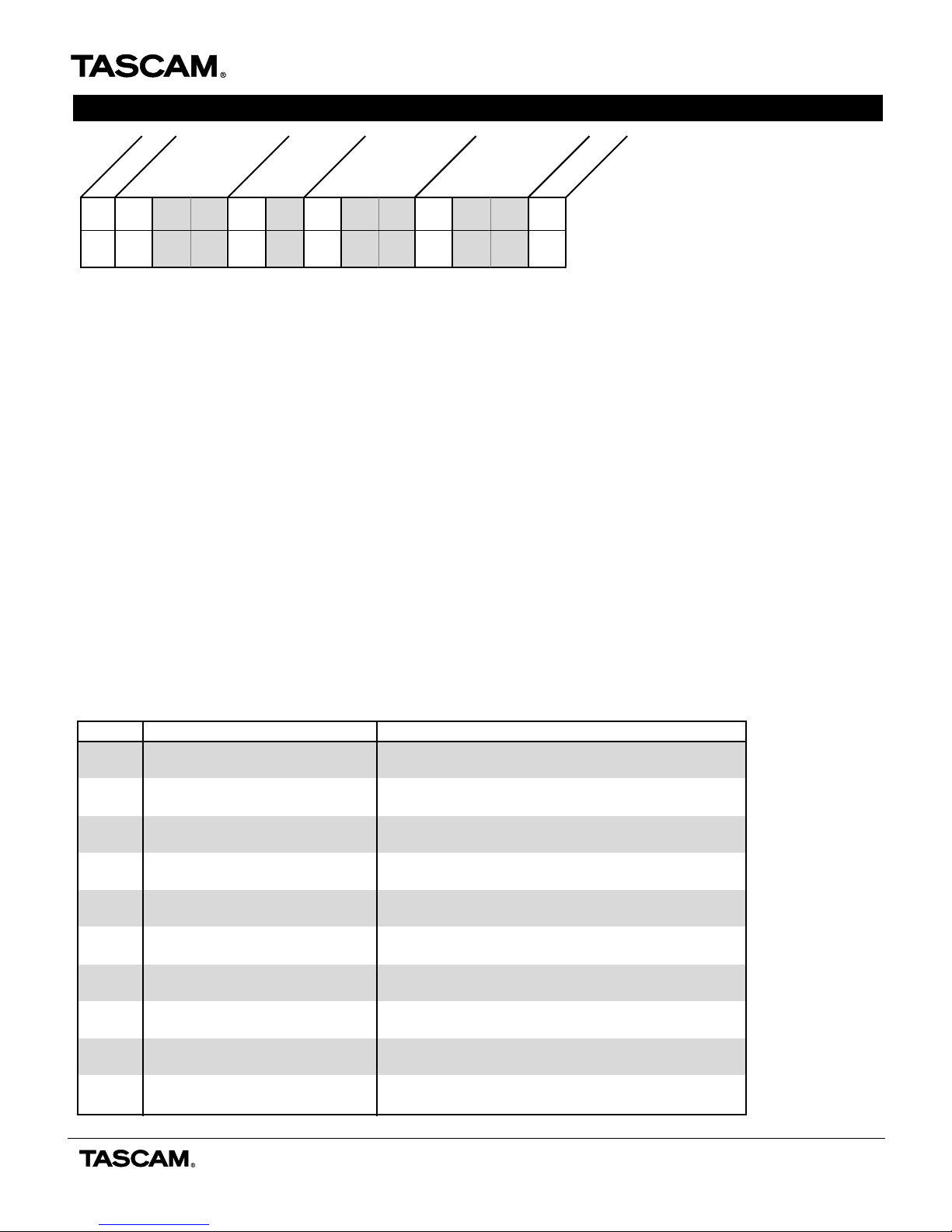
AV-452 Serial Control Specification
7733 Telegraph Road • Montebello, CA 90640 • (323) 726-0303 • http://www.tascamcontractor.com
All features and specifications are subject to change without notice. Contact your local TASCAM representative for the latest information.
Page 2 of 8
AV-452_RS-232_spec.pdf
031104
Example Command of
Mute Channel 1, bypassing
machine address.
COMMAND STRUCTURE
Preamble - All command strings for the AV-452 begin with
a line feed (0Ah).
Period Spacers - The four main data fields (Address,
String Type, Parameter and Value) begin with a period
(2Eh). This was mainly put in to make the string easier to
read when coding. However, you can use the period to
parse the string into the four major elements. Since the
strings are always the same length, so you can also use
byte position.
Address - Since the AV-452 can sit on an RS-485 line with
other devices, the AV-452 is "addressable". This address
corresponds to a rotary dial on the rear panel, underneath
the security panel. If you send an address in the
command, the AV-452 will only respond if the address
matches the position of the rotary dial.
If there is only one AV-452 on the line, you can use "NA"
(50h 4Ch) as an override on the machines. That tells the
AV-452 to listen to the command regardless of its address.
It should be noted that status replies from the AV-452 will
always include the machine's individual address. So, if you
are using bidirectional communication from the AV-452, the
programmer and installers should agree upon the address
to be used.
String Type - This section indicates whether the string is a
command, status query, or return status string. A
lowercase "c" (63h) indicates a command for the AV-452,
"q" (71h) indicates a query for the AV-452 to respond to,
and "s" (73h) indicates a status return string from the AV-
452. In the example string above, the lowercase "c"
indicates it is a command.
Parameter - This determines which function on the AV-
452 is being controlled, queried, or reported. In the
example above, parameter "00" (57h 44h) refers to the
mute control for mic channel 1. (The complete list of
parameter numbers can be found below.)
Value - This is the desired the status of the parameter (or
the current parameter status in a reply). For status
queries, this should be set to "00" (30h 30h). In the
example above, "01" (30h 31h) indicates Mute 1 on.
Delimiter - All command strings for the AV-452 end with a
carriage return (0Dh).
Preamble
Address
String
Type
Parameter
Value
0
0Ah 2Eh 2Eh 2Eh50h 63h4Ch 30h 30h
.LF . . 0N cA
30h 0Dh31h2Eh
0 CR1.
Delimiter
PARAMETER NUMBER & FUNCTION
00
01
02
03
04
05
06
07
08
09
10
11
12
13
14
15
16
17
18
AA
PAGE #
3
3
3
3
4, 5
4, 5
--
7
7
7
7
4, 5
4, 6
8
8
8
8
4, 5
8
8
MUTE CH 1
MUTE CH 2
MUTE CH 3
MUTE CH 4
DIM A/V
SELECT RGB
- NO FUNCTION -
AMP A
AMP B
INTERCOM
CASCADE
SELECT AV SOURCE
SELECT RECORD MONITOR
100Hz HPF DIP SWITCH
CASCADE MODE DIP SWITCH
MONO OUTPUT DIP SWITCH
EMG BREAK
AUX INPUT TYPE
ROOM VOLUME
REQUEST ALL STATUS
DEFINED VALUES
00=OFF, 01=ON
00=OFF, 01=ON
00=OFF, 01=ON
00=OFF, 01=ON
00=OFF, 01=ON
00=NO RGB, 01=RGB1, 02=RGB2
--
00=OFF, 01=ON
00=OFF, 01=ON
00=OFF, 01=ON
00=OFF, 01=ON
00=CASSETTE, 01=CDRW, 02=DVD, 03=VCR, 04=AUX
00=SOURCE, 01=CASSETTE, 02=CDRW
(READ ONLY): 00=OFF, 01=ON
(READ ONLY): 00=OFF, 01=ON
(READ ONLY): 00=OFF, 01=ON
(READ ONLY): 00=NORMAL, 01=EMG BREAK
(READ ONLY): 00=AUDIO ONLY, 01=AUDIO+VIDEO
00=DOWN, 01=UP (rotates dial for 1/2 second)
00 (DEFAULT)