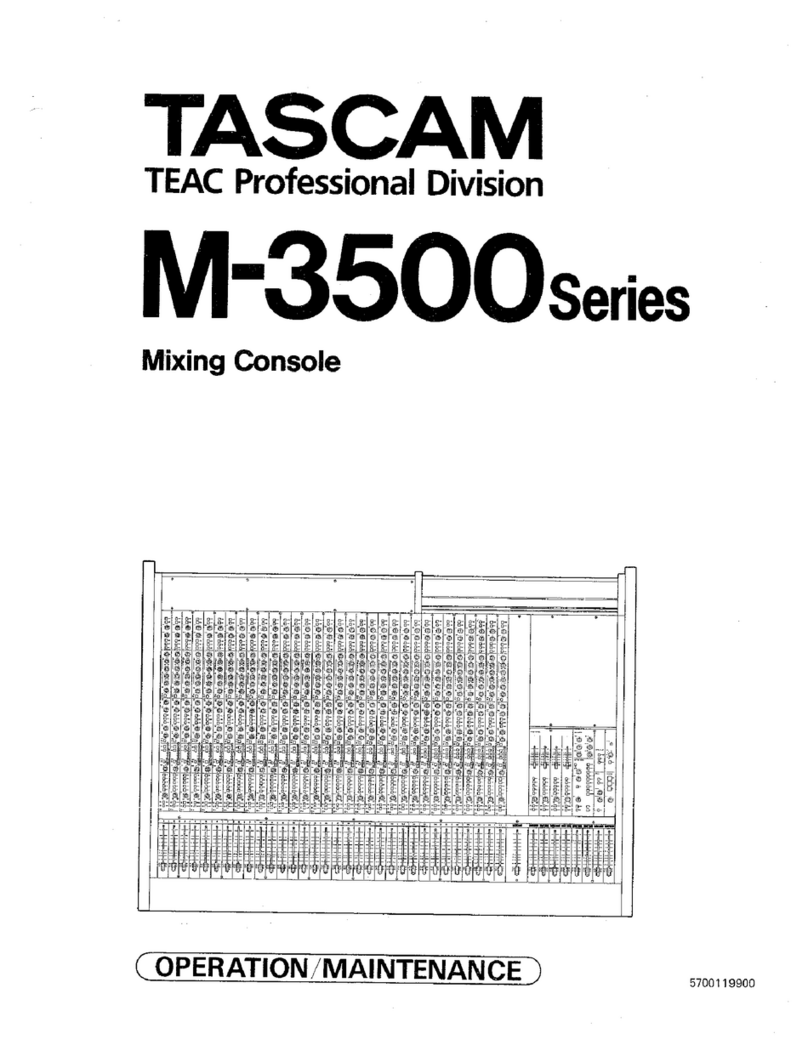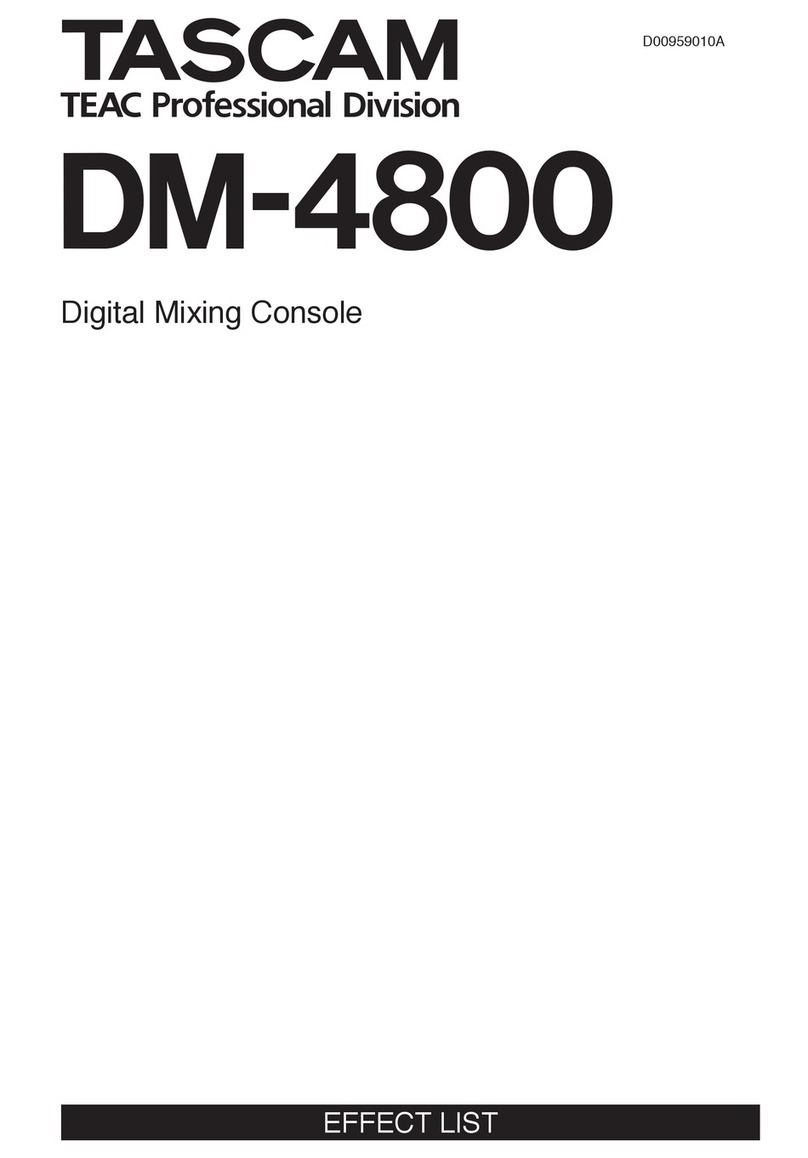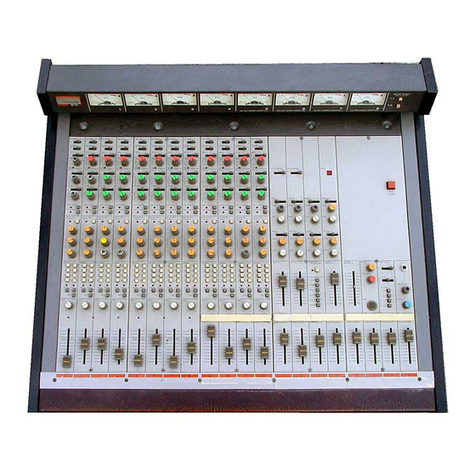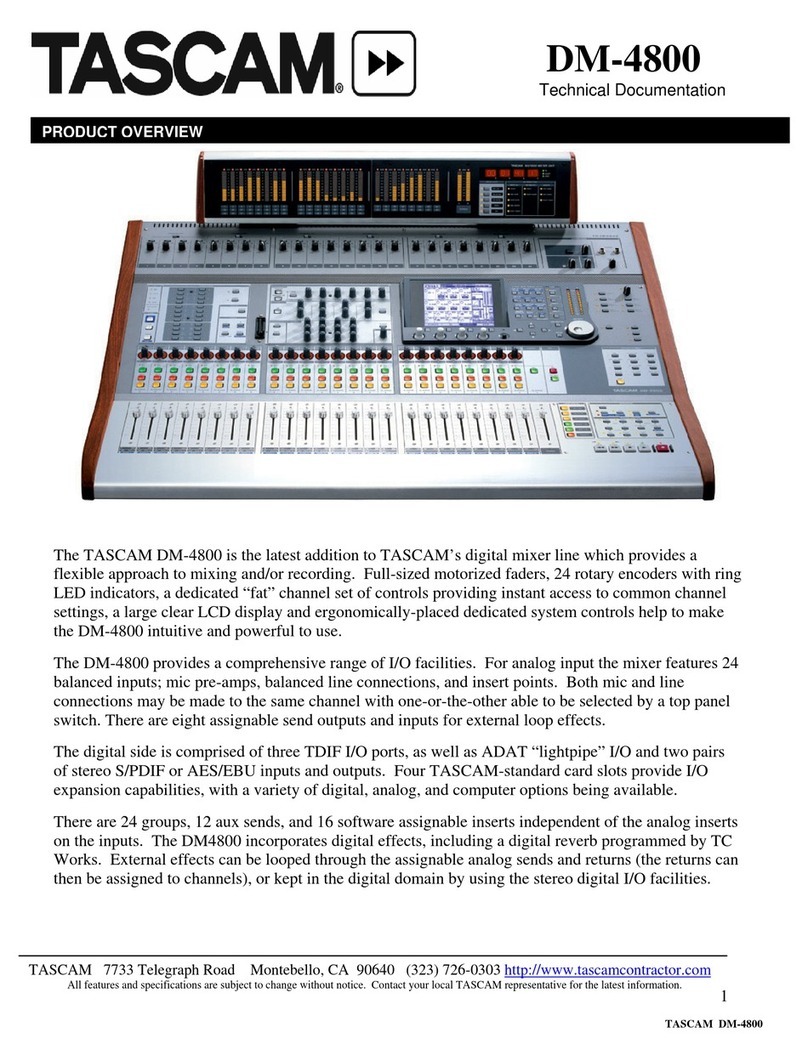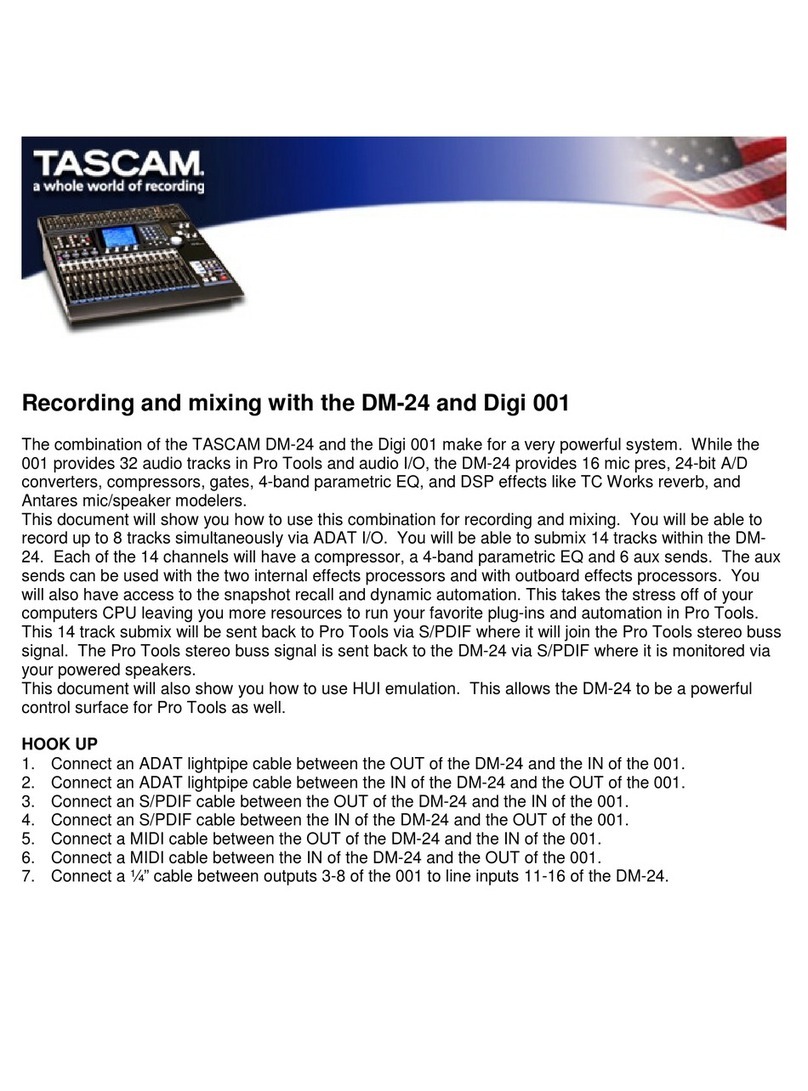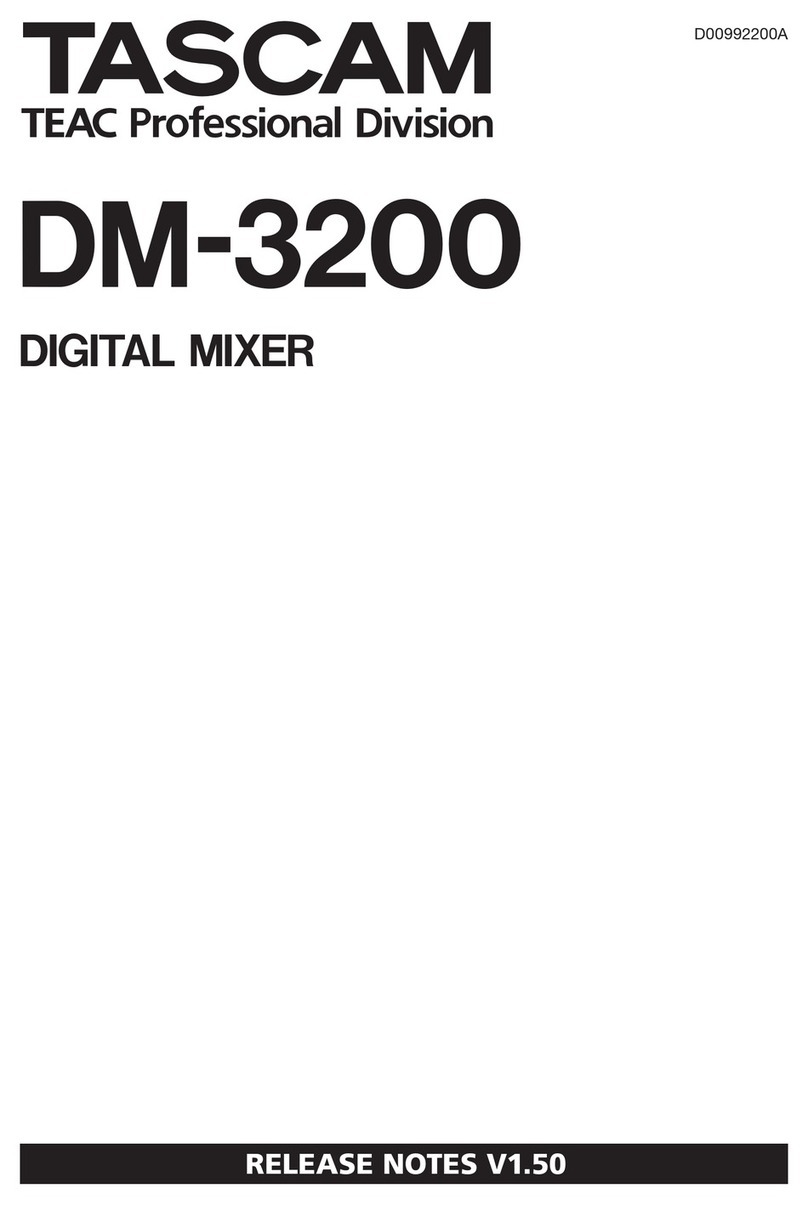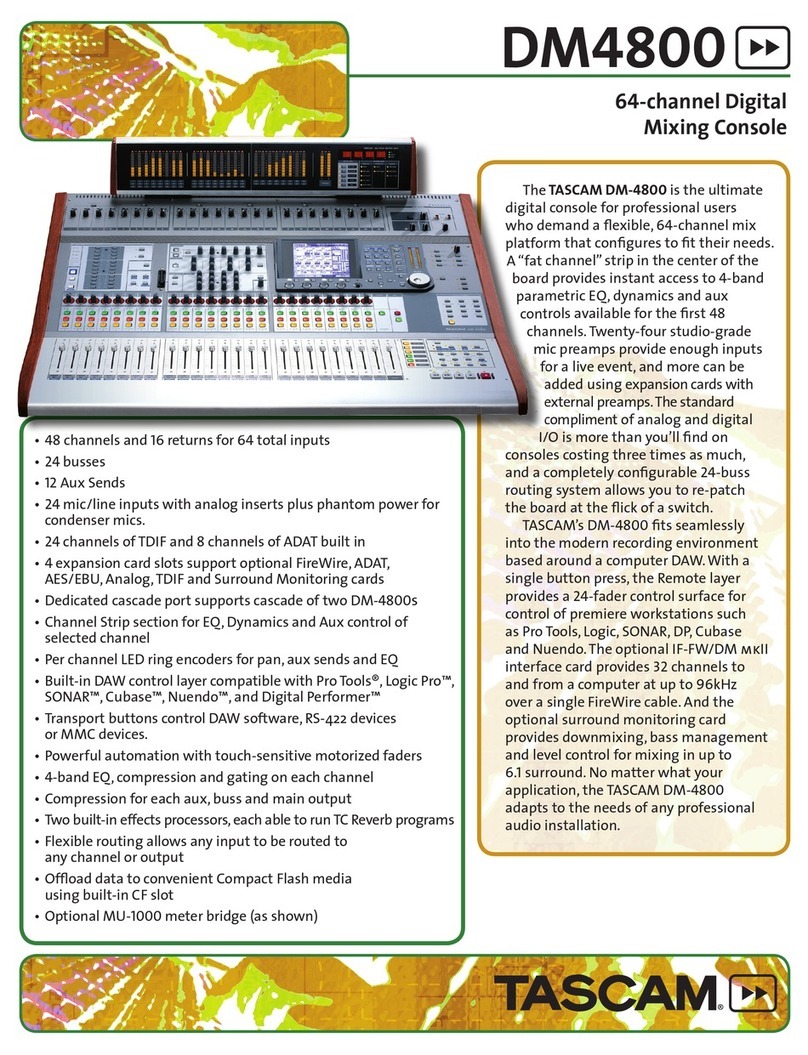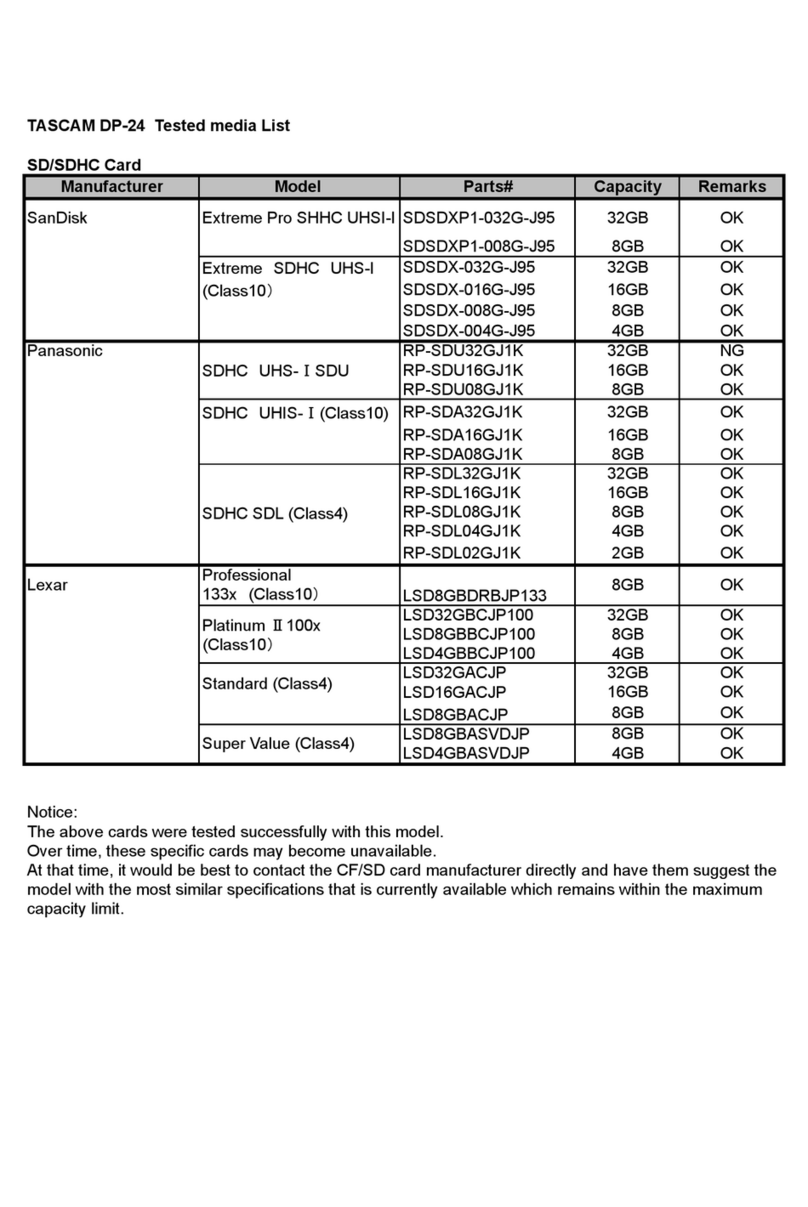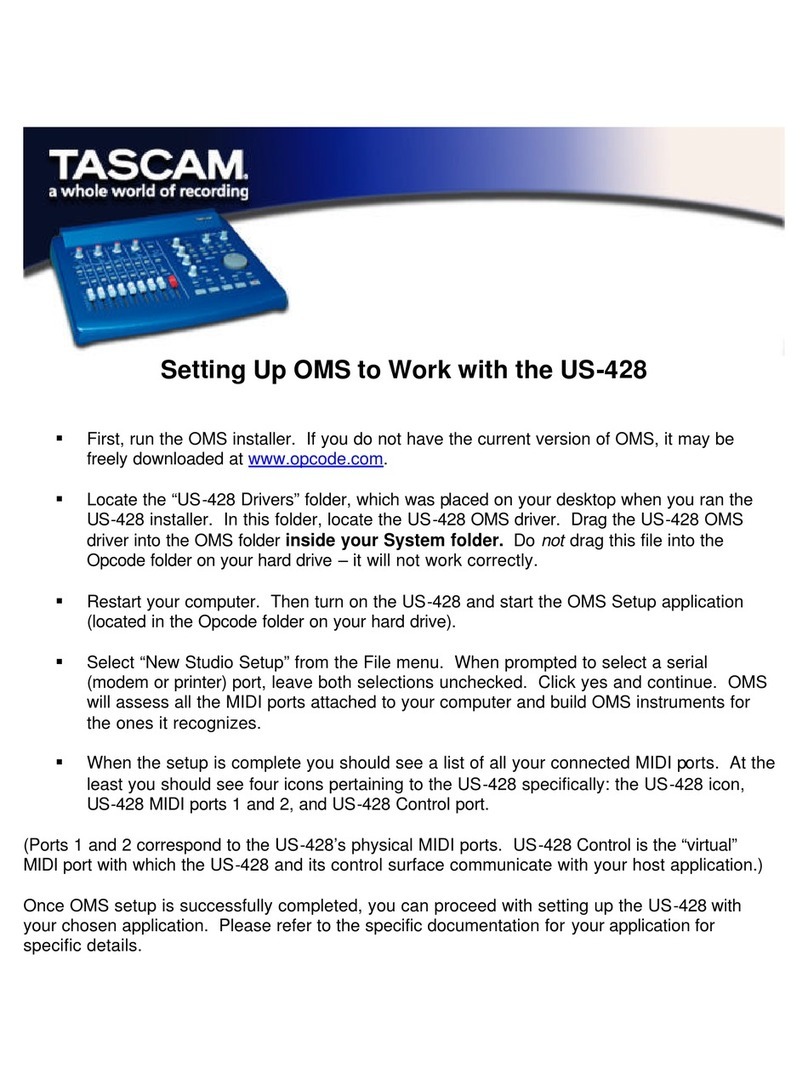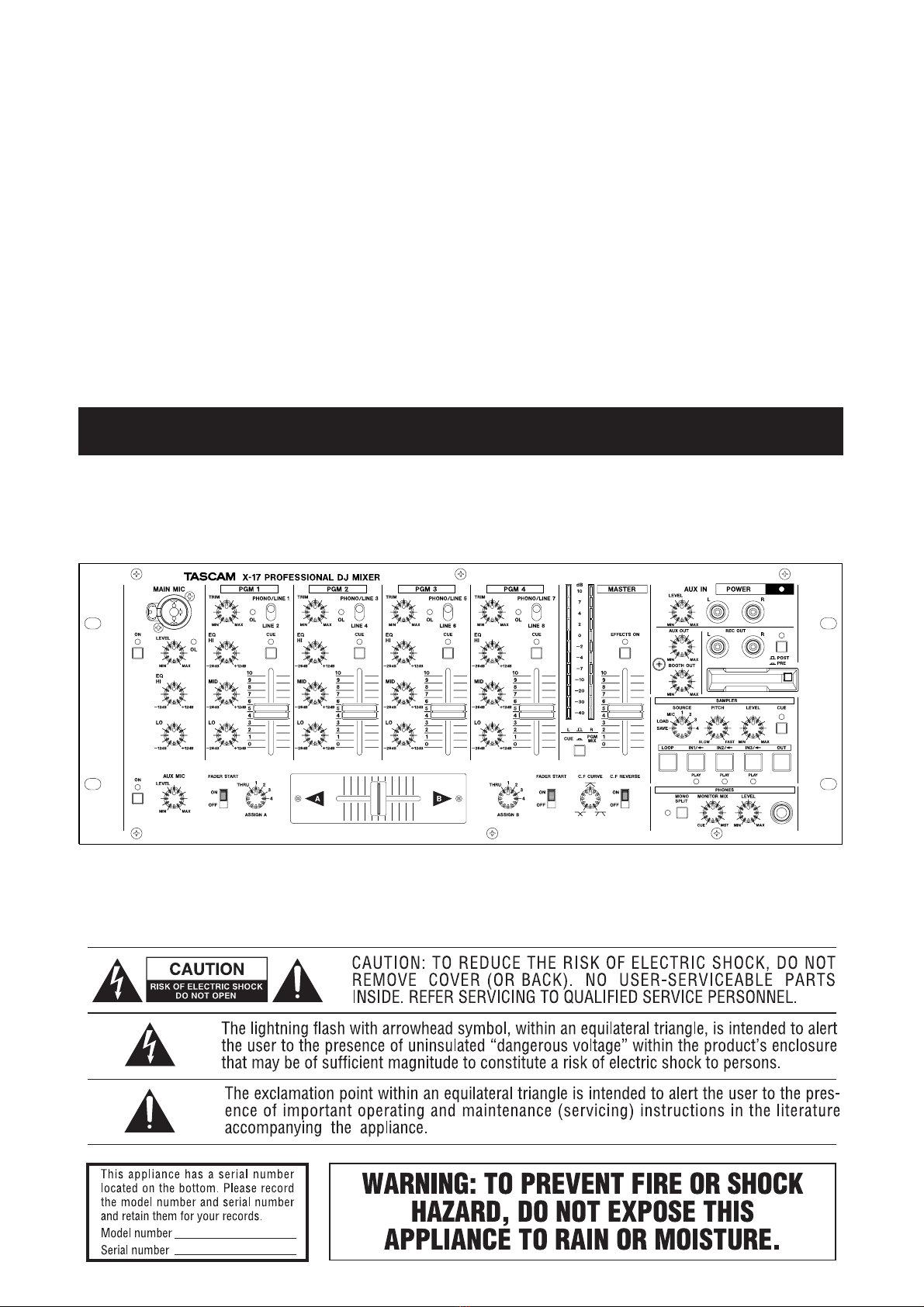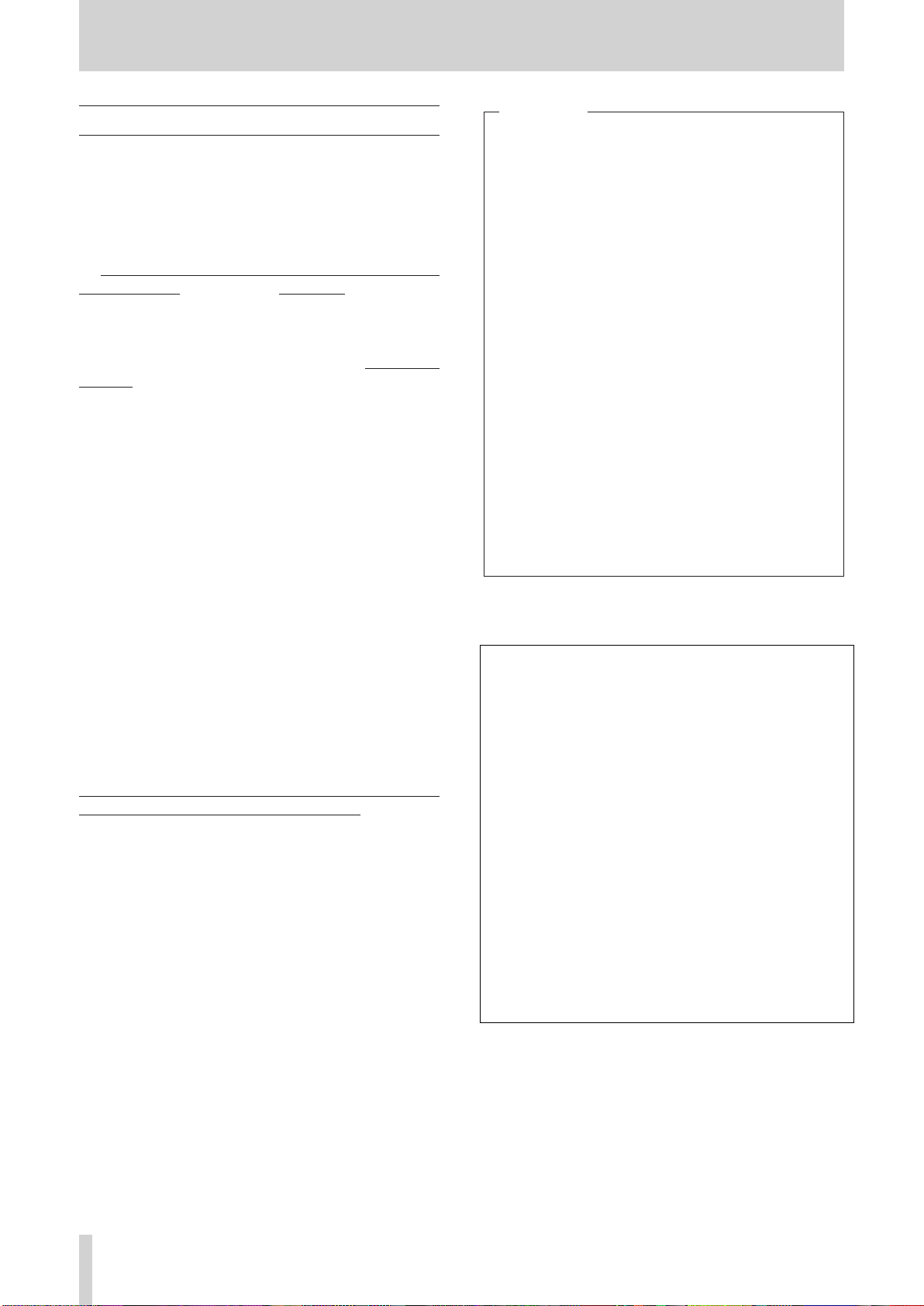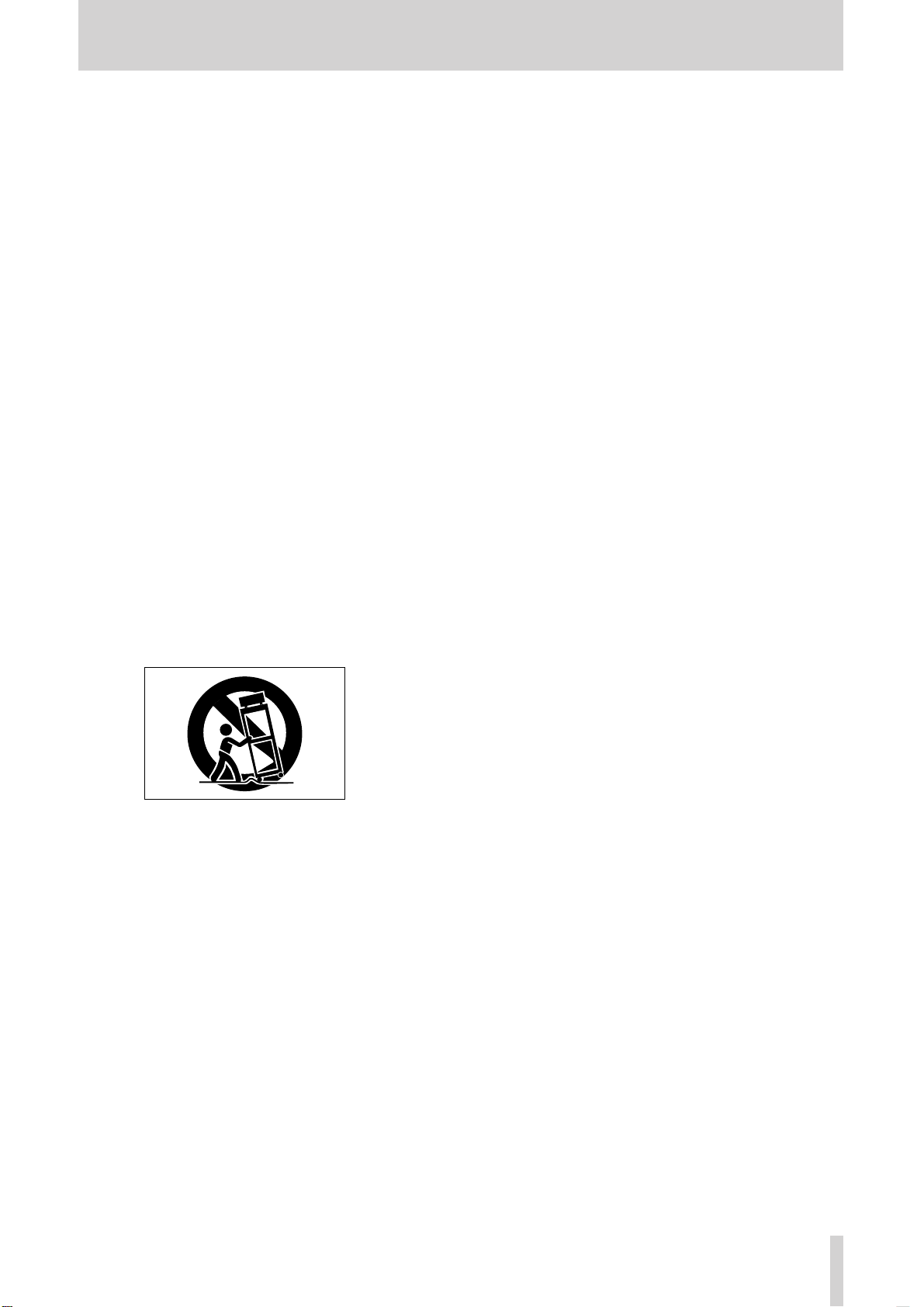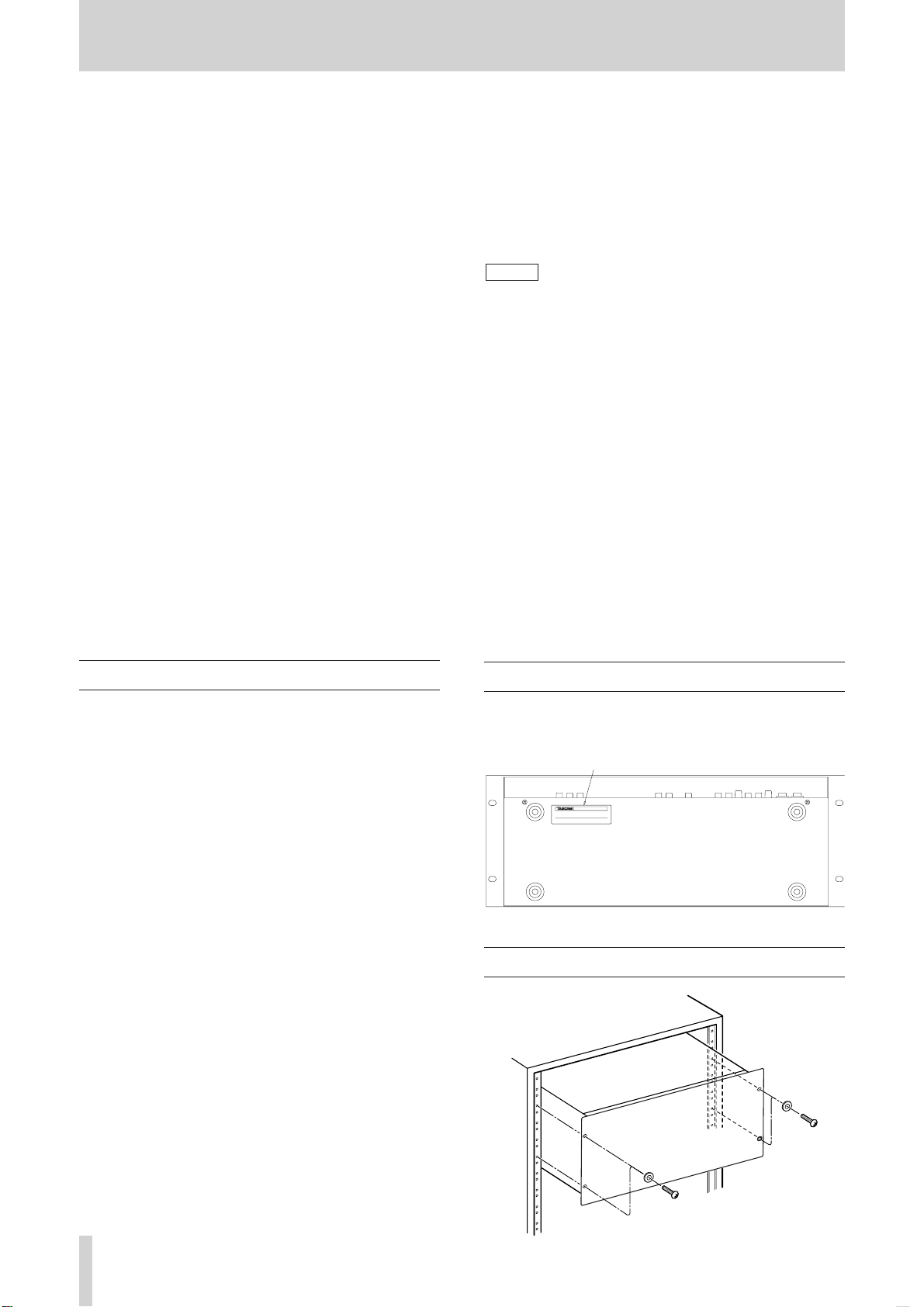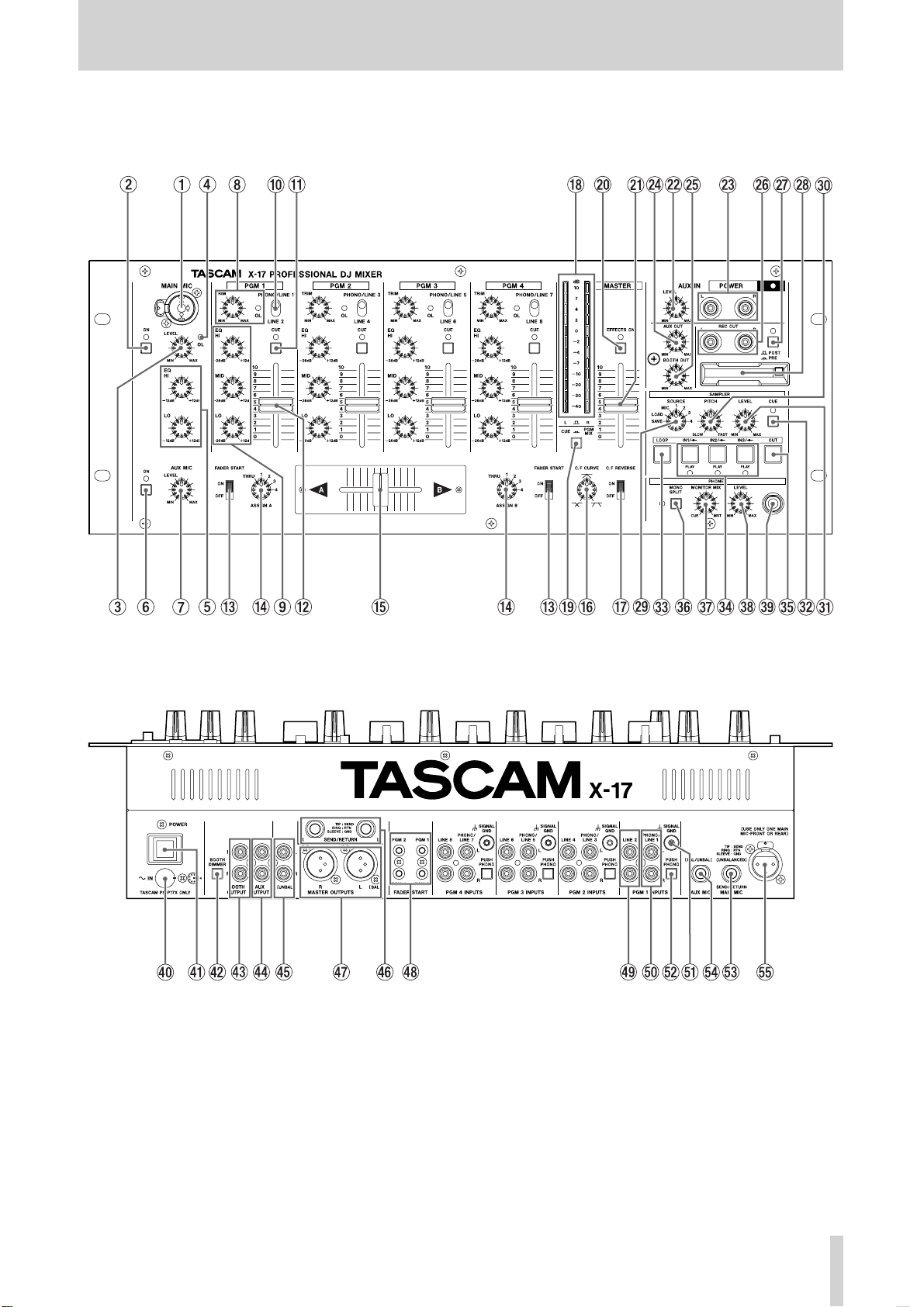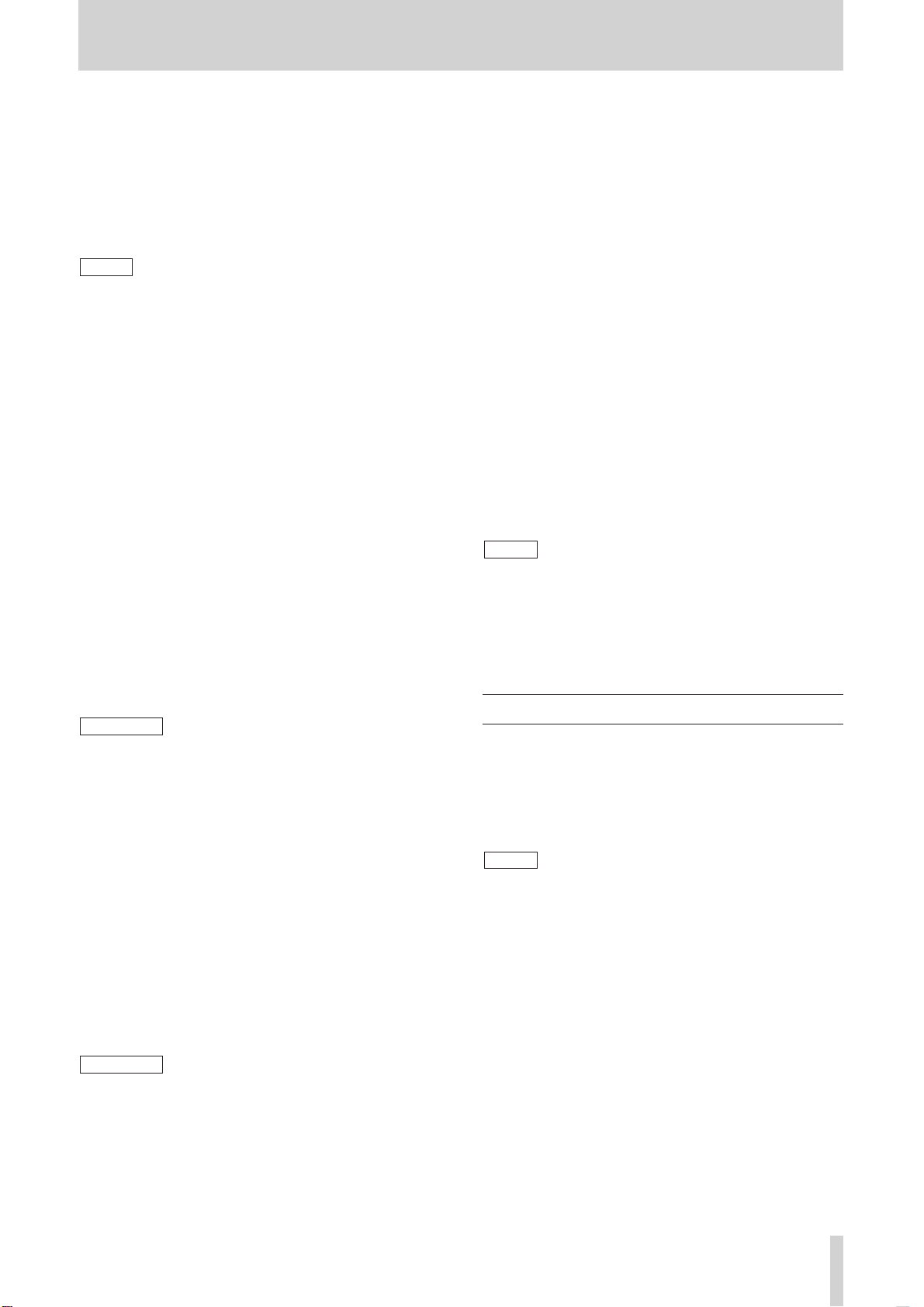4 TASCAM X-17
English Introduction
Table of contents
Introduction ................................................................... 4
Some notes and precautions.................................... 4
Serial number, etc.................................................... 4
Rack-mounting the unit........................................... 4
Features and controls..................................................... 5
Top panel................................................................. 6
How to replace the fader ......................................... 8
Rear panel................................................................ 8
Sampler ................................................................... 9
Specifications............................................................... 11
Block diagram.............................................................. 51
Introduction
The X-17 is a sophisticated 4–PGM DJ mixer which
allows you to connect many devices, and mix in a
creative way. With a sophisticated layout, the X-17
combines easy operation with a wide range of functions.
It is VERY IMPORTANT that you read this manual
before connecting and using the mixer, in order get the
best out of it.
We recommend contacting our authorized Technical
Service department, or that of your TASCAM dealer or
distributor if any maintenance or repair work is
necessary, so that you can continue to enjoy the best
possible performance and operation.
Some notes and precautions
Treat the X-17 as you would any other piece of precision
equipment.
Avoid exposing it to extremes of temperature and
humidity and avoid mechanical shocks and vibration.
Keep the unit away from strong magnetic fields (TV sets,
computer monitors, large electric motors, etc.).
Environmental considerations
The X-17 may be used in most areas, but to maintain top
performance, and prolong operating life, observe the
following environmental conditions:
The nominal temperature should be between 5°C and
35°C (41°F and 95°F).
Relative humidity should be 30 to 90 degrees non-
condensing.
As the unit may become hot during operation, always
leave sufficient space above and around the unit for
ventilation.
Do not install this equipment in a confined space such as
a bookcase or similar unit.You should not place the unit
on a piece of equipment generating heat, an amplifier for
example, to avoid possible problems with overheating.
Only use the AC adaptor provided with the X-17, and do
not use the adaptor with any other equipment. Always
make sure that the voltage supplied to the adaptor
matches the input voltage as specified on the adaptor. In
case of doubt, consult a qualified electrician.
To avoid hum in the audio, make sure that the power
cable is far away from the signal cables.
When transporting the unit, always use the original
packing materials or a properly-designed equipment
case. For this reason, we strongly recommend that
you save all the packing materials that came with
the X-17, in case you need to transport it in the
future.
Connections to other equipment
It is extremely important that the power is turned off on
all units when making or breaking connections to or from
the X-17.
When turning power on, it is usually a good idea to start
with the source (turntables, CD players, etc.), then the X-
17 and finish with the amplifier system.
Turning power off should be done in the other direction
(amplifiers first, then other equipment).
If you have to turn off the X-17 and turn it on again,
always wait for 3 or more seconds between turning the
unit off and on again.
Serial number, etc.
The serial number of the X-17 is located on a sticker at
the rear of the unit on the bottom panel. Make a note of
this for future reference (warranty, etc.).
NOTE
Rack-mounting the unit