Tatung F Series User manual
Other Tatung Monitor manuals

Tatung
Tatung TME24 User manual
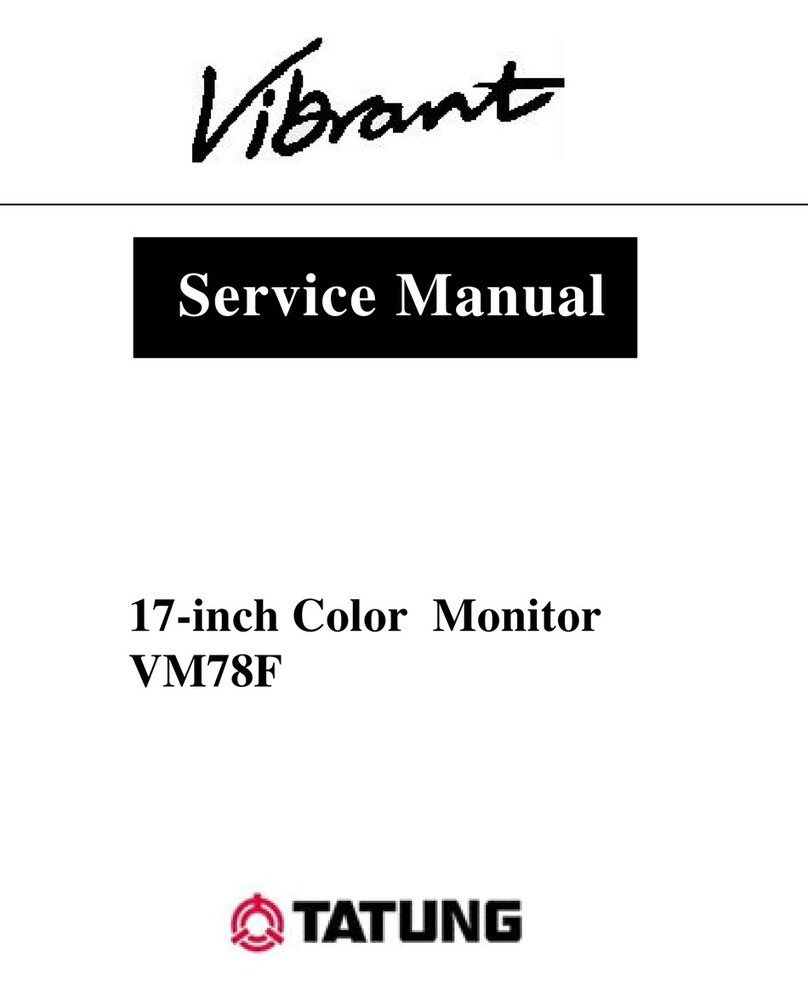
Tatung
Tatung Vibrant VM78F User manual
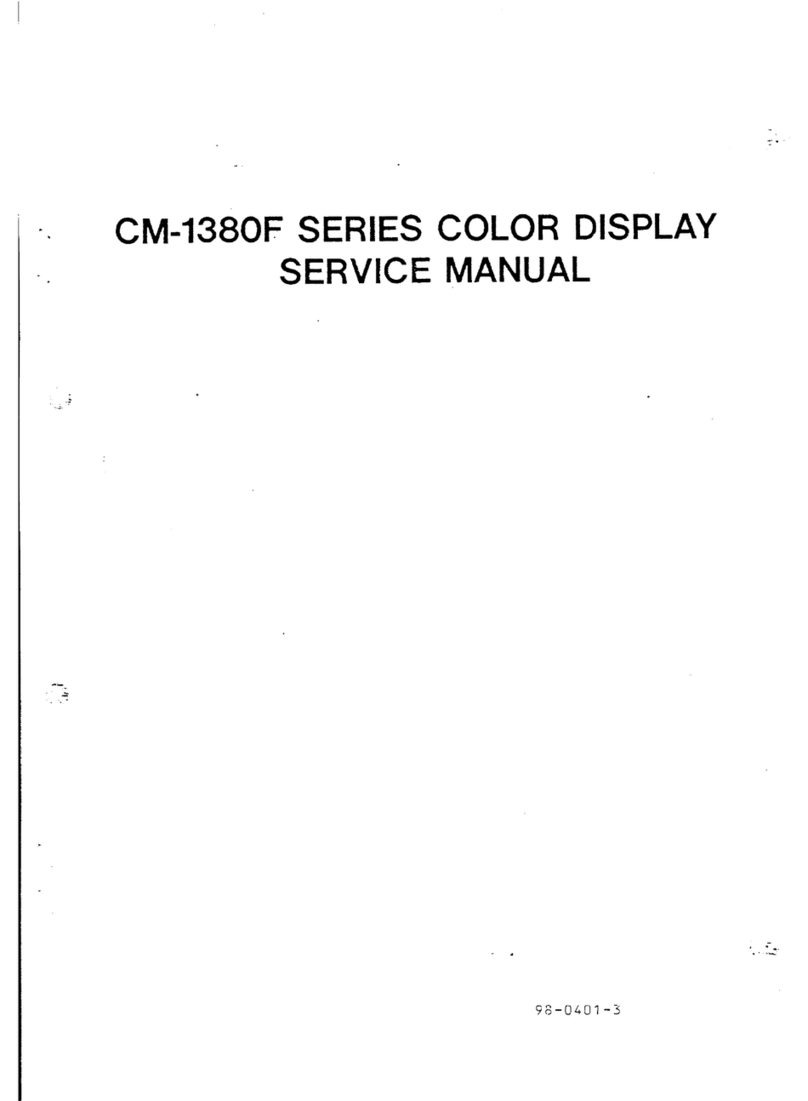
Tatung
Tatung Decca CM-1380F Series User manual
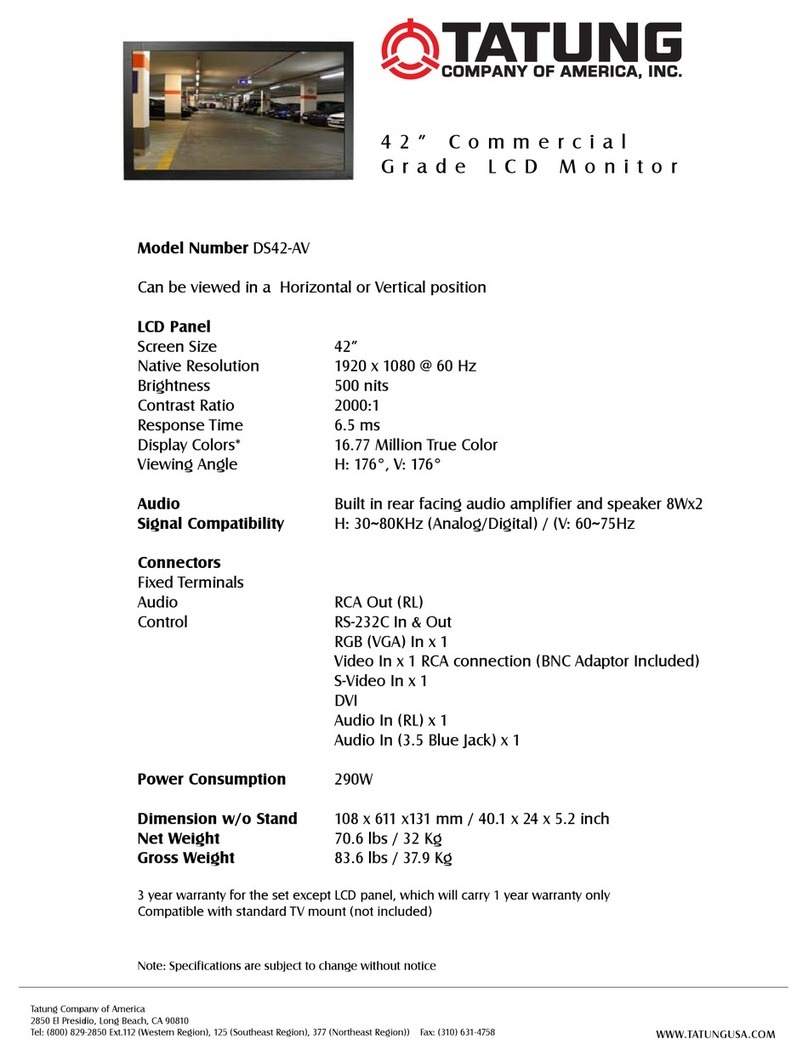
Tatung
Tatung DS42-AV User manual
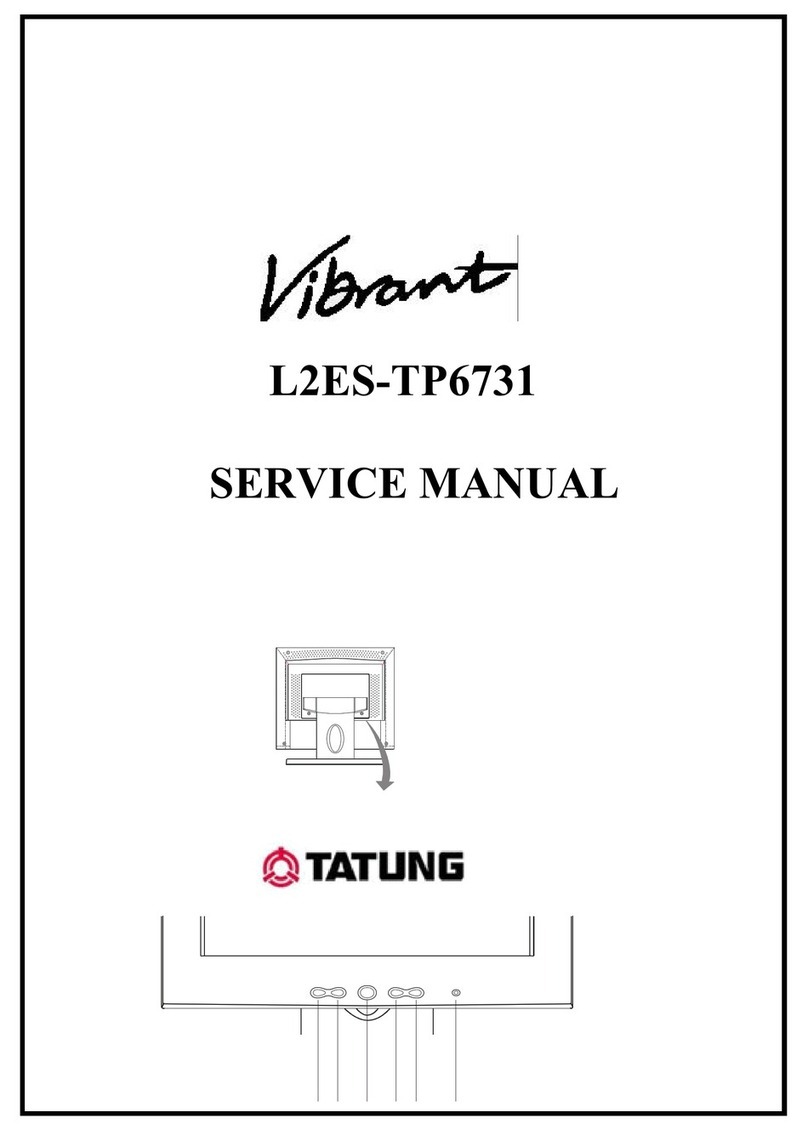
Tatung
Tatung Vibrant L2ES-TP6731 User manual
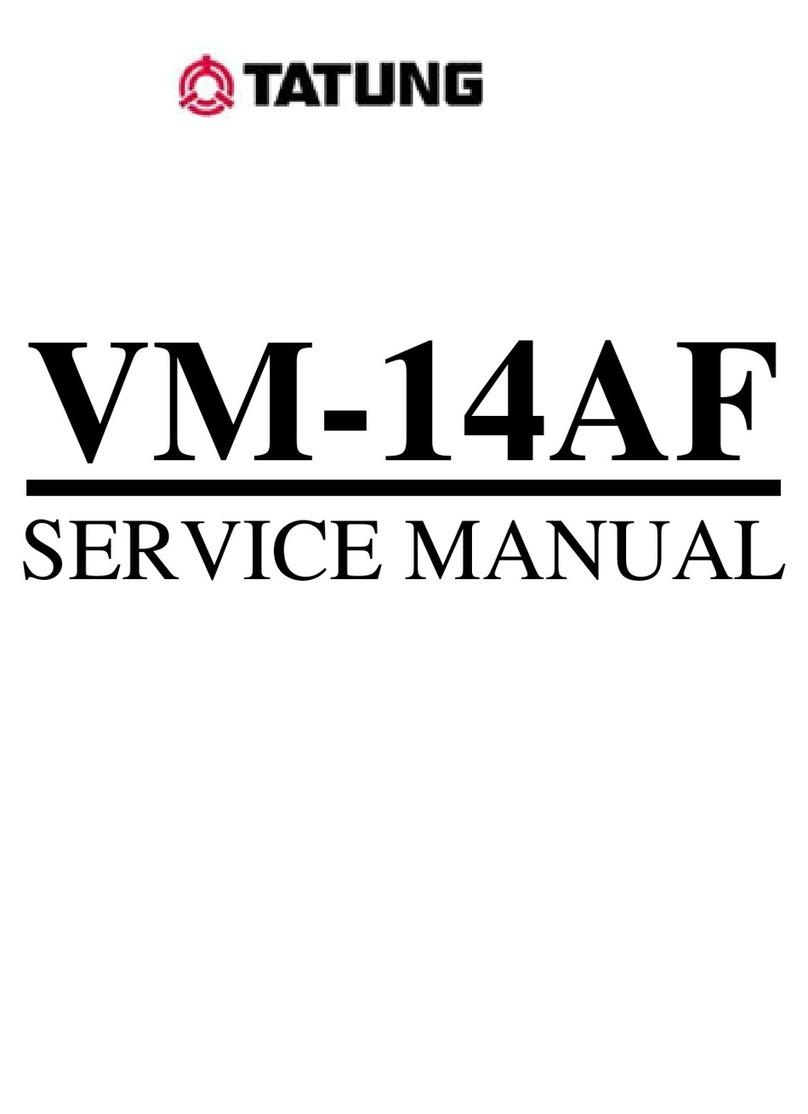
Tatung
Tatung VM-14AF User manual
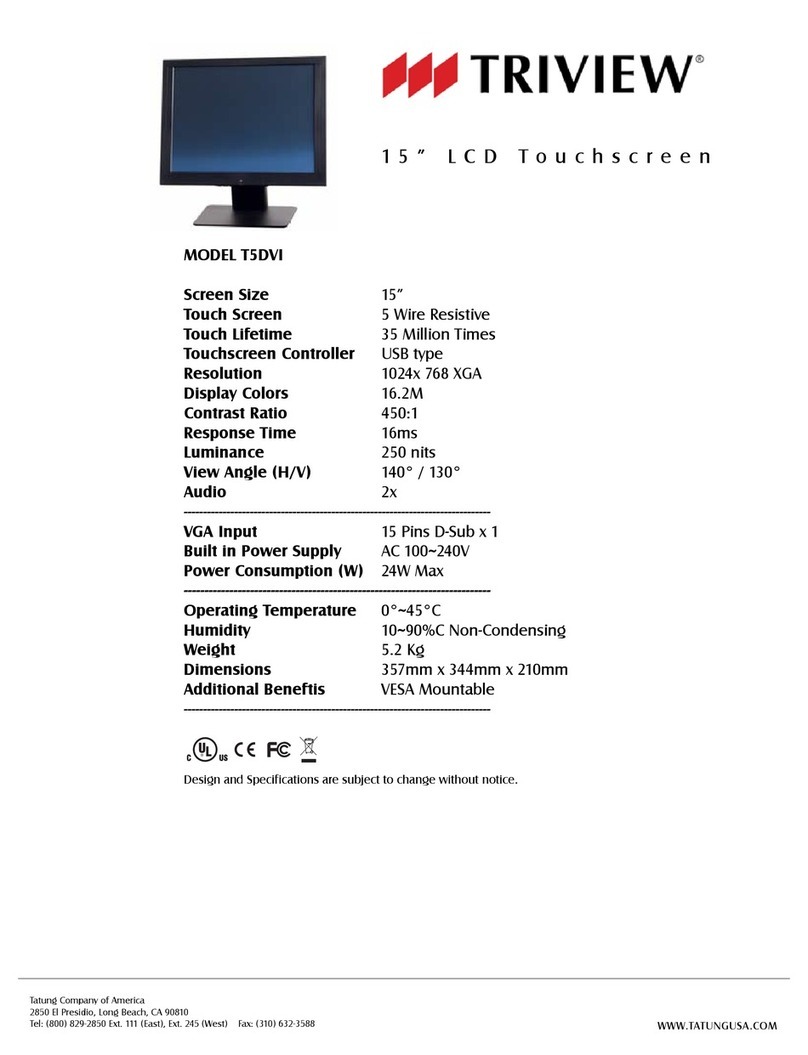
Tatung
Tatung Triview T5DVI User manual

Tatung
Tatung 5005L13 User manual
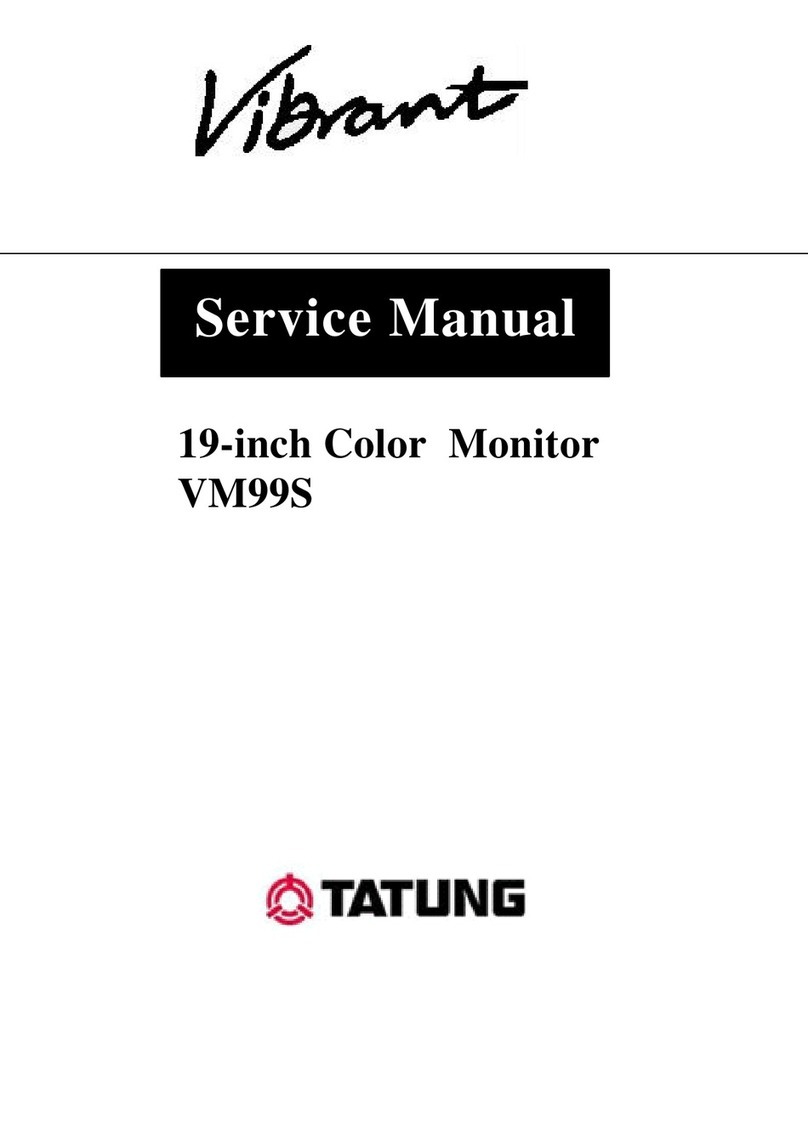
Tatung
Tatung Vibrant VM99S User manual
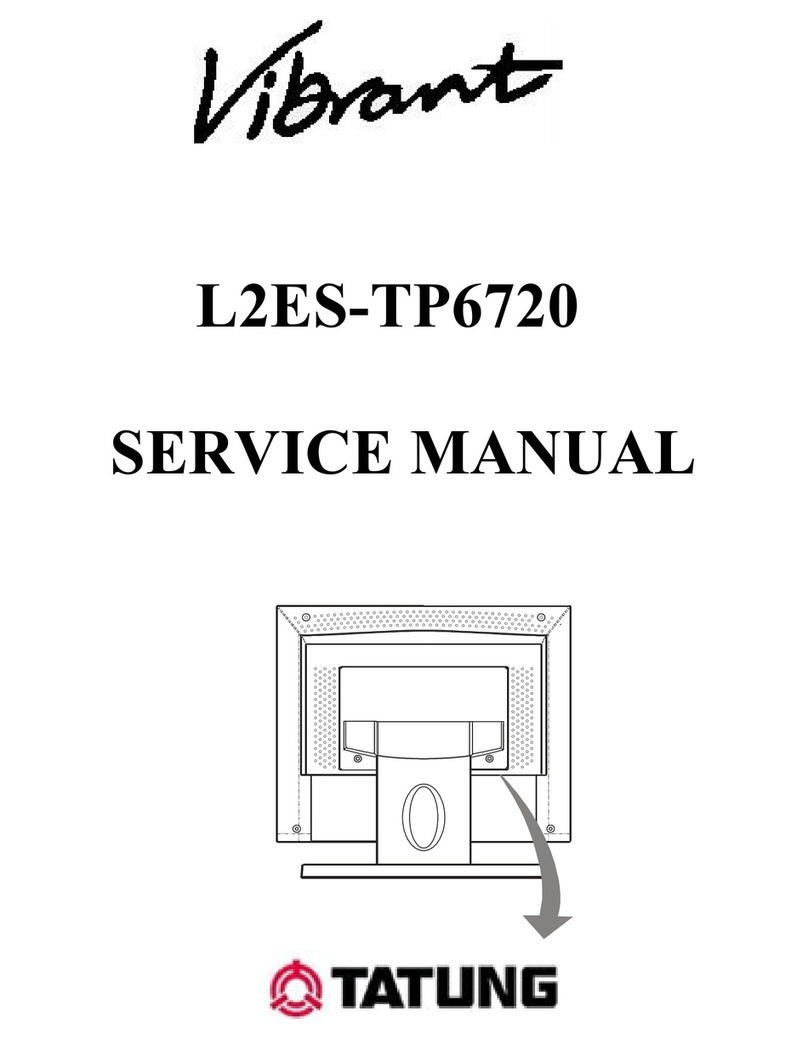
Tatung
Tatung Vibrant L2ES-TP6720 User manual
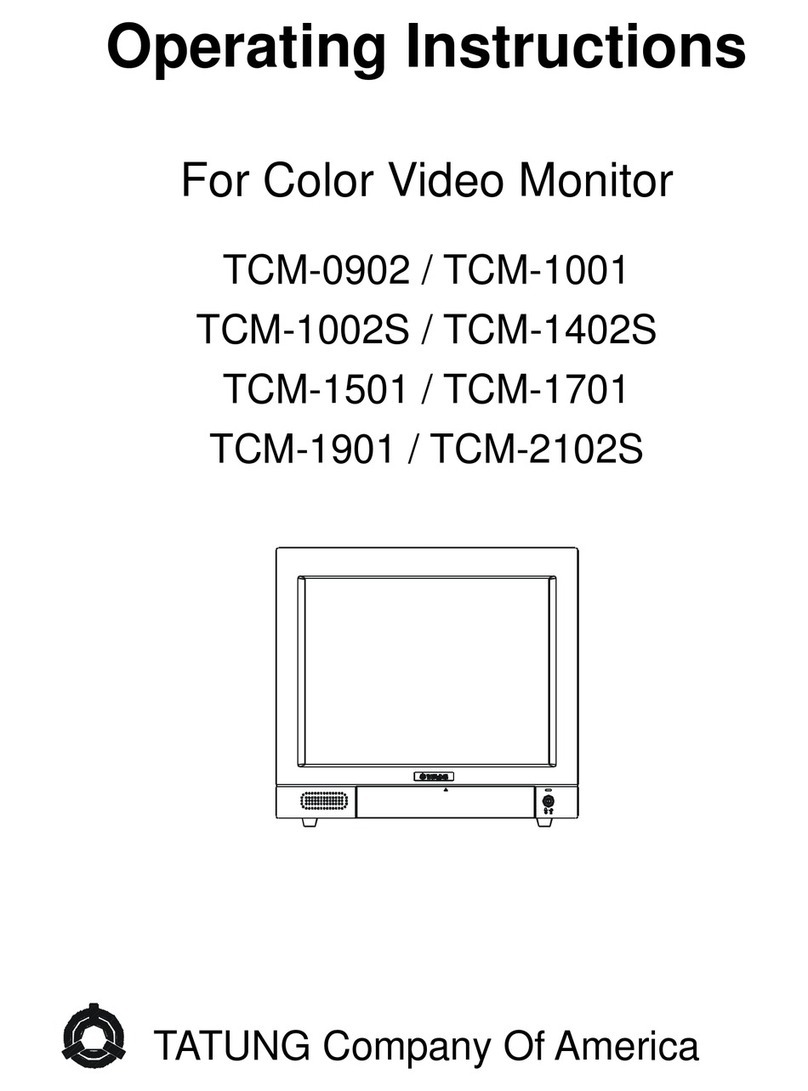
Tatung
Tatung TCM-0902 User manual

Tatung
Tatung Vibrant VM77S User manual
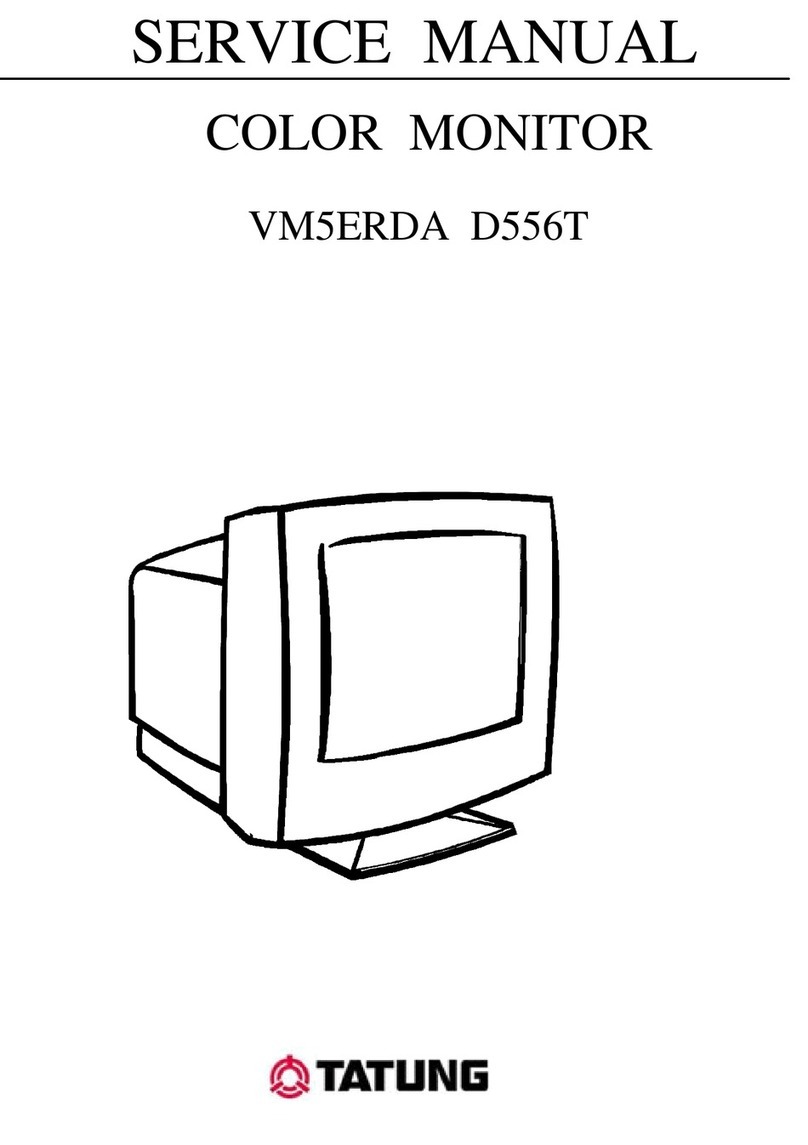
Tatung
Tatung VM5ERDA User manual

Tatung
Tatung TME50 User manual

Tatung
Tatung VL5A9DA User manual

Tatung
Tatung VM7K9 User manual

Tatung
Tatung TME 17 User manual
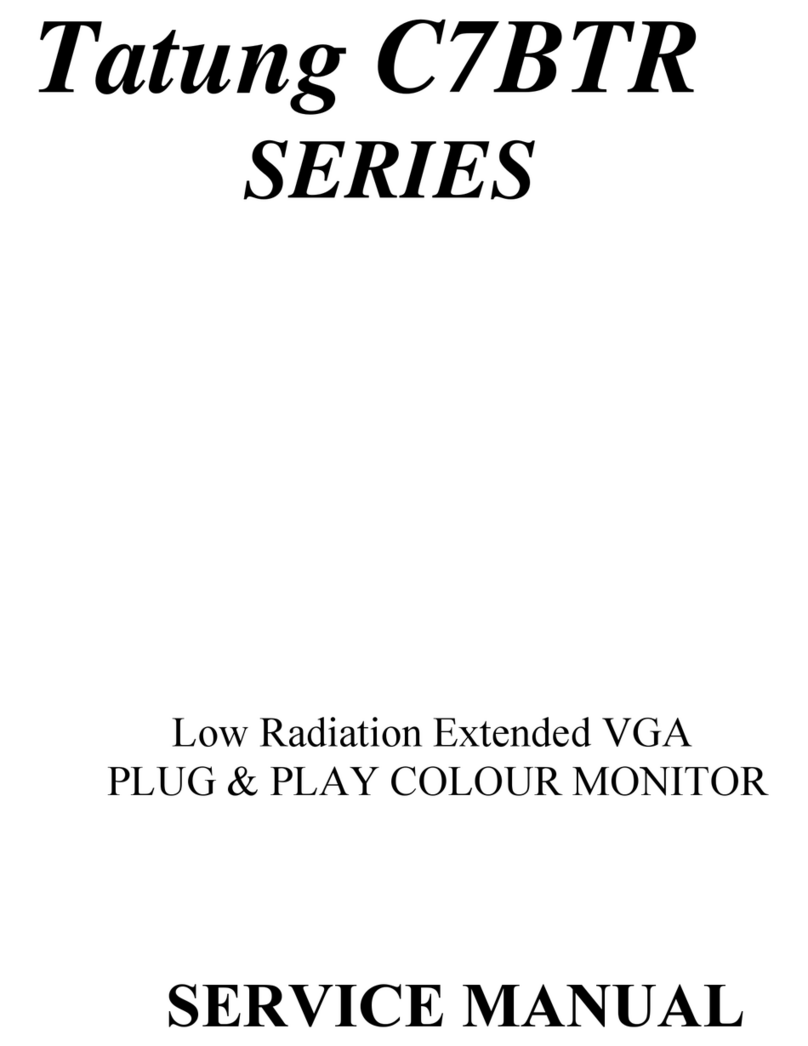
Tatung
Tatung C7BTR Series User manual

Tatung
Tatung TME22W User manual

Tatung
Tatung TME17A User manual

























