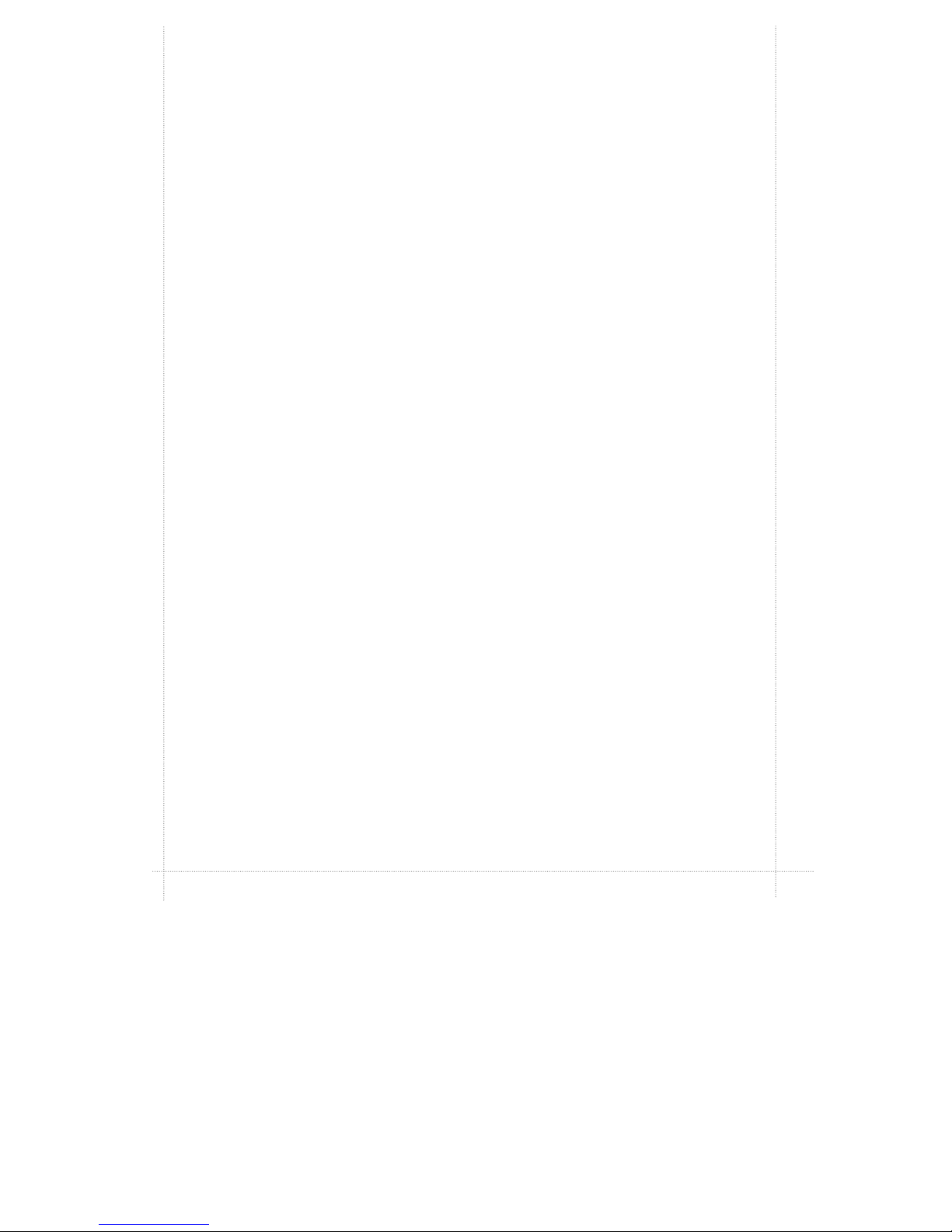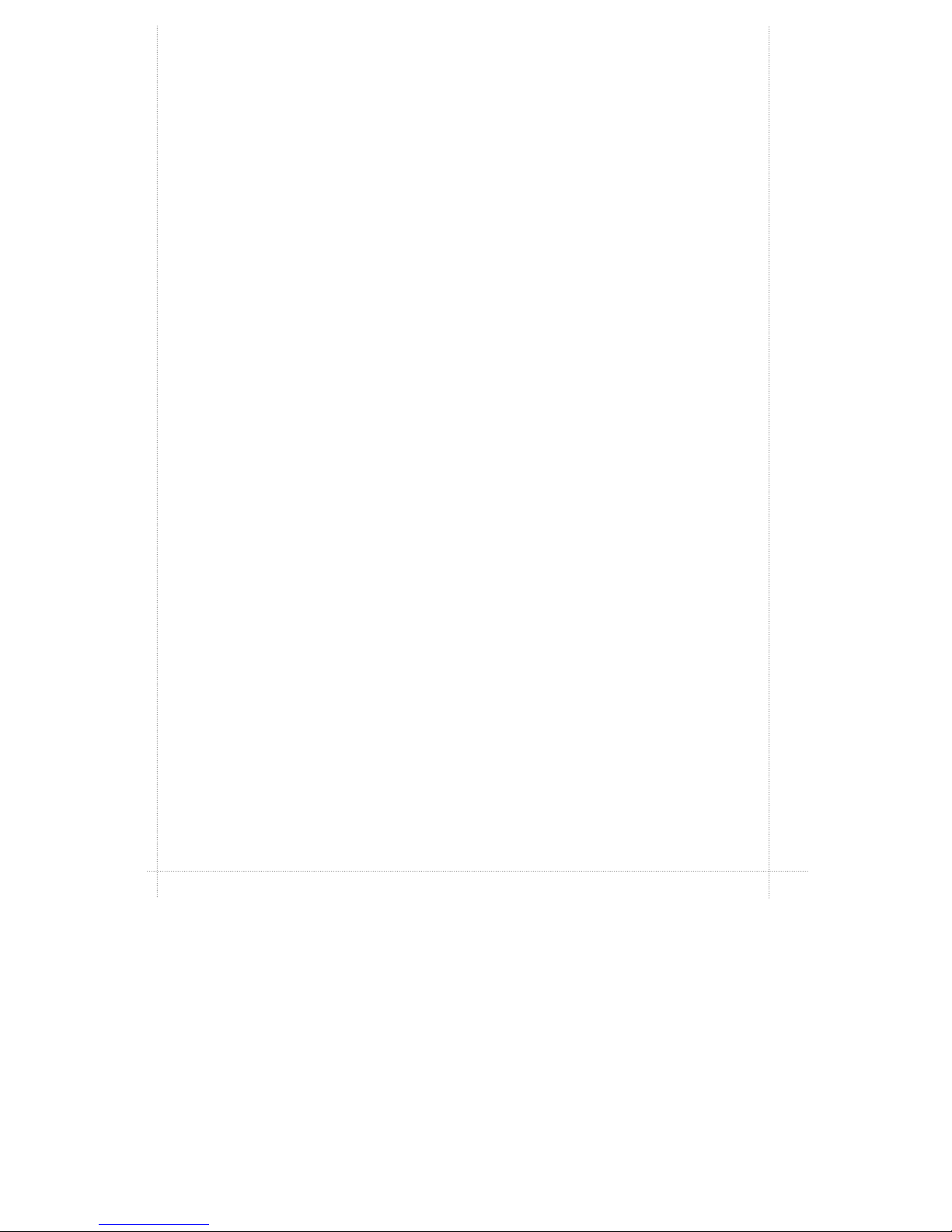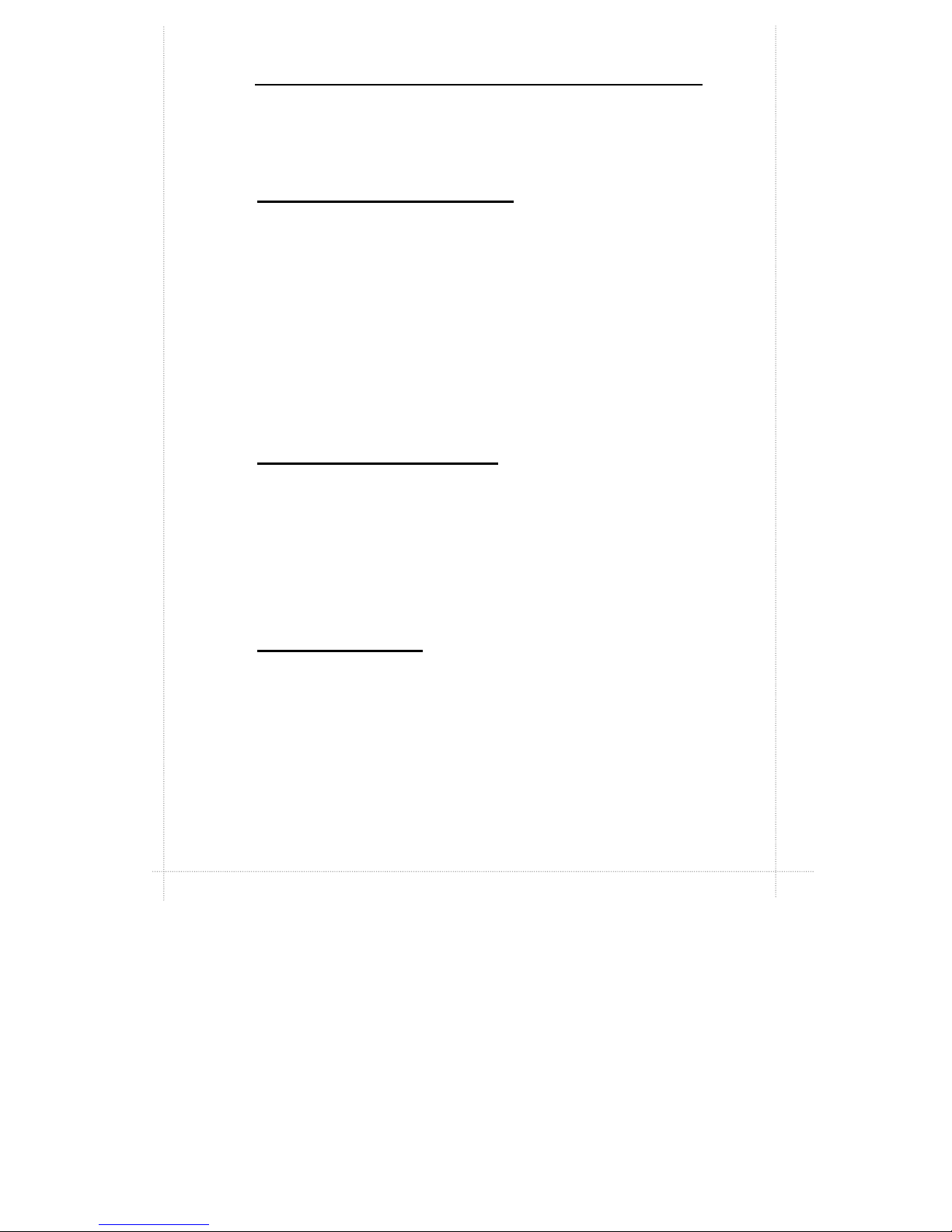Table of Contents
CHAPTER 1: SPECIFICATIONS
STANDARD FEATURES...................................................................................1-1
TECHNICAL SPECIFICATIONS.......................................................................1-2
CPU (CENTRAL PROCESSING UNIT)................................................................1-2
INTEL 440 BASIC PC PROCESSOR....................................................................1-2
POWER MANAGEMENT....................................................................................1-2
MEMORY ........................................................................................................1-3
BUILT-IN I/OS.................................................................................................1-3
INTEGRATED ATI RAGE IIC 1X AGP (RAGE PRO TURBO 2X AGP) CONTROLLER1-4
INTEGRATED ESS SOLO-1 PCI SOUND CHIP....................................................1-4
WAKE-ON-LAN (WOL) FEATURE......................................................................1-4
ENVIRONMENTAL SPECIFICATIONS............................................................1-4
AMBIENT TEMPERATURE.................................................................................1-4
HUMIDITY.......................................................................................................1-4
UNIT DIMENSIONS..........................................................................................1-4
CHAPTER 2: CONNECTORS & JUMPERS
PARTS OF THE MOTHERBOARD...................................................................2-2
MOTHERBOARD LAYOUT.............................................................................2-3
QUICK REFERENCE.........................................................................................2-4
DESCRIPTION ON CONNECTORS & JUMPERS.............................................2-5
CHAPTER 3: BIOS SETUP
ENTERING SYSTEM SETUP...........................................................................3-2
STANDARD CMOS SETUP............................................................................3-3
ADVANCED CMOS SETUP............................................................................3-5
ADVANCED CHIPSET SETUP........................................................................3-7
POWER MANAGEMENT SETUP..................................................................3-11
PCI/PLUG AND PLAY SETUP.......................................................................3-14
PERIPHERAL SETUP.....................................................................................3-17
AUTO DETECT HARD DISKS.......................................................................3-18
CHANGE USER PASSWORD...........................................................................3-19
CHANGE SUPERVISOR PASSWORD..............................................................3-19
CHANGE LANGUAGE SETTING....................................................................3-20
AUTO CONFIGURATION WITH OPTIMAL SETTINGS.............................3-20
AUTO CONFIGURATION WITH FAIL SAFE SETTINGS............................3-20
SAVE SETTINGS AND EXIT..........................................................................3-21
EXIT WITHOUT SAVING..............................................................................3-21