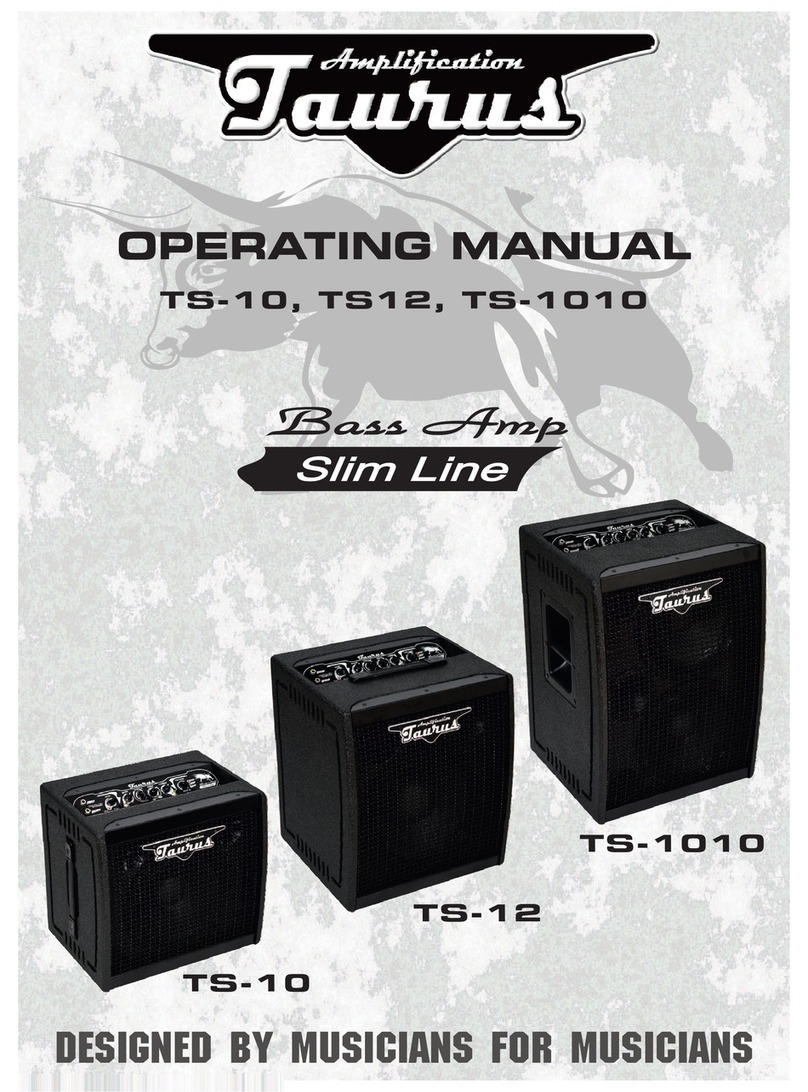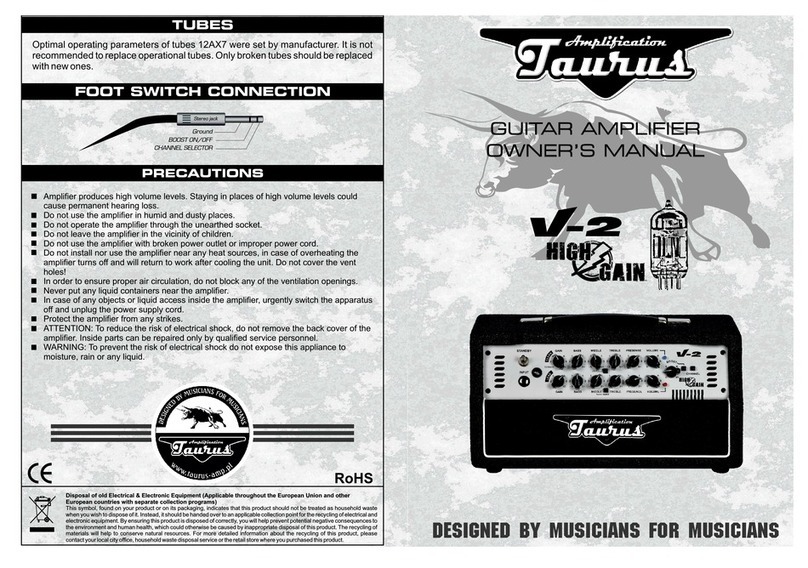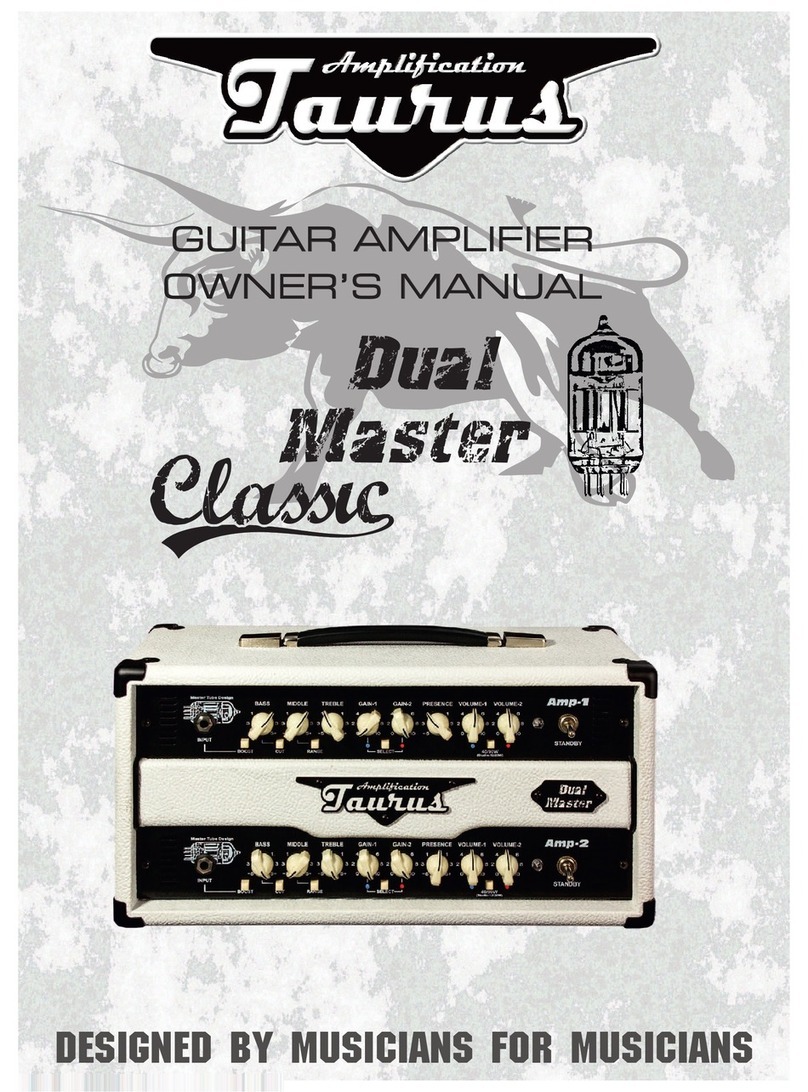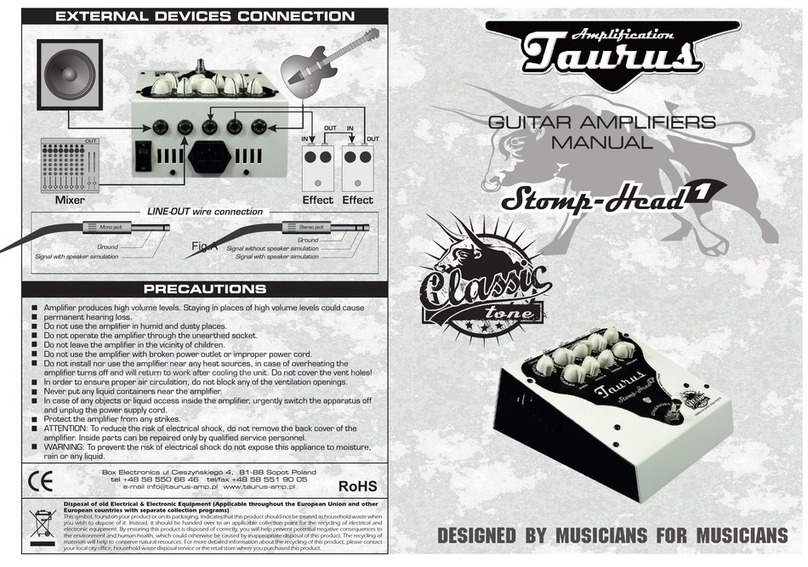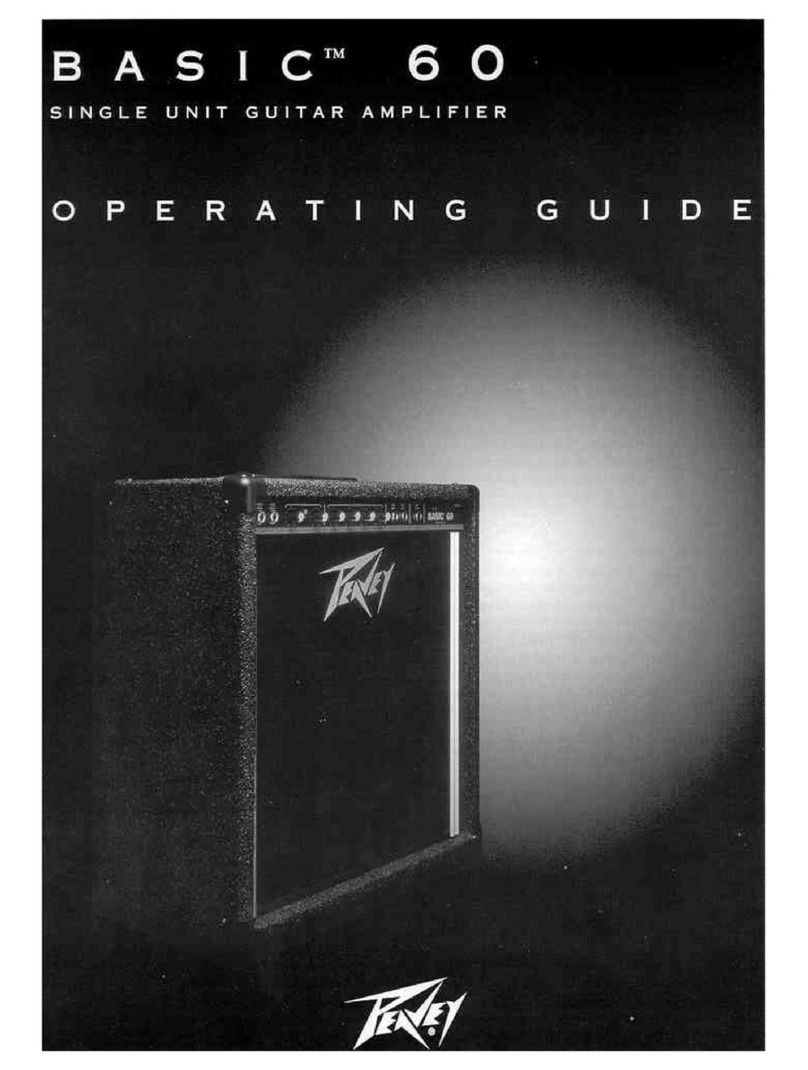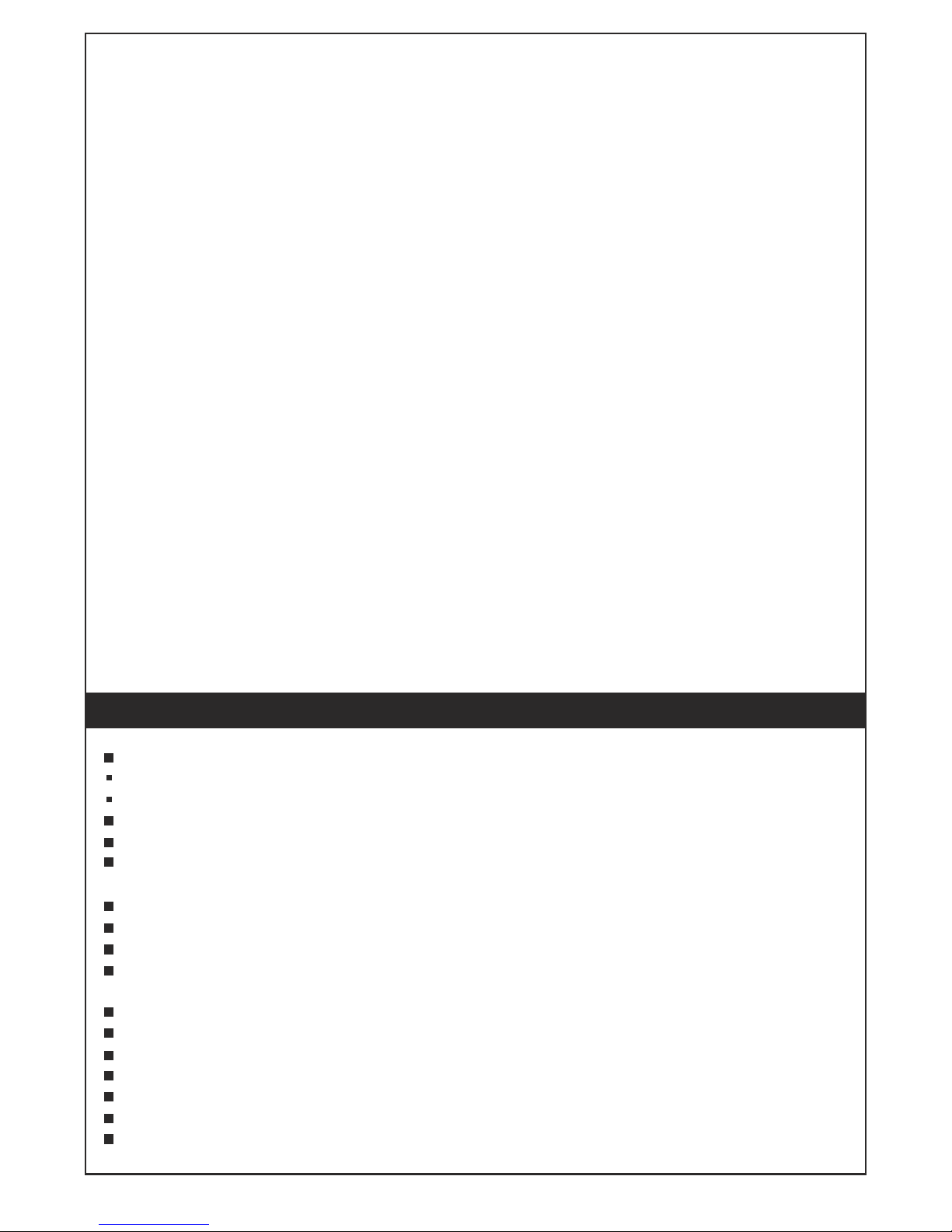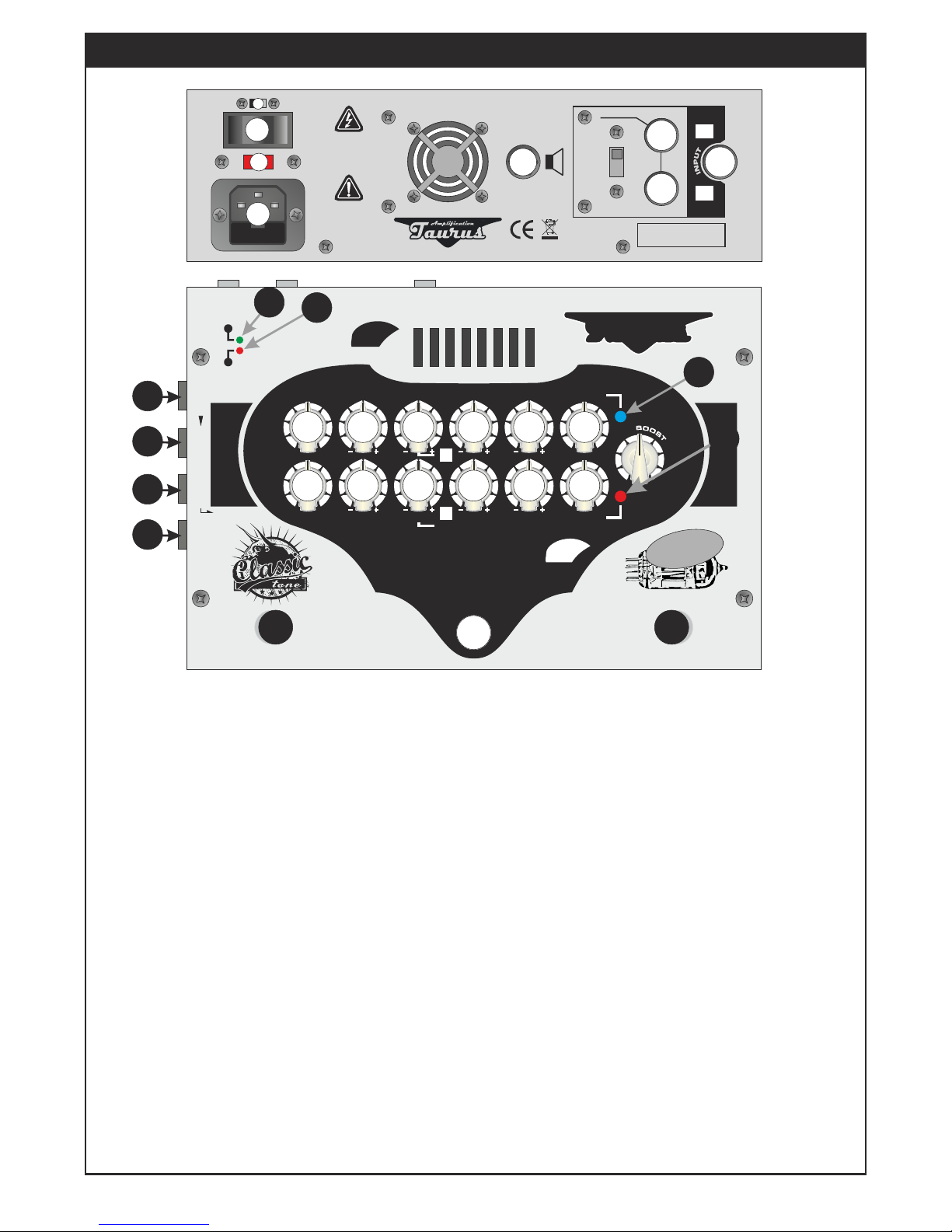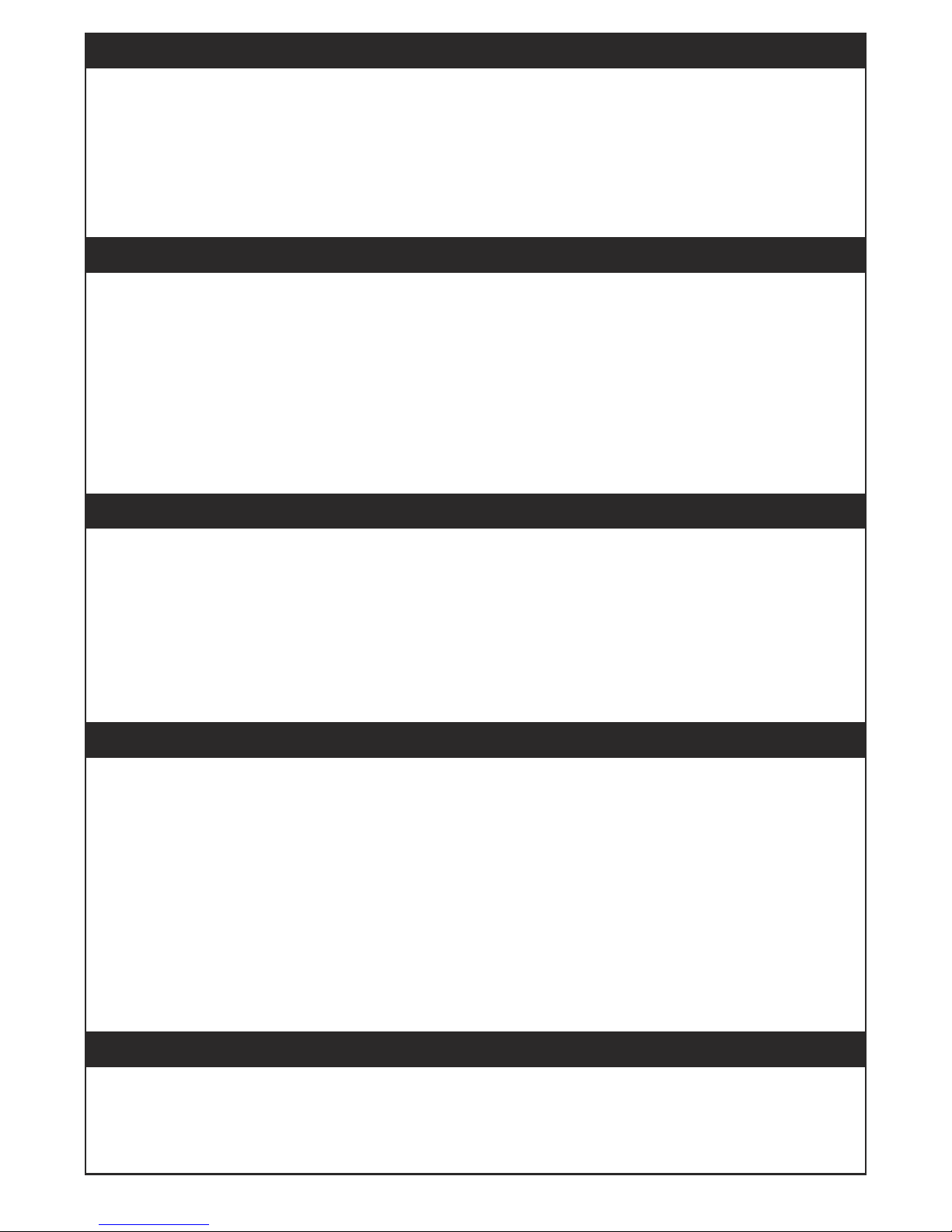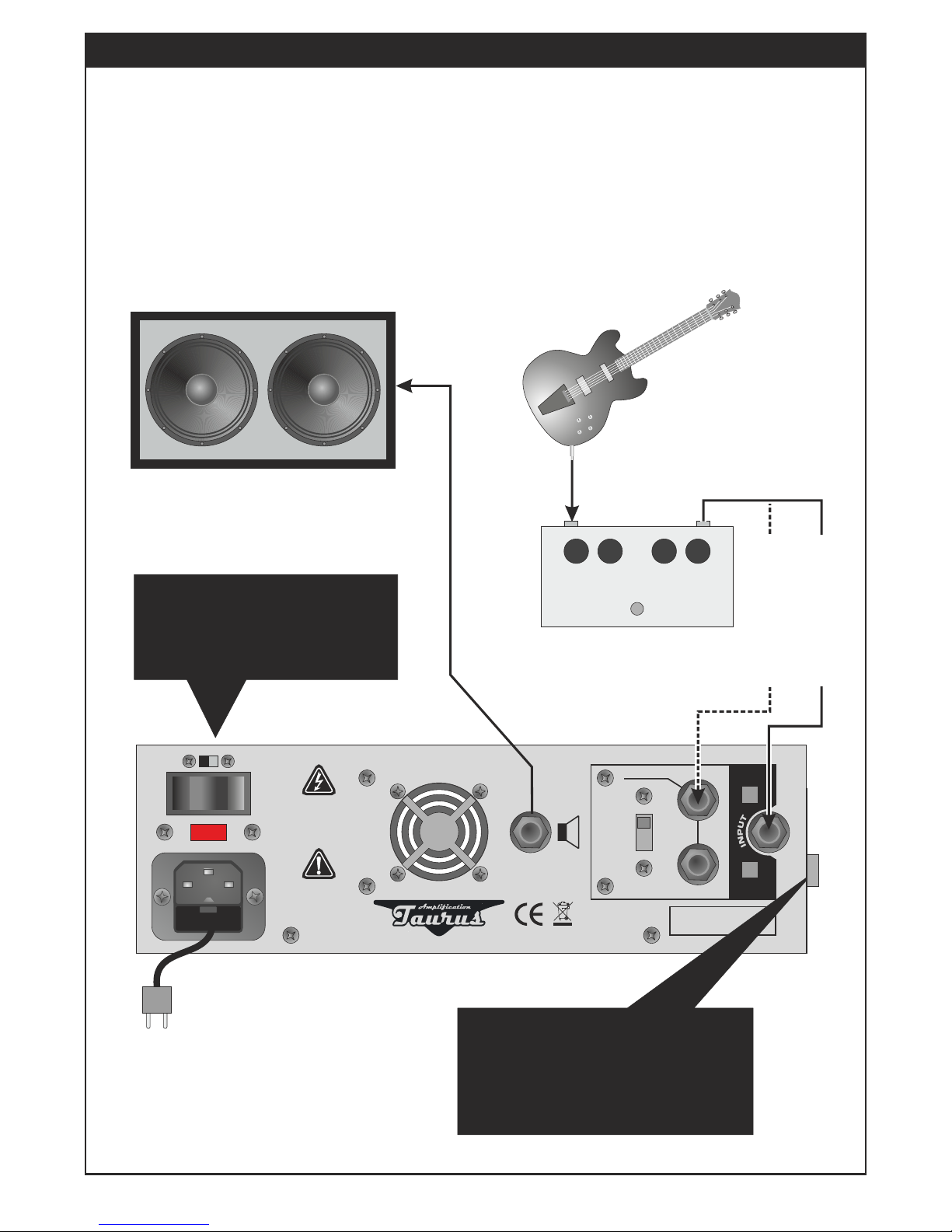an ultra light, very compact floor amplifier with integrated foot-
switch, designed to be set on the pedal board, along with effects or, placed directly on the
stage floor. It greatly benefits the player with immediate access to all amps
potentiometers and options. When the amp is set on the pedal board only one wire
(speaker wire) is needed to setup the guitar sound on stage. This amplifier can also be
placed on a top of a cabinet like a regular head. You can control the amp modes with an
The Stomp-Head is based on a MTD (Master Tube Design) technology. It is our own
groundbreaking technology which allowed us to create powerfull guitar amplifiers in very
compact shape. This technology uses all the significant features of tubes which determine
the classic sound of guitar amps. We offer players a fully analog amplifier with extremely
light weight, very compact dimensions and powerful sound. The sound characteristics and
power of our MASTER TUBE based amplifiers are equal to the classic tube amps with the
same power rating.
Guitarist has an access to two channels: CLEAN and LEAD, while CLEAN channel gives
two different sounds: CLEAN or slightly distorted CRUNCH type. CRUNCH can be
smoothly adjusted by a potentiometer GAIN.
Additional using the footswitches you can activate BOOST and MUTE features.
Unit is equipped with power selector that allows to set 60Watt/25Watt in STAGE MODE
and 15Watt/7Watt in STUDIO MODE and it is designed to work with 4, 8, and 16 ohm
cabinets (Power Amp will auto-adjust to speakers impedance)
Stomp-Head can be used also as a guitar preamp without connecting speaker cabinet.
LINE OUT with a speaker cabinet simulation allows the connection of the amplifier to a
mixer or an external power amp. LINE OUT signal simulates the sound of the 4x12
CELESTION Vintage 30 cabinet. Device is also equipped with a serial effect loop.
The Stomp-Head 3is
external control er or simple footswitch thanks to external control er socket.
3
l l
- 1 -
SPECIFICATIONS
Power output:
60W or 25W / 4ohm, 8ohm,16ohm in STAGE MODE
15W or 7W / 4ohm, 8ohm,16ohm in STUDIO MODE
2 channels: CLEAN and LEAD
3 footswitches: CHANNEL-CLEAN/LEAD, BOOST, MUTE
CHANNELS controls:
CLEAN i LEAD: GAIN, BASS, MIDDLE, MID-RANGE switch, TREBLE, PRESENCE, VOLUME + common BOOST
Input GAIN [switch +6dB]
BOOST: fast access to two different volume levels
Serial effect loop
LINE OUTPUT with speaker simulation
The ability to send the linear signal with or without simulation or both at the same time
INPUT for external channel selector/controller
PHONES OUTPUT
AUX-INPUT allows to connect an audio player or to send signal to the headphones.
MIX-MODE both of the amps channels can be mixed and used simultaneously
Power Output selector STAGE / STUDIO
Dimensions: [H x W x Dl] 90 x 270 x 205 mm wek z pominięciem wzmacniacza.
Weight: 2.2kg