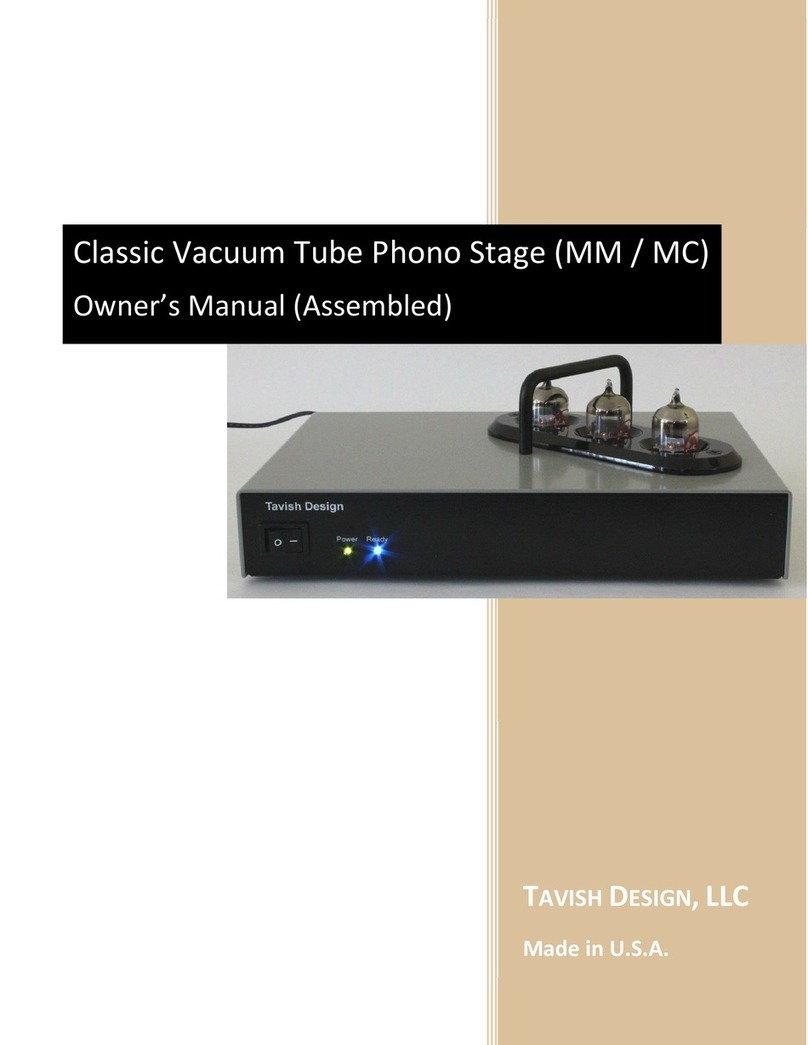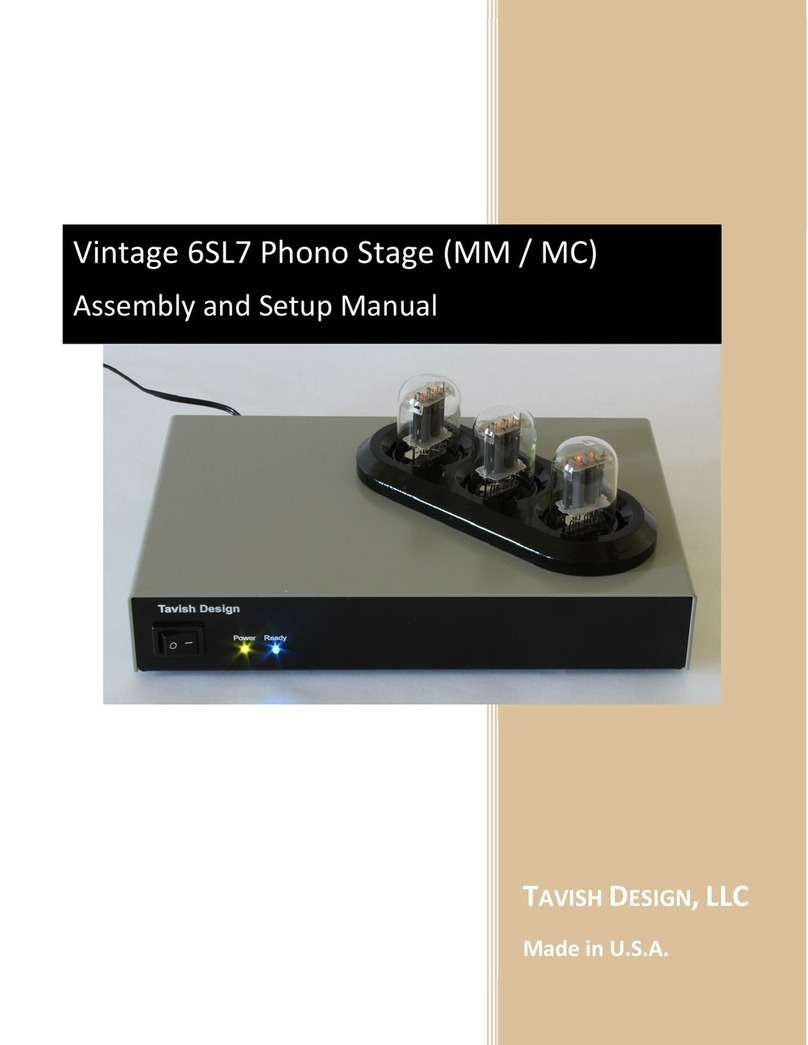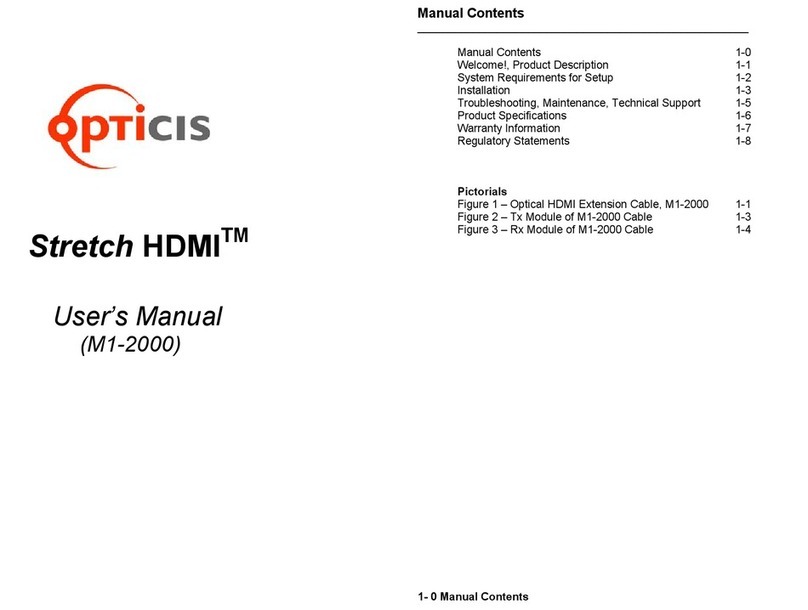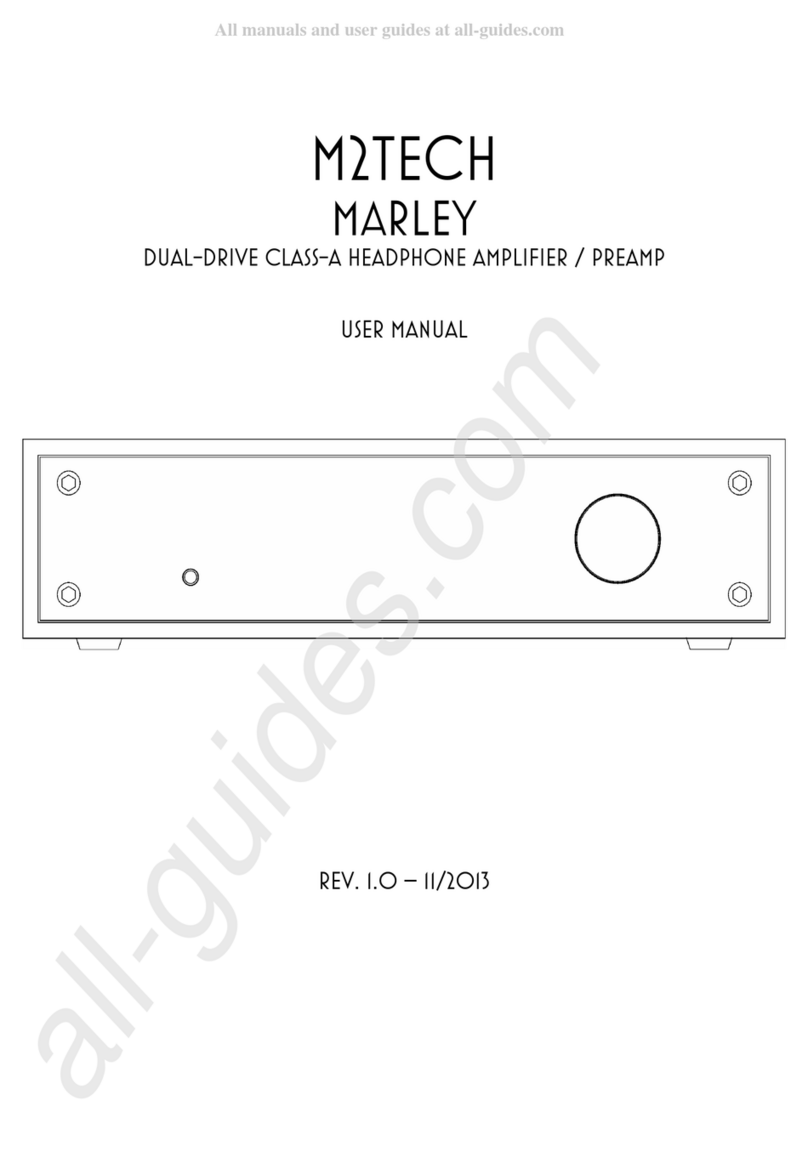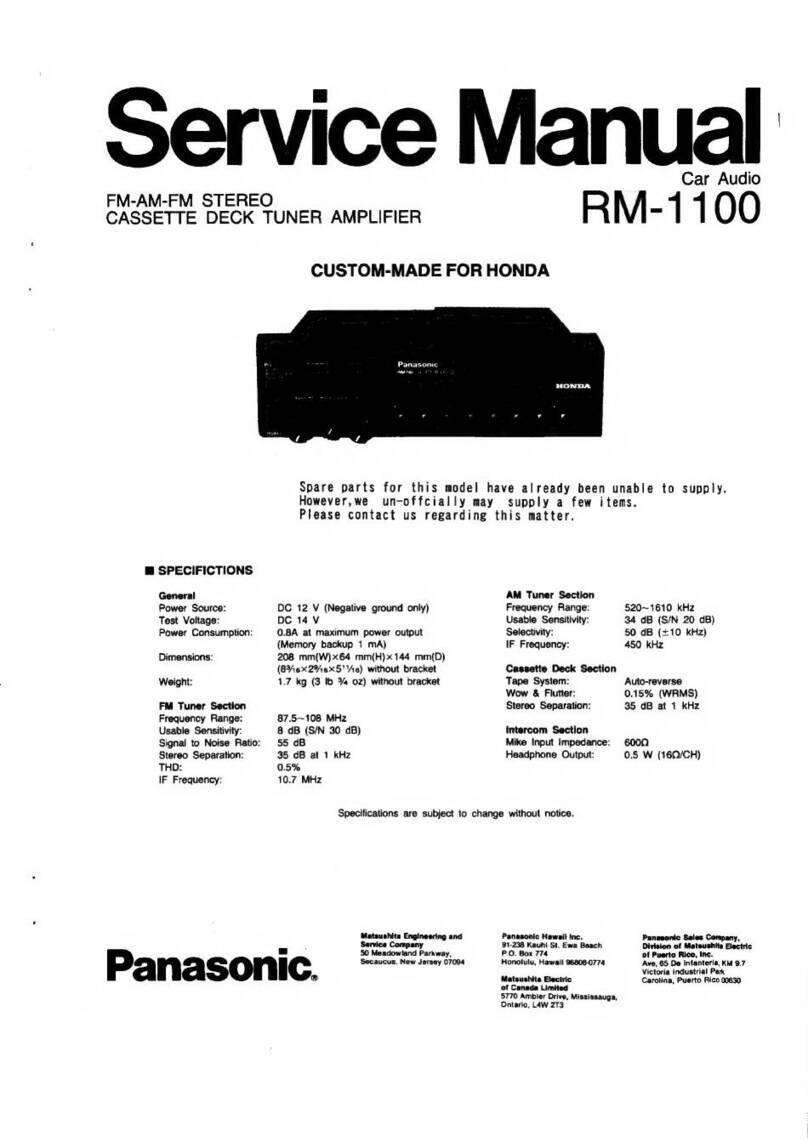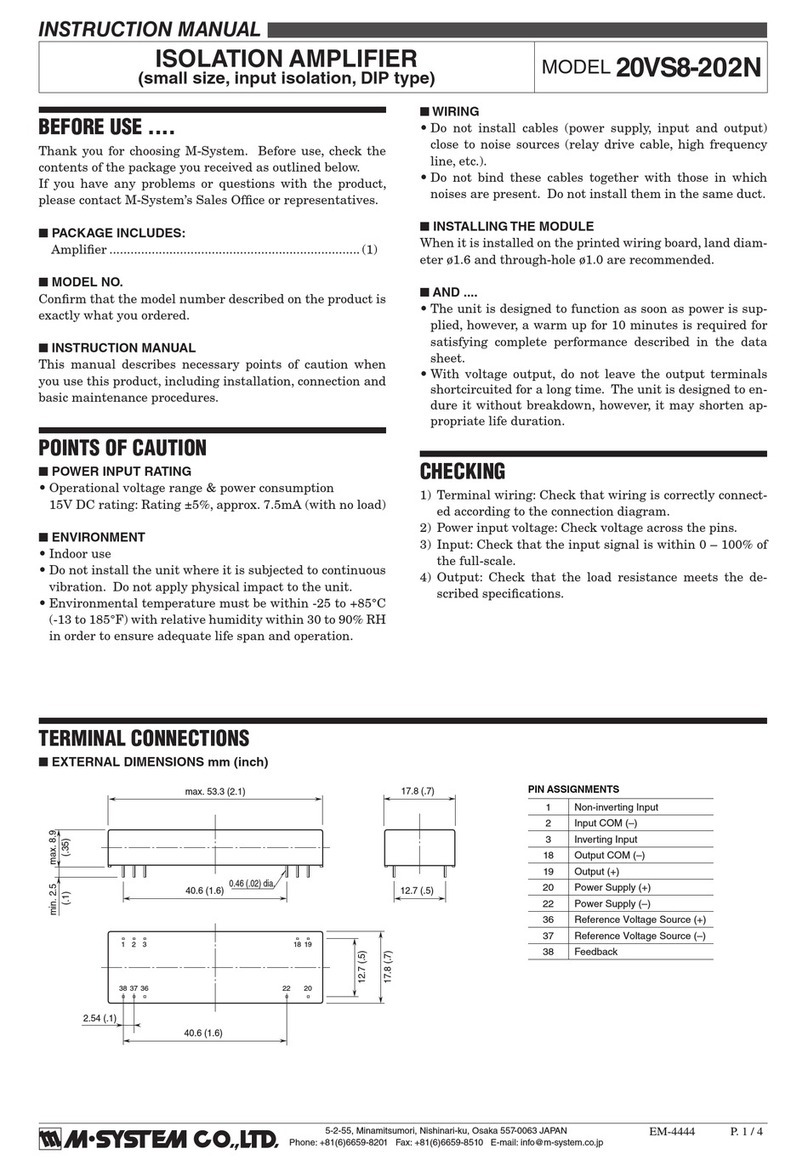Tavish Design Minotaur User manual

TAVISH DESIGN,LLC
Made in U.S.A.
Minotaur
Direct-Coupled Hybrid Vacuum Tube Amplifier
Quick-Start Guide and Owner’s Manual

1
TABLE OF CONTENTS
1. Quick Start 2
2. Safety Considerations 4
3. Description and Specifications 5
4. Operating Details 7
4.1. High-Bias Mode 7
4.2. Automatic Power Off 7
4.3. Ventilation and Cabinet Temperature 8
4.4. System Status Indication (Fault Modes) 9
4.5. Wireless Remote Control 9
4.6. Toroidal Transformer 10
4.7. Troubleshooting Grounding & Noise Issues 10
5. Maintenance and Vacuum Tube Replacement 11
6. Warranty and Service 13
7. Copyright, Trademark, and Disclaimers 14
Please take time to read the Quick Start and Safety Considerations, and also
Section 4.1, otherwise you’ll never know about High-Bias Mode…….. Thanks!

2
1QUICK START
Thanks for buying the Minotaur! For safety, best results, and greatest enjoyment of your new amplifier,
please take time to read these quick start instructions and the safety considerations in Section 2. You
can skip sections 3-7 of the manual until you need them. Feel free to contact Tavish Design if you have
any questions (info@tavishdesign.com).
1. Place the amplifier in a location where it will receive adequate ventilation. It dissipates about
70 - 160 watts with no input signal (about the same as a 20 or 35 watt-per-channel tube amp)
and it is normal for it to get warm, especially on top, above the tubes. Place the amplifier on a
firm surface so that the bottom ventilation slots will not be blocked, and also make sure the top
& side vents are not blocked. Allow at least 4 inches of open space above the amp and 1-2
inches on each side for air circulation. We do not recommend stacking other equipment on top
of the Minotaur. Do not place anything directly on top of the cabinet, especially not CDs nor LPs.
See Section 2 “Safety”for other installation considerations.
2. Connect the antenna for the remote control. The antenna is packed in the same bag as the
remote control and threads onto a connector on the rear panel, near the power connector. If
you place your Minotaur in an enclosed metal equipment rack, the antenna may have trouble
receiving signals and the remote control range may be limited. See section 4.5 if you have this
problem.
3. Connect signal sources to the rear inputs. The Minotaur accepts line-level analog signals, such
as the output of an audio DAC or disk player. The standard version has 5 pairs of unbalanced
(RCA) input connectors. The balanced version has 2 pairs of balanced (XLR) input connectors and
3 pairs of unbalanced (RCA) input connectors. The XLR inputs offer true balanced operation with
more than 120 dB of common-mode rejection at 60 Hz. The Minotaur has high gain to
accommodate a wide variety of signal sources.
4. Connect your speakers. Keep the speaker wires short and use the thickest gauge wire practical;
the binding posts will accept up to 10 AWG wire (thicker wire has a lower AWG number). In
most cases, the resistance of the speaker wire will set the damping factor of your system, rather
than any characteristic of the amplifier itself. 14 gauge wire is a good compromise between low
resistance and flexibility. Six feet of 14 gauge wire has about 40 milliohms of resistance and will
degrade the system damping factor by a factor of 2.
5. Connect the power cord to a 3-wire grounded outlet. The Minotaur is designed to operate on a
120 V, 60 Hz line. It normally draws about 70 - 160 watts, but can draw as much as 600 watts at
maximum output. For safety reasons, it must be connected to a 3-wire grounded outlet. Never
defeat the safety ground on the amplifier!

3
6. Turn the volume control to minimum (counter-clockwise), and turn on the POWER switch. The
red “sleep”LED will glow. Wait at least 3 seconds and push the ON-OFF button. The amplifier
begins a 60 second warm-up sequence.
At any time after the ON-OFF button is pushed, the desired input 1-5 can selected. The amplifier
will remember your selection when turned off.
Depending on which portion of the AC power-line cycle the amp starts on, there may be a
mechanical vibration as the large toroidal power transformer magnetizes. This is normal; it will
subside by the end of the warmup period (see Section 4.6).
The ON-OFF switch will normally not glow, but if it does, see section 4.4.
The warmup sequence includes a 20 second fan test –after the test, the fan should not come on
during normal operation (if it does, the amp probably has inadequate ventilation, see Section
4.3 and Section 4.1).
During turn-on, the amplifier can be placed in high-bias mode. See section 4.1 for details.
7. About 60 seconds after the ON-OFF button is pushed, the yellow “warmup”LED will turn
green (“ready”) and the output relay will close, indicating that the amplifier is ready to use.
Adjust the volume control after the green “ready”LED is glowing, since the Minotaur won’t pass
any signal until then. The MUTE button is useful for temporarily muting the output without
adjusting the volume control.
8. The remote control may work a bit differently than you are used to: push and HOLD the
desired button for a moment to change input source or volume. The button only needs to be
pushed for about 150 milliseconds, but if you push it too quickly, your selection may not be
registered. The volume control moves slowly in response to the remote, to give you precise
control.
9. Push the ON-OFF button again to put the amplifier in “sleep”mode. Sleep mode allows the
amplifier to be turned on with the remote control. The amplifier draws <1 watt in sleep mode,
but if you don’t like this, you can shut it off completely with the POWER switch. The amplifier
will shut itself off after 30 minutes if it fails to detect any input signal at the selected input. To
change this, see Section 4.2.

4
2SAFETY
1. This amplifier uses high voltages internally which could cause injury or death. Lethal voltages
can remain in the electronics after the unit is unplugged. To avoid electric shock, do not
remove the bottom cover (it is secured in place with tamper-resistant screws). Refer servicing
to Tavish Design, LLC. If the unit must be opened for servicing, unplug it and wait at least 30
minutes for internal capacitors to discharge. The bottom cover is secured with T15 Torx screws.
2. Do not operate the amplifier without the top cover in place, as the vacuum tubes and heatsink
inside can get hot. Although high voltages are contained below the chassis, the control
electronics are exposed to damage when the top cover is removed, and the control electronics
present a low-voltage shock hazard.
3. Do not allow liquids (such as from a spilled drink or flower vase) to run into the amplifier, as
this can damage the amplifier or create an electric shock hazard. Do not operate outdoors or in
wet areas. Do not allow rain to enter the amplifier (by placing the unit next to an open window,
for instance).
4. A broken or improperly seated vacuum tube can cause electric shock. Do not operate the
amplifier if any vacuum tubes have broken glass shells. Align the tubes if any are leaning or not
fully seated, prior to operating the amplifier. Vacuum tubes get hot, so allow them to cool
before handling.
5. To avoid electric shock, do not insert thin metal objects through the ventilation slots or allow
children to do so. A metal object inserted into the amplifier could possibly contact high
voltages present internally. The top cover, the positioning of the ventilation slots, and internal
baffles in the amplifier significantly reduce this hazard but cannot eliminate it completely. This
hazard is similar to that of sticking a pin or thin screwdriver into an electrical outlet.
6. Keep out of reach of children. A high shelf or table is better than a low one, if children are
present.
7. The amplifier is designed to connect to a 3-wire grounded outlet. Never defeat the safety
ground on the amplifier; doing so can create an electric shock hazard. Please consult a
qualified electrician if you are in doubt about the grounding of your electrical system.

5
3DESCRIPTION AND SPECIFICATIONS
The Minotaur is an amplifier with a direct-coupled vacuum-tube signal path, direct-coupled to a
transistor output stage. The design uses 7 vacuum tubes to handle the input, voltage gain, and driver
stages of the amplifier. The high-bias class-AB (linear, non-switching) output stage uses the well-
regarded MJL3281 and MJL1302 devices in a modified Sziklai configuration for outstanding linearity, and
it operates in pure class-A up to either 1W or 5 W per channel (see Section 4.1). The vacuum tubes are
powered from regulated high voltage and heater supplies to achieve minimum noise and operating drift.
The Minotaur is configured as a stereo integrated amplifier; it features instrument-like construction with
high-quality components and connectors throughout. For user convenience, it has a wireless remote
control (no need to point, works anywhere in the house), using a classic ALPS “blue velvet”motorized
potentiometer for volume control and OMRON low-signal relays for source selection.
The Minotaur takes advantage of both the linear, high-voltage-swing capability of vacuum tubes and the
high-current-delivery capability of transistors, allowing the tubes and transistors to do what each does
best. And, the Minotaur is direct-coupled from the input stage to the output, avoiding the use of
coupling capacitors at high-signal levels, where they can cause slow recovery from overload transients.1
The Minotaur is one of very few hybrids on the market to directly couple the tubes to the transistors.
In developing the Minotaur, particular attention was paid both to achieving very low distortion, and also
to the character of whatever small distortion was produced; below clipping, the distortion spectrum is
dominated by the single-ended 12BH7 vacuum tube driver stage and is predominantly second harmonic.
The system microcontroller monitors temperature, offset, and bias conditions, and alerts the user to the
need for eventual tube replacement (see Sections 4.4 and 5.2). Output current limiting, output offset
detection, and advanced safe-operating-area protection for the output transistors result in a highly
reliable amplifier, without any of the maintenance issues sometimes associated with high power tube
amps.
1A coupling capacitor is used at the amplifier input to prevent a DC offset from the signal source from being
applied to the amplifier.

6
Specifications
Parameter
Specification
Rated Power Output
1
4
0 W per channel continuous,
both channels driven into 8
Ω
Power Output vs. Load Impedance
1
9
0 W per channel into 5
Ω
220 W per channel into 4Ω
240 W per channel into 3Ω
Output Noise
<110 µV RMS C
-
weighted 30 Hz
–
8 kHz
>108 dB below rated power
Input Sensitivity and Gain
+0 dBu
(0.78 V RMS) for full output, 32 dB gain
Total Harmonic Distortion
Typically <0.08% (predominantly 2
nd
harmonic) at any
frequency between 20 Hz and 20 kHz and any power level up
to 120 W, 8Ωload.
<1.0% at full rated power
Input Impedance
≥
5
0 k
Ω
Output
Impedance (Damping Factor)
40 m
Ωat 1 kHz (equivalent to a damping factor of 250)
Bandwidth
3 Hz
–
1
5
0 kHz (
-
3 dB, ref. 1 W @ 1 kHz)
unbalanced inputs
3 Hz –80 kHz (-3dB, ref. 1W @ 1 kHz) balanced inputs
Size
17.2”wide, 1
7
”deep,
6
”high
Weight
34
lbs.
(42 lbs. shipping weight)
Power Consumption (120 V, 60 Hz)
70
-
160 W typical, 600 W maximum, <1 W standby
Tube Complement
5751 (or 12AX7) x2, 12AT7 x4, 12
BH
7 x1
Output Transistors
MJL3281A x4, MJL1302A x4
Model and Serial
Post Burn-In Checkout
Offset Right
Offset Left
Power at Clipping (8
Ω, 1kHz, 1% THD), Right
Power at Clipping
(
8
Ω,
1kHz, 1%
THD),
Left
Total Harmonic Distortion (112.5 W [30 VRMS]
into 8 Ω, 1kHz), Right
Total Harmonic Distortion (112.5 W [30 VRMS]
into 8 Ω, 1kHz), Left
Date

7
4OPERATING DETAILS
4.1 HIGH-BIAS MODE
The high-bias class-AB output stage in the Minotaur can operate in two modes, “normal”and “high-
bias”. By default, the amplifier operates in normal mode, operating in class-A up to about 1 W per
channel into an 8-Ωload. In high-bias mode, the output stage quiescent current is increased so that it
operates in class-A up to about 5 W per channel into an 8-Ωload.
The amplifier can be placed in high-bias mode during turn-on. Starting with the amplifier in “sleep”
mode (red “sleep”LED on), push and hold the “5”switch while pressing the ON-OFF switch. Release
both buttons after the amplifier turns on. An amber LED behind the vacuum tubes indicates that high-
bias mode has been turned on. The high-bias mode is retained for subsequent operation after the
amplifier is switched off; to return to normal mode, once again press and hold the “5”switch while
turning the amplifier on with the ON-OFF switch.
The amplifier dissipates considerably more power in high-bias mode, and you should expect the external
temperature of the cabinet to be noticeably warmer in this mode. It is even more essential that you
provide good ventilation for the Minotaur when it is operated in high bias mode. You may notice the
cooling fan come on if ambient temperatures are high or ventilation is suboptimal.
The bias point in normal mode has been selected carefully in both listening tests and measurements as a
good compromise between performance and heat production; there is minimal improvement with
increased bias, and most listeners do not notice any difference with high-bias mode. But depending on
your listening environment, speaker efficiency, and program material, you may prefer high-bias mode
for critical listening, reverting to normal mode for casual listening.
4.2 AUTOMATIC POWER OFF
The Minotaur monitors input signal level and is programmed to shut itself automatically after 30
minutes if it fails to detect a signal at the selected input (the volume control position does not affect
this). This is done to save power and prolong tube life.
The automatic-power-off setting can be disabled during turn-on. With the amplifier in “sleep”mode (red
“sleep”LED on), press and hold any of the source buttons except “5”(that is, MUTE or 1-4) while
pressing the ON-OFF button (this key combination also works with the remote control). The red ON-OFF
switch will flash twice slowly to indicate that automatic-power-off has been disabled. During each
subsequent turn-on, the ON-OFF switch will flash to remind you that automatic-power-off has been
disabled.

8
To turn it back on, press and hold any of the source buttons except “5”(that is, MUTE or 1-4) while
pressing the ON-OFF button. The red ON-OFF switch will flash four times quickly to indicate that
automatic-power-off has been enabled.
The automatic-power-off setting cannot be disabled in high-bias mode. If you disable it, the amplifier
will place itself in normal bias mode.
The Minotaur should not be left running when not in use. Turning it off prolongs tube life and saves
power. If the amplifier is used regularly, the vacuum tubes stabilize within minutes of turn-on.
4.3 VENTILATION AND CHASSIS TEMPERATURE
Some people are surprised that vacuum tubes generate heat. The Minotaur is designed to dissipate heat
by having air flow in underneath the chassis and out through the top. If there is not enough air space
above the amplifier (at least 4 inches), or if the top or bottom ventilation slots are blocked, or if the
amplifier is placed in an enclosed space where little air can circulate, the amplifier will get quite warm
and may overheat.
Bias Mode
Expected Temperature Rise
Above Ambient With Adequate
Ventilation
Expected Maximum External
Cabinet Temperature,
Assuming 80°F (27°C) Ambient
Normal
30
-
35°F (16
-
19
°C)
115°F (46°C)
High
35
-
40°F (
19
-
22°C)
120°F (49°C)
In high-bias mode, with adequate ventilation and an 80°F (27°C) ambient, the external cabinet may
reach 120°F (49°C) above the tubes and heatsink. That is a very hot day in Phoenix, but not a contact
hazard, nor even uncomfortable to touch. If you notice the amplifier becoming uncomfortably warm to
touch (50°C or more), you should consider if the ventilation can be improved. If you use an equipment
rack, be sure it provides for ventilation. If you want the amplifier to run cooler, run it in normal bias
mode (see Section 4.1). And note (somewhat obviously) that if ambient temperatures are cooler, the
amplifier will be correspondingly cooler.
If internal temperatures rise too much, the system microcontroller will first turn on a fan to cool the
heatsink. Next, it will force the amplifier out of high-bias mode. Finally, the amplifier may shut down
with a FAULT indication (see Section 4.4).

9
4.4 SYSTEM STATUS INDICATION (FAULT MODES)
The system has a number of status indicators and FAULT modes which are indicated with the red LED in
the ON-OFF button. You will probably never need to know about these, but they are summarized here in
case you do. Most problems can be resolved by restarting the amplifier with the ON-OFF button. If that
doesn’t work, try turning off the amplifier completely with the POWER switch, waiting until 10 seconds
after the red “sleep”LED goes out, then turning the POWER switch back on and restarting the amplifier
with the ON-OFF button.
System Status LED
(ON-OFF button)
Sleep LED
Condition
Off
On
The amplifier is in standby
(or “SLEEP”)
mode. This is not a fault
condition. Press the ON-OFF button to start the amplifier.
On
On
The amplifier has shut down due to a FAULT condition. This could
be caused by overheating, an offset error, or a bias error. If the
amplifier seems unusually warm, let it cool, then push the ON-OFF
button to restart. See Section 4.3. An offset error or a bias error
probably indicates the need for vacuum tube replacement, see
Section 5.2.
Flashes twice
slowly on turn-on
Off
Indicates that automatic
-
power
-
off mode has been disabled. See
Section 4.2.
Flashes four times
quickly on turn-on
Off
Indicates that a
utomatic
-
power
-
off mode has just been enabled.
See Section 4.2.
Flashes once every
second for a
minute.
Off (then
On after
SLEEP
occurs)
In automatic
-
power
-
off mode, an indication that the amplifier is
about to go to SLEEP because no input signal is detected. Apply a
signal or press any source button (MUTE or 1-5) to keep the
amplifier awake for another 30 minutes.
Flashes once every
ten seconds while
the amplifier is
operating
Off
Indicates that the microcontroller has detected an output offset
greater than approximately +/- 0.12V. This probably means that
one of the 5751 vacuum tubes needs offset adjustment or
replacement. The amplifier will continue to operate. If the output
offset exceeds approximately +/- 0.5V, the amplifier shuts down
due to a FAULT condition. See Section 5.2.
4.5 WIRELESS REMOTE CONTROL
The remote should work anywhere in the house, with no need to point it at the Minotaur. If it doesn’t,
make sure that the antenna (packed in the same bag as the remote control) has been threaded onto the
antenna input on the rear of the amplifier. Also, be sure to press and hold the buttons on the remote
control for at least 1/5th of a second. If you press the button too quickly, it may not register.

10
If the amplifier is placed in a metal equipment rack that blocks the radio signal from the remote control,
the remote may have poor range or not work at all. In that case, an external antenna which can be
placed outside the metal equipment rack is available from Tavish Design.
4.6 TOROIDAL TRANSFORMER CHARACTERISTICS
The Minotaur uses a large (500 volt-ampere) toroidal power transformer to allow for sustained power
output into low impedance speakers. The transformer used in the Minotaur was selected (from among
many tested) to provide very low mechanical (and electrical) noise during operation.
It is normal for the transformer to produce a sudden mechanical vibration on startup, as the core
magnetizes. This may or may not happen, depending on which phase of the AC cycle it starts on. The
vibration will subside by the end of the warmup sequence.
4.7 TROUBLESHOOTING GROUNDING AND NOISE (HUM)ISSUES
The Minotaur produces exceptionally low noise, and if hum can be heard from the speaker, there is
probably ground-current-induced noise (sometimes called a “ground loop”). With the volume control
turned down and the amplifier on MUTE, disconnect all other equipment from the inputs. With the
Minotaur operating by itself, there should be no noise even with the volume control turned fully
clockwise. With the volume control turned down and the amplifier on MUTE, try reconnecting
equipment one piece at a time until you’ve found the source of the noise. As you add each piece of
equipment, switch to that input and turn up the volume. Contact Tavish Design for further advice.

11
5MAINTENANCE AND VACUUM TUBE REPLACEMENT
5.1 MAINTENANCE
The only regular maintenance required is to keep the amplifier clean. If it is in a location where dust can
settle on it, then dust will eventually accumulate inside the top cover due to the ventilation slots. To
clean it, unplug the line cord and wait 30 minutes. Remove the top cover, which is held in place with 14
Philips-head machine screws (4 on each side, 6 on top). Wipe with a soft cloth or vacuum with a soft
brush attachment. Isopropyl alcohol can be useful for cleaning the chassis, but do not wipe the tubes
with it, as it can remove the markings. If you remove the vacuum tubes, be sure to replace them in the
correct locations. In particular, the 5751 tubes must stay in their same front or rear location, or the
offset trimmers will need to be readjusted (see Section 5.2). Be careful not to damage the control
electronics during cleaning.
5.2 VACUUM TUBE REPLACEMENT
Although the lifetime of any particular tube is impossible to predict, vacuum tubes last much longer than
most people think. Hopefully, it will be many years before you have to replace a tube in the Minotaur, as
long as the amplifier is not left on continuously.
The system microcontroller monitors output offset voltage, which will probably be the first sign that a
tube needs replacement. If the red LED in the ON-OFF button begins to flash every 10 seconds, it
indicates that the output offset exceeds +/- 0.12V. That suggests one of the 5751 input tubes is drifting
and needs replacement, although it may be possible to extend its service life with an offset adjustment.
The other tubes (four 12AT7 and one 12BH7) are more likely to fail on startup, as indicated by the
amplifier going into FAULT mode. Of course, FAULT mode may be caused by issues other than bad
tubes; see Section 4.4.
Vacuum tube replacement is best done at Tavish Design, although an electronics technician experienced
with high voltage equipment may be able to do it. Contact Tavish Design for further advice.

12
A broken or improperly seated vacuum tube can present an electrical shock hazard, which
can result in serious injury or death! The following instructions in this section for tube
replacement or substitution are for experienced electronics technicians only.
To replace a tube, unplug the line cord, disconnect all the inputs, disconnect the speakers, and wait 30
minutes. Remove the top cover, which is held in place with 14 Philips-head machine screws (4 on each
side, 6 on top). To remove a tube, pull straight up while gently rocking very slightly from side-to-side.
Never twist the tube! Replace tubes with the same type number. The 5751 is a low-noise, low-drift,
lower-gain version of the 12AX7. If you cannot find a 5751, a 12AX7 may be used. JJ Electronics currently
manufactures an excellent 5751.
If you are replacing one of the 5751 input tubes, you will have to perform an offset adjustment after
replacement. Using the tool provided (or a potentiometer adjustment tool with an insulated handle –
NOT a screwdriver with a conductive metal shaft), set the offset trimmer to the center of its adjustment
range. Connect a voltmeter (set to the +/- 1V range or higher) to the output, turn on the amplifier, and
wait for it to warm up. Adjust the offset trimmer until the voltmeter reads zero, then move to a more
sensitive scale. You should be able to adjust the offset to +/- 0.02V or less, although it is normal for the
offset to drift within a +/- 0.05V range. Allow the amplifier to operate for at least 30 minutes before
making the final offset adjustment.
Tube Substitutions
Some experienced audiophiles like to experiment with different vacuum tubes to change the sound
character of their equipment. Feel free, but be sure to replace tubes only with known-good tubes of the
same type. Although unlikely, use of other tube types could possibly damage the amplifier and void the
warranty. The only exceptions to the use of different tube types are the 12BH7, which can be replaced
with a 5714 or a 12AU7, and the 5751, which can be replaced with a 12AX7. It is very unlikely that you
will find a tube with less drift than the JJ 5751 supplied with the Minotaur (if you do, please let us know).
New, old-stock (NOS) tubes tend to have higher noise and drift. The harmonic character of the amplifier
is primarily determined by the 12BH7 driver tube. Note that if you replace one of the 5751 tubes, you
will have to perform an offset adjustment (see above).

13
6WARRANTY AND SERVICE
6.1 WARRANTY
With the exception of tubes, Tavish Design, LLC (hereinafter “Tavish Design”) warrants to the consumer
this product to be free of defects in materials or workmanship for a period of six (6) years from the date
of purchase (6 months on tubes). If you discover a defect, Tavish Design will (at its option) repair or
replace the product at no cost to you (excluding return shipping and handling outside the 48 continental
United States) provided that you send it prepaid to Tavish Design (see Section 6.2).
Proof of purchase in the form of a dated bill of sale which indicates that the product is within the
warranty period may required to obtain warranty service, if the date of sale is not in our records.
This warranty does not cover cosmetic damage or any damage that results from product misuse,
product abuse, installation error, connection to an incorrect voltage supply, accident, improper
maintenance, alterations, modifications not authorized in writing by Tavish Design, lightening, power
surges, or acts of God. Use of parts not obtained from Tavish Design may void this warranty.
This warranty is limited to the replacement or repair of this product and not to damage to equipment of
other manufacturers. Any applicable implied warranties, including warranty of merchantability, are
limited in duration to a period of the express warranty as provided herein beginning with the original
date of purchase and no warranties, whether express or implied shall apply to the product thereafter.
Under no circumstances shall Tavish Design be liable for any loss, direct, indirect, incidental, special, or
consequential damage arising out of or in connection with the use of this product.
This warranty does not cover the cost of parts and labor which would be otherwise provided without
charge under this warranty, obtained from any source other than Tavish Design.
This warranty applies only to the consumer use of this product. The product is not warranted for use in
public address, sound reinforcement, in any trade or business, or in an industrial or commercial
application.
The warranty applies only to the original owner and is not transferrable.
This warranty is only valid in the United States of America.

14
6.2 SERVICE
Please contact Tavish Design for service (in or out of warranty) if you believe your amplifier needs repair.
Most technical issues can be resolved by email or phone. If your unit does require repair, we’ll issue a
return merchandise authorization (RMA) number, along with packing and shipping instructions and a
street address for delivery.
Tavish Design, LLC
P.O. Box 129
Amawalk, New York 10501
info@tavishdesign.com
914-262-6988
7COPYRIGHT,TRADEMARK,AND DISCLAIMERS
© Copyright Tavish Design, LLC 2014 –2015. All rights reserved. No part of this document may be
reproduced by any means or translated to other languages without prior written consent of Tavish
Design, LLC.
Tavish Design® is a registered trademark of Tavish Design, LLC.
Tavish Design is continuously improving its products and reserves the right to make changes to its
products without incorporating those changes into previously sold units. The information provided here
is subject to change without notice. Tavish Design, LLC is not responsible for errors contained herein or
for consequential damages resulting from the use of this material.
Table of contents
Other Tavish Design Amplifier manuals
Popular Amplifier manuals by other brands

GAS Car Audio
GAS Car Audio COMPETITION 7000.1D owner's manual
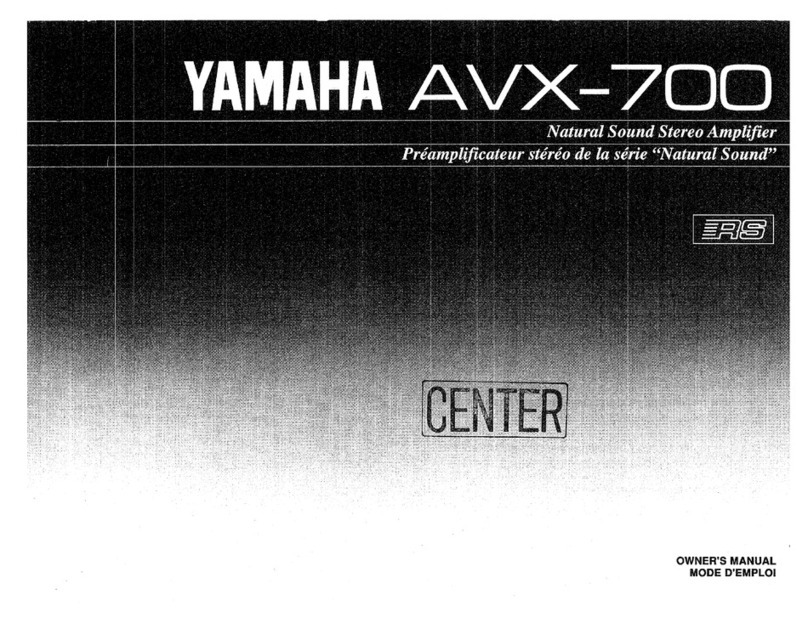
Yamaha
Yamaha AVX-700 owner's manual

Crate
Crate CA30 DG user guide

Pro-Ject Audio Systems
Pro-Ject Audio Systems Phono Box USB V Instructions for use
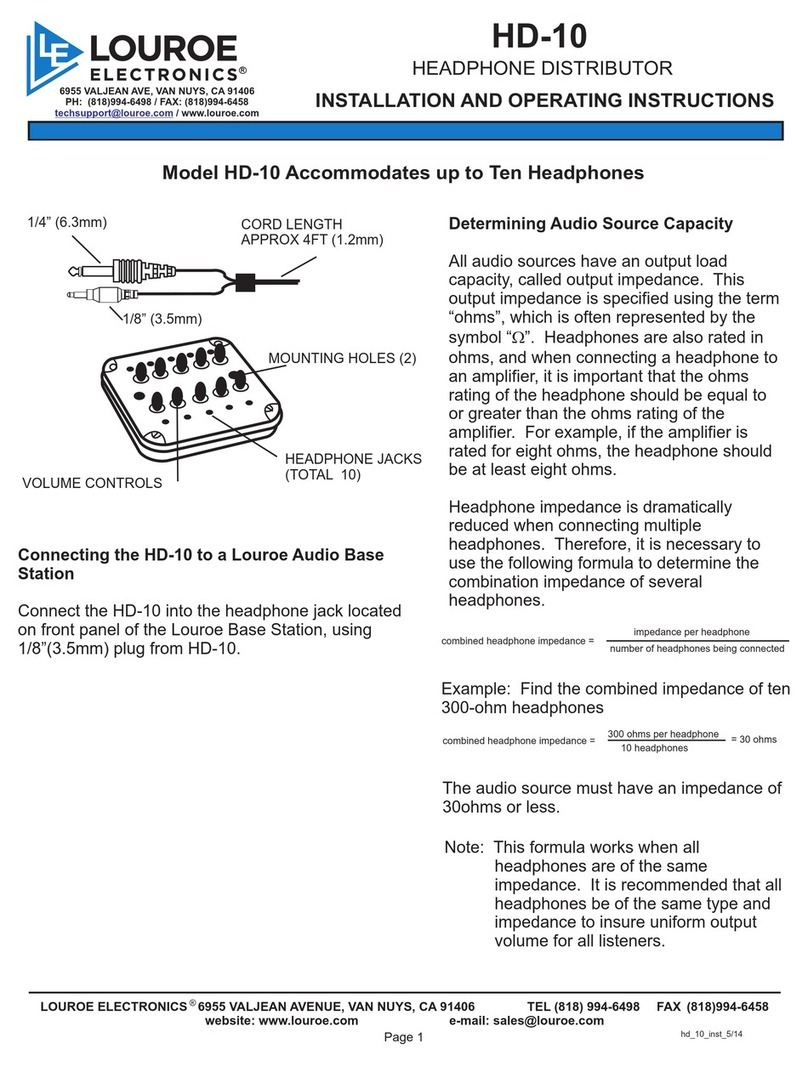
Louroe
Louroe HD-10 Installation and operating instructions for the installer

Avocent
Avocent Emerge DA1200D Installer/user guide