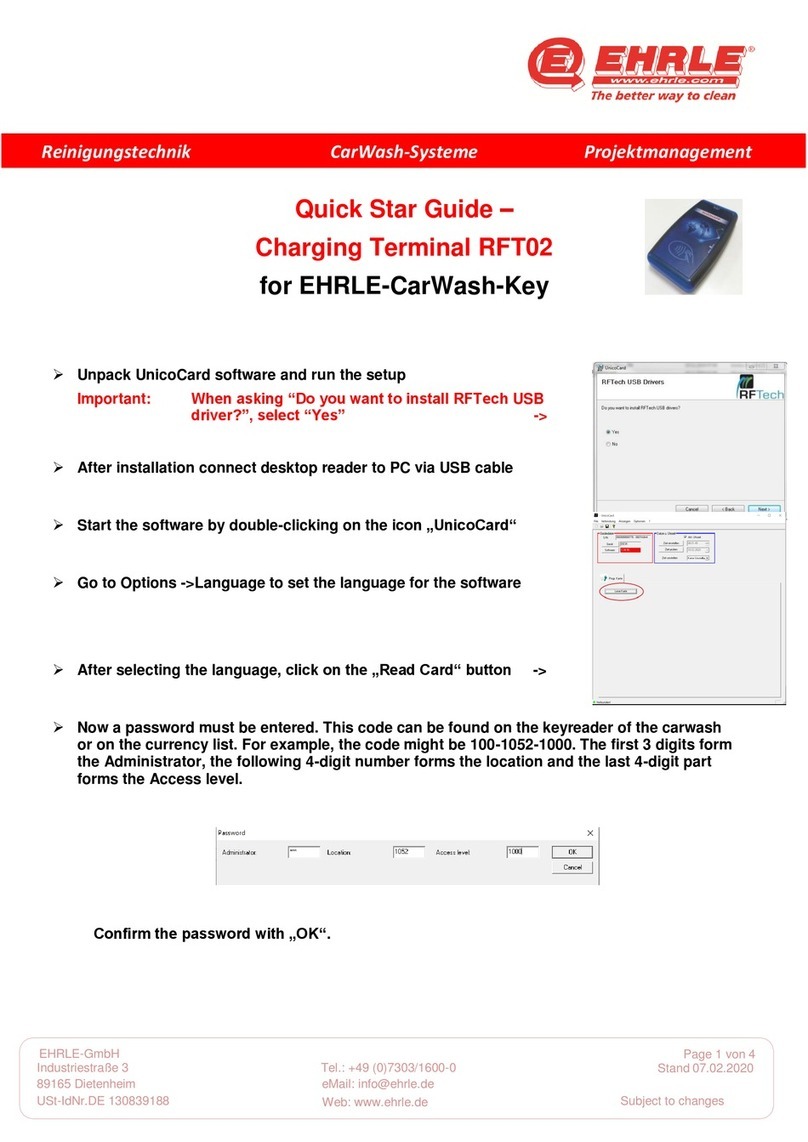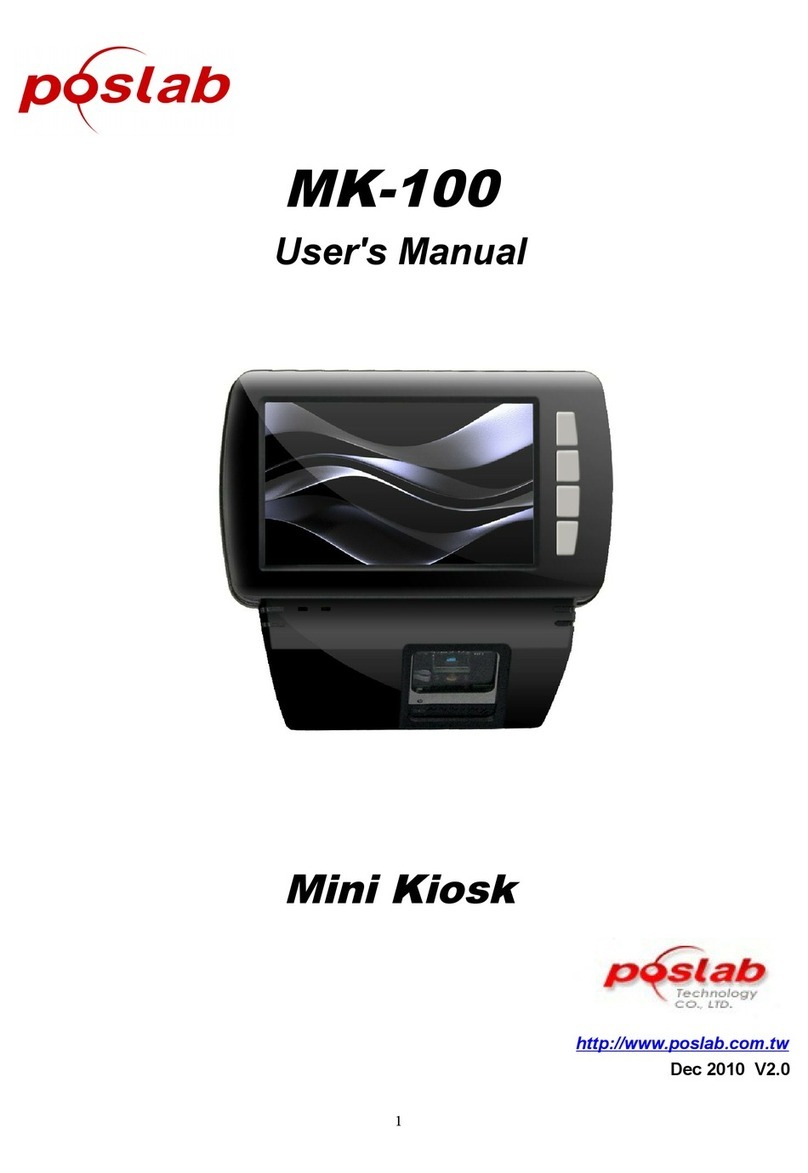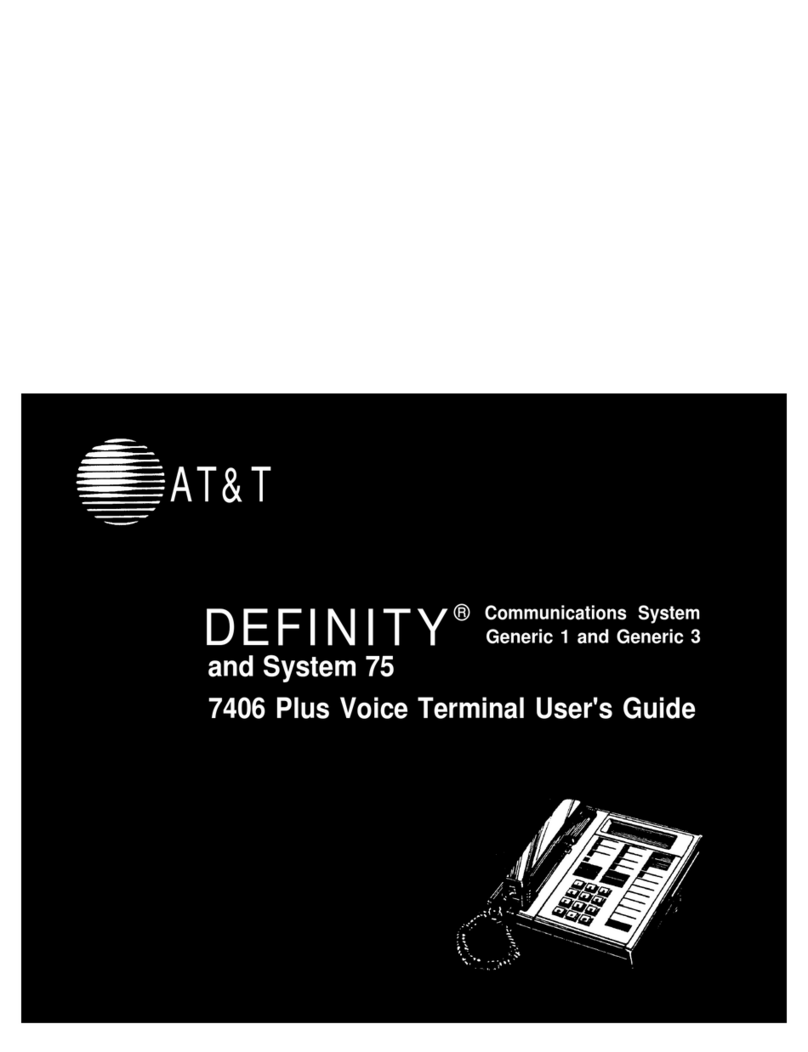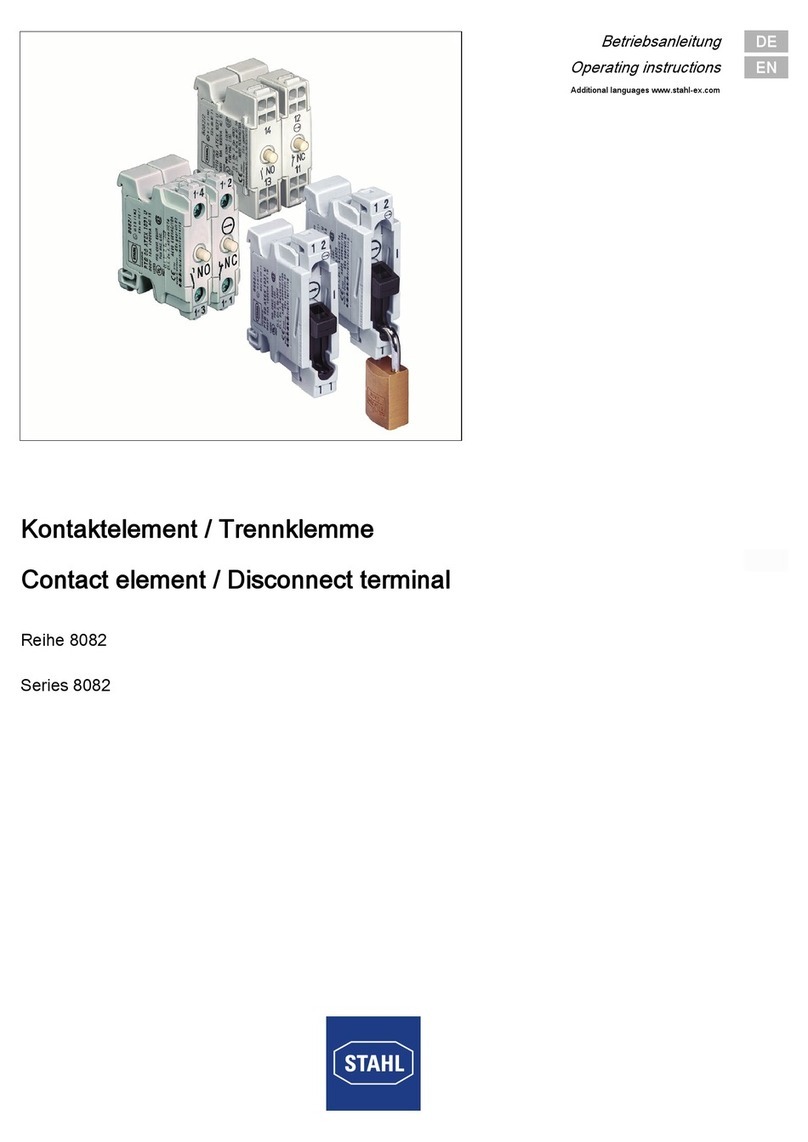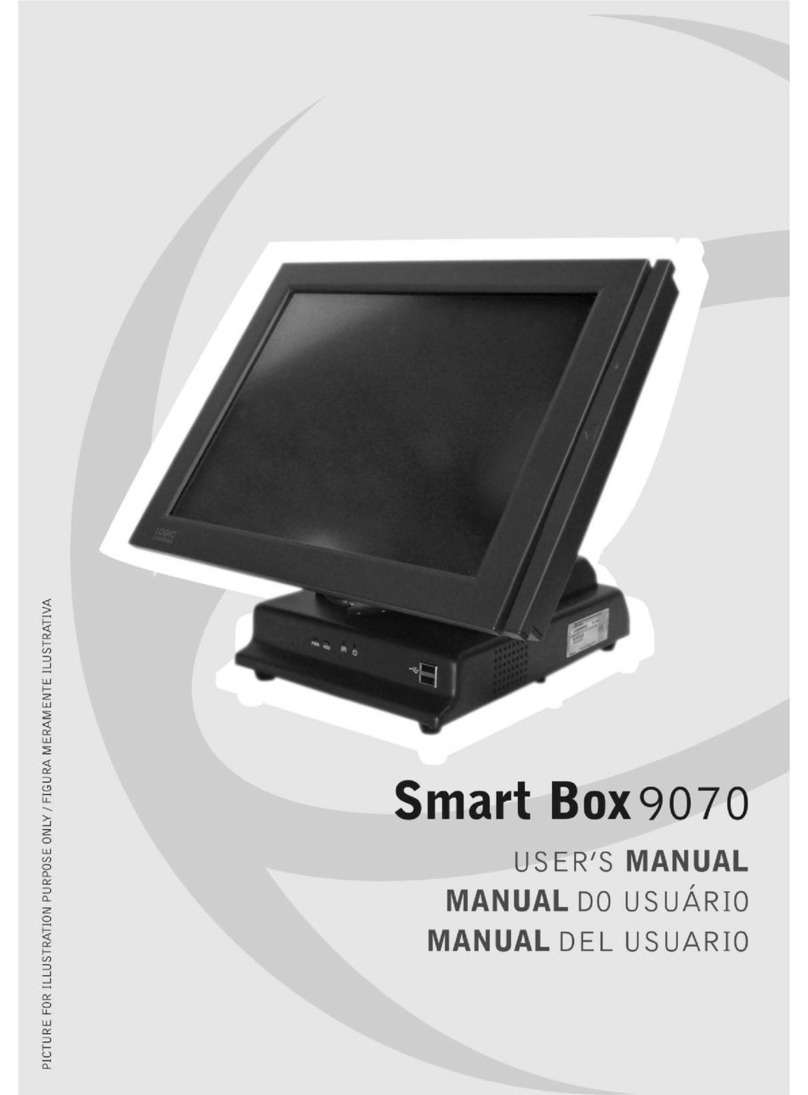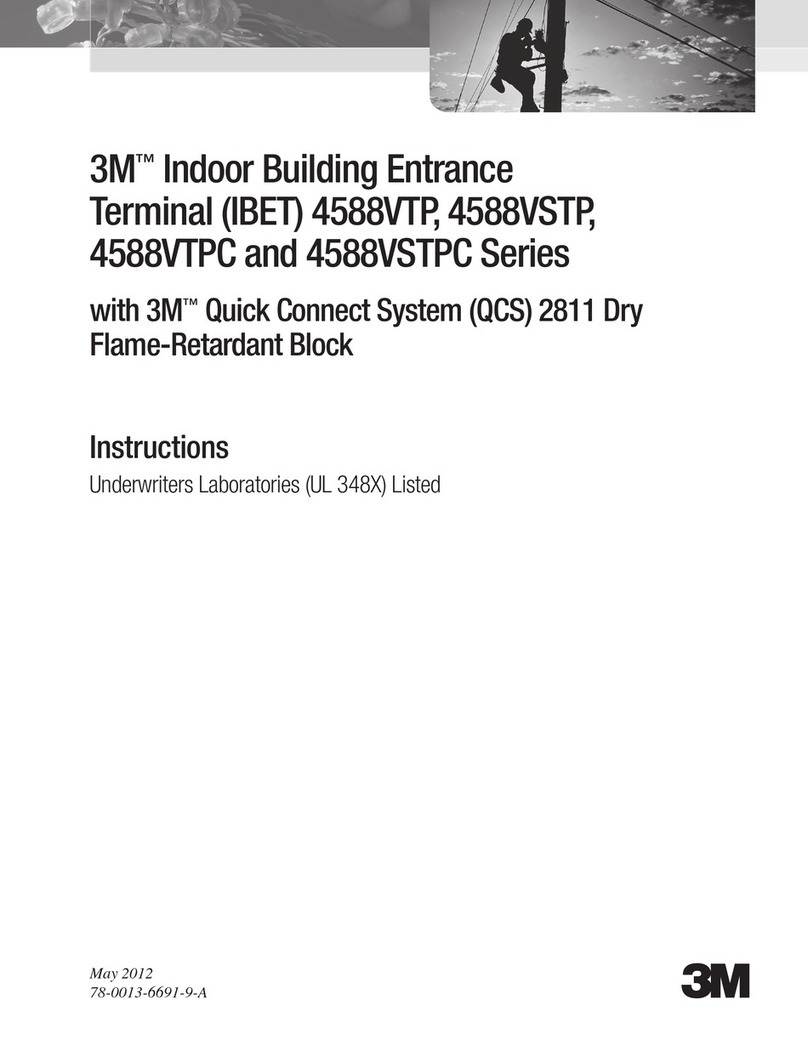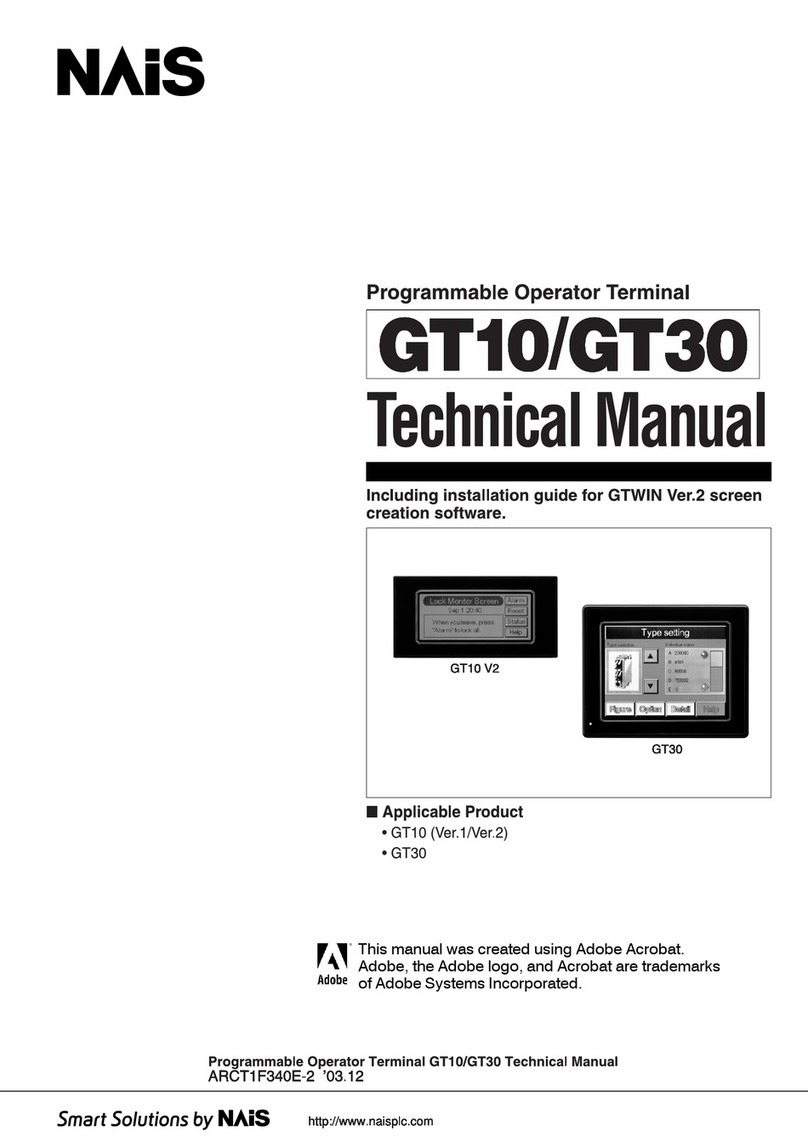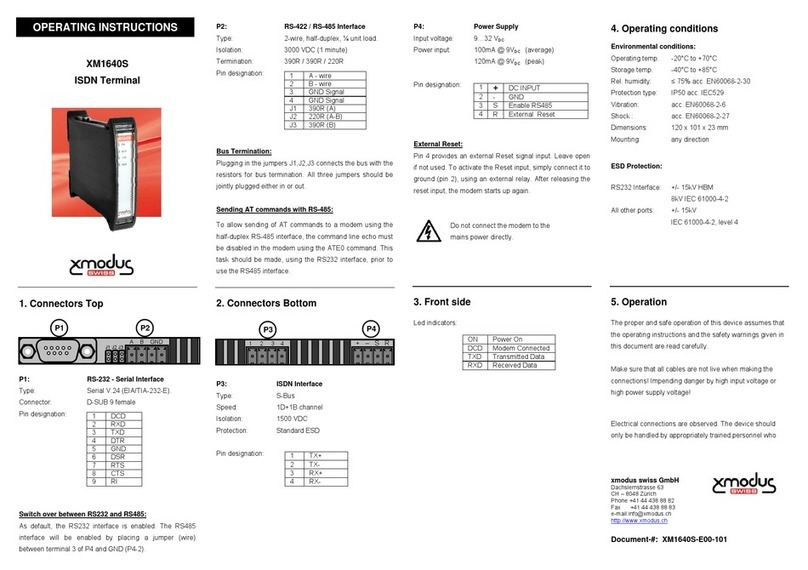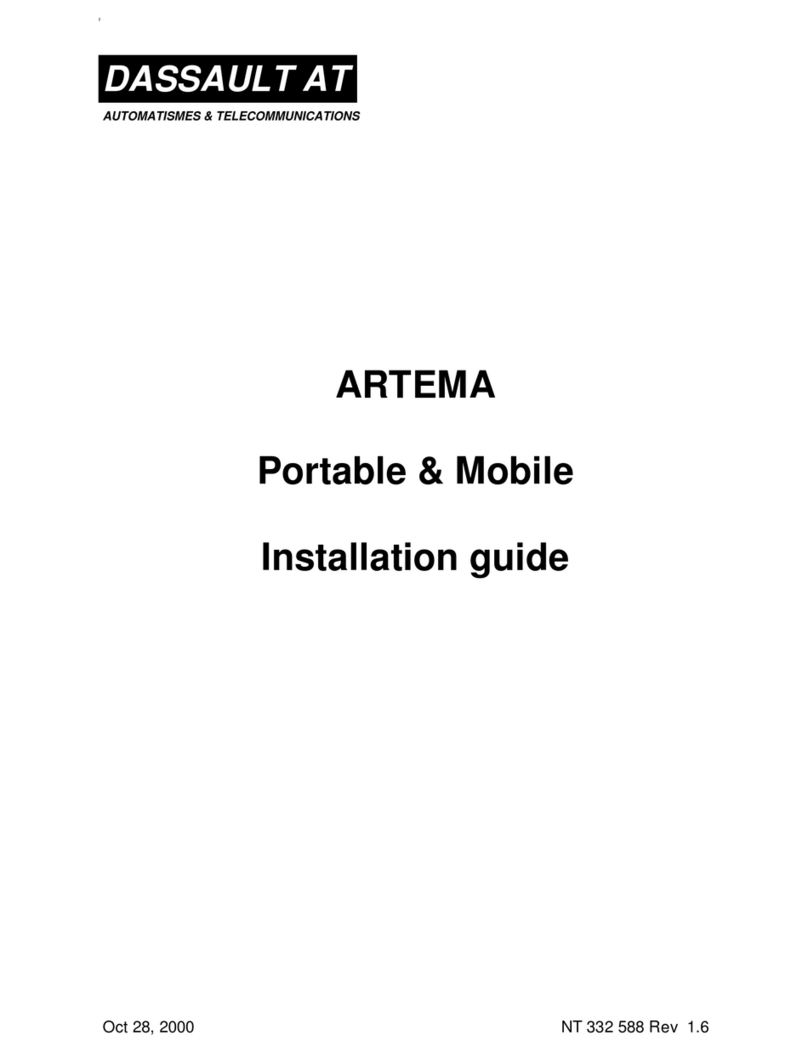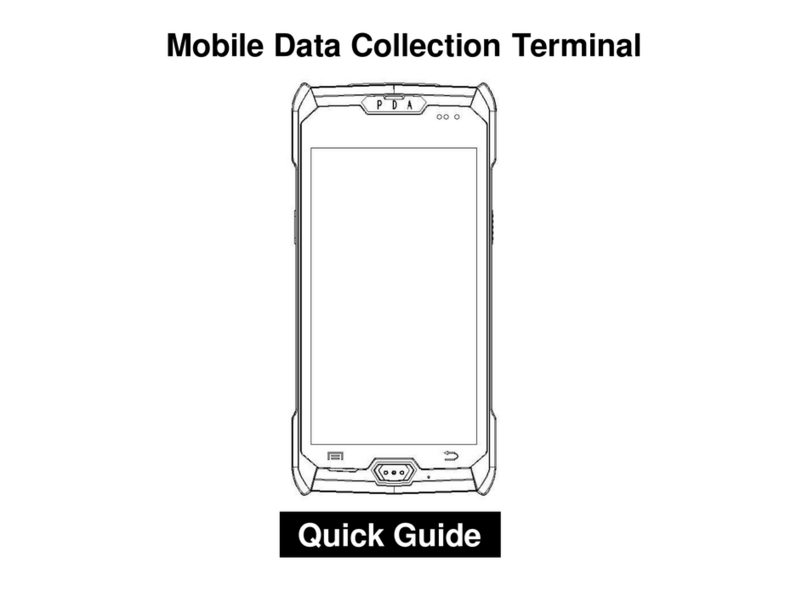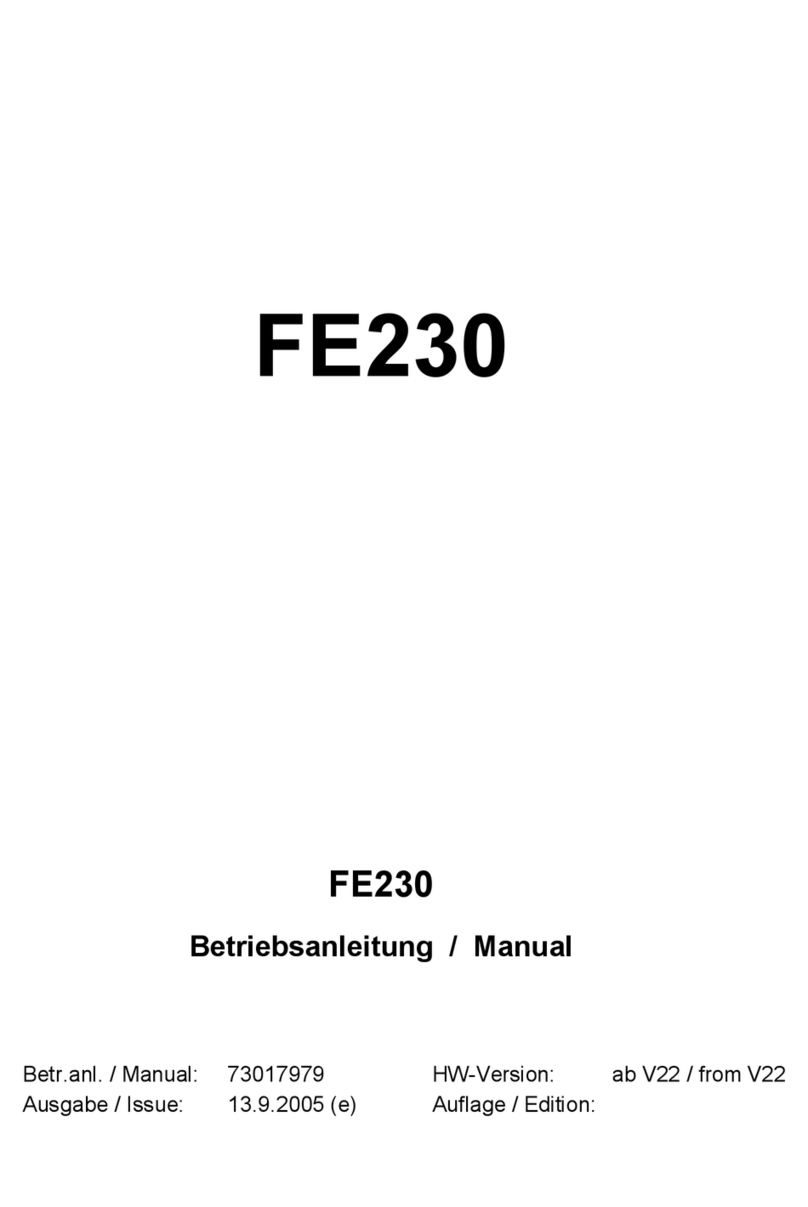Taxi Butler ONE User manual

TAXI BOOKING DEVICE
Taxi Butler ONE Manual
www.taxibutler.com
2018
Ready to
order a taxi
City Taxi
22:03
Hilton Hotel
Main Street 88

Getting in touch with our team
REGIONAL OFFICES
United States
+1 310 510 6484
usa@taxibutler.com
United Kingdom and Ireland
+44 20 36 08 9088
luke.hale@taxibutler.com
Germany and Poland
+49 20 18 61 9107
peter.moen@taxibutler.com
Australia and New Zealand
+64 9 950 8770
+61 2 8880 5616
slavina@taxibutler.com
Eastern Europe
+49 20 18 61 9107
slavina@taxibutler.com
Nordic
+31 20 89 43 897
thomas@taxibutler.com
South America
+31 20 89 43 897
carmen@taxibutler.com
Benelux
+31 20 89 43 897
contact@taxibutler.com
France
+33 18 48 80 028
laurence@taxibutler.com
Iberia
+34 911829933
carmen@taxibutler.com
Middle East
+31 20 89 43 897
thomas@taxibutler.com
Canada
+1 647 484 4485
canada@taxibutler.com
+31 20 89 43 897
contact@taxibutler.com
GLOBAL HEADQUARTERS

You can reach our technical support team via
tech@taxibutler.com
EMAIL
You can also reach out directly to technical support
team via Instant Chat on the Management Portal.
Log-in via portal.taxibutler.com and click on the chat
icon.
INSTANT CHAT
You can directly create a Tech Support ticket with our
team by filling out the form found under “Contact Us”
on the Management Portal.
TECH SUPPORT FORM
TECHNICAL SUPPORT TEAM

Table of Contents
Our Company
Introduction to Taxi Butler Manuals
Introduction to the Taxi Butler ONE
What’s in the Box?
Activating your Device
Ordering a Taxi
Ordering another Vehicle Type
Cancelling a Taxi
Technical Specifications
5
6
7
8
9
11
13
14
15

Our Company
When our customers are successful, we are successful. With our high-quality products and service,
we are the global leader in taxi booking solutions.
Success for everyone
Born in Amsterdam in 2007, Taxi Butler’s vision is to truly connect travelers with taxi drivers through
an excellent ordering experience from every venue in the world.
We provide an innovative, one click, simple taxi booking device especially made for hotels, bars,
restaurants, company receptions, and businesses. Our customers are using the Taxi Butler to increase
their job requests and automate bookings, while also reducing costs.
Taxi Butler’s one-click service will save our customers time, get them more venues, reduce the
pressure on their call centres, whilst sustaining and stimulating venue loyalty.
Who are we and what do we do?
www.taxibutler.com 5

This series includes manuals for the Taxi Butler product range and for other elements of our service
like the Management Portal.
The information included will guide you through how to setup our products and will answer many
questions that you may have. If you have any further questions please don’t hesitate to get in touch
with tech@taxibutler.com
The manuals will include instructions which need to be carried on both our products and from a desktop
or laptop.
What are the Taxi Butler Manuals?
Guide to Using the Manuals
Introduction to Taxi Butler Manuals
This icon indicates that the instruction must be carried out from your desktop or laptop.
More often than not it will be from the portal.taxibutler.com website.
Any image like this, with the Taxi Butler device, will indicate that the instruction must be
carried out on your devices.
62018

What are the Taxi Butler ONE’s main features?
The Taxi Butler ONE is the first ever one-click taxi booking device.
The ONE is the perfect companion for venue staff working in restaurants, hotels, bars, and virtually
any other venue.
The Taxi Butler ONE has a simple design with two buttons. One button allows you to order a taxi and
the other allows you to cancel a taxi. The screen will show the status of the taxis you have ordered,
the estimated time of arrival, the registration plate of the taxi and the name of the driver or the taxi
company or the booking reference number. When the taxi arrives, you will be notified.
What is the Taxi Butler ONE?
The Taxi Butler ONE allows your
venues to order one or multiple taxis
with just the press of a button.
Your venues receive live updates
on the estimated time of arrival,
reference numbers, and vehicle
details on the screen of the Taxi
Butler.
You can add an additional vehicle
type like a minibus, limousine or any
other vehicle type your fleet consists
of.
If needed, your venues can cancel a
taxi at anytime.
Introduction to the Taxi Butler ONE
www.taxibutler.com 7

With the Taxi Butler ONE you will receive everything you need to get set-up and ready to order more
taxis from different venues. You will receive:
What’s in the Box?
Hardware
Tech
Support
Connectivity
(Sim and Data)
Power Cables
and Plugs
Marketing
Collateral
Management
Portal
82018

Now that you have created your first venue and have
been prompted to add a device to that location, it is
time to power-up your Taxi Butler.
Simply plug in the power cable and the Taxi Butler
will start up automatically. The device will then start
by connecting.
Activating your Taxi Butler ONE
Once the Taxi Butler has established a connection, an
activation code will be displayed on the screen of the device.
Head back over to the Management Portal and press “Yes”
on the prompt to enter the activation code.
Continue by entering the activation in the field provided and
press “Save”.
www.taxibutler.com 9

To complete the activation, press the X button on the front of the device.
Great! Your Taxi Butler ONE is
now ready to order a taxi!
10 2018

Ordering a Taxi
1. Simply press the Taxi Button
once to order a taxi.
3. Once the taxi has been ordered,
the device will show that a taxi has
been requested.
4. When a driver has accepted the
ride, the Taxi Butler will present the
ETA, driver details, and a reference
number.
2. The Taxi Butler will show that a
taxi is being ordered.
www.taxibutler.com 11

5. When the taxi has arrived and is
outside the venue, the booking will
turn green.
The Taxi Butler can order multiple
taxis simultaneously, simply press
the Taxi Button again.
12 2018

Ordering Another Vehicle Type
1. Simply press the Taxi Button
once to order a taxi.
3. This time, the Taxi Butler will
request a minibus.
4. The normal booking details like
the arrival time and reference
number will be provided.
2. You’ll notice a black bar that pops
up at the bottom of the screen,
let’s quickly press the button again
whilst the bar is still visible.
www.taxibutler.com 13

Cancelling a Taxi
Simply press the small “X” button to
cancel the most recent taxi.
The Taxi Butler will show that the taxi has
been cancelled. To cancel multiple taxis,
you will have to press the button again.
14 2018

Technical Specifications
• SIM + Data are included.
• GPRS data connection.
• Runs on a private APN and uses a
secure VPN connection.
Network Connectivity
• Devices are fully connected to your
dispatch system.
• Easy to change devices from one
location to another.
Setup and Installation
• The device is splashproof.
• The device is drop resistant.
Durability
• 122 grams (3 ounces)
Weight
• The Butler can be mounted to any
surface using 2 screws or tape (not
included).
Mounting
• Power adapters for European and
British sockets are included.
• The Butler runs on 110 and 220v.
• A portable battery pack can be
ordered separately.
Power
• 8 cm wide (3,15 inches)
• 11,3 cm long (4,45 inches)
• 3 cm high (1,18 inches)
Dimensions
www.taxibutler.com 15

Utilized Radio Frequency Bands
Simplified Declaration of Conformity
Module Type HL7692
Radio Frequency Bands Transmit Band (Tx) in MHz Receive Band (Rx) in MHz Maximum Output Power
LTE B3 1710 to 1785 1805 to 1880 23dBm ± 2dBm
LTE B8 880 to 915 925 to 960 23dBm ± 2dBm
LTE B20 832 to 862 791 to 821 23dBm ± 2dBm
E-GSM 900 880 to 915 925 to 960 2 Watts GSM, GRPS and EDGE
DCS 1800 1710 to 1785 1805 to 1880 1 Watts GSM, GRPS and EDGE
Module Type HL7650
Uplink Downlink Uplink Downlink
LTE B3 1710 1785 1805 1880 23dBm ± 2dBm
LTE B5 824 849 869 894 23dBm ± 2dBm
LTE B8 880 915 925 960 23dBm ± 2dBm
LTE B28 703 748 758 808 23dBm ± 2dBm
UMTS B1 1920 1980 2110 2170 24dBm +1 / -3 dBm
UMTS B5 824 849 869 894 24dBm +1 / -3 dBm
UMTS B8 880 915 925 960 24dBm +1 / -3 dBm
Transmit Band (Tx) in MHz Receive Band (Rx) in MHz
Radio Frequency Bands Maximum Output Power
Module Type HL7688
Radio Frequency Bands Transmit Band (Tx) in MHz Receive Band (Rx) in MHz Maximum Output Power
LTE B2 1850 to 1910 1930 to 1990 23dBm (± 2dBm) Class 3bis
LTE B4 1710 to 1755 2110 to 2155 23dBm (± 2dBm) Class 3bis
LTE B5 824 to 849 869 to 894 23dBm (± 2dBm) Class 3bis
LTE B17 704 to 716 734 to 746 23dBm (± 2dBm) Class 3bis
UMTS B2 1850 to 1910 1930 to 1990 23dBm (± 2dBm) Class 3bis
UMTS B5 824 to 849 869 to 894 23dBm (± 2dBm) Class 3bis
Module Type HL6528
Radio Frequency Bands Transmit Band (Tx) in MHz Receive Band (Rx) in MHz Maximum Output Power
GSM 850 824 to 849 869 to 894 2 Watts GSM and GRPS
E-GSM 900 880 to 915 MHz 925 to 960 MHz 2 Watts GSM and GRPS
DCS 1800 1710 to 1785 1805 to 1880 1 Watt GSM and GRPS
PCS 1900 1850 to 1910 1930 to 1990 1 Watt GSM and GRPS
Hereby, Taxi Butler B.V. declares that the radio equipment type Taxi Butler ONE - 2G World is in
compliance with Directive 2014/53/EU. The full text of the EU declaration of conformity is available at
the following internet address: www.taxibutler.com/EU/doc/English
www.taxibutler.com 16

That’s it, your first Taxi Butler ONE is up and
running!
Simply repeat the process with your other
devices and start giving them out to your
venues!
www.taxibutler.com
16 17

Keizersgracht 127
1015 CJ
Amsterdam
Netherlands
www.taxibutler.com
Table of contents