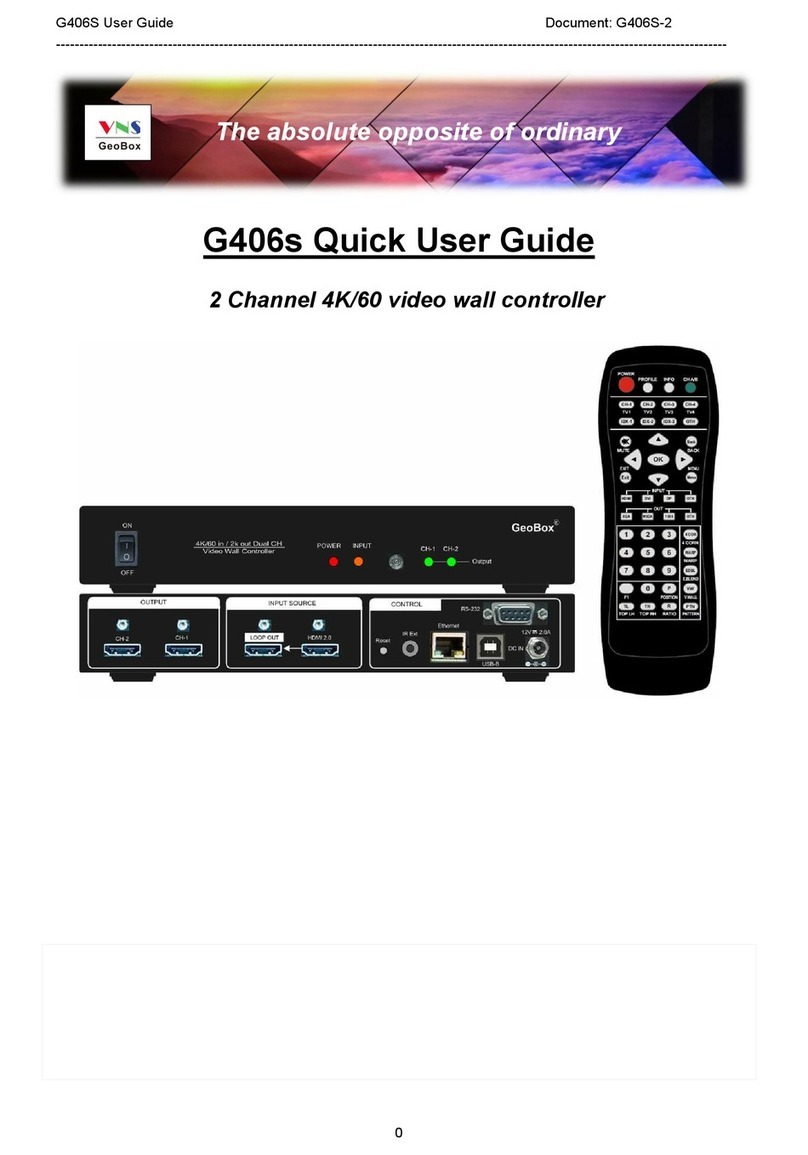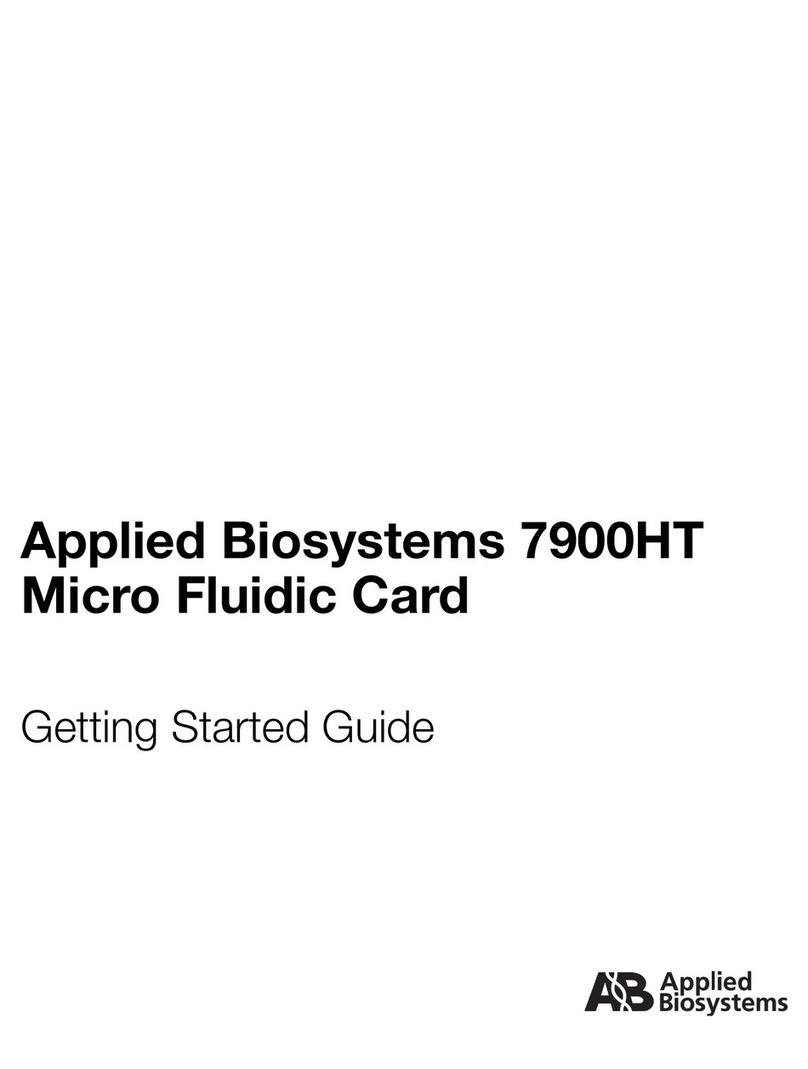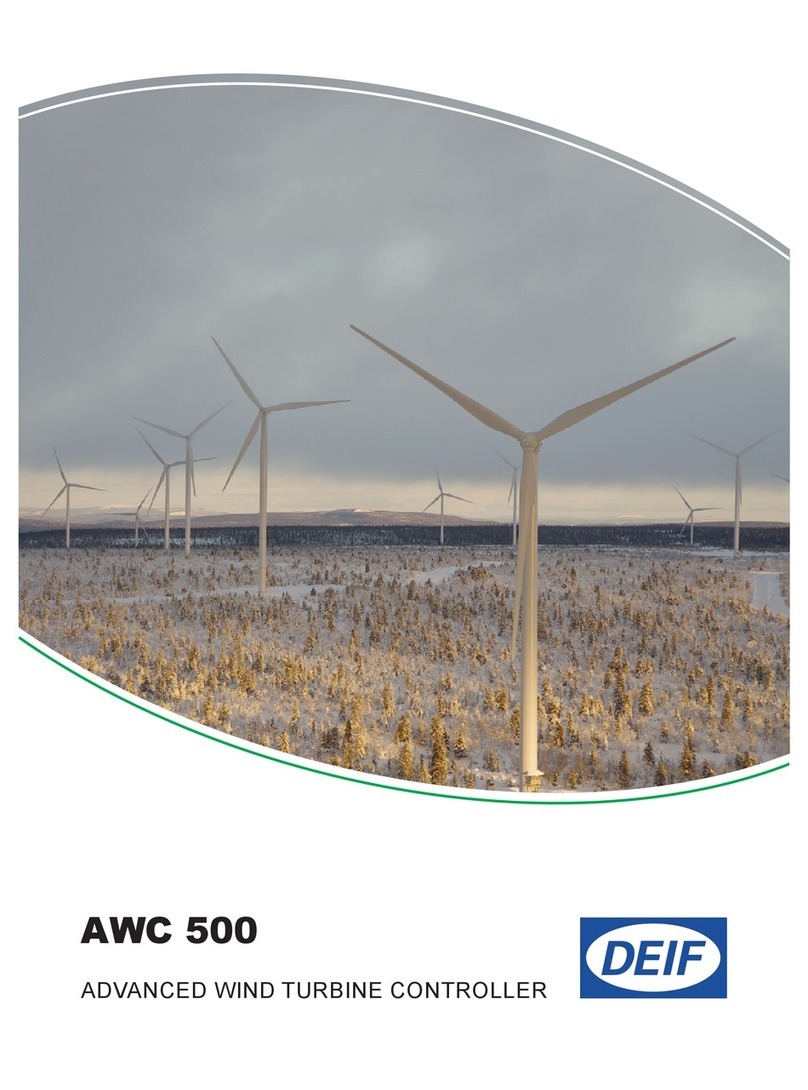T4000 Quick Reference Guide – (Dual Set Point)
2 Revision 003
Calibration
Important: The following procedure assumes that all load
cells are properly installed and that no outside forces are
acting on or coming into contact with the scale/vessel. The
procedure also assumes that the T4000/T4000A is turned on
and has been allowed to warm up for a minimum of fifteen
(15) minutes and that the T4000/T4000A has been properly
configured.
1. From the Summary display press the Enter button.
2. The Configuration menu appears.
3. Press the down arrow button until the cursor is in front of
Calibration.
4. Press the Enter button. The Calibration menu appears.
5. Press the down arrow button until the cursor is in front of
“Trad Cal”.
Note: Traditional Calibration is the method of calibration
that uses test weights. Taylor Products recommends that the
test weights total 80 – 100% of the desired package weight,
and that the weight be distributed uniformly on/in the scale.
6. Press the Enter button. The Trad Cal menu appears.
7. Press the Enter button. The Zero Value weight menu appears.
8. Remove all weight “live load” from the Scale. The Zero
Value should be 0.0.
9. Wait 12 seconds or more.
10. Use the left and right arrow buttons to position the cursor. Use
the up or down arrow buttons to enter the Zero Value Weight
for this instrument.
11. Press the Enter button to save the entry.
12. Press the down arrow button until the cursor is in front of “Do
Trad Cal ” (Zero)”.
13. Press the Enter button. If a “Cal Completed OK” message
flashes on the screen, the calibration was successful. If an
Error number appears, the calibration was not successful.
Refer to Troubleshooting in the Model T4000/T4000A Weigh
Controller Operation and Maintenance Manual.
14. Press the down arrow button until the cursor is in front of
Span Value.
15. Press the enter button. The Span Weight menu appears. The
last Span Weight is displayed.
a. Place a certified test weight on the scale.
b. Enter the value of the test weight.
c. Press the enter button to save the entry.
16. Press the down arrow button until the cursor is in front of “Do
Trad Cal (Span)”.
17. Press the enter button to Do the Trad Cal (Span). If a “Cal
Completed OK” message flashes on the screen, the calibration
was successful. If an Error number appears, the calibration
was not successful. Refer to Troubleshooting in the Model
T4000/T4000A Weigh Controller Operation and Maintenance
Manual.
18. The scale is now calibrated.