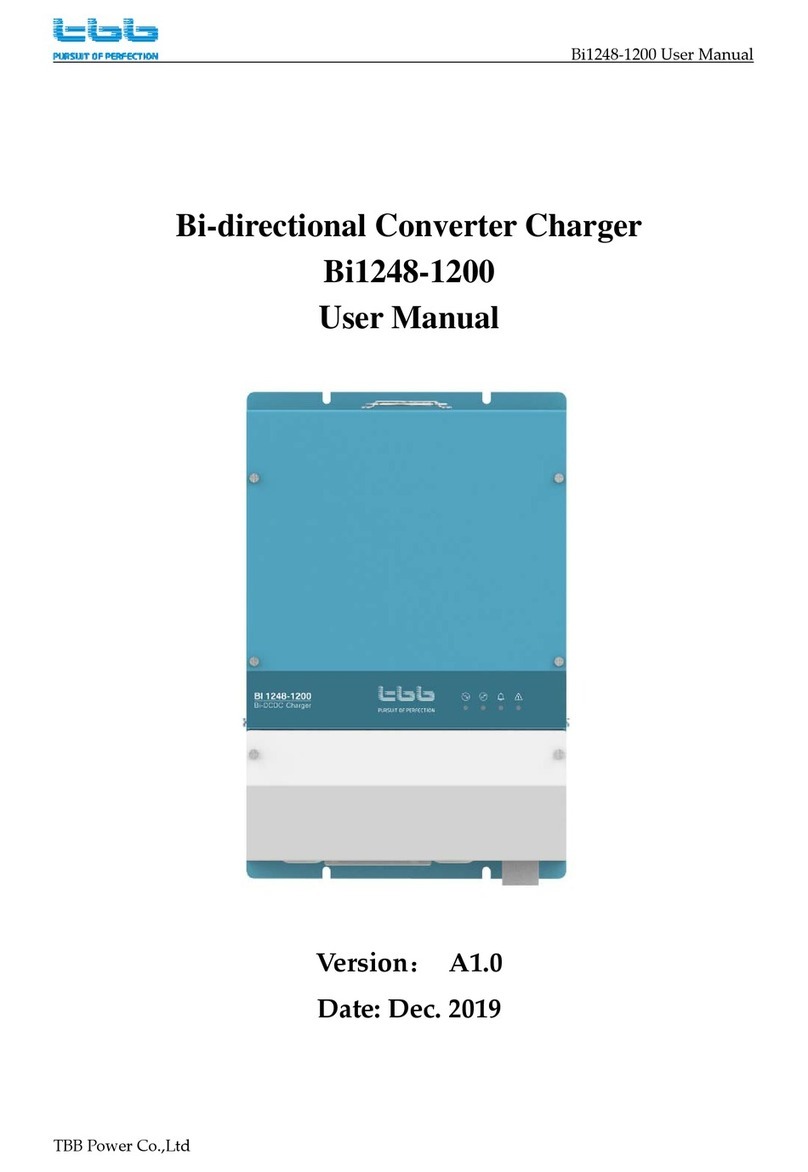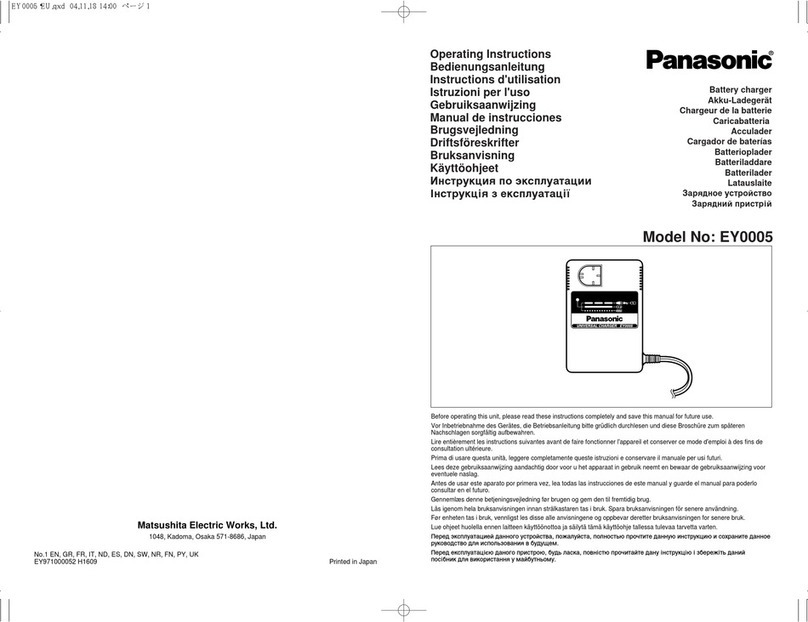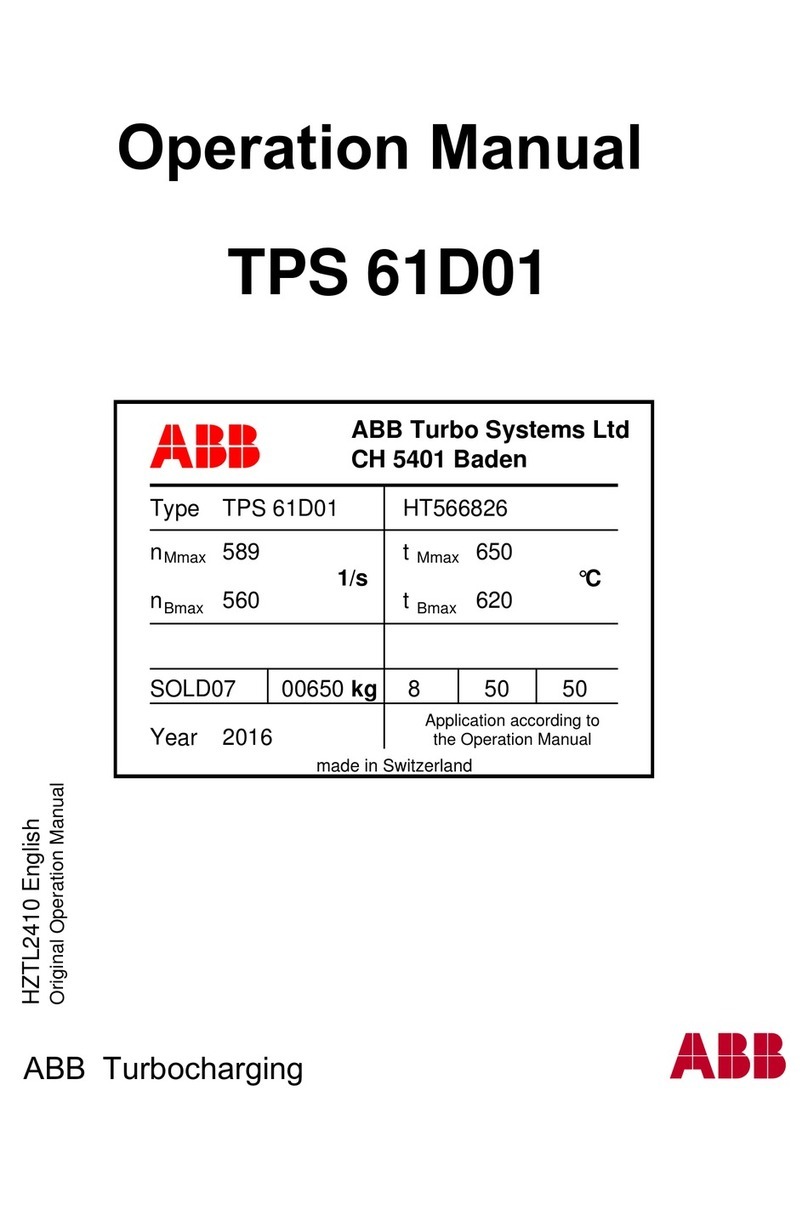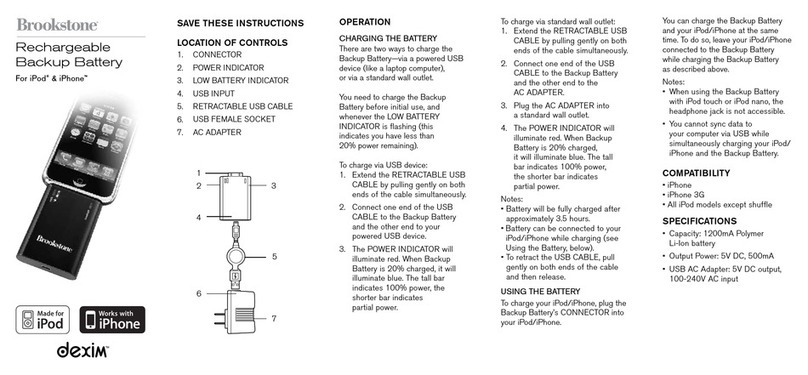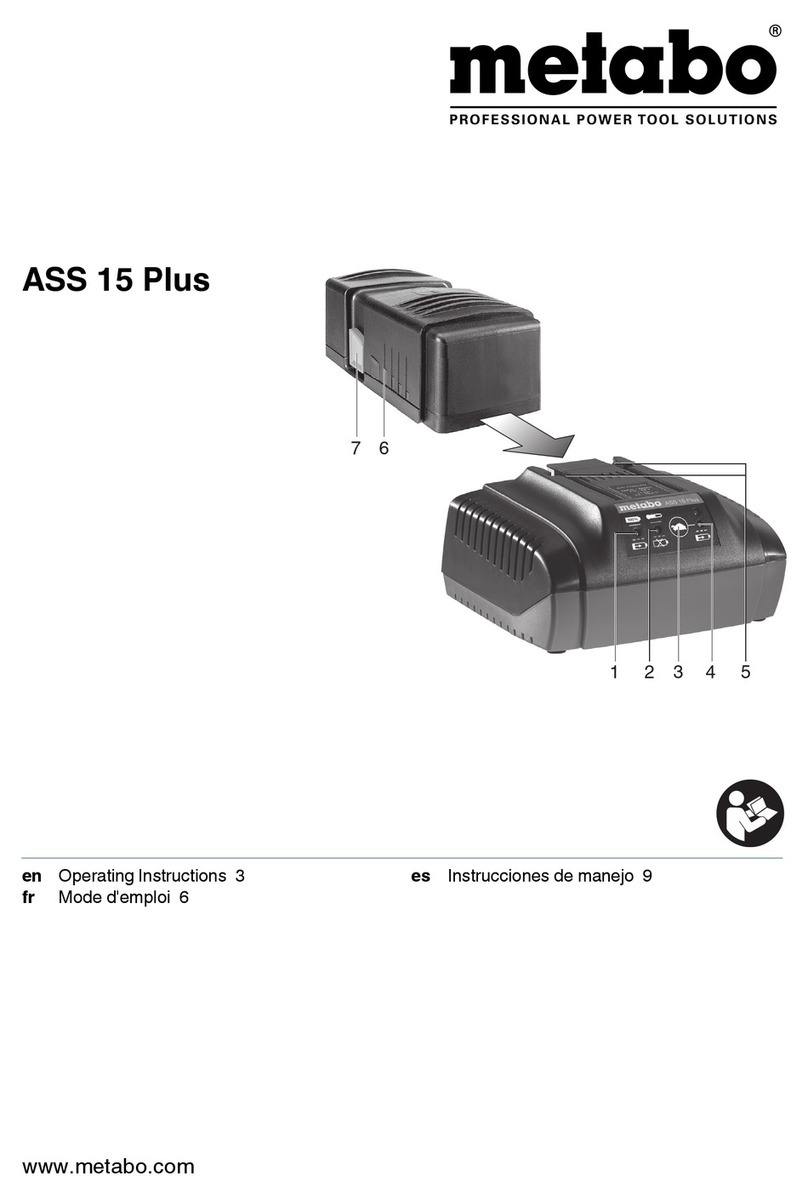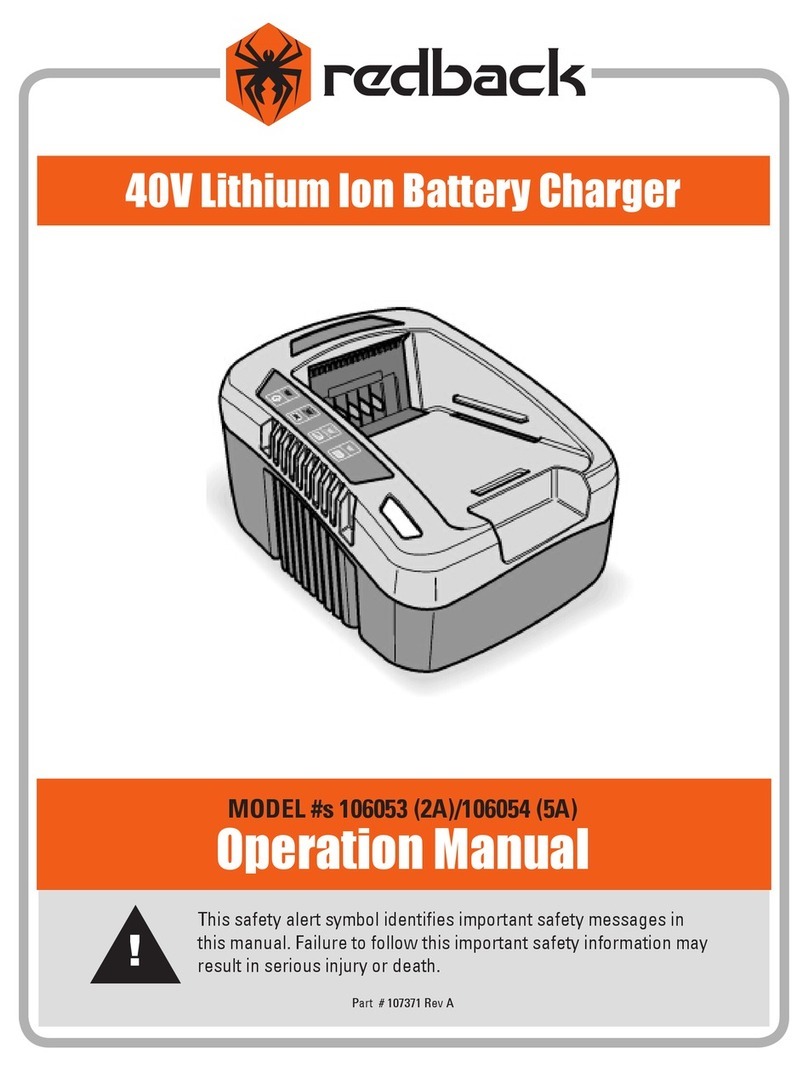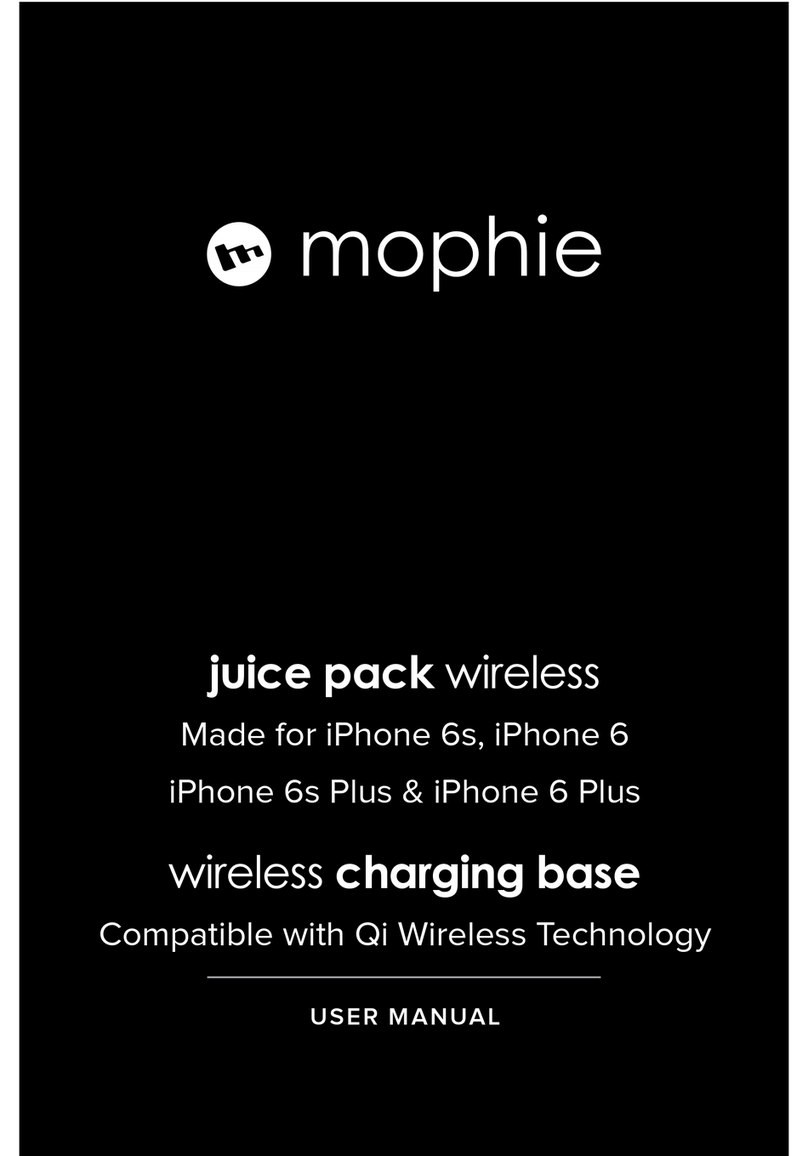TBB Trident User manual

About TBB
TBB Power Co.,Ltd is a professional advanced power electronics manufacturer for
marine, recycle energy applications, products of which includes battery charger,
pure sine wave inverter etc. With belief of “pursuit of perfection”, we will keep
supplying high quality products with innovations.
Disclaimer
Unless specially agreed in writing, TBB Power Co.,Ltd
a> Take no warranty as to the accuracy, sufficiency of suitability of any technical or
other information provided in this manual or other documentation
b> Assumes no responsibility or liability for loss or damage, whether direct,
indirect, consequential or incidental, which might arise out of the use of such
information.
Date and Revision
May 2007, Vision 1.0
Contact Information
Phone / Fax: please contact our local distributor
Email: service@tbbpower.com
Website: www.tbbpower.com

About TBB
TBB Power Co.,Ltd is a professional advanced power electronics manufacturer for
marine, recycle energy applications, products of which includes battery charger, pure
sine wave inverter etc. with belief of “pursuit of perfection”, we will keep supplying
high quality products with innovations.
Disclaimer
Unless specially agreed in writing, TBB Power Co.,Ltd
a> Take no warranty as to the accuracy, sufficiency of suitability of any technical or
other information provided in this manual or other documentation
b> Assumes no responsibility or liability for loss or damage, whether direct, indirect,
consequential or incidental, which might arise out of the use of such information.
Date and Revision
May 2007, Revision 1.0
Contact Information
Phone/Fax: please contact our local distributor
Email: service@tbbpower.com
Website: www.tbbpower.com
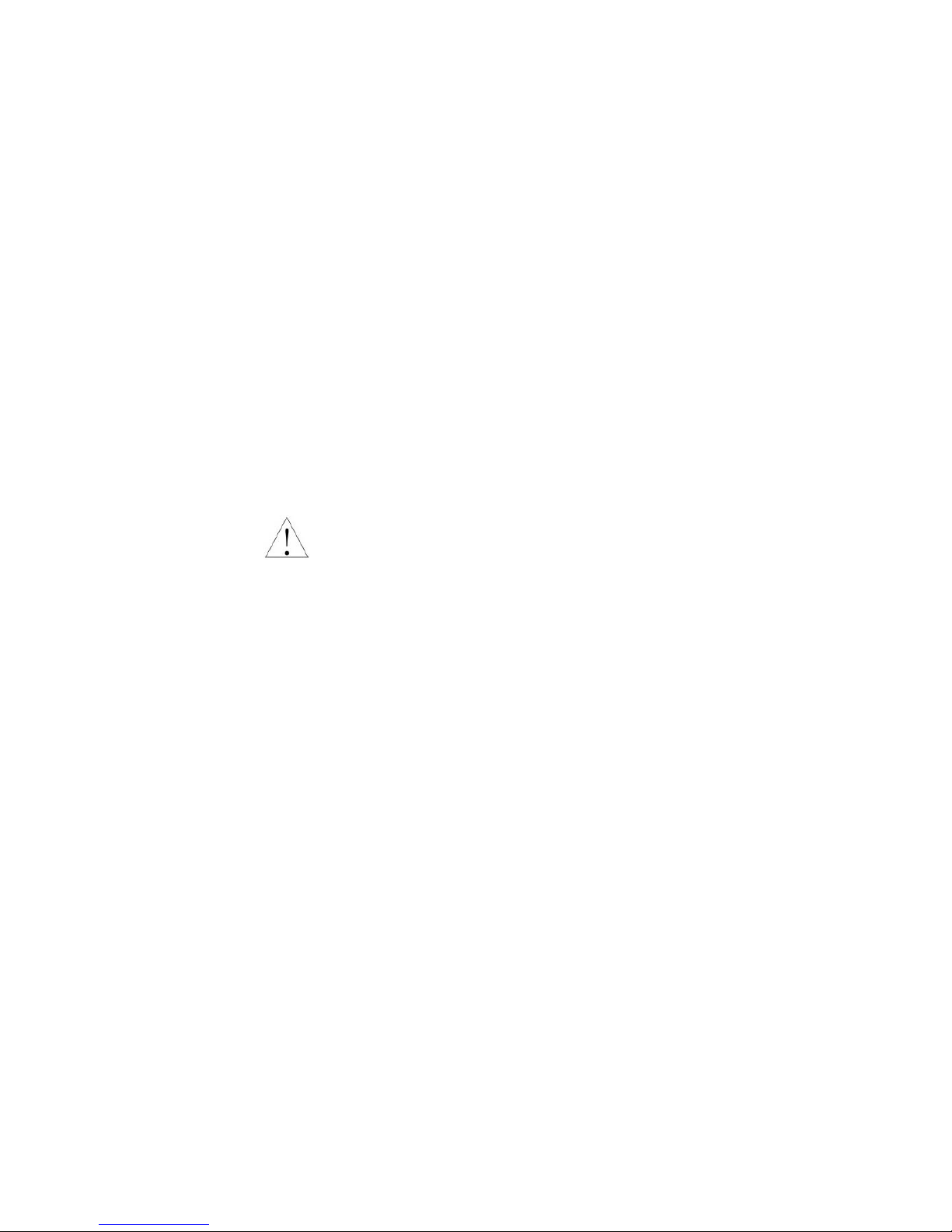
About This Manual
Purpose and scope
This manual describes TBB battery charger’s features, explains how they charge
batteries, and provides procedures for their installation and gives some tips for the
troubleshooting. But it does not mention the details of the particular brands of
batteries. Please consult the battery manufacturer for this information.
Audience
The manual is for anyone intending to install and operate a TBB TRIDENT series
battery charger.
Warning
This charger is not designed for any life retaining equipment.

Contents
1. General Safety Information ……………………………………………… 1
2. Introduction ……………………………………………………………………
2.1 Description ………………………………………………………………
2.2 TRIDENT Features ……… ………………… ……………………… ……
2.3 Indicator Lights and Settings on the Front Panel ……………………
3Installing Guide …………… …………………………………………… ……
3.1 Material List …………………… …………………………………………
3.2 Preparing for Installation …………………………………………… …
3.3 Installing TRIDENT …………… …………… ………………… ………
3.4 Installing Bettery Temperature Sensor ………………………………
4Operation ………………………………………………………………………
4.1 Dip Switch Setting …………………………………………………… …
4.2 Charging Batteries ……… ……………… ……………… ………………
4.3 Simultaneously Recharging and Power Supply ………………………
4.4 Equalizing Freedom Batteries …………………………………………
4.5 Using A Generator as Source Power …………………………………
5Technical Specification ……………………………………………………
5.1 Physical Specifications …………………………………………………
5.2 Electrical Specifications ……………………………………………… …

5.3 Protection Features …………… ……………………………………… …
5.4 Approvals ………………………………………………………………
6Maintenance and Troubleshooting ……………………………………
6.1 Maintenance ……………………………………………………………
6.2 Troubleshooting …………………………………………………………
General Safety Information
1. Before using the charger, read all instructions and cautionary markings on the
charger, the batteries, and all appropriate sections of this manual.
2. Use TRIDENT battery charger only for its use as intended
3. Use TRIDENT battery charger only in well ventilated rooms. Do not expose the
charger to rain, snow, spray, or bilge water. To reduce risk of fire hazard, do not
cover or obstruct the ventilation openings. Do not install the charger in a
zero-clearance compartment.
4. Always interrupt the power supply when doing repair work on the unit.
5. Recommend that all wiring be done by a certified technician or electrician to ensure
adherence to the local and national electrical codes applicable in your application.
6. Always checking that existing wiring is in good condition and that wire is not
undersized. Do not operate the charger with damaged or substandard wiring.
7. Always use socket which are earthed and secured by earth leakage circuit breaker.
8. Batteries contain aggressive acids. Avoid the contact with the battery fluid agent. If
a contact with battery fluid agent should occur, then rinse the affected parts of the
body or clothing etc. with plenty cold water. It is imperative to seek medical
treatment from a doctor with injuries caused by acid.
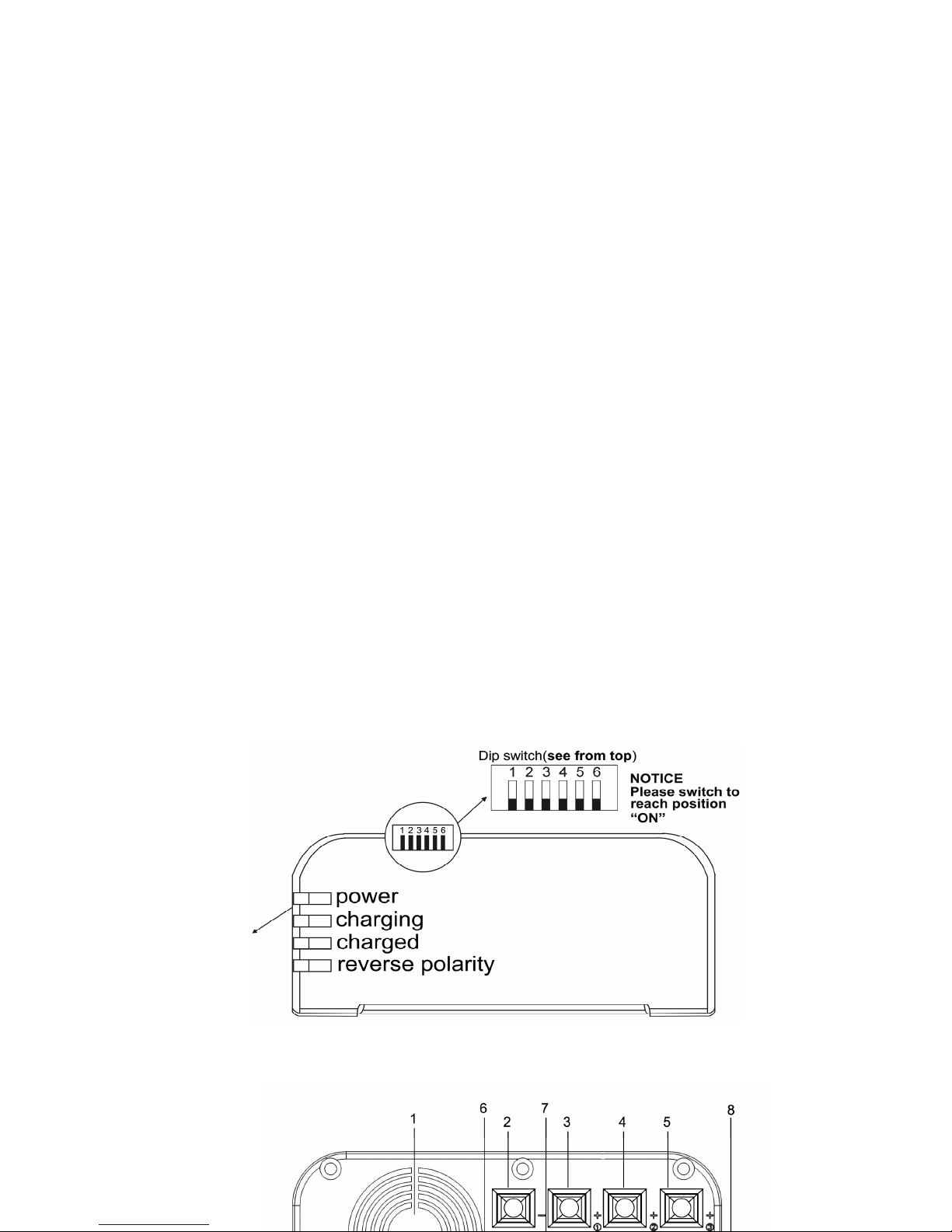
9. DO NOT disassemble the charger by yourself, which may result in a risk of
electrical shock or fire. Always refer to professional electrician or our local
distributor for support.
10. ALWAYS interrupt both the AC and DC connect when doing repair work
11. DO NOT expose lead acid batteries to a lit cigarette, sparks or flames because they
produce flammable gasses and could explode.
12. TRIDENT charger was designed to charge rechargeable lead acid battery, GEL
battery, AGM battery. NEVER charge other type battery or NON-rechargable
battery.
13. Never try to charge a frozen battery. There is danger of explosion. In this case, place
the battery at a frost resistant location and wait until the battery has adapted to the
ambient temperature. Only by then, start the charging process.
INSTRUCTION
2.1 Description
2.1.1 Front Panel
2.1.2 Rear Panel
LED

No. Description
1 Fan 2 Bat ‘-’(minus)
3 Bat 1 4 Bat 2
5 Bat 3 6 Temperature Compensation Socket
7 AC power Cord 8 Power Switch
2.1.3 Accessories
Temperature Sensor
2.2 TRIDENT Features
TRIDENT is a smart battery charger designed specifically for following batteries:
deep-cycle lead-acid batteries, freedom maintenance free batteries, GEL battery, AGM
battery. By using high frequency technology, it has compact structure and can be
installed or stored in small compartments. It has AC to DC isolation, a surge
protector, automatic multi stage charging, and many other safety features which
reduce potential shock and fire hazards.
2.2.1 Automatic multi-stage charging curve
TRIDENT battery charger has automatic max 6 steps charging curve and delivers
nominal current for approximately 75% of the charging cycle. It ensures to give your
battery and full, fast and safe charging.
The Temperature Sensor (TS) automatically adjusts
the charge according to the temperature of one of
the batteries. With a TS installed, the unit provides
a more accurate temperature compensated charge
for the battery to which the sensor is attached.

2.2.2 Inside timer set
TRIDENT battery charger will switch from absorption stage to floating stage
according to either the current drop to the nominal level or the timer exceed the
setting value.
2.2.3 Dip Switches
TRIDENT battery charger has dip switches for you to choose: charge mode, battery
type, and the optional recondition charging stage.
Please refer to 4.1 for detail setting.
2.2.4 Recycle charging
TRIDENT battery charger is designed to permanently connect to the battery. In order
to get rid of possible sulphation in case of long term floating for flooded battery, the
charger will automatically goes into recycle charging in 14days time.
2.2.5 Simultaneous Multi-battery Bank charging
TRIDENT battery charger has multi separate Dc positive terminals (12A has two
banks, 25A and 40A has three banks) which allow charging multi batteries
simultaneously. The total current into the batteries is a maximum of either 12A, 25A
or 40A, depending on the model, which is divided amongst the batteries according
to their state of discharge.
WARNING
The multi outputs are not independently voltage regulated so it is
important to avoid systems with mixed types of batteries.
2.2.6 Isolated Design
The output banks are isolated by the electronically design in the circuit. It prevents
the current flow between the banks and the flow backwards from battery to battery
charger.
2.2.7 Wide Voltage Range Operation

TRIDENT battery charger maintains the correct charging voltage for your battery
when the AC line voltage drops as low as 185VAC, or raised as high as 265 VAC.
A surge protector inside protects it from surges and spikes on the AC power line.
Also, TRIDENT charger can work under 110VAC. But the output will decrease.
2.2.8 Special Silent Design
User-friendly special silent design. The fan of charger will stop working after the
charging current drop to small amount for a period of them. And it will also
automatic turn to work condition if inner temperature increased.
2.2.9 Simultaneously recharging and power design
The charger can supply DC to your DC load while charging. It will satisfy the
requirement of DC load first then balance goes to charging the batteries.
WARNING
If your DC load is voltage sensitive and did not permit high input over
14.5VDC, do not connect DC load while charging if you are charging
your FREEDOM batteries.
If you choose equalization mode, do not connect DC load.
If the ambient temperature is below 80F (26.7℃), the voltage will
increase as result of the temperature compensation. The compensate
rate is 3.3 mv/cell, please add it above the voltage you selected, then
you’ll have the correct output voltage of charger.
2.2.10 Power supply choice
Easy to choose, the TRIDENT can work as a power supply by dip switch. It is meant
that the output of the battery charger is a fixed voltage. It is not meant for charging
batteries. The battery type, battery temperature, and equalize switches are all
ignored in this mode. The remote battery temperature sensor does not compensate
the voltage, but the battery over-temperature shutdown is still active.
Through this mode, the charger can output a neat DC at 13.5V.
2.2.11 Equalization charging choice
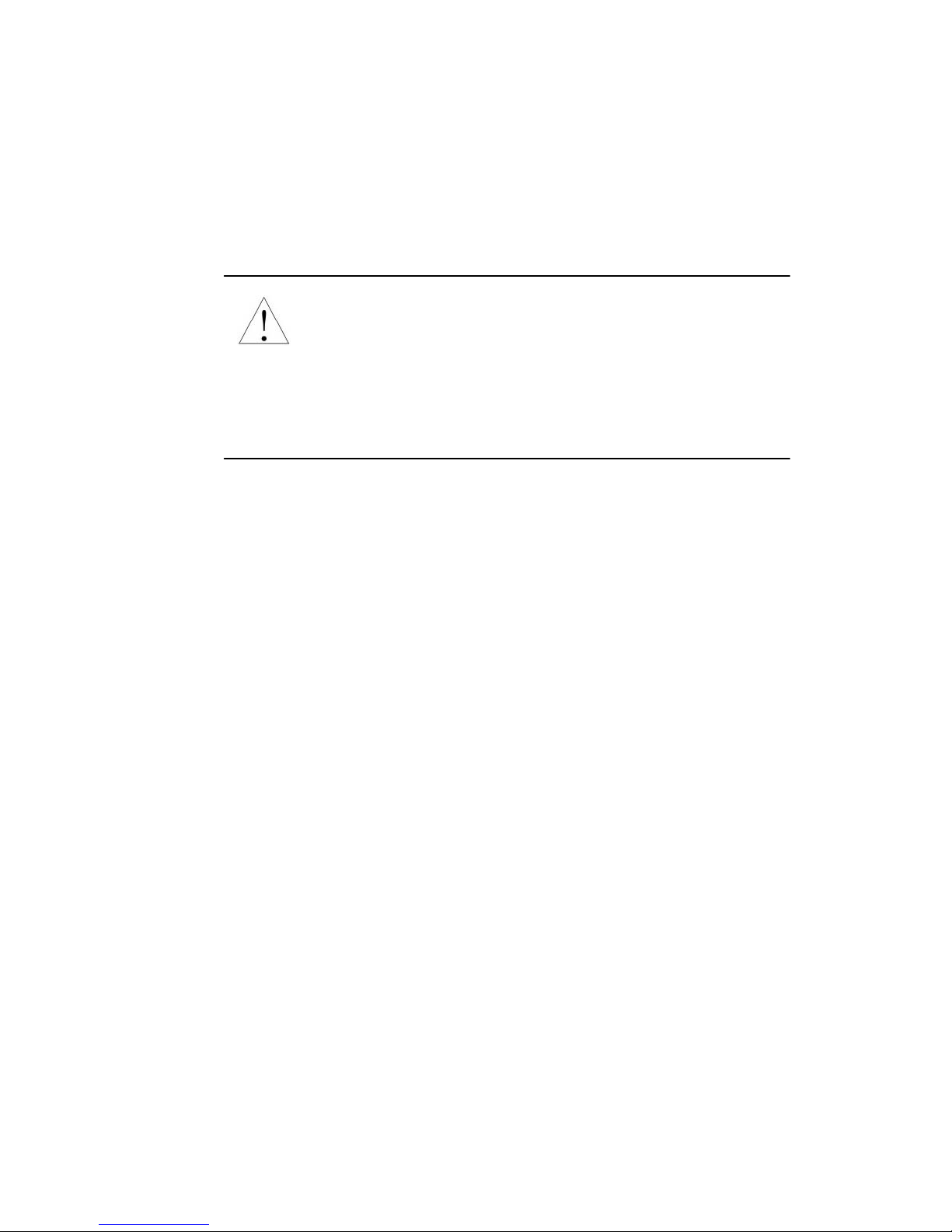
Equalization is used for FREEDOM batteries ONLY, it can ensure that the
individual cells within the batteries are fully charged, equal to one another, and that
the electrolyte is stirred up by the gassing of the cells. But this function was strongly
recommended not to use over once a month.
Please do read the related information about equalization charging in 4.2 before
you do it to battery.
WARNING
Please ensure you set the dip switch 2 and 3 back to OFF when you
finished the equalization charging each time.
Only be active after the battery charger is power ON.
As a protection, TRIDENT will stop charging if the switch is set to ON
before the battery is power on.
2.2.12 Built-in Safety
TRIDENT battery charger provides the following protection features:
1) Unit shutdown if there is a short circuit on output.
2) Electronic protection for reversed polarity
3) Unit shutdown in event of battery over voltage
4) Unit reduces output in event of battery charger over temp, and maintains the
temp at a balance level.
5) Unit shutdown in event of battery over temp, and automatic operation reset once
the temp comes down
2.2.13 Automatic temperature compensation
The remote battery temperature sensor is a standard accessory with TRIDENT
battery charger. With it is plugged to the battery charger, the unit provides a more
accurate temperature-compensated charge for the battery to which the sensor is
attached automatically.
2.2.14 High ambient Temperature rated
TRIDENT charger was designed to work at full load up to 40℃.
2.2.15 Protective Lacquer on each PCB
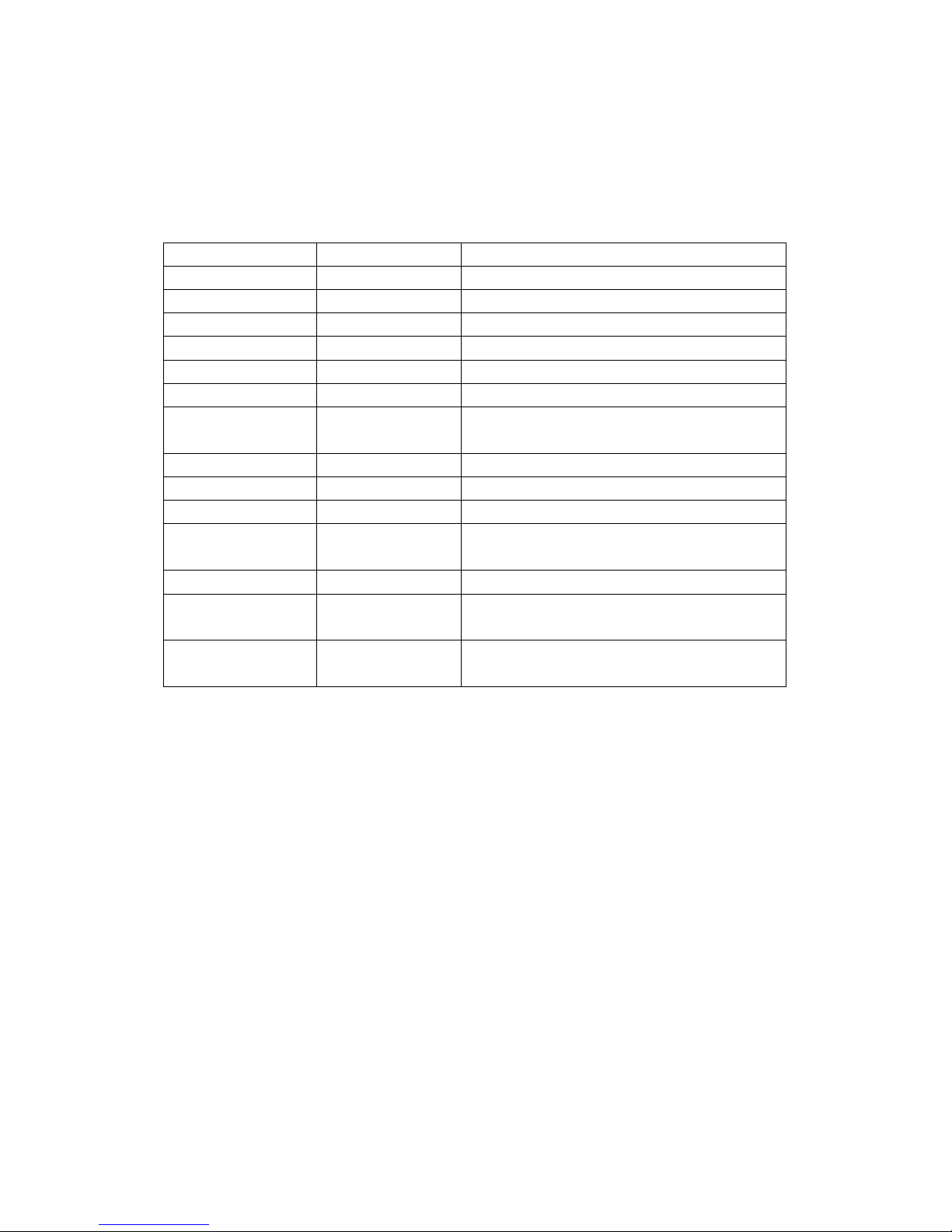
To protect the PCB from the moisture and corrosion, each TRIDENT battery charger
has been sprayed by protective lacquer on PCB.
2.3 Indicator Lights and Settings on the Front Panel
LED Sign Reason
“Power”OFF Battery charger disconnected
Power supply failure
Incorrect power supply connection
Mains voltage too low
Mains fuse blown
FLASHING Battery connection not good
Wrong voltage battery connected (24V to 12V
battery charger)
“Charging”ON Batteries charging(constant current stage)
FLASHING Batteries charging(constant voltage stage)
“Charged”ON Batteries charged (Floating)
“Power”and
“Charged”
FLASHING Equalization switch is set to “ON”before the
battery charger is power on
“Reverse Polarity”ON Polarity inversion on output
FLASHING Charger over temp, charger will reduce the
output power
“Charging”and
“Charged”
FLASHING Battery over temp, charger shut off

Installation Guide
3.1 Material List
The Unit is packed with the following materials:
1) User’s Manual
2) Temperature Sensor
Please confirm the series number on the color box and the back of the product is the
same.
3.2 Preparing for Installation
3.2.1 Location
Please install TRIDENT battery charger in a location that meets the requirements as
following:
ÿDry: The unit is intended for use in a dry location. Do not allow water or other fluids
to drip or splash on it. Do not mount the charger in an area subject to rain,
spray or splashing bilge water.
ÿClean: Do not expose the unit to metal filings or any other form of conductive
contamination. The presence of conductive contamination can cause damage
and void your warranty.
ÿCool: For best performance, the ambient air temperature should be between 32F (0
o
C)
and 95F (30
o
C), the cooler the better. At higher ambient temperature, TRIDENT

battery charger can work, but the output current will be automatically reduced
to protect the charger from high internal temperatures.
ÿVentilated: Allow at least 4 inches (10 cm) of clearance around all sides of the battery
charger for air flow. Ensure the ventilation openings on the unit are not
obstructed. If mounting in a compartment, ventilate the compartment with
louvers or cut-outs to prevent overheating.
ÿSafe: Not to install in areas containing gasoline tanks or fittings.
ÿClose to AC junction box: Avoid the use of extended wire lengths if possible.
ÿClose to batteries: Avoid excessive cable lengths and use the recommended wire
lengths and sizes. Undersized or overly long cables may affect charging
accuracy.
3.2.1 DC Wiring
The DC wiring must meet the following requirements:
Recommend sections for battery cables:
12A ---- 4mm
2
minimum (AWG 11)
25A ---- 8mm
2
minimum (AWG 8)
40A ---- 13mm
2
minimum (AWG 6)
3.3 Installing
WARNING Shock and Energy Hazards
Be sure to read the safety guidelines and pay attention to all cautions and
warnings throughout the installation procedure. The installer is
responsible for ensuring compliance with the installation codes for your
particular application.
Disconnect all source of AC and DC power before proceeding.
CAUTION Reverse Polarity
Before making the final DC connection, check the cable polarity at both
the battery and the charger. Positive must be connected to positive;
negative must be connected to negative.
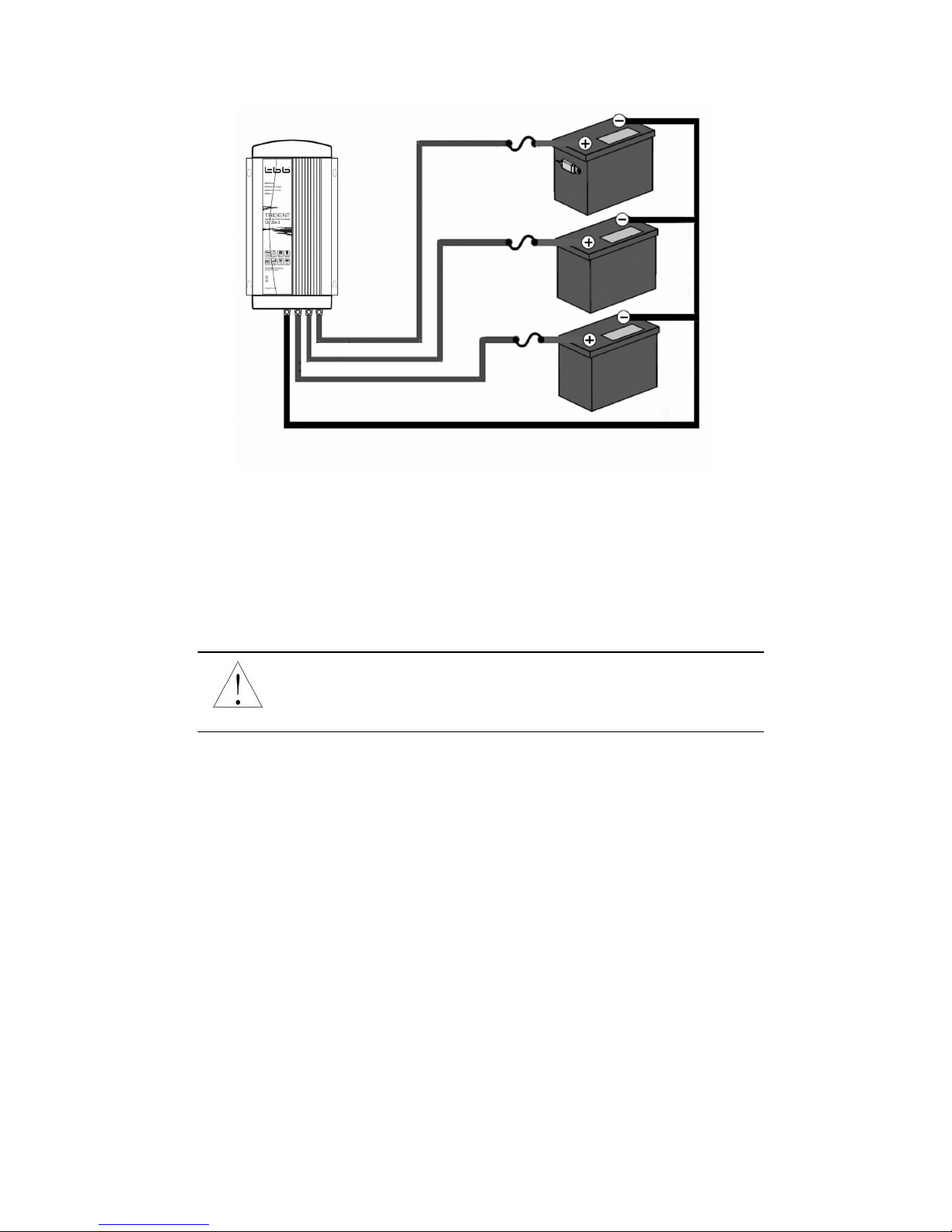
Figure 3.1 installation guide for connecting BC and batteries
Mounting: Mount the battery charger on a vertical surface, using the mounting holes
provided. Mounting hardware should be corrosion resistant. Recommend to
use all four mounting holes.
Connecting DC wiring for batteries:
WARNING
All the batteries you are charging must be the same type, that is, all
should be flooded, or all gel, or all AGM.
ÿPlan the route the DC wires will follow trying to make it as short as possible.
ÿInstall the DC circuit breaker or fuses in the battery positive circuits close to the
battery.
ÿFully insert each positive wire into the positive terminal on the charger. Tighten the
connector and test that the wire is secure.
ÿConnect the positive cable from the positive wire terminals on the charger to the
battery fuse or breaker, which should be installed on the battery positive terminals.
Leave the DC disconnects or breakers in the OFF position until installation is
complete. Leaving them off helps prevent sparking when you actually make the
connection.
Connect AC wiring:
Make sure the AC source circuit is disconnected by turning off the breaker feeding

the circuit, unplugging from shore power and disconnecting any other power
sources such as a generator.
Grounding
ÿDo not make an ungrounded connection. Improper connection can result in risk of
an electric shock.
ÿBattery charger must be grounded to reduce the risk of electrical shock. The AC
input ground wire must be properly connected to ground in accordance with all
applicable electrical codes. Meeting electrical codes is achieved by connecting the
ground conductor of the AC input cable to a properly grounded ground terminal in
the AC distribution panel.
Installing battery temperature sensor
Strongly recommend to install the temperature
sensor which is offered together with the battery
charger for a proper charging of your batteries.
Figure 3.2 plug in the TS
OPERATION
4.1 Dip Switch setting
Switch 1: Default is OFF
OFF: battery charger function
ON: Power supply function.
Output voltage: DC 13.5V +/-0.12V
Output current:: max I= nominal current value
Switch 3: Equalization program for freedom, default setting is OFF
OFF: No recondition stage
ON: Perform equalization stage for battery
Please read the related information in 4.2 carefully when choose this switch as
ON.
Please reset the switch to OFF after the equalization charging. As a protection,
TRIDENT will shut down the output and flashing the “charged”light if the
switch is set to ON before the battery charger is power on.
Switch 4-6: Output voltage setting:
Battery type Switch 4 Switch 5 Switch 6 Absorption
volt
Floating volt

Flooded OFF OFF OFF 14.4V 13.3V
Freedom OFF OFF ON 14.8V 13.8V
GEL OFF ON OFF 14.4V 13.8V
AGM OFF ON ON 14.2V 13.6V
Please read your manual of battery or consult the battery manufacture to
set the output voltage accordingly.
4.2 Charging Batteries
Before you start to charge batteries, please read the “General safety information”and
take all safety precautions when working with batteries.
ÿRead the section 4.1 to set the dip switch at proper situation.
ÿCheck the manual or manufacturer of your battery and set the dip switch 4-6 at the
proper situation according to the recommended absorption and floating voltage.
ÿPlug in the temperature sensor to the battery charger and fasten the sensor head
directly to the battery.
ÿTo assure the right charging and avoid the chance of over-temp in battery, it is
strongly recommended the temperature sensor should be connected during
charging.
ÿWhen the charging is completed, the battery charger enters into Floating Mode, and
the “charged”light is ON.
ÿRecharging: TRIDENT battery charger will begin a charging cycle 14 days after the
last cycle
.
WARNING
The battery charger is designed to have no output if no battery is
connected.
4.3 Simultaneously recharging and power supply
It is strongly recommended to check your DC load requirement if you are connecting DC
load while charging.
WARNING
If your DC load is voltage sensitive and did not permit high input over
14.5VDC, do not connect DC load while charging if you are charging

your FREEDOM and SPIRAL batteries.
If you choose equalization mode, do not connect DC load.
If the ambient temperature is below 80F (26.7℃), the voltage will
increase because of the temperature compensation.
4.4 Equalizing Flooded Batteries
It is strongly recommended to read this section carefully before you set the dip
switch as Equalization status.
4.3.1 About Equalizing
Frequency: Maximum once a month, you may wish to equalize your flooded
batteries by using the battery charger equalization mode.
Important: Equalization can damage your batteries if it is not performed properly.
Never equalize a battery more than twice a month. Always check
battery fluid before and after equalization. Fill batteries only with
distilled water.
Always check the equalization switch is set back to OFF after each
time’s equalization.
Only be active after the battery charger is power on.
As a protection, TRIDENT will stop charging if the switch is set to ON
before the battery is power on.
Battery manufactures’recommendations on equalization vary. Always
follow the battery manufacturer’s instructions so batteries are properly
equalized. As a guide, a heavily used battery may require equalization
once a month while a battery in light duty service, only needs equalizing
once every 2 to 4 months.
Battery type Only perform equalization to flooded lead-acid batteries. Do not equalize
Gel, AGM batteries.
4.3.2 Performing an Equalization

WARNING Explosion hazard
During equalization, the battery generates potentially flammable gases.
Follow all the battery safety precautions listed in this guide. Ventilate the
area around the battery thoroughly and ensure that there are no sources
of flame or sparks in the vicinity
Turn off or disconnect all loads on the battery during equalization. The voltage
applied to the battery during equalization may be above the safe levels for some
loads. Be sure to check battery electrolyte before and after equalization. Fill only
with distilled water.
4.4 Using A Generator as Source Power
Many generators provide output voltage that is modified sine wave (MSW) rather
than the true sine wave (TSW) that your utility provides. TBB does not permit the
use of TRIDENT + with modified sine wave generator due to increased heating of
the charger.
TECHNICAL SPECIFICATION
5.1 Physical Specifications
12V12A-2 W PFC 300×190×70mm
12V12A-2 W/O PFC 300×190×70mm
12V25A-3 W PFC 350×190×70mm
12V25A-3 W/O PFC 350×190×70mm
Dimensions
12V25A-3 W/O PFC 350×190×70mm
12V12A-2 W PFC 2.0kg
12V12A-2 W/O PFC 2.1kg
12V25A-3 W PFC 2.5kg
12V25A-3 W/O PFC 2.2kg
Weight
12V25A-3 W/O PFC 2.8kg
Enclosure Aluminum with anodized, flame proof plastic
Assembly Wall-mounted
Fixture Screws
5.2 Electrical Specifications
Number of battery 12V12A,24V06A --- 2 isolated

bank outputs 12V25A,24V12A & 12V40A, 24V20A –3 isolated
Nominal battery
voltage
12VDC for 12V models
24VDC for 24V models
Rated DC output
current (total)
12V12A –12ADC; 12V25A –25ADC; 12V40A –40ADC;
24V06A –6ADC; 24V12A –12ADC; 24V20A –20ADC
Charge Algorithms Automatic 6 steps charging curves. Soft start, bulk,
compensation, absorption, floating, recycle.
Nominal input voltage 185-265VAC 50Hz, also can work under 110V input voltage
Charge algorithms Automatic max 6 steps
Battery temperature
compensation Automatic active when temperature sensor plug in
Absorption and Float
voltage 4 options, please check “4.1 dip switch setting”
Equalize mode
maximum output
voltage
16.5VDC/FREEDOM
Power supply mode
nominal output voltage 13.5+/-0.6 VDC
Efficiency 0.80
PFC >95%
5.3 Protection Features
Reverse Polarity Electronic protect
Battery charger over
temperature Reduce output power while charger in overtemp condition
Battery over temperature
Battery temperature as sensed by the battery temperature
sensor (if installed) results in charger shutdown at a battery
temperature of 50c
Battery over voltage
limits
Will not start charging if any battery voltage is greater than
15.0VDC
Will not continue charging if any battery voltage is greater
than 16.0VDC
5.4 Approvals
LVD EN60335-1, EN60335-2-29
EMC EN55014-1,EN55014-2,EN61000-3-2,EN61000-3-3

MAINTENANCE AND TROUBLESHOOTING
6.1 MAINTENANCE
WARNING Risk of electrical shock
TRIDENT battery charger contains no user serviceable components. Do
not attempt servicing unless you are a qualified technician or electrician.
Contact your dealer or the manufacturer for service information.
Cleaning TRIDENT battery charger contains solid-state electronic
components that require no maintenance. The best care you can
give the unit is to protect it from contact with liquids, spray, or
fumes which may cause corrosion.
Disconnect all AC and DC power and clean the outside of the case
and wiring with a damp cloth if you suspect it has come in contact
with battery fluid, salt water, gasoline or oil, or other corrosive
material.
Corrosion on the battery terminal posts may be removed with a
Table of contents
Other TBB Batteries Charger manuals